Tips to Lower WhatsApp Business Account Price per Month
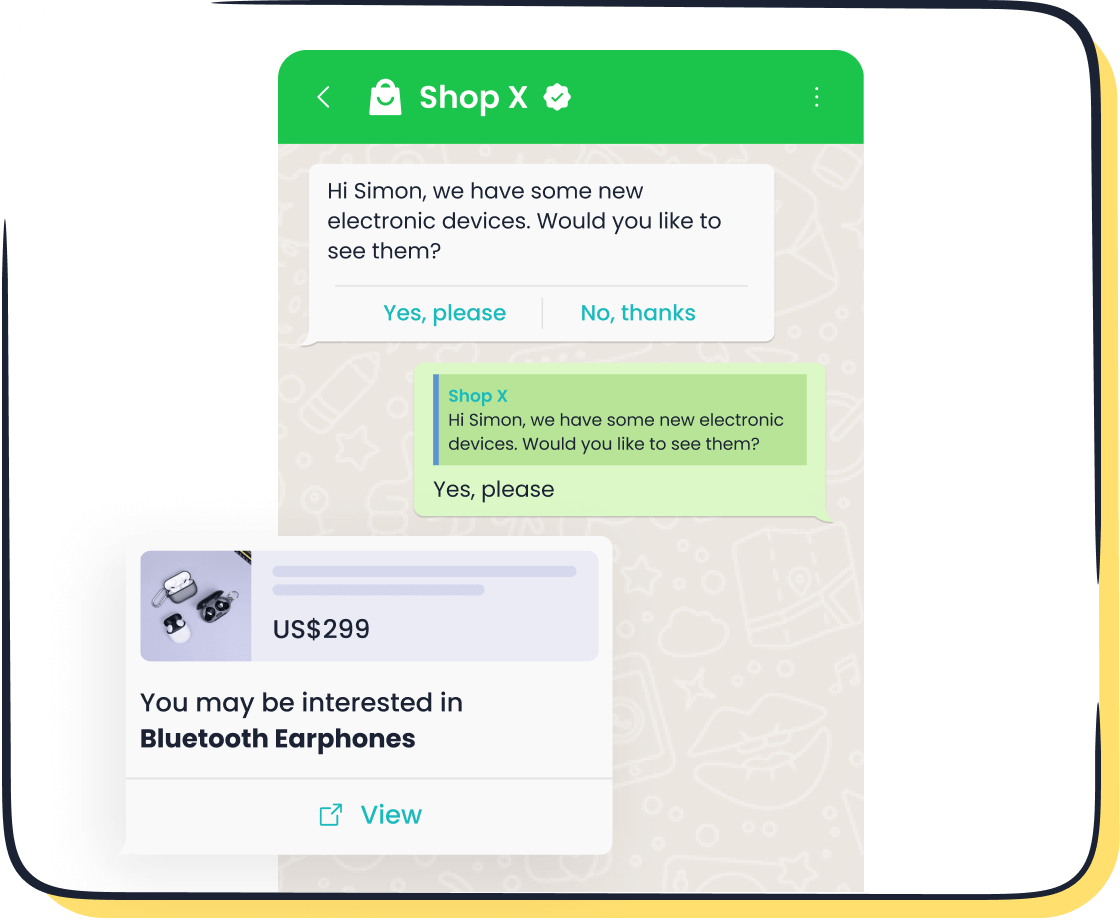
Keeping your WhatsApp Business API costs low can make a huge difference in your operational efficiency. Did you know that using smart strategies can cut costs by over 30%? For example, free entry points like Click to WhatsApp Ads give you a 72-hour free communication window. Partnering with Sobot could also save you up to 25% by avoiding extra fees. These steps help reduce your WhatsApp business account price per month.
Understanding WhatsApp Business API Pricing
What is the WhatsApp Business API?
The WhatsApp Business API is a powerful tool that helps businesses connect with their customers on WhatsApp at scale. Unlike the free WhatsApp Business app, the API is designed for medium to large businesses that need advanced features like bulk messaging, chatbot integration, and workflow automation. It allows you to send notifications, answer customer queries, and even run marketing campaigns—all through WhatsApp.
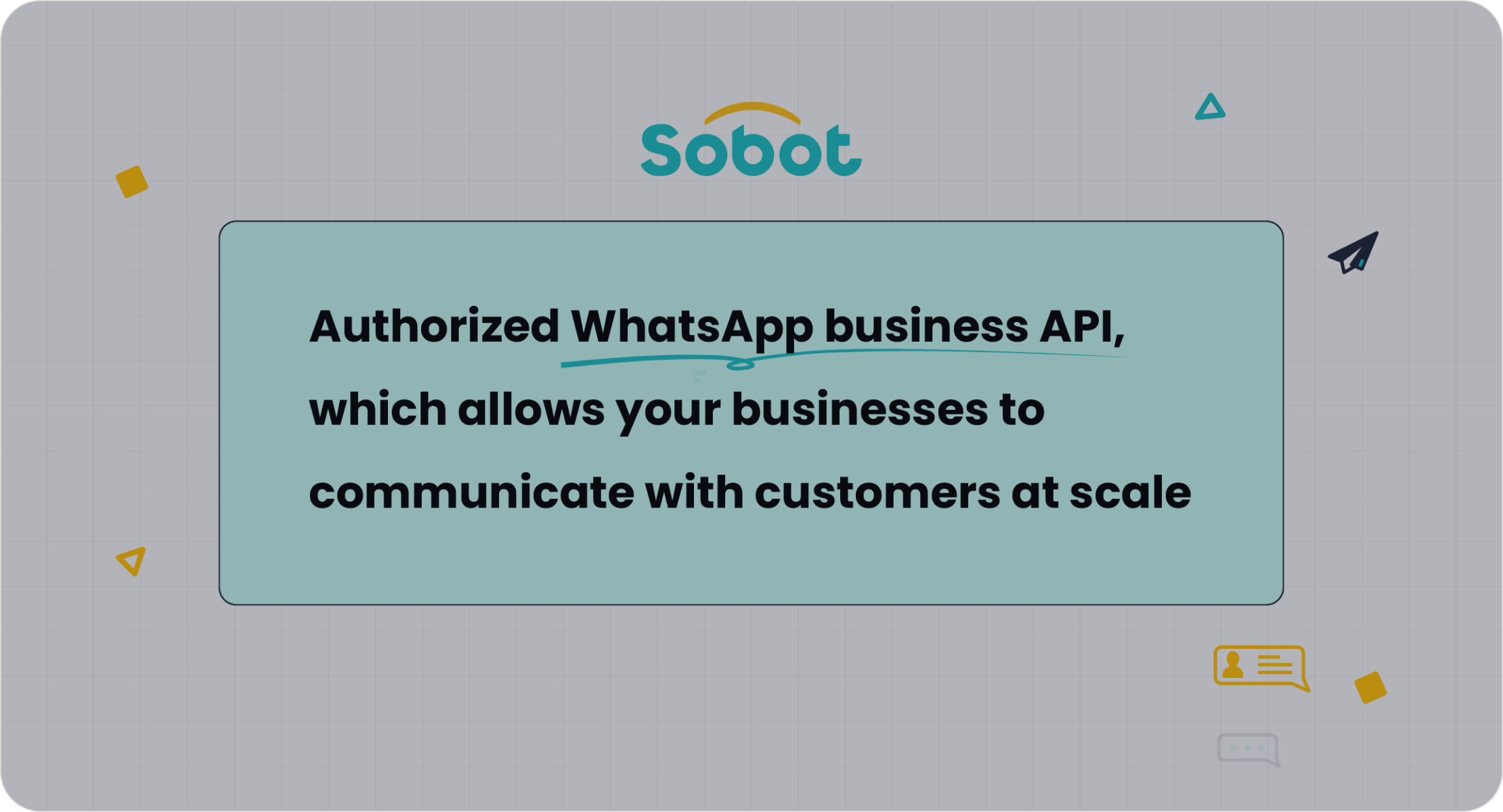
With Sobot’s WhatsApp Business API, you can take advantage of features like 24/7 chatbot support, smart chat routing, and data analytics. These tools not only improve customer engagement but also help you manage costs effectively. For example, Sobot’s API supports multiple logins, so your team can handle customer interactions seamlessly without needing separate accounts.
Key Factors Influencing WhatsApp Business Account Price per Month
Understanding what drives the costs of your WhatsApp Business account is crucial. Here are the main factors:
- Conversation-Based Pricing: WhatsApp charges based on the type of conversation—marketing, utility, authentication, or service. Marketing conversations are the most expensive, while service conversations initiated by customers are the least costly.
- Subscription Charges: These are the basic fees for accessing the API.
- Message Templates: Using pre-approved templates for notifications or updates can add to your costs.
- Regional Pricing Variations: Costs may differ depending on your location.
- Customer Support: The level of support provided by your solution provider can also impact pricing.
Here’s a quick breakdown of conversation categories and their cost levels:
| Conversation Category | Cost Level |
|---|---|
| Marketing and Utility | More Expensive |
| Authentication | Moderately Priced |
| Service (Customer-Initiated) | Least Expensive |
| Free Service Conversations | 1,000 per month |
Starting July 1st, 2025, WhatsApp will shift to a message-based pricing model. This means you’ll pay for each delivered template message, making it even more important to optimize your usage.
Why Choosing Sobot as Your Solution Provider Matters
Selecting the right solution provider can make a big difference in managing your WhatsApp Business pricing structure. Sobot, as an official WhatsApp Business Solution Provider, offers a range of features that help you reduce costs while maximizing efficiency. For instance:
- Workflow Automation: Automate repetitive tasks like sending order confirmations or follow-ups, saving time and money.
- Data Analytics: Use Sobot’s analytics tools to track your WhatsApp marketing campaigns and measure ROI.
- Scalability: Whether you’re a small business or a global enterprise, Sobot’s API scales to meet your needs.
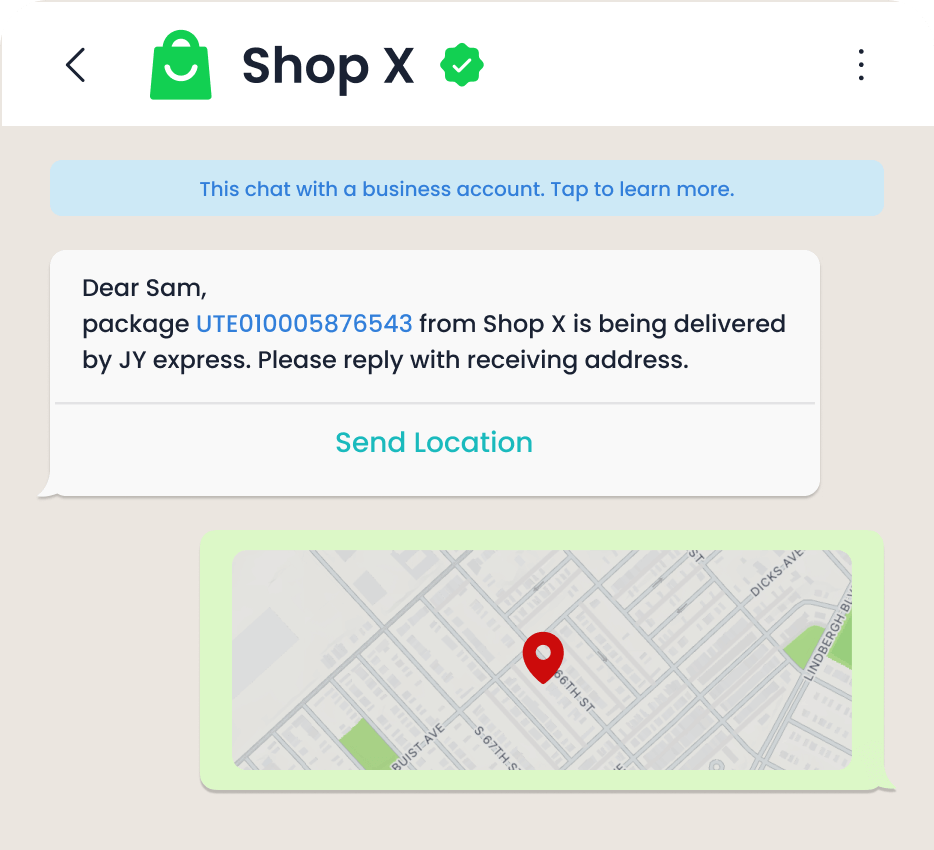
J&T Express, a global logistics company, partnered with Sobot to optimize their WhatsApp communication. They saw a 35% increase in delivery rates and cut costs by 50%. This shows how the right provider can transform your operations.
Tip: Always evaluate the features and support offered by your provider. A reliable partner like Sobot can help you navigate the complexities of WhatsApp Business pricing.
Leverage the 24-Hour Window to Reduce WhatsApp Costs
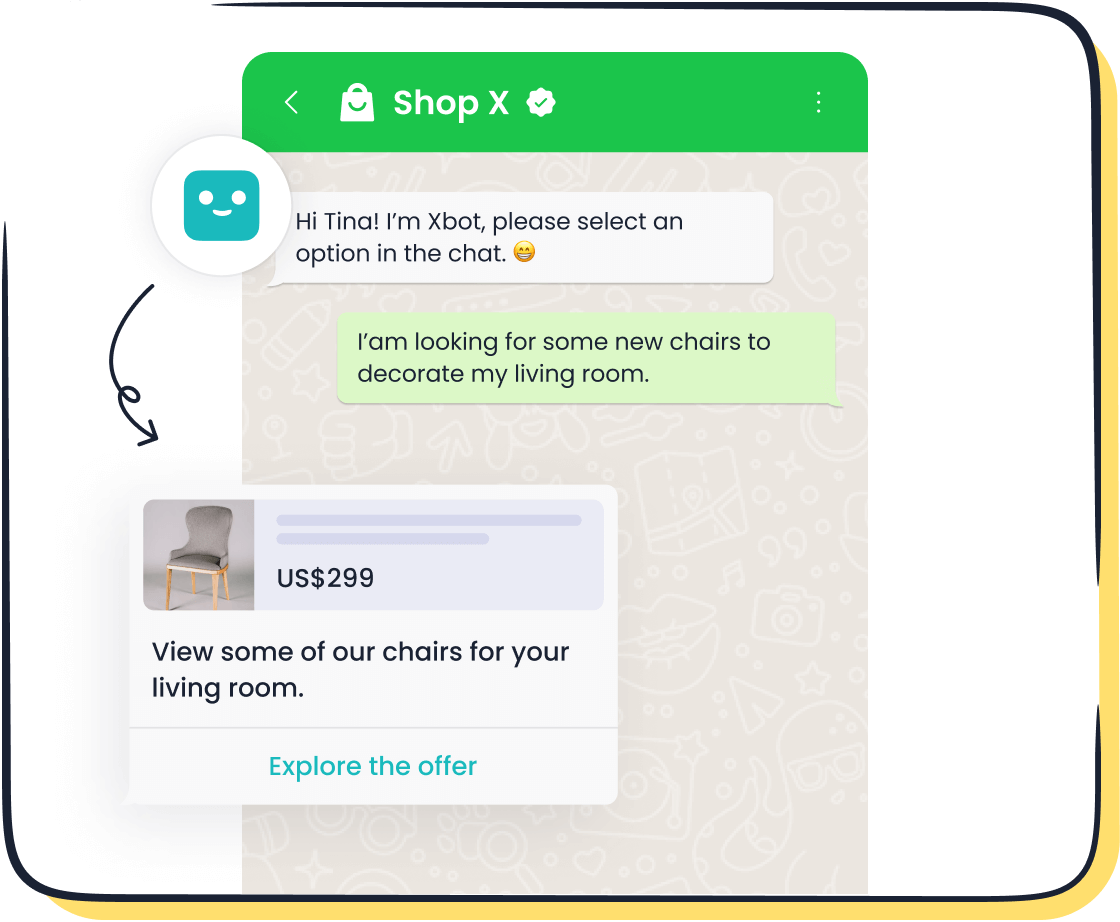
How the 24-Hour Session Window Works
The 24-hour session window is one of the most effective ways to reduce WhatsApp costs. Here’s how it works: when a customer sends you a message, a 24-hour session begins. During this time, you can send unlimited free messages back to the customer. However, if you need to reach out after the session ends, you’ll need to use a pre-approved message template, which incurs additional charges.
This setup encourages businesses to respond promptly and resolve issues within the free window. For example, if a customer asks about a product, you can answer their query, share additional details, and even close the sale—all without extra costs. But if you wait too long and the session expires, you’ll have to pay for a new conversation.
Here’s why this matters:
- Conversations within the 24-hour window are free for follow-ups, saving you money.
- Delayed responses that fall outside the window require paid templates, increasing costs.
- User-initiated conversations are cheaper than business-initiated ones, making it essential to encourage customers to message you first.
By understanding and using this window effectively, you can significantly reduce WhatsApp Business API costs.
Benefits of User-Initiated Conversations
User-initiated conversations are a game-changer for managing WhatsApp costs. When customers message you first, the conversation falls under the service category, which is the least expensive. Plus, it opens the 24-hour session window, allowing you to send unlimited free replies during that period.
Here’s why user-initiated conversations are so beneficial:
- Cost Savings: You avoid the higher charges associated with business-initiated conversations.
- Improved Engagement: Customers who reach out are already interested, making them more likely to convert.
- Better Customer Experience: Quick responses within the free window enhance satisfaction and loyalty.
For instance, Sobot’s WhatsApp Business API makes it easy to encourage user-initiated conversations. Features like Click-to-WhatsApp Ads and QR codes can direct customers to your WhatsApp account, prompting them to start a chat. Once they do, you can engage with them freely within the 24-hour window, keeping your costs low while boosting customer interaction.
Examples of Using Sobot’s WhatsApp API to Maximize This Window
Sobot’s WhatsApp Business API offers several tools to help you make the most of the 24-hour session window. Here are some practical examples:
- Automated Responses: Use Sobot’s 24/7 chatbot to instantly reply to customer messages. This ensures the conversation stays active within the free window, reducing the need for paid templates.
- Smart Chat Routing: Sobot’s API can route messages to the right team member based on the customer’s query. This speeds up response times and helps resolve issues within the free period.
- Proactive Follow-Ups: If a customer asks about a product, you can use Sobot’s workflow automation to send follow-up messages, like discounts or product recommendations, before the session ends.
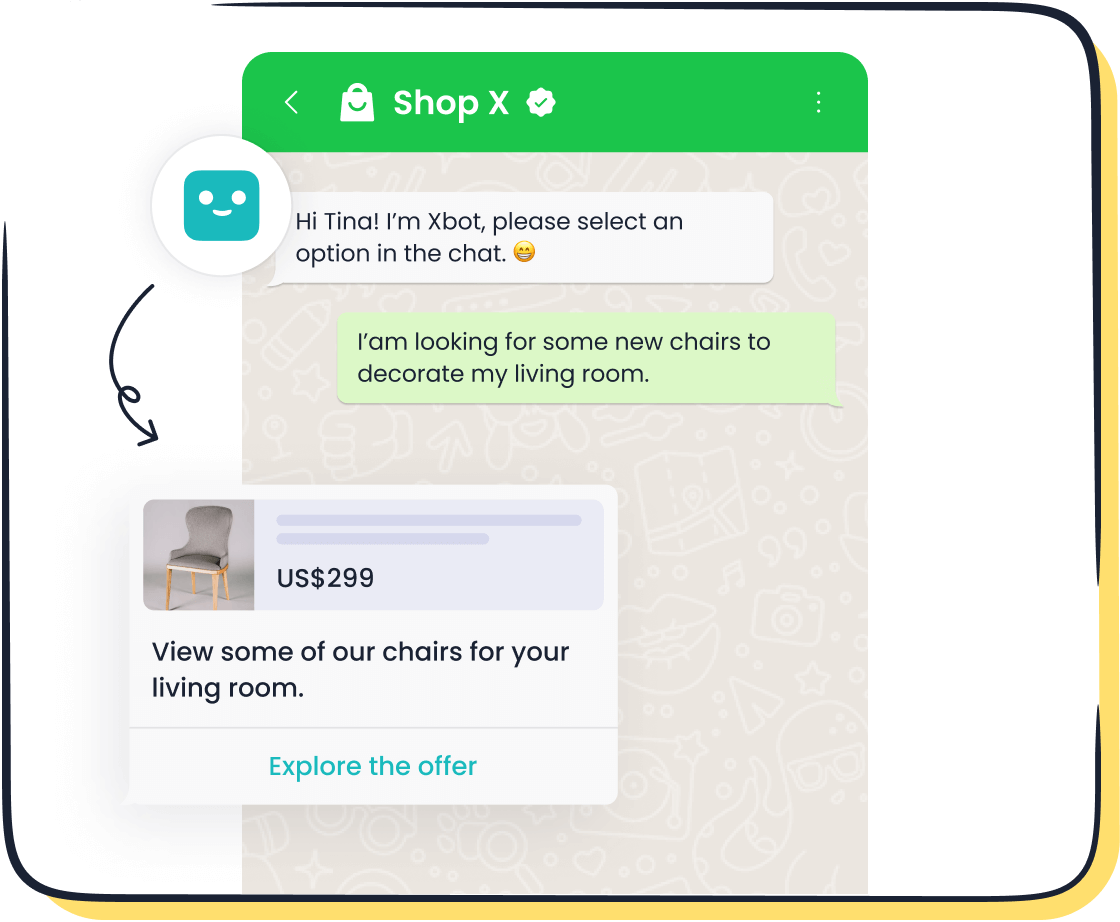
Take J&T Express as an example. By integrating Sobot’s WhatsApp API, they automated order confirmations and delivery updates, keeping most conversations within the free window. This strategy helped them cut costs by 50% while improving customer satisfaction.
Tip: Use Sobot’s analytics tools to track your WhatsApp marketing campaigns. This data can help you identify patterns and optimize your use of the 24-hour window for maximum savings.
Utilize Free Service Conversations Effectively
What Are Free Service Conversations?
Free service conversations are one of the most effective ways to reduce WhatsApp costs. WhatsApp allows businesses to initiate up to 1,000 service conversations per month without any charges. These conversations typically occur when customers reach out to you first, such as asking about a product or requesting support. They fall under the service category, which is the least expensive type of conversation.
Here’s the best part: conversations initiated through Click-to-WhatsApp Ads or Facebook Ads extend the free communication window from 24 hours to 72 hours. This gives you more time to engage with customers, answer their questions, and even close sales—all without incurring additional costs. By leveraging these free service conversations, you can significantly reduce WhatsApp Business API costs while improving customer engagement.
Strategies to Maximize Free Conversations with Sobot’s WhatsApp API
Maximizing free service conversations requires a smart approach. Here are some strategies you can use with Sobot’s WhatsApp API:
- Encourage User-Initiated Chats: Use Click-to-WhatsApp Ads, QR codes, or website widgets to prompt customers to message you first. This ensures the conversation falls under the free service category.
- Automate Responses: Sobot’s 24/7 chatbot can handle initial queries instantly, keeping the conversation active within the free window. This reduces the need for paid templates.
- Optimize Follow-Ups: Use Sobot’s workflow automation to send timely follow-ups, like product recommendations or discounts, before the free window expires.
- Track and Analyze Conversations: Sobot’s data analytics tools help you monitor customer interactions and identify patterns. This allows you to refine your strategy and maximize free conversations.
For example, businesses that use Click-to-WhatsApp Ads not only save costs but also boost engagement. Customers who initiate chats are already interested, making them more likely to convert. Sobot’s API makes it easy to integrate these tools into your marketing strategy, helping you reduce WhatsApp costs while enhancing customer satisfaction.
Tip: Always respond promptly to customer messages. Quick replies keep the conversation within the free window, saving you money and improving the customer experience.
Real-World Applications for Cost Reduction
Businesses across industries have reported significant improvements by maximizing free service conversations. Here’s a closer look at the impact:
| Improvement Type | Description |
|---|---|
| Enhanced Sales Performance | Utilizing HubSpot's Conversation Intelligence leads to actionable insights that improve sales. |
| Better Customer Engagement | 60% of customers are more likely to return to a website with live chat, indicating higher engagement. |
| Streamlined Sales Processes | Insights from conversation intelligence help refine sales strategies, making processes more efficient. |
| Positive Customer Satisfaction | 87% of live chat conversations receive a positive CSAT rating, indicating high customer satisfaction. |
Additionally, businesses can measure cost savings in the following ways:
- Utilize the first 1,000 free service conversations each month to cut costs.
- Extend the free conversation window to 72 hours using Click-to-WhatsApp Ads.
- Engage customers effectively during the free period to avoid paid templates.
Take J&T Express as an example. By integrating Sobot’s WhatsApp API, they automated customer interactions and kept most conversations within the free window. This strategy helped them reduce WhatsApp costs by 50% while improving delivery rates and customer satisfaction.
Note: Free service conversations aren’t just about saving money. They’re also a powerful tool for building trust and loyalty with your customers.
Optimize Message Quality to Reduce WhatsApp Business API Costs

Importance of High-Quality Messaging
High-quality messaging is more than just good grammar or clear sentences. It’s about creating meaningful interactions that resonate with your customers. When your messages are engaging and relevant, they encourage responses, which can help reduce WhatsApp costs. For example, personalized conversations often lead to quicker sales, saving you time and money. Regular, high-quality interactions also build trust, fostering long-term relationships and repeat business.
Additionally, following WhatsApp’s rules and guidelines is crucial. It ensures your account maintains a high-quality rating, which prevents your messages from being flagged as spam. This not only protects your reputation but also keeps your WhatsApp Business API running smoothly.
Tips for Crafting Effective and Relevant Messages
Crafting messages that connect with your audience doesn’t have to be complicated. Here are some tips to get you started:
- Personalize Your Messages: Use the customer’s name and tailor the content to their preferences.
- Keep It Short and Clear: Avoid long paragraphs. Get straight to the point.
- Add a Call-to-Action: Encourage customers to reply or take the next step.
- Use Visuals: Emojis or images can make your messages more engaging.
- Test and Optimize: Experiment with different tones and formats to see what works best.
For instance, if you’re running a WhatsApp marketing campaign, a simple message like, “Hi [Name], we’ve got a special offer just for you! Reply to learn more,” can spark interest and drive engagement.
How Sobot’s Features Enhance Message Quality
Sobot’s WhatsApp Business API is designed to help you deliver high-quality messages effortlessly. Its data analytics feature lets you understand customer behavior, so you can craft messages that truly resonate. The API also supports workflow automation, enabling you to send timely follow-ups or reminders without lifting a finger.
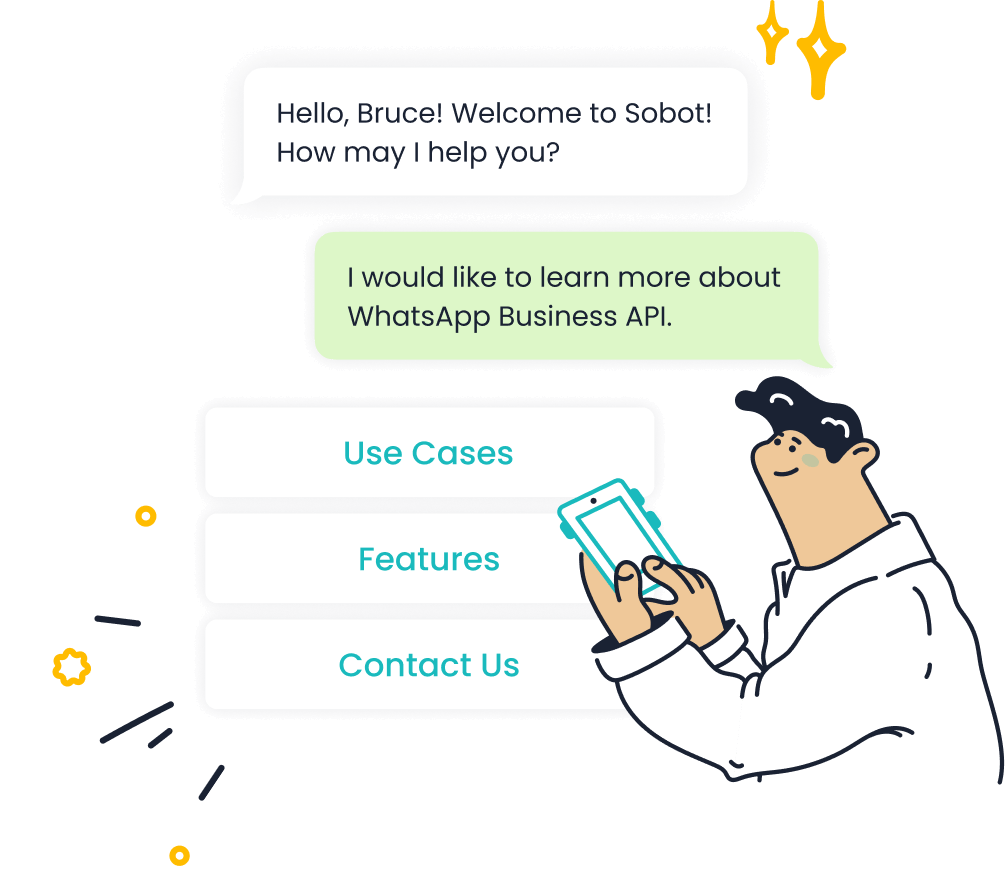
For example, J&T Express used Sobot’s API to automate delivery updates. This not only improved customer satisfaction but also kept their messaging costs low. With tools like smart chat routing and 24/7 chatbot support, Sobot ensures your messages are always relevant and timely.
Tip: Use Sobot’s analytics to track message performance. It helps you refine your strategy and maximize the impact of every conversation.
Monitor and Evaluate Cost-Saving Efforts
Tools for Tracking WhatsApp Business API Usage
Tracking your WhatsApp usage is essential to understand where your money goes and how to optimize it. With the right tools, you can monitor your cost-saving efforts and make smarter decisions. Here are some key tools you can use:
- Revenue per Recipient (RPR): This metric shows how much revenue each recipient generates from your WhatsApp campaigns. It’s a great way to measure financial returns.
- Customer Engagement Analytics: These analytics reveal how customers interact with your messages. They help you identify what works and what doesn’t.
- Integration with Google Analytics and Shopify: These platforms let you track campaign performance and customer purchases. They make it easier to measure the impact of your WhatsApp strategies.
By using these tools, you can gain valuable insights into your WhatsApp campaigns and reduce WhatsApp Business API costs effectively.
Analyzing Cost-Effectiveness with Sobot’s Data Analytics
Sobot’s data analytics tools make it simple to evaluate the cost-effectiveness of your WhatsApp strategies. You can track key performance indicators (KPIs) to see how well your campaigns perform. Here’s a quick look at some important metrics:
| Metric | Description | Formula | Benchmark |
|---|---|---|---|
| Delivery rate | Measures the efficiency of message deliveries. | (Delivered / Sent) x 100% | 90-95% |
| Open rate | Indicates how compelling the message content is. | (Opens / Delivered) x 100% | 85-95% |
| Click-through rate | Assesses the effectiveness of CTAs in messages. | (User actions / Delivered) x 100% | 15-20% |
| Reply rate | Reflects user engagement through responses. | (Responses / Delivered) x 100% | 35-40% |
| Conversion rate | Tracks the percentage of users taking desired actions post-engagement. | (Desired actions / Delivered) x 100% | 45-60% |
These metrics help you understand what’s working and where you can improve. For example, a high delivery rate shows your messages are reaching customers, while a strong conversion rate proves your campaigns are effective.
Adapting Strategies Based on Performance Insights
Once you’ve analyzed your data, it’s time to adapt your strategies. Use the insights to refine your approach and improve cost management. If your click-through rate is low, try tweaking your call-to-action. If your reply rate is below the benchmark, consider making your messages more engaging.
Sobot’s analytics tools make this process easier. They provide actionable insights that help you adjust your campaigns in real-time. For instance, if you notice a drop in delivery rates, you can quickly identify and fix the issue. This flexibility ensures your cost model stays efficient and your WhatsApp campaigns deliver maximum value.
Tip: Regularly review your performance metrics. Small adjustments can lead to big savings and better results.
Reducing your WhatsApp Business API costs doesn’t have to be complicated. By leveraging the 24-hour window, utilizing free service conversations, and optimizing your message quality, you unlock significant savings opportunities. Sobot’s WhatsApp API simplifies this process, helping you manage costs while boosting customer engagement. Keep monitoring your efforts to ensure long-term success.
FAQ
What is the difference between the WhatsApp Business App and the API?
The app suits small businesses for basic messaging. The API, like Sobot’s, supports advanced features like bulk messaging, chatbots, and automation for medium to large businesses.
How can Sobot help reduce WhatsApp Business API costs?
Sobot offers tools like workflow automation, free service conversation optimization, and data analytics. These features help you save money while improving customer engagement and operational efficiency.
Are there any hidden fees with Sobot’s WhatsApp API?
No hidden fees! Sobot provides transparent pricing. You only pay for the features and services you use, ensuring cost-effective communication for your business.
Tip: Book a demo with Sobot to explore how their WhatsApp API can optimize your costs and boost efficiency.
See Also
Steps To Establish Batch Messaging In WhatsApp Business
The Impact Of WhatsApp Chats On Website Engagement
Top Strategies For Integrating WhatsApp Into Your Website