What You Should Know About Service Knowledge Management SKMS
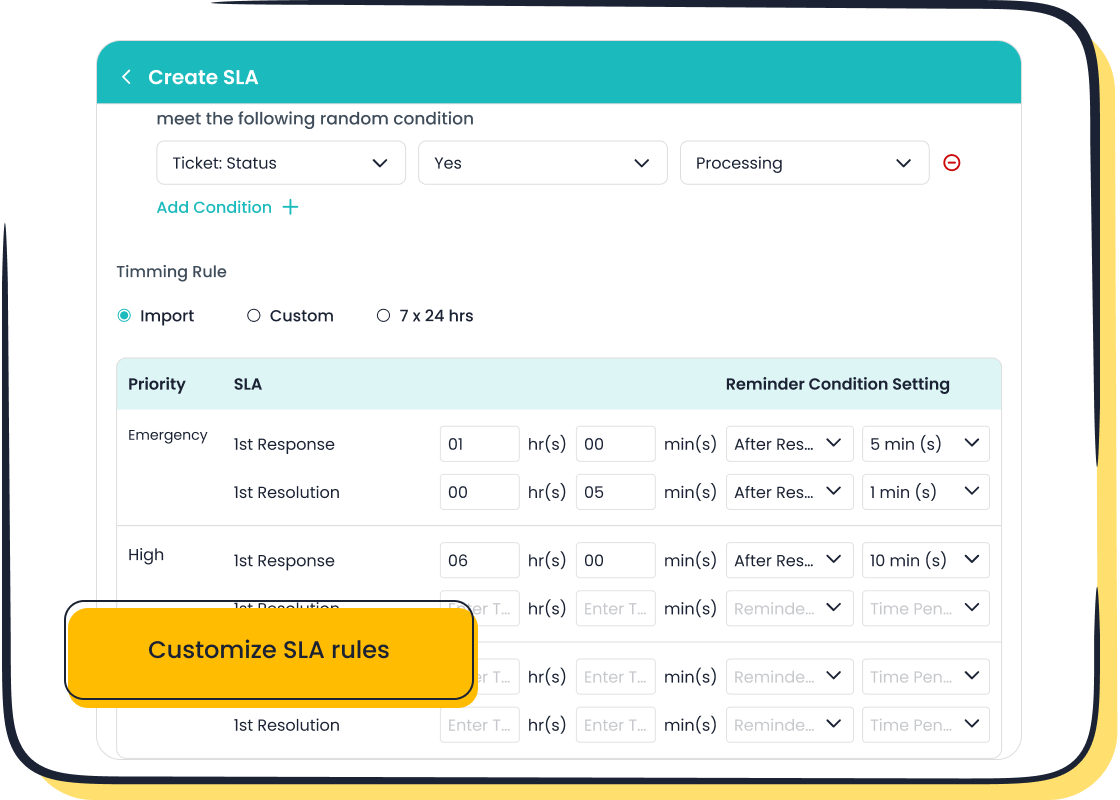
A service knowledge management system helps you organize, store, and share information across your ITIL processes. In ITIL, this system gives you a single source of truth for your support teams. You can find answers quickly, which means faster help for customers. Sobot and Sobot AI bring unified solutions that make it easy to access what you need, whether you use the Sobot call center or chat. Nearly 95% of ITIL-focused organizations use or plan to use knowledge management technology. When you use a service knowledge management system, you see better decision-making, fewer errors, and higher customer satisfaction. With instant access to accurate data, you improve first-contact resolution and reduce agent workload. This is what is service knowledge in action—driving excellence in every customer interaction.
- Companies report:
- 37% fewer common inquiries after using a knowledge base.
- Higher first call resolution rates and improved agent productivity.
- Consistent, accurate information across all channels.
What Is Service Knowledge Management System in ITIL
What Is Service Knowledge
When you ask, "what is service knowledge," you look for the information that helps you deliver, support, and improve IT services. Service knowledge includes everything from how-to guides and troubleshooting steps to lessons learned from past incidents. In ITIL, you gather this knowledge from many sources, such as your team’s experience, customer feedback, and technical documentation. You store this information in a knowledge base, making it easy for everyone to find answers quickly.
You build service knowledge by capturing solutions to common problems, documenting root causes, and sharing best practices. This process helps you avoid repeating mistakes and ensures that your team can solve issues faster. When you keep your knowledge base up to date, you give your agents the tools they need to provide excellent support. You also help new team members learn faster, which improves your overall service quality.
Tip: Encourage your team to add new solutions and update existing articles in your knowledge base. This keeps your service knowledge fresh and relevant.
SKMS and Knowledge Management
A service knowledge management system, or SKMS, is the backbone of knowledge management in ITIL. You use SKMS to collect, organize, and share all the information your team needs to manage IT services. Unlike traditional knowledge management, which often stays within the IT department, SKMS brings together knowledge from many sources. You include staff experience, supplier information, and even user feedback.
SKMS is not just one tool. It is a collection of systems, databases, and processes that work together. You might use a knowledge base, document management tools, and configuration management databases (CMDB) as part of your SKMS. These tools help you capture, store, and distribute knowledge across your organization.
Here is how SKMS supports your knowledge management process:
- You capture knowledge from incidents, problems, and changes.
- You organize this information in a structured way, making it easy to find.
- You store knowledge in a central repository, such as a knowledge base.
- You process and analyze information to spot trends and improve performance.
- You distribute knowledge through self-service portals, training, and help systems.
- You apply knowledge to solve problems and improve services.
- You maintain your knowledge base by reviewing and updating content regularly.
With SKMS, you break down information silos. You make sure everyone has access to the same, accurate information. This approach improves efficiency, reduces downtime, and increases customer satisfaction.
Sobot’s unified knowledge management approach fits perfectly with the SKMS model. Sobot brings together all your communication channels, ticketing, and customer data into one platform. You can access the knowledge base, manage tickets, and analyze performance from a single workspace. This integration helps you deliver faster, more consistent support. You also benefit from AI-powered tools that suggest solutions and automate routine tasks, making your knowledge management process even more effective. Learn more about Sobot’s unified platform.
ITIL Framework Overview
ITIL gives you a set of best practices for managing IT services. The framework helps you align your IT services with business needs. At the heart of ITIL is the service knowledge management system. You use SKMS to support every stage of the ITIL service lifecycle, from strategy and design to transition, operation, and continual improvement.
The official ITIL definition of a service knowledge management system is a centralized or federated repository that manages the lifecycle of IT services by storing, analyzing, and presenting knowledge and information necessary for IT service management. SKMS is not always a single system. You often integrate multiple data sources, such as the configuration management system (CMS), asset management, known error database (KEDB), and incident management data.
Here is a breakdown of the main components of a service knowledge management system in ITIL:
- Knowledge base: Stores all information about your products, services, and processes.
- Document management: Organizes and retrieves documents for easy access.
- Content management: Ensures your information stays current and accurate.
- Change management: Tracks changes to minimize disruption.
- Configuration management: Monitors and controls your IT environment.
You also use the configuration management database (CMDB) as a key part of SKMS. The CMDB holds detailed information about your IT infrastructure, which helps you resolve problems and plan changes.
SKMS follows a layered structure:
| Layer | Role |
|---|---|
| Data and Information Layer | Collects and stores data, including CMDB and KEDB. |
| Integration Layer | Organizes and relates data from different sources. |
| Knowledge Processing Layer | Analyzes and monitors information for decision-making. |
| Presentation Layer | Distributes knowledge to users through portals and help systems. |
You integrate SKMS with other IT service management tools, such as ticketing systems and self-service portals. For example, Sobot’s Ticketing System connects with your knowledge base, making it easy for agents to find solutions while handling customer requests. This integration supports your ITIL processes and helps you deliver better service.
Note: When you use SKMS as recommended by ITIL, you create a single access point for all your service knowledge. This approach supports collaboration, reduces errors, and helps you make informed decisions.
By following the ITIL framework and using a service knowledge management system, you ensure that your team always has the right information at the right time. You improve your knowledge management process, boost agent productivity, and deliver a better customer experience.
Key Components of Service Knowledge Management System
Data and Information Repositories
You need strong data and information repositories to build an effective service knowledge management system. These repositories act as the backbone for knowledge management. You use internal knowledge bases to store company policies, manuals, and regulations. External knowledge bases help your customers find FAQs and troubleshooting guides. Document Management Systems let you manage documents with metadata, version control, and access controls. Content Management Systems help you create and publish digital content. Collaboration platforms allow your team to share ideas and solve problems together. Learning Management Systems deliver training and track progress.
- Centralized repository for storing and organizing digital knowledge.
- Advanced search tools help you find information quickly.
- Hierarchical categorization and tagging keep content organized.
- Version control ensures you always use the latest information.
- User access controls protect sensitive data.
- Integration with business systems like CRM streamlines workflows.
- Mobile and offline access let you find knowledge anywhere.
- Governance policies and regular audits maintain quality.
- Templates standardize knowledge articles for consistency.
You improve knowledge management by keeping your repositories accurate and up to date. You use good documentation practices, clear procedures, and regular audits to ensure reliability.
Configuration Management Database (CMDB)
The configuration management database is a centralized repository that stores information about your IT assets and their relationships. You use the CMDB to track hardware, software, personnel, and documentation. This database supports incident, change, and problem management by providing accurate data about your IT environment.
| Aspect | Explanation |
|---|---|
| Role of CMDB | Centralized repository of configuration items and their relationships. |
| Components | Hardware, software, personnel, documentation, services, and interrelationships. |
| Function in ITSM | Supports incident, change, problem, and asset management. |
| Relationship with SKMS | Feeds configuration data into the service knowledge management system. |
| Importance | Enables effective knowledge management and IT service delivery. |
You link incidents and problems to specific assets in the CMDB. This helps you find root causes and manage changes with less risk. The CMDB improves transparency and supports continual improvement in your service knowledge management system.
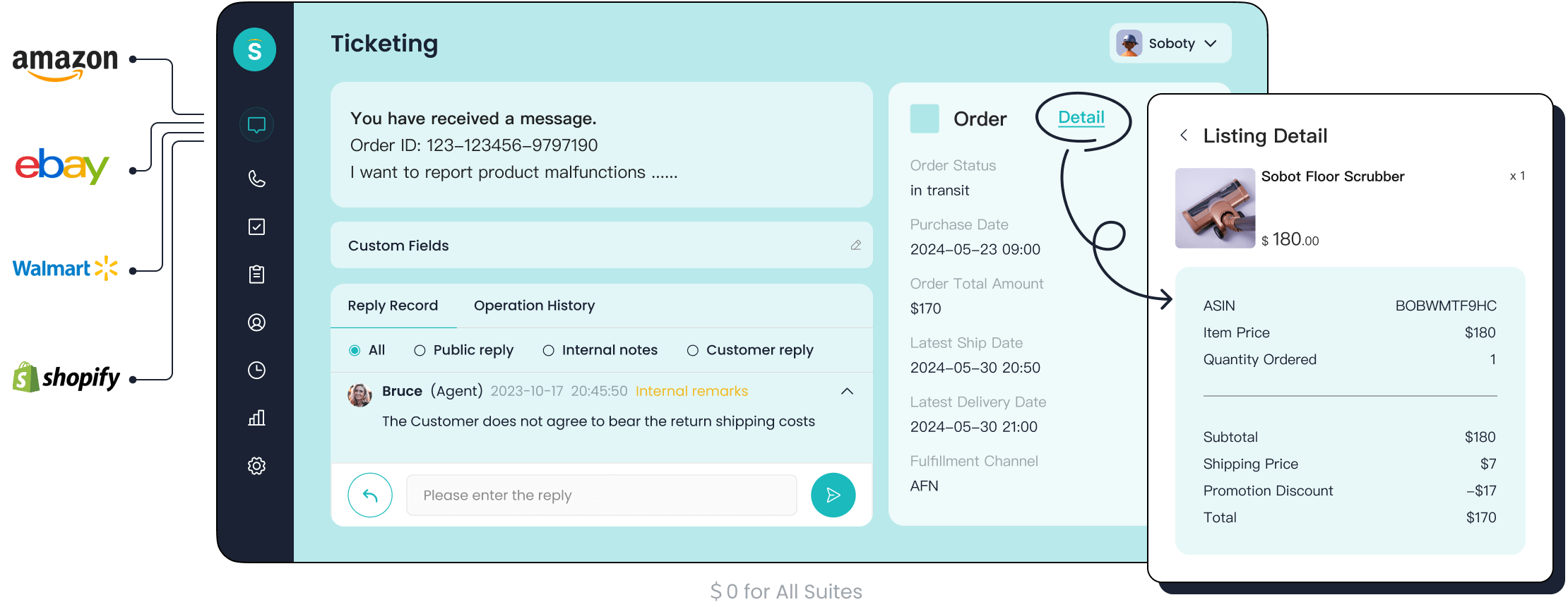
Integration with Sobot Ticketing System
You boost operational efficiency when you integrate your service knowledge management system with Sobot’s Ticketing System. Sobot’s unified platform gives you a centralized repository for all customer interactions. You access a comprehensive repository of knowledge articles, customer data, and ticket histories from one dashboard. The platform uses machine learning to suggest solutions based on past cases. You can update and organize support content easily, helping both chatbots and agents deliver fast, accurate answers.
Sobot’s integration with CRM and other business tools ensures seamless data flow. You get a unified customer service experience. The system supports multilingual knowledge management, so you serve global customers without barriers. You improve agent productivity and customer satisfaction by making knowledge accessible across all channels. Learn more about Sobot’s Ticketing System at Sobot Ticketing System.
Benefits of SKMS for Customer Service
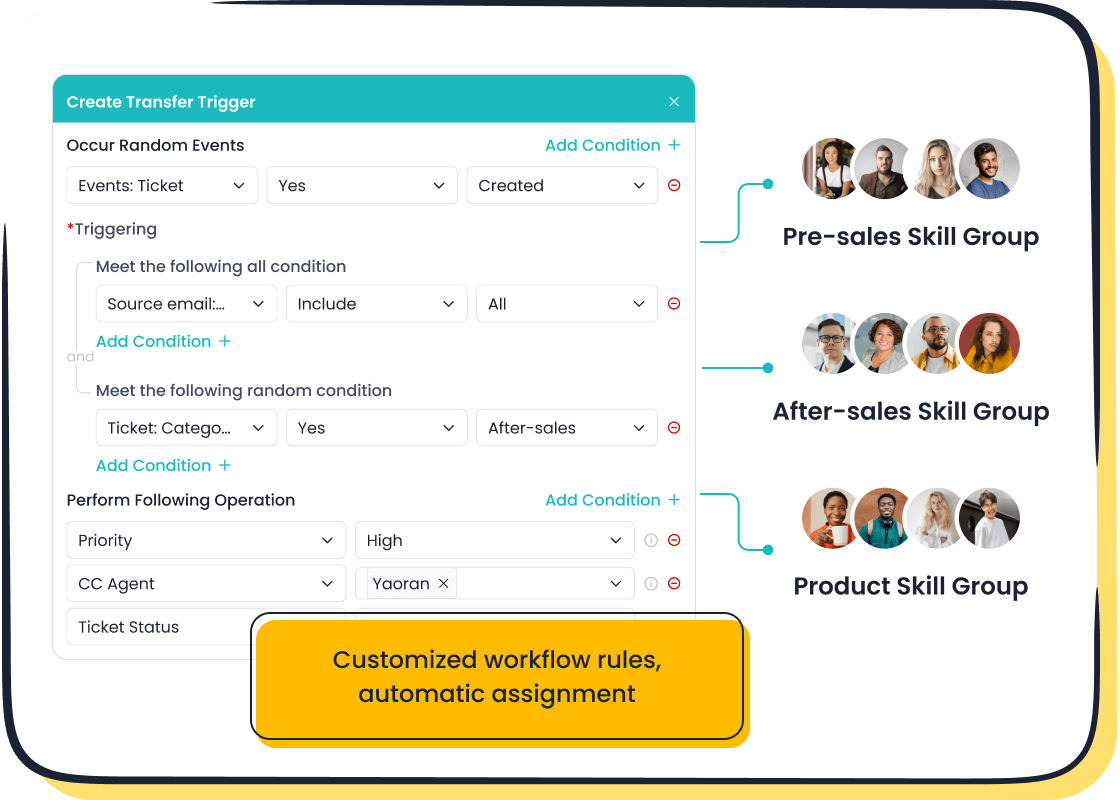
Improved Knowledge Management
You improve knowledge management when you use a service knowledge management system. SKMS gives you a single place to store all your knowledge articles, guides, and solutions. You organize information so everyone can find answers quickly. You avoid confusion and make sure your team uses the most current information.
SKMS helps you keep your knowledge base up to date. You monitor system performance using key metrics like response time and user satisfaction. You train your team to use the system and provide learning materials for different styles, such as images and audio. You organize knowledge into clear categories and use search functions to help everyone find what they need.
Tip: Present information with visual aids and easy search tools. This helps your team understand and use knowledge faster.
You prepare your staff before full implementation. You encourage knowledge sharing by building communities of practice. You update your content regularly to keep it accurate. You align SKMS with your business challenges so it supports your goals.
Here is a table showing best practices for improving knowledge management with SKMS:
| Best Practice / Benefit | Description |
|---|---|
| Communities of Practice (CoPs) | Groups of employees share interests and knowledge using digital solutions. |
| Intuitive SKMS Integration | You embed SKMS into daily workflows for easy use. |
| Organized Knowledge Access | You present knowledge in a searchable, accessible way for all employees. |
| Staff Preparation and Training | You train employees and provide learning materials for SKMS adoption. |
| Performance Tracking with KPIs | You monitor system effectiveness using KPIs like response time and satisfaction. |
| Up-to-date Knowledge Content | You maintain accurate and current knowledge for reliability. |
| Leveraging SKMS Components | You use content management, expertise locators, and lessons learned databases to capture and share knowledge. |
| Aligning SKMS with Business Challenges | You tailor SKMS to address your organization’s specific needs. |
You use SKMS to support it service delivery processes. You make sure your team can access the right information at the right time. This improves decision-making and helps you deliver better service.
Enhanced Agent Efficiency
You boost agent efficiency when you combine SKMS with Sobot’s solutions. SKMS acts as a centralized, searchable repository. You consolidate data from many sources into usable knowledge. Support agents find documented solutions quickly, which reduces resolution time. You avoid rediscovering answers and prevent redundant problem-solving.
Sobot’s Ticketing System integrates with SKMS. Agents see knowledge articles and customer data in one dashboard. AI tools like Sobot’s chatbot gather context and predict customer needs. These AI agents handle common requests, freeing your team to focus on complex issues. Voicebots resolve customer problems or guide them to solutions.
You democratize information across your organization. Everyone can resolve known issues independently. You reduce service desk inquiries and improve call handling. You maintain the SKMS so it stays user-friendly and reliable, even when the service desk is busy.
Here are ways SKMS and Sobot’s solutions improve agent efficiency:
- Agents access up-to-date knowledge management resources.
- AI-powered chatbots and voicebots handle repetitive tasks.
- Agents focus on high-value, complex customer issues.
- SKMS integrates data from asset management, software libraries, and service request systems.
- You track performance with KPIs like incident rates and resolution times.
Samsung’s experience shows the impact of SKMS-driven support. Samsung unified its communication channels with Sobot’s platform. Agents accessed comprehensive customer histories and knowledge articles. This led to a 30% increase in agent efficiency and a 97% customer satisfaction rate (source).
Note: When you use SKMS and Sobot together, you streamline workflows and boost productivity.
Better Customer Experience
You deliver a better customer experience when you use SKMS for knowledge management. Customers get fast, accurate answers because agents have instant access to reliable information. You reduce wait times and improve first-contact resolution.
SKMS supports service delivery by making information easy to find and use. You present knowledge in a clear, organized way. Customers benefit from consistent answers across all channels. You use diverse learning materials to help customers understand solutions.
Sobot’s omnichannel solution connects SKMS with chat, email, and voice support. AI-powered agents predict customer needs and provide personalized service. You serve global customers with multilingual support. You track customer satisfaction and update your knowledge base to meet changing needs.
Samsung’s story highlights these benefits. Samsung unified its service delivery processes with Sobot’s SKMS integration. Customers received seamless support and personalized service. Samsung achieved a 97% satisfaction rate and improved loyalty.
You improve it service delivery by making knowledge accessible and actionable. You support knowledge sharing and collaboration among your team. You scale your support services to meet growing demand.
Callout: SKMS combined with Sobot’s solutions helps you deliver faster, smarter, and more satisfying customer service.
Implementing SKMS in ITIL Environments
Steps for Effective Deployment
You can deploy a service knowledge management system in your ITIL environment by following a clear, step-by-step approach. Start by assessing your current environment. Capture a baseline of your services, infrastructure, and team skills. Break down your deployment into manageable units, considering all stakeholders. Choose the right deployment approach for each unit. Design release and deployment models that define roles, schedules, and documentation needs. Plan each release with risk assessments and stakeholder input. Build and test release packages to ensure they meet ITIL standards. Before going live, check deployment readiness by reviewing stakeholders and configurations. Document every process, update your configuration management system, and prepare release notes. Train your staff and transfer knowledge using the SKMS. After deployment, review the process and update your knowledge base with lessons learned. This method supports smooth transitions and strong it service delivery.
Tip: Use Sobot’s Ticketing System to document deployment steps and share updates with your team. This keeps everyone informed and supports your knowledge management process.
Overcoming Common Challenges
You may face several challenges when implementing SKMS in ITIL environments. Siloed information and data overload can slow down your it service delivery processes. Outdated or inaccurate information leads to poor decisions. Employees may resist new technology or lack training. To overcome these issues, develop a clear knowledge management plan that aligns with your goals. Foster a culture of sharing through training and recognition. Choose user-friendly, scalable systems that fit your workflows. Provide ongoing support and monitor your strategy regularly. Regular audits and updates keep your knowledge base accurate. Encourage your team to flag outdated content and share their expertise.
| Challenge | Solution |
|---|---|
| Siloed information | Use centralized, integrated tools like Sobot’s unified platform |
| Outdated knowledge | Schedule regular audits and updates |
| Resistance to new technology | Offer training and clear communication |
| Lack of resources or expertise | Invest in staff training and support |
Best Practices for Sobot Users
You can maximize the value of SKMS in ITIL by following best practices with Sobot’s solutions. Integrate Sobot’s omnichannel platform to unify all customer interactions and knowledge articles. Use the Ticketing System to automate workflows and manage SLAs. Train your agents to use the knowledge base and encourage them to update articles after each case. Leverage AI-powered chatbots to handle common requests and free up your team for complex issues. Monitor performance with analytics and adjust your knowledge management process as needed. Regularly review and refresh your knowledge base to support effective it service delivery processes.
Note: When you align your SKMS with Sobot’s tools, you create a seamless experience for both agents and customers, improving efficiency and satisfaction.
Real-World Use Cases and Success Stories
Sobot Ticketing System in Action
You see Sobot’s Ticketing System used in many industries, including e-commerce, SaaS, healthcare, and call centers. In e-commerce, you handle high volumes of customer inquiries during peak sales events like Black Friday. The system automates ticket routing and prioritization, which reduces wait times and agent workload. OPPO used Sobot’s Ticketing System during a shopping festival and achieved an 83% chatbot resolution rate and 94% positive feedback. You benefit from unified multi-channel support, where email, chat, phone, and social media inquiries come together in one platform. AI-powered ticketing helps you create, categorize, and route tickets to the right agents, improving first call resolution rates. Internal collaboration tools let you add private notes and escalate tickets without losing context. In healthcare, you manage patient inquiries and appointments while following privacy rules. Call centers use Sobot to handle high call volumes, automate ticket assignment, and offer self-service options like chatbots and FAQs. Analytics and reporting features help you track first response time, resolution time, and customer satisfaction, so you can improve service quality.
Omnichannel Customer Support
You deliver consistent customer support across all channels when you use SKMS with Sobot’s omnichannel solution. SKMS acts as a centralized repository, giving your team quick access to accurate information. You save time because agents find answers fast, supported by AI features that synthesize relevant knowledge. Customers resolve simple issues on their own through self-service portals, which 61% of people prefer. You retain institutional knowledge securely, so your business maintains service quality even if employees leave. You provide 24/7 support and simplify training by centralizing materials. This approach improves service delivery and helps your team respond quickly and accurately.
Samsung’s Experience with Sobot
Samsung needed to manage thousands of customer inquiries every day. You see how Samsung unified its communication channels using Sobot’s all-in-one contact center solution. Agents accessed comprehensive customer histories and knowledge articles in one place. Chatbots handled repetitive questions, freeing agents to focus on complex cases. VIP customers received personalized video support. Samsung achieved a 30% increase in agent efficiency and a 97% customer satisfaction rate. You can read more about Samsung’s success with Sobot’s integrated SKMS approach here.
You gain real value from a service knowledge management system in your itil environment. SKMS acts as a central hub for all your knowledge, making it easy to share best practices and solve problems faster.
- SKMS supports decision-making with organized, accurate information.
- You improve agent efficiency and customer satisfaction.
- SKMS helps you meet compliance and drive continuous improvement.
Sobot’s Ticketing System and omnichannel solutions empower you to deliver superior support and streamline your itil processes. Explore SKMS and Sobot’s offerings to boost your customer service results.
FAQ
What is a service knowledge management system (SKMS)?
A service knowledge management system helps you organize, store, and share information about IT services. You use SKMS in ITIL to improve decision-making, support agents, and deliver better customer service.
How does SKMS support ITIL processes?
You use SKMS to provide a single source of truth for your ITIL processes. SKMS connects data, documents, and knowledge bases, helping you resolve incidents, manage changes, and track assets efficiently.
Why should you integrate SKMS with Sobot’s Ticketing System?
You boost agent productivity when you connect SKMS with Sobot’s Ticketing System. Agents access knowledge articles, customer data, and ticket histories in one place. This integration improves first-contact resolution and customer satisfaction.
What benefits does SKMS offer for omnichannel customer support?
You deliver consistent answers across chat, email, and voice channels using SKMS. Sobot’s omnichannel solution connects all customer interactions, making knowledge easy to find and share. Customers get faster, more accurate support.
How do you keep your SKMS up to date?
You review and update your SKMS regularly. Encourage your team to add new solutions and flag outdated content. Use Sobot’s analytics to track performance and identify areas for improvement.
See Also
Essential Principles for Managing Call Center Quality Systems
Top Ten Tips For Selecting Social Media Support Tools
Enhance SaaS Customer Service Using Effective Live Chat
Proven Best Practices For Quality Management In Call Centers
Comprehensive Guide To Quality Assurance Tools For Call Centers
