Your First Guide to IT Ticketing Systems
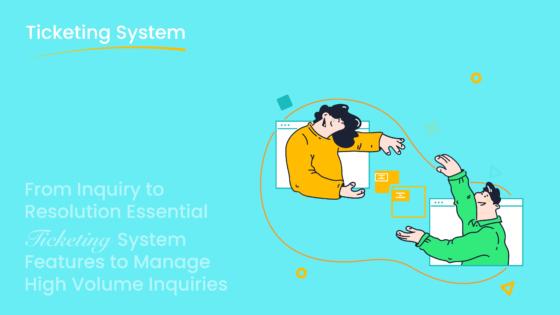
Your growing business likely faces customer support chaos. Shared inboxes cause missed messages and unhappy clients. The solution is a professional helpdesk ticketing system. But what is a ticketing system? It is a helpdesk ticketing system that turns every support request into a trackable ticket. Your helpdesk team needs this ticketing system to provide great help.
A modern helpdesk ticketing system from a provider like Sobot organizes your ticketing workflow. The helpdesk uses a helpdesk ticketing system to manage every ticket. This ticketing process provides better support. The Sobot call center and Sobot AI can help your helpdesk. This guide explains the ticketing journey.
What is a Ticketing System? The Core Concepts

So, what is a ticketing system? It is a software solution that captures customer support requests from various channels. The system converts each request into a unique ticket. This process creates a centralized hub for your helpdesk team. An internal ticketing system allows for easy tracking and management of every issue. Your help desk can see who is working on what ticket and its current status. This organization is key to providing excellent service and support.
From Request to Resolution
The journey from a customer request to its resolution is a structured process. It begins with ticket submission. A customer sends an email, fills out a form, or calls your support desk. The helpdesk ticketing system logs this interaction and creates a new support ticket. The system then processes and organizes the information. It can assign the ticket a priority level to ensure your helpdesk addresses urgent issues first. This structured approach turns a simple request into a trackable task, setting the stage for a successful ticket resolution.
Why Your Business Needs One
You need a helpdesk ticketing system to boost team productivity and improve customer support. An internal ticketing system automates many tasks. This frees your help desk agents to focus on complex problems. In fact, businesses using a helpdesk ticketing system have seen agent productivity increase by up to 22%. A good ticket management system also provides data-driven insights. You can monitor resolution times and customer satisfaction. This helps you refine your support strategy and improve your service. An internal ticketing system also offers self-service options, empowering customers to find answers on their own.
The Ticket Lifecycle: A Quick Overview Every ticket follows a clear path. This journey ensures consistent service and efficient ticket management. Your helpdesk team will guide each ticket from creation to closure.
The Ticket Lifecycle Explained
The ticket lifecycle is the complete journey of a support ticket within your helpdesk ticketing system. Understanding this process helps your team manage support tickets effectively. The lifecycle includes several key stages:
- Ticket Creation: A customer makes a request through ticket submission. The internal ticketing system captures this and creates a new ticket.
- Assignment & Investigation: The system or a manager assigns the ticket to the right agent. The agent then investigates the issue to understand the root cause.
- Resolution: The agent finds a solution and communicates it to the customer. This stage is the core of the ticketing process.
- Closure: The customer confirms the problem is solved. The agent then closes the ticket. The internal ticketing system archives the ticket for future reference, completing the ticket management cycle. This provides a full history for tracking and IT service management.
Essential Features of a Modern System
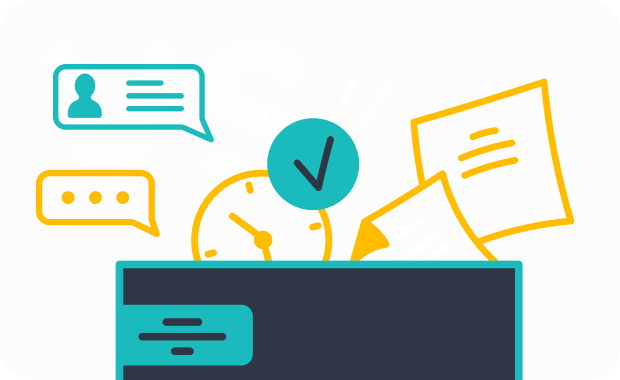
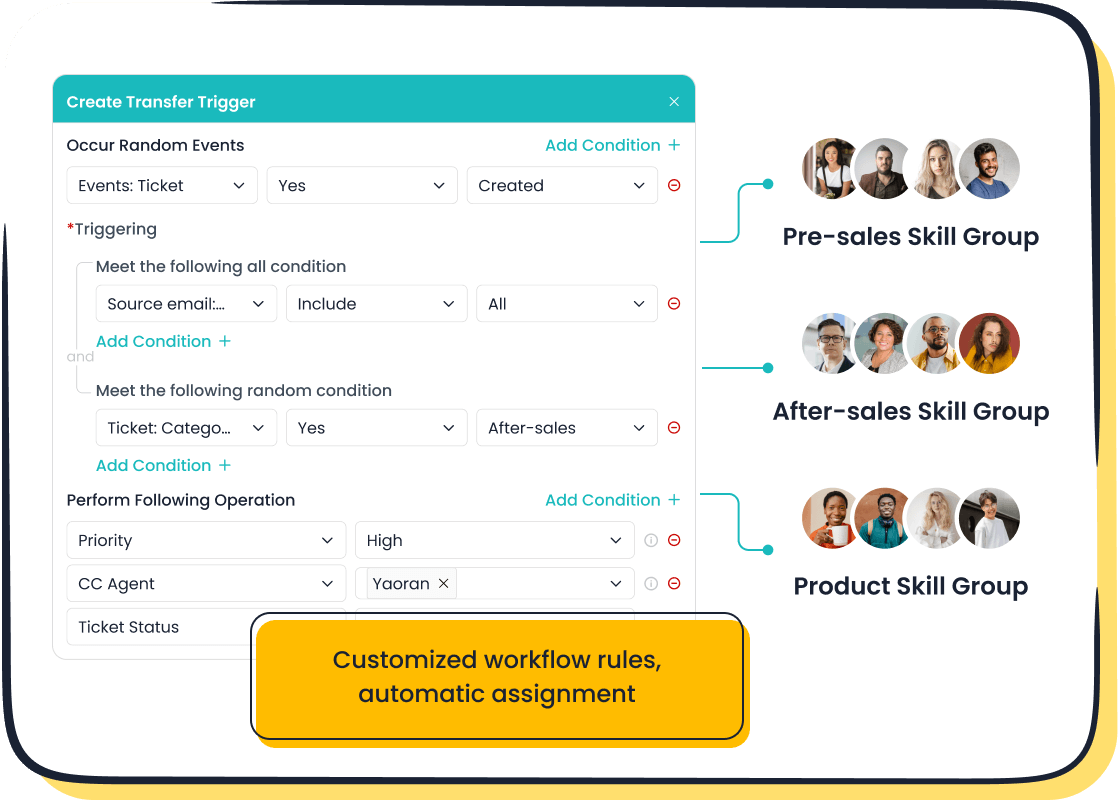
Choosing a helpdesk ticketing system means looking for the right features. A modern system does more than just track issues. It equips your helpdesk with tools to provide fast, efficient, and personalized service. You need a platform that grows with you and makes your support team's job easier.
Core of a Helpdesk Ticketing System
The core of any great helpdesk ticketing system is its ability to bring order to chaos. This starts with ticket categorization and prioritization. Your helpdesk software should let you organize incoming support requests into categories like "Technical Issues" or "Billing Questions." This simple step ensures the right person or team gets the request.
Prioritization helps your help desk tackle the most critical issues first. You can set clear criteria to define ticket priority. This ensures everyone on your team understands what makes a ticket urgent. A good internal ticketing system helps you manage this process.
Ticket Priority Levels: A Common Framework Most helpdesk ticketing systems use a priority scale to manage resolution times. Understanding these levels helps you set clear expectations for your team and customers.
| Priority Level | Impact | Resolution Time | Examples |
|---|---|---|---|
| P1 (Critical) | Business-critical systems are down | Within 1-2 hours | Complete system outage, security breach |
| P2 (High) | Service is severely degraded for many users | Within 4-8 hours | Critical application errors, email delays |
| P3 (Medium) | A non-critical service is affected | Within 24-48 hours | Minor application issues, single-user problems |
| P4 (Low) | Minimal business impact or inconvenience | Within 3-5 business days | Access requests, "how-to" questions |
This structured approach to ticket tracking is fundamental to effective IT service management and boosts customer satisfaction.
Multi-Channel Support Capabilities
Your customers will contact you through many channels. They might use email, live chat, social media, or phone. A modern helpdesk ticketing system unifies these channels into a single view. This is called omnichannel support.
- Your agents can see and reply to every message without switching between different apps.
- This stops your team from wasting time logging into multiple platforms.
- It provides a complete history of a customer's interactions in one place.
This single view gives your helpdesk the context needed to provide excellent support. An internal ticketing system with these capabilities improves agent efficiency and leads to faster resolution times, which is crucial for maintaining high customer satisfaction. Your help desk can manage every request from one central desk.
Automation and Smart Workflows
Manual, repetitive tasks can slow your helpdesk down. A modern helpdesk ticketing system uses automation to handle these jobs for you. This frees up your agents to focus on complex problems that require a human touch. Common automation rules include:
- Ticket Routing: Automatically assign a new ticket to the right agent or team based on its category or priority.
- Status Updates: Change a ticket's status automatically when an agent replies or when a customer responds.
- Notifications: Send alerts to agents about new assignments or to customers that their request has been received.
- Time-based Actions: Escalate a ticket if it has not been answered within a specific timeframe, helping you meet your service level agreements (SLAs).
Modern systems like Sobot's Ticketing System take this further. They use Artificial Intelligence (AI) and custom triggers to create smart workflows. AI can analyze a new support ticket, determine its urgency, and route it instantly. This intelligent automation reduces manual work and helps your team provide faster, more accurate support. A powerful internal ticketing system makes this ticketing process seamless.
Self-Service and Knowledge Base
Many customers prefer to find answers on their own. A self-service portal or knowledge base empowers them to do just that. This feature is a core part of a modern helpdesk ticketing system. It reduces the number of support tickets your help desk receives for common questions.
An effective self-service knowledge base also acts as a powerful tool for your support agents. It gives them a single source of truth for troubleshooting steps and product information. To build a great self-service resource, you should:
- Organize content effectively: Structure articles in clear categories so information is easy to find.
- Use clear and concise language: Avoid jargon and write in a friendly, approachable tone.
- Include helpful visuals: Use screenshots, diagrams, and videos to explain complex topics.
- Keep information up-to-date: Regularly review and update articles to ensure they are accurate.
A well-maintained self-service portal improves customer satisfaction and makes your internal ticketing system more efficient. It is a win-win for both your customers and your helpdesk team. This is a key function of help desk software.
Reporting and Performance Analytics
You cannot improve what you do not measure. A top-tier helpdesk ticketing system provides powerful reporting and analytics tools. These tools give you the data needed to monitor your team's performance and understand your customers' needs. Key metrics you should be tracking include:
- First Response Time (FRT): How quickly your team first responds to a new ticket.
- Mean Time to Resolution (MTTR): The average time it takes to resolve a ticket from start to finish.
- Ticket Volume: The number of support requests you receive over a period.
- Customer Satisfaction (CSAT): Direct feedback from customers on their support experience.
This is where the value of trusted analytics, a key feature in systems like Sobot, becomes clear. They provide real-time dashboards and custom reports that turn raw data into actionable insights. Managers can monitor agent workloads, identify bottlenecks, and track progress toward service goals. This data-driven approach helps you continuously refine your support strategy, improve resolution rates, and boost overall customer satisfaction. An internal ticketing system with strong analytics is essential for any data-focused helpdesk. This makes your help desk software a strategic asset.
Choosing the Right Ticket Management System
Selecting the right helpdesk ticketing system is a critical decision for your business. The ideal platform will streamline your support operations, empower your helpdesk, and improve customer satisfaction. This choice requires careful thought. You need to look beyond flashy features and find a solution that fits your team's unique needs. This section guides you through a four-step process to find the perfect helpdesk ticketing system.
Step 1: Assess Your Team's Needs
Before you look at any software, you must first understand your own operations. A deep assessment of your team's needs will create a clear roadmap for your search. Start by analyzing your current ticket volume.
You can determine your workload by:
- Analyzing patterns over time: Look at your ticket volume daily, weekly, and monthly. This helps you see trends and prepare for busy periods, like holidays.
- Identifying peak hours: Track when you receive the most support requests. This information helps you schedule your helpdesk staff effectively.
- Analyzing volume by ticket types: Break down requests by product or service. This shows you where the most common problems are.
Next, talk to your support team. They have firsthand knowledge of daily challenges and opportunities for improvement. Your helpdesk can provide valuable insights. Ask them direct questions to uncover needs.
Questions to Ask Your Support Team
- What tools or software do you use daily that you need more training for?
- Which tasks are most challenging due to a lack of experience?
- What part of your role do you feel least confident in?
- What training would help you do your job more confidently?
- Are there specific processes that better help desk software could improve?
This feedback helps you understand skill gaps and where a new internal ticketing system can provide the most help. A good helpdesk ticketing system should solve real problems for your team and make their ticketing work easier. This initial tracking and feedback step is vital for successful ticket management.
Step 2: Prioritize Key Features
Once you understand your needs, you can prioritize the features that matter most. Not all help desk software is created equal. Focusing on features with the highest impact will ensure you get the best return on your investment. Your goal is to find a helpdesk ticketing system that directly addresses the challenges you identified.
Look for features that have a proven impact on customer satisfaction and helpdesk efficiency.
- Automation: An internal ticketing system that automates repetitive tasks gives your team more time for complex issues. This provides a faster experience for customers and is essential for managing a growing number of requests.
- SLA Management: Service Level Agreement (SLA) tracking holds your team accountable. It sets clear expectations for customers about response and resolution times. This feature is a must-have for professional support service.
- Omnichannel Support: Customers want to contact you on their preferred channel. A unified desk that combines email, chat, and social media gives your helpdesk a complete view of the customer. This allows for better, more personalized service.
- Reporting: To improve your support, you need data. A helpdesk ticketing system with strong reporting lets you see the entire history of a ticket. It provides analytics to help you make smart adjustments to your ticketing process and improve customer satisfaction.
Creating a checklist of "must-have" versus "nice-to-have" features will keep your search focused. This ensures the final ticket management system you choose aligns with your core business goals.
Step 3: Evaluate Scalability and Integrations
Your business is going to grow, and your helpdesk ticketing system should grow with you. Scalability is the ability of the software to handle an increasing workload without a drop in performance. A system that works for five agents should also work for fifty. Consider whether the help desk software can support more users, a higher ticket volume, and expanded features as your company expands.
Integrations are just as important. Your internal ticketing system should not operate in a silo. It needs to connect with the other tools you use every day. This creates a seamless workflow and a single source of truth for your customer data. Common integrations include:
- Project Management Software: Connect your ticketing desk to tools like Asana or Jira. This allows your support and development teams to collaborate on fixing bugs or addressing complex customer issues.
- CRM Platforms: Integrating with a Customer Relationship Management (CRM) system gives your helpdesk a 360-degree view of the customer. They can see purchase history and past interactions next to an open ticket.
- Internal Communication Tools: Linking your internal ticketing system to platforms like Slack can speed up internal collaboration on difficult support cases.
A helpdesk ticketing system with a robust API (Application Programming Interface) offers flexibility. It allows you to build custom connections to any other software your business relies on. This ensures your ticketing platform remains the central hub of your customer service operations.
Step 4: Compare Pricing and Use Free Trials
The final step is to evaluate your top choices based on cost and real-world performance. Ticket management system providers offer various pricing models. Understanding them helps you find a plan that fits your budget.
- Pay Per Agent: You pay a flat monthly rate for each support agent using the software. This is a common and predictable model.
- Pay Per Ticket: You are charged for each new ticket created. This can be cost-effective for businesses with low ticket volumes.
- Flat-Rate Pricing: A single fixed fee gives you access to all features. This is great for teams that want simplicity and predictable costs.
Never commit to a help desk software without testing it first. Almost all providers offer a free trial. This is your chance to see if the platform works for your team in a real environment. During the trial, focus on effective tracking and evaluation.
- Track Resolution Time: Measure the average time it takes your helpdesk to resolve a ticket with the new tool.
- Monitor Ticket Backlog: See if the new system helps your team reduce the number of unresolved tickets.
- Assess Agent Performance: Ask your agents for feedback. Is the software intuitive? Does it make their job easier?
- Check SLA Compliance: Use the trial to see if the system's features help you meet your service goals.
A successful trial will show you how the internal ticketing system improves your key metrics and fits your team's workflow. This hands-on experience is the best way to make a confident final decision.
Putting Theory into Practice with Sobot
Theory is important, but seeing a system in action makes all the difference. A modern helpdesk ticketing system like Sobot's brings all these concepts to life. It provides a powerful, all-in-one solution designed to streamline your support operations and improve customer satisfaction. This is how you turn ticketing chaos into a well-oiled machine.
Mastering Your Ticket Management System
Mastering your ticket management begins with choosing the right tools. A powerful ticket management system should simplify work for your helpdesk, not complicate it. The goal is to find help desk software that feels intuitive and empowers your team to provide excellent service. Sobot’s helpdesk ticketing system is built for this purpose. It gives your helpdesk a clear and organized workspace, making every step of the ticketing process easier to manage and track.
A Unified Platform for All Channels
Your customers reach out through email, chat, and even voicemail. A unified helpdesk ticketing system brings every conversation into one place. This means your helpdesk agents no longer need to jump between different applications. They get a complete view of every customer interaction, which leads to better service and faster resolution.
Many businesses see dramatic improvements with a unified desk. For example, the tech company Brastel cut its ticket resolution time from 23 minutes to just 15 minutes after centralizing its support channels. This shows the power of a single platform for your helpdesk. Sobot’s help desk software delivers this unified experience, boosting your team’s efficiency and customer satisfaction.
Real Results with AI-Powered Ticketing
AI-powered ticketing takes your support to the next level. A key metric to watch is the Resolution Rate, which measures how many issues are solved without needing a human agent. This is where a smart helpdesk ticketing system truly shines. It automates responses to common questions, freeing your helpdesk for more complex problems.
For instance, the global tech leader OPPO used Sobot’s helpdesk ticketing system to transform its customer service. By implementing AI-driven ticketing and chatbots, they achieved an incredible 83% chatbot resolution rate. This real-world result demonstrates how the right help desk software can dramatically increase efficiency, improve customer satisfaction, and deliver outstanding service.
Best Practices for Implementation
Implementing a new helpdesk ticketing system transforms your support operations. You can ensure a smooth transition with the right strategies. These best practices will help you configure your system, train your helpdesk, and set clear standards for excellent service. This is how you build a foundation for effective ticket management.
Configuring Your System for Success
Proper configuration is the first step to success. You should set up your new internal ticketing system to match your helpdesk workflow. This ensures every support request is handled efficiently. A well-configured helpdesk ticketing system makes the ticketing process smooth.
- Categorize and Prioritize: Organize each incoming ticket by category and urgency. This helps your helpdesk focus on critical issues first.
- Automate Assignment: Route each new ticket to the right agent or team automatically. This speeds up the initial response.
- Define Escalation Paths: Create clear rules for when a ticket needs to be sent to a specialist for resolution.
- Communicate Updates: Keep users informed about the status of their request. Transparency builds trust in your support service.
Training Your Support Team
Your team needs to feel confident using the new helpdesk ticketing system. Effective training is essential for your helpdesk. Start by assessing your team's current skills to tailor the training. Use real-life scenarios that reflect their daily tasks. This makes the learning practical and relevant. Continuous support through guides and mentorship helps your helpdesk master the new internal ticketing system. A well-trained team is key to great ticket management and customer support. This ticketing training is vital.
Setting Clear Service Level Agreements
A Service Level Agreement (SLA) is your promise to customers. It defines your commitment to response and resolution times for each ticket. Clear SLAs manage customer expectations and hold your helpdesk accountable. Systems like Sobot have built-in SLA management to make tracking this simple. You can set different service goals based on ticket priority.
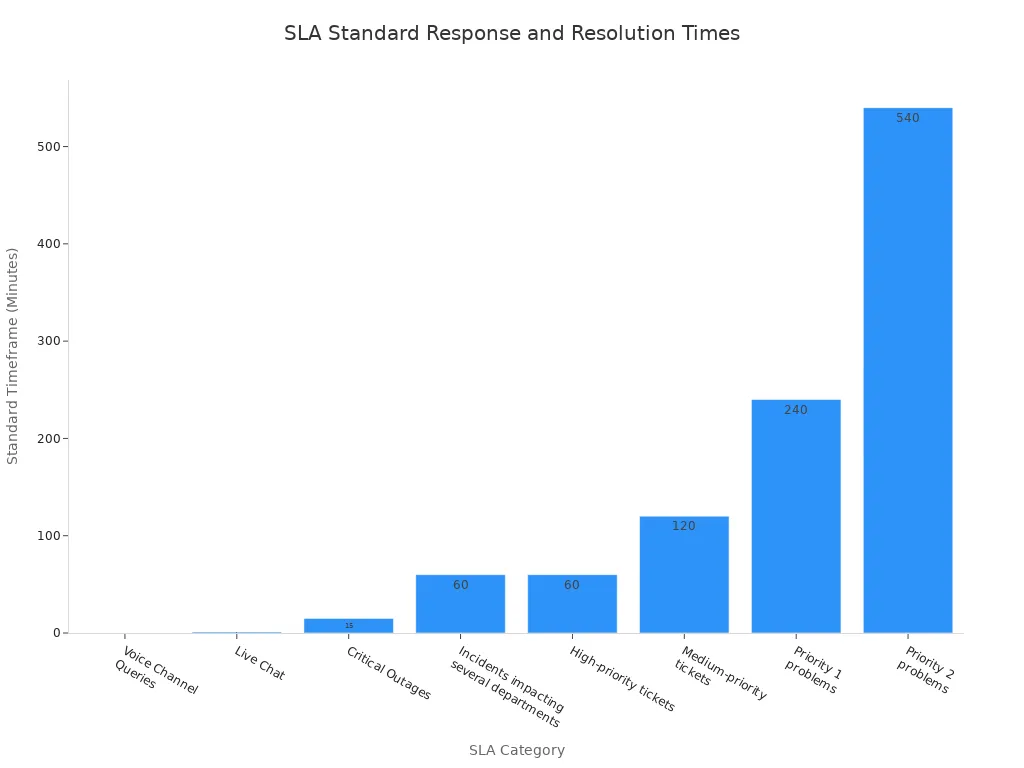
This structured approach to ticketing ensures consistent service. A good helpdesk ticketing system helps with this tracking.
Using an Internal Ticketing System
An internal ticketing system is not just for customer-facing issues. You can use an internal ticketing system to manage IT support and other employee requests. This creates a central hub for all internal issues. An internal ticketing system improves communication and accountability within your organization. Your helpdesk can use the internal ticketing system for better workload visibility. The internal ticketing system streamlines workflows and boosts productivity. An internal ticketing system is a powerful tool for any helpdesk. This internal ticketing system improves your service. The internal ticketing system is essential for ticket management. The ticketing process in an internal ticketing system is efficient.
You now know what is a ticketing system. It is a central hub for your helpdesk. This ticketing tool brings order to customer support. Your helpdesk can boost efficiency with the right ticketing features. A modern helpdesk needs automation to help the helpdesk team. This will improve your customer support. Your helpdesk should audit its current ticketing process. A great helpdesk ticketing system can help your helpdesk. Explore how Sobot's Ticketing System can help your helpdesk embark on its new contact journey. What is a ticketing system if not a path to better customer support for your helpdesk?
FAQ
What is the difference between a helpdesk and a ticketing system?
A helpdesk is the team that provides support. A ticketing system is the software your helpdesk uses to manage customer requests. The system helps the helpdesk organize, track, and resolve every issue, improving your overall service. A good helpdesk needs this tool for excellent service.
Can a small business benefit from a helpdesk ticketing system?
Yes, absolutely. A ticketing system helps any size of helpdesk provide better service. It organizes customer communication from the start. This prevents missed requests and ensures your helpdesk delivers a professional and timely service, building customer trust early on.
How do you measure the success of your support service?
You can track key metrics. Your helpdesk should monitor first response time and ticket resolution rates. Customer satisfaction scores also show the quality of your service. This data helps your helpdesk identify areas for improvement and celebrate successes.
Is an internal helpdesk different from a customer-facing one?
The tool is the same, but the user is different. An internal helpdesk supports your employees with IT or HR issues. A customer-facing helpdesk assists external customers with product or service questions. Both use a ticketing system to manage requests efficiently.
See Also
Setting Up IVR Software: A Comprehensive Guide to Interactive Voice Response
Comparing Live Chat Support Costs: Your Essential Pricing Guide
Mastering Shopify Live Chat: A 10-Step Implementation Guide
Effective Management Strategies for Your Live Chat Agent Team
Understanding QMS Principles: A Call Center Quality Management Guide
