Master Email Ticketing Software for Quicker Replies
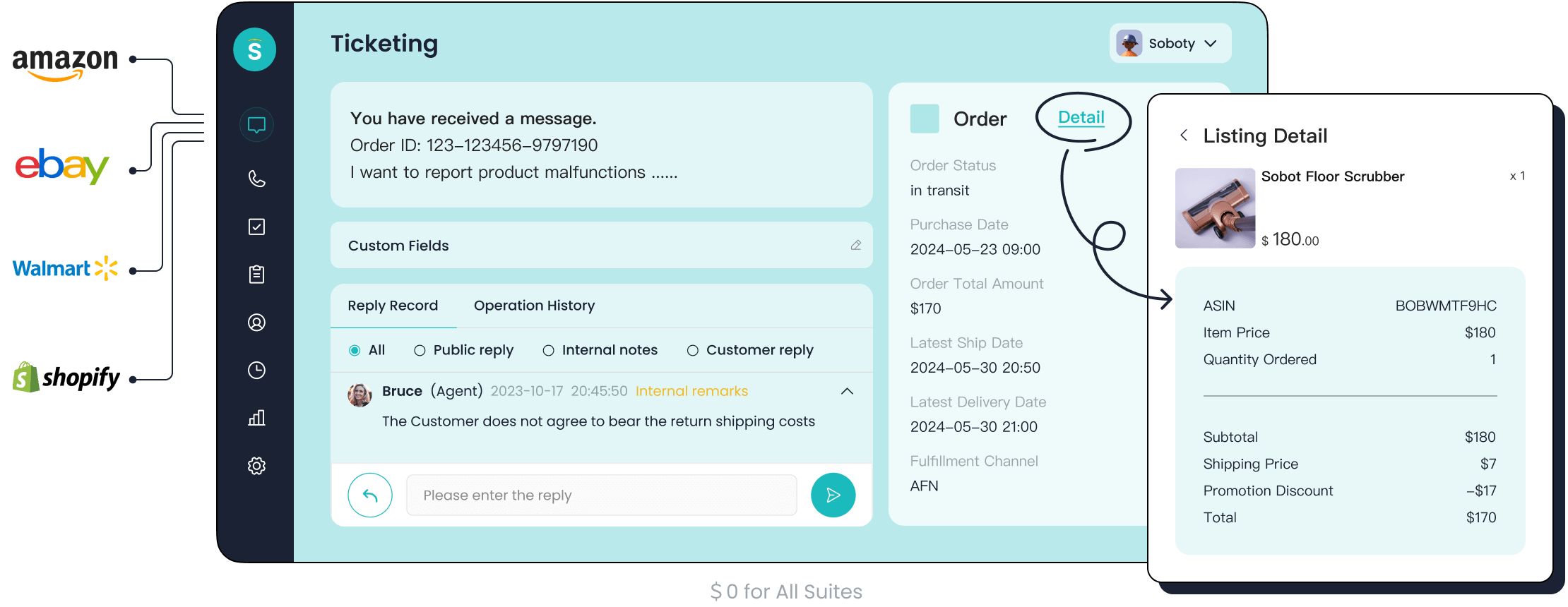
Your support team faces a flood of emails daily. This high volume can lead to burnout. At the same time, your customer wants a fast response. Studies show 88% of people expect a reply in under an hour. You can meet this customer demand. The solution is mastering your email ticketing software. A powerful ticketing system, like the one from Sobot, uses automation and smart ticketing tools. This helps your support agents deliver a better, quicker response. The Sobot AI and Sobot call center features can further streamline your workflow.
Automate Your Email Ticketing Software
Automation is your first step to faster replies. It reduces the manual work your support team handles. This frees them to focus on solving customer problems. Effective automation begins by using the smart ticketing tools within your email ticketing software. The goal is to let the system do the heavy lifting, so your team can deliver a better, quicker response.
Set Up Automated Ticket Routing
You can stop sorting emails manually. Automated ticket routing sends customer support requests to the right agent or team instantly. This automation ensures the person with the correct skills gets the ticket. A powerful ticketing system makes this process simple. For example, Sobot's Ticketing System uses custom trigger rules and AI to power its automation. You can route support tickets based on:
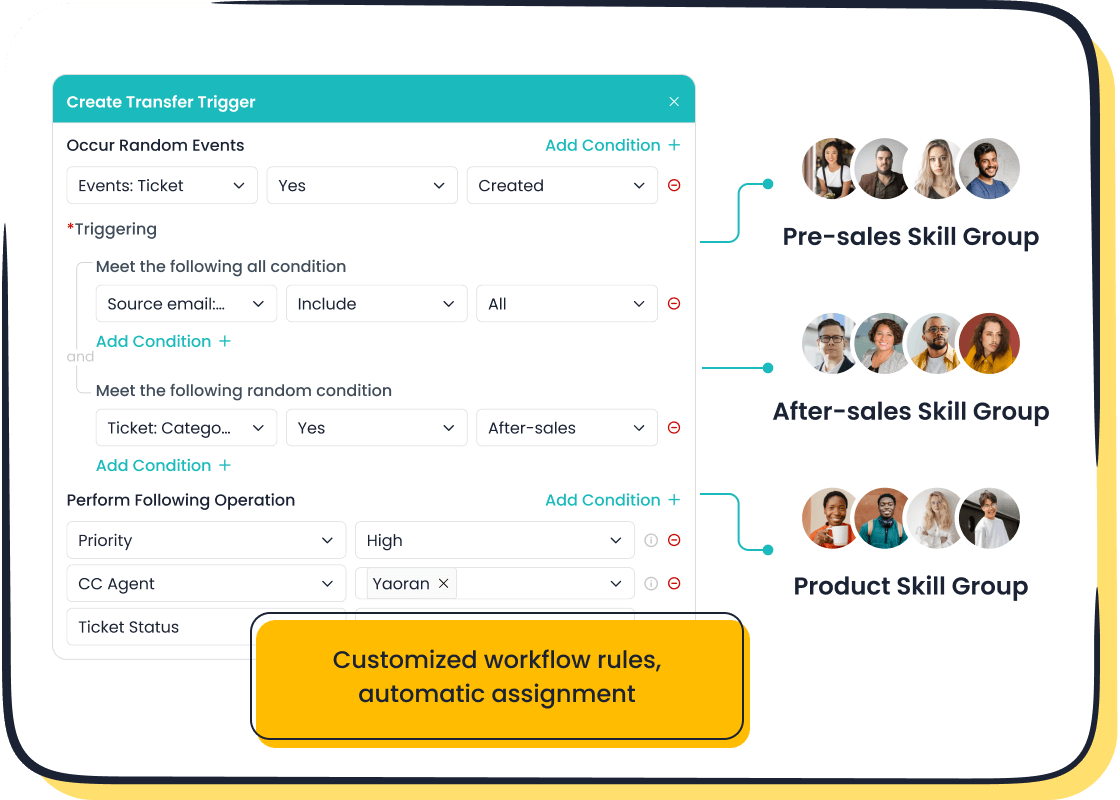
- Keywords: Words in the subject or body like "billing" or "refund."
- Channel: The source of the ticket, such as email, chat, or social media.
- Priority: The urgency level you assign to the request.
This automation gets tickets to the right expert immediately, cutting out delays.
Implement Smart Prioritization Rules
Not all tickets are equal. Smart prioritization rules help your support team tackle the most critical issues first. Your email ticketing software can use automation to rank tickets based on rules you create. Consider the impact on your business and the urgency for the customer. A system-wide outage is more urgent than a minor typo on your website.
Pro Tip: Use Service Level Agreements (SLAs) to define your promises to the customer. Your ticketing system can then use automation to prioritize tickets with upcoming SLA deadlines, helping you meet your goals and keep customers happy.
Use Auto-Responders to Manage Expectations
A customer wants to know you received their message. Auto-responders are a simple form of automation that provides an immediate acknowledgment. This simple response manages customer expectations and reduces their perceived wait time. An effective auto-response will:
- Confirm you received the request.
- Provide the customer with a ticket number.
- Set a clear expectation for when they will get a human response.
- Offer links to help articles so they might solve the issue themselves.
This small step keeps the customer informed and gives your support team the time they need to find the right solution.
Use Templates for a Faster Response
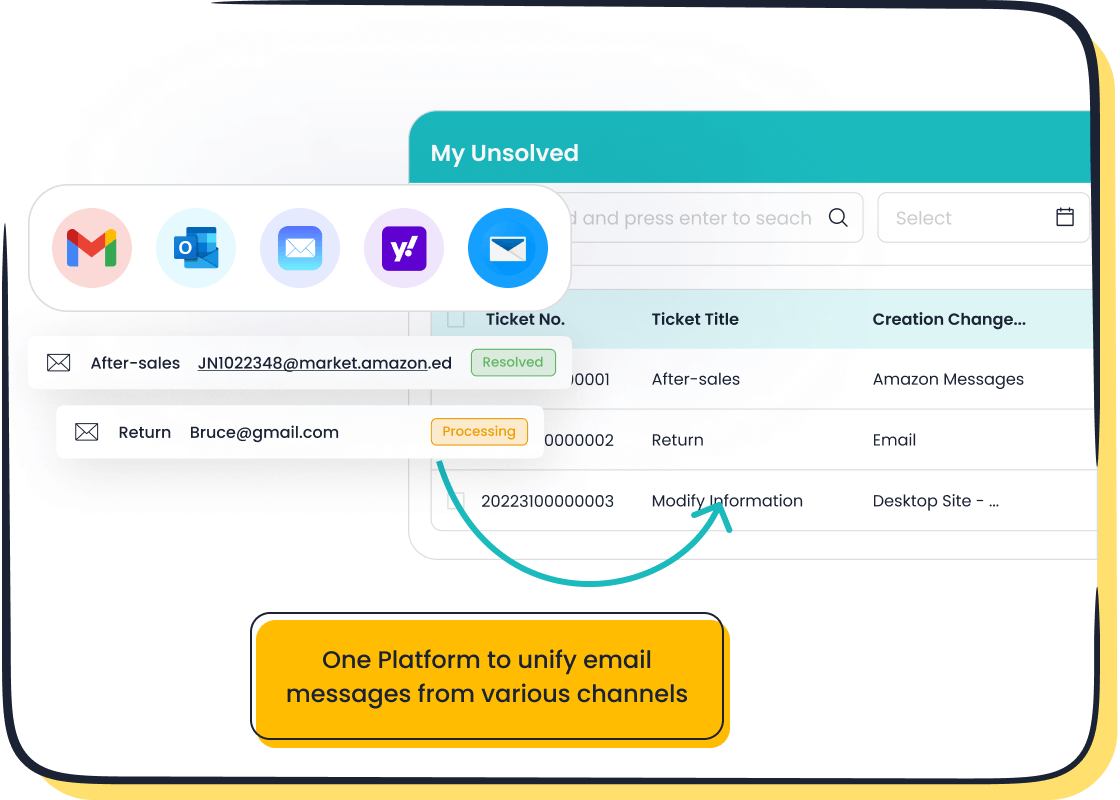
Automation handles the initial sorting, but templates accelerate the actual reply. Using templates for common questions saves your support team from typing the same answer repeatedly. This simple change can reduce ticket resolution time by up to 30%. A good email ticketing software makes creating and using templates easy, ensuring a consistent and quick response for every customer.
Create a Canned Response Library
You can build a library of pre-written answers, often called canned responses. Your support agents can quickly pull these answers for frequent questions. This gives them more time for complex problems. Your ticketing system can store these for easy access. Common situations for canned responses include:
- Greeting a new customer
- Requesting more information to solve an issue
- Acknowledging a mistake
- Providing an update on a ticket's progress
- Closing an issue and confirming satisfaction
Develop Templates with Dynamic Variables
A template does not have to be impersonal. You can use dynamic variables to personalize each message automatically. These variables act as placeholders that your ticketing system fills with customer information. This makes each customer feel seen and valued.
Simple variables like {{First_Name}} can be used in greetings to create a friendly, conversational tone. You can also use variables for:
- A customer's company name
- Recent order details
- Specific product names
This level of personalization turns a generic template into a powerful communication tool.
Standardize Common Troubleshooting Steps
Many support requests involve the same basic troubleshooting steps. You can create templates that walk a customer through these common fixes. This empowers the customer to solve their own problem and frees up your support team. For example, you can create guides for:
- Fixing keyboard or mouse issues
- Solving application errors or crashes
- Improving slow system performance
Providing these clear, step-by-step instructions in your initial response can resolve a ticket without any further agent involvement.
Improve Customer Service with Collaboration
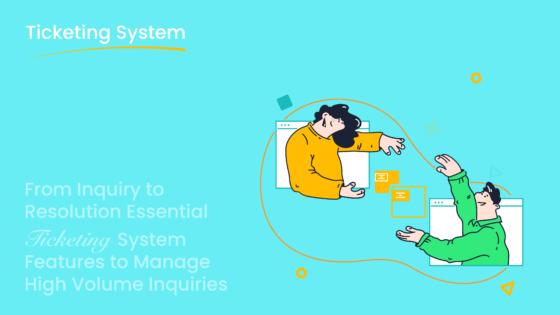
Faster replies are not just about individual speed; they are about team efficiency. Strong collaboration tools turn separate agents into a unified team. This teamwork directly improves your customer service and creates a better customer experience. When your team can work together seamlessly behind the scenes, the customer receives a single, coherent answer much faster.
Use Private Notes for Internal Context
Sometimes, a customer ticket has a long history. A new agent should not have to read every past message. You can use private notes to solve this. These are internal comments on a ticket that only your support team can see.
Use notes to:
- Summarize the customer issue for the next agent.
- Provide context for why a ticket is being transferred.
- Keep a to-do list of steps needed to solve the problem.
- Document key information from a long customer message.
This practice ensures that anyone who handles the ticket has the right information instantly.
Set Up Your Ticketing System for Assignments
Getting customer support requests to the right person is critical. Your ticketing system can assign tickets automatically, which is much better than manual sorting. You can set up rules to distribute work fairly and effectively. Popular methods include:
- Round-Robin: Gives tickets to agents one by one.
- Skill-Based: Matches the ticket topic to an agent's expertise.
- Load-Balanced: Prevents any single agent from getting too many tickets.
Clear assignment gives agents ownership and helps every customer get help from the most qualified support professional.
Create Internal Escalation Paths
Some problems are too complex for frontline support. You need a clear plan for these situations. An internal escalation path is a formal process for moving a ticket to a higher tier of support, like a technical specialist or manager. Your email ticketing software can automate this process.
A structured escalation process ensures timely handoffs to the right experts. This prevents delays and makes sure the customer gets a resolution, no matter how difficult the issue is.
Define clear triggers for when a ticket should be escalated. These triggers can be based on time limits, issue complexity, or ticket priority. Good ticketing tools help you build these workflows, improving your customer service for the toughest problems.
Track KPIs for a Faster Response Time
You cannot improve what you do not measure. To achieve a faster response time, you must track your performance. Key Performance Indicators (KPIs) are the specific metrics that show you how your support team is doing. Using the analytics in your ticketing system helps you understand your performance and improve your customer service.
Define Your Key Performance Indicators
First, you need to choose the right KPIs. These numbers tell the story of your customer support performance. Your team should focus on a few core customer satisfaction metrics to start. Important KPIs include:
- Customer Satisfaction (CSAT): Asks a customer how happy they were with a specific interaction.
- First Contact Resolution (FCR): Measures how many issues you solve in the first reply.
- Net Promoter Score (NPS): Shows how likely a customer is to recommend your brand.
Tracking these helps you understand the quality of the support you provide to each customer.
Monitor First Response Time (FRT)
First Response Time (FRT) measures how long a customer waits for the first human response. A quick initial response is crucial for a positive customer experience. It shows the customer you are attentive and ready to help. While expectations vary by channel, a slow first response can frustrate any customer. Aim to lower your FRT to keep your customers happy from the very beginning.
Industry Benchmark: For email support, a response under 12 hours is a common goal. However, top-performing enterprise teams often aim for under one hour. You can see more benchmarks at Help Scout.
Analyze Ticket Resolution Time
Ticket Resolution Time is the total time from when a customer opens a ticket until it is marked as solved. This metric shows the overall efficiency of your support process. Several factors affect this time, including the issue's complexity and your agent's skill level. Analyzing this KPI helps you find opportunities to make your support process faster and more effective.
Identify Bottlenecks with Dashboards
Your ticketing tools should include dashboards that give you a visual summary of your KPIs. These dashboards help you spot problems quickly. For example, you might see that tickets on a certain topic take much longer to resolve. This points to a bottleneck, perhaps a need for more training or better documentation.
Leading brands use analytics to transform their customer experience. For instance, luxury brand Michael Kors used Sobot's unified platform and analytics to gain clear insights into their operations. This allowed them to achieve an incredible 83% reduction in their average response time and boost customer satisfaction to 95%. By tracking the right data, you can find and fix issues to deliver better, faster support.
You can achieve faster replies and higher customer satisfaction. This guide showed you four key strategies. You learned about workflow automation, templates, team collaboration, and analytics. Mastering these features in your ticketing system is the best way to deliver a quick response. This improves customer satisfaction. Start with one strategy, like automation, today. You will see an immediate boost in customer satisfaction. A happy customer leads to greater customer satisfaction and loyalty.
Choose one tip and improve your customer satisfaction. Your customer will thank you for it.
FAQ
What channels can a ticketing system integrate?
A good system unifies many channels. You can manage email, voicemail, and chat in one place. This creates a single view for your support team and a seamless experience for customers.
How does a ticketing system improve team collaboration?
It provides tools for teamwork. Your agents can use private notes for context and create clear escalation paths. This helps your support team solve complex issues much faster.
Can I use templates for different languages?
Yes. Advanced systems offer multilingual support. You can create templates in various languages. This allows you to provide consistent and quick service to customers around the world.
How quickly can I see improvements in response time?
You can see improvements quickly. Implementing features like auto-responders and simple routing rules provides an immediate impact. Your customers will notice the faster acknowledgment and better service right away.
See Also
Elevate Your Customer Support With Expert Live Chat Strategies
Unlocking Sales Growth: The Power Of E-commerce Live Chat Software
Quick Solutions To Resolve Your Shopify Live Chat Problems
Optimize Depop Live Chat For Instant Customer Support Success
