3 software similar to Zendesk with proven savings

Looking for a better way to handle customer support without blowing your budget? Here are three software similar to zendesk that smbs love: Sobot Ticketing System, Freshdesk, and Help Scout. Sobot stands out with its Sobot AI, Sobot call center, and unified ticketing system that helps smbs save over 20% on service costs. Many smbs choose these cost-effective options for their strong features and proven results in customer support. You get a smarter, simpler solution for your growing team.
Why Switch
Cost Concerns
If you run a small business, you know every dollar counts. Many smbs find that customer service software can eat up a big part of their budget. High upfront costs, unclear ROI, and tricky pricing structure make it hard to plan. Some platforms charge per user or lock important features behind expensive plans. For example, a 10-person company might spend $2,000–$3,000 each month just on IT and support tools. That adds up fast! You want a solution that helps you save money and still gives you the tools you need. Sobot offers a ticketing system with clear, affordable plans. You can start small and grow as your team grows, without worrying about surprise fees.
Tip: Try starting with a free or low-cost tool to see what works for your team before committing to a big investment.
Complexity Issues
Have you ever felt lost in a maze of menus and settings? Many smbs struggle with software that feels too complicated. A steep learning curve means you spend more time training your team and less time helping customers. Some platforms have confusing reporting tools or make it hard to find the right ticket. This slows down your support and frustrates your staff. Sobot keeps things simple with a user-friendly interface. You can manage tickets, set priorities, and track customer issues all in one place. No need for extra IT help or long training sessions.
- Easy onboarding saves time.
- Clear dashboards help you spot problems fast.
- Smart automation reduces manual work.
Scalability Needs
Your business might be small now, but you want to grow. As you add more customers and channels, you need software that grows with you. Some tools make you pay more for each new feature or agent. This can make scaling expensive and stressful. Many smbs switch to platforms that offer flexible plans and easy integrations. Sobot’s ticketing system lets you add channels like email, chat, and voice as you need them. You can also connect with e-commerce platforms and use AI to handle more requests without hiring more staff. This way, your support keeps up with your business—without breaking the bank.
Selection Criteria
Choosing the right customer service platform can feel overwhelming. You want something that fits your business, saves you money, and helps your team deliver great customer support. Here’s what you should look for when comparing your options.
Affordability
You don’t want to overspend on tools you don’t need. Experts suggest you start by understanding your team’s needs and budget. Many customer service platforms offer flexible pricing, so you can pick a plan that matches your business size. For example, some tools start with a free plan and scale up as you grow. Here’s a quick look at what you might pay:
| Platform | Entry Plan | Top Plan (per user/month) |
|---|---|---|
| Freshdesk | Free; Growth ~$15 | Enterprise ~$79 |
| Help Scout | Standard ~$20 | Plus ~$40 |
| Zoho Desk | Free | Up to ~$44 |
You can see that most options cost less than $80 per user each month. Sobot offers clear, affordable plans with no hidden fees, making it easy for you to plan your spending. You can check out more details on Sobot’s pricing page.
Tip: Always try a free trial or demo before you buy. This helps you see if the platform fits your needs.
Features
You want a customer service platform that does more than just answer emails. Small businesses often ask for these features:
- Omni-channel ticketing to manage email, chat, and phone in one place.
- Automation to handle repetitive tasks and route tickets.
- Self-service tools like chatbots and help centers.
- Team collaboration tools for sharing tasks and notes.
- Customization to match your brand.
- Analytics to track performance and customer satisfaction.
- Integration with your CRM or e-commerce tools.
Sobot’s ticketing system checks all these boxes. You get unified channels, AI-powered automation, and multilingual support. This means your team can handle more requests with less effort.
Ease of Use
You want your team to start fast and work smoothly. Platforms with simple dashboards and clear menus save you time on training. Usability ratings from review sites show that top alternatives score between 4.3 and 4.7 out of 5. Here’s a quick look:
| Platform | Usability Rating | Reviews | Best For |
|---|---|---|---|
| Help Scout | 4.4 | 400+ | Small businesses |
| Tidio | 4.7 | 1,440+ | Small to medium businesses |
| Hiver | 4.6 | 1,020+ | Small support teams |
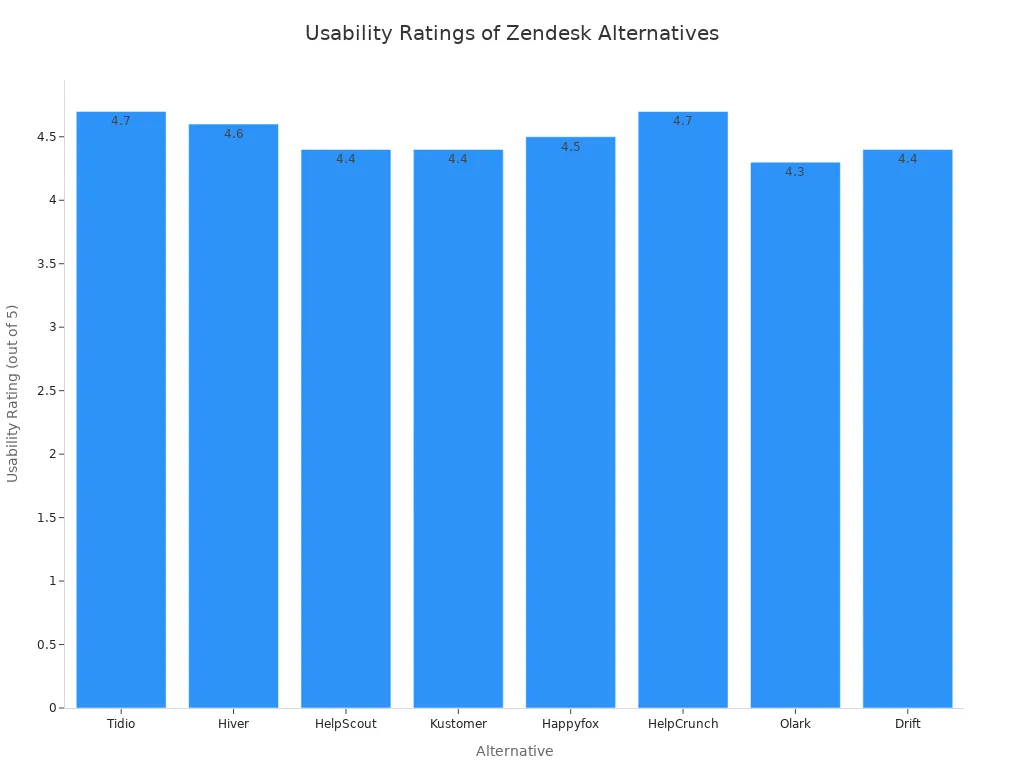
Sobot’s interface is designed for easy onboarding. You can set up your channels, assign tickets, and start helping customers in minutes.
Support
Great customer support makes a big difference when you run into problems. Look for a customer service platform that offers fast, helpful support—whether by chat, email, or phone. Some platforms also provide knowledge bases and training resources. Sobot gives you access to a responsive support team and plenty of self-help options, so you never feel stuck.
Note: Experts recommend checking user reviews and testing support channels yourself before making a decision.
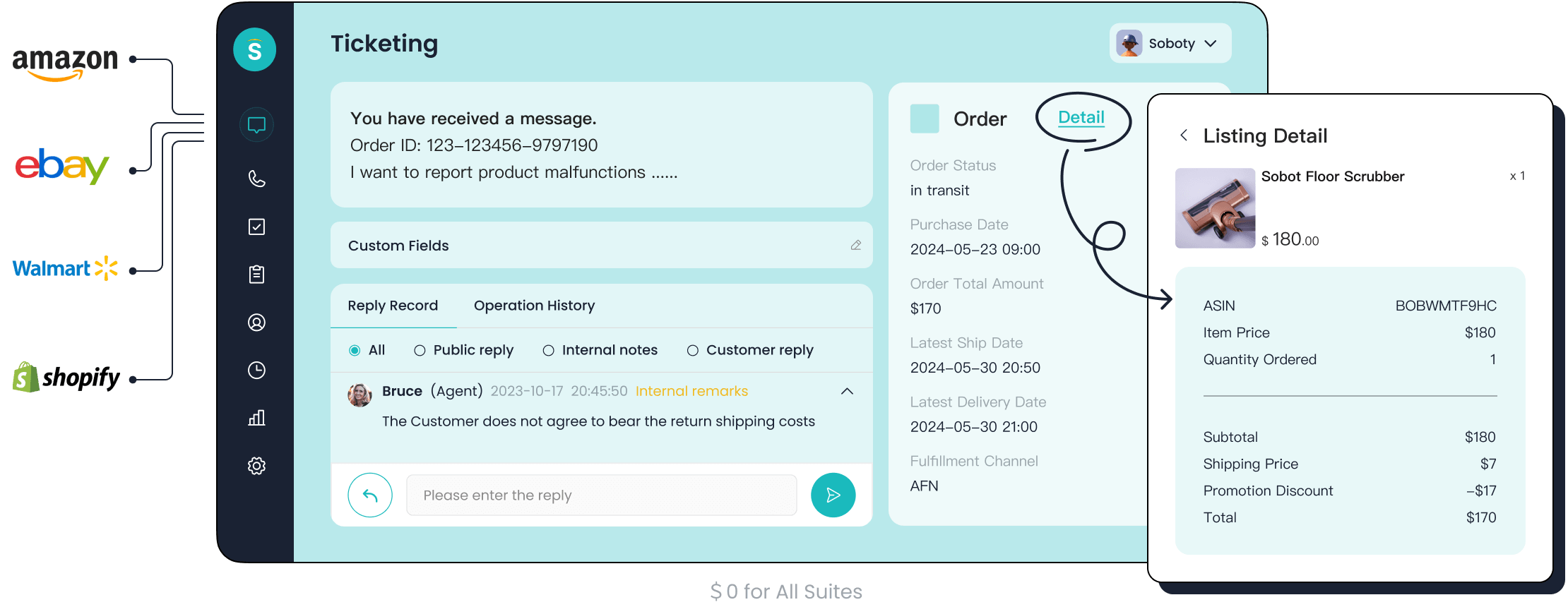
Sobot Ticketing System
Overview
Sobot started in Singapore with a clear mission: help you deliver better customer support while saving time and money. The company believes in innovation, customer-centricity, and efficiency. Sobot wants to make every customer interaction smooth and simple. You get an all-in-one customer service platform trusted by over 10,000 brands in industries like retail, finance, gaming, and education. Sobot’s solutions help you unify sales, marketing, and support, so your team works smarter, not harder.
Key Features
You’ll find that Sobot’s ticketing system stands out for its smart design and powerful tools. Here’s what you get:
- Unified channels: Manage email, chat, and voicemail in one place.
- AI-powered automation: Let the system handle ticket routing and responses.
- SLA management: Set response and resolution times for different ticket types.
- Multilingual support: Serve customers in their preferred language.
- Trusted analytics: Track performance and spot trends with easy reports.
- Canned responses and templates: Reply faster to common questions.
- Easy integration: Connect with e-commerce platforms like Shopify.
Sobot is recognized for its advanced chatbot and predictive analytics features. You can scale up as your business grows, making it a great fit for small and medium-sized companies.
Pricing & Savings
Sobot offers a flexible pricing structure to fit your needs. Here’s a quick look:
| Pricing Tier | Price Range | Target Customer Segment |
|---|---|---|
| Basic | Free to $150 per month | Small businesses with straightforward needs |
| Mid-Market | $800 to $1,200 per month | Growing businesses with moderate requirements |
| Enterprise | $3,000 to $10,000+ per month | Large companies with advanced needs |
You can also choose pay-per-use or starter plans if you want more flexibility. Many small businesses report saving over 20% on operational costs after switching to Sobot. They also see response times drop by more than half and productivity jump by 38%. Customer satisfaction often rises above 90%.
Pros & Cons
Here’s what users like about Sobot’s ticketing system:
- Manage multiple conversations at once, even across time zones.
- Assign chats easily and keep conversation history for smooth handoffs.
- Reduce email overload and speed up customer support during busy times.
- Simple setup and intuitive interface.
- Flexible app integrations for different budgets.
Note: Some users mention that multilingual workflows are still improving, but most find the system reliable and easy to use.
Customer Story: Opay
Opay, a leading financial service platform, needed a way to handle lots of customer questions across social media, email, and voice. After switching to Sobot’s ticketing system, Opay boosted customer satisfaction from 60% to 90%. They cut costs by 20% and increased conversion rates by 17%. The unified platform helped Opay’s team respond faster and manage more requests without extra staff. This real-world example shows how Sobot can help you deliver better customer support and grow your business.
Freshdesk
Overview
Freshdesk is a popular customer service software that helps you manage support tickets and talk to customers across many channels. Founded in India in 2010, Freshdesk now serves over 50,000 customers worldwide, including big names like HP and Honda. The company has seen strong growth, with revenue reaching about $300 million and a 19% increase in 2023. Freshdesk ranks among the top global ticketing systems and stands out for its user-friendly design and flexible features. You can see how Freshdesk compares in the market:
| Aspect | Details |
|---|---|
| Founded | India, 2010 |
| Customer Base | Over 50,000 global customers including HP, Bridgestone, Honda |
| Revenue Growth (Q2 2023) | 19% year-over-year growth |
| Estimated Revenue | Around $300 million |
| Global Ticketing System Rank | 7th among top 10K, 100K & 1M sites; 8th overall globally |
| Market Position | Key player with user-friendly UI, multi-channel support, customizable workflows |
Key Features
Freshdesk gives you a lot of tools to make customer support easier. You can manage tickets from email, phone, chat, social media, your website, and even WhatsApp. The system uses AI to route tickets and automate tasks, which saves your team time. You get strong reporting tools, team collaboration features, and 24x5 customer support. Freshdesk also connects with over 1,000 apps, so you can link it to your favorite tools. Here’s a quick look at what you get:
| Feature Category | Details |
|---|---|
| Ticket Management | Simple and effective for handling customer requests |
| Multichannel Support | Email, phone, chat, social media, website, WhatsApp |
| AI-powered Automations | Smart ticket routing and task automation |
| Collaboration & Reporting | Teamwork tools and analytics |
| Integrations | 1,000+ third-party apps and Freshworks suite |
| Team Support | Shift management and productivity tracking |
| Customer Support | 24x5 via email, phone, and live chat |
| User Ratings | 4.7/5 overall, 5/5 for ease of use and pricing |
Pricing & Savings
Freshdesk’s pricing structure is simple and helps you save money compared to many other platforms. You can start with a free plan, which is great if you have a small team. Paid plans start at $29 per agent each month, while advanced features cost $69 per agent. This is much lower than some other tools, which can charge $55 or even $115 per agent for similar features. Freshdesk also offers an AI Copilot for $29 per agent, with no minimum license needed. Many users say they save up to 50% on support costs after switching to Freshdesk.
| Criteria | Freshdesk Omni | Zendesk Suite |
|---|---|---|
| Starting cost | $29/agent/month | $55/agent/month |
| Advanced features cost | $69/agent/month (Pro) | $115/agent/month (Pro) |
| AI Copilot cost | $29/agent/month | $50/agent/month |
| Free Plan | Available | Not available |
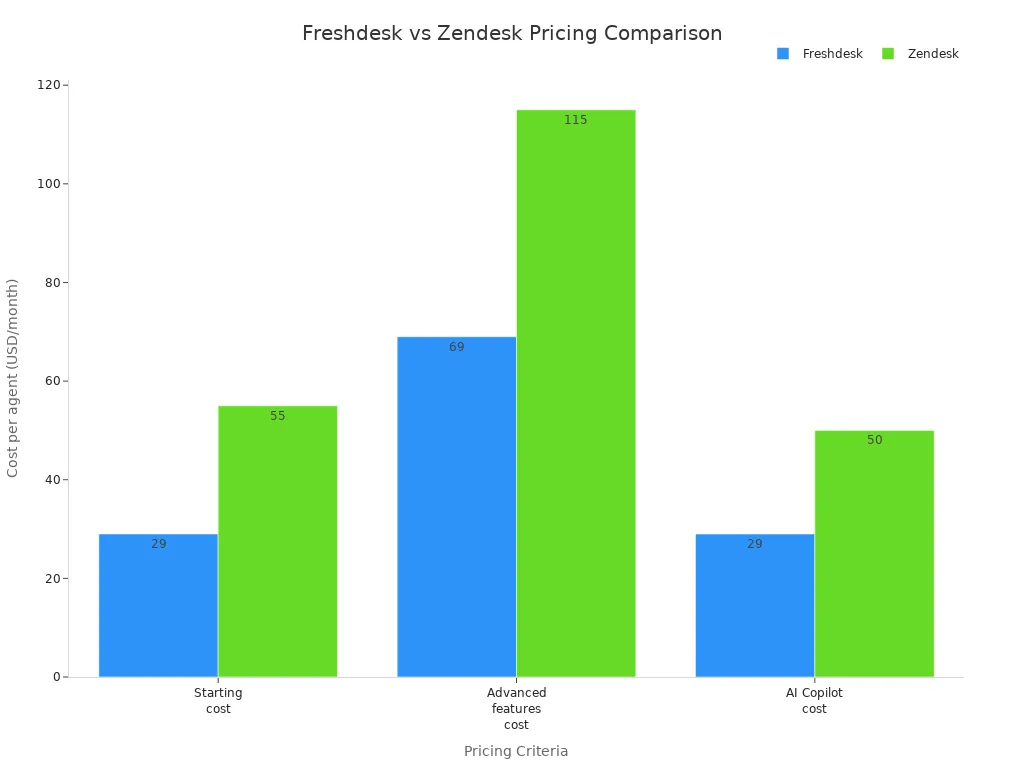
Tip: If you want to keep costs low, try the free plan first and upgrade only when you need more features.
Pros & Cons
Freshdesk gets high marks for being easy to use and packed with helpful features. You can set it up quickly and start helping customers right away. The automation tools and ticket management system make your work easier. Many users like the strong integrations and the way Freshdesk helps teams work together. Some users wish for more advanced reporting and deeper customization. A few mention system lags or glitches, and some feel the jump between pricing plans is too big.
| Pros | Cons |
|---|---|
| Intuitive and user-friendly interface | Limited advanced features and customization, especially in reporting and analytics |
| Feature-rich platform including automation capabilities | Occasional system glitches and lags disrupting workflow |
| Effective ticket management centralizing customer inquiries from multiple channels | Pricing concerns with significant gaps between subscription plans and perceived value issues |
| Scalability for small and medium businesses | Challenges with advanced customization and scalability for large enterprises |
| Robust integrations | Limited offline support and integration constraints compared to some competitors |
Real-World Example
Freshdesk has helped many businesses improve support and save money. For example, a SaaS company used Freshdesk to analyze common support questions and improved its knowledge base. This change reduced incoming tickets by 20%. A retail business automated ticket handling and cut resolution times by 30%, which lowered overtime pay by 15%. Another company used Freshdesk dashboards to help agents handle 25% more tickets without lowering customer satisfaction.
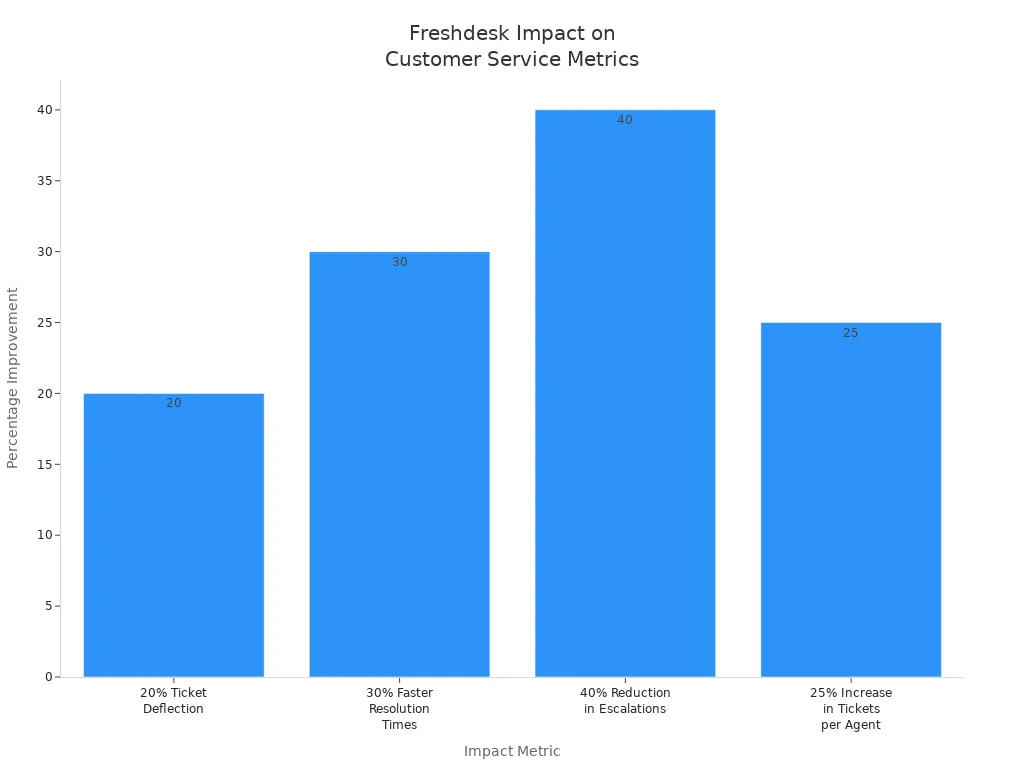
Note: If you want a simple, affordable way to boost your support team’s productivity, Freshdesk is worth a look.
Help Scout
Overview
Help Scout gives you a simple way to manage customer support, especially if you run a small business. You get a tool that feels like using email, so your team can jump in without a long learning curve. Here’s what you should know about Help Scout:
- Founded in 2011 and based in Boston, MA.
- Private company with 140 employees as of 2024.
- Raised $52.9 million in funding.
- Designed for small businesses and teams that want easy, email-based support.
- Many small businesses love Help Scout for its focus on quality support without extra complexity.
- As your business grows, you might need more advanced features, but Help Scout is a great starting point.
You’ll find Help Scout works best if you want to keep things simple and personal for your customers.
Key Features
Help Scout stands out because it keeps things clear and easy. You get a shared inbox that looks and feels like regular email. There are no confusing ticket numbers, so your customers feel like they’re talking to a real person. Here’s a quick comparison of what you get:
| Feature Category | Help Scout Highlights |
|---|---|
| User Interface | Fast, familiar shared inbox; no ticket numbers; simple and clear. |
| Knowledge Base | Built-in Docs with rich formatting and mobile support; easy to link answers. |
| Automation & Workflows | Simple automations for tagging, routing, and auto-replies. |
| Omnichannel Support | Focused on email and chat via Beacon widget; no native voice or SMS. |
| Live Chat | Beacon widget for in-app messaging and self-service. |
| Customer Profiles & CRM | Lightweight CRM with customer history and tags. |
| Reporting & Analytics | Prebuilt reports on volume and team performance. |
| Pricing & Scalability | Simple, unified pricing structure; best for small to medium teams. |
| Setup & Usability | Instant setup and fast onboarding. |
| Integrations | Connects with Slack, HubSpot, Salesforce, and more. |
You can see that Help Scout focuses on what small teams need most—speed, clarity, and easy setup.
Pricing & Savings
Help Scout keeps its pricing structure simple. You pay a flat monthly fee per user, so you always know what to expect. Plans start at $20 per user each month, and you get all the core features without hidden costs. If you want more advanced reporting or integrations, you can upgrade to the Plus plan for $40 per user. This makes it easy to plan your budget and avoid surprises.
Many small businesses save money with Help Scout because they don’t pay for features they don’t use. You can start with a small team and add more users as you grow. The clear pricing structure means you never have to worry about extra fees.
Tip: Try the free trial to see if Help Scout fits your team before you commit.
Pros & Cons
You’ll find a lot to like about Help Scout, but it’s good to know the trade-offs too.
Pros:
- Customer-first approach with email-based live chat, so customers always reach a real person.
- Easy workflow automation for tagging and routing messages.
- Helpful AI features like chat summarization and message suggestions.
- Collaboration tools like collision detection and auto-save.
- Flexible API and integrations, especially with Slack.
- Modern, user-friendly interface.
- Great for small teams that want personal support.
Cons:
- Mobile app can be buggy and misses some features.
- Main dashboard could use a refresh.
- Conversation view sometimes feels cramped for long replies.
Most users rate Help Scout highly, with a 4.5 out of 5 overall score. They give it 9 out of 10 for ease of use, customer support, and functionality. Value for money scores an 8 out of 10, which is still strong.
Real-World Example
Springboard, an online education company, uses Help Scout to build real connections with students. Instead of treating students like ticket numbers, Springboard’s team uses email to offer personal support. They also use Help Scout’s Docs to answer common questions, so students get help faster. This approach helps students learn better and solve problems quickly. Springboard’s story shows how Help Scout helps small businesses create meaningful customer experiences and improve service.
Software Similar to Zendesk: Comparison
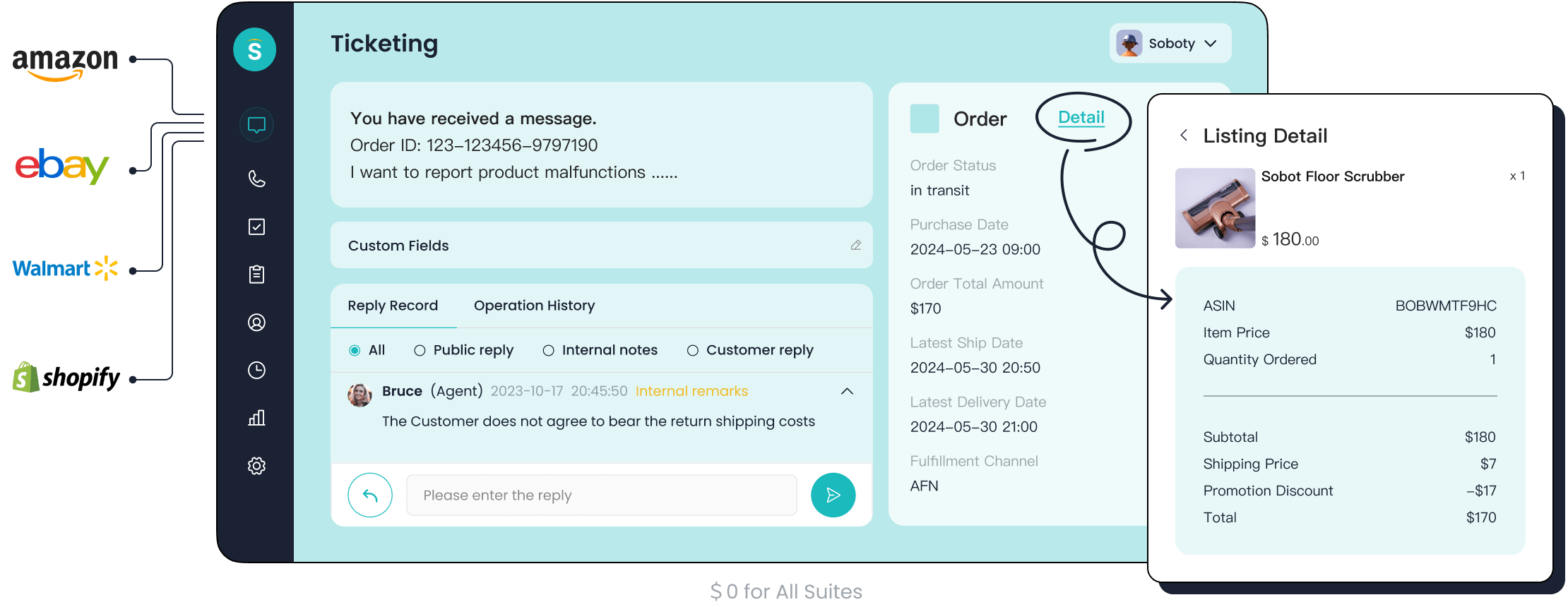
When you look for software similar to zendesk, you want to see how each option stacks up. Here’s a quick side-by-side to help you choose the best customer service platform for your team.
Features Table
You need the right tools to keep your support running smoothly. Check out how these three ticketing system options compare:
| Feature | Sobot Ticketing System | Freshdesk | Help Scout |
|---|---|---|---|
| Unified Inbox | ✅ | ✅ | ✅ |
| AI Automation | ✅ | ✅ | Limited |
| Multilingual Support | ✅ | ✅ | ❌ |
| SLA Management | ✅ | ✅ | ❌ |
| Omnichannel Support | ✅ | ✅ | Limited (Email/Chat) |
| Analytics & Reporting | ✅ | ✅ | Basic |
| E-commerce Integration | ✅ (Shopify, more) | ✅ | ✅ |
| Canned Responses | ✅ | ✅ | ✅ |
| Easy Setup | ✅ | ✅ | ✅ |
Tip: Sobot’s ticketing system stands out with strong AI, multilingual support, and easy e-commerce integration. You can see more details on Sobot’s website.
Pricing Table
Let’s break down the costs for each software similar to zendesk. This helps you plan your budget and avoid surprises.
| Platform | Entry Plan (per user/month) | Top Plan (per user/month) | Free Plan Available? |
|---|---|---|---|
| Sobot Ticketing System | Free – $150 | $3,000+ | Yes |
| Freshdesk | $0 – $29 | $69+ | Yes |
| Help Scout | $20 | $40 | No |
You can start with a free plan on Sobot or Freshdesk. Help Scout keeps things simple with flat pricing.
Savings Overview
Switching to a new ticketing system can save you money and time. Many small businesses report saving over 20% on support costs after moving to Sobot. You also get faster response times and higher customer satisfaction. For example, Opay used Sobot’s customer service platform and saw customer satisfaction jump from 60% to 90%. You can read their story here.
Remember: The right software similar to zendesk helps you grow without extra costs or headaches.
Choosing the Right Fit
Assess Needs
Finding the right customer service software starts with knowing what your team really needs. Every business is different, so take a close look at your goals and daily tasks. Here’s a simple way for smbs to figure out what matters most:
1. List the features your team uses now and what you want for the future. 2. Check if the platform is easy to use. Your team should pick it up quickly. 3. Look for built-in AI tools, like chatbots or smart ticket routing. 4. Think about which tasks you can automate to save time. 5. Make sure the software can grow with your business and handle busy times. 6. See if you get strong reporting tools to track your team’s work. 7. Confirm the platform supports all your channels—email, chat, and more—in one place.
Tip: Write down your top three must-have features before you start comparing options.
Match Features
Now, compare your list to what each platform offers. Some smbs need advanced automation, while others want simple email support. Sobot, for example, gives you a unified inbox, AI-powered ticketing, and easy integration with e-commerce tools. If your team works in different languages, Sobot’s multilingual support can help you serve more customers. Always check if the software fits your budget and offers a free plan or trial. This way, you can test it before making a big decision.
Transition Tips
Switching to new software can feel overwhelming, but you can make it smooth. Start by choosing a solution that’s easy to set up and comes with good onboarding support. Sobot offers quick implementation and helpful training, so your team gets up to speed fast. Move your old tickets and customer data in small steps. Test the new system with a few team members first. Ask for feedback and adjust your workflows as needed. Remember, the right fit will help smbs save money, work faster, and keep customers happy.
You have three great options when you look for software similar to zendesk. Sobot Ticketing System stands out with proven savings and strong customer support. Many small businesses save over 20% and see customer satisfaction rise above 90%. Freshdesk and Help Scout also help you improve customer support. Try a free trial or demo before you decide. You can find the best fit for your team and help your business grow.
FAQ
What is the best software similar to Zendesk for small businesses?
You have many choices, but Sobot Ticketing System stands out. It offers unified channels, AI-powered automation, and clear pricing. Many small businesses save over 20% on support costs after switching. You can learn more about Sobot’s features on the official website.
How does Sobot Ticketing System help you save money?
Sobot automates ticket routing and responses. This reduces manual work and speeds up support. Opay, a real customer, cut costs by 20% after switching. You can start with a free plan and upgrade as your team grows.
Can I use software similar to Zendesk with my e-commerce store?
Yes! Sobot Ticketing System integrates with platforms like Shopify. You can manage customer questions from your store, email, and chat in one place. This makes your support team faster and keeps your customers happy.
Is it hard to switch to software similar to Zendesk?
Not at all. Most platforms, including Sobot, offer easy onboarding and training. You can move your old tickets and customer data step by step. Many users say they set up Sobot in just a few hours.
Tip: Always try a free trial before you switch to any software similar to Zendesk. This helps you see if it fits your needs.
See Also
Best Customer Support Software Solutions To Use In 2024
Leading No-Cost CRM Tools For Call Centers In 2024
Best Live Chat Platforms Designed For Small Businesses 2024
