Smooth Transition from Zendesk Competitors Explained
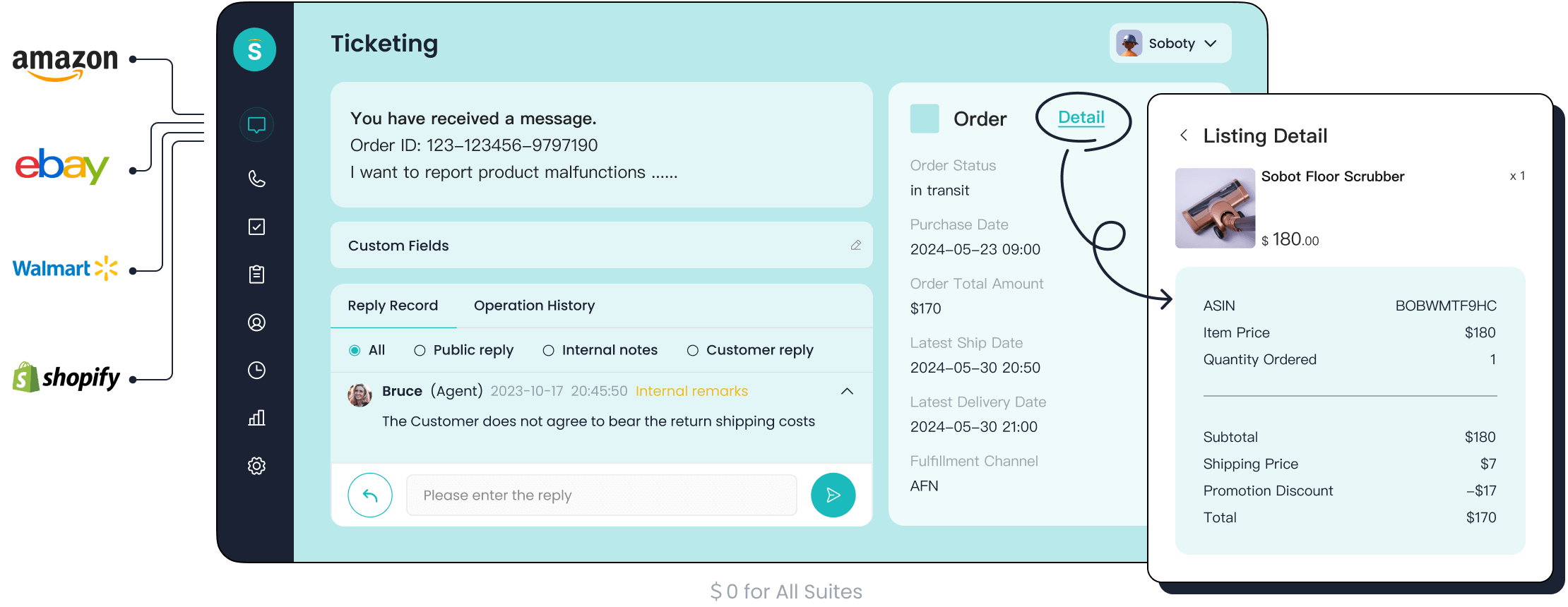
Migrating from zendesk competitors can feel overwhelming, but you can achieve a smooth help desk migration process with the right approach. Careful planning, expert support, and advanced tools matter. Sobot delivers 99.99% system stability, trusted by brands like OPPO. Sobot AI ensures accurate ticket handling, while the Sobot call center simplifies communication across channels. You gain peace of mind and efficiency with a modern platform designed for seamless transitions.
Zendesk Competitors and Migration Overview

Why Switch Help Desk Platforms
You may consider switching from zendesk competitors for several reasons. Many businesses find that their current help desk software does not scale well as they grow. High pricing and extra costs for essential features can quickly add up, especially when your team expands. You might also need more customization and flexibility to tailor workflows or automation to your unique customer service process.
A different user interface or user experience can make daily tasks easier for your team. Integration requirements often drive help desk migration, as some platforms do not support the tools you rely on. If you notice slow customer support or limited responsiveness from your current provider, you may want a more reliable customer support system.
Here are the most common reasons businesses switch from zendesk competitors:
- High pricing and escalating costs for essential features.
- The need for greater customization and flexible workflows.
- Preference for a different UI or UX that fits your process.
- Integration needs with specific tools or platforms.
- Limited customer support responsiveness, especially for smaller businesses.
You want a help desk migration that addresses these pain points and sets your team up for success.
Common Migration Goals
When you plan a help desk migration, you set clear goals to improve your customer service process. Most organizations want to streamline operations, reduce costs, and boost efficiency. You may also want to enhance the customer experience by providing faster, more accurate responses.
The following table highlights key pain points that drive organizations to migrate from zendesk competitors and the advantages they seek in new help desk software:
| Pain Point / Feature | Zendesk Limitation | Competitor Advantage(s) |
|---|---|---|
| Customizable Forms & Dashboards | Missing in lower-tier plans | Available in all plans of some alternatives |
| Calendar & Task Dashboard | Not available | Offered by other platforms |
| Team Communication Features | Only in higher-tier plans | More accessible in some help desk software |
| Pricing & Free Tier | No free tier; higher minimum cost | Free tiers available in some alternatives |
| Multi-channel Communication | Available at higher price points | Lower price for full channel access |
| Software Integrations | Less extensive | Broader integration options |
| Training & Customization | Less comprehensive | More training and customization options |
| Workload Organization | Lacks calendar and workload management | Advanced features in some help desk software |
| Internal Communication & Management | Limited asset and contract management | More robust internal management features |
You want your help desk migration to deliver a unified platform, better automation, and seamless integration. Sobot’s Ticketing System helps you achieve these goals. You can manage all customer interactions in one place, automate ticket routing, and access trusted analytics. Sobot’s omnichannel solution supports your migration process by connecting every customer channel, making your customer service more efficient and reliable.
Tip: Set clear migration goals before starting the process. This ensures your new help desk software meets your business needs and supports your customer service strategy.
Preparation for Help Desk Migration
System Audit
Start your help desk migration with a thorough system audit. This step helps you understand your current help desk software and prepares you for a smooth migration process. Begin with a pre-migration planning report. This report should define the total scope of work and outline every item you plan to transfer. Ask your team to review and verify the report to ensure it matches your expectations. Examine all existing data, including conversations, tickets, attachments, and knowledge base articles. Review your current configurations, such as workflows and automation rules. Test your new system setup behind the scenes before going live. This process ensures your service desk, self-service options, and feedback channels work as intended. After migration, plan for ongoing training and support to keep your team confident and productive.
Tip: Set clear migration objectives before you start. This focus helps you avoid surprises and ensures your migration options align with your business needs.
Data Assessment
Assess your data before you move it. Identify what information you need to migrate, such as tickets, customer profiles, and historical conversations. Check for duplicate or outdated records. Understanding your data structure is key to a successful help desk migration. Review how your current help desk software integrates with other tools. This step helps you avoid data loss and ensures a smooth transition. If you plan to move from zendesk to hubspot, pay special attention to data mapping and compatibility.
Platform Selection
Choose your new help desk software with care. Look for a platform that fits your budget and offers essential features like ticketing, live chat, and automation. Make sure the software is easy to use and can scale as your business grows. Integration capabilities matter. Your new system should connect with your CRM, e-commerce, and other business tools. Sobot’s Ticketing System offers a unified workspace, automation, and trusted analytics. These features support a seamless help desk migration and ongoing efficiency. Evaluate customer support quality and set clear migration objectives to guide your decision.
Step-by-Step Guide to Help Desk Migration
A smooth help desk migration process requires careful planning and execution. This step-by-step guide to help desk migration will help you avoid common pitfalls and ensure your data remains secure and accessible throughout the process.
Data Backup
Backing up your help desk data is the first and most important step. You want to protect your business from accidental data loss during migration. Follow these steps to create a reliable backup:
- Audit your data. Check for duplicate records and ensure consistency across all tickets, conversations, and customer profiles.
- Prepare your data files. Set headers correctly and map columns to the right fields for easy import later.
- Create a full backup of all help desk data. This includes tickets, attachments, customer information, and knowledge base articles.
- Verify your backup files. Make sure they meet the import requirements of your new help desk platform.
- Organize your data. Use properly formatted files and columns so you can quickly restore information if needed.
Tip: Always keep a secure copy of your backup in a separate location. This extra step gives you peace of mind during the help desk migration process.
Sobot’s Ticketing System supports easy data import and export, making backup and restoration straightforward. You can rely on its trusted analytics and unified platform to keep your information organized and accessible.
Data Mapping
Data mapping is the process of matching fields from your old help desk system to your new platform. This step ensures that all your information transfers correctly and remains usable after migration. You need to pay close attention to field types, naming conventions, and custom fields.
- Use automated tools for real-time data mapping. These tools help you stay compliant with privacy regulations and keep your data up to date.
- Create a data dictionary. Standardize field names and formats to avoid confusion and errors.
- Customize your mapping tables. Tailor the mapping process to fit your business needs and reduce manual mistakes.
- Monitor data quality. Use real-time monitoring to catch and fix mapping issues quickly.
- Centralize your data management. This approach keeps customer information consistent across all channels.
- Leverage integrations. Connect your new help desk platform with other systems like Salesforce or Shopify for seamless data mapping.
Sobot’s Ticketing System offers customizable field mapping and supports integration with popular platforms. You can automate ticket assignment, manage SLAs, and unify customer data for a seamless migration experience.
Note: Prepare custom fields in your new help desk platform before migration. Map all default and custom fields, making sure field types match (for example, drop-down to drop-down). Save your mappings and repeat the process for additional entities like companies or contacts.
A well-executed data mapping process helps you maintain data integrity and operational efficiency. You avoid data loss and ensure your team can access all necessary information after migration.
Test Migration
A test migration is a critical step in the step-by-step guide to help desk migration. You use this process to identify potential issues before moving all your data. Testing helps you verify that your data mapping works and that your new system handles information correctly.
- Run a test migration using demo data. This allows you to simulate the migration process without risking your actual records.
- Use migration wizards or automated tools. These tools make the process easy and do not require programming skills.
- Check data accuracy. Review the results to ensure all fields and records transfer as expected.
- Assess downtime impact. See how the migration affects your team’s workflow and customer service.
- Get expert support. Professional services can help you launch new instances, reconfigure features, or move data from other platforms.
Callout: Always conduct a test migration before the full migration. This step helps you catch problems early and gives you confidence in your migration plan.
Sobot’s Ticketing System supports test migration and offers a user-friendly interface for importing demo data. You can verify ticket routing, SLA management, and analytics before going live. This approach reduces risk and ensures a smooth help desk migration process.
Example:
OPPO, a global smart device leader, used Sobot’s Ticketing System to streamline its help desk migration. By running a test migration, OPPO identified and resolved data mapping issues early. The company achieved an 83% chatbot resolution rate and a 94% positive feedback rate after migration. You can read more about OPPO’s success here.
Testing your migration process with demo data helps you avoid surprises and ensures your team is ready for the transition.
A successful test migration sets the stage for a full migration. You gain confidence that your data mapping is accurate and your new help desk platform is ready for daily operations.
Actual Migration Process
Full Data Transfer
You have reached the actual migration stage. This is where you move all your data from your old system to your new help desk platform. A complete data transfer ensures that your team does not lose important information. You want every ticket, user profile, and knowledge base article to arrive safely in the new system.
Follow these steps for a successful actual migration:
- Back up all existing data before you start the process. This protects your business from accidental loss.
- Run a test migration with a small batch of data. This helps you check for errors and confirm proper formatting.
- Begin the complete data transfer. Move tickets, users, knowledge base content, and custom fields to the new platform.
- Check the migrated data. Make sure everything is complete, correctly linked, and easy to access.
- Map custom fields carefully. Avoid mismatches or blank fields in your new help desk system.
- Rebuild automations, workflows, and integrations. Set up triggers, SLAs, and macros to match your previous setup.
- Reconnect essential tools like CRM, email, and messaging apps. Test each integration to confirm everything works.
Sobot’s Ticketing System streamlines this process. You can automate ticket routing, manage SLAs, and integrate with platforms like Shopify. Sobot’s unified workspace makes the actual migration easier and more reliable.
Tip: Always double-check your data mapping before starting the complete data transfer. This step prevents issues later in the process.
Post-Migration Checks
After the actual migration, you need to perform post-migration checks. These checks confirm that your help desk migration succeeded and your system works as expected.
Here are the essential post-migration checks:
- Perform security checks before and after migration. This step prevents data loss or corruption.
- Set up backup and recovery procedures. You want to safeguard your data at every stage.
- Remove unnecessary access permissions. This keeps your system secure.
- Ensure secure handling of data throughout the process.
- Test the migration in a controlled environment. Detect and fix any issues early.
- Verify data accuracy. Sample and compare data between your old and new systems.
- Run user acceptance testing. Confirm that your team can use the new system without problems.
- Monitor system performance. Use dashboards and KPIs to track how well your help desk operates.
- Validate ticketing workflows, SLAs, and integrations. Make sure everything functions smoothly.
- Create feedback loops. Gather input from your team to improve the transition.
Sobot provides trusted analytics and smart notifications to help you monitor your system after migration. You can track ticket resolution times, agent performance, and customer satisfaction. For example, OPPO used Sobot’s solutions and achieved a 94% positive feedback rate after migration. You can read more about OPPO’s experience here.
Note: Post-migration checks are critical. They help you catch issues early and ensure your help desk migration delivers the results you expect.
Overcoming Migration Challenges

Data Integrity
You want to keep your customer data safe and accurate during help desk migration. Data loss concerns often top the list when moving from one platform to another. To maintain data integrity, use automated migration tools that check for errors and ensure every ticket, conversation, and customer profile transfers correctly. Running a free demo before the actual migration helps you test the process and spot issues early. Specialized migration services, such as those with a simple Migration Wizard, let you move data without programming skills. These services reduce the risk of data loss concerns and keep your customer service running smoothly.
Sobot’s Ticketing System supports automated data import and export. You can map fields, merge tickets, and set up custom triggers to match your business needs. This approach ensures your customer information stays complete and accurate throughout the migration.
Tip: Always run a test migration and review the results with your team. This step helps you catch problems before they affect your live customer service operations.
Downtime Prevention
Downtime can disrupt your customer service and lower customer satisfaction. You need to keep your help desk available during migration. Proven methods for minimizing downtime include using dedicated migration services that offer zero-downtime imports. These services handle data transfer in the background, so your team can keep working without interruption. Expert support and careful planning also help prevent downtime and keep your customer experience positive.
Sobot’s Ticketing System delivers 99.99% system stability. You can rely on its robust infrastructure to support your migration process and avoid service interruptions. With Sobot, you keep your customer support channels open and maintain high customer satisfaction.
Note: Minimizing downtime during migration protects your business reputation and keeps your customers happy.
Integration Issues
Integration issues often arise when you move to a new help desk platform. You want your new system to connect with your CRM, e-commerce, and communication tools. Before migration, review all current integrations and list the systems you need to connect. After migration, test each integration to ensure data flows correctly.
Sobot’s Ticketing System offers seamless integration with platforms like Shopify and Salesforce. You can automate ticket routing, manage SLAs, and unify customer data across channels. This unified approach reduces integration gaps and supports a smooth transition for your customer service team.
Callout: Always verify integrations after migration. This step ensures your workflows and customer data remain consistent.
User Adoption
User adoption is key to a successful help desk migration. Your team needs to feel comfortable with the new system to deliver great customer service. Start by simplifying onboarding with guided tours, tooltips, and interactive demos. Offer live chat and video tutorials to answer questions quickly. Build a searchable knowledge base and provide real-time assistance through chatbots.
You can also gather feedback using NPS and CSAT surveys. Use this input to improve the system and address user concerns. Encourage community engagement with forums and webinars. These steps help your team adapt to the new platform and maintain high customer satisfaction.
Sobot supports user adoption with an intuitive interface, multilingual support, and proactive notifications. Your agents can access all customer information in one place, making it easier to resolve issues and keep customers happy.
Tip: Personalized onboarding and ongoing support help your team embrace the new system and deliver better customer service.

Sobot Ticketing System for Help Desk Migration
Unified Platform Benefits
You want a help desk software that brings all your channels together. Sobot’s Ticketing System gives you a unified workspace. You can manage email, chat, and voicemail in one place. This setup helps your team respond faster and keeps every customer interaction organized. You see all customer information next to each ticket, so you never miss important details. Sobot’s platform supports integration with e-commerce tools like Shopify, making it easy to connect your support with your business systems. You reduce confusion and save time because your team does not need to switch between different tools. With Sobot, you get a customer support system that grows with your business.
Tip: A unified help desk software platform improves agent productivity and helps you deliver a consistent customer experience.
Automation and AI Features
You can boost your efficiency with Sobot’s help desk automation tools. The system uses AI to route tickets to the right agent and set priorities based on urgency. You can automate repetitive tasks, such as sending canned responses or merging duplicate tickets. Sobot’s AI-powered ticketing helps you manage SLAs and sends smart notifications to keep your team on track. Multilingual support lets you serve customers in their preferred language. With these features, your customer support system becomes more accurate and responsive. You spend less time on manual work and more time helping your customers.
- Automatic ticket assignment
- AI-driven ticket categorization
- SLA reminders and analytics
Note: Help desk automation reduces errors and improves response times for every customer.
Real-World Results (OPPO Case Study)
You can see the impact of Sobot’s help desk software in real business scenarios. OPPO, a global leader in smart devices, used Sobot to handle a surge in customer inquiries. By combining chatbots and human agents, OPPO achieved an 83% chatbot resolution rate. The company saw a 94% positive feedback rate and a 57% increase in repurchase rate. Sobot’s customer support system helped OPPO integrate all customer channels and business systems, making data easy to access. You can read more about OPPO’s success here. These results show how Sobot’s platform supports smooth migration and delivers measurable improvements in customer satisfaction.
Callout: Real results prove that the right help desk software can transform your customer support system and drive business growth.
Best Practices for Migration Success
Planning and Testing
You set the stage for a successful help desk migration by planning every step. Start by creating a detailed timeline. List each task and assign responsibilities to your team. Disable all active automations in your old system before you begin. This prevents unwanted triggers during migration. Turn off required field conditions in ticket forms to avoid errors. Run demo migrations several times. Each test helps you catch issues early and adjust your data mapping. Use these tests to check ticket counts, attachments, and agent assignments. Sobot’s Ticketing System lets you import demo data and verify workflows before going live. This approach helps you evaluate migration success and keeps your customer data safe.
Tip: Careful planning and repeated testing reduce surprises and build confidence for your team.
Training and Support
Training staff for the new system is essential for migration success. You want your team to feel comfortable with the new tools. Offer hands-on workshops and interactive demos. Use video tutorials and live chat to answer questions quickly. Sobot provides multilingual support and a user-friendly interface, making training staff for the new system easier. Encourage your team to explore the platform and ask questions. Personalized post-migration support helps agents adapt faster. Monitor key performance indicators like ticket resolution time and customer satisfaction to track progress. When you invest in training staff for the new system, you boost confidence and improve customer service.
Note: Ongoing support and clear communication help your team deliver better results after migration.
Migration Checklist
A comprehensive migration checklist keeps your project on track. Follow these steps for a smooth transition:
- Disable automations and required fields in your old system.
- Assign a default agent for unassigned or inactive profiles.
- Activate your help center before importing knowledge base articles.
- Understand system limitations, such as mandatory presence of contacts and agents for tickets.
- Customize migration options by filtering data and including attachments or translations.
- Run demo migrations multiple times to verify data integrity.
- Avoid making changes to records during full migration.
- Track progress using the migration dashboard.
- After migration, verify ticket counts, field values, and agent assignments.
- Finalize setup by connecting email providers, enabling notifications, and updating internal links.
- Use delta migration to transfer new or updated records after the main migration.
Sobot’s Ticketing System supports these best practices with trusted analytics, automation, and seamless integration. You keep your customer data organized and your team ready for success.
✅ A clear checklist ensures you do not miss any critical steps during help desk migration.
You can achieve success in your help desk migration by following clear steps and best practices. Modern solutions like Sobot’s Ticketing System help you streamline workflows and improve customer support. Key benefits include:
- Enhanced automation for faster ticket routing and resolution
- Unified customer experience across all channels
- Seamless integrations with business tools
Consult Sobot experts or download a migration checklist to start your journey. Careful planning and the right tools lead to customer service success.
FAQ
What is the most important step in help desk migration?
You need to back up your data before starting help desk migration. This step protects your customer information. Sobot’s Ticketing System makes data backup and import simple. Always verify your backup files to avoid data loss during the help desk migration process.
How long does help desk migration usually take?
Most help desk migration projects finish in one to two weeks. The timeline depends on your data size and system complexity. Sobot’s migration tools speed up the process. You can test the migration first to ensure a smooth transition.
Can I migrate help desk data without losing ticket history?
Yes, you can keep your ticket history during help desk migration. Sobot’s Ticketing System supports full data transfer, including tickets, attachments, and customer profiles. Always run a test migration to check that all records move correctly.
What should I do if I face issues during help desk migration?
If you face issues, contact your migration support team right away. Sobot offers expert support and trusted analytics. You can use the migration dashboard to track progress and resolve problems quickly. Always review your migration checklist for guidance.
Does Sobot support integration with other business tools after help desk migration?
Yes, Sobot’s Ticketing System integrates with platforms like Shopify and Salesforce. You can connect your help desk migration results with your CRM and e-commerce tools. This integration helps you manage customer data and workflows in one place.
Tip: For more details on Sobot’s integration options, visit Sobot’s official website.
See Also
Best Live Chat Platforms Compared: Shopify And Others
Leading Voice Of Customer Tools Reviewed And Ranked
Best Live Chat Software Options To Consider In 2024
