Simple Ways to Improve Knowledge-Centered Service Results

You can quickly improve knowledge-centered service results by focusing on simple, proven actions. Most customer service teams see big gains when they capture knowledge in real time, use structured templates, and regularly update their content. In a knowledge centric environment, even small changes drive better support and faster answers for every customer. Sobot AI and the Sobot call center make it easy to share and reuse knowledge, boosting your team’s efficiency. See how strong knowledge-centered service impacts your results:
| Metric Name | Impact on Customer Satisfaction and Operational Efficiency |
|---|---|
| Customer Preference | 67% of customers prefer self-service, showing the power of a strong knowledge base |
| First Contact Resolution | Higher rates lead to more satisfied customers and lower support costs |
| Resolution Time | Faster answers improve both customer satisfaction and team productivity |
Take the first step today—let Sobot help you build a smarter, more effective support system.
Accessibility
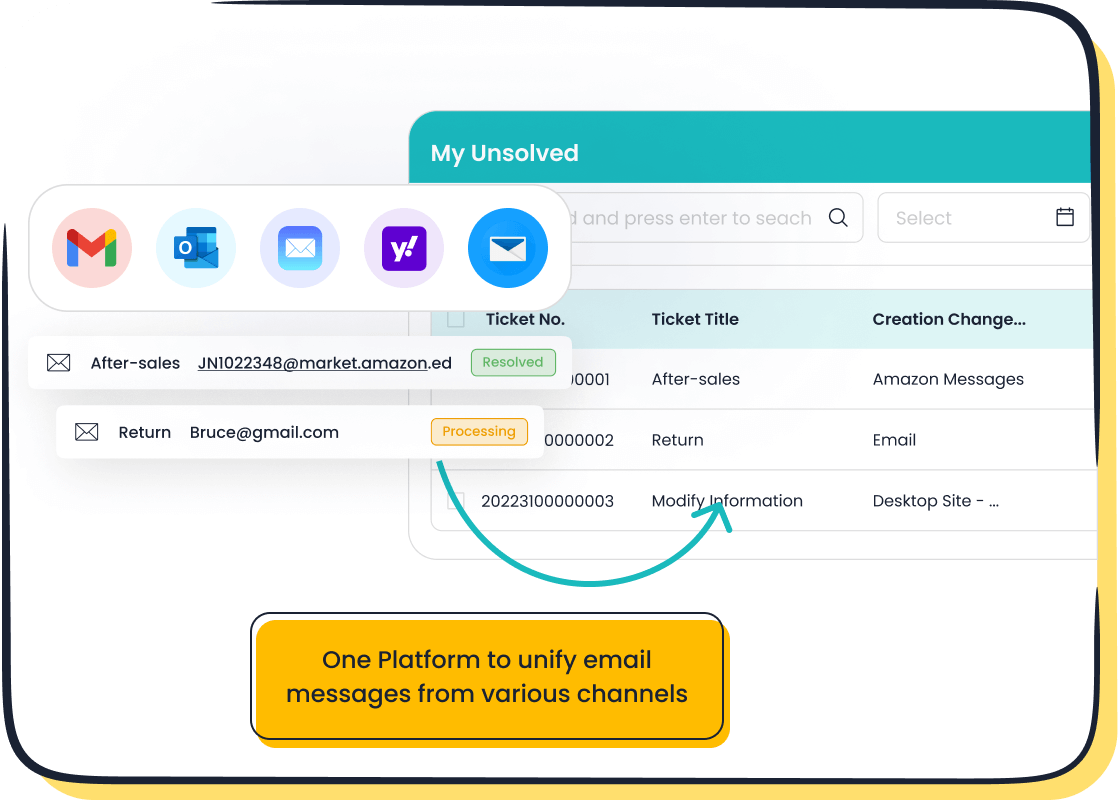
Easy Search
You want every customer to find answers fast. Easy search is the heart of a strong knowledge-centered service. When you give your team and your customers a simple way to search for information, you save time and improve the customer experience. Research shows that easy search features, especially those powered by AI, can cut search times from 13 seconds to just 1 second. This means your team spends less time looking for answers and more time helping customers. For example, United Heritage Credit Union saved over 300 hours in eight months by using better search tools. Quick access to knowledge helps your team solve problems faster and boosts key metrics like First Call Resolution and Average Handling Time. Customers also benefit because they can use self-service options to get help any time, day or night. In fact, 61% of customers prefer self-service, and 65% have used a knowledge base before. When you train your team to use these systems, you make sure everyone can deliver fast, accurate support.
Tip: Make sure your knowledge base is always up to date and easy to search. This helps both your team and your customers get the answers they need quickly.
Unified Channels
You can make knowledge even more accessible by bringing all your communication channels together. Sobot’s Ticketing System lets you manage chat, calls, and social media in one place. This unified approach means your team sees every customer interaction and all related knowledge in a single workspace. No more switching between tools or missing important details. AI-powered features, like chatbots and smart ticket routing, help surface the right knowledge articles and automate routine support tasks. This prevents information silos and ensures everyone has the same up-to-date knowledge. When you use unified channels, you see faster resolution times and higher First Contact Resolution rates. Your agents feel less stressed, and your customers enjoy a smoother customer experience. Businesses with strong omnichannel engagement see an 89% customer retention rate, compared to just 33% for those without it (source). Sobot’s system also supports self-service by letting customers find answers on their own, which reduces the workload for your team and keeps support available 24/7.
- Centralized knowledge and customer data
- Seamless self-service across all channels
- Consistent support and messaging for every customer
Accessibility in knowledge-centered service means everyone—customers and agents—can reach and use the information they need. With the right tools and a focus on easy search and unified channels, you set your team up for success and deliver a better customer experience.
Content Simplicity
Clear Articles
You help your customers and team when you keep knowledge base articles simple and clear. This is one of the most important knowledge management best practices. When you write each article with a single topic in mind, you make it easier for people to find what they need. Use clear titles that match the content. Step-by-step instructions, supported by screenshots or diagrams, guide users through tasks. Simple language, free from jargon, helps everyone understand—even those new to your product.
Tip: Add real-world examples and visuals to your articles. These practices make information easier to use and remember.
Organize your knowledge base with headings, bullet points, and links to related articles. This structure improves navigation and helps users find answers quickly. Research shows that 61% of customers prefer self-service for simple issues. Well-written, easy-to-read knowledge base articles reduce support tickets and let customers solve problems on their own. This approach supports your knowledge management strategy and boosts customer satisfaction.
Sobot’s knowledge management tools make it easy to create, organize, and update articles. The platform’s intelligent search helps users find the best answers fast. You can manage FAQs and self-service portals, giving customers the power to help themselves.
Regular Updates
You need to keep your knowledge up to date. Outdated articles frustrate customers and increase support tickets. Regular reviews and updates are key knowledge management best practices. Assign a knowledge manager or topic owner to check articles often. Set review schedules based on how often your content changes. Some articles may need monthly updates, while others only need quarterly checks.
Note: Fresh documentation builds trust and improves self-service success. It also helps new team members learn faster.
Use feedback tools like “Was this helpful?” buttons to gather user input. Analyze support tickets to spot gaps in your knowledge base. Sobot’s AI learns from your knowledge base and helps you update content quickly. The system can suggest updates and highlight articles that need attention. This makes your knowledge management practices more efficient and keeps your information accurate.
A strong knowledge management strategy includes regular audits, version tracking, and clear ownership. These best practices ensure your knowledge stays relevant and useful. When you follow these practices, you improve customer experience, reduce onboarding time, and support your team’s productivity.
Team Engagement
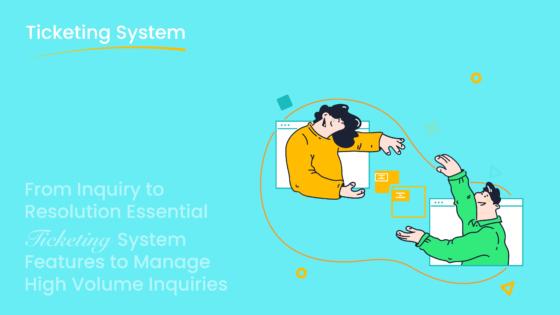
Participation
You play a key role in building a strong knowledge-centered service. Team buy-in starts when you see the value of sharing what you know. When you document solutions as part of your daily work, you help everyone solve problems faster. Many companies find success by making knowledge management a natural part of the workflow. For example, a gaming company increased its documented processes from 29% to 85% in just two months by encouraging agents to create work-in-progress articles as soon as they spot an issue. This approach prevents duplicate work and supports real-time learning.
To boost team buy-in, you can:
- Integrate documentation into your problem-solving process.
- Create work-in-progress articles for new issues.
- Foster ownership by letting everyone improve and update knowledge.
- Reward sharing, learning, and collaboration.
- Use tools that make knowledge sharing easy, like Sobot’s Ticketing System.
Sobot’s Ticketing System supports knowledge management by embedding the knowledge base directly into your daily workflow. You can track article usage, update content, and collaborate with teammates—all in one place. This seamless integration helps you stay engaged and makes knowledge sharing a habit, not a chore.
Tip: Appoint knowledge champions and organize regular training sessions to keep your team motivated and focused on continuous learning.
Feedback Loops
Feedback loops are essential for a healthy knowledge centric environment. When you give and receive feedback, you help your team improve both the quality and usefulness of knowledge. Effective feedback loops turn your daily experiences into valuable learning moments. They also help you spot gaps, fix incomplete articles, and keep your knowledge management strategy on track.
A strong feedback loop includes:
- Regular reviews of knowledge articles.
- Clear, unbiased feedback on what works and what needs improvement.
- Open communication that builds trust and encourages sharing.
- Tracking article usage and AI-generated suggestions for ongoing improvement.
Sobot’s Ticketing System makes feedback easy. You can comment on articles, flag outdated content, and suggest updates right inside the platform. This keeps your knowledge management initiatives active and ensures your knowledge base grows stronger over time. When you use feedback to guide your strategy, you create a culture of learning and sharing that benefits every customer.
Tools & Integration
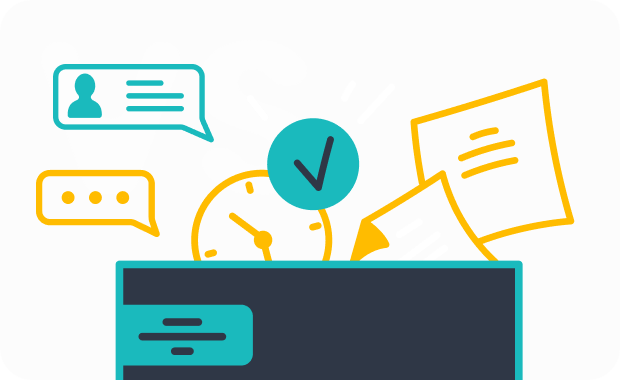
Sobot Ticketing System
You need the right tools to make your knowledge-centered service work well. Sobot’s Ticketing System gives you a single place to manage all your customer interactions. You can handle emails, chats, and calls without switching between different apps. This system helps you organize your knowledge and makes it easy for your team to find answers fast.
- Organizations using ticketing systems like Sobot’s see up to 75% faster ticket resolution.
- Response times drop by more than 50% because of automation and smart workflows.
- Support teams report productivity gains of over 38% due to better ticket management and collaboration.
Sobot’s Ticketing System lets you automate ticket handling and set up custom workflows. You can track key metrics like ticket volume and resolution times. This helps you spot problems early and keep your knowledge base up to date. The system also supports multi-channel communication, so your team always has the right knowledge at their fingertips. Customer satisfaction rates often go above 90% when you use these tools.
Tip: Use Sobot’s reporting tools to monitor your support performance and improve your knowledge articles based on real data.
Omnichannel Solution
You want your customers to get the same great service no matter how they reach out. Sobot’s Omnichannel Solution connects all your channels—chat, email, phone, and social media—into one workspace. This makes it easy for your team to deliver consistent support and share knowledge across every channel.
- You deliver the same information everywhere, so customers always get clear answers.
- Customers can use their favorite channels, making self-service more convenient.
- Tickets move smoothly between channels, helping you resolve issues faster.
- Your team can see the full customer history, which helps personalize support and keep knowledge organized.
When you integrate your customer support knowledge base with Sobot’s Omnichannel Solution, you reduce repetitive questions. Self-service options let customers solve simple problems on their own. This means your agents can focus on complex issues. Companies that use self-service see big cost savings and higher satisfaction. For example, self-service can cut support costs by up to 20% and help your team handle more customers without hiring more staff.
Note: Self-service tools like chatbots, FAQs, and online knowledge bases give customers instant answers and boost loyalty.
Integration with other platforms, such as e-commerce or CRM systems, makes your support even stronger. You can connect your knowledge base, automate routine tasks, and provide a seamless experience. This approach helps you scale your support as your business grows.
| Benefit | How It Helps Your Team and Customers |
|---|---|
| Faster Issue Resolution | Automation and knowledge sharing speed up answers |
| Consistent Support | Unified channels keep information accurate |
| Higher Customer Satisfaction | Self-service and quick responses build loyalty |
| Lower Support Costs | Fewer tickets and more self-service save money |
With Sobot’s tools, you create a strong knowledge-centered service that supports your team and empowers your customers. You make it easy for everyone to find the right answers, no matter where they start.
Measure Success
Key Metrics
You need to track the right metrics to see how well your knowledge management program works. These metrics help you understand what is going well and where you can improve. Sobot’s Ticketing System gives you powerful analytics and reporting tools. You can see how your team uses knowledge, how fast they find answers, and how customers interact with your support.
Here is a table of important metrics for knowledge-centered service:
| Metric Category | Metric Name | Description | What to Do if Low or Problematic |
|---|---|---|---|
| Activity | Knowledge Contributions | How much and how well your team adds new knowledge. | Encourage sharing, reward top contributors, offer workshops. |
| Performance | Content Interactions | How often users comment, like, or share articles. | Highlight popular topics, ask for feedback. |
| Performance | Knowledge Retrieval Time | How long it takes to find needed information. | Improve search, add better tags, give user training. |
| Activity | User Engagement Frequency | How often users log in and use the platform. | Run refresher courses, show new features, keep content fresh. |
| Performance | Query Response Time | How quickly questions get answered. | Build a culture of teamwork, encourage experts, set alerts. |
| Maturity | Content Aging | How old the articles are. | Review and update or archive old content. |
| Impact | Feedback Volume and Quality | How much and how good the feedback is on your knowledge base. | Use feedback to improve articles and the platform. |
You should focus on activity, performance, maturity, and impact. These pillars show the real value of your knowledge management efforts. For example, if knowledge retrieval time is high, you can use Sobot’s analytics to spot the problem and fix it. Customer service teams often track metrics like First Contact Resolution and Customer Satisfaction to measure success. There are no fixed benchmarks, so you should set goals based on your own needs and keep improving over time.
Tip: Review your metrics every month. Use the data from Sobot’s Ticketing System to guide your next steps.
Continuous Improvement
You can keep your knowledge management program strong by making small changes all the time. This approach is called continuous learning. It helps your team stay sharp and your knowledge base stay useful.
Here are some ways to keep improving:
- Share knowledge with your team to make sure everyone has the latest information.
- Review and update articles often to keep them accurate.
- Use feedback from users to spot gaps and fix problems.
- Reuse good knowledge articles to save time and effort.
- Follow a clear process for creating and sharing knowledge.
- Support your team with training, peer review, and mentorship.
- Track your progress with metrics and adjust your plan as needed.
You can also use methods like PDCA (Plan, Do, Check, Act) to test changes and see what works best. Sobot’s Ticketing System helps you monitor trends, set goals, and measure results. When you focus on continuous learning and regular training, you build a culture that values knowledge and supports long-term success.
Note: Continuous improvement is not a one-time task. It is a habit that helps your team grow and deliver better service every day.
Best Practices
Capture Knowledge
You can improve your support results by capturing knowledge as soon as you learn something new. This is one of the most important knowledge management best practices. When you document solutions right after solving a problem, you keep your knowledge base fresh and helpful. Many teams hold monthly forums where agents share common questions. These sessions help you keep your content relevant and dynamic. You can also run regular knowledge-sharing meetings to capture tips and foster mentorship.
Here are some best practices for capturing knowledge in real time:
- Use digital guides like call scripts and checklists to help agents deliver consistent service.
- Choose knowledge management software that integrates with your daily tools. Sobot’s Ticketing System connects with chat, email, and phone, making it easy to update and find information.
- Centralize important knowledge in a shared repository. This makes knowledge transfer smooth during employee transitions.
- Make knowledge sharing visible and rewarding. Track contributions and recognize top sharers.
- Use AI-powered chatbots to collect and surface answers quickly.
OPPO, a global smart device leader, used these best practices with Sobot. By optimizing their knowledge base and using AI chatbots, OPPO reduced maintenance efforts by 90% and achieved an 83% chatbot resolution rate. This shows how capturing knowledge in the moment leads to real success.
Reuse & Review
You should not let valuable knowledge go to waste. Reusing and reviewing content is key to strong knowledge management. Schedule regular audits, like quarterly reviews, to remove outdated articles and fill gaps. Share insights from your knowledge base with other teams to improve customer understanding.
Some best practices for reusing and reviewing knowledge include:
- Embed knowledge into your daily workflow using tools like Sobot’s Omnichannel Solution.
- Train your team often. People need to see information several times before it sticks.
- Track usage and feedback to measure the impact of your knowledge management process.
- Share best practices and success stories to help with onboarding and renewals.
When you follow these knowledge management best practices, you build a culture of learning and sharing. This leads to better customer experiences and long-term success.
Self-Service Knowledge Base
Empower Customers
A self-service knowledge base gives you the power to solve problems on your own. You do not have to wait for a support agent or send an email. You can find answers any time, day or night. This helps you get solutions faster and improves your customer experience. In fact, 91% of people say they would use an online self-service knowledge base if it met their needs (source). When you use a self-service system, you can:
- Find step-by-step guides and answers to common questions.
- Get help 24/7, even outside business hours.
- Learn about new features and how to use them.
- Access a single source of truth for all your questions.
Sobot’s AI-powered chatbot works with the self-service knowledge base to give you instant, accurate answers. The chatbot uses advanced natural language processing to understand your questions and provide the right information. If your question is complex, the chatbot can connect you to a human agent. This seamless handoff makes sure you always get the support you need.
Tip: Use the search bar in your customer service knowledge base to quickly find the most helpful articles.
Reduce Workload
A self-service knowledge base does more than help customers. It also reduces the workload for your support team. When you answer your own questions, agents can focus on more complex issues. This means faster response times and better use of resources. Companies have seen up to an 83% drop in support tickets after adding self-service options.
Here are some ways a self-service system helps your team:
- Deflects repetitive questions, so agents spend less time on simple tasks.
- Lowers support costs by reducing the number of tickets.
- Keeps information consistent and up to date for everyone.
- Lets agents focus on urgent or unique problems.
Sobot’s integration of AI chatbots and a self-service knowledge base means your team can handle more requests without extra stress. The system learns from every interaction, making answers better over time. This leads to more effective self-service and a stronger support system for your business.
Note: A well-designed self-service knowledge base boosts both customer satisfaction and team productivity.
You can achieve the best results in knowledge-centered service by following proven practices:
- Capture knowledge during problem-solving and keep content up to date.
- Foster teamwork and reward sharing to build a strong learning culture.
- Use AI and automation for faster, more accurate customer support.
- Focus on customer needs with clear, easy-to-find knowledge.
Sobot’s solutions help you reach these goals. Clients see a 54% improvement in first-contact resolution and a 41% reduction in handle time.
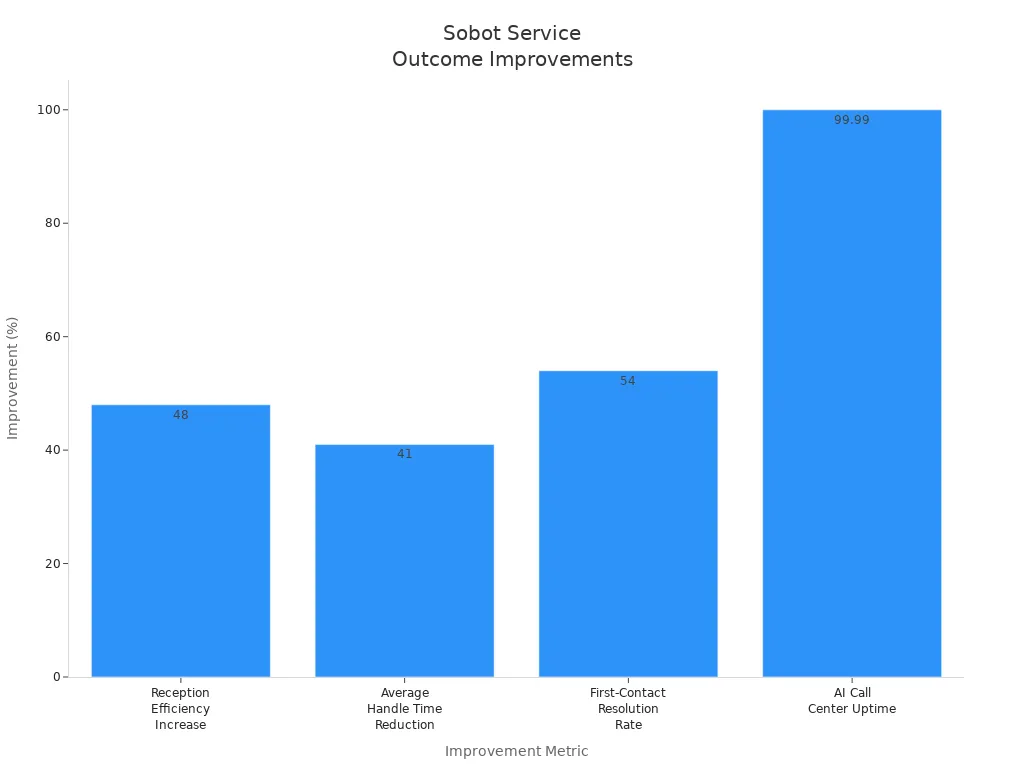
Start using these best practices today. Sobot supports you every step of the way.
FAQ
What is knowledge-centered service and why does it matter?
Knowledge-centered service means you use shared knowledge to solve customer problems. This approach helps you answer questions faster and more accurately. Companies using knowledge-centered service see up to 67% of customers prefer self-service options (source).
How does Sobot support knowledge-centered service?
Sobot gives you tools like the Ticketing System and Omnichannel Solution. You can manage all channels in one place and update your knowledge base easily. Sobot’s AI chatbot helps you deliver instant answers, making knowledge-centered service simple and effective.
How often should you update your knowledge base?
You should review and update your knowledge base every month. Regular updates keep your knowledge-centered service accurate. Sobot’s system can remind you when articles need attention. This helps you avoid outdated information and improves customer satisfaction.
Can knowledge-centered service reduce support costs?
Yes! When you use knowledge-centered service, you let customers find answers on their own. This reduces the number of tickets your team handles. Sobot’s clients have seen up to a 20% drop in support costs by using self-service and automation.
What are the best ways to encourage team participation in knowledge-centered service?
You can reward team members who share knowledge. Use Sobot’s Ticketing System to track contributions. Hold regular training sessions and give feedback. When everyone helps, your knowledge-centered service grows stronger and your customers get better support.
See Also
Top Ten Strategies To Improve Live Chat Support
Effective Methods For Managing Call Center Quality
How AI Service Agents Are Transforming Customer Care
