How to Organize Customer Support Using FAQs and Knowledge Base in 2025
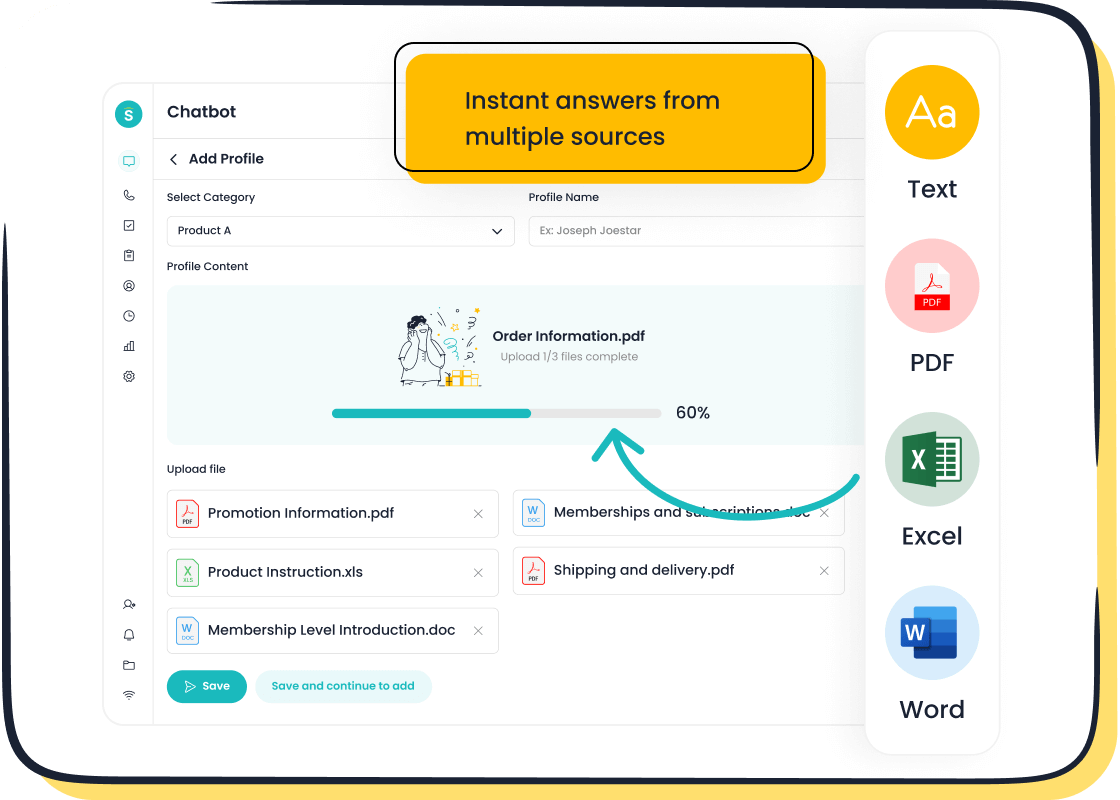
You can organize your customer support by building a strong FAQs and knowledge base in your customer support center. In 2025, most customers want self-service for quick answers and higher satisfaction. Companies now use AI, automation, and omnichannel tools like Sobot AI and Sobot call center to help customers get support anytime. The latest statistics show that 81% of customers try self-service before contacting support.
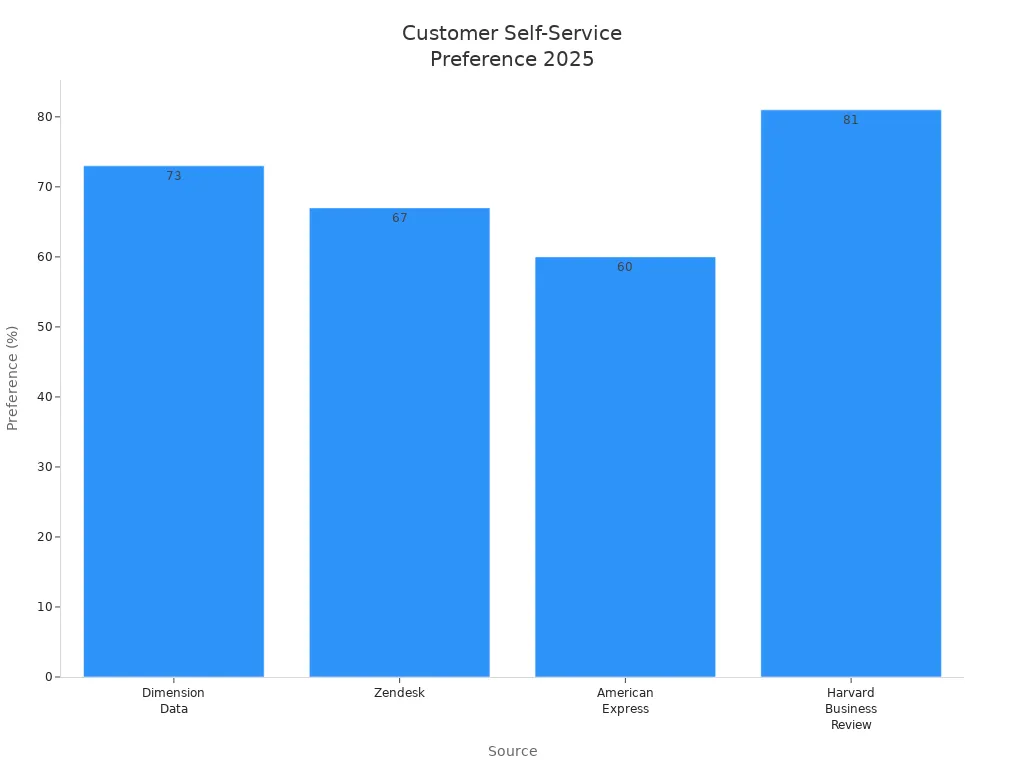
A step-by-step guide helps you improve customer self-service, making support easier for customers and your team.
FAQs and Knowledge Base Essentials
Defining Support Goals
When you start building a knowledge base, you need clear goals. Setting the right goals helps you create a self-service information hub that improves the customer service experience. Most organizations want to:
- Enhance customer satisfaction by giving quick and accurate answers.
- Improve efficiency for both customers and support agents.
- Reduce costs by enabling self-service.
- Ensure information stays consistent and accurate.
- Empower agents with up-to-date knowledge base content.
- Reduce training time for new agents.
- Keep content updated through customer feedback.
- Organize content for easy searching.
- Use technology to streamline workflows and connect with other systems.
These goals help you deliver effective customer service and support. When you focus on best practices for setting up a knowledge base, you make it easier for customers to find answers and for agents to help with complex issues. According to Harvard Business Review, companies that invest in self-service tools see higher customer satisfaction and lower operational costs.
Identifying Common Questions
To create strong faqs and knowledge base content, you need to know what your customers ask most. The 'Look, Ask, Try' method works well. First, observe how customers use your products or services. Next, ask open-ended questions to learn about their needs. Finally, try the customer experience yourself to find hidden pain points.
Probing questions help you dig deeper. Start with broad questions, then narrow down to specific issues. Listen carefully and confirm your understanding. Tools like SurveySparrow let you collect feedback at scale, making it easier to spot frequently asked questions.
When you automate answers to common questions, you reduce the workload for your support team. For example, companies using AI chatbots and faqs and knowledge base systems have seen up to a 50% drop in customer service workload and 40% faster response times (source). This approach boosts customer experience and agent productivity, especially during busy periods.
Tip: Regularly update your knowledge base with new questions and answers. This keeps your self-service hub relevant and useful for customers.
Building an Effective Customer Service Knowledge Base
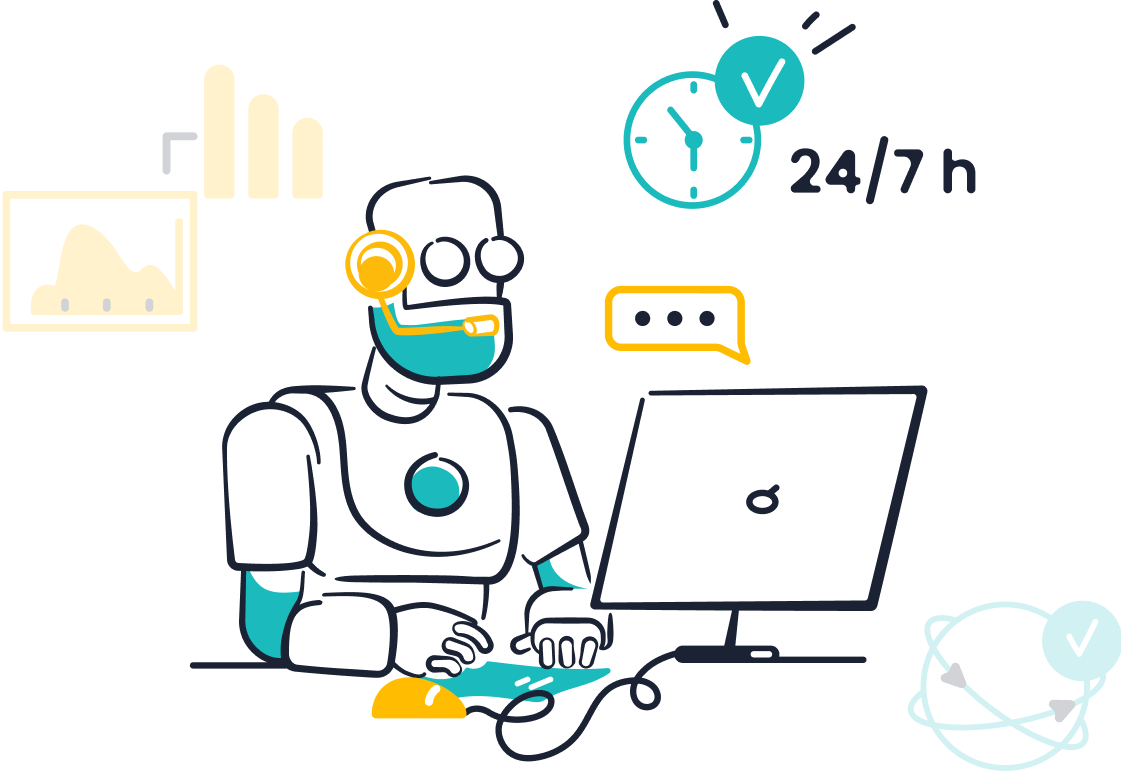
A successful customer support knowledge base helps your customers find answers quickly and improves your support team's efficiency. When you focus on building an effective customer service knowledge base, you create a resource that saves time, reduces costs, and boosts satisfaction. Let’s explore how you can organize your knowledge base content and structure your articles for the best results.
Content Organization
Knowledge base organization is the foundation of a customer service knowledge base. You want your customers to find information easily, no matter their background or experience. Start by grouping your knowledge base content into clear categories and subcategories. Use a logical structure that matches how your customers think about your products or services.
Here is a table showing best practices for organizing content in a customer support knowledge base:
| Best Practice | Description | Examples of Implementation | Pros | Cons | Tips for Implementation |
|---|---|---|---|---|---|
| Organize Content with Intuitive Taxonomy | Structure content hierarchically using categories, subcategories, and articles to improve findability and user experience. | Atlassian (product > feature > topic), Zendesk (product lines and user roles), Salesforce Trailhead (module-based) | Reduces search time; improves user adoption; eases content governance; scalable | Requires upfront planning; may need restructuring; can be complex in large setups | Start with user goals; limit hierarchy depth to 3-4 levels; validate with users; use clear naming conventions; review quarterly |
| Maintain Consistent Content Structure | Use standardized templates, style guides, reusable content blocks, and consistent formatting to create predictable and efficient articles. | Microsoft Docs, HubSpot Knowledge Base, Stripe API Documentation | Improves scanability; predictable user experience; facilitates reuse; simplifies maintenance; supports translation | May limit creativity; requires enforcement; can feel rigid to creators | Create templates for content types; use reusable content blocks; implement style guides; use checklists; leverage structured authoring tools |
| Establish Regular Content Review Cycles | Schedule periodic reviews and updates to keep content accurate and relevant, assign ownership, and archive outdated content. | IBM Knowledge Center (visible last-updated dates), Atlassian content lifecycle management, Red Hat maintenance program | Maintains accuracy; builds trust; reduces support issues; identifies content gaps | Resource-intensive; difficult to scale; potential bottlenecks; requires discipline | Use visible timestamps; prioritize high-traffic content; assign ownership; tier review cycles by content criticality; automate reminders; archive outdated content |
You should always start with your customers’ most common questions. Analyze support tickets and feedback to identify these topics. This approach ensures your customer support knowledge base addresses real needs. Use clear naming for categories and avoid deep hierarchies. Limit the depth to three or four levels so customers do not get lost.
Sobot’s approach to knowledge base organization uses AI to automate and optimize content. The Sobot AI Agent manages large volumes of customer emails and online chats. It uses preset rules and templates to extract answers from your knowledge base content. This automation means your customers get instant replies, even during busy times. Sobot’s system also collects customer information through structured flows, making manual processing faster and more accurate. You reduce manual labor and let your team focus on complex support cases.
A well-organized content structure also helps you keep your customer service knowledge base up to date. Assign ownership for each section. Schedule regular reviews to update or archive outdated articles. Use visible timestamps so customers know when content was last updated. This builds trust and keeps your knowledge base relevant.
Tip: Use analytics to track which articles get the most views or searches. Prioritize updates for high-traffic content.
Article Structure
The structure of each article in your customer support knowledge base matters as much as the overall organization. Customers want clear, simple answers. Use a consistent format for every article. Start with a short summary or answer at the top. Follow with step-by-step instructions, images, or videos if needed. End with related articles or links for more help.
Here are key components of a successful customer support knowledge base article:
- Clear Title: Use simple language that matches what customers search for.
- Summary or Quick Answer: Place the main answer at the top.
- Step-by-Step Instructions: Break down solutions into easy steps.
- Visual Aids: Add screenshots, diagrams, or videos to help explain.
- Related Links: Suggest other articles for deeper learning.
- Feedback Option: Let customers rate the article or leave comments.
- Last Updated Date: Show when the article was last reviewed.
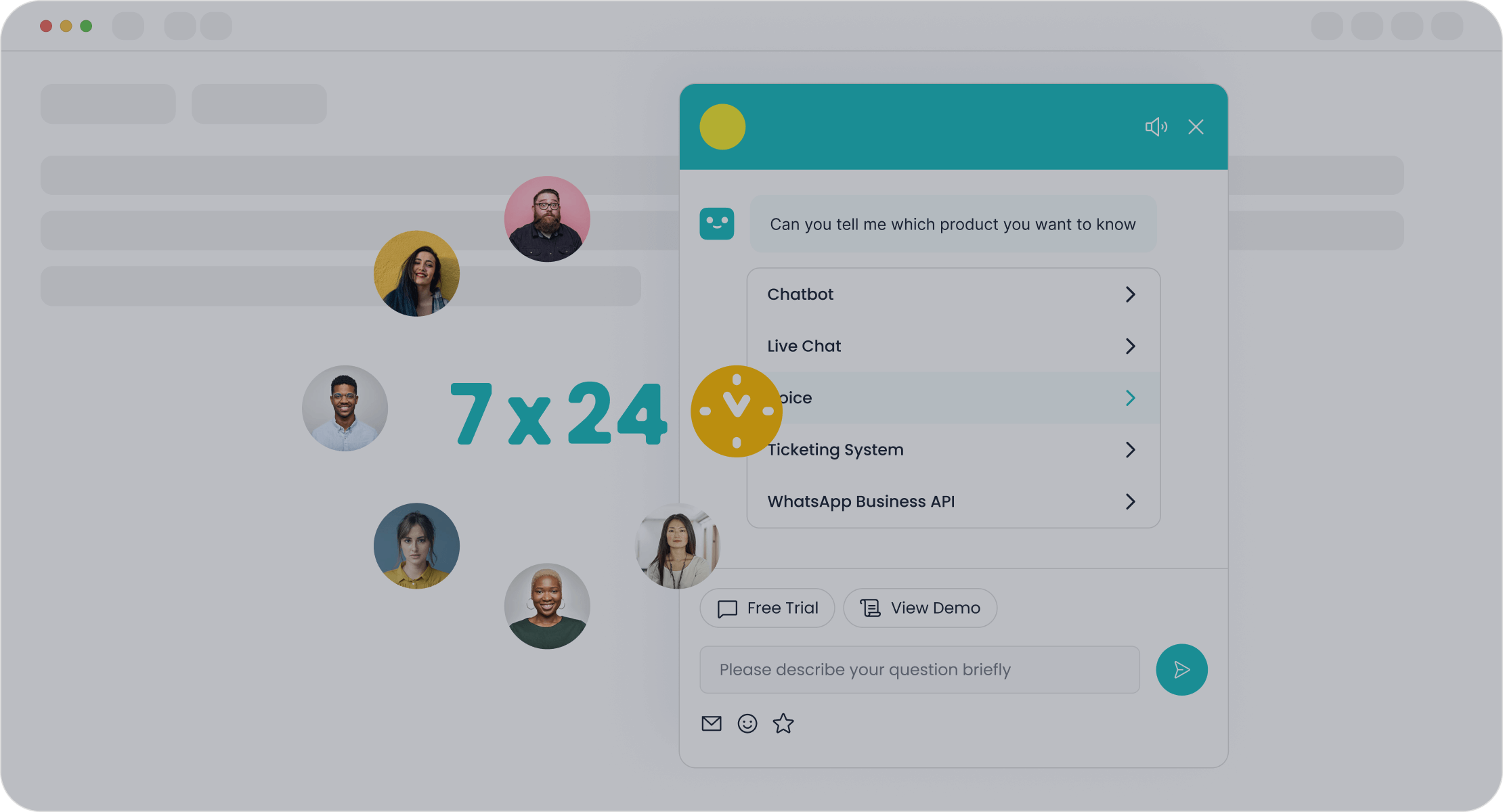
Sobot’s chatbot uses your knowledge base content to provide instant replies. When a customer asks a question, the chatbot searches your customer service knowledge base and delivers the best answer. This process improves response times and helps customers solve problems without waiting for a human agent. Sobot’s AI-powered system supports multiple languages and works across channels like WhatsApp, SMS, and web chat. You can customize the chatbot to match your brand and customer needs.
To keep your customer support knowledge base effective, use customer data and feedback for continuous improvement. Analyze support tickets and search failures to find knowledge gaps. When you see customers struggling with product setup or integration, create new articles to address these issues. Use structured feedback workflows to turn customer suggestions into new knowledge base content. AI-powered tools help you spot patterns and develop new articles faster. Companies that use this approach see higher self-service success rates and lower support costs.
Note: Treat every customer interaction as a chance to improve your knowledge base. Rapid updates can boost customer satisfaction within weeks.
Organizations that focus on accessibility make their customer support knowledge base more useful for everyone. Use simple, jargon-free language. Offer content in multiple formats, such as text, images, and videos. Make sure your knowledge base works well on all devices. Customize the experience so customers see only the most relevant sections. Integrate your knowledge base with customer service tools and AI chatbots for seamless support.
Here are some tips for building an effective customer service knowledge base:
- Start with the most common customer questions.
- Design an easy-to-navigate structure with strong search features.
- Select contributors from support, sales, and technical teams.
- Maintain and audit content regularly.
- Use simple, consistent formats and avoid jargon.
- Enable feedback on article helpfulness.
- Leverage analytics and AI to detect trends and gaps.
- Commit to continuous improvement.
Sobot’s knowledge base solution helps you automate these best practices. The platform uses AI to manage and update knowledge base content. It integrates with your support channels, so customers get consistent answers everywhere. Sobot’s analytics show you which articles work best and where you need to add new content. This approach leads to a successful customer support knowledge base that grows with your business.
Emoji: 🚀 Start building a knowledge base today to empower your customers and support team!
Choosing Knowledge Base Tools
Selecting the right knowledge base tools shapes your customer support experience. You want a platform that helps your team organize information, answer questions, and improve service quality. The right tool makes your knowledge base easy to use and keeps your support efficient.
Platform Features
When you evaluate knowledge base platforms, look for features that help your team and your customers. Here is a list of important criteria:
- Ease of Use: Choose a tool with an intuitive interface. Your team and customers should find answers quickly.
- Onboarding: Look for clear setup guides and fast installation. This helps you start your knowledge base without delays.
- Search Functionality: Smart search lets users find relevant information fast. It should handle typos and synonyms.
- Customization: You need options to change the look, add plugins, and set permissions. This makes your knowledge base fit your brand.
- Collaboration: Real-time editing, comments, and version control help your team work together.
- Multilingual Support: If you serve global customers, your knowledge base must support multiple languages.
- Community Support: Active user communities provide tutorials and FAQs for beginners.
- Integration Capabilities: Your knowledge base should connect with tools like ticketing systems, chatbots, and CRM platforms.
- Responsiveness: The platform must work well on phones, tablets, and computers.
- Content Management: Organize documents by date, status, and importance. Assign ownership for easy updates.
A modern knowledge base platform also offers 24/7 self-service. Customers can find answers anytime, which reduces the workload for your support team. Analytics and feedback features help you track which articles work best. Regular reviews keep your knowledge base accurate and useful.
Tip: Involve your support team in creating and updating knowledge base articles. This ensures the content matches real customer needs.
Integration with Sobot
Sobot makes knowledge base integration simple and powerful. You can connect your knowledge base with Sobot’s AI chatbot, ticketing system, and live chat. This creates a unified support center where customers get instant answers and agents access helpful resources.
- Sobot links your knowledge base to CRM and other business tools. This centralizes customer data and streamlines support.
- The platform supports multi-language knowledge bases, so you can help customers worldwide.
- Sobot’s SDK lets you add intelligent chatbots and live support to websites, apps, and social media.
- The system enables smooth transitions between automated chatbot replies and human agents for complex support cases.
- Sobot’s cloud-based architecture and flexible API allow you to scale your knowledge base as your business grows.
Sobot’s AI Agent can extract Q&A pairs from files and add them to your knowledge base automatically. This reduces manual work and keeps your support resources up to date. Companies like Renogy have seen higher response rates and accuracy after using Sobot’s knowledge base integration.
🚀 Sobot helps you build a knowledge base that supports your team and empowers your customers.
Creating Customer Support Knowledge Base Content
Clear Language
You want your customer service knowledge base to help people solve problems fast. Clear language makes this possible. Start by thinking about who will read your articles. Use words your customers know. Avoid jargon or technical terms unless you explain them. Write in short sentences. Use active voice so your message is direct and easy to follow.
Here are some strategies to make your knowledge base articles clear and concise:
- Know your audience and write for their level.
- Use action words in your titles so readers know what to expect.
- Organize each article with headings, bullet points, and numbered steps.
- Keep paragraphs short—two or three sentences work best.
- Stick to one idea per paragraph.
- Use the same words for the same things throughout your customer service knowledge base.
- Add links to related articles for easy navigation.
- Edit out extra words or details that do not help the reader.
- Ask your team to review and update articles often.
Tip: A simple, friendly tone helps readers feel comfortable. When you use empathy, your customer support knowledge base becomes more helpful.
A well-written customer service knowledge base uses clear titles and logical order. You can add a table of contents for longer articles. This helps readers jump to the section they need. When you keep your knowledge base simple, you make it easier for everyone to find answers.
Multimedia Guides
Adding multimedia guides to your customer service knowledge base can boost customer satisfaction. Many people learn better with pictures or videos than with text alone. You can use screenshots, diagrams, or short videos to show each step. These guides help customers solve problems faster and with less confusion.
Studies show that video guides make support more personal and clear. For example, companies that use video in their knowledge base see higher customer happiness and faster answers. One company saw a 98% happiness rating and a 40% rate of solving issues in one step after adding video guides. Another company noticed a 5% jump in satisfaction and fewer follow-up questions. Videos let customers watch solutions as many times as they need. This builds trust and makes your customer support knowledge base more engaging.
When you add multimedia guides, remember to:
- Use clear images with labels or arrows.
- Add alt text to images for accessibility.
- Keep videos short and add text summaries.
- Place guides near the steps they explain.
- Update your guides when products or services change.
A strong customer service knowledge base uses both text and multimedia. This mix helps all types of learners. You give customers the tools they need to solve problems on their own. Your knowledge base becomes a trusted resource that saves time for both your team and your customers.
Note: Multimedia guides make your customer support knowledge base stand out. They turn complex steps into simple actions.
Omnichannel Support with Sobot
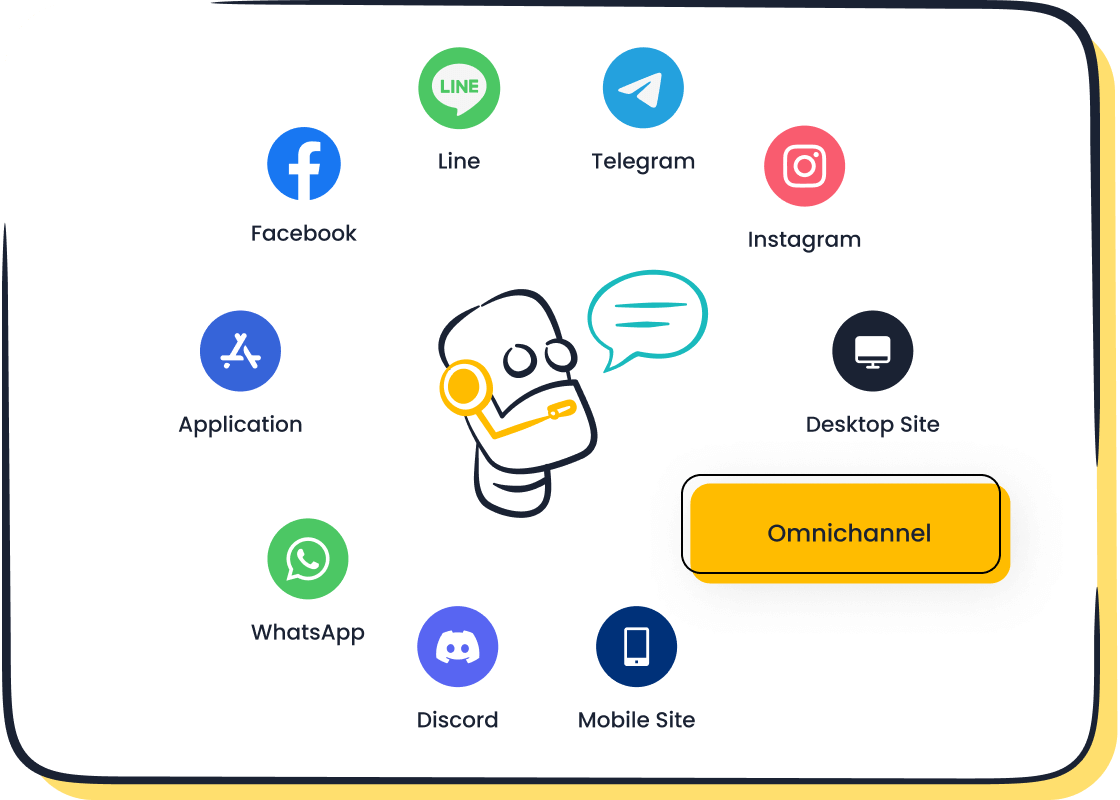
Sobot’s omnichannel solution gives you a seamless way to manage customer support across all channels. You can connect with customers through web chat, mobile apps, social media, email, and voice—all from one platform. This approach helps you deliver fast, accurate, and personalized support every time.
Unified Customer Data
When you use Sobot, you get a single view of each customer. The platform collects and updates customer information in real time, no matter which channel they use. Agents can see the full history of customer interactions, so you never have to ask customers to repeat themselves. This unified data makes it easy for you to provide consistent support and solve problems quickly.
- Centralized customer data acts as a single source of truth.
- Agents find information fast, reducing stress and improving service.
- Customers can start on one channel and finish on another without losing context.
- Real-time access to customer details ensures every agent gives the same high-quality support.
You break down data silos and make your support team more efficient. With Sobot, you always know what your customers need.
AI Chatbot Automation
Sobot’s AI chatbot works around the clock to answer common questions and handle routine tasks. The chatbot uses your knowledge base to give instant replies, so customers get help right away. This automation reduces response times and frees your agents to focus on complex issues.
Here is a table showing the impact of AI chatbot automation in customer support:
| Outcome | Example Result |
|---|---|
| Resolution Rate | 83% of OPPO’s inquiries solved by chatbot |
| Customer Satisfaction | 94% positive feedback at OPPO |
| Repurchase Rate | 57% increase after Sobot integration |
| First Response Time | Reduced from minutes to seconds |
OPPO, a global smart device leader, used Sobot’s omnichannel solution to transform its customer support. By combining AI chatbots with unified customer data, OPPO achieved faster resolutions, higher satisfaction, and more repeat customers. You can read more about OPPO’s success with Sobot at Sobot’s official blog.
Tip: Sobot’s omnichannel platform helps you scale support, improve efficiency, and keep customers happy—no matter how they reach out.
Maintaining and Improving Your Knowledge Base
Analytics and Feedback
You need to measure how well your knowledge base helps your customers. Tracking the right metrics shows you what works and what needs improvement. Start by looking at how often customers visit your knowledge base, which articles they read, and how long they stay. You should also check if customers find answers or leave without help.
Here is a table of important metrics to track:
| Metric Category | Key Metrics and Description |
|---|---|
| Usage and Traffic Metrics | Total visits, unique visitors, pageviews per session, traffic sources, acquisition channels |
| Content Performance Metrics | Article views, reading time, article ratings (helpfulness), bounce rate, pages per session |
| Search Effectiveness Metrics | Search popularity, search gaps, search success rate |
| Customer Support Impact | Ticket deflection (sessions without ticket creation), support ticket volume comparison |
| Business Value Metrics | New vs returning customers, product users vs support requests ratio, impact on customer satisfaction and costs |
You can use tools like Google Analytics to collect this data. When you see which articles get the most views or the highest ratings, you know what your customers value. If you notice a high bounce rate or short reading time, your content may need more detail or clearer steps.
Collect feedback from your customers in many ways. Use surveys, feedback widgets, and in-product pop-ups. Ask customers if an article helped them. Watch for comments on social media or online communities. When you listen to your customers, you find out what confuses them and what they want to see next.
Tip: Analyze feedback by sorting it into positive, negative, and neutral. Look for trends and fix the most common problems first.
Regular Updates
You must keep your knowledge base current. Outdated information can confuse your customers and lead to more support requests. Set a schedule to review and update your articles. Many organizations check their knowledge base monthly or quarterly. Some topics may need updates more often, especially when you launch new products or change policies.
Follow these best practices to keep your knowledge base accurate:
- Assign owners to each article so someone is always responsible for updates.
- Use reminders or notifications to alert you when it is time to review content.
- Standardize your articles with templates for a consistent look and feel.
- Highlight popular articles and update them first, since more customers rely on them.
- Use feedback from customers and support agents to spot gaps or unclear instructions.
Ongoing staff training also helps. Teach your team how to use and update the knowledge base. Encourage them to share what they learn from customers. When your team knows how to keep information fresh, your knowledge base stays helpful and trusted.
Note: A well-maintained knowledge base saves time for both your customers and your support team. Regular updates show your customers that you care about their experience.
Organizing customer support starts with building a clear FAQs and knowledge base. You use AI and automation to speed up self-service, improve search, and deliver instant answers. Sobot’s omnichannel solution helps you unify customer data and boost satisfaction. Track key metrics like resolution rates and customer feedback to measure success. Keep your support resources fresh by updating content and adapting to new needs.
Start your journey with Sobot and empower your team to deliver future-ready support across every channel. 🚀
FAQ
How do FAQs and a knowledge base help you get quick answers?
You find quick answers by searching FAQs and the knowledge base. These resources organize common questions and solutions. You save time because you do not wait for support agents. You solve problems faster and improve your customer experience.
What makes a knowledge base effective for quick answers?
You get quick answers when articles use clear language and simple steps. A good knowledge base uses categories and search tools. You find solutions without confusion. You learn how to fix issues on your own.
How does Sobot’s AI chatbot deliver quick answers?
You ask questions through Sobot’s AI chatbot. The chatbot searches the knowledge base and gives you quick answers. You get help any time, day or night. You do not need to wait for a human agent.
Why should you update your FAQs for quick answers?
You need updated FAQs to get quick answers about new products or changes. When you review and refresh content, you keep information accurate. You help customers solve problems without delay.
Can you get quick answers on every support channel?
You receive quick answers on web chat, email, social media, and voice calls. Sobot’s omnichannel solution connects all channels. You get the same support and information everywhere.
See Also
Top Strategies For Selecting Social Media Support Tools
Enhance SaaS Customer Service Using Live Chat Techniques
How To Excel At Live Chat For Client Assistance
Effective Ways To Improve Customer Satisfaction With Live Chat
Comprehensive Overview Of Quality Management Systems In Call Centers
