Meaning of Ticketing and Tickets in Customer Service
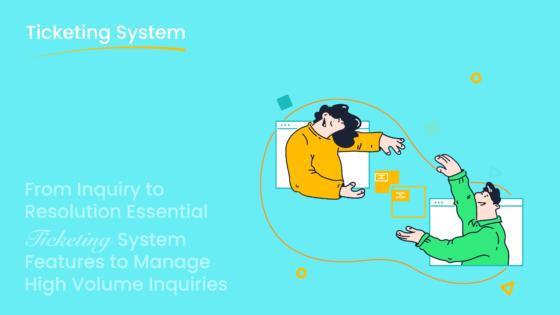
Many people confuse the meaning of ticketing with the idea of tickets in customer service. Ticketing means the process and system for managing customer requests, while tickets are the individual cases or issues that customers report. This distinction matters because misunderstanding it can cause teams to face long wait times, scattered information, and poor resource use. Sobot, with its Sobot AI and Sobot call center, helps businesses avoid these problems by providing clear ticketing solutions for better team performance.
Meaning of Ticketing

Ticketing in Customer Service
The meaning of ticketing in customer service goes beyond just handling customer complaints. Ticketing refers to the organized process and system that companies use to manage every customer request, question, or problem. When a customer reaches out for help—whether by email, chat, or phone—the system creates a "ticket." This ticket acts as a digital record that tracks the issue from start to finish.
Industry leaders define the meaning of ticketing as a process where each customer issue generates a ticket. The system tracks this ticket through its entire journey: from the moment the customer submits it, through assignment to a support agent, to updates and communication, and finally to resolution and closure. The ticketing system keeps all information in one place, making it easy for both the customer and the support team to follow the progress. After closing a ticket, the system stores it for future reference. This helps companies build knowledge bases and improve their service over time.
A typical ticketing process in customer service includes several important steps:
- Ticket Creation: The system logs a new ticket when a customer submits a request through a portal, email, or chatbot.
- Categorization and Prioritization: The system labels the ticket and sets its priority based on urgency or impact.
- Automated Routing and Assignment: The ticket goes to the right team or agent, either automatically or manually.
- Investigation and Diagnosis: The assigned agent reviews the ticket, communicates with the customer, and investigates the issue.
- Resolution: The agent solves the problem and documents the steps taken.
- Verification: The system may ask the customer to confirm that the issue is fixed.
- Closure: The ticket is closed, and the details are saved.
- Follow-up: The company may send a survey or ask for feedback to measure support quality.
Note: A strong ticketing process helps companies respond faster, keep better records, and learn from past issues. This leads to higher customer satisfaction and more efficient teams.
The meaning of ticketing also includes the tools and software that support these steps. These systems centralize all customer interactions, making sure nothing gets lost. They also provide features like ticket categorization, automated responses, and analytics. This helps companies track performance and improve their service.
Sobot Ticketing System Overview
Sobot offers a modern ticketing system that brings the meaning of ticketing to life for businesses of all sizes. The Sobot Ticketing System stands out because it unifies all communication channels—such as email, voicemail, and chat—into one easy-to-use platform. This means that no matter how a customer reaches out, the system creates a ticket and keeps everything organized.
Sobot's Ticketing System uses AI to automate many parts of the process. For example, it can automatically assign tickets to the right agent based on custom rules. It also manages Service Level Agreements (SLAs), which set clear response and resolution times for different types of tickets. This ensures that urgent issues get attention quickly.
Here is a table that compares some key features of Sobot's Ticketing System with other modern solutions:
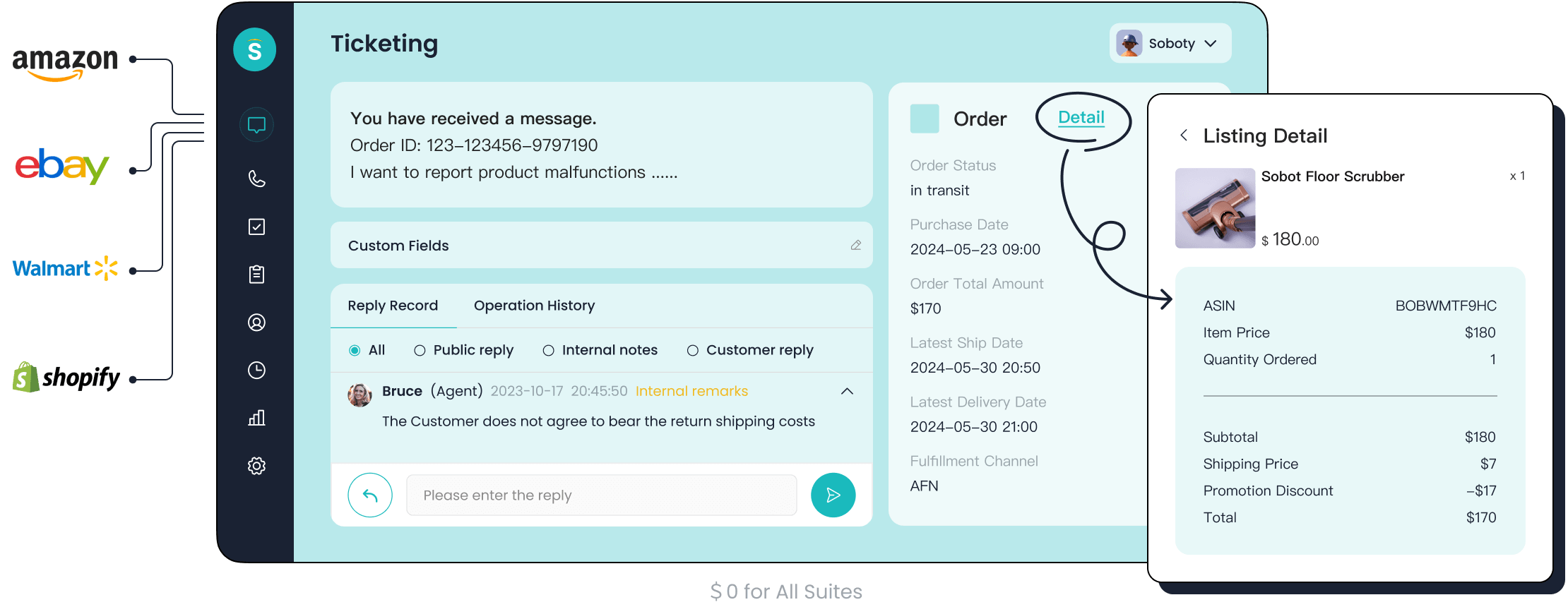
| Feature | Sobot Ticketing System | Typical Ticketing Systems |
|---|---|---|
| Unified Channel Integration | Yes (email, chat, voicemail) | Sometimes |
| AI-Powered Automation | Yes | Varies |
| SLA Management | Yes | Often |
| Multilingual Support | Yes | Sometimes |
| Analytics and Reporting | Yes | Often |
| E-commerce Integration | Yes (Shopify, etc.) | Rare |
| Cost Reduction | Up to 30% | Varies |
| Customer Satisfaction | Up to 95% | Varies |
Sobot's system also provides smart notifications, canned responses, and the ability to merge tickets about the same issue. These features help agents work faster and avoid confusion. The system supports multiple languages, so companies can serve customers around the world.
Many businesses choose Sobot because it helps them achieve real results. For example, companies using Sobot have seen up to a 52% improvement in ticket resolution speed and a 30% reduction in support costs. Sobot's AI can handle up to 70% of routine questions, which frees up human agents to focus on more complex problems.
The meaning of ticketing becomes even clearer when looking at how Sobot helps companies avoid common challenges. Many businesses struggle with high ticket volumes, slow response times, and scattered information. Sobot addresses these issues by automating repetitive tasks, integrating with existing business tools, and providing detailed analytics. This allows managers to spot trends, improve processes, and deliver better customer experiences.
Tip: When choosing a ticketing system, companies should look for features like automation, integration, and strong analytics. Sobot offers all of these, making it a smart choice for businesses that want to improve their customer service.
What Is a Ticket?
A ticket in customer service is a digital record that tracks an interaction between a customer and a support team. Each ticket contains the customer's message, their contact information, and important details about the issue. Companies use tickets to organize, monitor, and resolve customer problems. Tickets can come from many channels, such as email, live chat, phone calls, or even social media. The ticket acts as a single source of truth for both the customer and the support agent. According to industry standards, tickets are the main units that help businesses create, update, and solve customer issues. They allow teams to keep track of every step, from the first message to the final solution.
Ticket Types
Tickets can cover many different situations in customer service. Here are some common types:
- Incident Ticket: Used when something breaks or stops working, like a website outage.
- Request Ticket: Created when a customer asks for information or a new service, such as a password reset.
- Complaint Ticket: Logged when a customer is unhappy with a product or service.
- Inquiry Ticket: Used for general questions, like asking about store hours.
- Feedback Ticket: Captures suggestions or comments from customers.
Each ticket type helps companies respond in the right way. For example, an incident ticket may need urgent attention, while a feedback ticket can help improve future services.
Role in Customer Support
Tickets play a key role in customer support workflows. They help teams manage and resolve issues quickly and efficiently. Here is how tickets work in a typical support process:
1. Customers send questions or problems through different channels. 2. The system sorts tickets by type, urgency, and complexity. 3. Tickets are assigned to agents who have the right skills. 4. Agents investigate and solve the problem or send it to someone else if needed. 5. The team follows up to make sure the customer is happy. 6. Data from tickets is used to improve future support.
Tip: Using a ticketing system like Sobot helps companies automate these steps. Sobot's platform can route tickets to the right agent, set priorities, and track progress. This leads to faster solutions and higher customer satisfaction.
Tickets also provide valuable data for reporting and analytics. Companies can see trends, measure response times, and find ways to improve. With a strong ticketing system, businesses can handle more requests, reduce errors, and keep customers happy.
Key Differences Between Tickets and Ticketing
Understanding the key differences between tickets and ticketing helps customer service teams work more efficiently. Many people use these terms interchangeably, but they have distinct meanings and roles in customer support.
Terminology
The words "ticket" and "ticketing" describe two related but separate ideas in customer service.
- Ticket: This is a digital record for a single customer issue or request. Each ticket has a unique number, a status (such as open, pending, or closed), and a log of all actions and messages. A ticket tracks one problem from start to finish.
- Ticketing: This refers to the entire process or system that manages tickets. Ticketing includes organizing tickets into queues, setting priorities, and managing workflows. It covers everything from ticket creation to resolution and storage.
Note: The key differences in terminology matter because a ticket is the individual unit of work, while ticketing is the organized method for handling all those units.
Many customer service platforms use these terms in similar ways. A ticket always means a single case or issue. Ticketing always means the broader system or process. Some companies also use ticketing to describe the software that supports these workflows. For example, Sobot's Ticketing System brings all tickets from email, chat, and voicemail into one place, making ticketing easy to manage.
| Term | What It Means | Example in Sobot System |
|---|---|---|
| Ticket | One customer issue or request, tracked from start to end | A customer asks about an order |
| Ticketing | The process/system for managing all tickets | Sobot automates ticket assignment |
Workflow Impact
The distinction between tickets and ticketing shapes how customer service teams operate every day. Each ticket represents a single customer request. Teams can sort, prioritize, and assign these tickets to the right agents. This allows for personalized responses and faster solutions.
Ticketing systems, like Sobot's, centralize all incoming requests into a shared workspace. This ensures that no message gets lost and that every ticket receives attention. Automation plays a big role. The system can route tickets to the right person, send standard replies, and remind agents about deadlines. This reduces manual work and speeds up response times.
A typical workflow in a ticketing system looks like this:
- The system collects tickets from all channels (email, chat, phone).
- It sorts and tags each ticket by type and urgency.
- Tickets are assigned to agents based on skills or workload.
- Agents work together, sharing notes and updates within the system.
- The system tracks progress and sends reminders for unresolved tickets.
- Managers use analytics to spot trends and improve processes.
Tip: Centralized ticketing prevents missed messages and knowledge gaps. It keeps all communication history in one place, making it easy for agents to find information.
Sobot's Ticketing System uses these best practices. It automates ticket routing, supports multiple languages, and provides analytics for performance tracking. This helps teams handle more tickets with less effort. For example, Sobot users have reported up to a 30% reduction in support costs and a 52% improvement in ticket resolution speed.
The key differences between tickets and ticketing affect customer experience as well. When teams use a strong ticketing system, customers get faster, more accurate answers. Automated workflows mean less waiting and fewer mistakes. Managers can see where delays happen and fix them quickly.
A well-designed ticketing system turns a collection of tickets into a smooth, efficient process. This leads to higher customer satisfaction and better business results.
Ticketing Systems in Action
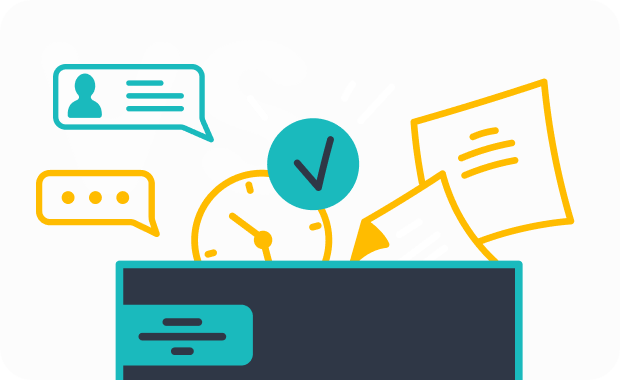
Sobot in Customer Service
Sobot's Ticketing System changes how companies manage customer support. The system brings all customer messages from chat, calls, and social media into one platform. This unified approach helps teams see every request in one place. Sobot uses AI, enhanced by ChatGPT, to automate ticket sorting and routing. The system can assign tickets to the right agent without manual work. This reduces errors and speeds up solutions.
Many companies see big improvements after switching from traditional help desk methods. Sobot's platform uses chatbots to answer common questions 24/7. Live chat and smart replies help agents respond faster. AI-powered ticket prioritization and sentiment analysis make sure urgent issues get attention first. The system supports many languages, so global customers get help in their own language. These features double efficiency and lower costs. According to industry research, AI-driven automation can cut processing time by 60% and reduce costs by up to 30% (Gartner).
Sobot's ticketing system streamlines support by automating repetitive tasks and centralizing communication. This leads to higher customer satisfaction and better team productivity.
Real-World Example: OPPO
OPPO, a global smart device leader, improved its customer service by using Sobot's Ticketing System. The company faced high volumes of customer requests, especially during busy shopping periods. After implementing Sobot, OPPO saw major gains in efficiency and customer loyalty.
| Metric | Improvement Achieved by OPPO after Sobot Implementation |
|---|---|
| Chatbot Resolution Rate | 83% |
| Positive Feedback Score | 94% |
| Increase in Repeat Purchases | 57% |
These results show how Sobot's system helped OPPO resolve more issues with chatbots, earn higher feedback scores, and boost repeat purchases. Sobot's help desk solution gave OPPO the tools to handle more requests, reduce agent workload, and keep customers happy.
Benefits of Ticketing for Businesses
Efficiency Gains
Ticketing systems help businesses work faster and smarter. Companies report several key efficiency gains after adopting these systems:
- Centralized management of support requests improves tracking and reduces missed tickets.
- Automation of repetitive tasks, such as ticket routing and follow-ups, frees teams to focus on complex issues.
- Faster response and resolution times boost overall productivity.
- Real-time updates help teams avoid duplicate work and improve collaboration.
- Tracking histories and Service Level Agreements (SLAs) increase accountability.
Sobot’s Ticketing System uses AI to automate ticket assignment and reminders. This means agents spend less time on manual tasks and more time solving customer problems. Businesses using Sobot have seen up to a 52% improvement in ticket resolution speed and a 30% reduction in support costs. These gains help teams handle more requests without extra staff.
A well-organized ticketing system turns chaos into order, making every support request easy to track and resolve.
Customer Satisfaction
Ticketing systems play a big role in keeping customers happy. Recent surveys show that organized support and quick responses raise customer satisfaction scores. Features like automation, intelligent routing, and self-service options help customers get answers faster. Sobot’s system captures all customer messages in one place, so agents never miss a request.
When tickets are complete and properly categorized, they reach the right team quickly. This reduces delays and frustration. According to the Customer Service Trends Report 2023, 82% of support leaders see personalized service as a top priority. Ticketing systems like Sobot’s keep full records of each customer’s history, making it easier to provide personal and helpful support. This leads to higher satisfaction, stronger loyalty, and fewer customers leaving.
Analytics and Insights
Ticketing systems give businesses valuable data for decision-making. They categorize and tag tickets to spot trends and recurring issues. Reports and visualizations show which problems happen most often and how quickly teams solve them. Sobot’s analytics tools help managers see where improvements are needed.
Common analytics include:
- Ticket resolution times
- Customer satisfaction scores
- Issue categorization and trends
- Team performance metrics
These insights help businesses improve service quality, allocate resources better, and plan for the future. For example, predictive analytics can forecast busy periods, helping companies prepare their teams in advance.
With the right analytics, companies can turn support data into action, making every customer experience better.
Choosing a Ticketing Solution
What to Look For
Selecting the right ticketing system shapes how a business handles customer support. Companies should focus on several important criteria to make the best choice. The table below shows key factors and why they matter:
| Key Criteria | Explanation |
|---|---|
| System Scalability | The system should grow with the business and handle more tickets as demand increases. |
| Integration Capabilities | It must connect smoothly with existing tools and platforms to avoid workflow disruptions. |
| Pricing Structure | Transparent pricing helps businesses plan budgets and avoid hidden costs. |
| Customer Support Quality | Reliable vendor support ensures quick help when issues arise. |
| Security Features | Strong security protects customer data and builds trust. |
| Vendor Reputation | A trusted vendor with good reviews offers peace of mind. |
| User Interface & Ease of Use | An easy-to-use system helps agents work faster and reduces training time. |
| Alignment with Business Needs | The system should fit the company’s processes and goals. |
| Customer Experience Metrics | Tracking metrics like CSAT and NPS shows if the system improves service quality. |
Many businesses make mistakes when choosing a ticketing system. Common errors include picking a solution that is too complex, ignoring customer preferences, skipping staff training, not testing the system first, and overlooking features like automation or integration. Companies should also watch for integration challenges, such as compatibility issues or limited testing environments. Regular reviews and feedback help keep integrations running smoothly.
Tip: Businesses should always test a ticketing system before full adoption and provide hands-on training for staff. This helps teams use the system effectively from day one.
Sobot Advantages
Sobot stands out as a ticketing solution because it uses AI-powered tools to automate repetitive tasks and provide 24/7 support. This boosts productivity and lets agents focus on complex customer needs. Sobot’s system integrates with popular platforms, supports multiple languages, and offers a user-friendly interface. The platform’s analytics help managers track key metrics like ticket resolution times and customer satisfaction scores.
Sobot’s AI features ensure seamless and efficient customer interactions. The system can scale as a business grows, handling large ticket volumes without slowing down. Security remains a top priority, with strong encryption and compliance with industry standards. Sobot’s support team responds quickly to help businesses solve problems and keep operations running smoothly.
Sobot’s ticketing system helps companies improve customer service, reduce costs, and gain valuable insights for future growth. For more details, visit Sobot’s official website.
Customer service experts highlight clear differences between tickets and ticketing.
- Tickets are single customer requests with details like issue type and status.
- Ticketing is the system that manages, organizes, and tracks these tickets for better support.
Understanding these terms helps teams work faster and more accurately. Ticketing systems, such as Sobot, centralize communication, automate tasks, and provide analytics. Businesses can improve customer satisfaction and team efficiency by adopting a structured ticketing approach. For best results, companies should train staff, use analytics, and choose a solution that fits their needs.
FAQ
What is the main difference between a ticket and a traffic citation?
A ticket in customer service tracks a customer issue or request. A traffic citation, on the other hand, is a legal notice for breaking traffic laws, such as running a red light. These two terms serve different purposes in business and law.
How does a ticketing system improve customer support?
A ticketing system, like Sobot's, organizes all customer requests in one place. This helps agents respond faster and track every issue. Companies using Sobot have reported up to a 52% improvement in ticket resolution speed.
Can a ticketing system handle requests from multiple channels?
Yes. Sobot's Ticketing System collects tickets from email, chat, voicemail, and even e-commerce platforms. This unified approach ensures no customer message gets lost, improving both efficiency and satisfaction.
What happens if a customer submits a speeding ticket as a support request?
If a customer submits a speeding ticket, the support team will clarify the request. Sobot's system helps agents identify and route unrelated issues, ensuring only relevant customer service tickets get processed.
Why is automation important in ticketing systems?
Automation reduces manual work for agents. Sobot uses AI to assign tickets, send reminders, and manage SLAs. This leads to faster responses and fewer errors, which boosts customer satisfaction and saves time.
See Also
Expert Techniques For Effective Customer Support Via Live Chat
How To Excel At Live Chat Within Retail Sector
Comparing The Leading Voice Of Customer Software Solutions
