Kustomer Competitors Unveiled Strengths and Weaknesses
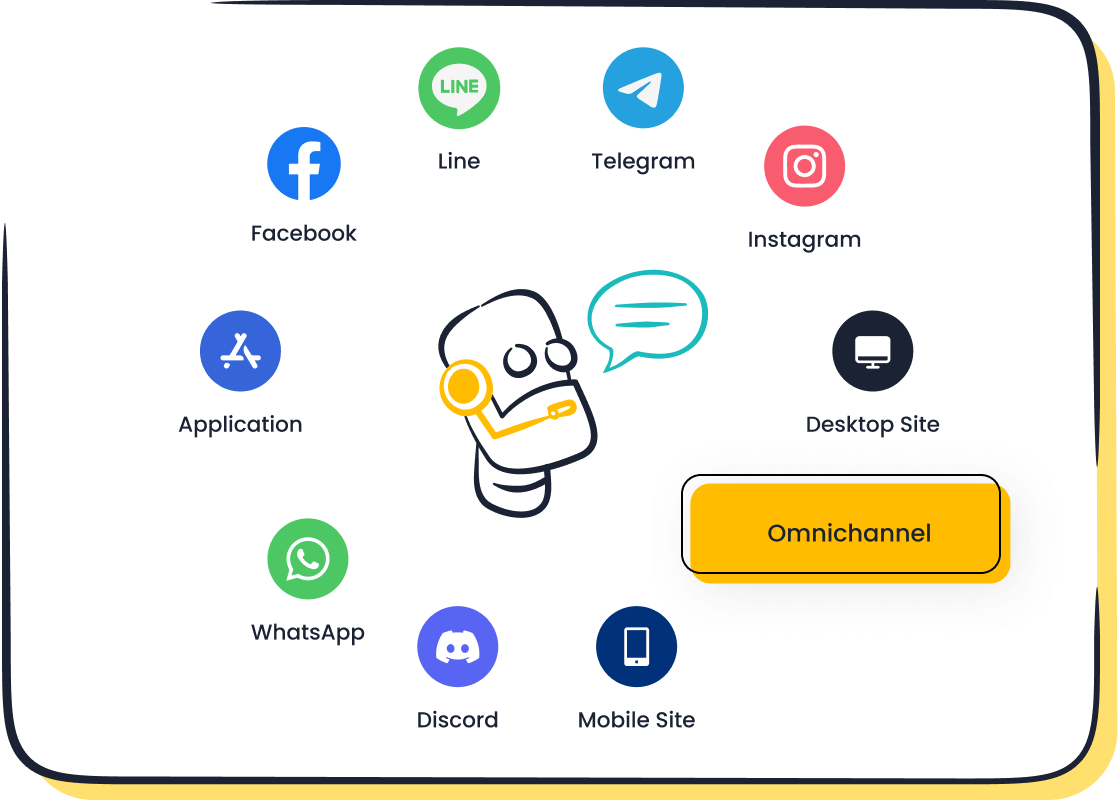
You want the best platform for your customer support. Sobot stands out for businesses that need advanced AI, seamless omnichannel support, and scalable customer service solutions. When you compare kustomer competitors, focus on what matters most: pricing, features like automation and workflow, support quality, and omnichannel capability. Kustomer vs crisp debates often highlight the need for personalized support, easy integration, and strong customer history tracking. Sobot AI and Sobot call center offer a unified workspace, making them a top choice for growing customer support needs.
Kustomer Competitors Overview
Key Platforms
When you look for the right customer support platform, you see many kustomer competitors in the market. Each platform offers unique features, pricing, and support options. Sobot stands out with its all-in-one contact center, advanced AI chatbot, and strong omnichannel support. You can use Sobot to connect with customers across voice, chat, WhatsApp, and social media. Zendesk, Freshdesk, Intercom, Salesforce Service Cloud, Ada, and Help Scout also compete in this space. These platforms focus on different business needs, from startups to large enterprises.
Kustomer provides a fixed monthly pricing model and supports a wide range of channels, including WhatsApp and Twitter. Gorgias targets ecommerce with Shopify integration but limits some channel support. Zendesk and Freshdesk offer scalable solutions, but users often mention pricing changes and support challenges. Sobot delivers a unified workspace, AI-driven automation, and seamless integration with CRM systems. You can manage customer data, automate workflows, and improve service efficiency with Sobot’s main features.
Tip: When you compare kustomer competitors, check if the platform supports all your preferred channels and fits your pricing expectations.
Comparison Table
Here is a quick comparison of the main kustomer competitors. This table helps you see the differences in pricing, support channels, and user ratings at a glance:
| Platform | Pricing | Support Channels | User Ratings / Feedback |
|---|---|---|---|
| Kustomer | Starts at $89/user/month | Omnichannel: email, chat, social media, WhatsApp, SMS, phone | Positive reviews for ease of use, AI, scalability, and CRM integration |
| Sobot | Custom, scalable plans | Omnichannel: voice, chat, WhatsApp, SMS, social, email | High marks for AI chatbot, unified workspace, and customer satisfaction |
| Zendesk | Starts at $55/user/month | Chat, email, calls, social, SMS, WhatsApp | Mixed reviews; some report pricing hikes and support issues |
| Freshdesk | Starts at $15/agent/month | Email, chat, phone, social | Affordable for small teams; less comprehensive channel support |
| Gorgias | Starts at $10/month (ticket-based) | Email, chat, social (no WhatsApp/Twitter) | Focused on ecommerce; limited channel support |
| Help Scout | Starts at $75/month (2 inboxes) | Email, live chat | Best for email-heavy support; simple workflows |
You can see that kustomer competitors differ in pricing, support channels, and CRM integration. Sobot’s platform gives you a flexible solution for customer service, with AI automation and omnichannel support. If you want to improve customer satisfaction and streamline your support, Sobot offers a strong alternative to crisp and other platforms.
Kustomer Strengths and Weaknesses
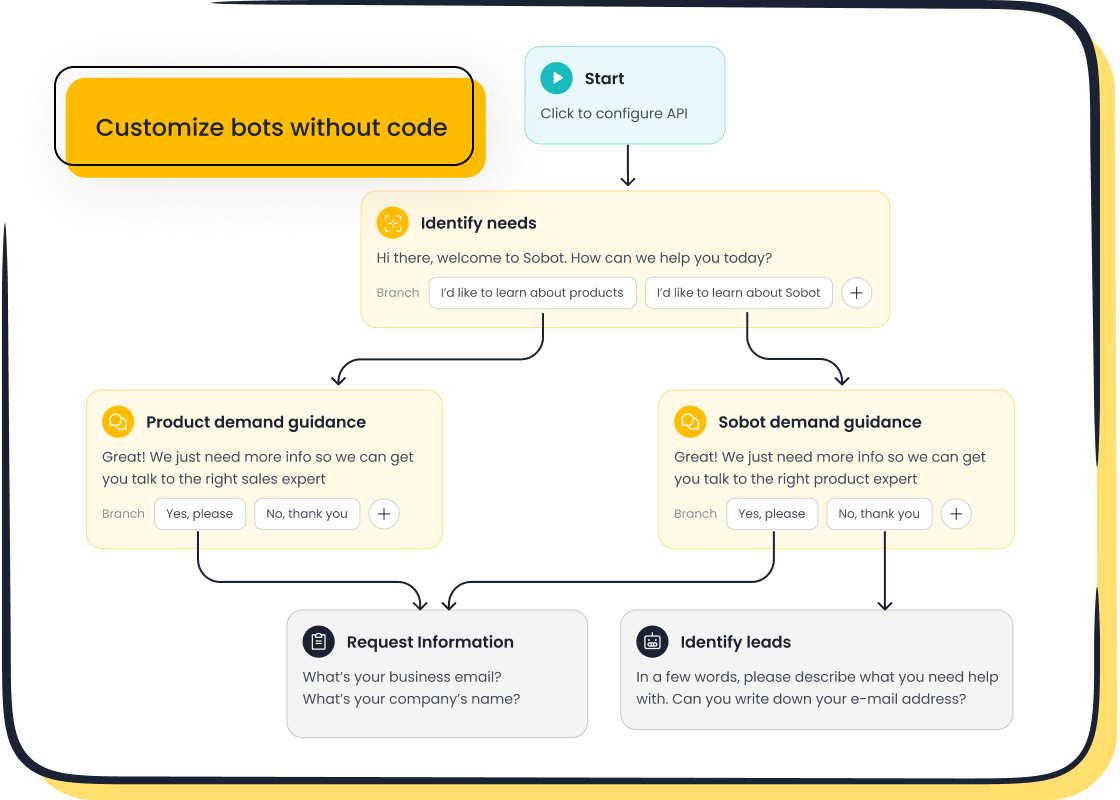
Kustomer Features
Kustomer stands out as a modern customer support platform with a strong focus on delivering a seamless customer experience. You get a wide range of features designed to help your team work smarter and faster. Here’s what you can expect from Kustomer:
- Omnichannel support that brings together email, chat, voice, SMS, and social media. You can interact with your customers on their preferred channels without switching platforms.
- AI-powered automation, including chatbots, automated ticket routing, and smart responses. These features help you reduce manual work and speed up resolutions.
- A unified timeline that consolidates all customer data, interactions, and order history. This gives your agents a complete view, so they can personalize every conversation.
- Customizable workflows and automation rules. You can tailor the platform to fit your business processes, from ticket routing to escalation paths.
- AI-native features like sentiment analysis, predictive scoring, and auto-tagging. These tools help your team prioritize urgent issues and forecast customer satisfaction.
- Multi-device support and a customizable agent workspace. Your team can manage inquiries and collaborate from anywhere.
- SLA metrics, reporting dashboards, and analytics. You can track performance, monitor KPIs, and optimize your support operations.
- Open API and integrations with over 60 business apps, including popular CRM systems. This enables a unified customer experience and easy data sharing.
- Cloud-based deployment with mobile agent apps. You can access the platform and manage tickets on the go.
- Security features such as role-based access control and audit logs. You keep your customer data safe and compliant.
Note: Businesses using Kustomer’s AI-powered customer service solutions have reported a 20-30% increase in customer satisfaction scores. Companies that focus on personalization see a 10-15% boost in customer lifetime value.
These features make Kustomer a strong choice for organizations that want to unify their support channels, automate repetitive tasks, and deliver personalized service at scale. The platform’s integrated CRM and AI-driven automation set it apart from traditional help desk tools.
Pros and Cons
When you evaluate Kustomer, you need to weigh its pros and cons to see if it fits your business needs. Here’s a detailed look at where Kustomer excels and where it may fall short compared to other platforms:
Pros
- You benefit from true omnichannel support. Kustomer unifies conversations across chat, email, SMS, voice, WhatsApp, and social media, giving you a 360° view of each customer.
- The platform’s AI capabilities are robust. You get NLP-powered ticket tagging, sentiment detection, predictive scoring, and automated replies, which help your team resolve issues faster.
- Customization is a key strength. Kustomer’s API-first approach lets you build complex workflows and integrations with platforms like Shopify and Salesforce, supporting unique business processes.
- The unified timeline feature gives your agents deep customer context. You can see every interaction, order, and support event in one place, making it easier to personalize service.
- Automation features streamline your operations. Automated ticket routing, rule-based actions, and AI-driven suggestions reduce manual work and improve efficiency.
- Reporting and analytics tools are comprehensive. You can create custom dashboards, visualize data, and monitor SLA performance.
- The platform scales well for enterprise needs. You can handle high inquiry volumes and complex workflows with ease.
- Mobile agent apps and cloud-based deployment offer flexibility. Your team can support customers from anywhere.
Cons
- Kustomer’s user interface can feel complex. You may need technical expertise to set up advanced workflows or customize the platform, which can slow down onboarding.
- Heavy reliance on AI-powered automation sometimes leads to impersonal customer interactions. Some users find chatbots difficult to customize for nuanced support needs.
- Customization options often require coding knowledge. If you lack a technical team, you might struggle to fully leverage the platform’s flexibility.
- Integrations with ecommerce platforms like Shopify or Magento can be challenging. You may need developer support for smooth implementation.
- The platform’s advanced features come with a steeper learning curve. Training your team and configuring the system may take more time compared to simpler solutions.
- Kustomer’s pricing starts at $89 per user per month. This positions it for enterprise-level businesses, making it less accessible for small teams or startups.
- Some users report that the platform focuses mainly on being a centralized communication hub, lacking advanced customer experience reporting and routing features found in other solutions.
Tip: If you want a platform that balances advanced AI, omnichannel support, and ease of use, consider exploring alternatives like Sobot. Sobot offers a unified workspace, AI chatbot, and seamless integration with CRM systems, making it a strong choice for businesses seeking efficiency and scalability. You can learn more about Sobot’s solutions at Sobot’s official website.
User Feedback Highlights
You see many users praise Kustomer for its intuitive ticket creation, customizable fields, and workflow automation. Agents appreciate the unified customer timeline and the ability to personalize messaging based on data. The platform’s AI-driven routing and escalation features help teams manage high volumes efficiently. Users also value the mobile app, role-based access, and strong CRM integrations.
However, you may encounter feedback about the platform’s complexity and the need for technical resources. Some users mention that the reliance on AI chatbots can make support feel less personal. Others note that integrations and customization require more effort compared to platforms with no-code builders.
Table: Kustomer at a Glance
| Pros | Cons |
|---|---|
| Unified omnichannel support | Complex user interface |
| Advanced AI automation and analytics | Requires technical expertise for customization |
| Deep CRM integration and unified timeline | Steep learning curve for advanced features |
| Customizable workflows and automation rules | Higher pricing, less accessible for small businesses |
| Robust reporting and SLA management | Integrations can be challenging |
| Mobile agent app and cloud-based deployment | Some features feel impersonal due to heavy AI reliance |
| Scalable for enterprise needs | Limited advanced CX reporting and routing |
If you want to avoid a steep learning curve and need a platform that is easy to deploy, Sobot’s point-and-click interface and no-code automation make it a compelling option for teams of all sizes.
Sobot Chatbot and Omnichannel Support

Sobot Chatbot Features

You want your customer support to be fast, accurate, and always available. Sobot’s AI chatbot delivers on all these needs with a set of advanced features that set it apart from other platforms. You get a Five-AI system that covers every aspect of customer engagement, agent assistance, and operational insight. This system ensures your support team can handle high volumes of inquiries without sacrificing quality or personalization.
- Sobot’s omnichannel AI covers chat, voice, email, social media, and more. You can interact with customers on their preferred channels, creating a seamless experience.
- Scenario-based AI adapts to different industries, especially e-commerce and retail. You can guide customers through the entire purchase journey, from pre-sales questions to post-sales support.
- Multi-faceted AI provides role-specific tools. AI Agent interacts directly with customers, AI Copilot assists your human agents, and AI Insight gives administrators deep analytics.
- Generative AI uses multiple advanced large language models, including OpenAI, Claude, DeepSeek, and proprietary small language models. This combination ensures fast, accurate, and industry-specific responses.
- Secure AI protects your customer data. Sobot complies with global regulations and uses regional data centers for reliable performance.
You benefit from intelligent inbound and outbound voicebots. These bots resolve customer issues independently and transfer to human agents when needed. The AI Agent works across multiple channels and languages, recommending answers based on keywords and context. This approach gives each customer a personalized experience.
AI Copilot boosts your agent efficiency. It composes replies, summarizes conversations, autofills tickets, and predicts customer needs. Your team spends less time on repetitive tasks and more time solving complex problems. AI Insight delivers detailed analytics and operational optimization. You can track performance, identify trends, and make data-driven decisions to improve your support operations.
Sobot’s chatbot features a point-and-click interface. You do not need coding skills to set up or customize workflows. You can build and deploy automation quickly, making it easy for your team to adapt to changing business needs. The chatbot is multilingual, supporting customers in their preferred language. This feature is essential for global businesses that want to deliver consistent support worldwide.
You also get a comprehensive knowledge base. Sobot’s AI draws from articles, PDFs, spreadsheets, and text snippets to provide instant, accurate replies. The chatbot can handle diverse queries, using different bot roles to ensure the right response every time. Reporting and optimization tools help you refine your automation and improve customer satisfaction.
Sobot’s AI chatbot increases agent productivity by up to 70% and reduces support costs by as much as 50%. You can boost conversion rates by 20% through smart self-service and proactive messaging.
Sobot’s unique Five-AI system and integration of multiple large language models distinguish it from other platforms. You get a mature, flexible, and powerful solution for automating customer interactions.
Sobot Omnichannel Solution
You need to meet your customers wherever they are. Sobot’s omnichannel support solution gives you the tools to do just that. You can integrate a wide range of communication channels into a single, unified platform. This includes e-commerce platforms like Amazon, Walmart, and Shopify, as well as social media channels such as Facebook, Instagram, WhatsApp, Line, and WeChat. You can also connect your website, mobile app, email, and SMS, ensuring no customer inquiry goes unanswered.
Sobot’s platform enables centralized management of all customer interactions. You can view, respond to, and track every conversation from one dashboard. This unified approach eliminates data silos and ensures your support team has complete context for every customer. You can manage tickets, live chats, voice calls, and social messages without switching between systems.
AI-driven automation powers the entire omnichannel solution. You can automate repetitive tasks, route inquiries to the right agent, and provide instant answers to common questions. Sobot’s automation features free up your team to focus on complex issues that require a human touch. You can also use AI to analyze customer sentiment, predict needs, and personalize every interaction.
Sobot supports flexible integration with popular business systems. You can connect your CRM, e-commerce, and marketing platforms using APIs. This flexibility allows you to sync customer data, automate workflows, and deliver a consistent experience across all touchpoints.
You get access to over 300 statistical reports. These reports give you deep insights into your support operations, customer satisfaction, and agent performance. You can identify trends, measure KPIs, and optimize your processes for better results.
Sobot’s omnichannel support increases agent productivity by 30% and improves customer satisfaction scores. You can deliver fast, personalized service across every channel, building loyalty and trust with your customers.
Sobot’s Five-AI system underpins the entire omnichannel solution. Omnichannel AI covers every customer touchpoint, integrating advanced large language models like OpenAI, Amazon Bedrock, and Anthropic Claude. This approach ensures your support remains accurate, fast, and relevant, no matter the channel or industry.
You also benefit from competitive pricing. Sobot often costs half or less than other platforms, making it a cost-effective choice for businesses of all sizes. You get full-cycle customer service, with accessible sales, pre-sales, and product managers to support your journey.
Real-World Success: OPPO’s Story
You can see the impact of Sobot’s AI and omnichannel support in real-world customer stories. OPPO, a global leader in smart devices, implemented Sobot’s AI chatbots to transform their customer support system. The results speak for themselves:
- OPPO reduced customer churn by 25% and increased customer satisfaction by 30%.
- The AI-powered chatbot, named 'Ollie', resolves 94.5% of customer queries around the clock.
- Customers report quick resolution of device issues and proactive communication through WhatsApp and SMS.
- OPPO’s after-sales service now ranks among the best, with 93% of customers rating their experience as very good or excellent.
You can learn from OPPO’s approach. By leveraging Sobot’s AI and omnichannel features, OPPO proactively addresses customer needs, improves retention, and delivers a superior support experience.
Industry Use Cases
Sobot’s omnichannel support and AI chatbot features benefit a wide range of industries:
- Retail and E-commerce: You can guide customers through product selection, order tracking, and returns across chat, social media, and email.
- Financial Services: You can provide secure, compliant support for account inquiries, transactions, and fraud alerts.
- Gaming: You can resolve player issues quickly, manage community feedback, and automate common support requests.
- Education: You can assist students and parents with enrollment, course information, and technical support.
- Enterprise Services: You can unify sales, marketing, and support, ensuring every customer receives timely, personalized assistance.
You can tailor Sobot’s solution to your industry and business model. The platform’s flexibility and AI-driven automation help you scale your support operations without increasing costs.
Why Choose Sobot for Customer Support?
You want a solution that grows with your business. Sobot’s AI chatbot and omnichannel support give you the scalability, flexibility, and intelligence you need. You can automate routine tasks, deliver personalized experiences, and gain deep insights into your operations. Your customers receive fast, accurate, and consistent support, no matter how they choose to connect with you.
Tip: If you want to improve customer satisfaction, reduce support costs, and boost agent productivity, Sobot’s AI-powered omnichannel solution is a proven choice. You can explore more about Sobot’s features and customer stories at Sobot’s official website.
Zendesk and Freshdesk Comparison
Zendesk Support
You want a crisp solution for large-scale customer support. Zendesk stands out as a platform that delivers advanced features and deep customization. You can manage all your customer interactions in one place, including email, chat, phone, and social media. Zendesk’s omnichannel support funnels every conversation into a single dashboard, making it easy for your team to deliver a crisp and unified experience.
Zendesk offers a robust ticketing system. You can prioritize tickets, automate workflows, and use live chat to resolve issues quickly. The platform provides strong reporting tools with easy-to-read dashboards, so you always know how your team performs. Zendesk’s AI-powered automation helps you route tickets, set priorities, and handle repetitive tasks. This crisp automation boosts your team’s productivity and ensures customers get fast support.
You can customize Zendesk to fit your business needs. The platform supports over 1,000 integrations, including Salesforce and Shopify. You can build custom workflows and dashboards, giving you full control over your support process. Zendesk’s enterprise-grade security and compliance features protect your data and help you meet global regulations.
Here is a quick table to show Zendesk’s key features:
| Feature Category | Description |
|---|---|
| Omnichannel Support | Consolidates chat, phone, email, and social media into one platform |
| Customization Options | Tailor workflows, ticket fields, and dashboards |
| Reporting & Analytics | Detailed insights and custom reports |
| AI-Powered Automation | Automates routing and repetitive tasks |
| Integrations | Over 1,000 third-party apps |
| Ticket Prioritization | Manage workload with urgency-based priorities |
| Team Collaboration | Internal notes, tagging, and escalation tools |
| Multi-language Support | Serve global customers |
| Security & Compliance | Advanced security and global compliance |
| Scalability | Suitable for startups to large enterprises |
Zendesk is ideal if you need a crisp, scalable support platform with advanced analytics and deep customization. However, setup can be complex, and the cost may be higher for small teams.
Freshdesk Support
If you want a crisp and modern support experience, Freshdesk gives you an easy-to-use platform with built-in AI. You can set up Freshdesk quickly and start managing customer conversations across email, chat, phone, and social media. The platform centralizes all support tickets in one thread, so your team never loses track of a customer’s history.
Freshdesk’s features focus on collaboration and automation. You can assign tickets, use canned responses, and automate repetitive tasks with Freddy AI. The platform supports real-time analytics and dynamic dashboards, helping you track key metrics like CSAT and response times. Freshdesk’s help widget lets you embed crisp support directly on your website, making it easy for customers to reach you.
You get enterprise security, including SOC 2 Type II certification, and multilingual support for global teams. Freshdesk offers over 650 app integrations, so you can connect your support system to your favorite tools. The platform’s cost-effective plans make it a strong choice for small and mid-sized businesses. You can even start with a free plan for up to 10 agents.
Here is a table comparing Freshdesk’s support for different industries:
| Business Size / Industry | How Freshdesk Support Addresses Needs |
|---|---|
| Small Businesses | Easy-to-use helpdesk for personalized support |
| Retail & E-Commerce | Crisp shopping experiences tailored to customer needs |
| Healthcare | Unified helpdesk for patient care |
| Logistics | Collaboration tools for timely deliveries |
| Software & IT | Omnichannel support for mission-critical technology |
| Education | Intuitive support for schools and universities |
Freshdesk is a crisp choice if you want fast setup, modern features, and cost savings. It works best for small to mid-sized teams that need reliable support without complex setup.
If you want a platform that combines the best of both worlds—crisp AI, omnichannel support, and easy integration—Sobot offers a unified workspace with advanced chatbot features. Sobot’s platform helps you deliver seamless support across every channel, making it a strong alternative to both Zendesk and Freshdesk. You can learn more about Sobot’s solutions at Sobot’s official website.
Intercom and Salesforce Service Cloud
Intercom Features
You want a crisp customer support experience that feels modern and efficient. Intercom gives you a platform designed for conversational support, blending AI automation with human interaction. You can use Intercom’s shared inbox to manage all your customer conversations in one place, making your workflow crisp and organized. The platform’s real-time chat widget lets you offer instant support, so your customers never have to wait.
Intercom’s crisp features include workflow automation, proactive messaging, and a robust Fin AI Agent. You can automate repetitive tasks, send targeted messages based on user actions, and resolve common queries with chatbots. The Fin AI Agent handles tickets across channels and integrates with your crm, making your support process even more crisp. You also get product tours, which guide users through onboarding and reduce learning curves.
Here’s a table to help you see Intercom’s crisp features at a glance:
| Feature | Description |
|---|---|
| Shared Inbox | Manage all communications with team collaboration |
| Automated Workflows | Set up rules for repetitive tasks |
| Live Chat Support | Real-time, crisp engagement with customers |
| Proactive Messaging | Send messages based on user actions |
| Analytics & Reporting | Insights into team performance and customer satisfaction |
| Fin AI Agent | AI chatbot for instant, crisp responses |
| Product Tours | Interactive onboarding guides |
| Knowledge Base | Self-service articles for customers |
You can set up Intercom without coding skills, thanks to its no-code customization. The platform supports omnichannel communication, so you can reach customers via email, chat, phone, and social media. Intercom’s pricing tiers start at $39 per seat per month, with advanced automation and compliance features available at higher levels. If you want a crisp, easy-to-use solution for medium-sized businesses, Intercom delivers strong automation and support capabilities.
Tip: For businesses seeking a crisp, unified workspace with advanced AI and omnichannel support, Sobot offers a flexible alternative. Sobot’s platform helps you automate support, manage customer data, and deliver a seamless experience across every channel.
Salesforce Service Cloud
You need a crisp solution for enterprise-level customer service. Salesforce Service Cloud stands out with deep AI integration and powerful automation. You can use this platform to automate complex workflows, manage cases, and deliver personalized support at scale. The platform connects with other Salesforce products, creating a unified crm ecosystem that gives you a 360-degree view of every customer.
Salesforce Service Cloud’s crisp features include conversational AI, predictive analytics, and omnichannel support. You can empower your customers with self-service options, reducing case volume and improving satisfaction. The platform’s Service Cloud Voice integrates cloud telephony with your crm, speeding up call resolution and reducing call volume. You also get digital engagement tools, allowing you to provide personalized support across chat, email, phone, and social media.
Here’s a table comparing Intercom and Salesforce Service Cloud, so you can see how each platform approaches crisp customer engagement and automation:
| Aspect | Salesforce Service Cloud | Intercom |
|---|---|---|
| Customer Engagement | Deep AI for intelligent, crisp interactions; advanced self-service | Conversational AI, crisp chatbots, proactive messaging |
| Automation | Extensive, crisp automation for complex workflows | Automation for simple queries, crisp AI-human blend |
| User Interface | Highly customizable, more complex | User-friendly, crisp design |
| Target Audience | Large enterprises, complex service needs | Medium businesses, quick crisp automation |
| Data Platform | Robust, unified crm data platform | Centralized inbox for crisp interactions |
| Customization | Extensive, intricate workflows | Simpler, crisp setup |
| Integrations | Broad, via Salesforce ecosystem | Many, but less extensive |
| Analytics & Reporting | Advanced, crisp analytics tools | Insights into team and customer satisfaction |
| Cost & Complexity | More complex and costly | More affordable, crisp implementation |
You can integrate Salesforce Service Cloud with Sales Cloud and Marketing Cloud, enabling cross-functional collaboration. This integration ensures your agents have full visibility into every customer’s history, making your support crisp and consistent. The platform’s field service tools streamline operations, while Service Cloud for Slack boosts team collaboration.
If you want a crisp, scalable solution with advanced crm integration and automation, Salesforce Service Cloud delivers. For businesses looking for a more accessible, unified workspace with strong AI and omnichannel support, Sobot provides a crisp alternative that is easy to implement and cost-effective.
Note: Choosing the right platform depends on your business size, service complexity, and need for crisp automation. Both Intercom and Salesforce Service Cloud offer robust features, but you should consider your team’s technical skills and support requirements before making a decision.
Kustomer vs Ada
Workflow and Customization
When you compare kustomer vs ada, you notice clear differences in workflow customization. Kustomer gives you advanced automation with configurable ticket routing rules. You can set up workflows based on agent skills or customer profiles. This approach works well for large businesses that need deep customization and complex processes. However, the setup can feel complex. You may need training and time to configure advanced workflows.
Ada takes a different approach. You get a no-code, drag-and-drop bot builder. This tool lets you create and update chatbot workflows quickly, even if you have no coding experience. The setup feels easy and intuitive, making it ideal for non-technical teams. Ada focuses on fast deployment and scalability, but you may find some limits if you want deep customization.
Here is a quick table to help you see the main differences:
| Feature Aspect | Kustomer | Ada |
|---|---|---|
| Workflow Customization | Advanced, AI-powered automation with configurable routing | No-code, drag-and-drop builder for chatbot workflows |
| Setup Complexity | Complex setup, requires training | Easy setup, intuitive interface |
| Customization Focus | Deep, enterprise-level customization | Fast deployment, ease of use, some limits on depth |
| Integration | Strong CRM integration, detailed data management | CRM and business data integration for personalized experiences |
| Target User Profile | Best for large businesses needing complex workflows | Best for teams wanting quick setup and multilingual AI automation |
If you want a platform that balances ease of use and powerful automation, you might also consider Sobot. Sobot offers a point-and-click interface for workflow automation, making setup simple for any team size. You can find more about Sobot’s features on their official website.
AI and Automation
The kustomer vs ada comparison shows both platforms use ai to improve customer support, but they do so in different ways. Kustomer uses unified ai to enhance omnichannel support. You get a 360-degree customer view, automated workflows, predictive routing, and personalized response suggestions. These features help you manage complex, multi-channel environments and deliver contextually relevant support.
Ada focuses on no-code automation. You can automate routine tasks like answering FAQs, order updates, and troubleshooting. Ada’s ai supports seamless handoff to human agents, so your customers always get the right help. This hybrid model leads to faster resolutions and higher satisfaction. Studies from Forrester and McKinsey show that companies using automation and hybrid support models see lower costs and better customer satisfaction (source).
Here is a table comparing their ai-driven automation capabilities:
| Platform | AI-driven Automation Features | Strengths | Limitations |
|---|---|---|---|
| Ada | Conversational ai, no-code automation builder, multilingual support | Easy workflow creation, strong chatbot performance | Limited integrations, opaque pricing |
| Kustomer | AI-enhanced omnichannel view, predictive routing, automated workflows | Unified customer history, predictive demand management | N/A |
You see that kustomer vs ada both offer strong automation, but your choice depends on your needs. If you want deep integration with crm and advanced automation capabilities, kustomer fits best. If you need quick setup, easy workflow changes, and multilingual ai, ada stands out. Sobot also provides robust ai and automation, with multilingual support and seamless omnichannel integration, making it a flexible choice for businesses of all sizes.
Tip: When you evaluate kustomer vs ada, focus on your team’s technical skills, the complexity of your workflows, and your need for automation. The right choice will help you scale support, improve efficiency, and deliver better customer experiences.
Pricing and Value
Subscription Options
When you compare customer support platforms, pricing becomes a key factor in your decision. You want to know how much each solution costs and what you get for your investment. Many platforms offer tiered pricing, so you can choose a plan that fits your business size and needs. Sobot provides custom, scalable pricing. This approach lets you pay for only what you use, which helps you control costs as your team grows.
You can see how different platforms structure their pricing in the table below. This table gives you a clear view of pricing details for popular options:
| Competitor | Tier Name | Price (per agent/user/month) |
|---|---|---|
| Zendesk Support Suite | Support Team | $19 |
| Support Professional | $55 | |
| Support Enterprise | $115 | |
| TeamSupport | Chat Support | $29 |
| Essential Support | $39 | |
| Professional Support | $45 | |
| Enterprise Support | Contact sales | |
| Zoho Desk | Standard | $20 |
| Professional | $35 | |
| Enterprise | $50 | |
| Freshdesk | N/A | No pricing information found |
| Sobot | N/A | No pricing information found |
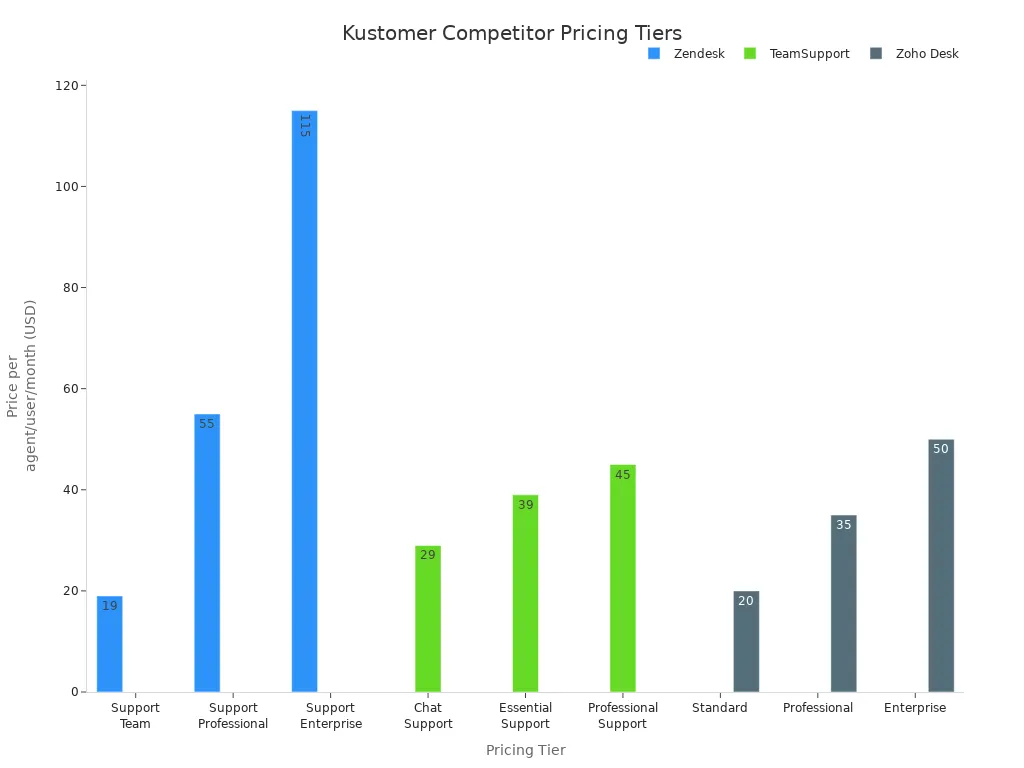
You notice that Sobot does not list fixed pricing on its website. Instead, you get a tailored quote based on your requirements. This flexible pricing model works well for businesses that want to scale without worrying about hidden fees or unused features.
Tip: Always review the pricing details for each tier. Some platforms charge extra for advanced features or integrations.
Free Trials
You want to test a platform before you commit. Most customer support solutions offer free trials or demo accounts. This lets you explore features, check the interface, and see if the pricing matches the value you expect. Sobot provides a free trial so you can experience its AI chatbot, omnichannel support, and unified workspace firsthand. You can sign up and see how Sobot’s pricing aligns with your business goals.
Free trials help you compare pricing and value across platforms. You can measure how much support you get for your budget. Look for trials that include all core features, not just basic tools. This way, you can make an informed decision about which pricing plan delivers the best return.
Note: Always ask about trial limitations and what happens when the trial ends. Some platforms may require you to enter payment details upfront, while others let you explore risk-free.
Choosing the right pricing plan means balancing cost, features, and support. Sobot’s flexible pricing and free trial make it easy for you to find the best fit for your team.
User Reviews and Ratings
Kustomer Competitors Feedback
When you look at user reviews for Kustomer competitors, you find clear patterns. Many users share their experiences on platforms like G2 and Capterra. These reviews help you understand what to expect from different support solutions.
- Most user reviews highlight customer service quality. You see many customers mention how fast or slow support teams respond.
- Ease of use stands out as a frequent topic. Users often describe if the interface feels crisp or if they face usability issues.
- Value for money appears in many reviews. Customers compare pricing and features, looking for the best return on investment.
- Feature robustness gets attention. Reviews discuss how well the platform handles integrations and automation.
- Implementation experience is a common theme. Some users praise quick setup, while others mention long onboarding times.
- Reviews often include detailed pros and cons lists. You can filter reviews by company size or role to find feedback that matches your needs.
- Many reviews mention crisp integrations with other tools, but some users report occasional bugs or slow customer service.
- Capterra and G2 both use a 5-star scale for overall experience and specific aspects like customer service and ease of use. You can also search reviews by keywords or filter by popular topics such as customer support.
- Authenticity matters. Both platforms moderate reviews and offer expert recommendations, so you get reliable information.
Tip: Always read several user reviews before making a decision. Look for patterns in feedback about support, pricing, and integrations. This approach helps you choose a platform that fits your business needs and delivers a strong customer experience.
Sobot Customer Stories
You see Sobot customers share positive stories about their support journey. Many customers report a significant drop in response times, with some noting a 3-hour decrease after switching to Sobot. This improvement leads to a 25% increase in customer satisfaction ratings.
Sobot’s integration with WhatsApp Business API stands out. Customers enjoy seamless communication and faster responses. The AI-driven chatbot automates routine inquiries, freeing your support team to focus on more strategic tasks. This automation boosts efficiency and allows your team to handle more complex customer needs.
- Customers highlight improved communication efficiency. You notice faster client responses and fewer delays.
- Manufacturing clients report increased efficiency and reduced process delays through automation.
- Many customers mention that Sobot’s platform streamlines communication and improves overall support quality.
- You benefit from operational improvements, better customer engagement, and a more consistent support experience.
Sobot’s customer stories show real results. You gain faster response times, higher satisfaction, and a crisp support process. These outcomes help you deliver a better customer experience and build lasting relationships.
If you want to see more customer stories or learn about Sobot’s features, visit Sobot’s official website.
Decision Guide for Customer Support
Best for Small Business
You want a platform that makes customer support simple and affordable. Many small businesses choose solutions with an intuitive interface and quick setup. You can see how one leading option compares in the table below:
| Aspect | Details |
|---|---|
| Ease of Use | Interface feels familiar, like Gmail. You can set up quickly without training. |
| Affordability | $20 per user per month. No annual contracts or hidden fees. |
| Scalability | Works for teams from 3 to 300, so you can grow your support as your business expands. |
| Feature Set | Shared inboxes, automation, collaboration, omnichannel support (voice, SMS, WhatsApp, Facebook Messenger, Instagram), AI response writing, live chat, knowledge base, CSAT ratings, multi-language support. |
| User Feedback | Many customers report successful business growth after switching from Kustomer. |
| Pros | No ticket numbers for customers, multiple inboxes, manage brands in one account. |
| Cons | No customer forums or dashboard, no proactive messaging. |
You get a solution that helps you manage customer conversations across channels. You can automate replies and track satisfaction with CSAT ratings. Many users say this approach makes support easier and helps their business grow.
Best for Enterprise
If you run a large company, you need support that scales with your operations. Sobot delivers a robust platform for enterprise needs. You can handle millions of customer interactions daily. Sobot’s AI chatbot automates routine support, freeing your agents for complex issues. The system supports over 550,000 users and processes more than 6 million online communications each day. You benefit from a 99.99% system stability rate, which ensures your customer support stays reliable. Sobot’s integration with CRM and business systems gives your team a unified view of every customer. You can customize workflows and use advanced analytics to optimize your support strategy.
Sobot’s enterprise solution helps you reduce costs, improve efficiency, and deliver consistent customer experiences at scale.
Best for Omnichannel
You want to meet your customers wherever they are. Sobot’s omnichannel solution lets you connect through voice, chat, WhatsApp, SMS, email, and social media. You can manage all support requests in one unified workspace. The AI-driven automation routes inquiries to the right agent and provides instant answers to common questions. Sobot’s platform supports integration with popular business tools, so you can sync customer data and streamline support. Real-world results show companies like OPPO improved their customer satisfaction by 30% and reduced churn by 25% after adopting Sobot’s omnichannel support. You gain deep insights from over 300 statistical reports, helping you refine your customer support approach.
Tip: Choose a platform that matches your support needs and business goals. Sobot’s flexible solutions help you deliver fast, personalized support across every channel.
You have seen that kustomer stands out for high-volume support and deep customization, while Sobot offers scalable AI and omnichannel solutions for diverse industries. When you read reviews, you notice that kustomer fits enterprises needing tailored workflows, but Sobot delivers strong automation and cost savings.
- Check reviews for each platform to match your needs.
- Compare kustomer’s features with Sobot’s unified workspace.
- Try free trials to see which solution fits best.
- Use reviews to guide your decision and optimize support.
Make your choice based on kustomer’s strengths, Sobot’s innovation, and real user reviews.
FAQ
What makes Sobot a strong alternative in the kustomer vs crisp debate?
You get a unified workspace with Sobot. The platform supports omnichannel communication and AI-powered chatbots. Sobot helps you automate up to 70% of routine queries. Many users see a 30% boost in customer satisfaction. You can learn more on Sobot’s website.
How does Sobot improve customer support compared to crisp solutions?
You benefit from Sobot’s AI chatbot, which operates 24/7 and supports multiple languages. Sobot’s omnichannel solution lets you manage voice, chat, WhatsApp, and social media in one place. This approach reduces response times and increases agent productivity by 30%.
Can Sobot handle high-volume support like in kustomer vs crisp scenarios?
Yes. Sobot processes over 6 million online communications and 3 million phone calls daily. The system maintains 99.99% stability. You can scale your support operations without losing quality, even during peak periods.
Why do businesses choose Sobot over other crisp platforms?
You choose Sobot for its easy setup, no-code automation, and flexible integration. Sobot’s point-and-click interface lets you build workflows quickly. Many companies, such as OPPO, report a 94% positive feedback rate after switching to Sobot.
What should you consider when comparing kustomer vs crisp for your business?
You should look at support channels, automation features, and ease of use. Sobot offers a customizable solution with advanced AI and omnichannel support. You can test Sobot with a free trial to see if it fits your needs.
See Also
Comparing The Leading Voice Of Customer Software Solutions
Best Ten Live Chat Platforms: Shopify Compared To Rivals
Leading Ten Voice Of Customer Software Options For 2024
An In-Depth Review Of AI Call Center Solutions For Enterprises
