Kustomer alternatives users discuss wins and woes worldwide

You might wonder if switching from kustomer is worth it. Real users often praise kustomer alternatives for making automation easy, offering strong integrations, and helping teams work together better. At the same time, some say, “The setup feels complex, and I wish the reports gave more insight.” Sobot AI and the Sobot call center stand out for unified support and smart ticketing. With kustomer, you get powerful tools, but kustomer alternatives can simplify your workflow.
Why Switch to Kustomer Alternatives
Are you thinking about moving away from kustomer? Many users like you look for kustomer alternatives because they want better pricing, more useful features, easier growth, and stronger support. Let’s break down what real users say about these reasons.
Pricing
You probably care about your budget. Pricing is a big reason people try a new customer service platform. Some platforms, like Gladly, start at $150 per agent each month and need at least 10 seats. Kustomer’s plans range from $89 to $169 per user per month, with annual contracts and a minimum of 8 users. That can add up fast. Others, like Zoho Desk, offer a free trial and lower-cost plans, but you might find limits on features or channels. Tawk.to even gives you a free trial and a free core platform, but you pay for add-ons. Here’s a quick look:
| Platform | Pricing Model Details |
|---|---|
| Gladly | $150 per agent/month, minimum 10 seats, annual contract |
| Zoho Desk | Free trial, paid tiers $44-$63 per seat/month, limits on lower tiers |
| Front | Starts at $99 per user/month, all users billed |
| Kustomer | $89-$169 per user/month, annual contract, 8-user minimum |
| Tawk.to | Free trial, free core, paid add-ons |
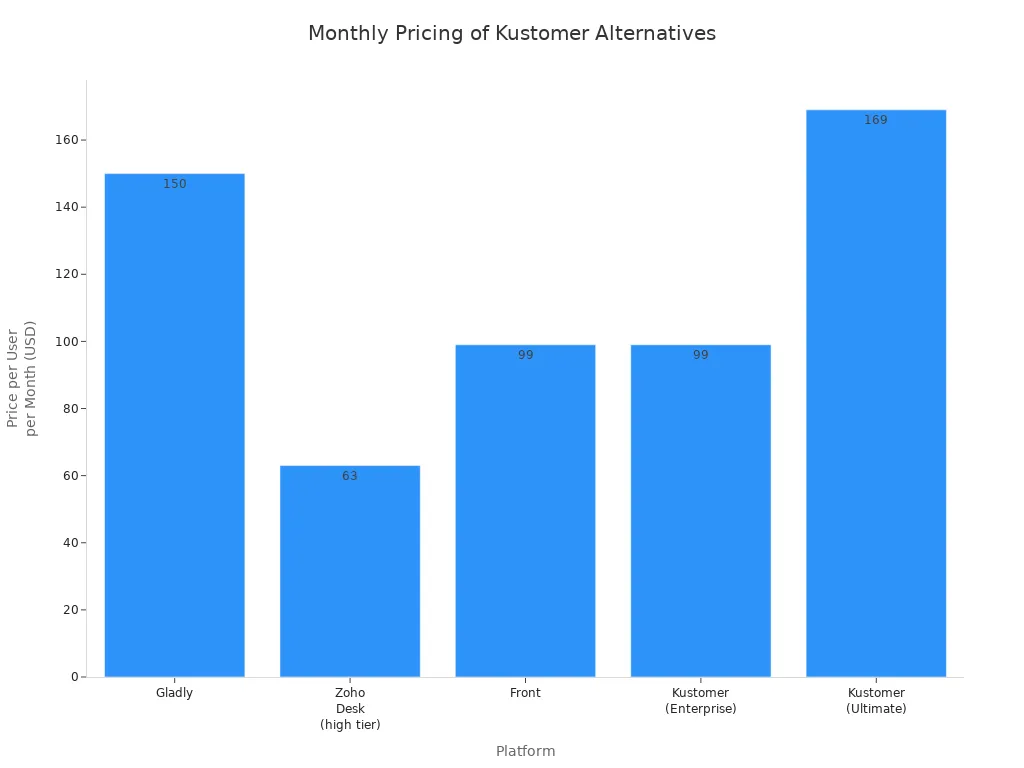
You can see why many teams want a free trial before they commit. A free trial helps you test the platform and see if it fits your budget.
Features
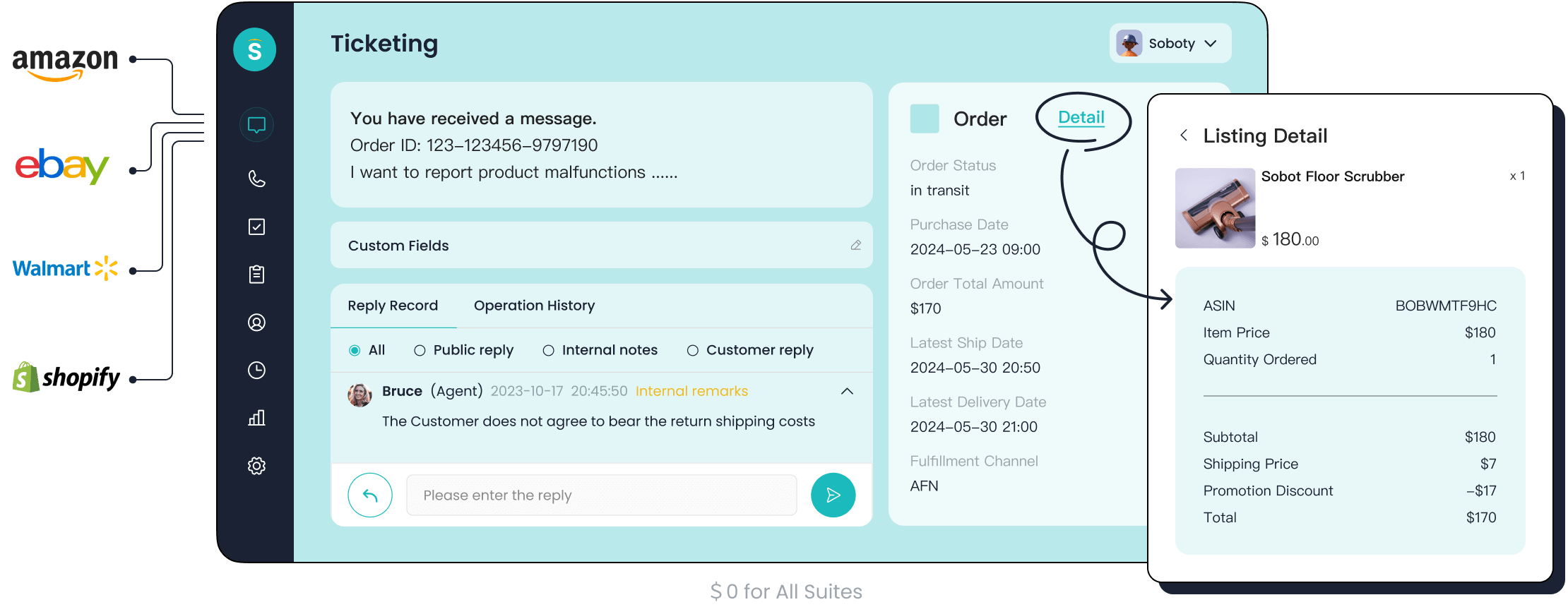
You want features that help your team work smarter. Users often say kustomer alternatives give them better self-service, easier integration, and more automation. For example, Sobot’s ticketing system lets you manage all channels in one place, set up smart rules, and get trusted analytics. Many platforms offer a free trial so you can check out these features before you decide. Zendesk, Gladly, and others highlight things like AI chat, custom menus, and deep integration with e-commerce. Always use a free trial to see which features matter most to you.
Scalability
Your business grows, so your customer service platform should grow with you. Users say tools like Desk365 and Freshdesk scale well from small teams to bigger ones. Some platforms, like Intercom, may get expensive as you add more contacts. Sobot’s solution supports companies of all sizes, making it easy to add agents or channels as you grow. Try a free trial to see how the platform handles your team’s needs.
- Desk365 users grew from 4 to 25 agents with no trouble.
- Freshdesk works for teams big and small.
- Intercom’s pay-per-contact model can raise costs for large teams.
Support
You need support you can count on. Many users switch from kustomer because they want faster help and better answers. Some platforms offer 24/7 support, while others only help during business hours. Sobot stands out for its global support and easy onboarding. Always use a free trial to test the support team’s speed and knowledge. Good support adds real value to your software.
Tip: Always ask about support channels and response times during your free trial. This can save you headaches later.
Choosing the right kustomer alternatives means looking at pricing, features, scalability, and support. Use a free trial to find the best fit for your team and budget.
Wins with Sobot and Other Kustomer Alternatives
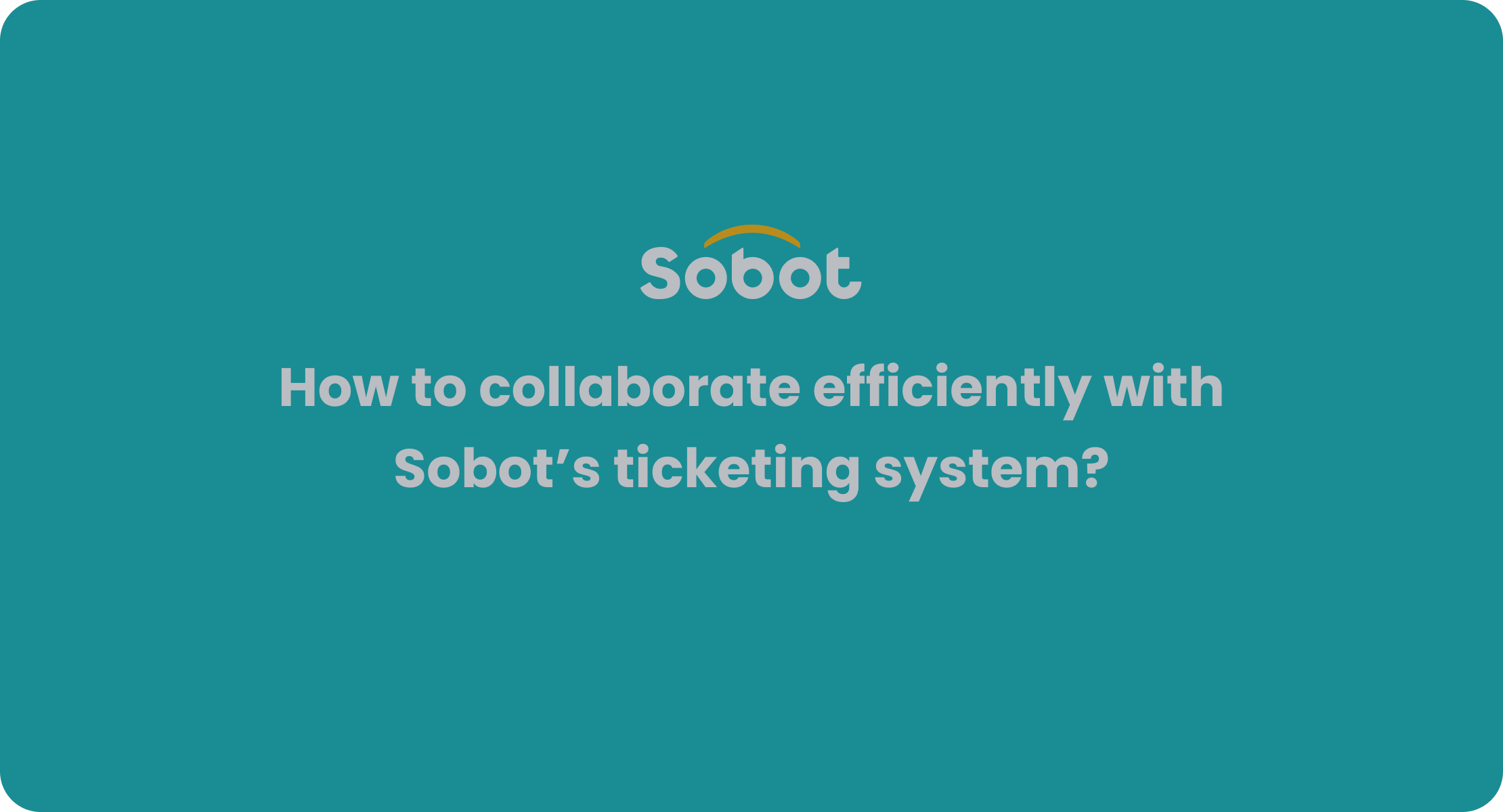
When you look for kustomer alternatives, you want to know what real users love about switching. Let’s break down the biggest wins people report when they try Sobot and other top platforms. You’ll see how integrations, automation, customer support, and global reach can make your daily work easier and your customers happier.
Integrations
You probably use a lot of tools every day—maybe Shopify for ecommerce, Salesforce for CRM, or WhatsApp for messaging. The best kustomer alternatives make it simple to connect all these systems. Sobot stands out because it brings everything together in one place. You can link your ecommerce store, CRM, and social channels like Facebook, Instagram, and WeChat. This means you don’t have to jump between tabs or copy data by hand.
- Sobot connects with Amazon, Walmart, Shopify, and Salesforce.
- You can plug in WhatsApp, SMS, Facebook, Instagram, Line, and WeChat for multichannel messaging.
- The platform offers flexible APIs, so you can build custom integrations if you need something special.
- Sobot’s AI-powered contact center works with advanced language models like OpenAI and Amazon Bedrock, making omnichannel support smarter.
- You get real-time order updates, returns processing, and product recommendations—all in one system.
“We used to spend hours updating orders and answering the same questions on different channels. With Sobot, everything is in one place. Our team saves time, and our customers get answers faster.”
Compared to other kustomer alternatives, Sobot’s integration coverage is broader and more flexible. You can manage all your channels and customer data in a single workspace. This helps you avoid the mess of using too many separate tools. If you want to see how integrations work, you can always start with a free trial and test it with your own systems.
Automation
You want your team to work smarter, not harder. Automation is a huge win with Sobot and other kustomer alternatives. When you use Sobot, you get advanced AI that handles repetitive tasks, sorts tickets, and even suggests replies for your agents. This means your team can focus on helping customers with real problems, not just answering the same questions over and over.
Users say that after switching to Sobot, their efficiency jumped by six times, and costs dropped by 25%. The platform uses generative AI to boost agent productivity. Chatbots and human agents work together, so your workflow becomes smoother. Sobot’s automation covers chat, email, voice, and social media. The AI Copilot helps agents by drafting replies and summaries, while AI Insight gives you dashboards to track performance.
- Sobot’s voicebot can solve over 50% of customer calls without a human.
- You can set up automatic ticket routing, SLA reminders, and canned responses.
- The ticketing system merges duplicate tickets and prioritizes urgent issues.
- You get analytics to see where you can improve your workflow.
Note: “We saw a 40% drop in support queries and a 25% boost in customer satisfaction after using Sobot’s AI ticketing system.”
If you want to see how automation can help your team, try a free trial. You’ll notice the difference in your workflow right away.
Customer Support
Great support makes all the difference. When you use Sobot or other kustomer alternatives, you get more than just software—you get a partner that helps you succeed. Sobot’s support team is available around the clock, and users report 99.99% uptime. You can reach out anytime, and you’ll get fast, helpful answers.
- Sobot’s all-in-one agent workspace boosts call handling efficiency by 48%.
- Net Promoter Scores (NPS) go up after just a few months.
- Average handle time drops by 41%, so your team can help more customers.
- First-contact resolution rate improves by 54%, which means happier customers.
- You can track every step of the service process, from ticket creation to resolution.
Platforms like zendesk, gladly, and intercom also offer strong support features, but users say Sobot’s onboarding is easier and the team is more responsive. You can test the support team during your free trial—ask questions and see how quickly they help.
“We switched to Sobot and saw our NPS rise. The support team helped us set up integrations and answered every question. Our agents feel more confident, and our customers notice the difference.”
If you want to see these results for yourself, start with a free trial and reach out to the support team with your toughest questions.
Global Reach
Your customers come from all over the world. You need a platform that can handle different languages and cultures. Sobot shines here, offering strong multilingual support and global reach. The AI chatbot can handle up to 70% of routine queries in multiple languages. This helps you serve customers in their own language, no matter where they are.
- Sobot’s pricing is flexible, starting at $30/month for small businesses, with enterprise plans that include 24/7 support and multilingual features.
- Users report satisfaction rates as high as 95%, even during busy times.
- The platform uses sentiment analysis to understand customer moods across languages and cultures.
- Other kustomer alternatives like Brandwatch Cortex and Chattermill also offer multilingual support, but Sobot’s real-time insights and integration with global channels make it a favorite for international teams.
Let’s look at a real-world example. OPPO, a global smart device brand, used Sobot to handle a surge in customer inquiries during shopping festivals. By combining chatbots and human agents, OPPO achieved an 83% chatbot resolution rate and a 94% positive feedback rate. Their repurchase rate jumped by 57%. Sobot helped OPPO integrate all their customer channels and business systems, making it easy to access data and respond quickly.
| Company | Industry | Key Outcomes with Sobot |
|---|---|---|
| OPPO | Smart Devices | 83% chatbot resolution, 94% positive feedback, 57% higher repurchase rate |
| Whippy.ai | Home Services | 30% more appointments, 40% fewer no-shows, more 5-star reviews |
| Pax Fidelity | Healthcare Imaging | 70% fewer cancellations, 16% more agent productivity, 15% more appointments booked per hour |
Tip: If you serve customers in different countries, look for a platform with strong multilingual and multichannel support. Always use a free trial to test how well the system handles your real-world needs.
When you choose Sobot or other kustomer alternatives, you get powerful features that help you grow. You can connect all your tools, automate your workflow, get fast support, and reach customers anywhere. If you want to see these wins for yourself, start with a free trial and see how the platform fits your business.
Woes with Kustomer Alternatives
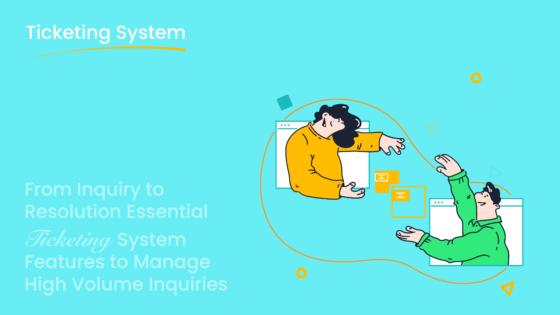
Switching from kustomer to a new platform can feel exciting at first, but you might run into some bumps along the way. Many users share stories about the challenges they face when moving to kustomer alternatives. Let’s talk about the most common woes you could experience, so you know what to expect and how to prepare.
Migration
Migration is often the first big hurdle. You want your data to move smoothly from kustomer to your new system, but it’s rarely that simple. Many users say they have to manually map fields and set up inboxes for each data source. Each inbox needs its own migration, which can take a lot of time, especially if you have a lot of customer conversations or tickets.
Here’s a quick look at the main migration challenges:
| Migration Challenge | Description |
|---|---|
| Legacy Systems and Outdated Tech | Old hardware or software makes cloud migration harder. |
| Transfer of Unnecessary Data | Moving everything at once can cause errors and slowdowns. |
| Inaccurate Timeline Estimates | Underestimating time leads to rushed work and disruptions. |
| Lack of Internal Capacity & Skills | Not enough IT skills or cloud experience slows things down. |
| Migration Complexities | Different data types, sizes, and dependencies add confusion. |
| Application Compatibility | Some apps may not work well after migration. |
| Data Transfer & Bandwidth Limits | Large data volumes and slow networks cause delays. |
| Cultural Resistance to Change | Teams used to kustomer may resist learning a new system. |
You might also face these issues:
- Migrating all your workloads at once can lead to downtime if something goes wrong.
- Picking the wrong provider or not planning well can cause performance or cost problems.
- If your team doesn’t have cloud skills, migration gets even harder.
- Data transfer speeds depend on your network, so big moves can take longer than you expect.
- Some users feel nervous about leaving kustomer, especially if they’ve used it for years.
Tip: Start with a phased migration and involve your team early. Specialized migration tools and expert support can make a big difference.
Missing Features
You probably switched from kustomer because you wanted better features or more flexibility. Sometimes, though, you find that your new platform doesn’t have everything you need. Maybe you miss a certain type of report, or you can’t automate a process the way you did before. Some users say they have to use extra tools or workarounds to fill these gaps.
For example, you might notice:
- The new system doesn’t offer the same level of analytics or reporting as kustomer.
- Some integrations you relied on are missing or harder to set up.
- Certain automations or triggers don’t work the way you expect.
- You need to adjust your workflow to fit the new platform, which can slow your team down.
If you depend on specific features from kustomer, make a checklist before you switch. Test the new system during a free trial to see if it meets your needs. Sobot, for instance, offers a unified workspace and trusted analytics, which can help you avoid some of these headaches. Always ask your new provider about their roadmap and upcoming updates.
Learning Curve
Learning a new platform takes time. Even if you’re excited about leaving kustomer, you and your team will need to get used to new menus, settings, and workflows. Many users say the learning curve can be steep, especially for admins or team leads.
Here’s what you might experience:
- You need to learn how to set up and manage walkthroughs or onboarding guides.
- Editors and admin tools may feel unfamiliar at first.
- If you haven’t used in-app guidance tools before, you might need extra training.
- Your team may ask for more help as they adjust to the new system.
Note: “It took us a few weeks to get comfortable with the new platform. We had to spend extra time on training and support, but it paid off in the end.”
Some platforms offer in-depth tutorials, live chat, or onboarding sessions to help you get started. Sobot, for example, provides easy onboarding and 24/7 support, so you can get help whenever you need it. Don’t be afraid to ask questions or request extra training. The faster your team learns, the sooner you’ll see the benefits.
Regional Issues
If your business serves customers in different countries, you might run into regional challenges after leaving kustomer. Not all platforms handle global needs the same way. Some users report problems with language support, time zones, or compliance rules.
Common regional issues include:
- Limited language options for chatbots or help articles.
- Support hours that don’t match your customers’ time zones.
- Local regulations or data privacy laws that your new platform doesn’t fully address.
- Payment or billing systems that don’t work in every country.
You want your customers to get help in their own language and time zone. Sobot’s multilingual support and global reach can help you serve a worldwide audience. Always check if your new platform offers the right tools for your region. Test language settings, review compliance features, and ask about local support before you commit.
Callout: If you plan to grow internationally, choose a platform that supports multiple languages and offers global support. This will help you avoid surprises down the road.
Switching from kustomer to a new platform can bring big wins, but you need to watch out for these common woes. Careful planning, clear communication, and strong support will help you make the move as smooth as possible.
Zendesk, Gladly Alternatives, and User Comparisons
When you look for a new customer service platform, you probably compare zendesk, gladly, and other options side by side. Users talk a lot about zendesk, gladly, intercom, salesforce, freshdesk, and hubspot. Each platform has its own wins and woes. Let’s break down what you can expect from each, based on real user feedback.
Zendesk
Zendesk is everywhere. You see it in big companies and small startups. Users like zendesk because it offers a ticket-focused system that helps you track every customer request. Zendesk gives you lots of automation and customization options. You can connect zendesk with over 1,500 apps, including salesforce, freshdesk, and hubspot. Many users say zendesk is stable and reliable, but it can feel complex at first.
Here’s what users often mention:
- Zendesk is more cost-effective than gladly, especially for growing teams.
- You get strong automation, but zendesk’s learning curve can be steep.
- Zendesk’s integration ecosystem is huge, so you can link it with salesforce, freshdesk, hubspot, and more.
- Some users say zendesk’s ticket system feels less personal than kustomer’s customer-oriented approach.
- Zendesk offers native workforce management tools, which helps you manage your team.
“Zendesk helped us scale from 10 to 100 agents. The integrations with salesforce and hubspot made our workflow smooth, but it took a while to train everyone.”
If you want a platform with lots of features and integrations, zendesk is a strong choice. Just be ready for some training time.
Gladly Alternatives
You might look at gladly alternatives if you want something different from zendesk or kustomer. Gladly focuses on a customer-oriented approach, not just tickets. Users like the centralized customer hub and intelligent routing. You get IVR for 24/7 support, chatbots, and live chat. But users also point out some drawbacks.
Here’s a quick table to help you compare:
| Platform | Unique Features | Drawbacks |
|---|---|---|
| Gladly | Centralized customer hub, intelligent routing, IVR, chatbot, live chat | Queries don’t merge across channels, can’t pause conversations, agent interface issues, expensive agent-based pricing, complex UI |
| Kustomer | Omni-channel support, automatic chatbot, agent performance tracking | No social listening, less personalization, limited report customization, ticket-based pricing |
| Other Alternatives | Richpanel: self-service portal, Gorgias: sentiment analysis, Zendesk: automation, Re:Amaze: workflows | Gorgias: limited accuracy, Zendesk: steep learning curve, Re:Amaze: confusing UI |
Users say gladly alternatives often solve the problems of high pricing and limited integrations. For example, Sobot offers a unified workspace, multilingual support, and easy integration with salesforce, freshdesk, and hubspot. You can manage all your channels in one place, which helps your team stay organized.
Tip: Always check if the platform merges queries across channels. This can save your agents a lot of time.
Other Platforms
You have more choices than just zendesk or gladly. Intercom, freshdesk, salesforce, and hubspot all get mentioned in user reviews. Intercom stands out for its chat-first approach and automation. Freshdesk is popular for its affordable pricing and easy setup. Salesforce and hubspot offer deep CRM features and strong integration with marketing tools.
Here are some points users discuss:
- Intercom gives you smart chatbots and automation, but some users find the pricing confusing.
- Freshdesk is easy to start with and connects well with salesforce and hubspot.
- Salesforce and hubspot both offer powerful CRM tools, but you might need extra training to use all the features.
- Users compare these platforms based on pricing, scalability, integration, and ease of migration.
If you want a platform that grows with you, look for one with strong support, easy integration, and flexible pricing. Sobot, for example, lets you connect with salesforce, freshdesk, and hubspot, and offers a unified ticketing system to keep your team on track.
Note: Always test the platform with your real data before you decide. A free trial can show you how the features work for your team.
Global User Perspectives
North America
You see a lot of variety in North America when it comes to kustomer alternatives. Many businesses want strong omnichannel support and easy integration with their favorite tools. You might notice that platforms like hubspot, salesforce, and freshdesk get high marks for their automation and CRM features. Users often say they love how these systems connect email, chat, and social media in one place.
Here’s a quick look at what users report most often:
| Platform | User Experiences and Features |
|---|---|
| Talkdesk | Reliable omnichannel support, AI automation, easy CRM integration, simple to use. |
| HubSpot Service Hub | Deep CRM integration, supports email, chat, social, automation streamlines support. |
| Freshdesk | Wide channel support, automation reduces workload, intuitive, scalable. |
| Salesforce Service Cloud | AI-powered automation, personalized support, advanced analytics. |
| Helpwise | Intuitive, integrates with CRMs, supports email, chat, SMS, social, automation, and collaboration tools. |
| Nextiva | Scalable omnichannel support, integrates phone, email, SMS, AI automation, analytics. |
| Tidio | User-friendly, live chat focus, email/social support, affordable, automation, CRM integration. |
You might find that users in North America care a lot about efficiency and accuracy. They want platforms that help them manage ecommerce, automate tasks, and keep customers happy. Sobot fits right in, offering unified ticketing, AI-powered automation, and seamless integration with ecommerce tools. This helps you handle high volumes and keep your team focused.
Tip: If you want to boost your support team’s productivity, look for platforms with strong automation and CRM integration.
Europe
In Europe, you often see a focus on data privacy and multilingual support. Many companies serve customers in several countries, so they need platforms that handle different languages and follow strict privacy laws. Users talk about how gladly and hubspot help them manage customer data safely. They also mention that salesforce and freshdesk offer strong analytics and reporting, which helps teams improve service.
You might notice that European users want flexible pricing and easy onboarding. They often choose platforms that let them scale up or down as needed. Sobot’s multilingual ticketing and analytics make it a good fit for European teams. You can set up support in multiple languages and track performance across regions.
- Many European businesses use Sobot to unify ecommerce channels and provide fast, local support.
- Teams appreciate the ability to customize workflows and automate repetitive tasks.
Note: Always check if your platform meets GDPR and other local regulations before you switch.
Asia-Pacific
Asia-Pacific businesses face unique challenges. You might see rapid growth, high customer volumes, and a need for mobile-first solutions. Users in this region often choose platforms that offer strong omnichannel support and easy integration with ecommerce platforms. Gladly, hubspot, and salesforce are popular choices, but users also look for tools that support local messaging apps.
Sobot stands out in Asia-Pacific because it supports languages like Chinese, Japanese, and Korean. You can connect with customers on WeChat, Line, and WhatsApp. OPPO, a leading smart device brand, used Sobot to handle a surge in customer inquiries during shopping festivals. They saw an 83% chatbot resolution rate and a 94% positive feedback rate. This shows how the right platform can help you manage high volumes and keep customers happy.
- Teams in Asia-Pacific value automation, mobile support, and integration with ecommerce.
- Sobot’s AI-powered ticketing and multilingual support help you serve customers across borders.
Other Regions
In other regions, like Latin America, Africa, and the Middle East, you see a mix of needs. Many businesses want affordable pricing, reliable support, and platforms that work well with local payment and ecommerce systems. Users often mention gladly, hubspot, and freshdesk for their flexibility and ease of use.
You might face challenges with internet speed or local regulations. Sobot’s cloud-based platform and 24/7 support make it easy to stay connected. You can manage tickets, automate responses, and track customer satisfaction from anywhere. Sobot’s multilingual features help you reach customers in their own language, no matter where they are.
- Businesses in these regions often use Sobot to unify ecommerce and support channels.
- Teams appreciate the ability to scale quickly and handle customer requests in real time.
Callout: If you serve customers in multiple countries, choose a platform that offers global support, flexible pricing, and strong ecommerce integration.
You’ve seen the wins and woes users share about kustomer alternatives. If you want a solution that brings real value, focus on what matters most:
- Choose platforms with customizable workflows and easy navigation.
- Look for robust ticket management, multi-channel support, and strong analytics.
- Make sure integrations and multi-language support fit your needs.
- Always test with a trial or free trial to see if it works for your team.
Ready to transform your customer experience? Start your free trial now and see how the right solution can make a difference.
FAQ
What are the main reasons users switch to kustomer alternatives?
You might switch because of high costs, missing features, or slow support. Many users want better automation and easier integrations. Sobot, for example, offers a unified workspace and AI-powered ticketing. Over 10,000 brands trust Sobot for these reasons. Read more.
How do kustomer alternatives handle data migration?
Most kustomer alternatives provide migration tools, but you may need to map fields or set up inboxes yourself. Sobot’s support team helps you plan each step. Many users recommend starting with a small data set to test the process before moving everything.
Can kustomer alternatives support global teams?
Yes! Many kustomer alternatives, like Sobot, offer multilingual support and 24/7 service. Sobot’s ticketing system supports multiple languages and channels. OPPO used Sobot to serve customers in over 60 countries and saw a 94% positive feedback rate.
Tip: Always check if your platform supports your team’s languages and time zones.
What features should I look for in kustomer alternatives?
Look for automation, easy integrations, and strong analytics. Sobot’s ticketing system lets you manage email, chat, and voice in one place. You can set up custom rules, track SLAs, and get real-time insights. These features help you save time and boost customer satisfaction.
See Also
Best Voice of Customer Platforms Reviewed and Compared
Authentic User Experiences With Shopify Live Chat
Comparing Shopify Live Chat Tools With Top Competitors
