Is Intercom or Zendesk the Better Value for Your Team

You want the best value for your customer support tools. In most cases, Intercom vs Zendesk comes down to your team's priorities. Many teams find Zendesk offers better value for large-scale ticket management, but startups and tech companies often prefer Intercom’s engagement features. Companies like Agilent have seen a sixfold efficiency boost using Sobot AI and the Sobot call center, which unify channels and automate routine tasks. Sobot delivers high value through seamless integration and advanced automation.
Intercom vs Zendesk: Quick Overview
When you compare Intercom vs Zendesk, you see two of the most popular customer support software options. Both platforms help you manage customer support, but their features and strengths differ. Here is a quick comparison to help you understand the key features differences, pricing, and best use cases.
| Feature Area | Zendesk | Intercom |
|---|---|---|
| Security & Compliance | Content redaction, broad certifications, SSO on all plans | No content redaction, SSO only on top plans |
| Reporting & Analytics | Advanced dashboards, workforce management, custom metrics | Basic reporting, lacks workforce management |
| AI Capabilities | AI-powered voice, transcription, QA tools | AI chatbot (Fin), no AI voice, phone support lacks AI |
| Omnichannel Workspace | Unified workspace for email, SMS, calls, chat, social | Messaging-focused, voice and channels need add-ons |
| Integrations | 1800+ integrations, strong APIs | 450+ integrations, fewer customer service-specific integrations |
| Pricing | Transparent, flexible, $19–$115/agent/month, AI included | Complex, AI add-ons per interaction, $29–$132/seat/month |
| Scalability | Designed for growth, easy setup | Less scalable, fewer integrations, complex pricing |
| User Experience | Intuitive, single-tab workspace | Steep learning curve |
Key Features
Zendesk offers a unified agent workspace, advanced reporting, and strong security. You get robust AI-powered voice support and a wide range of integrations. Intercom focuses on messaging and live chat feature, but you need add-ons for voice and other channels. Its AI chatbot helps with basic queries, but lacks advanced voice support. These key features differences make Zendesk a better fit for teams needing deep analytics and omnichannel support, while Intercom appeals to those who want a messaging-first approach.
Best Use Cases
You can use both Intercom and Zendesk across many industries, including SaaS, e-commerce, healthcare, and education. Zendesk is popular with businesses that want to scale customer support and need strong analytics. Intercom works well for teams focused on customer engagement and self-service. If your team values a live chat feature and fast customer communication, Intercom may suit you. For complex support operations, Zendesk often delivers more value.
Sobot Ticketing System Alternative
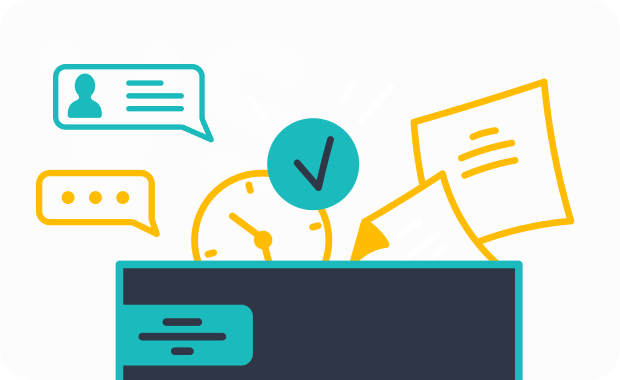
If you want a modern alternative, consider the Sobot Ticketing System. Sobot unifies all your customer support channels—email, voicemail, and chat—into one platform. You get AI-powered ticketing, automatic assignment, SLA management, and multilingual support. Sobot’s system handles routine customer issues like product returns and order questions 24/7, freeing your team to focus on complex support needs. Many businesses choose Sobot for its efficiency, automation, and easy integration with e-commerce platforms. You can learn more about Sobot’s ticketing system here.
Pricing Comparison
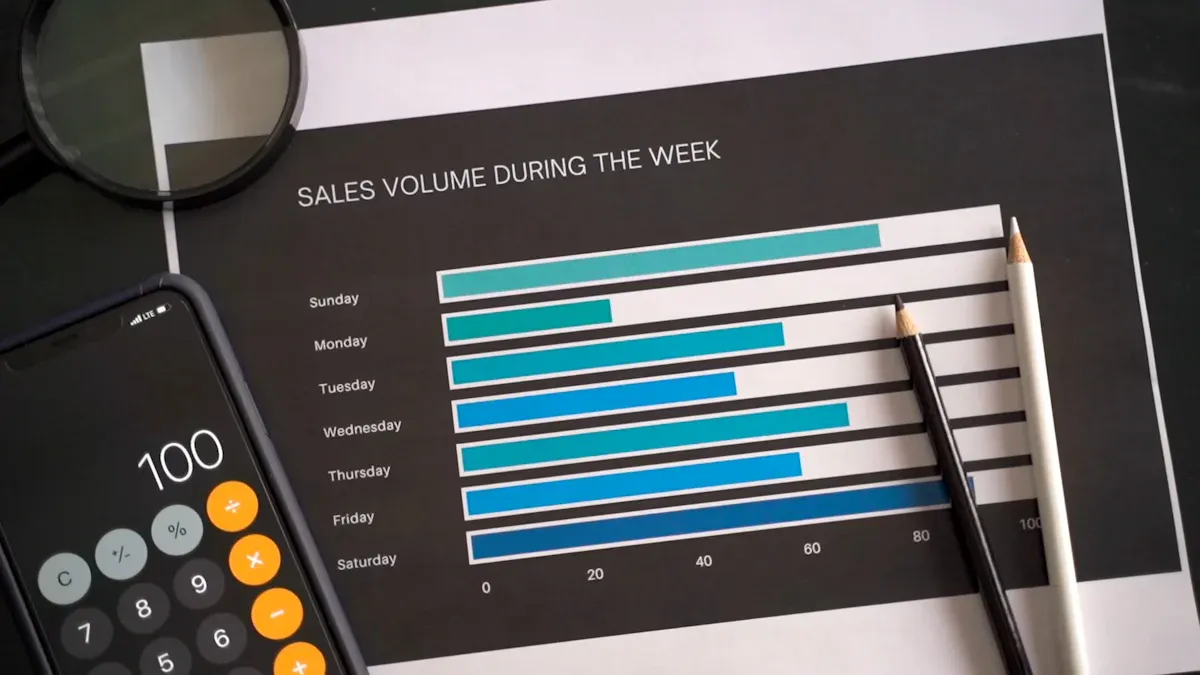
Choosing the right customer support platform often starts with a clear pricing comparison. You want to know how much you will pay, what you get for your money, and how costs can change as your team grows. Let’s break down the pricing structures, highlight common add-ons, and see how Sobot’s ticketing system stands out for cost-effectiveness.
Intercom Pricing
Intercom uses a tiered pricing model that charges you per seat, with costs rising as you add more users or features. The base pricing plans start at $29 per seat each month for small teams. As your needs grow, you may move to the Advanced plan at $85 per seat or the Expert plan at $132 per seat. This structure means your monthly bill increases quickly as your team expands or as you add more advanced features.
| Team Size | Intercom Plan (Price per seat/month) |
|---|---|
| Small | Essential ($29) |
| Medium | Advanced ($85) |
| Large | Expert ($132) |
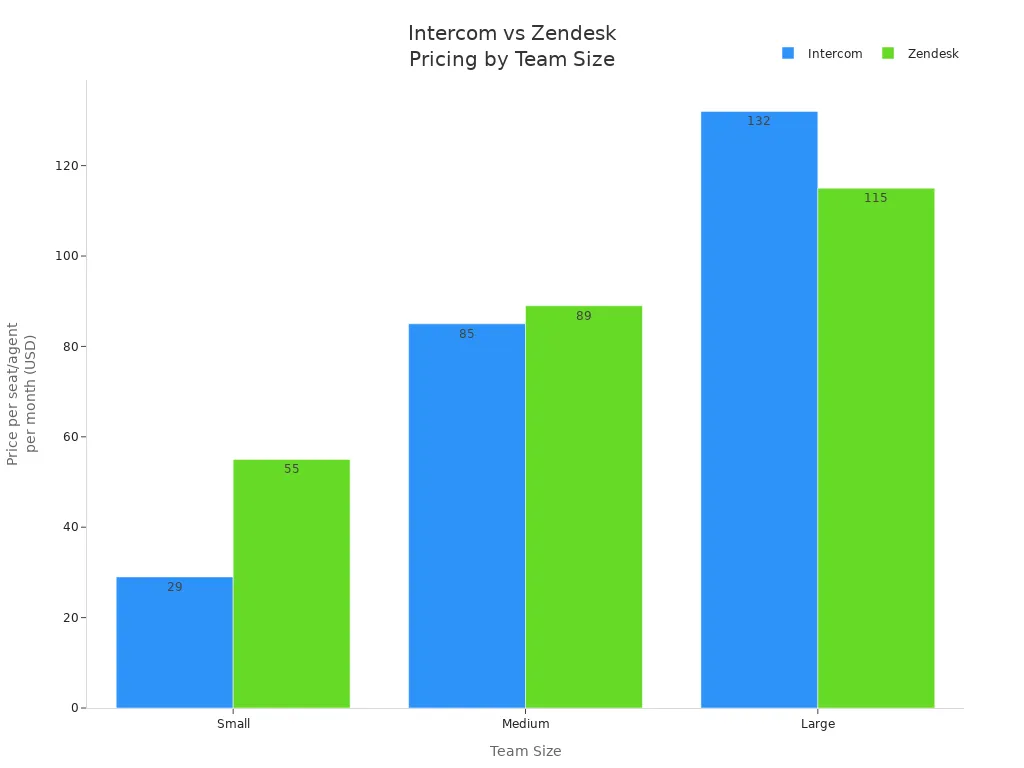
Intercom’s pricing plans also include several add-ons and usage-based fees. Here are some common extra costs you might face:
- Charges increase with each additional seat.
- Advanced AI features, like the Fin AI Agent, cost $0.99 per resolution.
- Add-ons such as Proactive Support Plus start at $99 per month.
- Usage-based fees apply for email, SMS, WhatsApp, and phone calls. For example, SMS can cost $0.01 to $0.09 per message, and WhatsApp conversations range from $0.07 to $0.10 each.
- If you reach more users than your plan allows, you pay extra—often $50 for every 1,000 users above your limit.
| Pricing Element | Details |
|---|---|
| Seat Pricing | Essential ($29), Advanced ($85), Expert ($132) per seat/month. Additional seats increase cost. |
| AI Chatbot (Fin) | $0.99 per resolution handled. |
| People Reached | Extra $50 per 1,000 users above plan threshold. |
| Add-ons | Proactive Support Plus ($99/month), product tours, surveys, and more. |
| Usage-Based Channels | Email ($0.00025-$0.045), SMS ($0.01-$0.09), WhatsApp ($0.03-$0.10), Phone ($0.0035/minute). |
You need to watch your usage and add-ons closely. Intercom’s pricing can look simple at first, but it often grows complex as your business scales.
Zendesk Pricing
Zendesk also uses a tiered pricing model, but it charges per agent each month. The Suite Team plan starts at $55 per agent, Suite Growth at $89, and Suite Professional at $115. Zendesk offers an Enterprise plan for very large teams, with custom pricing.
| Team Size | Zendesk Plan (Price per agent/month) |
|---|---|
| Small | Suite Team ($55) |
| Medium | Suite Growth ($89) |
| Large | Suite Professional ($115) |
Zendesk’s pricing plans include many core features, but you may still face extra costs:
- All users on your account must be on the same plan tier, which can increase costs as you scale.
- Add-ons like Advanced AI ($50 per agent/month) and Workforce Management ($25 per agent/month) can raise your monthly bill.
- If you cancel before your annual contract ends, Zendesk requires you to pay the remaining balance. There are no refunds for voluntary cancellations.
- Onboarding tools, such as product tours and checklists, cost about $99 per month.
| Zendesk Plan Tier | Cost per Agent/Month | Add-ons (per Agent/Month) | Example: 10 Agents Monthly Cost (Excl. Add-ons) |
|---|---|---|---|
| Suite Team | $55 | Workforce Management: $25 | $550 |
| Suite Growth | $89 | Advanced AI: $50 | $890 |
| Suite Professional | $115 | Advanced AI: $50, Workforce Management: $25 | $1,150 |
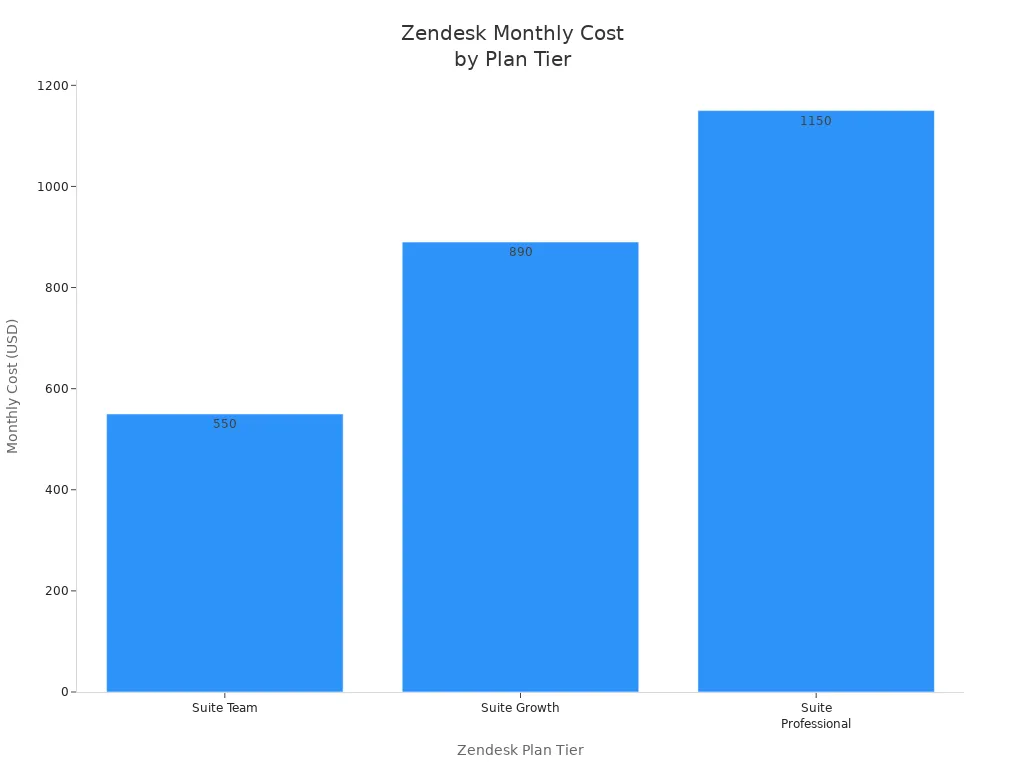
For a mid-sized company with 10 agents on the Suite Professional plan, you pay about $1,150 per month before add-ons. You should also plan for indirect costs, such as setup, training, and ongoing maintenance. Zendesk’s pricing structures are transparent, but the total cost can rise quickly with add-ons and larger teams.
Sobot Value Proposition
Sobot takes a different approach to pricing. You get custom pricing tailored to your business size, with flexible pay-per-use options. For small businesses, Sobot’s ticketing system can start as low as free and go up to $150 per month. Mid-market companies often pay between $800 and $1,200 per month, while enterprise clients may see costs from $3,000 to $10,000 or more each month. This flexibility lets you scale your support operations without worrying about hidden fees or rigid pricing plans.
| Platform | Pricing Model | Price Range | Pricing Transparency | Pricing Flexibility | Target Business Size | Notes |
|---|---|---|---|---|---|---|
| Sobot | Custom pricing + pay-per-use | Free–$150/month (small), $800–$1,200/month (mid), $3,000–$10,000+/month (enterprise) | Less transparent, custom quotes | High flexibility | Small to enterprise | Advanced omnichannel support, analytics, scalable |
| Intercom | Subscription + pay-per-resolution | $0.99/resolution + $29+/seat/month | Transparent, tiered | Moderate flexibility | Small to enterprise | Personalized interactions, AI-human handoff |
| Zendesk | Per agent subscription | $19+/agent/month | Transparent, tiered | Standard | Small to enterprise | Out-of-the-box AI, omnichannel support |
Sobot’s ticketing system stands out for its unified handling of all channels—email, voicemail, and chat—on one platform. You benefit from AI-powered ticketing, automatic assignment, SLA management, and multilingual support. Sobot’s pricing plans adapt as your needs change, so you only pay for what you use. This makes Sobot a strong choice for businesses that want to avoid the complexity and hidden costs often found in other platforms.
💡 Tip: If you want a cost-effective solution that grows with your business, Sobot’s flexible pricing and advanced ticketing features can help you control costs and boost efficiency.
When you compare Intercom, Zendesk, and Sobot, you see that each platform has its own pricing structures and strengths. Intercom and Zendesk offer transparent, tiered pricing plans, but costs can rise with add-ons and usage. Sobot gives you more flexibility and scalability, especially if you need a unified ticketing system that supports omnichannel customer service.
Zendesk vs Intercom: Features and Automation
Core Support Tools
When you compare zendesk vs intercom, you see each platform offers unique features that shape your customer support experience. Zendesk provides an extensive marketplace with over 1,000 integrations, including Salesforce and HubSpot. Its AI-driven Answer Bot detects intent, supports multiple languages, and escalates inquiries to human agents when needed. These features help you synchronize data, reduce response times, and improve ticket resolution.
Intercom stands out with its ecosystem that connects marketing, sales, and support. You get live chat solutions, in-app messaging, and chatbots for real-time, personalized communication. Intercom’s automation and segmentation tools let you target messages and streamline support. The upcoming GPT-4 powered chatbot, Fin, will handle complex customer inquiries.
| Platform | Unique Core Support Tools | Impact on Customer Service Outcomes |
|---|---|---|
| Zendesk | 1,000+ integrations, AI Answer Bot, multilingual support, seamless escalation | Faster workflows, reduced manual work, higher satisfaction |
| Intercom | Unified marketing/sales/support, live chat, chatbots, segmentation, Fin chatbot | Real-time engagement, targeted support, centralized data |
AI and Automation
You want your support team to work efficiently. Intercom offers advanced chatbots like Fin and Operator, predictive tools, and task bots. These features automate FAQs, route tickets, and suggest articles, so your agents can focus on complex issues. Intercom’s workflow triggers and assignment rules help you manage ticketing and improve support efficiency.
Zendesk automates multi-channel support with business rules, SLA management, and skill-based ticket routing. Its Answer Bot suggests knowledge base articles, reducing the load on your team. Zendesk’s workflow triggers, macros, and escalation protocols streamline repetitive tasks and ticketing functionality. Both platforms help you deliver faster, more accurate customer support.
Tip: Automation reduces manual work and lets your team focus on high-value customer service tasks.
Integrations
Integrations play a big role in zendesk vs intercom comparisons. Zendesk supports over 1,300 third-party integrations, including CRM, communication, and e-commerce tools like Salesforce, Slack, and Shopify. This wide range of integrations helps you connect your ticketing system with other business platforms, improving efficiency and data flow.
Intercom offers over 350 integrations, focusing on CRM, marketing, and analytics tools such as HubSpot, Marketo, and Google Analytics. While Intercom’s integrations cover essential needs, Zendesk’s broader marketplace gives you more flexibility for complex support environments.
| Platform | Number of Integrations | Most Used Integrations |
|---|---|---|
| Zendesk | 1,300+ | Salesforce, Slack, Shopify |
| Intercom | 350+ | HubSpot, Marketo, Google Analytics |
Sobot Omnichannel Solution
If you want a unified approach to customer support, Sobot’s omnichannel solution brings all your communication channels—voice, email, chat, and social media—into one workspace. Sobot’s AI-driven automation handles routine inquiries, freeing your agents to focus on complex customer needs. You get a self-service knowledge base, multilingual support, and advanced analytics to monitor performance. Sobot’s ticketing system automates ticket creation, assignment, and SLA management, helping you boost support efficiency and customer satisfaction. With Sobot, you can deliver personalized communication and seamless customer service across every channel.
Usability and Support Experience

User Interface
You want a platform that makes customer support easy and efficient. Zendesk gives you a centralized communication hub, letting you manage customer inquiries from multiple channels in one place. Many users appreciate this setup because it streamlines customer service and improves the overall customer experience. However, some users mention a learning curve, especially when dealing with advanced features. Intercom stands out for its unified inbox and conversational AI chatbot. You can handle customer support conversations quickly, and the interface feels intuitive for most users. On G2, Intercom scores 4.5 out of 5 for usability, while Zendesk holds a 4.3 rating. Both platforms offer strong user experience and support, but Zendesk excels in ticketing and omnichannel support, while Intercom leads in AI-driven chat.
Sobot also focuses on a unified workspace. You can manage all customer inquiries—email, chat, and voice—in one place. This approach helps your team deliver consistent customer service and improves agent productivity.
Onboarding
Getting started with a new customer support tool can be challenging. Users of Zendesk often report navigation difficulties and misunderstandings of features during onboarding. Some find instructions unclear, which can slow down the process. Intercom users sometimes receive onboarding messages based on time, not activity, making them less relevant. Others note that onboarding often targets individuals, not teams, which can limit collaborative adoption.
To help you onboard smoothly, Sobot provides clear documentation and training resources. You can access step-by-step guides and FAQs, making it easier for your team to start handling customer inquiries and support tasks right away.
Tip: Choose a platform that offers ongoing onboarding support and resources. This will help your team adapt quickly and deliver better customer service.
Customer Support Quality
Fast and reliable support matters for your business. Intercom enables instant chats, reducing response times for customer inquiries. You get tools for live chat, messaging, and real-time monitoring, which help you resolve issues quickly. Zendesk manages support tickets efficiently and offers strong multi-channel support. Users praise Zendesk’s analytics and real-time dashboards, which help you track first response times and team performance.
Sobot’s customer support stands out for its omnichannel approach and AI-driven automation. You can automate routine inquiries, freeing your agents to focus on complex customer service needs. Sobot’s analytics and smart notifications help you monitor performance and improve the customer experience.
Note: Both Zendesk and Intercom provide tools to monitor and improve response times, but your team’s workflow and needs will determine which platform fits best.
Scalability and Flexibility
Growth Adaptability
You want your customer support platform to grow with your business. Zendesk and Intercom both claim to scale, but you may notice differences as your team expands. Zendesk offers plans for small teams and large enterprises. You can add agents and channels as your needs change. Intercom also lets you add users and upgrade plans, but some users find scaling costs rise quickly. Sobot gives you flexible options. You can start with a small team and add more channels or agents as you grow. Sobot’s unified workspace helps you maintain support efficiency even as your customer base increases. For example, Agilent used Sobot to handle a surge in inquiries and saw a sixfold increase in efficiency.
Customization
You need a platform that adapts to your unique workflows. Zendesk provides many customization options. You can set up triggers, automations, and custom fields to match your support process. Intercom lets you personalize chatbots, messages, and workflows. You can use their API to connect with other tools. Sobot stands out with its customizable ticketing system. You can set custom triggers, automate ticket routing, and manage SLAs based on your business rules. Sobot’s multilingual support and integration with e-commerce platforms like Shopify make it easy to tailor the system to your needs. This flexibility helps you deliver consistent support and improve efficiency.
Industry Fit
Every industry has different support needs. Zendesk and Intercom serve many sectors, including SaaS, retail, and education. Sobot supports a wide range of industries, such as manufacturing, finance, gaming, and life sciences. Companies like Samsung, OPPO, and Agilent trust Sobot for their customer support operations. Sobot’s omnichannel solution lets you manage voice, email, chat, and social media in one place. You can use AI-driven automation to handle routine tasks, which boosts support efficiency. Sobot’s analytics help you track performance and adapt to industry trends. You get a solution that fits your business, no matter your industry.
Tip: Choose a support platform that can adapt to your growth, customize to your workflows, and fit your industry’s needs. This will help you maintain high support efficiency as your business evolves.
Real-World Results: Sobot, Intercom, and Zendesk
User Reviews
When you look at user reviews for Intercom and Zendesk, you find a mix of positive feedback and recurring challenges. Many users praise Intercom for its live chat and messaging features. They say it helps them connect with customers quickly. Zendesk often receives high marks for its robust ticketing system and analytics. Users appreciate how Zendesk organizes customer conversations and tracks support performance. However, both platforms receive criticism for certain issues. Some users mention that Intercom’s pricing can become expensive as you add more features or users. Others note that Zendesk’s interface sometimes feels complex, especially for new team members. You may also see comments about slow response times from support teams during busy periods.
Sobot Customer Story: Agilent
Agilent, a leader in life sciences, needed to manage a high volume of customer inquiries with speed and accuracy. By choosing Sobot’s ticketing system and omnichannel solution, Agilent unified all customer channels—email, chat, and voice—into one workspace. The AI-powered chatbot handled routine questions, while skilled agents focused on complex cases. This approach led to a sixfold increase in efficiency and a 25% reduction in costs. Agilent’s customer satisfaction score reached 95%. You can see how Sobot’s advanced ticketing functionality and automation deliver measurable results for global companies. Read more about Agilent’s story.
Common Pain Points
You may encounter several pain points when using Intercom or Zendesk. One common issue for Zendesk users is the limited availability of human support agents outside business hours. While Zendesk offers 24/7 AI chat, many customers want real human help for complex problems. Intercom users often mention cost concerns and time inefficiencies as their teams grow. Both platforms can create process challenges, such as cumbersome ticketing procedures or long wait times. These pain points usually fall into four categories: financial, productivity, process, and support. Analyzing customer conversations in Intercom vs Zendesk helps you identify and address these issues, improving your overall support experience.
Choosing the Best Solution for Your Team
Startups and SMBs
If you run a startup or a small business, you want tools that are easy to use and quick to set up. Intercom often appeals to smaller teams because of its simple interface and focus on live chat. You can engage customers in real time and deliver personalized communication without a steep learning curve. However, as your team grows, you may notice costs rise quickly with each new feature or integration. Zendesk offers a more structured ticketing system, which helps you organize customer requests as your business expands. Sobot gives you a flexible solution with unified channels and AI-powered automation. You can start small and scale up, keeping costs predictable and workflows efficient.
Tip: Always request a free trial before you decide. Test usability, integrations, and reporting to see which platform fits your needs.
SaaS and Tech
SaaS and tech companies need platforms that scale and integrate with many tools. You want to connect your CRM, marketing automation, and analytics systems. Here’s how Intercom and Zendesk compare for SaaS and tech:
| Aspect | Intercom | Zendesk |
|---|---|---|
| Integration | Integrates with popular tools for simpler workflows. | Offers a larger ecosystem, including legacy and enterprise software for complex needs. |
| Scalability | Best for less complex support needs. | Handles advanced routing and customization for large teams. |
| Automation & Omnichannel | Supports automation and omnichannel, but with simpler features. | Advanced automation and omnichannel support for high scalability. |
| Pricing | Can get expensive as you add features. | Higher cost, but justified by broader capabilities. |
SaaS and tech teams often rate Zendesk higher for scalability and integration. Intercom remains a favorite for teams focused on customer engagement and personalized communication. Sobot stands out by offering seamless integration with e-commerce and CRM platforms, plus multilingual support and AI-driven ticketing. You can unify all your channels and automate routine tasks, making Sobot a strong choice for growing tech businesses.
Enterprise and Large Teams
Large organizations need robust features to manage high volumes of customer requests. You want centralized ticket management, automation, and strong integration with enterprise systems. Here are the features most valued by enterprise teams:
- Centralized ticket tracking and resolution
- AI-driven automation for routine tasks
- Multi-channel communication (email, phone, chat, social media)
- Integration with enterprise tools (CRM, HRIS, ITSM)
- Real-time analytics and KPI tracking
- Customization for workflows and dashboards
- Data security and compliance (SOC 2, GDPR, HIPAA)
- Self-service options and knowledge bases
- Intelligent routing to the right agent
Zendesk delivers these features with advanced automation and reporting. Intercom provides strong engagement tools and a user-friendly interface, but may lack some enterprise-level customization. Sobot offers a unified workspace, AI-powered ticketing, and omnichannel support. You can manage complex workflows, ensure compliance, and deliver personalized communication at scale. Companies like Agilent have improved efficiency and customer satisfaction by choosing Sobot for their enterprise needs.
Support-Focused vs Engagement-Focused
Your team’s priorities shape your choice. If you focus on resolving customer issues quickly and tracking every interaction, Zendesk’s ticketing and analytics help you stay organized. Intercom works best if you want to drive engagement, send targeted messages, and build relationships through live chat and automation. Sobot bridges both worlds. You can automate ticket routing, manage SLAs, and deliver personalized communication across all channels. Sobot’s flexible platform adapts to your workflow, whether you prioritize support efficiency or customer engagement.
Note: When you evaluate value for money, look beyond price. Consider scalability, integration, user experience, and vendor reputation. Always factor in hidden costs like training and support.
You want the best value for your team. The table below shows how Intercom, Zendesk, and Sobot compare:
| Platform | Best For | Key Strengths |
|---|---|---|
| Intercom | Real-time engagement | Simple interface, fast messaging |
| Zendesk | Robust ticket management | Advanced workflows, integrations |
| Sobot | Unified, scalable support | Omnichannel, AI automation, flexible pricing |
Sobot’s Ticketing System gives you unified channels, smart automation, and easy scaling. Consider your team’s needs and try Sobot for a modern support experience. 🚀
FAQ
What makes the Sobot Ticketing System different from other customer support tools?
You get a unified workspace with the Sobot Ticketing System. It handles email, chat, and voice in one place. AI-powered automation and multilingual support help you resolve tickets faster. Over 10,000 brands trust Sobot for efficient customer support. Learn more.
Can Sobot’s omnichannel solution help my team manage high ticket volumes?
Yes. Sobot’s omnichannel solution uses AI to automate routine tasks and route tickets to the right agents. Agilent improved efficiency by 6x using Sobot. You can manage spikes in customer support requests without losing quality or speed.
How does Sobot support global teams and multilingual customer support?
Sobot’s ticketing system supports multiple languages. You can serve customers worldwide and translate tickets automatically. This feature helps global teams deliver consistent customer support and maintain high satisfaction scores.
Is it easy to integrate Sobot with my existing platforms?
You can integrate Sobot with e-commerce platforms like Shopify and CRM tools. The Sobot Ticketing System offers flexible APIs and seamless connections. This makes it easy to unify your customer support data and streamline workflows.
Tip: Sobot’s support team provides onboarding resources and ongoing help to ensure smooth integration and fast adoption.
See Also
Best Interactive Voice Response Platforms Reviewed And Ranked
Leading Voice Of Customer Tools Evaluated And Compared
2024’s Best Customer Support Software Ranked And Reviewed
