How to Create an Internal Knowledge Base That Works in 2025

If you want to know how to create an internal knowledge base that actually works in 2025, start with clear goals, easy navigation, and smart tech. Teams using an internal knowledge base see faster customer support and better onboarding. Check out these stats:
| Statistic / Finding | Value / Description |
|---|---|
| KM market size by 2030 | $2.1 trillion |
| Support agents wanting better data access | 80% |
| Professionals spending 1-5 hours daily searching for info | 47% |
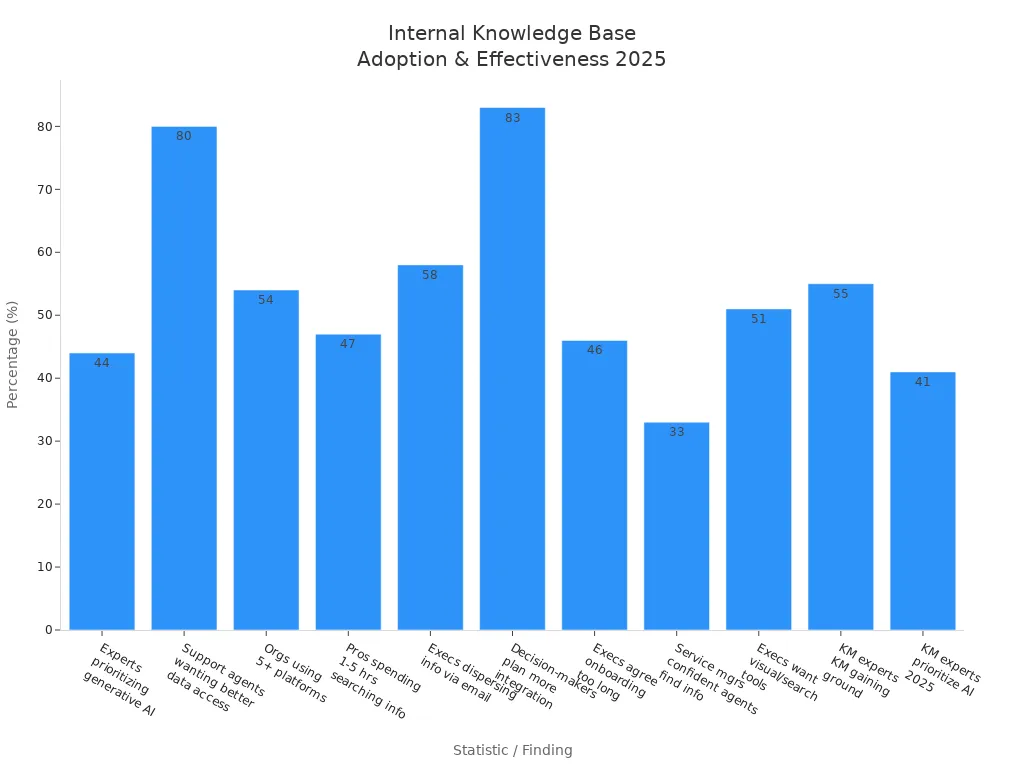
Knowledge management boosts your support team’s performance, helps your customer support deliver quick answers, and streamlines onboarding. Sobot, with Sobot AI and Sobot call center, gives you the tools to build a future-ready internal knowledge base.
Internal Knowledge Base Essentials
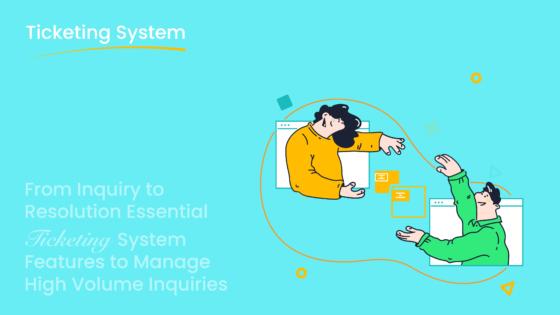
Why Knowledge Management Matters
You want your team to work smarter, not harder. That’s where knowledge management comes in. It helps you capture, organize, and share important information across your company. With a strong internal knowledge base, you make sure everyone can find answers fast. This means less time searching and more time solving problems.
Did you know? Companies that use knowledge management see decision accuracy improve by 19% and decision speed by 18%. Teams also work together better, with a 30% boost in collaboration. When you have easy access to learning and development resources, you make smarter choices and avoid repeating mistakes. Knowledge management keeps your company policies and procedures clear and up to date, so everyone stays on the same page.
Key Benefits for Customer Service Teams
Your customer support team needs quick answers to help customers. An internal knowledge base gives them everything in one place. Here’s what you gain:
- Save almost 4 hours each week by cutting down on time spent searching for info.
- Reduce repeated work by up to 32%, letting your support team focus on real problems.
- Boost employee productivity and morale because agents feel empowered to solve issues on their own.
- Improve customer support quality with faster, more consistent answers.
- Lower operational costs by letting customers self-serve and reducing ticket volume.
When your support team uses knowledge-sharing tools, they deliver better service. They can easily find company policies and procedures, performance management guidelines, and product details. This leads to happier customers and a stronger team.
Employee Onboarding and Training
Starting a new job can feel overwhelming. An internal knowledge base makes employee onboarding and training much easier. You can centralize all learning and development resources, so new hires find what they need without digging through emails.
- Step-by-step guides and checklists help new employees learn company policies and procedures.
- Performance management guidelines are always available, so expectations stay clear.
- A structured onboarding process means new hires become productive faster and feel more confident.
- Ongoing access to learning and development resources supports growth and retention.
With a focus on knowledge-sharing, you build a culture where everyone learns and grows together.
How to Create an Internal Knowledge Base
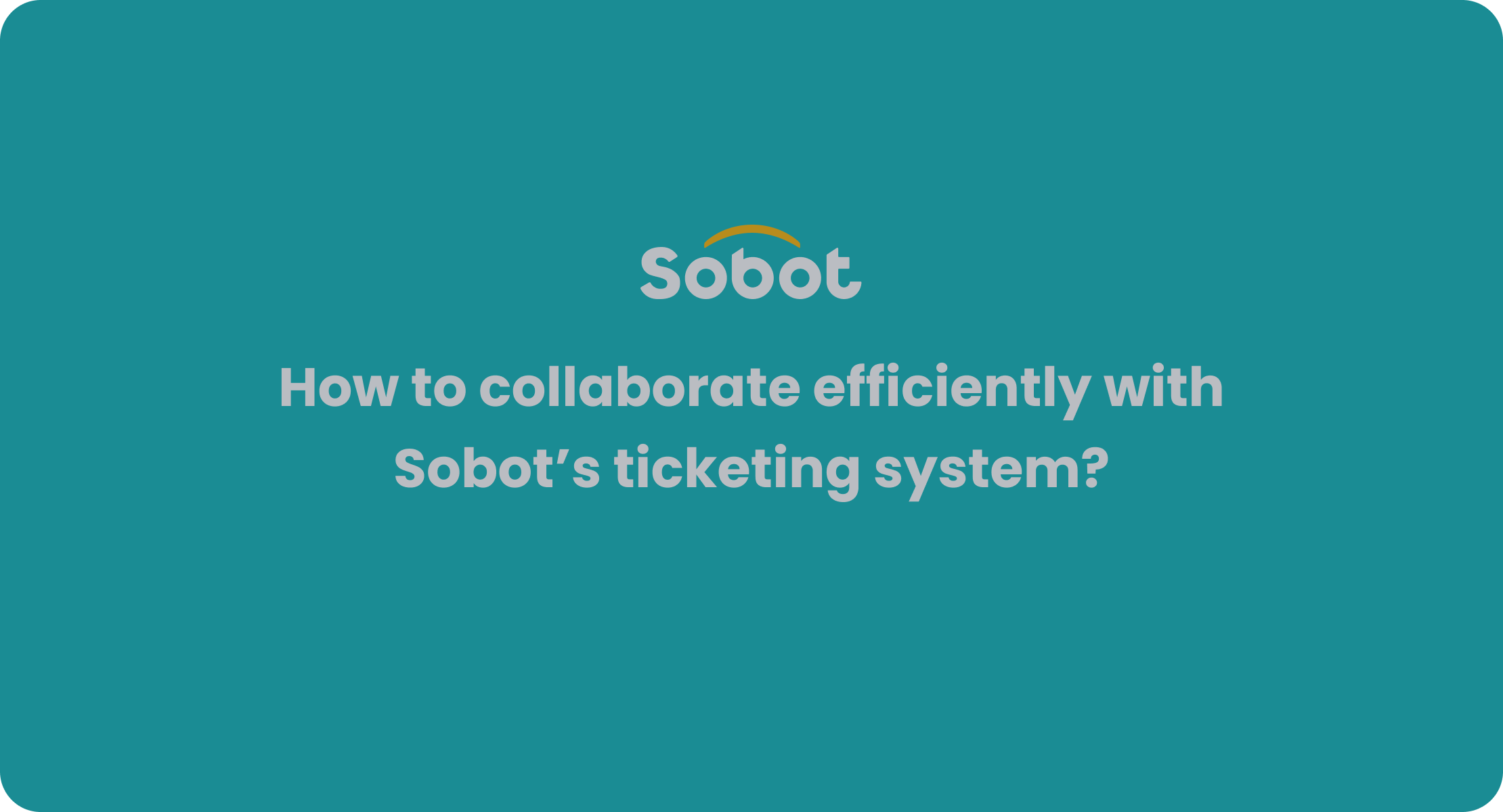
Building an internal knowledge base that actually works in 2025 starts with a clear plan. You want a system that helps your team find answers fast, share what they know, and keep information fresh. Let’s break down the steps so you can set up a knowledge management system that supports your team every day.
Define Objectives and Success Metrics
Before you start adding articles or how-to guides, you need to know what you want to achieve. Defining objectives gives your internal knowledge base a purpose. It also helps you measure progress and spot areas for improvement.
Here’s how to create an internal knowledge base with clear goals and metrics:
- Identify Critical Needs: Ask your team what information they search for most. Look at common questions, missed queries, and support requests. This helps you focus on what matters.
- Set Clear Objectives: Decide if you want to speed up onboarding, reduce support tickets, or improve customer satisfaction. Each goal shapes your knowledge management strategy.
- Build a Dedicated Team: Assign people to create, update, and review content. This keeps your structured repository of information accurate and up to date.
- Choose Success Metrics: Track things like page views, top articles, search success rate, and bounce rate. You can also measure average time on page, conversion rates, and user feedback.
- Monitor Engagement: Watch for article contributions, comments, and likes. These show how much your team uses and values the centralized repository.
- Check Resolution Rates: See how often employees solve problems using the knowledge base. This tells you if your knowledge management system is working.
- Collect Feedback: Ask users to rate articles or leave comments. Quick feedback helps you spot gaps and improve content.
- Review Regularly: Schedule reviews to keep information fresh. Outdated content can slow your team down.
Tip: Use analytics tools to track these metrics automatically. This saves time and gives you real-time insights into knowledge management success.
A strong set of objectives and metrics keeps your internal knowledge base focused and effective. You’ll know what’s working and where to improve.
Choose the Right Platform (Sobot Ticketing System)
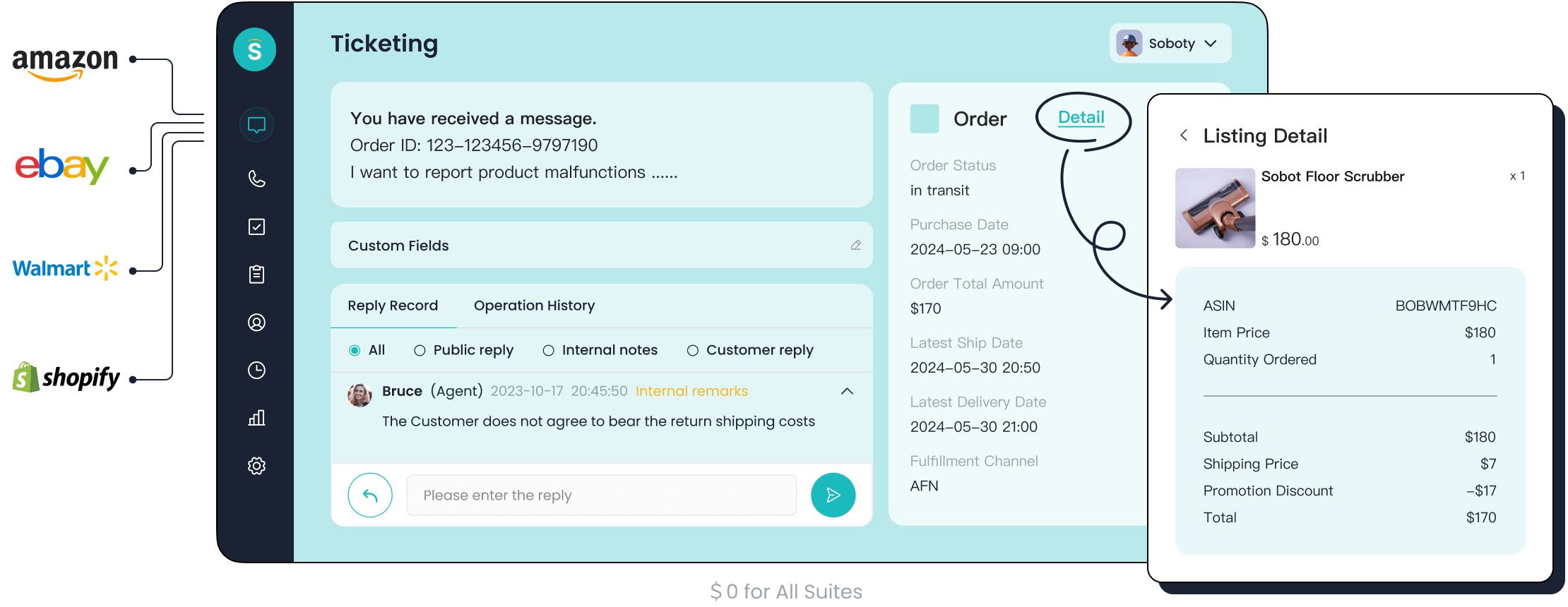
Picking the right platform is a game-changer. You want a knowledge management system that’s easy to use, grows with your business, and connects with your other tools. The Sobot Ticketing System checks all these boxes and more.
Here’s what you should look for when choosing a platform:
- Ease of Use: The platform should have a simple interface. Your team should find it easy to set up, manage, and update content.
- Integration Capabilities: Make sure the system connects with your CRM, chat, email, and e-commerce platforms. Sobot’s Ticketing System integrates with Shopify, email, voicemail, and more, so you can manage everything from one place.
- Scalability: Your internal knowledge base should handle more users and data as your company grows. Sobot’s system supports over 550,000 users and millions of daily interactions, so you never outgrow your centralized hub.
- Customization: Tailor the knowledge base to your industry. Sobot lets you customize AI responses, ticket rules, and templates to fit your needs.
- Analytics and Reporting: You need detailed insights to optimize your knowledge management system. Sobot provides trusted analytics, smart notifications, and performance dashboards.
- Cost-Effectiveness: Balance features and price. Sobot offers a robust feature set that delivers value for growing teams.
Note: Sobot’s Ticketing System also supports multilingual content, SLA management, and unified customer profiles. This makes it a powerful choice for global teams and fast-moving industries. Learn more about Sobot Ticketing System
When you choose a platform like Sobot, you get a knowledge management system that’s secure, scalable, and ready for the future. You can focus on helping your team, not fighting with your tools.
Structure for Easy Navigation
A great internal knowledge base is easy to explore. If your team can’t find what they need in seconds, they’ll stop using it. Structure matters.
Here’s how to create an internal knowledge base that’s simple to navigate:
- Set Clear Goals and Use Cases: Decide what problems your knowledge base will solve. This guides how you organize content.
- Organize with Categories and Tags: Group articles into categories and subcategories. Use tags for quick filtering. For example, you might have sections for company policies, product FAQs, and how-to guides.
- Role-Based Access: Protect sensitive information by setting permissions. Sobot’s knowledge management system lets you control who sees what, so everyone gets the right info.
- AI-Powered Search: Add a smart search bar. Sobot’s AI search helps users find answers fast, even if they don’t know the exact keywords.
- Keep Content Clear and Scannable: Use headings, bullet points, and visuals. Break information into small chunks. This helps users scan and absorb details quickly.
- Link Related Articles: Guide users to more information by linking related topics. For example, connect troubleshooting steps to product manuals.
- User-Friendly Menus: Design menus that make sense. Use consistent naming and logical order. Color coding and icons can help users spot what they need.
- Maintain Actively: Assign owners for each section. Schedule regular reviews and updates. Encourage your team to suggest changes or flag outdated info.
Pro Tip: Encourage feedback on every article. When users spot something missing or unclear, they can let you know right away.
A well-structured internal knowledge base saves time and reduces frustration. Your team will trust the system and use it every day.
By following these steps, you’ll know how to create an internal knowledge base that works for your team in 2025. Start with clear objectives, pick a platform like Sobot that fits your needs, and organize your content for easy access. This approach turns your knowledge management system into a true centralized repository and a daily tool for success.
Populate and Maintain Your Knowledge Base
High-Quality Content Creation
You want your internal knowledge base to be a place where everyone finds clear, accurate answers. Start by setting up content templates and guidelines. This keeps your documentation consistent and easy to read. Work with subject matter experts to draft and review articles. Assign roles for writing, reviewing, and approving content. Use a simple approval process—one reviewer per article helps you move fast and avoid bottlenecks. Schedule regular reviews so your information stays current. Give each section a dedicated owner who checks for updates and accuracy. When you use a knowledge management system like Sobot, you can organize content with categories, tags, and metadata. This makes searching for self-service resources quick and painless.
Continuous Improvement and Feedback
Your internal knowledge base should never stand still. Encourage your team to share feedback on articles. Use built-in feedback tools or quick surveys to collect suggestions. Hold regular meetings to brainstorm improvements and keep everyone engaged. Make feedback a habit—ask for it often and act on it quickly. Managers can use analytics from your knowledge management system to spot trends and gaps. When you respond to feedback and update content, your team sees that their input matters. This builds trust and keeps your knowledge base relevant.
Tip: Companies like Amazon and Google use feedback loops and regular reviews to keep their knowledge management solutions sharp and effective.
Integration with Sobot Solutions
Sobot’s Ticketing System makes it easy to manage your internal knowledge base across all channels. You get unified channel management, so chat, email, and social media all connect in one place. Automation features let you assign tickets, send reminders, and update articles based on real conversations. Real-time analytics show you what’s working and where to improve. The centralized knowledge base supports both agents and chatbots, making self-service resources available 24/7. With Sobot, you can integrate your knowledge base with CRM and other business tools, so your team always has the latest information at their fingertips. This seamless integration helps you deliver fast, consistent support and keeps your knowledge base up to date.
| Impact Area | Measurable Benefit |
|---|---|
| Reduction in Support Calls | Up to 5% fewer calls, lowering operational costs |
| Training Time Reduction | Up to 50% faster onboarding for new employees |
| Consistent Information | All customers get the same accurate answers |
| Continuous Improvement | KPIs and feedback loops drive ongoing enhancements |
Real-World Experiences and Best Practices
Sobot Customer Story: OPPO
Let’s look at one of the best real-life examples of knowledge management success. OPPO, a global leader in smart devices, faced a flood of customer questions during busy shopping seasons. You know how tough it can be when support teams get overwhelmed. OPPO chose Sobot’s AI-powered ticketing and chatbot solutions to boost efficiency and keep customers happy.
Here’s what happened after OPPO put Sobot’s knowledge base to work:
| Metric | Result Achieved by OPPO |
|---|---|
| Chatbot Resolution Rate | 83% |
| Positive Feedback Score | 94% |
| Repeat Purchase Increase | 57% |
You can see how OPPO’s chatbot handled most questions, freeing up agents for trickier problems. Customers got faster answers, and OPPO saw more repeat buyers. This real-life example shows how a smart knowledge base can transform support and drive business growth.
Lessons Learned from Implementation
You want your knowledge base to work for everyone. Real-world examples from OPPO and other companies reveal some key lessons:
- Build a clear strategy that matches your business goals.
- Get people from different departments involved. Collaboration makes your system stronger.
- Keep your data accurate and update it often. Outdated info slows everyone down.
- Train your team regularly so they know how to use the tools.
- Use AI and automation to make finding answers quick and easy.
- Capture lessons from support tickets to lower costs and keep valuable knowledge safe.
- Assign owners for each topic to keep content fresh.
- Encourage feedback and make it easy for people to suggest changes.
These steps help you create a knowledge base that grows with your company. When you follow these best practices, you build a culture of sharing and learning.
Avoiding Common Pitfalls
You don’t want your knowledge base to turn into a messy pile of old articles. Here are some real-life examples of mistakes companies make—and how you can avoid them:
- Update articles often. Create new ones from solved support tickets.
- Organize content with clear headings and group similar topics together.
- Write in simple language. Skip the jargon so everyone understands.
- Add screenshots or short videos to make guides easier to follow.
- Use strong search features with good tags and keywords.
- Tell your team about the knowledge base and show them how to use it.
If you treat your knowledge base as a living tool, not just a storage space, you’ll see real results. Sobot’s AI and automation help you keep everything organized and easy to find. You get a system that supports your team and grows with your business.
Future-Proofing Your Knowledge Base
Scalability and Adaptability
You want your knowledge management to grow with your business, not slow it down. Start by centralizing documentation so your team avoids chaos as you add more people and projects. Use built-in governance and flexible access controls to manage permissions. Version control helps everyone stay on the same page when updates happen. Role-based access and interactive guides make onboarding and training faster. Choose a knowledge management system that’s easy to use and scales with your needs. Sobot’s platform supports thousands of users and integrates with your favorite tools, so you never feel stuck. Regular updates and custom branding keep your knowledge base fresh and aligned with your company culture. Support every department by using flexible features that adapt as your business changes.
- Centralize documentation for easy access
- Use flexible permissions and version control
- Accelerate onboarding with interactive guides
- Pick a scalable, user-friendly platform
- Update content regularly and encourage collaboration
Leveraging AI and Automation (Sobot AI Solution)
AI and automation are changing how you handle knowledge management. Sobot AI Solution brings omnichannel communication, smart workflows, and AI-driven automation to your team. You get AI agents and copilots powered by advanced language models, so your knowledge base stays sharp and responsive. Sobot’s secure AI protects your data and keeps you compliant. The platform automates complex inquiries, freeing your team to focus on bigger challenges. Sobot’s knowledge operation teams help you build and maintain your knowledge base with workflow automation and regular checkups. You see real results: 234% ROI, 60% efficiency boost, and resolution times under one minute. Learn more about Sobot AI Solution here.
Tip: Automation means your team spends less time on repetitive tasks and more time helping customers. You get faster answers and a better customer support experience.
Staying Ahead in Customer Support
You want your knowledge management system to keep you ahead of the curve. AI and machine learning now deliver personalized, predictive content and smarter search. Customers love self service support—91% say they’d use a knowledge base if it fits their needs. Publishing how-to articles, videos, and infographics keeps users engaged. Strong search and easy navigation matter, since 36% of customers want better usability. Security and privacy features like encryption and multi-factor authentication protect your data. When you focus on continuous learning and team collaboration, your knowledge base becomes a dynamic hub, not just a static repository. You build trust, boost retention, and drive revenue.
Building an internal knowledge base that works in 2025 means taking smart steps. Start by setting clear goals, create a team to manage content, and pick tools that fit your needs. Keep your support team involved and make updates often. Sobot’s Ticketing System gives your support team the power to solve problems faster and share knowledge easily. When you focus on teamwork and keep learning, your business stays ready for anything.
FAQ
How do I start building an internal knowledge base?
You start by setting clear goals. Ask your team what information they need most. Pick a platform like Sobot’s Ticketing System. Organize your content with categories and tags. Keep things simple and easy to find.
What should I include in my knowledge management system?
Focus on common questions, company policies, product guides, and troubleshooting steps. Add onboarding checklists and training materials. Update your internal knowledge base often so everyone gets the latest information.
How do I keep my internal knowledge base up to date?
Assign owners for each section. Schedule regular reviews. Use feedback from your team to spot missing or outdated info. Sobot’s analytics help you track what people search for and what needs improvement.
Can I use AI to manage my knowledge base?
Yes! Sobot AI Solution helps you automate updates, suggest new articles, and answer questions faster. AI-powered search makes it easy for your team to find what they need, even if they use different words.
Why does my customer service team need a knowledge base?
Your team finds answers faster. They solve customer problems quickly. You reduce repeated questions and boost customer satisfaction. A strong internal knowledge base means better support and happier customers.
See Also
Best Call Center Analytics Tools To Use In 2024
Leading Voice Of Customer Platforms To Try In 2024
Comprehensive Guide To Quality Management Systems For Call Centers
Step-By-Step Approach To Deploy Omnichannel Contact Centers
Best Artificial Intelligence Solutions For Enterprise Contact Centers
