Making the Switch from Zendesk to a Better Alternative

You may wonder if switching from Zendesk to an alternative makes sense for your company. Many companies like Zendesk face challenges when support tools do not match evolving business needs. If your customer service team struggles with slow response times, high subscription costs, or limited reporting, you are not alone.
| Limitation Category | Description |
|---|---|
| Subscription Pricing | Costs increase with more features or users, impacting business needs. |
| Reporting and Integration | Reporting lacks depth; limited integration restricts workflow efficiency. |
| Outdated Interface | Interface appears outdated, slowing implementation and user experience. |
Reflect on your current support system. Does it meet your business needs, or do you need a more unified, efficient solution like Sobot or Sobot AI? Sobot call center solutions can help you deliver better support and elevate your customer service.
Why Companies Like Zendesk Switch
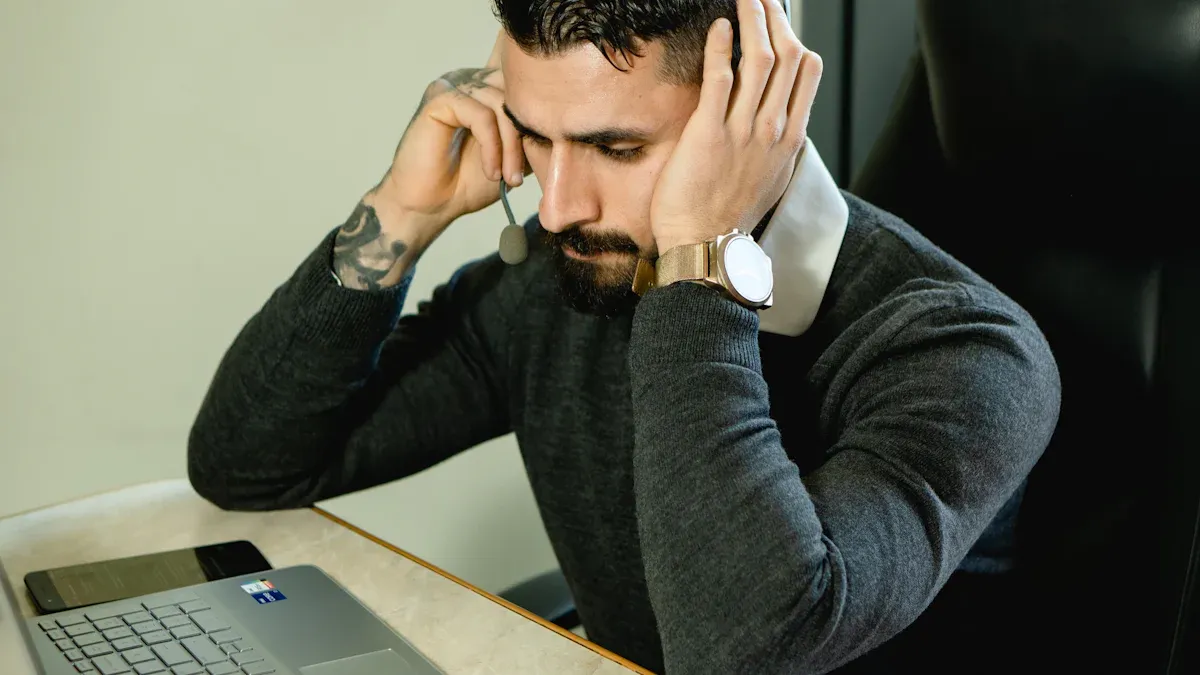
Common Pain Points
Many companies like Zendesk face similar challenges when using traditional helpdesk platforms. You may notice these issues in your daily operations:
- Cumbersome integrations: Connecting Zendesk with other business apps can be difficult. Sometimes, data sync stops without warning, which delays customer issue resolution and reduces visibility for your sales team.
- High pricing: Zendesk often charges more for features that other helpdesk solutions include at lower costs. This can make it hard to scale your support as your business grows.
- Difficult-to-navigate interface: The Zendesk user interface can feel confusing and slow. Your team may spend extra time learning the system instead of helping customers.
- Automation limitations: Zendesk restricts automation features, which can slow down your workflow and reduce efficiency.
- Poor customer support: Some users report that Zendesk support does not meet their needs, making it harder to solve problems quickly.
Note: Companies like Zendesk also struggle with managing remote support teams. Managers find it hard to track agent activity without seeming too controlling. This can lead to unhappy employees and even losing top talent.
These pain points appear in many user reviews on platforms like G2 and TrustRadius. If you see these issues in your own helpdesk, it may be time to consider a better alternative.
Service Impact
The pain points above do not just affect your team—they also impact your customers. When Zendesk support tools fall short, your customer service scores can drop. Here are some ways these issues affect your business:
- According to a PwC study, 32% of customers stop doing business with a brand after one bad experience. Slow response times or confusing helpdesk processes can drive customers away.
- Zendesk’s own survey found that 72% of customers expect self-service options, and 66% want companies to value their time. If your helpdesk cannot deliver quick answers, satisfaction drops.
- Fragmented support channels in Zendesk can cause inconsistent response times. Customers may need to repeat information or wait longer for help, which lowers loyalty.
- Zendesk locks advanced features like analytics and automation behind expensive plans. Teams on lower plans face slower response and resolution times, which can hurt your brand’s reputation.
A competitor’s AI agent resolved 96% of queries automatically, while Zendesk’s AI resolved only 78%. This gap means your customers may wait longer for answers, and your support team spends more time on routine issues.
Companies like Zendesk that switch to unified helpdesk platforms, such as Sobot, often see faster response times and higher customer satisfaction. Sobot’s all-in-one ticketing system brings together email, chat, and voice channels, making it easier for your team to manage support requests. With automation, smart routing, and trusted analytics, Sobot helps you deliver better customer service and improve retention.
Zendesk Alternatives Overview
Key Features
When you look for zendesk alternatives, you want a helpdesk that makes your work easier, not harder. The best options in customer support software focus on features that help you deliver fast, reliable support and boost customer satisfaction. Here are the most sought-after features you should expect from a modern alternative:
- Easy-to-use interface with a short learning curve
- Built-in AI tools, including chatbots and AI-powered automation
- Workflow automation for repetitive tasks like ticket management
- Scalability to handle growth and peak ticket volumes
- Advanced reporting and analytics for deep insights
- Multi-channel support with a unified inbox
- Affordable pricing without hidden fees
- Customization to fit your business needs
- Industry-specific solutions, such as for e-commerce or IT service management
- Enhanced agent experience with intuitive workflows
Sobot stands out among zendesk alternatives by offering a unified platform that brings together all your communication channels—email, chat, voice, and more—into one workspace. You can automate ticket creation, routing, and responses, which saves your team time and reduces errors. Sobot’s AI-powered ticketing system uses custom triggers and SLA management to ensure you never miss a deadline. You also get access to over 300 statistical reports, giving you a clear view of your support performance.
Sobot’s platform helps you manage customer service across multiple channels, making it easier to keep customers happy and agents productive.
A real-world example comes from OPPO, a global leader in smart devices. OPPO switched to Sobot to handle a surge in customer inquiries during peak shopping periods. By using Sobot’s chatbot and ticketing system, OPPO automated responses to common questions and freed up agents for complex issues. This change led to an 83% chatbot resolution rate, a 94% positive feedback rate, and a 57% increase in repurchase rate. OPPO’s story shows how the right helpdesk solution can transform your support operations and improve customer satisfaction.
Pricing Comparison
Pricing is a major factor when you compare zendesk alternatives. Many businesses find that zendesk’s costs rise quickly as you add features or users. Most alternatives offer more flexible and affordable plans, making it easier for you to scale support as your business grows.
Here’s a comparison of pricing models for leading platforms:
| Platform | Pricing Model | Price Range / Structure | Target Customers | Key Differentiators |
|---|---|---|---|---|
| Zendesk | Per agent / per feature | Varies by agent count and features | Small to enterprise businesses | Integrates widely with CRM, e-commerce, marketing |
| Sobot | Flexible: free to $10,000+ / month | Basic (free-$150), Mid-Market ($800-$1,200), Enterprise ($3,000-$10,000+), pay-per-use, starter plans | Small to large enterprises | Scalable pricing, pay-per-use, 100+ language support |
| Help Scout | Per user | Free; $55 - $83 per user/month | SMBs | Simple pricing, easy onboarding |
| HappyFox | Per user | $29 (Basic) to $119 (Pro) | SMBs to mid-market | Customizable workflows |
| Kustomer | Per user | $89 (Enterprise) to $139 (Ultimate) | Mid-market to enterprise | Omnichannel focus |
| Salesforce Service Cloud | Per user | $25 (Starter) to $500 (Einstein 1 Service) | SMBs to enterprise | Deep CRM integration |
| HubSpot Service Hub | Per user | Free to $150 (Enterprise) | SMBs to enterprise | Marketing and sales integration |
| Freshdesk | Per user | $18 (Growth) to $95 (Enterprise) | SMBs to enterprise | Multi-channel support |
| timetoreply | Per user | $25 (Pro) to $34 (Elite) | SMBs | Email analytics |
| Email Meter | Per user | Free; $19 (Plus) | SMBs | Email analytics |
You can see that Sobot offers a wide range of plans, from free options for small teams to enterprise-level solutions. Sobot’s pay-per-use and multilingual support make it a flexible choice for businesses with changing needs. Many zendesk alternatives, like Help Scout and Freshdesk, also provide lower entry points and transparent pricing, helping you avoid unexpected costs.
Tip: Always review the pricing structure and check for hidden fees before choosing a helpdesk solution. Some platforms charge extra for advanced features or integrations.
Integration Options
A strong zendesk integration ecosystem is essential for modern customer support. You need your helpdesk to connect with CRM systems, analytics tools, communication channels, and automation platforms. The best zendesk alternatives offer hundreds or even thousands of integrations, making it easy to unify your workflows.
Here’s a look at how leading alternatives compare:
| Zendesk Alternative | Integration Ecosystem Description | Approximate Number of Integrations | Common Integration Types |
|---|---|---|---|
| Zoho Desk | Integrates within Zoho and third-party apps | 800+ | CRM, Analytics, Zoho apps |
| Salesforce Service Cloud | Robust marketplace with many apps and add-ons | ~9000 | CRM, Analytics, Communication, Automation |
| Front | 700+ apps via Zapier at no extra cost | 700+ | Communication channels, Automation |
| ServiceNow CSM | Integrates with most popular third-party tools | N/A | General third-party tools |
| Freshdesk | Smaller marketplace, may need custom integrations | ~40 | Limited, may need custom solutions |
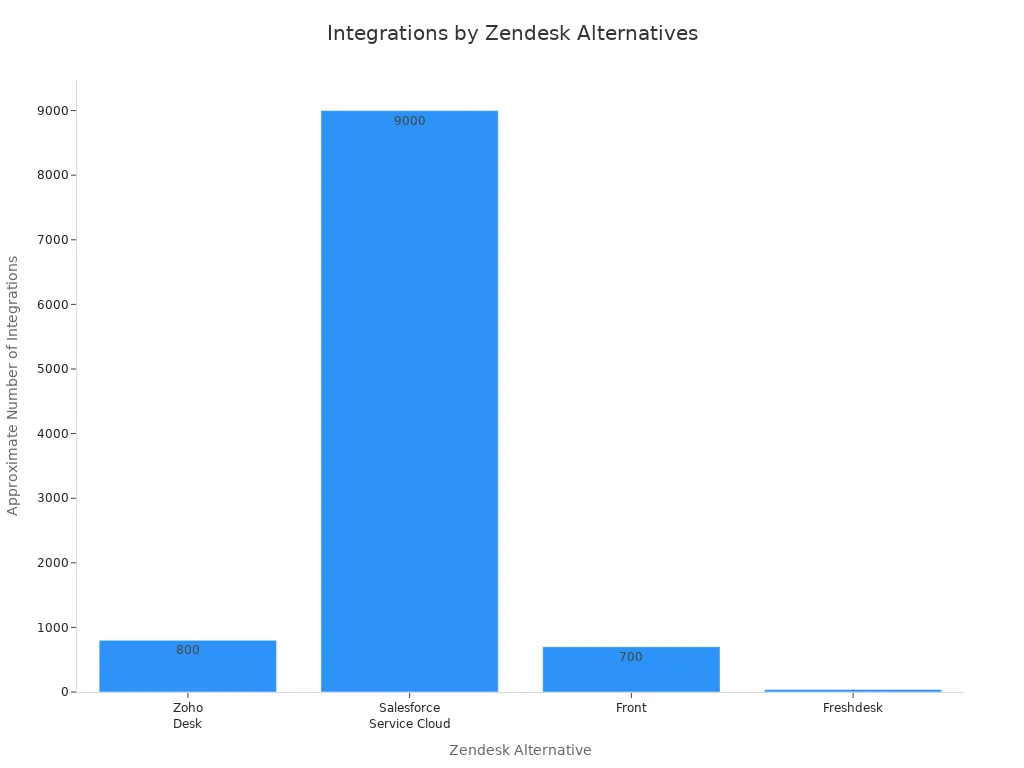
Sobot’s ticketing system supports zendesk integration with email, voicemail, chat, and popular e-commerce platforms like Shopify. You can connect Sobot to your existing business systems, ensuring all customer data and conversations stay in one place. This unified approach helps you avoid data silos and makes it easier to deliver consistent customer service.
Note: When you choose a helpdesk, check if it offers the zendesk integration options you need. A platform with a large integration marketplace can save you time and reduce manual work.
Sobot’s omnichannel solution also includes AI-driven chatbots, a unified workspace, and analytics tools. You can automate repetitive tasks, manage tickets from multiple channels, and access real-time insights—all from one platform. This level of integration and automation sets Sobot apart from many other zendesk alternatives.
If you want to see how a real company benefited from switching, look at OPPO’s experience. By integrating Sobot’s solutions, OPPO unified its global customer channels and business systems. This move improved data accessibility, reduced agent workload, and increased customer satisfaction. OPPO’s success shows the value of choosing a helpdesk that offers strong zendesk integration and automation.
Choosing the Right Zendesk Alternative
Assessing Needs
You need to start your search for a zendesk alternative by understanding your unique needs. Every company faces different challenges, so your priorities may not match those of another business. Begin by asking yourself a few key questions:
- What are your current pain points with zendesk?
- Do you need more customization or better integration with your existing systems?
- Are you struggling to get consistent metrics across your company?
- Does your team need a platform that can scale as your business grows?
- Are you looking for better long-term value, such as improved agent efficiency or higher customer satisfaction?
Many companies decide to switch when zendesk cannot adapt to new requirements. For example, if you find it hard to connect zendesk with your ERP, payment systems, or partner platforms, you may face delays and data silos. Consistent company-wide metrics also matter. If your current solution cannot deliver a unified view of customer data, your support team may miss important trends.
You should also consider the complexity of the platform. If zendesk requires too much training or feels overwhelming, your agents may spend more time learning than helping customers. Cost-benefit analysis plays a big role. Weigh the upfront costs against the long-term return on investment. Companies often see a 24% increase in agent efficiency and a 28% boost in customer satisfaction after switching to a more suitable solution.
Your business size and industry shape your needs as well. Here is a table that shows how these factors influence your decision:
| Business Size | Priority Factors | Industry | Specific Needs Influencing Zendesk Alternative Choice |
|---|---|---|---|
| Small Business | Affordability, Ease of Use | E-commerce | Handling high volumes of customer queries efficiently |
| Enterprise | Scalability, Advanced Features, Integration | SaaS | Scalable support for onboarding and troubleshooting |
| N/A | N/A | Healthcare | Secure integration with EHR systems, compliance requirements |
| N/A | N/A | Finance | Robust reporting, security, and compliance features |
Small businesses often focus on affordability and simplicity. Enterprises look for scalability and advanced features. E-commerce companies need to manage high ticket volumes, while healthcare and finance require secure integrations and compliance.
Sobot understands these needs. Its ticketing system offers a unified platform that adapts to your business, whether you run a small online shop or a global enterprise. Sobot integrates with email, voicemail, chat, and e-commerce platforms like Shopify, making it easy to manage all your support channels in one place. You can automate ticket routing, set custom triggers, and manage SLAs to ensure your team meets every deadline.
Tip: List your must-have features and pain points before you start comparing alternatives. This step helps you focus on solutions that truly fit your needs.
Comparison Checklist
Once you know your needs, you should compare zendesk alternatives using a clear checklist. This approach helps you avoid surprises and ensures you choose a solution that matches your business goals. Here is a table with the most critical checklist items:
| Checklist Item | Explanation |
|---|---|
| Cost | Evaluate your budget and find the best value without losing essential business features. |
| Ease of Use | Look for a user-friendly interface to reduce the learning curve and improve agent efficiency. |
| Feature Set | Identify must-have features like ticketing, live chat, and reporting that are critical for you. |
| Integration Capabilities | Ensure compatibility with your existing tools, such as CRM or project management software. |
| Scalability | Choose a solution that can grow with your business without performance issues. |
| Customer Support | Assess vendor support quality through reviews for responsiveness and helpfulness. |
You should also pay attention to these points:
- Pricing: Zendesk’s high base cost and hidden add-on fees make cost transparency critical.
- Customer Support Quality: Many users report poor vendor support, so check reviews and response times.
- Transparency: Some platforms hide costs for add-ons, so review pricing details carefully.
- Collaboration Tools: Look for features that help your team work together more efficiently.
- Data Management: Make sure the platform handles data uploads, exports, and reporting without bugs.
- Modern Features: AI-powered automation and multilingual support are now standard in many alternatives.
Small businesses often face rising costs with zendesk’s per-agent pricing and limited features in entry-level plans. Mid-sized companies must balance advanced features against budget constraints, especially when add-ons increase the total cost. Enterprises deal with complex pricing but may need extensive customization and integrations.
Here is a simple process you can follow:
- Understand your business needs, such as the number of agents, communication channels, and required features.
- Evaluate pricing to avoid overspending. Focus on transparent pricing models to understand the true cost of ownership.
- Assess ease of use and user experience, often through free trials or professional reviews.
- Compare features to find the best value, balancing ticketing, automation, and multi-channel support against cost.
- Analyze integration capabilities with your existing tools to ensure smooth operations.
- Avoid choosing solutions based on brand recognition alone. Prioritize what fits your needs and budget.
- Use free trials and demos to test usability and feature fit before making a commitment.
Sobot’s ticketing system checks all these boxes. You get a unified workspace, AI-powered automation, and trusted analytics. The platform supports multiple languages and offers flexible pricing, so you only pay for what you need. Sobot also provides strong integration options, making it easy to connect with your CRM, e-commerce, or communication tools.
Note: Always test the platform with a free trial or demo. This step helps you see if the solution fits your workflows and meets your needs.
Stakeholder Input
You should involve all key stakeholders when choosing a zendesk alternative. Different teams have different priorities, so gathering input ensures the solution works for everyone. Here is how stakeholder priorities often differ:
- Smaller teams and startups value ease of use, affordability, and straightforward pricing. They often prefer platforms with free tiers and intuitive AI features.
- Enterprises and mid-market organizations focus on scalability, advanced AI, deep customization, and broad integrations.
- Stakeholders want AI-driven automation to reduce workload and improve customer satisfaction.
- Integration with daily tools like Slack or CRMs is a top priority.
- Pricing alignment with your budget influences the final choice.
- Customer support quality and user experience also matter. Some stakeholders value more responsive direct support.
The table below highlights these differences:
| Stakeholder Group | Priorities and Needs | Preferred Platforms |
|---|---|---|
| Small teams and startups | Ease of use, affordability, free entry-level plans, intuitive AI for agent assistance | Freshdesk |
| Mid-market to large enterprises | Scalability, advanced AI, deep customization, broad integrations, complex workflows | Zendesk, Ravenna.ai |
| Budget-conscious buyers | Transparent, predictable pricing, avoiding hidden costs | Freshdesk, Intercom |
| Teams needing integration | Seamless integration with Slack, CRMs, workplace chat tools | Ravenna.ai, Zendesk |
| Users prioritizing support quality | Responsive direct support, user-friendly experience | Freshdesk (more responsive), Zendesk (mixed reviews) |
You should gather feedback from your agents, managers, and IT team. Ask them about their daily challenges and what features would help them work better. For example, your agents may want a simpler interface, while your IT team may need robust integration options.
Sobot’s solutions address these diverse needs. The platform offers an easy-to-use interface for agents, advanced automation for managers, and seamless integration for IT teams. Sobot’s customer support team provides ongoing training and technical help, so you can onboard quickly and resolve issues fast.
Tip: Hold a meeting with all stakeholders before making a final decision. This step ensures everyone’s needs are heard and reduces resistance to change.
Choosing the right zendesk alternative requires careful planning and input from your whole team. By assessing your needs, using a detailed checklist, and involving stakeholders, you can find a solution that delivers better support, higher efficiency, and greater customer satisfaction.
Top Zendesk Competitors
Sobot Ticketing System
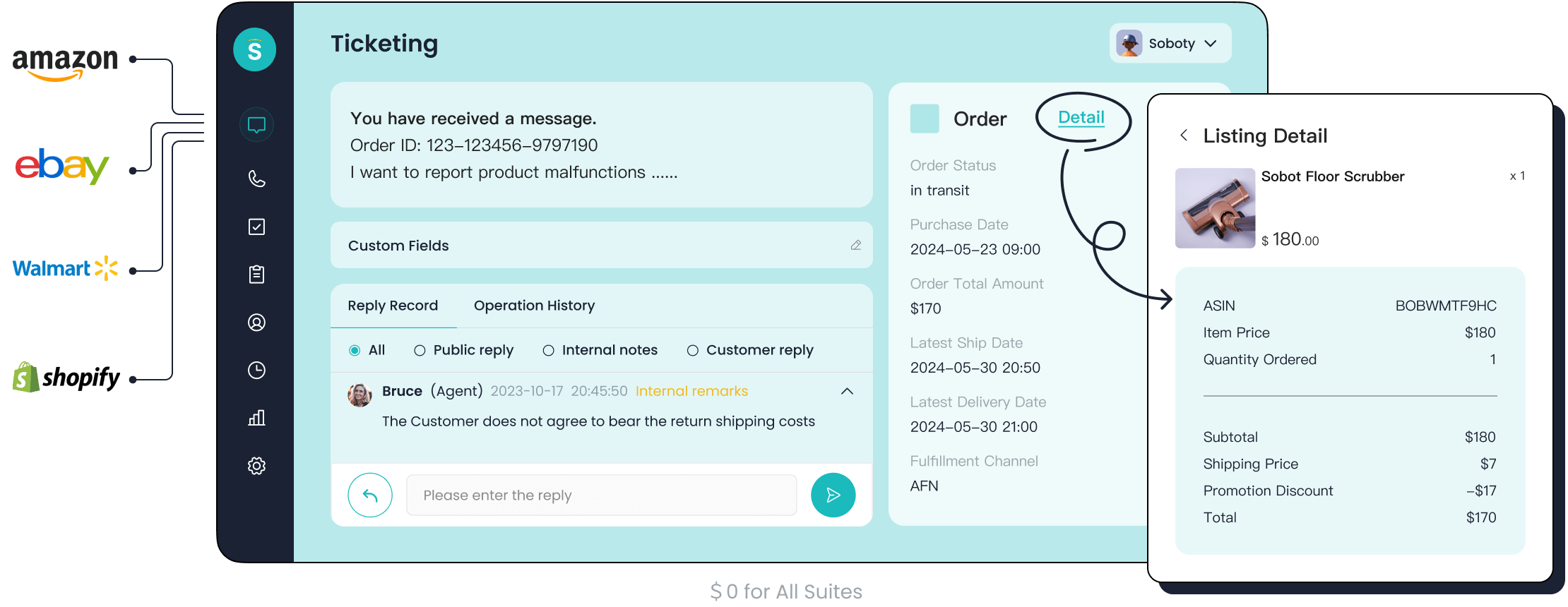
When you look for a zendesk competitor, Sobot stands out as a powerful helpdesk and support platform. Sobot offers a unified workspace that brings together chat, email, voice, and social media channels. This approach helps you manage all customer interactions in one place, improving customer satisfaction and agent productivity.
Sobot’s AI-driven ticketing system goes beyond traditional helpdesk tools. You can automate ticket creation, routing, and responses. The platform supports scenario-based AI, which means you get solutions tailored for industries like e-commerce and retail. Sobot’s AI Copilot assists your agents by composing, summarizing, and predicting responses, making your team more efficient.
You also benefit from Sobot’s strong data privacy and compliance. The platform uses regional data centers to keep your information secure. Sobot’s voicebot can handle over half of inbound calls automatically, and it supports outbound marketing calls to boost your sales. The ticketing system includes collaborative features, auto-trigger rules, and SLA management, so you never miss a deadline.
Sobot’s experience since 2014 and its mature AI models give you a reliable zendesk alternative. The platform’s multilingual support and integration with e-commerce tools like Shopify make it easy to scale your support as your business grows. Sobot’s focus on customer satisfaction and operational efficiency sets it apart from other zendesk competitors.
OPPO, a global smart device leader, switched to Sobot and saw an 83% chatbot resolution rate and a 94% positive feedback rate. This real-world example shows how Sobot can transform your support operations.
Other Leading Platforms
You have many options when searching for a zendesk competitor. Each platform offers unique features for helpdesk and support needs. Here is a table showing the estimated market share of top zendesk competitors:
| Competitor | Estimated Market Share (%) |
|---|---|
| Wix | 76.99 |
| Agile CRM | 2.72 |
| Freshworks | 2.19 |
| Mitel | 0.77 |
| Salesforce Service Cloud | 0.73 |
| Bitrix24 | 0.53 |
| Genesys | 0.48 |
| LiveAgent | 0.43 |
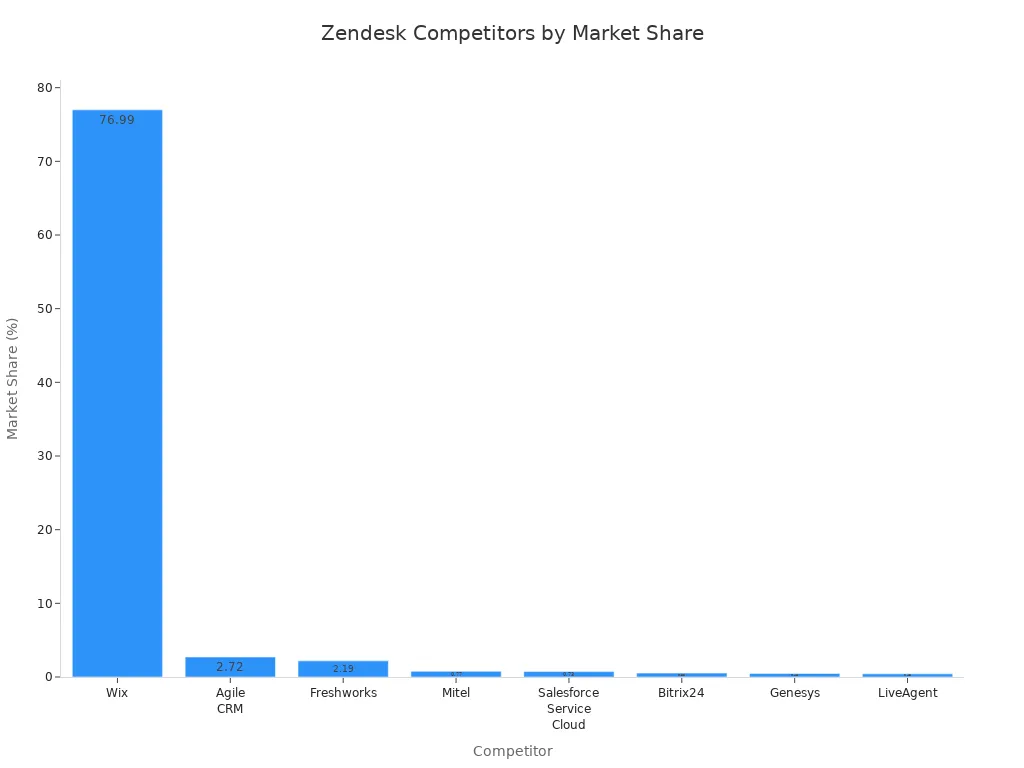
You may want to consider these zendesk competitors for your helpdesk:
- Freshdesk: Cloud-based helpdesk with AI automation and omnichannel support. Best for small to medium businesses.
- HubSpot Service Hub: Integrates with HubSpot CRM and offers ticket automation and live chat. Ideal for businesses already using HubSpot.
- Salesforce Service Cloud: Enterprise-grade platform with AI analytics and customizable workflows. Suited for large companies.
- Zoho Desk: Budget-friendly helpdesk with AI chatbots and multi-channel support. Scalable for growing businesses.
- Intercom: Focuses on real-time chat and proactive messaging. Great for e-commerce and fast-growing companies.
- Help Scout: Simple, human-centric helpdesk with shared inboxes. Good for startups and small teams.
- LiveAgent: Multi-channel support with call center features. Suitable for businesses handling high ticket volumes.
When you compare zendesk competitors, look at features like AI tools, integration options, and pricing. For example, HubSpot Service Hub offers a free plan and easy onboarding, while Salesforce Service Cloud provides advanced analytics for large enterprises. Zoho Desk stands out for its high user adoption rate and automation features.
Choosing the right zendesk alternative can help you improve customer satisfaction and streamline your support operations. Focus on platforms that match your business needs and offer the best value for your helpdesk.
Making the Switch

Migration Steps
Switching from zendesk to a new platform requires careful planning. You want to avoid common pitfalls and ensure your customer service operations continue smoothly. Start by identifying which data you need to migrate. Focus on valuable and relevant information, such as active tickets, customer profiles, and custom fields. Cleaning up your zendesk database helps you avoid bringing over outdated or duplicate records. Set a clear cut-off date for data migration to prevent discrepancies between the old and new systems.
Before you begin, prepare your zendesk environment. Create agents, set up custom fields, and disable triggers or automations that could interfere with the process. Notify your team so they do not work on tickets during migration. Always back up your data to reduce the risk of loss. Pay special attention to mapping custom fields and preserving relationships between tickets, contacts, and attachments. Testing the migration with a demo run helps you catch issues early. Document each step and keep a rollback plan ready in case you need to revert.
Tip: Involve key stakeholders and communicate clearly throughout the process. This approach ensures everyone understands their role and reduces confusion.
Onboarding
After migration, onboarding your team is the next priority. Effective onboarding helps your agents adapt quickly and reduces errors. Personalized onboarding flows tailored to different user roles make learning easier. Use interactive tutorials, short video guides, and demo documents to engage your team. Onboarding software tools, such as guided walkthroughs and checklists, help users complete essential tasks step by step.
Assign a dedicated onboarding team to provide consistent support. Start with the most important features, using clear and simple language. Segment users by their needs and provide ongoing education through regular check-ins and updates. Collect feedback using surveys and analytics dashboards to improve the onboarding process. Accessible support channels, like live chat and knowledge bases, help users when they face challenges.
Fact: Structured onboarding can improve new hire productivity by up to 50% and increase employee satisfaction, according to SHRM.
Sobot offers onboarding resources, including training, documentation, and live support, to help your team transition smoothly from zendesk support.
Minimizing Disruption
You want to keep your customer service running without interruption during the switch from zendesk. Start by assessing your data needs and preparing both your zendesk and new platform environments. Run a demo migration to test the process before moving all your data. Migrate tickets, agents, and workflows, then verify data integrity. Perform a delta migration to capture any new or updated data.
Companies often use change management strategies to address human factors and resistance. Choose a rollout strategy that fits your organization, such as phased or full launch. Ensure seamless integration with your existing systems to maintain unified support operations. Remove redundant integrations carefully to avoid workflow issues. Conduct thorough testing and quality assurance to catch problems before going live.
Note: Cleaning your data, configuring the new environment, and timing the switch with a clear cut-off date help maintain communication continuity and service quality.
Sobot’s unified platform and automation tools help you minimize downtime and keep your customer service teams productive during the transition from zendesk support. Ongoing monitoring and optimization based on key performance indicators ensure your support remains strong after the switch.
Switching from zendesk often brings smarter AI, faster deployment, and better pricing transparency. Companies report improved support efficiency and a more tailored customer service experience after making the change.
| Platform | Key Benefits After Switching |
|---|---|
| Sobot | Unified support, automation, analytics |
| eesel AI | Smarter automation, clear pricing |
| Help Scout | Easy setup, AI reply suggestions |
You should evaluate your needs and plan your transition carefully. Explore Sobot’s Ticketing System to see how unified support can transform your customer service. Take the next step and request a demo today.
FAQ
What makes Sobot a strong zendesk alternative for customer support?
You get a unified platform with Sobot. It combines chat, email, and voice in one workspace. Sobot’s ticketing system automates tasks and supports over 100 languages. Many global brands trust Sobot as their zendesk alternative for efficient, scalable support.
How does Sobot’s ticketing system help reduce agent workload?
Sobot’s ticketing system uses AI to automate ticket routing and responses. You can set custom triggers and manage SLAs easily. This zendesk alternative helps your team focus on complex issues, not repetitive tasks. OPPO improved agent efficiency by 90% after switching.
Can I integrate Sobot with my existing business tools?
Yes, you can connect Sobot with email, voicemail, chat, and e-commerce platforms like Shopify. This zendesk alternative supports seamless integration, so you keep all your customer data in one place. You avoid data silos and improve workflow efficiency.
Is Sobot suitable for businesses of all sizes?
Sobot offers flexible plans for small teams and large enterprises. You can start with a free plan or scale up as your needs grow. This zendesk alternative adapts to your business, whether you run a startup or a global company.
How quickly can I migrate from Zendesk to Sobot?
You can migrate in a few days with Sobot’s guided process. The team provides onboarding, training, and support. This zendesk alternative ensures a smooth transition with minimal disruption. Many companies report improved customer satisfaction within weeks.
Tip: Request a demo to see how Sobot can become your zendesk alternative and transform your customer service.
See Also
How Artificial Intelligence Is Transforming Customer Support Services
Essential Tips To Excel At Live Chat Customer Support
Comprehensive Guide To Comparing Live Chat Support Expenses
Strategies To Enhance Around The Clock Live Chat Performance
Effective Live Chat Techniques To Improve SaaS Customer Support
