A Guide to Implementing Retail Chatbots
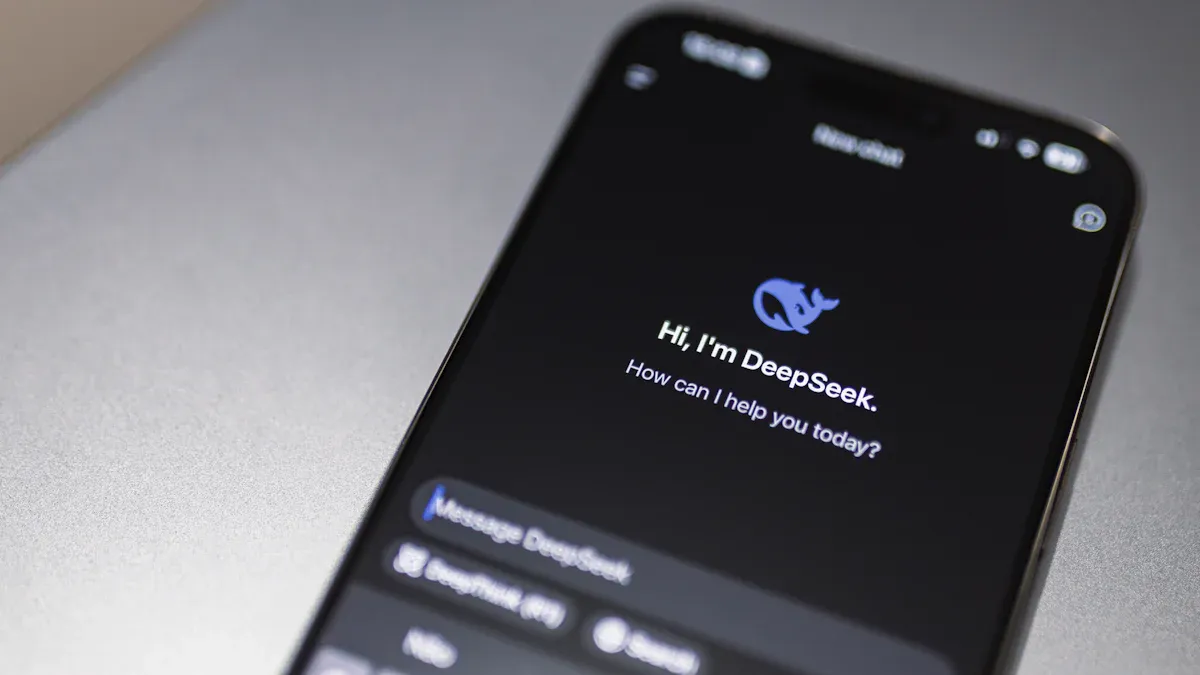
Implementing chatbots is a key strategy for your e-commerce business. You can boost sales and deliver superior 24/7 customer support. With 74% of users preferring a chatbot for simple questions, an effective chatbot meets e-commerce customer demand instantly. This improves conversion and offers a personalized shopping experience. This guide is your playbook for implementing chatbots. An ecommerce chatbot from Sobot can transform your customer service. The growth of retail chatbots, powered by platforms like Sobot AI and integrated with tools like a Sobot call center, is vital for any e-commerce brand.
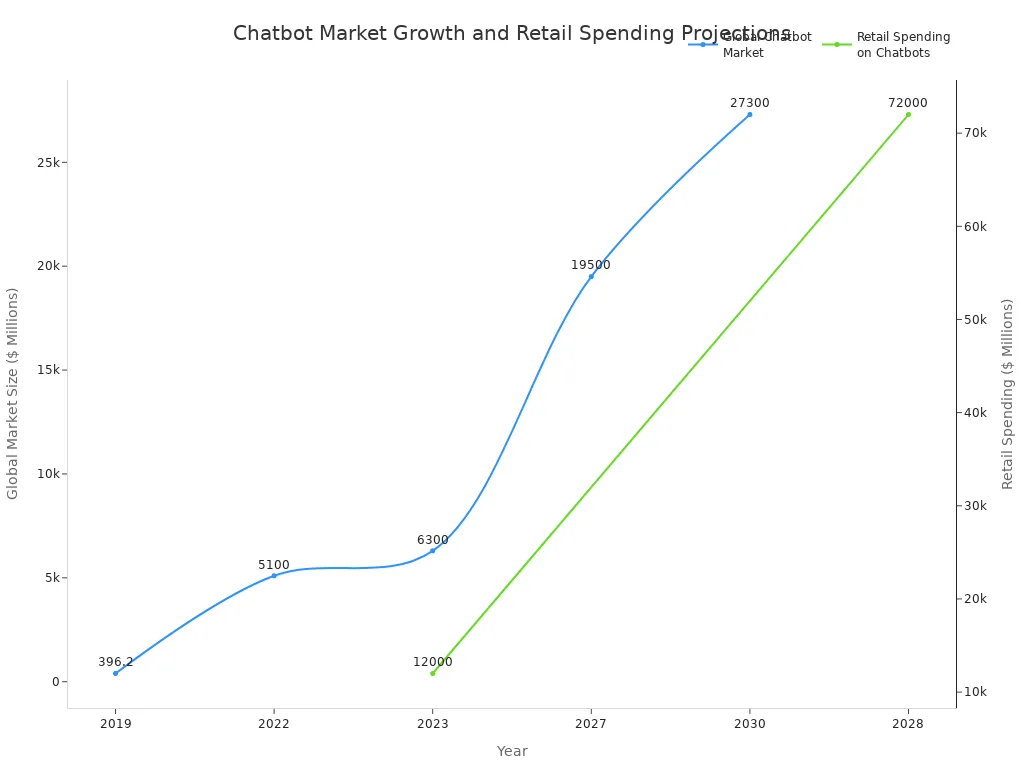
Why Your Business Needs Retail Chatbots

Implementing chatbots is a smart move for your e-commerce business. You can use retail chatbots to drive growth and improve operations. An effective chatbot strategy delivers clear, measurable benefits across your entire company.
Boost Sales and Conversions
You can increase your sales with an ecommerce chatbot. A chatbot acts as a 24/7 sales assistant on your e-commerce site. It engages visitors, answers product questions, and guides them to purchase. This proactive support is crucial. Studies show that customers who interact with a chatbot are three times more likely to make a purchase.
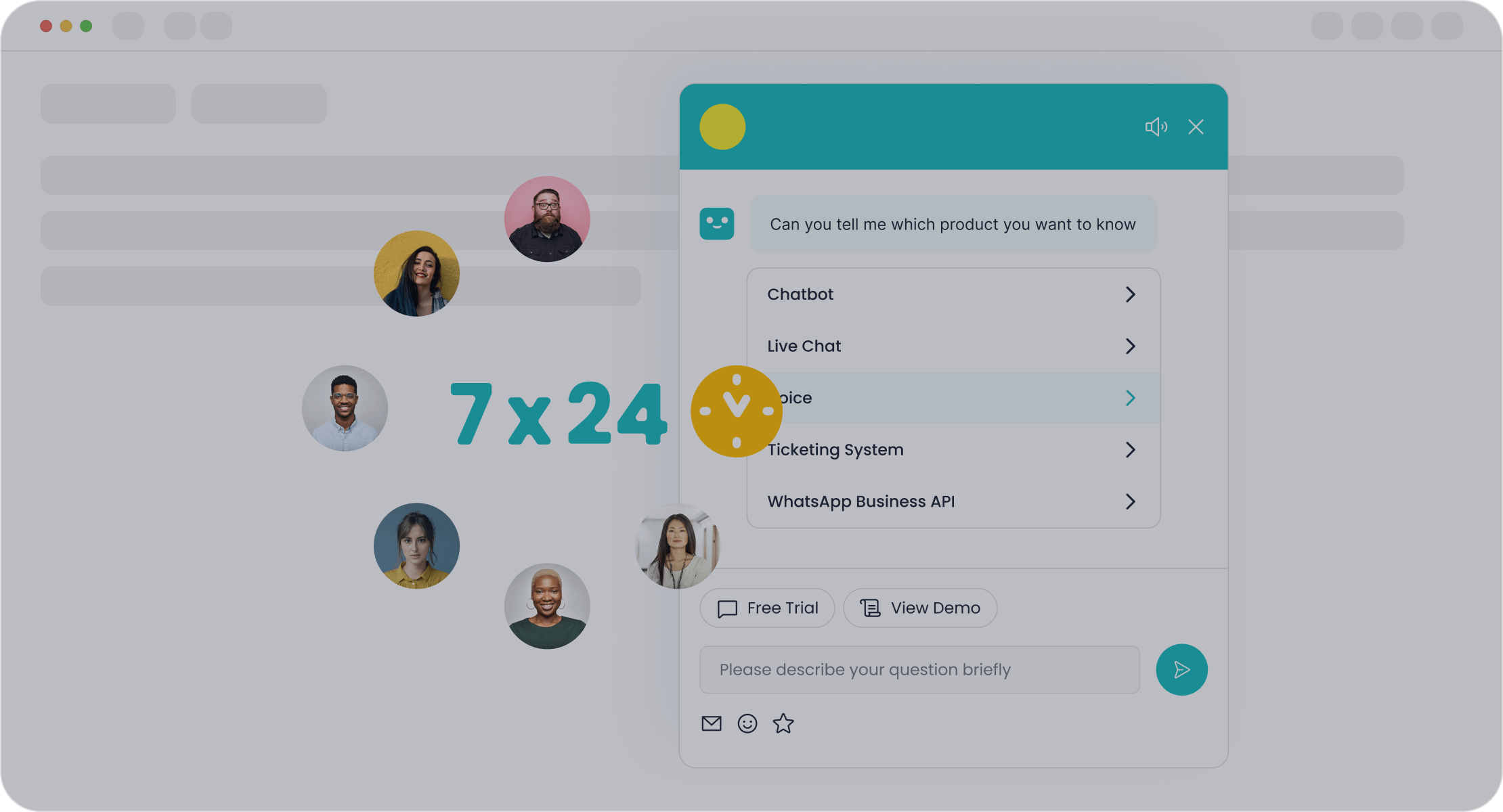
An AI chatbot also offers personalized product recommendations. This strategy can increase your average order value by up to 10%. By using proactive messaging and smart self-service, a solution like the Sobot Chatbot can boost your conversion by 20%. This helps you with cart abandonment reduction and turns more browsers into buyers.
Reduce Operational Costs
You can significantly lower your expenses by implementing chatbots. An AI chatbot provides automated customer support around the clock. This reduces the need for a large customer service team. Businesses see an average cost reduction of 30% in their support operations.
A chatbot offers 24/7 support without needing breaks or holidays. This constant availability eliminates the need for agent overtime during peak shopping seasons. The Sobot Chatbot helps you triage queries 24/7. This can save you up to 50% on agent costs and makes your e-commerce customer support more cost-effective.
Achieve Efficient Customer Service
You can deliver efficient customer service with customer support automation. Retail chatbots instantly answer common questions. This frees up your human agents to handle more complex issues. An ecommerce chatbot can successfully resolve over 50% of all incoming customer queries without any human help.
Automating FAQs with a chatbot leads to higher customer satisfaction. Customers get immediate answers and avoid long wait times. This improved experience builds trust and loyalty. With Sobot’s AI solution, you can improve your team’s productivity by up to 70%. This level of automated customer support ensures you provide excellent customer service every time.
Implementing Ecommerce Chatbot: A Step-by-Step Guide

Now that you understand the benefits, you are ready to build your own chatbot. Implementing an ecommerce chatbot does not have to be complicated. You can follow this four-step guide to launch a successful chatbot for your e-commerce business. This process will take you from initial planning to a successful launch.
Step 1: Define Goals and Use Cases
Before you build anything, you must define what you want your chatbot to achieve. Clear goals will guide your entire strategy. Your business goals determine the specific tasks your chatbot will perform. Common goals for implementing chatbots include:
- Increase Customer Satisfaction: You can provide 24/7 support with a chatbot. It offers instant answers and personalized solutions. This makes customers feel valued and builds loyalty.
- Boost Sales and Conversions: Your chatbot can act as a sales assistant. It offers product recommendations and helps customers find items faster. This proactive help reduces cart abandonment and drives sales.
- Reduce Operational Costs: You can automate repetitive questions with a chatbot. This frees up your human agents to focus on more complex problems. It reduces the need for a large support team and lowers costs.
- Gather Customer Insights: An AI chatbot learns from every conversation. You can use this data to understand customer needs better. These insights help you improve your products and marketing campaigns.
Once you set your goals, you can identify specific use cases. A use case is a task your chatbot will handle. For an e-commerce store, common use cases include:
- Order Tracking: Answer the common question, "Where is my order?" with real-time shipping updates.
- Product Recommendations: Suggest products based on a customer's browsing history or preferences.
- Self-Service Returns: Guide customers through the return and exchange process automatically.
- Inventory Checks: Let customers know if a product is in stock at a nearby store.
- Placing Orders: Allow customers to complete a purchase directly within the chat window.
Step 2: Choose the Right Platform
Your next step is choosing the right technology. You have two main options: rule-based chatbots and AI-powered chatbots. Understanding the difference is key to making the right choice for your e-commerce business.
A rule-based chatbot follows a simple, pre-written script. It uses "if-then" logic and can only respond to specific commands or keywords. An AI chatbot is much more advanced. It uses natural language processing (NLP) to understand what customers are saying, even with typos or informal language. An AI chatbot learns and improves from every interaction.
| Functionality | Rule-Based Chatbot | AI Chatbot |
|---|---|---|
| Flexibility | Rigid; cannot handle unexpected questions. | Highly adaptive; learns from new queries. |
| Intent Recognition | Uses exact keyword matching. | Understands intent with natural language processing. |
| Setup Effort | Quick to deploy for simple tasks. | Requires data for training and setup. |
| Personalization | Offers the same response to everyone. | Provides personalized replies based on user history. |
For a growing e-commerce brand, AI-powered chatbots offer the flexibility and intelligence needed to deliver a superior customer experience. Sobot is a leading example of an AI-powered, no-code platform. It simplifies the process of implementing chatbots. With Sobot's easy-to-use, point-and-click interface, you can design and launch a powerful AI chatbot without writing a single line of code.
A critical factor is chatbot integration. Your chatbot must connect with your other business systems. A seamless chatbot integration with e-commerce platforms like Shopify allows your bot to access product catalogs and order data. This enables it to handle tasks like checking an order status or product availability. Likewise, integrating with your CRM gives your chatbot a full view of the customer's history, enabling truly personalized support. Sobot's solution offers robust integration capabilities, connecting with essential tools to make your chatbot more powerful.
Step 3: Design the Conversation Flow
A conversation flow is the blueprint for your chatbot's conversations. It maps out the different paths a user can take. A good design makes the interaction feel natural and helpful. You should always design the flow from the user's perspective. Make it easy for them to get the answers they need with minimal steps.
Tip: A great welcome message greets the user and immediately offers help with a few clear options. For example: "Hi there! 👋 I can help you track an order, browse new arrivals, or answer product questions. What would you like to do?"
Here are a few examples of effective welcome messages for e-commerce:
- Hey there! Want me to help you find something perfect for today?
- Welcome back! Ready to see this week’s must-haves?
- Hello! I can help you find products, track your order, or process a return.
After the welcome, map out the conversation for each use case you defined in Step 1. Use a mix of buttons and the ability for users to type freely. This gives users choice and control. Always include an option to speak with a human agent if the chatbot cannot solve the issue.
Step 4: Train, Test, and Launch
The final step in implementing ecommerce chatbot is to prepare it for your customers. This involves training your AI chatbot, testing its performance, and launching it on your site.
First, you must train your chatbot. An AI chatbot learns from data. You need to feed it information about your products, policies, and frequently asked questions. You can upload documents like product catalogs, return policies, and past support conversations. The more high-quality data you provide, the smarter your chatbot will become. Training is not a one-time task; you should continuously update its knowledge base with new information.
Next, you need to test your chatbot before it goes live. Beta testing with a small group of users is an effective method. This helps you:
- Define the Process: Set a timeframe for testing and choose specific workflows for users to try, like processing a return or asking about a product.
- Engage Users: Give your testers a clear channel to ask questions and provide feedback.
- Collect Feedback: Use surveys or interviews to gather user thoughts. This helps you identify any gaps or problems in the conversation flow before all your customers see it.
Finally, it's time to launch. You can start by launching the chatbot on a single page of your website to monitor its performance. Keep an eye on key metrics and user feedback. Use these insights to make continuous improvements. With a well-trained and tested chatbot, you are ready to provide excellent automated service to your e-commerce customers.
Essential Features for an Ecommerce Chatbot
Choosing the right features for your ecommerce chatbot is crucial for success. You need a mix of core functions, growth tools, and strong security. These elements work together to create a powerful tool for your e-commerce business.
Core E-commerce Functionalities
Your chatbot needs essential features to handle daily customer needs. Omnichannel support is a must. Customers expect to connect with you on their favorite platforms, like your website, WhatsApp, or Messenger. A platform like Sobot lets you manage these conversations in one place, providing consistent customer service.
Another core feature is natural language processing (NLP). This technology allows your ai chatbot to understand what customers are saying, even with typos or casual language. With natural language processing, your chatbot can provide personalized product recommendations based on a customer's search history. This creates a better user experience. Key functions include:
- Order Tracking: Your chatbot can give customers real-time updates on their order status.
- Product Search: It can help shoppers find exactly what they are looking for.
- Self-Service Support: It can assist with returns, exchanges, and payment questions.
Advanced Capabilities for Growth
To turn your chatbot into a sales engine, you need advanced features. Proactive messaging allows your chatbot to start conversations with website visitors. You can use targeted openers on specific pages to engage potential customers. For example, on a product page, your chatbot might ask, "Have any questions about this item? I can help!" This strategy helps you get up to 30% more leads.
Analytics dashboards are also vital. They give you insights into your chatbot's performance. You can track key metrics like:
- Resolution Rate: How many queries the chatbot solves on its own.
- Customer Satisfaction (CSAT): How happy users are with the interaction.
- Conversion Rate: How many conversations lead to a sale.
These analytics help you optimize your ecommerce chatbot for better results.
Security and Data Compliance
You must protect your customers' data. Your chatbot platform should be secure and compliant with regulations like GDPR. This means being transparent about what data you collect and how you use it.
Important: Always inform users about your data practices before starting a conversation. You should provide a clear privacy policy and use data encryption to keep information safe.
A trustworthy solution, like Sobot's AI solution, is committed to secure, data-compliant platforms. This builds customer trust and protects your e-commerce business from legal risks.
Measuring Success and ROI
After implementing chatbots, you need to measure their impact. Tracking performance shows you the return on investment (ROI) for your e-commerce business. This data helps you prove the value of customer support automation and find areas for improvement.
Key Performance Indicators (KPIs)
You should track key performance indicators (KPIs) to understand your chatbot's effectiveness. These metrics give you a clear picture of its performance. For an e-commerce chatbot, focus on these essential KPIs:
- Resolution Rate: This measures how many customer issues your chatbot solves without human help. A high rate means your chatbot is effective.
- Customer Satisfaction (CSAT): You can ask users for feedback after a chat. A score of 80% or higher shows you are meeting customer expectations.
- Conversion Rate: This tracks how many chatbot conversations lead to a sale. It directly measures the chatbot's impact on your revenue.
- Containment Rate: This is the percentage of chats fully handled by the chatbot without needing to escalate to a human agent.
How to Continuously Optimize
Your work is not done after the launch. You must continuously optimize your chatbot to improve its performance. Start by reviewing conversation logs. Look for questions the ai chatbot could not answer. This helps you identify gaps in its knowledge base.
You can also use A/B testing to experiment with different approaches. Test variations of your chatbot's messages or conversation flows to see what works best. For example, you can test:
| Element to Test | Example for E-commerce |
|---|---|
| Welcome Message | Test a friendly greeting vs. a direct, task-oriented one. |
| Button Options | See if offering "Track Order" or "View Sales" first gets more clicks. |
| Response Tone | Compare a casual tone with a more formal one to see what your audience prefers. |
This data-driven approach ensures your e-commerce customer support keeps getting better.
Real-World Success with Sobot
Measuring success shows the tangible value of a powerful chatbot. The luxury fashion brand Michael Kors transformed its e-commerce operations by implementing Sobot's all-in-one platform. The brand wanted to provide more efficient customer service and boost its conversion numbers.
By using Sobot, Michael Kors achieved incredible results. They saw an 83% reduction in response time and a 95% customer satisfaction rate. Most importantly, their conversion rate increased by 20%. This case study proves the powerful ROI that comes from implementing chatbots with a solution like Sobot. You can read more about their success here.
Implementing chatbots is a high-impact strategy for your e-commerce business. You can enhance customer interactions with retail chatbots. Success with an ecommerce chatbot depends on clear goals and continuous optimization. Choosing the right ai chatbot is vital for your e-commerce customer support. An effective chatbot provides excellent customer service. This customer support automation improves your automated customer support. Implementing chatbots with a powerful platform like Sobot's ai chatbot ensures your e-commerce success. Your new chatbot will transform your customer support.
Ready to improve your e-commerce operations? Start by identifying one key support query to automate. Explore Sobot's solutions and Embark on Your Contact Journey.
FAQ
How does a chatbot help an e-commerce business?
You can use a chatbot to improve your e-commerce operations. A chatbot provides 24/7 customer support for your e-commerce site. It answers questions, tracks orders, and recommends products. This helps you boost sales and make your e-commerce business more efficient.
Is coding needed to build an e-commerce chatbot?
No, you do not need coding skills for every platform. Many modern chatbot builders, like Sobot, offer a point-and-click interface. You can design and launch a powerful chatbot for your e-commerce store without writing any code. This makes chatbot technology accessible for any e-commerce brand.
Can a chatbot handle multiple languages for e-commerce?
Yes, many AI chatbot solutions are multilingual. This feature is vital for any e-commerce business with a global audience. You can offer support to customers in their native language. This improves the customer experience for your e-commerce brand and builds trust with international shoppers.
How does a chatbot increase e-commerce sales?
A chatbot increases e-commerce sales by engaging customers proactively. It can offer discounts, recover abandoned carts, and suggest relevant products. This personalized assistance guides shoppers through their buying journey, turning more visitors into customers for your e-commerce business.
See Also
Selecting Optimal Chatbot Solutions: A Comprehensive Guide for Businesses
Elevating E-commerce Customer Happiness Through Strategic Chatbot Implementation
Leveraging Shopify Live Chat for Enhanced Retail Customer Engagement
Achieving Live Chat Excellence: A Retail Industry Mastery Guide
Deciding on Live Chat: Essential Considerations for the Retail Sector
