A Guide to Implementing Chatbots in B2B

Implementing a B2B chatbot is a strategic project, not just a technical one. You risk losing high-value leads, as 70% of B2B buyers research after hours. Successful implementation of chatbots in b2b captures these opportunities. In fact, 55% of companies using b2b chatbots see more high-quality leads. This guide shows how b2b chatbots and other chatbots for business, like the Sobot AI solution that integrates with the Sobot call center, can generate leads and accelerate your sales cycle.
The Strategic Role of Chatbots in B2B
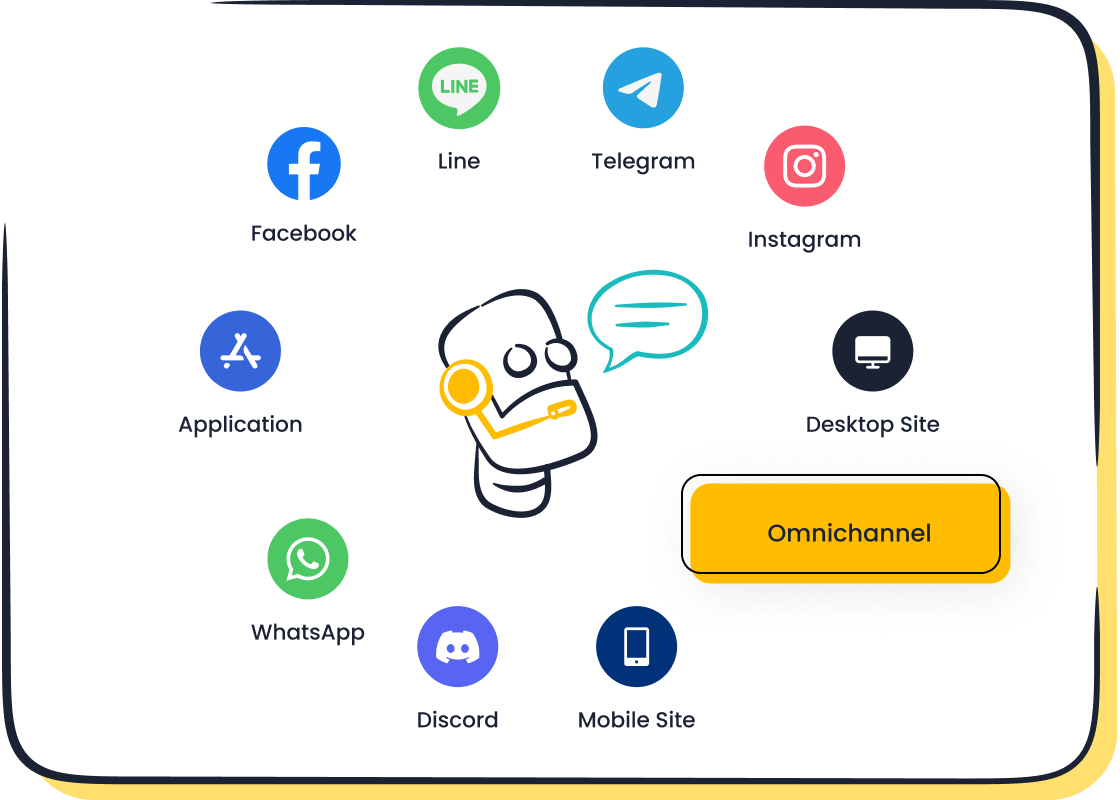
Before you build anything, you must define your strategy. A chatbot is a tool to achieve a business goal, not just a feature on your website. Aligning your chatbot implementation with clear objectives is the first step toward a successful sales transformation. This focus ensures your investment delivers measurable returns.
Define Primary Business Objectives
Your chatbot needs a job description. What is its primary function? Defining this role prevents scope creep and focuses your efforts on what truly matters. Successful chatbots in b2b are designed with a specific purpose in mind. You can assign your chatbot one or more core tasks to drive business value.
- Lead Qualification: Engage website visitors, ask targeted questions, and identify high-potential leads for your sales team.
- Data Mining: Collect valuable information about your visitors' needs, challenges, and interests to refine your marketing and sales strategies.
- Sales Facilitation: Equip your sales team with real-time prospect information and automate tasks like scheduling demos or calls.
- Customer Service Automation: Provide instant answers to frequently asked questions 24/7, freeing up your support team for more complex issues.
Lead Generation and Qualification
Your website visitors are potential customers. Many research solutions outside of standard business hours. A chatbot ensures you never miss an opportunity to engage them. Using chatbots for b2b lead generation allows you to capture and qualify leads around the clock. This simple change can reduce lead response times by up to 80%.
You can program your chatbot to ask the same initial questions your sales reps would. This automates the top of your funnel. It also reduces manual data entry for your team by 75%. One leading customer messaging platform found that implementing a qualification bot increased its qualified leads by 73%. This is a powerful way to improve your lead generation process.
24/7 Customer Support
High-value B2B customers expect fast, accurate answers. A chatbot provides instant support, answering common questions about pricing, features, or technical issues at any time of day. This improves the customer experience by offering immediate digital self-service options. When customers can resolve simple issues on their own, your human agents can focus on high-touch, complex problems that require their expertise. This creates a more efficient and effective support system.
Sales Cycle Acceleration
The typical b2b sales process is long and complex. A chatbot helps you shorten it. By answering questions instantly, qualifying interest, and booking meetings directly on a sales rep’s calendar, a chatbot removes friction from the buyer's journey. Instead of waiting for an email response, a qualified prospect can schedule a demo in seconds. This immediate action maintains momentum and moves leads through your pipeline faster, directly impacting your revenue.
Account-Based Marketing (ABM)
B2B chatbots can play a crucial role in your ABM strategy. You can configure your chatbot to recognize visitors from target accounts. It can then deliver personalized greetings and content tailored to their industry or role. This creates a highly relevant and engaging experience for your most valuable prospects. This level of personalization shows you understand their specific needs and strengthens the relationship from the very first interaction.
Differentiate B2B vs. B2C Goals
You cannot use a B2C chatbot strategy for a B2B audience. The goals, conversations, and customer journeys are fundamentally different. B2C often focuses on high-volume, quick transactions. B2B is about building long-term, high-value relationships.
Focus on High-Value Interactions
B2B interactions are consultative. Your buyers are making significant financial and strategic decisions. Your chatbot should act as a helpful, knowledgeable resource, not a pushy salesperson. The goal is to build trust and guide the prospect toward the right solution. Every conversation should add value and demonstrate your company's expertise.
Navigate Complex Buying Cycles
A B2B purchase often involves multiple decision-makers and a lengthy evaluation period. Your chatbot must be designed to handle this complexity. It should be able to answer questions from different stakeholders, from a technical user to a financial decision-maker. Crucially, it must know when to hand off the conversation to a human expert for more nuanced b2b interactions.
Prioritize Lead Quality
In B2B, lead quality trumps lead quantity. Your chatbot’s primary goal is not just to capture contacts but to perform effective lead qualification. It must filter out unqualified visitors and identify prospects who match your ideal customer profile. This ensures your sales team invests its time engaging with high-potential opportunities, making the entire sales process more efficient.
Establish Success KPIs for Your B2B Chatbot
To prove the value of your b2b chatbot, you must measure its performance against clear key performance indicators (KPIs).
Note: What gets measured gets managed. Tracking the right metrics allows you to demonstrate ROI and continuously optimize your chatbot for better results.
Lead and Sales Metrics
These KPIs connect your chatbot's activity directly to revenue. When you automate lead generation, you should track these metrics closely.
- Leads Generated: The total number of new contacts captured by the chatbot.
- Marketing Qualified Leads (MQLs): The number of leads that meet your pre-defined qualification criteria. A typical lead qualification rate in B2B SaaS is 25-35%.
- Meetings Booked: The number of demos or sales calls scheduled by the chatbot. Top-performing b2b chatbots can achieve lead-to-meeting conversion rates between 15% and 52%.
- Pipeline Contribution: The value of sales opportunities influenced by the chatbot.
Customer Support Metrics
If you use your chatbot for support, measure its impact on efficiency and customer satisfaction.
- Resolution Rate: The percentage of inquiries resolved by the chatbot without human intervention.
- Ticket Deflection Rate: The reduction in support tickets created.
- Customer Satisfaction (CSAT): Ask users to rate their experience after interacting with the chatbot.
- Average Response Time: The speed at which the chatbot responds to user queries.
User Engagement Metrics
These metrics help you understand how users are interacting with your chatbot and where you can improve the conversational flow.
- Interaction Rate: The percentage of website visitors who engage with the chatbot.
- Conversation Length: The number of turns in a typical conversation.
- Drop-Off Rate: The point in the conversation where users most frequently exit.
- Goal Completion Rate: The percentage of users who complete a key action, like scheduling a demo or downloading a resource. This is a key measure of customer engagement and effective sales qualification.
Blueprint for Your B2B Chatbot
With your strategic goals defined, you can now create the blueprint for your chatbot. This stage involves making key decisions about technology, mapping user interactions, and defining your chatbot’s personality. A thoughtful blueprint is the foundation for successful chatbot development.
Choosing the Right Technology
The technology you choose determines your chatbot's capabilities, scalability, and the resources required for its development. Your choice should align directly with your business objectives.
Rule-Based vs. AI Chatbots
You have two main options for chatbot technology. Rule-based chatbots operate on a fixed script, like a flowchart. They guide users through predefined paths using buttons and simple keyword recognition. Research shows that 60% of B2B companies still use this model because it is straightforward and predictable for simple tasks. However, these bots can fail when users ask questions outside the script.
AI chatbots, on the other hand, use Natural Language Processing (NLP) to understand user intent. They can interpret free-form text and provide more flexible, relevant answers. These advanced bots learn from interactions, improving their performance over time. The development of AI chatbots is more complex, but they deliver more human-like and helpful b2b interactions.
The Hybrid Model Advantage
The hybrid model offers you the best of both worlds. It combines the predictability of rule-based flows with the flexibility of AI. You can use structured paths for common tasks like booking a demo but switch to AI to answer complex, open-ended questions. This approach provides a reliable user experience while handling a wider range of inquiries, making it a powerful choice for many b2b chatbots.
The Rise of AI-Powered B2B Communication
The future of customer engagement is intelligent. AI-powered b2b communication is no longer a novelty; it is a competitive necessity. Platforms like Sobot leverage advanced AI to create sophisticated conversational experiences. These systems can understand context, analyze sentiment, and deliver highly personalized experiences at scale. Investing in a platform with strong AI capabilities ensures your chatbot development is future-proof and can evolve with your customers' needs.
Map Critical B2B User Journeys
Before you write a single line of script, you must map the conversations your chatbot will handle. A user journey map visualizes the path a visitor takes to achieve a goal. Mapping these flows helps you identify potential friction points and design a smooth, intuitive experience.
Tip: A common friction point is cognitive friction, where a user must exert too much mental effort. This happens when a chatbot's process is unclear or confusing. Using conversational AI helps resolve this by understanding natural language, which makes conversations feel more fluid and helpful.
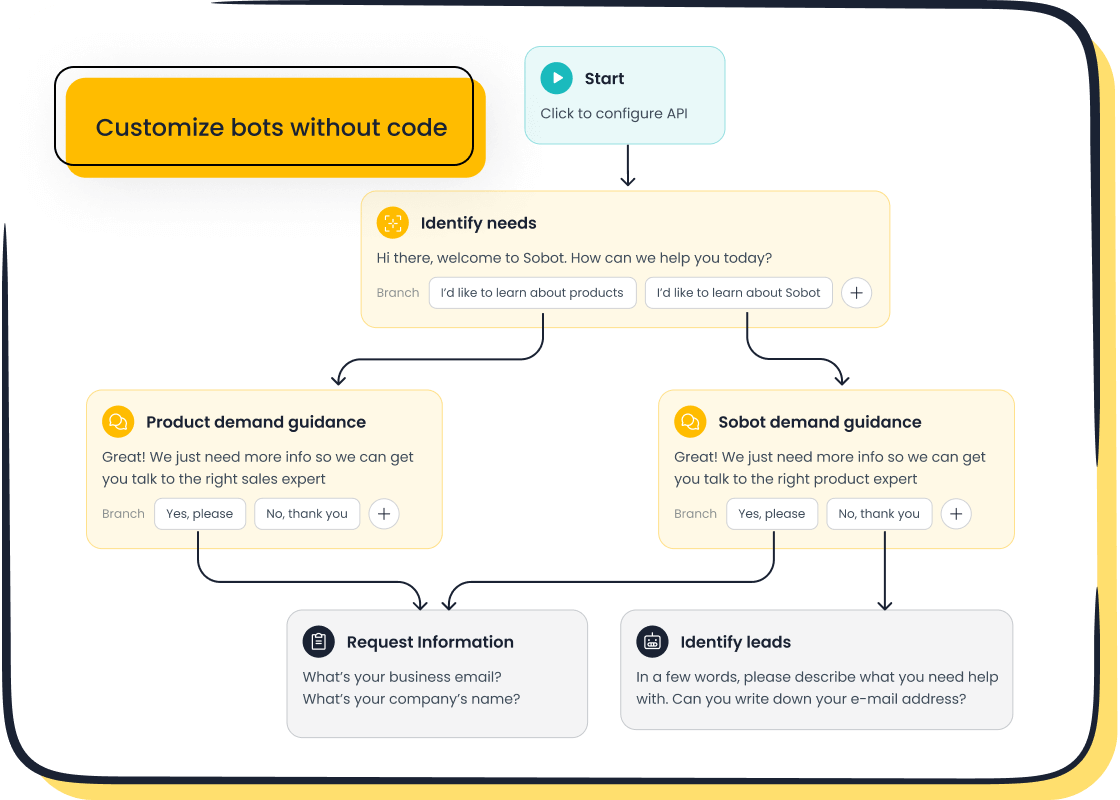
Platforms with a no-code, point-and-click interface, like Sobot's, are invaluable here. They empower your marketing and sales teams to design and modify the customer journey without needing engineering support. This agility allows you to quickly adapt your b2b chatbot to new campaigns or changing customer needs.
Demo Request Flow
The demo request is a critical conversion point for many B2B companies. Your chatbot can streamline this process significantly. A successful flow should:
- Qualify the Lead: Ask a few key questions to identify if the visitor is a good fit. You might ask about their company size, role, or primary challenge.
- Keep it Concise: Avoid overwhelming users. Start with two or three essential questions and gather more details later.
- Offer a Clear Path: Once qualified, immediately present a call to action, like a link to your sales team's calendar.
- Personalize the Interaction: Use friendly, natural language. For example, instead of a robotic prompt, try "Sure, I can help with that. To connect you with the right expert, could you tell me...".
For instance, data leader Snowflake used an AI chatbot to ask targeted questions based on a visitor's browsing behavior. This strategy increased their qualified demo requests by 35% and optimized their sales pipeline.
Pricing Inquiry Flow
Pricing questions are high-intent signals. Your chatbot should be prepared to handle them effectively. You can design the flow to:
- Ask a qualifying question to understand the user's needs (e.g., "How many team members would be using the platform?").
- Direct them to a public pricing page for transparency.
- For enterprise or custom plans, offer to connect them directly with a sales representative. This ensures high-value leads receive immediate attention.
Technical Support Flow
Your chatbot can act as the first line of defense for your support team. The goal is to automate responses for common issues and free up human agents for complex problems.
- Integrate with a Knowledge Base: Connect your chatbot to your help center articles. When a user asks a question, the bot can search the knowledge base and provide an instant answer.
- Identify the Issue: Use a series of questions to diagnose the user's problem.
- Escalate When Necessary: If the chatbot cannot resolve the issue, it should create a support ticket or offer a seamless handoff to a live agent.
Design the Chatbot Persona
Your chatbot is an extension of your brand. Its persona—the combination of its name, avatar, and communication style—shapes how users perceive your company. For chatbots in b2b, the persona must strike a careful balance.
Aligning with Brand Identity
Your chatbot's personality should reflect your company's values and brand voice. If your brand is formal and authoritative, your chatbot should be as well. If your brand is more modern and approachable, your bot can have a bit more personality. Consistency is key to building trust.
Establishing a Professional Tone
While a B2C chatbot might use emojis and slang, b2b chatbots require a more professional tone. The goal is to be helpful and efficient, not overly casual. Your chatbot should be:
- Professional yet Approachable: Use clear, polite language. Avoid jargon where possible.
- Knowledgeable: The bot should sound confident and competent in its responses.
- Empathetic: Even though it's a bot, its language can show understanding, especially when a user is frustrated.
A well-designed persona makes interactions more engaging and reinforces your brand's credibility.
Plan for Seamless Human Handoff
Even the most advanced AI has its limits. Your chatbot’s greatest strength is knowing when to step aside. A poor handoff from bot to human can frustrate a high-value prospect and destroy any trust you have built. Planning for a seamless transition is not just a technical detail; it is a critical part of the customer experience. Successful chatbots in b2b are designed to make this escalation feel like a natural, helpful next step.
Defining Escalation Triggers
You must define the exact moments when your chatbot should escalate a conversation to a live agent. These escalation triggers are the rules that ensure complex or high-intent queries receive the attention they deserve. You can group these triggers into three main categories:
-
Customer-Initiated Triggers: These occur when the customer signals they need human help.
- Direct Requests: The user explicitly asks to speak with a person (e.g., "talk to an agent," "I need a human").
- Hints of Frustration: The chatbot detects negative sentiment from phrases like "this isn't working" or sees the same question asked repeatedly.
-
AI-Initiated Triggers: The chatbot recognizes its own limitations and proactively escalates.
- Out-of-Scope Questions: The query falls outside the bot's training data or programmed abilities.
- Conversation Loops: The bot detects it is repeating itself without making progress.
- Sensitive Topics: The conversation involves keywords related to security, complex billing issues, or legal matters that require human oversight.
-
Business-Rule Triggers: You set up proactive rules based on your strategic goals.
- High-Value Customers: The chatbot identifies a visitor from a target account or a VIP customer and immediately offers a connection to a senior agent.
- Sales Opportunities: The conversation includes high-intent keywords like "get a quote," "compare plans," or "cancel subscription," which require immediate attention from sales or retention specialists.
Routing to Sales vs. Support
Once a trigger is activated, the chatbot must send the user to the right team. Misrouting a hot lead to a support queue or a frustrated customer to a sales rep creates a poor experience. You need to build logic that intelligently routes conversations based on user intent.
A smart system routes conversations based on the nature of the query.
- Route to Sales: When a user asks about pricing, requests a demo, compares features, or mentions a competitor, their intent is commercial. These conversations should be routed directly to your sales team for immediate follow-up.
- Route to Support: When a user reports a bug, asks a technical "how-to" question, or has an issue with their account, their intent is technical. These conversations should be sent to your customer support team with all the necessary context.
Pro Tip: 💡 You can enhance your routing by using firmographic data. For example, if a visitor from a Fortune 500 company asks for a demo, you can automatically route them to an enterprise account executive instead of a general sales queue.
Transferring Conversation Context
The single most frustrating experience for a customer is having to repeat themselves. When your chatbot hands off a conversation, it must transfer the entire context to the human agent. This makes the transition feel like a continuation, not a complete restart.
Integrating your chatbot with your CRM is crucial. This ensures all customer information flows seamlessly between systems. Your agent should not have to search multiple platforms to understand the situation. To ensure context continuity, you must pass key information to the agent.
Essential data to transfer includes:
- Customer Name: To personalize the interaction from the start.
- Account Number or Email: For quick identification and access to customer records.
- Issue Summary: A brief, AI-generated overview of the customer's problem.
- Full Chat Transcript: The complete conversation history so the agent has all the details.
Ensuring the agent receives the full chat log is a top factor for customer satisfaction during a handoff. It shows you value the customer's time and empowers your team to resolve issues faster and more effectively.
A Guide to Implementing B2B Chatbots
You have your strategy and blueprint. Now you can move to the technical phase of implementing b2b chatbots. This stage is about choosing the right tools, building the conversational logic, and connecting your chatbot to the systems that run your business. A structured approach to this implementation ensures your chatbot development project delivers on its strategic promise.
Step 1: Select Your Platform
Your choice of platform is the most critical decision in your chatbot development journey. It dictates your capabilities, costs, and the speed of your deployment. You have three main paths to consider.
Evaluating Native CRM Bots
Many CRM providers, like Salesforce, offer their own native chatbot solutions. These bots are designed to work seamlessly within their existing ecosystem. Their primary advantage is deep, out-of-the-box integration with your customer data.
| Feature | Native CRM Chatbot | Third-Party Chatbots |
|---|---|---|
| CRM Integration | Native, real-time data access | Often requires manual setup |
| AI Capabilities | Strong intent analysis and personalization | Varies widely by provider |
| Deployment | Fast, often within hours | Variable setup time |
| Security | Inherits CRM's security protocols | Varies; requires careful vetting |
While native bots offer plug-and-play convenience, their reliance on a single ecosystem can be a limitation. If your business uses tools from various vendors, a native bot may not offer the flexibility you need.
Assessing Third-Party Platforms like Sobot
Third-party platforms offer greater flexibility and often more advanced, specialized features. An all-in-one solution like Sobot provides a comprehensive suite of tools designed for sophisticated customer communication. Sobot combines an AI-powered chatbot, live chat, a ticketing system, and official WhatsApp Business API integration into a single platform.
Key advantages of a platform like Sobot include:
- No-Code Builder: You can empower your marketing and sales teams to design and deploy conversation flows using a simple point-and-click interface. This removes engineering bottlenecks from your chatbot development process.
- Omnichannel Support: You can engage customers on their preferred channels, including your website, WhatsApp, SMS, and social media, all from one unified inbox.
- Seamless Integrations: Sobot connects easily with essential business systems, including your CRM and sales calendars, to automate workflows and ensure data consistency.
By choosing a dedicated platform, you can achieve significant business value. For example, Sobot users have been able to improve productivity by 70% and cut operational costs by 50%. However, when assessing any third-party tool, you must prioritize security. A data breach can cost millions. Ensure your chosen vendor is compliant with regulations like GDPR and CCPA, uses data encryption, and provides clear data processing agreements.
Considering Custom Development
The third option is to build a b2b chatbot from scratch. This path offers complete control over every feature and function. You can tailor the bot precisely to your unique workflows. However, custom development is the most resource-intensive option. It requires a dedicated team of developers, significant upfront investment, and a long development timeline. This approach is typically reserved for large enterprises with highly specific requirements that off-the-shelf solutions cannot meet.
Step 2: Build and Script Conversations
With your platform selected, you can begin building the conversational flows. This is where you translate your user journey maps into functional chatbot scripts and logic.
Writing Clear Chatbot Scripts
Your script is the voice of your chatbot. For b2b chatbots, the script must be professional, clear, and helpful.
Best Practice: Write for clarity. Use simple language and avoid industry jargon. Your goal is to guide the user to a solution efficiently. Structure your sentences to be direct and easy to understand, as if you were explaining it to someone new to your industry.
Building Decision Trees
A decision tree is the backbone of a rule-based or hybrid chatbot. It maps out the conversation flow based on user inputs. Each branch represents a different path the conversation can take. When building your decision trees, avoid these common mistakes:
- Overcomplicating the Flow: Too many branches or questions can overwhelm users. Keep your primary paths simple and focused on a single goal.
- Failing to Handle Errors: Plan for what happens when a user asks an unexpected question. Your chatbot should have a clear fallback response, like "I'm not sure I understand. Would you like to rephrase or talk to a human agent?"
- Forgetting to Update: Your business will evolve. You must establish a process for regularly updating your chatbot's scripts and logic with new products, policies, and information.
Scripting for Lead Qualification
One of the most valuable uses for chatbots in b2b is lead qualification. A conversational approach is far more engaging than a static form, which suffers from high abandonment rates. Your script should be designed to gather key information naturally.
Focus on these four areas for effective sales qualification:
- Firmographics: Ask about company size, industry, or location.
- Role & Authority: Understand if you are talking to a decision-maker, influencer, or end-user.
- Pain Points & Needs: Use open-ended questions like, "What is the biggest challenge you're facing right now?" to uncover their problems.
- Urgency & Timeline: Determine if they are actively looking for a solution.
By scripting for lead qualification, you turn your website into an active lead generation machine that delivers high-quality, pre-vetted prospects to your sales team.
Step 3: Integrate with Core Systems
A standalone chatbot has limited value. To unlock its full potential, you must integrate it with your core business systems. This creates a connected ecosystem where data flows automatically, saving time and improving the customer experience.
Connect to Your CRM
Integrating your chatbot with your CRM is non-negotiable. This connection automates the transfer of lead data, conversation transcripts, and customer details directly into your system of record. This eliminates manual data entry for your sales team. The impact is significant. Businesses that integrate these systems see a productivity increase of up to 20%, with sales reps saving over six hours per week.
Integrate with Sales Calendars
Remove friction from the sales process by connecting your chatbot to your sales team's calendars. When the chatbot identifies a qualified lead, it can immediately offer to book a demo or a call. The user can select an available time slot directly in the chat window. This simple integration accelerates the sales cycle and converts high-intent prospects while their interest is at its peak.
Link to Your Knowledge Base
For customer support, integrating your chatbot with your knowledge base is essential. This allows the bot to act as a 24/7 self-service portal. When a user asks a question, the chatbot can search your help articles and provide an instant answer. This deflects a high volume of repetitive tickets, freeing up your human agents to focus on more complex issues. If a user's self-service attempt fails, the chatbot can use that context to route them to the right agent, ensuring a smooth and informed handoff.
Step 4: Train the AI Model
If you have chosen an AI or hybrid model, you must train it. The training process teaches your chatbot to understand user intent and provide accurate answers. A well-trained AI is the difference between a helpful assistant and a frustrating dead end. This phase of development is crucial for building effective ai chatbots.
Using Industry-Specific Data
Generic training data will not work for a specialized B2B audience. Your chatbot needs to understand your industry's unique language, acronyms, and customer pain points. You must feed your AI model with high-quality, relevant data.
You can build a powerful knowledge base from various sources:
- Existing Documentation: Use your help center articles, product guides, and FAQs.
- Chat and Email Transcripts: Analyze past conversations your sales and support teams have had with customers.
- Sales Playbooks: Incorporate materials that outline your value proposition and competitive advantages.
The quality of this initial data directly impacts the chatbot's performance. A clean, well-organized dataset is the foundation for successful chatbot development.
Defining Fallback Responses
Even the smartest AI will sometimes fail to understand a query. A fallback response is what the chatbot says when it gets confused. A poor fallback message like "I don't understand" can frustrate users and make your bot seem inept. Your goal is to guide the user back on track gracefully.
Effective fallback responses should:
- Acknowledge the Issue: Start by politely admitting the chatbot did not understand. A simple, friendly phrase like, "Sorry, I’m still learning and didn’t quite catch that," works well.
- Provide Clear Options: Do not leave the user guessing. Offer suggestions to help them proceed. You can use buttons with common topics or suggest they rephrase their question.
- Offer an Escape Hatch: If a user is repeatedly misunderstood, you must provide a way to escalate. Offer a direct connection to a live agent or a way to submit a support ticket.
- Vary Your Responses: Avoid using the same fallback message every time. Creating several variations makes the interaction feel more natural and less robotic.
Tip: Your fallback strategy is a key part of the user experience. Instead of just saying "I don't understand," shift the focus to a solution. Guide the user by showing them what the chatbot can do.
Step 5: Conduct Pre-Launch Testing
You would never launch a new product without testing it, and your chatbot is no different. Rigorous testing is the final and most critical stage of development before you go live. This process uncovers bugs, identifies confusing conversation flows, and ensures your chatbot is ready to meet your business goals. Skipping this step in your chatbot development can lead to a poor first impression with your customers.
Internal Team Testing
Your first round of testers should be your own team. They have the deepest understanding of your products, customers, and business processes. This internal review, often called "dogfooding," helps you catch obvious errors and refine the core functionality.
During this phase, ask your team to:
- Test All Paths: Go through every branch of your decision trees.
- Try to Break It: Ask unexpected questions and use industry slang.
- Check for Tone: Ensure the chatbot's persona aligns with your brand voice.
This initial feedback loop is invaluable for making quick improvements before wider testing.
User Acceptance Testing (UAT)
User Acceptance Testing (UAT) is the final validation step. You invite real end-users—or people who closely match your customer profile—to interact with the chatbot. Their goal is to use the chatbot to complete specific tasks, just as a real customer would. This phase of development confirms that the chatbot meets the business requirements and provides a positive user experience.
A structured UAT process involves several key activities:
- Functional Testing: You verify that the chatbot correctly understands user questions and provides relevant, helpful answers.
- User Experience Testing: You evaluate the conversational flow and interface to ensure the interaction is smooth and intuitive.
- Integration Testing: You confirm that the chatbot correctly passes data to other systems, like your CRM or sales calendars.
- Security Testing: You examine the chatbot's protocols to ensure it protects sensitive user information.
By gathering feedback from real users, you can identify issues you might have missed and make final optimizations. This ensures your chatbot is not just functional but truly effective at helping your customers and achieving your business objectives. Successful ai chatbots are the result of this thorough testing and refinement process.
Launch, Measure, and Optimize B2B Chatbots
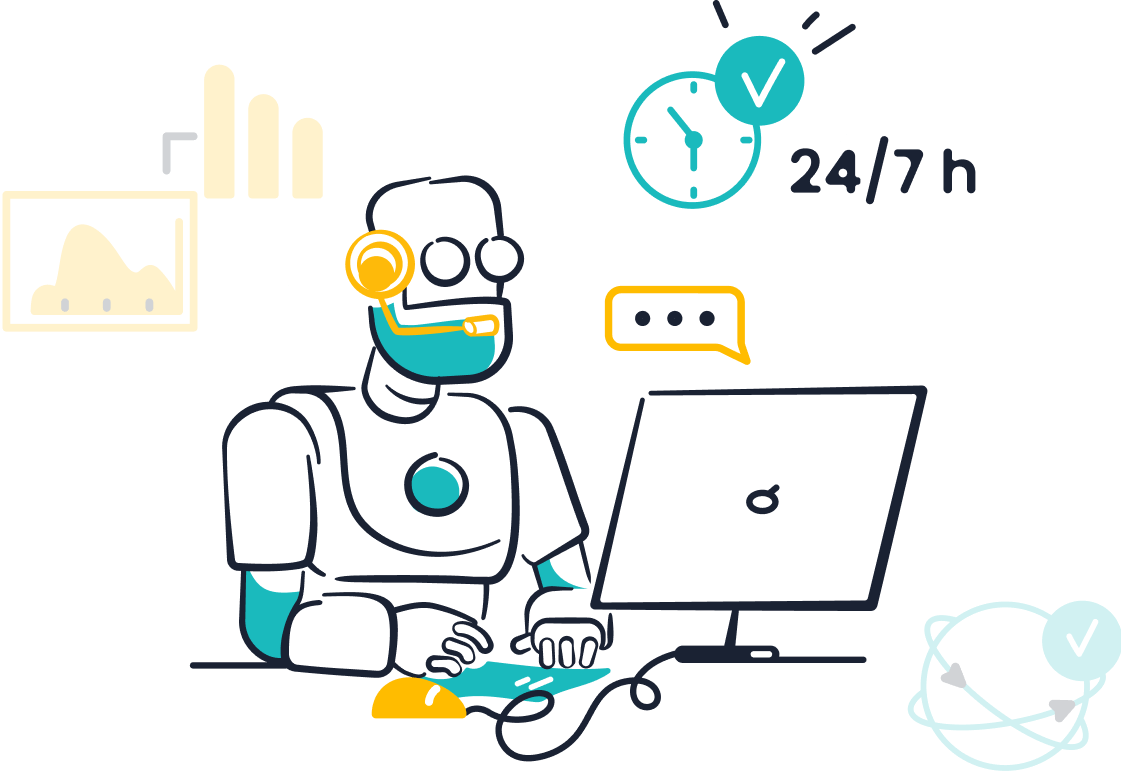
Your chatbot development is complete, but the work is not over. A successful launch is a continuous cycle of deployment, measurement, and refinement. This final phase ensures your b2b chatbot delivers long-term value and adapts to your customers' needs.
Develop a Go-Live Strategy
A thoughtful launch plan minimizes risks and maximizes adoption. You need to decide how to introduce your new tool to both customers and your internal teams. This strategic approach to development ensures a smooth transition.
Phased Rollout vs. Full Launch
You can roll out your chatbot in stages. A phased rollout lets you test the bot with a small segment of your audience first. This limits the impact of any initial issues. A full launch deploys the chatbot to all users at once. This is faster but carries more risk.
Promoting the New Chatbot
You must inform your users about the new chatbot. You can add a banner to your website or send an email announcement. Promoting the tool encourages customer engagement and sets clear expectations about its capabilities.
Internal Team Training
Your sales and support teams must understand how the chatbot works. You should train them on the handoff process and escalation triggers. Proper training ensures they can effectively manage b2b interactions passed from the bot.
Monitor Performance Against KPIs
You must track your chatbot’s performance to prove its value. This data guides your optimization efforts and demonstrates ROI from your development investment.
Using Analytics Dashboards
Your chatbot platform should provide an analytics dashboard. You can use it to monitor key metrics like interaction rates and goal completions. These dashboards give you a high-level view of your chatbot's effectiveness.
Tracking Lead Quality in CRM
You should monitor the leads your chatbot sends to your CRM. Track how many of these leads convert into qualified opportunities. This connects your chatbot's activity directly to revenue.
Measuring Support Ticket Deflection
If you use your chatbot for support, measure its ticket deflection rate. This shows how many inquiries the bot resolves without human help. For example, by implementing Sobot's solution, smart device leader OPPO achieved an 83% chatbot resolution rate. This success also contributed to a 57% increase in their repurchase rate, proving that effective b2b chatbots can directly impact customer loyalty and sales. You can read more about their success here.
Gather Feedback for Refinement
Quantitative data tells you what is happening. Qualitative feedback tells you why. You must gather user feedback to understand the customer journey and identify areas for improvement in your development. This is essential for creating personalized experiences.
Analyzing Chat Transcripts
Analyzing chat transcripts is crucial for understanding your b2b interactions. You can use this analysis to find patterns and insights.
- Identify common queries to see what your customers ask about most.
- Spot misunderstandings where the bot misinterprets user intent.
- Use sentiment analysis to gauge the emotional tone of user messages.
This feedback loop is vital for the ongoing development of chatbots in b2b.
Implementing In-Chat Surveys
You can ask for feedback directly within the chat. A simple question like, "Did this answer your question?" provides immediate insight into the user experience.
Identifying Conversation Drop-Offs
You should analyze where users abandon conversations. High drop-off rates at a specific point in the flow signal friction or confusion. Fixing these issues makes the chatbot more effective.
Implement an Optimization Cycle
Your work on the chatbot does not end at launch. The most successful chatbots in b2b are the ones that evolve. You must create a continuous optimization cycle. This means you use the data and feedback you gather to make targeted improvements. This cycle ensures your chatbot remains a valuable asset that adapts to your business and customer needs. Think of it as a loop: you analyze performance, refine the experience, and then test your changes.
Refining Conversation Flows
Your analysis of chat transcripts and drop-off points will reveal friction in your user journeys. You must use these insights to make the conversations smoother and more effective. Your goal is to remove any confusion or dead ends that prevent users from reaching their goals.
You can refine your flows by:
- Simplifying Questions: If users struggle with a question, rephrase it to be clearer and more direct.
- Adding Buttons: Where users often type similar answers, you can add buttons to speed up the interaction.
- Rewriting Scripts: If a script sounds too robotic or confusing, you should rewrite it to match your brand’s helpful, professional tone.
- Fixing Broken Paths: You must correct any conversational paths that lead to a dead end or the wrong information.
Updating Training Data
An AI chatbot is only as smart as the data it learns from. You need to regularly update its knowledge base to improve its accuracy and expand its capabilities. This is a critical part of your chatbot development and maintenance.
Use the feedback you gathered to feed your AI model.
- Add New Q&As: Look at chat transcripts for common questions the bot could not answer. Add these questions and their correct answers to the knowledge base.
- Correct Misunderstandings: When you find instances where the bot misunderstood a user's intent, use that data to retrain the model.
- Incorporate New Information: You must update the chatbot with information about new products, services, or company policies.
A consistently updated AI model reduces fallback responses and resolves more issues on its own.
A/B Testing Key Interactions
You should not guess which changes will work best. A/B testing allows you to make data-driven decisions. This process involves testing two different versions of a message or flow to see which one performs better against your KPIs.
Pro Tip: 💡 You could test two different opening messages. Version A might say, "Hello! How can I help you today?" while Version B says, "Hi there! Looking for pricing or a demo?" You can then measure which version leads to a higher engagement rate or more booked meetings.
By A/B testing critical interactions, you can systematically improve your chatbot's performance. This helps you optimize for key goals like lead generation and customer satisfaction.
Implementing successful b2b chatbots is a continuous cycle, not a one-time project. This guide walked you through the essential stages: defining strategic goals, designing user journeys, executing the technical build, and optimizing performance. As AI becomes fundamental to the customer journey, your approach to b2b chatbots must evolve.
Before you research platforms or write a single script, define the single most important business problem you want your b2b chatbot to solve. This focus will be the key to your success.
FAQ
How quickly can you see results from a B2B chatbot?
You can see initial results like lead capture and ticket deflection almost immediately. With platforms like Sobot, users report significant gains, such as improving productivity by 70% and cutting costs by 50%, as you gather more interaction data and optimize your flows.
Do you need a developer to build a chatbot?
No, you do not need a developer with modern platforms. Sobot offers a no-code, point-and-click interface. This feature empowers your marketing and sales teams to design, build, and launch conversational flows without any engineering support, saving you time and resources.
What is the main difference between B2B and B2C chatbots?
B2B chatbots focus on lead quality, navigating complex sales cycles, and building relationships. B2C bots often handle high-volume, simple transactions. The goal of chatbots in b2b is to qualify high-value prospects, not just answer basic questions for a mass audience.
How does a chatbot improve lead quality?
A chatbot improves lead quality by asking targeted qualification questions 24/7. It filters out unqualified visitors and identifies prospects matching your ideal customer profile. This process ensures your sales team only engages with high-potential leads, making your sales efforts more efficient.
Can a chatbot integrate with other business tools?
Yes, integration is a key feature. A powerful chatbot platform like Sobot connects seamlessly with your core systems. You can integrate it with your CRM, sales calendars, and knowledge base to automate workflows and ensure data flows smoothly across your entire tech stack.
How do you measure the ROI of a chatbot?
You measure ROI by tracking key performance indicators (KPIs) tied to your business goals. Monitor metrics like leads generated, meetings booked, support ticket deflection, and customer satisfaction (CSAT) scores. Connecting these metrics to revenue shows a clear return on your investment.
See Also
Selecting the Ideal Chatbot Software: A Comprehensive Guide for Businesses
Elevating E-commerce Customer Satisfaction Through Strategic Chatbot Implementation
Effortlessly Deploying Effective Chatbot Examples on Your Business Website
Crafting a Powerful Chatbot for Optimal Website Engagement and Success
