Customer Support Automation Tools In-Depth Review and Comparison

Customer support automation tools drive efficiency and satisfaction in modern support environments. Industry leaders such as Sobot, Zendesk, Freshdesk, Intercom, Ada, and Help Scout offer unique support automation tools for different customer needs. The following table highlights top support automation tools and their best use cases. Selecting the right solution depends on features, pricing, integration, and scalability. The review uses real customer feedback, usability tests, and industry benchmarks to ensure a fair comparison of customer support automation tools, including Sobot AI and Sobot call center.
What Are Customer Support Automation Tools?

Definition and Core Concepts
Customer support automation tools use technology to streamline and improve customer service operations. These tools rely on ai and automation to handle routine support tasks. Companies use them to manage customer inquiries, provide instant responses, and deliver consistent service. The core concept centers on reducing manual work for agents while ensuring customers receive timely and accurate support. Automation tools often include ai chatbots, ticketing systems, and knowledge bases. They help businesses maintain high-quality support even as customer volumes grow. By integrating automation, companies can offer 24/7 support and meet customer expectations for fast service.
Common Applications in Customer Service
Businesses use customer support automation in many ways to enhance customer experiences. Some of the most common applications include:
- AI chatbots that answer simple customer questions and provide immediate responses.
- Self-service support through intelligent knowledge bases that update automatically.
- Automated ticket routing that assigns customer issues to the right agent based on skill and urgency.
- Multi-channel support integration, allowing customers to reach out via email, chat, or social media.
- SLA tracking and management, with automated updates to prevent missed deadlines.
- Automation of repetitive workflows using natural language prompts.
- Sharing ticket history with product teams to improve both development and support.
- Real-time notifications and status updates to keep customers informed during the resolution process.
These applications help companies deliver seamless support across all customer touchpoints.
Benefits for Businesses
Customer support automation brings measurable benefits to businesses of all sizes. Automation improves operational efficiency by removing repetitive tasks from agents’ workloads. Companies see enhanced customer experiences because customers get fast, consistent, and personalized support. Automation reduces costs by lowering the need for manual labor in routine tasks. Businesses also report increased sales and revenue due to better engagement and personalized communication. Data-driven insights from automation reveal opportunities for product and service improvements. Companies benefit from faster response times, 24/7 availability, and consistent service quality. Automation enables scalability, allowing support teams to handle more customer requests without burnout. Improved customer satisfaction, higher agent productivity, and better analytics all contribute to stronger business outcomes. Many organizations, including healthcare providers, have used automation to triage and route inquiries efficiently, leading to better service metrics and customer loyalty. Self-service options empower customers to resolve issues on their own, further boosting satisfaction and reducing support costs.
Top Customer Support Automation Tools in 2025
Overview Table of Leading Tools
The market for customer support automation tools continues to expand as businesses seek smarter ways to serve customers. Experts project several platforms to lead the industry in 2025. The following table summarizes the top tools, their standout features, and their ideal use cases:
| Tool Name | Key Features & AI Capabilities | Best For | Pricing Range |
|---|---|---|---|
| Crescendo.ai | AI chatbots, voice assistance, email support, deep insights, CSAT automation | All-in-one outsourcing solution | Not specified |
| Observe.AI | Call center analytics, voice transcription, sentiment detection, real-time coaching | Call centers | Not specified |
| Medallia | Experience management, feedback capture, engagement improvement | Large enterprises | Not specified |
| NiceReply | AI surveys, sentiment analysis, CSAT, NPS, CES tracking, helpdesk integrations | Customer feedback optimization | Starts at $59/month |
| Oracle Advertising CX | AI-powered CX platform, predictive insights, omnichannel engagement, CRM integration | Enterprises and large organizations | Custom pricing |
| Help Scout | Shared inbox, automated workflows, sentiment analysis, self-service tools | Small to mid-sized businesses | Starts at $50/month |
| Freshdesk | Omnichannel support, predictive analytics, automation, AI chatbots | Helpdesk solution | Not specified |
| Drift | Conversational marketing, chatbots, predictive lead scoring, automation | Sales and marketing teams | Not specified |
These platforms stand out for their advanced AI, real-time analytics, and seamless integration options. Businesses can select the right solution based on their size, industry, and support needs.
Best Use Cases by Industry
Customer support automation tools deliver value across many industries. Each sector benefits from unique automation features tailored to its challenges. The table below highlights primary use cases and key benefits:
| Industry Sector | Primary Use Cases | Key Benefits and Examples |
|---|---|---|
| E-commerce | AI ticket triage, FAQ automation, personalized outreach, order processing, fraud detection | 30% more tickets handled, 40% faster response, 15% cost reduction |
| Real Estate | Lead capture, automated documents, property updates, compliance workflows | Faster deal closure, easier compliance, better visibility |
| Customer Service | AI ticket management, personalized communication, sentiment analysis, feedback collection | 45% lower support costs, 35% higher satisfaction, scalable operations |
E-commerce companies use automation to manage high ticket volumes and prevent fraud. Real estate firms automate lead capture and compliance. Customer service teams benefit from faster response times and improved satisfaction. These examples show how customer support automation tools help businesses scale and improve service quality.
Evaluation Criteria for Support Automation Tools
Choosing the right support automation tools requires a clear understanding of what matters most to businesses. Industry analysts use several criteria to evaluate these solutions, ensuring they meet real-world needs and deliver long-term value.
Features and Capabilities
Support automation tools stand out based on their features. Analysts look for advanced sentiment analysis and natural language processing, which help systems understand customer emotions and improve response accuracy. Computer Telephony Integration (CTI) links phone systems with computer applications, making agents more efficient. Quality management software automates agent performance monitoring and compliance. Analytics and reporting tools play a vital role by providing data-driven insights into contact center performance. Knowledge management systems centralize information, ensuring consistent customer responses. Leading vendors offer a mix of AI-powered lead scoring, automated workflows, predictive analytics, omnichannel communication, and personalization. The table below compares key features among top vendors:
| Vendor | Key Features | Best Suited For |
|---|---|---|
| Salesforce Service Cloud | Omni-channel, Einstein AI, CRM integration, automated workflows | Large enterprises |
| Zendesk | Customizable help desk, AI chatbots, multi-channel support | Small to medium businesses |
| Freshdesk | AI chatbots, multi-channel support, self-service portals | Broad business sizes |
| Intercom | Live chat, automated messaging, conversational AI | SaaS companies and startups |
Pricing and Value
Pricing models for support automation tools vary. Many providers use per-user pricing for agent copilots, while others charge based on usage, such as the number of automated resolutions. Channel-specific pricing reflects the complexity of voice, chat, or email support. Voice AI often costs more per interaction due to advanced processing. Chat and email automation pricing depends on conversation complexity and volume. Some vendors offer prepaid packages for predictable costs, while others use pay-as-you-go plans for flexibility. Businesses should ask about implementation fees, ongoing support, and definitions of key terms like "resolution" to avoid hidden costs. Understanding these details helps companies assess the true value and return on investment.
Integration and Scalability
Integration and scalability determine how well support automation tools fit into existing workflows and grow with business needs. Seamless integration connects data sources and applications, reducing manual work and improving decision-making. Scalable systems handle demand spikes without service degradation, preventing long wait times and agent burnout. Automation enables businesses to add new support channels and personalize interactions as customer expectations evolve. Combining AI-driven automation with flexible staffing models helps manage workloads efficiently, supporting sustainable growth and long-term value.
Key Features of Customer Support Automation
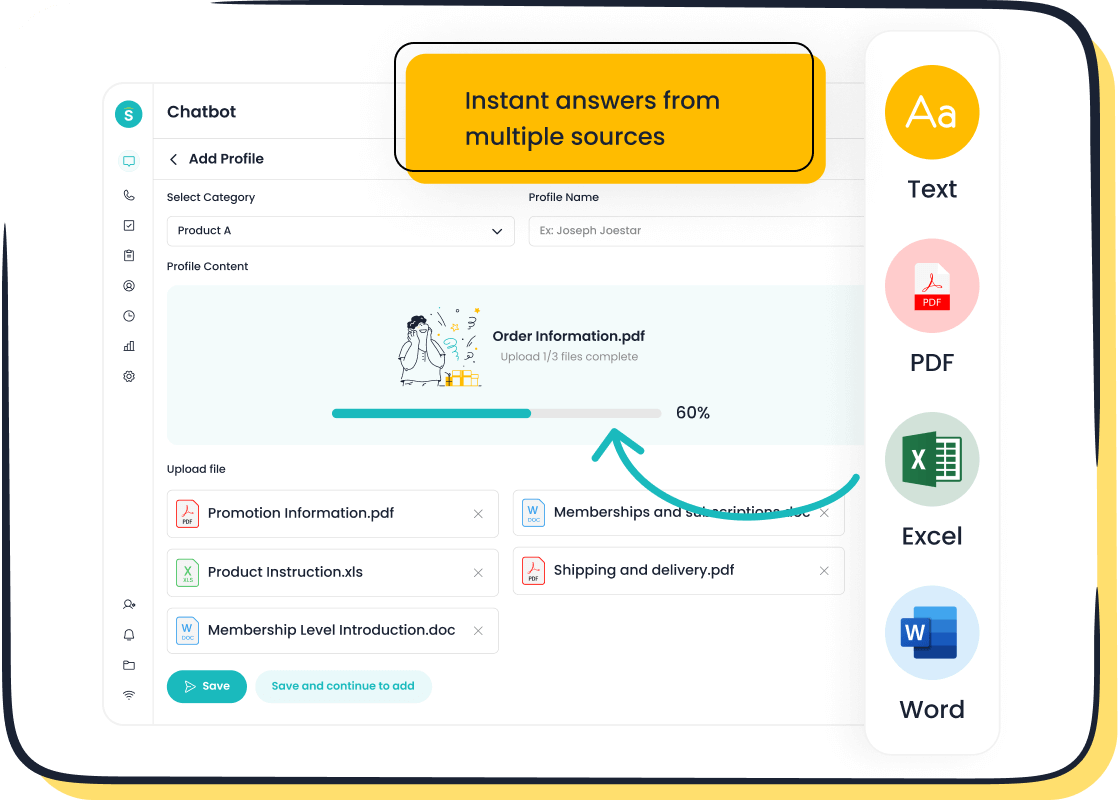
Essential Automation Functions
Customer support automation tools deliver a wide range of features that streamline support operations. Companies rely on these solutions to automate repetitive tasks and improve efficiency. The most essential functions include:
- Automating ticket labeling, routing, and responding to FAQs.
- Enabling 24/7 support through chatbots and self-service.
- Using natural language processing for instant interaction and issue identification.
- Automating ticket creation, acknowledgment, and follow-ups.
- Prioritizing and routing tickets based on urgency and service level agreements.
- Integrating with CRM systems for unified customer data.
- Supporting multiple languages to reach diverse customers.
- Including interactive voice response systems for guided self-service.
- Gathering data to improve support processes.
- Empowering customers to resolve issues independently.
- Providing support on preferred channels such as chat, text messaging, and voice.
These features help organizations deliver consistent, timely responses across all channels. Automated workflows ensure that agents focus on complex issues while routine inquiries are handled efficiently by ai-powered automation.
AI Customer Service Software Capabilities
Modern ai customer service software offers advanced features that transform support experiences. Companies benefit from workflow automation, ticket summaries, and personalized content suggestions. AI chatbots and knowledge bases provide 24/7 availability, answering inquiries instantly and freeing agents for more complex tasks. Data analytics personalize experiences, gauge sentiment, and inform decisions. Automatic ticket management classifies tickets by type, urgency, and sentiment. AI writing assistants help agents craft professional responses. Knowledge base assistance enables quick access to relevant articles. Omnichannel support ensures customers receive help through email, chat, social media, and voice. Conversational ai deflects routine inquiries and escalates complex issues. Real-time agent assist provides suggestions and next-best-action recommendations. Sentiment analysis tailors responses to customer emotions. Predictive analytics anticipate needs and personalize support. Integration with CRM and ticketing systems unifies customer data for personalized service.
Impact on Customer Experience
Customer support automation tools have a significant impact on customer experience and satisfaction. Automation reduces first response time from 15 minutes to just 2 minutes and resolution time from 60 minutes to 30 minutes. Companies see a 13.3% increase in customer satisfaction scores and a 33.3% improvement in resolution rates. Escalation rates drop by 75%, allowing agents to focus on complex issues. Omnichannel support and conversational ai provide consistent service across all platforms. These improvements foster loyalty and trust by enhancing speed, efficiency, and service quality.
| Metric | Before Automation | After Automation | Improvement |
|---|---|---|---|
| First Response Time | 15 minutes | 2 minutes | 86.7% faster |
| Resolution Time | 60 minutes | 30 minutes | 50% faster |
| Customer Satisfaction (CSAT) Score | 75% | 85% | 13.3% increase |
| Resolution Rate | 60% | 80% | 33.3% increase |
| Escalation Rate | 20% | 5% | 75% decrease |
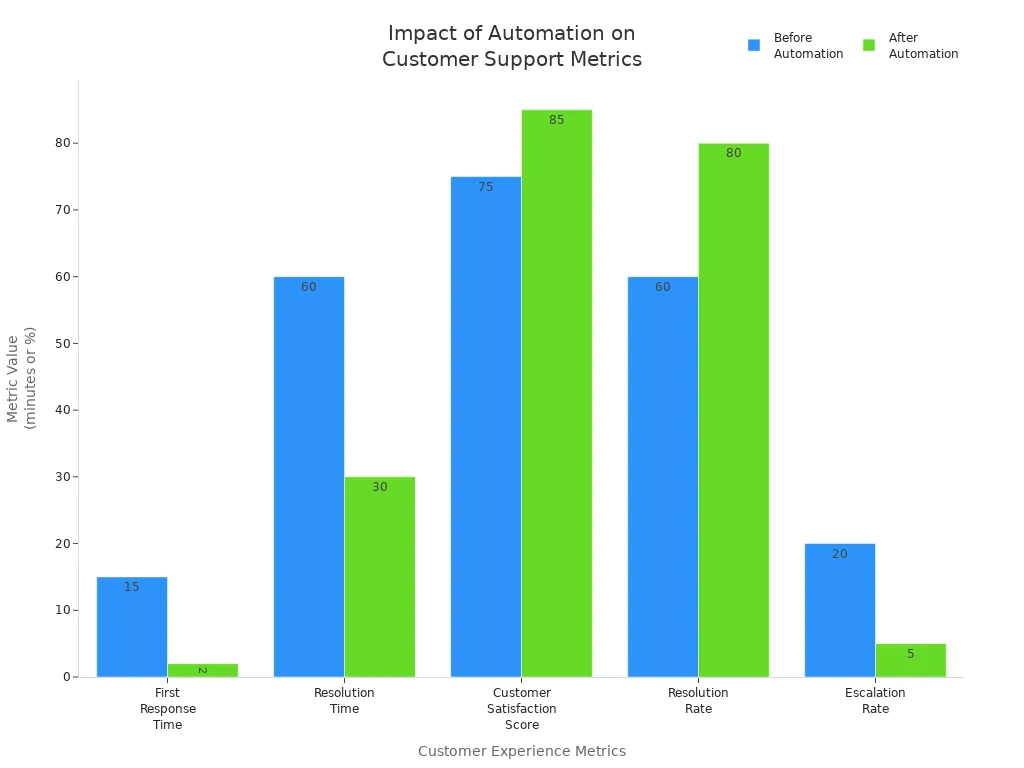
Customer support automation drives measurable improvements in satisfaction, resolution, and overall experience.
In-Depth Reviews of Leading Customer Support Automation Tools
Sobot Chatbot and Omnichannel Solution
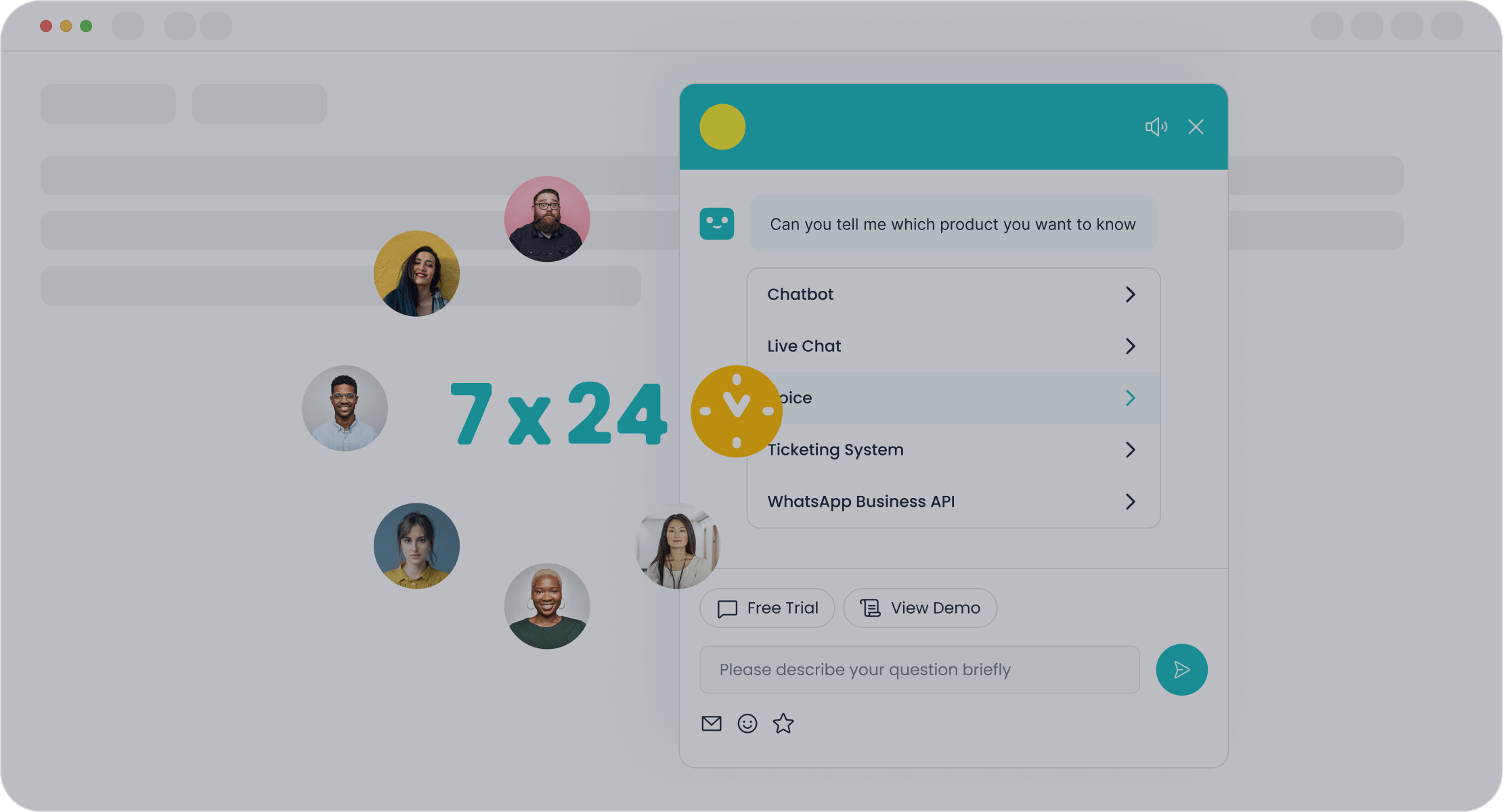
Sobot stands out in the customer support automation landscape with its robust AI-powered automation and omnichannel support capabilities. Originating in Singapore, Sobot has established itself as a trusted provider for over 10,000 brands, including Samsung, OPPO, Philips, and Luckin Coffee. The company’s mission focuses on enhancing customer interactions and operational efficiency through intelligent customer support software.
Key Features:
- AI Chatbot: Sobot’s AI chatbot autonomously resolves regular queries, assists agents, and operates 24/7. It supports multiple languages and integrates seamlessly with popular channels like WhatsApp and SMS. Businesses can deploy the chatbot without coding, using a point-and-click interface.
- Omnichannel Support: Sobot’s omnichannel solution unifies customer interactions across voice, chat, email, and social media. Agents access a consolidated workspace, enabling personalized service and efficient ticket resolution.
- Automated Ticket Management: The platform automates ticket creation, routing, and follow-ups, ensuring prompt resolution and reducing agent workload.
- Data Analytics: Sobot provides advanced analytics for performance monitoring, customer satisfaction, and team optimization.
- Integration: The solution integrates with leading business systems such as Salesforce and Shopify, supporting scalable operations.
Unique Selling Points:
- Sobot’s AI customer service software improves productivity by up to 70% and reduces service costs by 50%. The chatbot boosts conversions by 20% through smart self-service and proactive messaging.
- The omnichannel support system enhances customer satisfaction by providing fast, consistent service across all channels.
- Sobot’s stability reaches 99.99%, supporting over 6 million online communications and 3 million phone calls daily.
Best-Fit Scenarios:
- Retail and e-commerce businesses seeking to manage high ticket volumes and provide instant support.
- Financial services requiring secure, scalable, and compliant customer support automation.
- Gaming and entertainment companies needing real-time issue resolution and personalized engagement.
- Enterprises aiming to unify sales, marketing, and support for a seamless customer journey.
Case Study Example:
OPPO implemented Sobot’s chatbot and ticketing system to handle peak inquiry volumes. The company achieved an 83% chatbot resolution rate, a 94% positive feedback rate, and a 57% increase in repurchase rate. Sobot’s integration with OPPO’s global channels and business systems improved data accessibility and customer satisfaction. Read more
Sobot’s commitment to innovation, customer-centricity, and efficiency positions it as a leading choice for businesses seeking reliable, scalable, and intelligent customer support automation tools.
Explore Sobot’s solutions at sobot.io.
Zendesk Support Suite
Zendesk Support Suite remains a top contender in customer support automation for mid-market and large enterprises. The platform offers a comprehensive set of features designed to streamline support operations and enhance customer experiences.
Key Features:
- Robust automation features save time, reduce human error, and ensure consistent responses.
- Extensive customization and integration capabilities allow businesses to tailor workflows, design custom ticket forms, and connect with third-party applications like CRM systems and Slack.
- Comprehensive CRM centralizes all customer interactions, enabling agents to deliver personalized support.
- Integrated omnichannel support includes phone support via Zendesk Talk, eliminating the need for third-party telephony.
- Advanced analytics and reporting tools provide real-time monitoring of performance, customer satisfaction, and agent productivity.
Unique Selling Points:
- Zendesk Talk integrates phone support directly into the platform, allowing call logging, recording, and ticket conversion.
- The customizable Help Center enables businesses to create branded self-service portals, reducing routine inquiries and escalating unresolved issues to agents.
- Scalability is supported through tiered pricing plans, accommodating small teams to enterprise-level deployments.
- Over 20 ready-to-use reports and dashboards track key metrics like ticket response times and customer satisfaction scores.
Best-Fit Scenarios:
- Large enterprises with complex customer service needs and high ticket volumes.
- Organizations requiring deep customization and extensive integrations, especially for IT Service Management.
- Businesses seeking a scalable solution that grows with their support operations.
Pros:
- Comprehensive, customizable, and scalable platform.
- Centralized multi-channel communication enhances operational flexibility.
- Advanced analytics support informed decisions on staffing, training, and customer engagement.
Cons:
- Higher pricing compared to some competitors.
- AI features may require additional setup due to fragmented acquisitions.
Zendesk’s broad suite of sales and service tools supports managing intricate workflows and optimizing efficiency at scale.
Freshdesk
Freshdesk delivers a cost-effective and feature-rich customer support automation platform, especially suited for startups and SMBs. The solution combines AI-powered automation, omnichannel support, and flexible pricing to meet diverse business needs.
| Plan | Monthly Cost (per agent) | Key Features |
|---|---|---|
| Free | $0 | Basic email and social ticketing, knowledge base, ticket trend reports, data security |
| Growth | $18 | Automation, workflow management, collision detection, marketplace apps, helpdesk reports |
| Pro | $59 | Custom roles, multiple SLA policies, CSAT surveys, multilingual knowledge base |
| Enterprise | $95 | Freddy AI, skill-based routing, IP whitelisting, audit logs |
Add-ons:
- Freddy AI Copilot: $35/month per agent
- Freddy AI Agent Sessions: $100 per 1,000 sessions pack
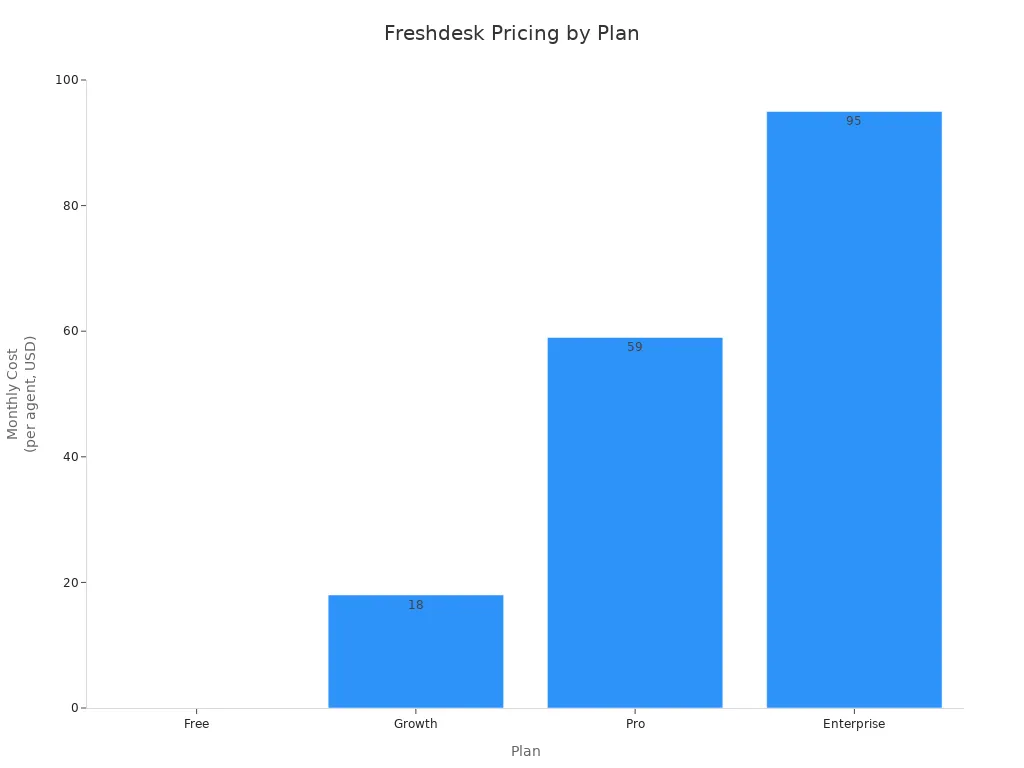
| Criteria | Freshdesk Omni | Zendesk Suite |
|---|---|---|
| Starting Cost | $29/agent/month | $55/agent/month |
| Cost for Advanced Features | $69/agent/month | $115/agent/month |
| AI Copilot Cost | $29/agent/month | $50/agent/month |
| Linked Tickets | Available | Not available |
| AI-powered Live Translation | Available | Not available |
Unique Selling Points:
- Freddy AI is natively integrated and easy to deploy without coding.
- Built-in marketing automation enables proactive customer outreach.
- 24/7 email support and complimentary onboarding for new customers.
Best-Fit Scenarios:
- Startups and SMBs seeking affordable, easy-to-use customer support automation tools.
- Businesses needing multilingual support and integrated marketing automation.
- Teams looking for flexible plans and quick onboarding.
Pros:
- Cost-effective pricing tiers.
- Integrated AI and automation features.
- User-friendly setup and onboarding.
Cons:
- Advanced features may require higher-tier plans.
- Some limitations in customization compared to enterprise platforms.
Intercom
Intercom offers a unified communication platform for customer support automation, combining chat, email, and in-app messaging. The solution emphasizes conversational ai, workflow automation, and personalized customer engagement.
Pros:
- Easy implementation with minimal technical expertise.
- Workflow automation streamlines repetitive tasks.
- Data and analytics provide insights into customer behavior.
- Chatbot enables real-time communication and instant support.
- Extensive third-party integrations and API access for customization.
- Unified communication platform consolidates chat, email, and in-app messages.
- Personalized messaging through audience segmentation.
- Automation and workflow capabilities trigger messages based on user behavior.
- Rich customer data collection supports tailored communication.
- Scalability suitable for businesses of all sizes.
Cons:
- High and confusing pricing structure.
- Mixed opinions on email automation capabilities.
- Complex routing and automation for support tickets.
- Complicated user interface with a steep learning curve.
- Customer support limitations reported by some users.
Unique Selling Points:
- Ability to combine CRM with communication tools, supporting sales and marketing alongside support.
- Automated messaging with AI and NLP for timely responses.
- Over 300 third-party integrations.
Best-Fit Scenarios:
- SaaS companies and startups seeking conversational ai and personalized customer engagement.
- Businesses prioritizing real-time support and unified communication.
Ada
Ada specializes in ai customer service software for customer support automation, focusing on advanced natural language processing and multi-channel support. The platform enables businesses to scale support efficiently and automate high volumes of customer inquiries.
Ada’s customizable bots handle diverse scenarios and provide seamless handoffs to human agents, ensuring consistent and high-quality customer experiences. E-commerce and technology sectors benefit from Ada’s ability to automate routine tasks like FAQs and order updates. Financial services and healthcare industries use Ada to provide fast, scalable, and cost-effective support, improving overall customer satisfaction.
Key Features:
- Advanced natural language processing for accurate customer interactions.
- Multi-channel support across chat, email, and social media.
- Customizable bots for diverse use cases.
- Seamless escalation to human agents for complex issues.
- 24/7 availability for automated customer support.
Best-Fit Scenarios:
- E-commerce businesses managing high inquiry volumes.
- Financial services and healthcare organizations seeking scalable support.
- Technology companies requiring personalized customer experiences.
Pros:
- Reduces operational load and improves customer satisfaction.
- Flexible automation for routine and complex support tasks.
Cons:
- May require technical expertise for advanced customization.
- Pricing varies based on volume and features.
Help Scout
Help Scout targets small and medium-sized businesses with intuitive customer support automation and ai-powered automation features. The platform integrates AI tools directly into its customer support software, streamlining frontline support and ticket resolution.
Key Features:
- AI Answers chatbot provides instant responses and reduces ticket volume.
- AI Assist & Drafts help agents draft, summarize, translate, and improve replies.
- AI Triage automates ticket routing and provides instant internal answers.
- Advanced automation with customizable workflows and triggers supporting up to 30 conditions.
- Highly customizable knowledge base supports both customers and support teams.
- Intuitive user interface enables agents to start quickly without extensive training.
- HIPAA compliance available on higher plans, suitable for healthcare businesses.
- Discounted pricing for startups and nonprofits.
| Feature/Aspect | Description |
|---|---|
| User Interface | Intuitive and straightforward, enabling agents to start quickly without extensive training. |
| Automation | Advanced automation with customizable workflows and triggers supporting up to 30 conditions. |
| Knowledge Base | Highly customizable, supports both customers and support teams with extensive information. |
| Compliance | Higher plans support HIPAA compliance, suitable for healthcare businesses. |
| Pricing | Discounted pricing available for startups and nonprofits, making it affordable for smaller firms. |
| Customer Base | Popular among freelancers, small and medium-sized businesses, including notable clients like Trello. |
| Platform Evolution | Regular feature updates allow businesses to grow with the platform. |
Best-Fit Scenarios:
- Freelancers, startups, and SMBs seeking affordable and easy-to-use customer support automation tools.
- Healthcare businesses requiring HIPAA-compliant support.
- Teams needing customizable workflows and knowledge bases.
Pros:
- AI features enhance efficiency and support automation for small and medium-sized businesses.
- Regular feature updates support business growth.
Cons:
- AI capabilities are only accessible to Help Scout customers.
- Limited scalability for large enterprises.
Help Scout’s walled-garden approach ensures tailored automation for its customer base, making it a popular choice among smaller firms.
Customer support automation tools continue to evolve, offering businesses a wide range of solutions for efficient, scalable, and personalized support. Sobot, Zendesk, Freshdesk, Intercom, Ada, and Help Scout each bring unique strengths to the market, enabling organizations to optimize ticket resolution, automate customer support, and deliver exceptional customer experiences across all channels.
Customer Support Automation Tools Comparison Table
Side-by-Side Feature Comparison
Businesses often compare support automation tools by looking at their core features, AI capabilities, integration options, and analytics and reporting strengths. The table below highlights how leading platforms stack up in these areas:
| Tool/Platform | AI Capabilities | Workflow Automation | Integration Options | Analytics and Reporting | Omnichannel Support | Ticket Resolution Efficiency |
|---|---|---|---|---|---|---|
| Sobot | Multilingual AI chatbot, intent detection | Automated ticketing, proactive messaging | Salesforce, Shopify, WhatsApp, SMS | Advanced analytics, performance insights | Voice, chat, email, social media | 83% resolution rate (OPPO case) |
| Zendesk | AI chatbots, sentiment analysis | Custom workflows, SLA automation | CRM, Slack, phone, email | Real-time dashboards, CSAT tracking | Phone, chat, email, web | High ticket resolution for enterprises |
| Freshdesk | Freddy AI, live translation | Workflow management, collision detection | Marketplace apps, CRM, email | Helpdesk reports, trend analysis | Email, chat, social, phone | Fast ticket resolution for SMBs |
| Intercom | Conversational AI, automated messaging | Workflow automation, triggers | 300+ integrations, API | Customer behavior analytics | Chat, email, in-app messaging | Real-time resolution focus |
| Ada | NLP, customizable bots | Automated responses, escalation | Chat, email, social media | Performance analytics | Multi-channel | Scalable resolution for high volume |
| Help Scout | AI Answers, AI Triage | Custom workflows, triggers | Knowledge base, email, integrations | Advanced reporting, CSAT | Email, chat, knowledge base | Efficient ticket resolution for SMBs |
Each platform offers unique features. Sobot excels in omnichannel support and high ticket resolution rates, while Zendesk and Freshdesk provide strong analytics and reporting. Intercom and Ada focus on conversational AI and scalable workflows.
Pricing Overview
Pricing for support automation tools varies based on features, business size, and deployment needs. Companies should review pricing models to match their requirements and budget. Here is a quick overview:
| Tool/Platform | Starting Price (per user/month) | Free Plan | AI Features Included | Notable Pricing Notes |
|---|---|---|---|---|
| Sobot | Custom | No | Yes | Pricing tailored to business needs |
| Zendesk | $55 | No | Yes | Tiered plans for scalability |
| Freshdesk | $0 (Free), $18 (Growth) | Yes | Yes (Freddy AI) | Add-ons for advanced AI |
| Intercom | Custom | No | Yes | Pricing based on usage and features |
| Ada | Custom | No | Yes | Volume-based pricing |
| Help Scout | $50 | No | Yes | Discounts for startups, nonprofits |
Many support automation tools offer flexible pricing. Freshdesk stands out with a free plan and affordable entry-level options. Sobot, Intercom, and Ada provide custom pricing to fit complex or large-scale deployments. Businesses should consider both features and analytics and reporting capabilities when evaluating value.
How to Choose the Right Customer Support Automation Tool
Checklist for Selection
Selecting the best customer support automation tool requires a structured approach. Businesses should evaluate each solution using a comprehensive checklist. The following table outlines critical items and considerations:
| Checklist Item | Key Considerations | Action Steps / Notes |
|---|---|---|
| Integration and Compatibility | Seamless integration with CRM, PSA, and communication platforms; API availability | Test integration during trial to uncover compatibility issues |
| Scalability and Flexibility | Ability to grow with business; pricing tiers; advanced features | Review vendor roadmap for long-term alignment |
| Usability and Implementation | User-friendliness; onboarding resources | Assign team to evaluate usability during pilot |
| Automation Features | Automate repetitive tasks; customizable workflows | Request demo to assess customization |
| Client-Centric Capabilities | Multi-language support; SLA handling; self-service options | Survey clients for valued features |
| Analytics and Reporting | Detailed reports on ticket volume, response times, satisfaction | Verify dashboard aligns with KPIs |
| Security and Data Privacy | Compliance with GDPR/CCPA; data encryption | Involve compliance team in evaluation |
| Vendor Support and Reliability | 24/7 technical support; defined SLAs | Check vendor reviews and testimonials |
| Cost and ROI | Transparent pricing; clear ROI | Compare costs against current expenses |
| Trial and Feedback | Free trial/demo; staff involvement in testing | Set clear testing goals to measure impact |
Businesses should define clear goals, map the customer journey, and segment audiences to identify automation opportunities. Shortlisting platforms based on strategic fit ensures the chosen customer support automation tool aligns with operational needs.
Matching Tools to Business Needs
Companies must match customer support automation tools to their unique requirements. Scalability remains essential, especially for organizations expecting growth or seasonal spikes. Reviewing case studies, such as OPPO’s use of Sobot, demonstrates how high-volume scenarios can be managed efficiently. Customizability allows businesses to replicate existing workflows and integrate with industry-specific systems. Collaboration features, including real-time updates and shared task tracking, help teams resolve complex issues quickly. Evaluating total costs, including setup and upgrades, ensures measurable improvements in efficiency and customer satisfaction. Free trials and demos provide valuable insights into daily workflows and integration capabilities, allowing teams to test the customer support automation tool before making a commitment.
- Retailers may prioritize omnichannel support and automation for order processing.
- Healthcare organizations often require compliance and credential matching.
- Transportation companies benefit from tools that optimize assignments and schedules.
Tracking baseline metrics, such as ticket volume and resolution rates, helps justify investment and guides tool selection.
Integration and Scalability Factors
Integration and scalability play a vital role in the success of any customer support automation tool. Seamless integration with existing systems, such as CRM and communication platforms, optimizes workflows and data sharing. Compatibility with the current technology stack prevents costly disruptions. Businesses should choose tools that scale with growth, handling increased workloads and evolving needs. Customization options allow organizations to tailor automation to unique processes. Adding new features and AI-driven enhancements supports continuous improvement. Monitoring metrics like Average Handle Time (AHT), First Response Time (FRT), and Customer Satisfaction (CSAT) ensures the automation tool delivers ongoing value. Empowering agents with AI assistance helps manage higher volumes and improves customer experiences.
Selecting the right customer support automation tool requires careful evaluation of integration, scalability, and alignment with business goals. Companies that follow a structured checklist and match tools to operational needs position themselves for long-term success.
Challenges and Limitations of Automation
Common Drawbacks
Customer support automation tools offer many benefits, but they also present several challenges that businesses must address. Companies often encounter amplified mistakes when automation errors affect many customers at once. Data integration can be difficult, especially during migration from older systems. Employees sometimes resist automation due to concerns about job loss, which can impact morale. Maintaining a human touch remains a challenge, as customers want to feel valued during every interaction. Data privacy and security issues arise when handling sensitive customer information. Technical barriers, such as system compatibility problems, can slow down implementation. Customers may become frustrated if they receive incorrect or robotic responses. Automation does not suit tasks that require complex judgment or human accountability. Successful deployment of automation requires careful planning, a clear strategy, thorough testing, and a balance between automated and human support.
Companies should design fail-safe mechanisms and regularly review automated processes to protect customer experience and satisfaction.
When Human Support Is Still Needed
Automation handles routine inquiries efficiently, but human support remains essential in many scenarios. Complex or sensitive issues require empathy and nuanced understanding that only humans can provide. Human agents interpret subtle cues and emotions, offering personalized responses that AI cannot match. Real-time intervention becomes critical when automated systems reach their limits or fail to understand customer queries. Seamless escalation from chatbots to human agents ensures comprehensive support for complex problems. Human agents deliver customized solutions, building trust and loyalty. Training staff to work alongside AI combines efficiency with emotional intelligence, enhancing the overall customer experience. Case studies from companies like Zappos and Nordstrom show that human-centric service models create memorable experiences. Customers often prefer human interaction for advice and emotional connection, especially when satisfaction depends on feeling heard and valued.
Chatbots should recognize their limitations and escalate to human agents when necessary, ensuring customers receive the support they need.
Customer support automation tools deliver faster responses, significant cost savings, and higher customer satisfaction. Key platforms like Sobot, Zendesk, and Freshdesk offer robust AI, omnichannel support, and easy integration. To select the best tool:
1. Identify automation priorities and business needs. 2. Start with pilot programs and involve support teams. 3. Choose scalable, easy-to-integrate solutions. 4. Continuously monitor and optimize performance.
Investing in the right customer support automation tool drives long-term growth, boosts agent efficiency, and ensures exceptional customer experiences.
FAQ
What are customer support automation tools?
Customer support automation tools use AI and software to handle customer inquiries, automate ticket management, and provide instant responses. These tools help businesses improve efficiency and deliver faster support. Many companies rely on them to reduce costs and boost customer satisfaction.
How do customer support automation tools improve agent productivity?
Customer support automation tools automate repetitive tasks, such as ticket routing and FAQ responses. Agents spend more time solving complex issues. Sobot reports a 70% increase in productivity after deploying its AI chatbot. Learn more
Can customer support automation tools integrate with existing business systems?
Most customer support automation tools offer integration with CRM, e-commerce, and communication platforms. Sobot connects with Salesforce, Shopify, and WhatsApp. Integration ensures seamless data flow and unified customer profiles.
Are customer support automation tools suitable for small businesses?
Small businesses benefit from customer support automation tools by saving time and reducing costs. Platforms like Freshdesk and Help Scout offer affordable plans. Sobot provides scalable solutions for companies of all sizes.
What impact do customer support automation tools have on customer satisfaction?
Customer support automation tools reduce response times and improve resolution rates. OPPO achieved a 94% positive feedback rate after using Sobot’s chatbot. Faster support leads to happier customers and higher loyalty. Read OPPO’s story
See Also
Evaluating Artificial Intelligence Solutions For Enterprise Call Centers
Comparing Leading Voice Of Customer Software Platforms
The Best Ten Customer Service Software Options In 2024
