Customer service email management software selection guide for 2025
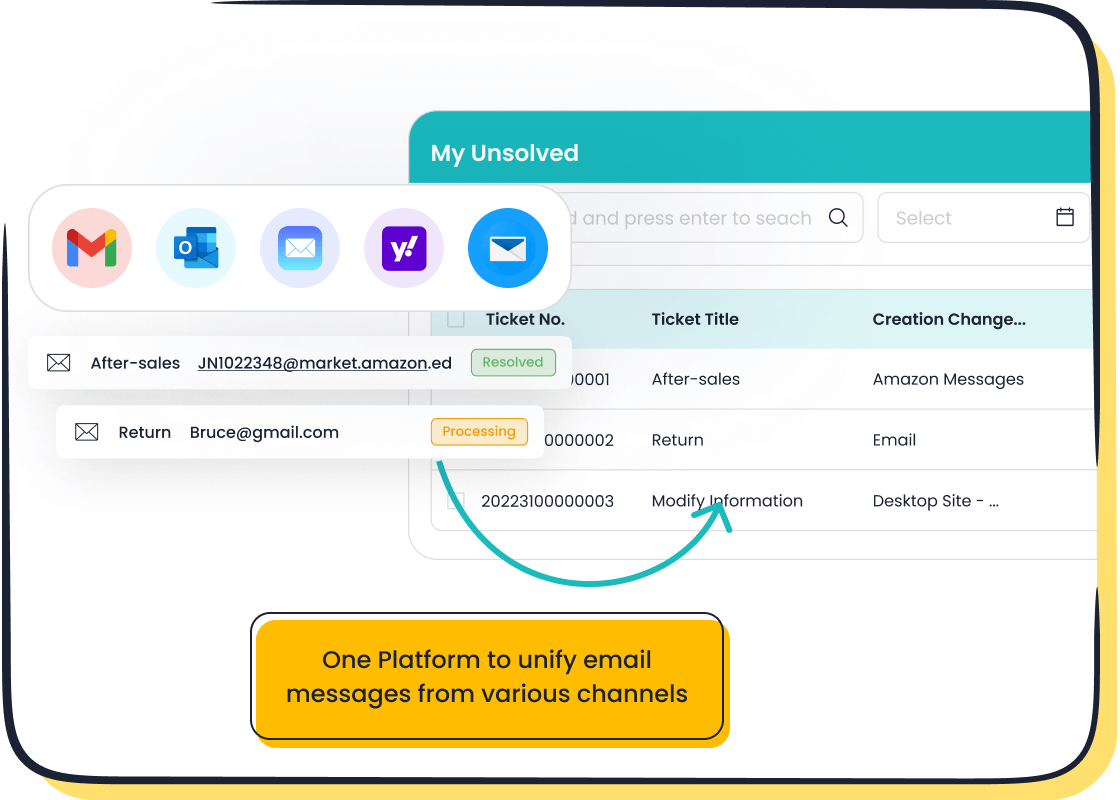
If you want to choose the right customer service email management software in 2025, look for tools that fit your business goals today and tomorrow. Start by checking features, integration, cost, scalability, and support. Here’s what matters most:
- Features and automation
- Easy integration with your business tools
- User-friendly interface
- Great customer support
- Scalability for business growth
The market for email management software keeps growing fast.
Metric/Aspect Value/Insight Market Size 2024 (forecast) USD 3.88 billion CAGR (2025-2032) 13.05% SME Market Revenue Share 2024 Approximately 54%
You want a solution that matches your customer service needs. Sobot, with Sobot AI and Sobot call center, gives businesses a trusted way to deliver smart, reliable customer service.
Why customer service email management software matters
Customer service trends in 2025
You might notice that customer service keeps changing fast. In 2025, you will see some big trends that shape how you use email support software. Here are a few you should know:
- Proactive support is now an expectation. Customers want you to solve problems before they even ask.
- AI-driven automation helps you answer questions faster and keeps your service consistent.
- Omnichannel experiences matter. Customers want to reach you by email, chat, SMS, or social media—all in one place.
- Personalization is key. AI and data analytics help you send messages that feel unique to each customer.
- Centralized, AI-native platforms unify your data, automate your workflows, and give you real-time insights.
- Cloud-based systems let you scale up or down and work from anywhere.
- Security and compliance stay important. You need strong data protection and encryption.
- Self-service options, powered by AI, let customers solve simple issues on their own.
With these trends, customer service email management software must do more than just organize emails. It needs to connect with other channels, use AI, and keep your customer data safe. Sobot leads the way with its omnichannel customer service platforms, bringing together email, chat, and more into one easy-to-use system.
Impact on business efficiency
You want your business to run smoothly and keep customers happy. Email management software plays a big role here. Studies show that about 70% of customers still prefer email for support. When you use customer service software with AI, you can save over two hours a day by letting chatbots handle simple questions. This means your team can focus on tougher problems and new customers.
AI-powered email support software also makes your service more personal. About 86% of service leaders say AI boosts customer satisfaction. By unifying all your customer messages, you improve teamwork and data quality. Sobot’s all-in-one platform helps you manage every customer interaction, whether it’s from email, chat, or social media. This approach leads to faster responses, better customer retention, and lower costs.
Here’s a quick look at how omnichannel platforms like Sobot compare to single-channel solutions:
| Benefit Metric | Omnichannel AI Platform (e.g., Sobot) | Single-Channel Solution |
|---|---|---|
| Customer Retention Rate | 89% | 33% |
| Increase in Purchase Rates | Up to 287% | N/A |
| Chatbot Resolution Rate (OPPO Case) | 83% | N/A |
| Repurchase Rate Increase (OPPO Case) | 57% | N/A |
| AI Handling of Customer Interactions | Expected 95% by 2025 | N/A |
When you choose the right customer service email management software, you set your business up for better efficiency, happier customers, and long-term growth.
Key features of email management software
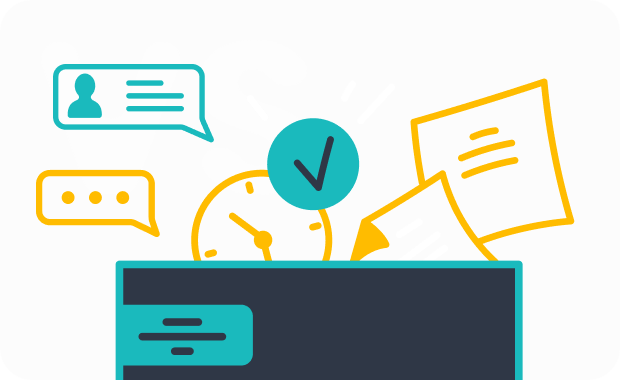
Choosing the right email management software can transform your customer service. Let’s break down the features you should look for and see how they help you solve real customer challenges.
Automation and AI
You want your team to work smarter, not harder. Modern email management systems use automation and AI to handle repetitive tasks. Features like natural language processing and machine learning help your crm email management system understand what customers need. Chatbots and virtual assistants answer common questions right away. Sentiment analysis checks the tone of messages, so urgent issues get priority. For example, the Sobot Ticketing System uses AI-powered intent detection and intelligent routing. This means your team spends less time sorting emails and more time helping customers with complex problems. With email automation rules, you can set up workflows that assign tickets, send auto-replies, and escalate issues—all without lifting a finger.
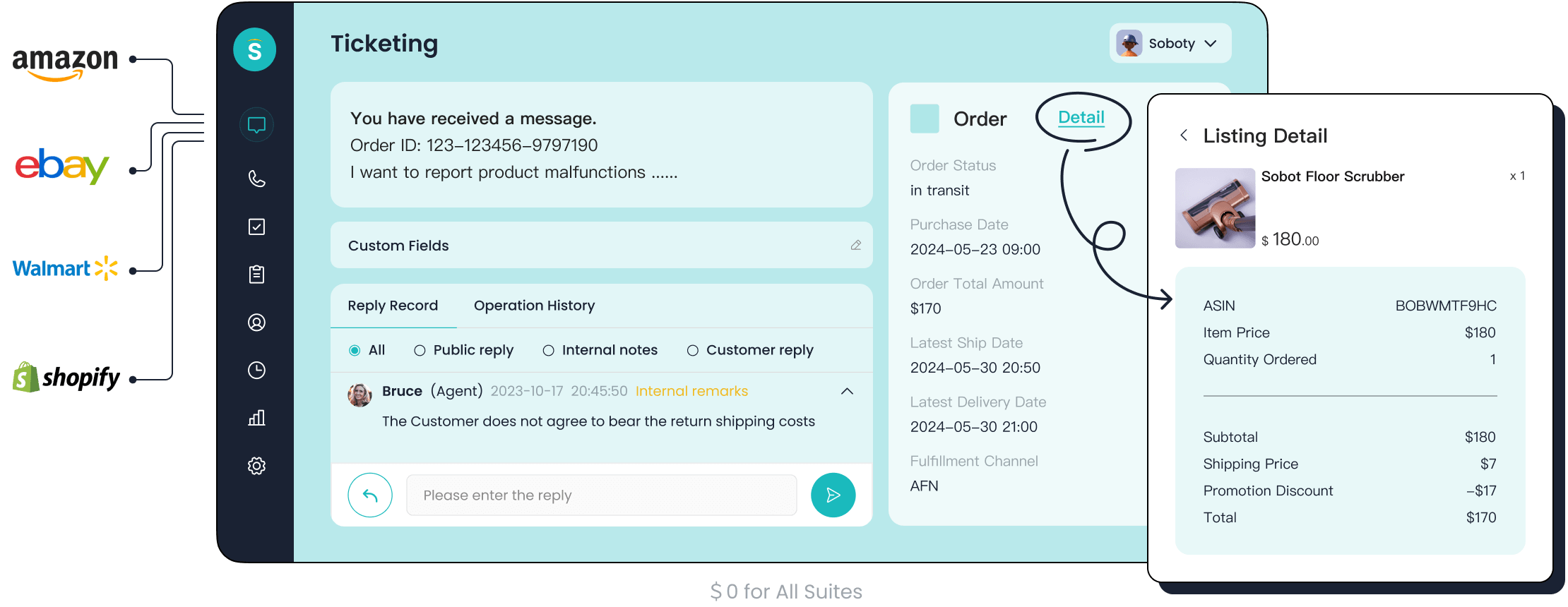
| Feature | What It Does |
|---|---|
| Intent Detection | Finds out what the customer wants and how urgent it is |
| Self-Service Chatbots | Answers simple questions 24/7 |
| Sentiment Analysis | Spots unhappy customers and moves their emails to the top of the list |
| Agent Assist | Gives your team real-time tips and knowledge during live chats |
Integration with other tools
You need your email management system to play well with others. Seamless integration with external systems like CRM and e-commerce platforms gives you a full view of each customer. When your crm email management system connects with tools like Shopify or Salesforce, you can see purchase history, track orders, and send personalized messages. This makes it easy to target warm leads and follow up on sales. Sobot’s email integration lets you automate campaigns, manage customer data, and keep your team on the same page. Centralized data means you deliver more relevant offers and improve customer engagement.
Security and compliance
Keeping customer data safe is a must. The best email management software meets strict standards like SOC 2, GDPR, and CCPA. Your crm email management system should offer features like role-based access, message archiving, and real-time monitoring. Sobot’s cloud-based email management platform supports these requirements, so you can trust your data is protected. This is especially important if you work in finance, healthcare, or retail. You need to show customers you take privacy seriously.
Analytics and reporting
You can’t improve what you don’t measure. Analytics and reporting tools in your email management system track response times, customer satisfaction, and team performance. With Sobot’s analytics and reporting, you get dashboards that show how fast your team replies and which issues come up most. Automated alerts make sure urgent emails get quick attention. These insights help you spot bottlenecks, improve workflows, and boost customer satisfaction. When you know what’s working, you can deliver more personalized service and keep customers coming back.
User experience
A great user experience makes your team’s job easier. Look for an email management system with a clean, intuitive interface and shared inbox capabilities. Your team should find it easy to manage emails, tickets, and chats in one place. Integration with CRM tools and feedback systems gives you a 360-degree view of the customer. Automation features save time by handling follow-ups and surveys. Sobot’s ticket management system offers custom workflows, multilingual support, and smart notifications. This means your team can focus on helping customers, not fighting with software. Personalization features let you tailor responses, making every customer feel valued.
Tip: When your email management software is easy to use, your team works faster and your customers get better service.
How to choose the best email management software
Choosing the best email management software for your business can feel overwhelming. You want a solution that fits your needs today and grows with you tomorrow. Let’s walk through a step-by-step process that makes this decision easier. You’ll see how businesses like Opay found success with Sobot, and you’ll get practical tips for every stage.
Assess business needs
Start by looking at what your business really needs from a customer service email management software. Every company is different, so your requirements might not match someone else’s. Here’s a simple way to figure out what matters most:
- List the core features you need. Do you want a basic shared inbox, or do you need advanced automation, analytics, and reporting?
- Think about scalability. Will your email management system handle more customers as your business grows?
- Make security a top priority. If you deal with sensitive customer data, you need strong protection.
- Try out free trials or demo versions. Test the interface, features, and how well the software integrates with your other tools.
- Match the software features to your business goals. Maybe you want to reduce response times or improve team collaboration.
- Check the user experience. Is the email management system easy for your team to use? What kind of support does the vendor offer?
Tip: Write down your must-have features and your nice-to-have features. This will help you stay focused when you start comparing options.
Sobot’s approach starts with understanding your business needs. For example, Opay needed to manage a huge volume of customer emails and messages across different channels. Sobot’s unified email management system helped Opay handle everything in one place, making their customer service faster and more reliable.
Define goals and budget
Now, set clear goals for your customer service software. What do you want to achieve? Maybe you want to cut down on email overload, boost your team’s productivity, or improve customer response rates. Here’s how you can define your goals and budget:
- Look at your current challenges. Are you struggling with too many emails, slow response times, or lack of automation?
- Set specific, measurable goals. For example, “Reduce average response time by 30%” or “Increase customer satisfaction scores by 20%.”
- Research different email management software options. Compare features, pricing, scalability, security, and integration with your existing systems.
- Choose a solution that fits your needs and your budget. Don’t forget to include extra costs like add-ons, training, or support.
- Make a plan for rolling out the new software. Include timelines, data migration steps, and how you’ll connect it to your CRM or e-commerce platforms.
- Train your team. Give them hands-on practice and resources so they feel confident using the new email management system.
- Set up ongoing support. Make sure your team knows where to go for help or troubleshooting.
When Opay switched to Sobot, they set a goal to improve customer satisfaction and reduce costs. With Sobot’s customer service software, Opay saw customer satisfaction jump from 60% to 90% and cut costs by 20%. Setting clear goals made it easy to measure success.
Shortlist and compare options
Once you know what you need and what you want to achieve, it’s time to make a shortlist of the best email management software options. Use a table to compare the most important criteria side by side. Here’s a sample checklist you can use:
| Criteria Category | Key Considerations to Shortlist and Compare Software Options |
|---|---|
| Core Functionality | Can you manage and segment contacts, send bulk emails, track engagement, and automate emails? |
| Additional Features | Does it offer AI personalization, advanced analytics, multi-channel integration, and GDPR compliance? |
| Usability | Is the interface intuitive? Does it have a minimal learning curve and customizable dashboards? |
| Onboarding | Are there training videos, product tours, templates, and live chat support? |
| Customer Support | Is support available 24/7? Can you reach them through multiple channels? |
| Value for Money | Are the pricing tiers transparent? Do you get a good feature-to-cost ratio? |
| Customer Reviews | What do other users say? Are there consistent positive reviews? |
| Scalability | Will the software grow with your team and customer base? |
| Integrations | Does it work with your CRM, e-commerce, and other business tools? |
| Customizability | Can you tailor fields, templates, and workflows to your needs? |
| Ease of Use | Is it user-friendly and easy to train new team members? |
| Budget | Are there any hidden fees? What are the ongoing costs? |
| Security Safeguards | Does it offer strong data protection and compliance? |
| Reporting Tools | Are there advanced analytics for tracking performance and making decisions? |
You can use this table to compare Sobot with other customer service software. Sobot stands out for its unified platform, AI-powered automation, and seamless integration with CRM and e-commerce systems like Shopify and Salesforce. This makes it a strong choice for businesses that want to connect all their customer data and channels.
Note: Always check real customer reviews on sites like G2 or Capterra. Look for feedback about support, reliability, and ease of use.
Test and evaluate support
Before you make a final decision, test the email management system and see how good the vendor’s support really is. Here’s how you can do it:
- Ask for a trial period. Use this time to test all the features and see if the software fits your workflow.
- Prepare a list of questions about support, integrations, and capabilities. See how quickly and clearly the vendor responds.
- Set key performance indicators (KPIs) for support, like response time and problem resolution rate.
- Use a vendor evaluation scorecard to compare your top choices.
- Check the vendor’s credentials. How big is their team? Do they have the expertise you need?
- Understand the pricing model. Are there extra fees for support or upgrades?
- Look for customer feedback and references. Ask for real-world examples of how the vendor helped other businesses.
- Review the security and data protection policies in the vendor agreement.
- Research the brand’s reputation. Read reviews on trusted third-party sites.
Sobot offers a free trial and provides 24/7 support through multiple channels. Their team helps with onboarding, training, and ongoing questions. When Opay tested Sobot, they found the support team quick to respond and very knowledgeable. This made the transition smooth and stress-free.
Pro Tip: Don’t skip the trial phase. It’s your chance to see if the email management system really works for your team and your customers.
Choosing the best email management software is not just about picking the tool with the most features. You want a solution that matches your business needs, fits your budget, and helps your team deliver great customer service. Sobot’s customer service software gives you a unified platform, powerful automation, and strong support. Whether you run a small shop or a global enterprise, you can find a solution that grows with you.
Comparison checklist for email support software

Choosing the right email support software can feel like a big task. You want to make sure you pick a tool that fits your customer service needs today and tomorrow. Here’s a simple checklist to help you compare your options.
Feature comparison
When you look at email support software, check for these must-have features:
- Shared inbox for team collaboration so no customer email gets missed.
- Integration with Gmail, Outlook, and other major email providers.
- CRM and productivity tool integrations to connect customer data and workflows.
- Task management inside email threads to track follow-ups.
- Automation rules and SLA tracking to keep your team on track.
- Reusable templates and personalized responses for quick, consistent replies.
- Mobile and desktop access so your team can help customers anywhere.
- Security features like two-factor authentication and encryption.
- Analytics and reporting to measure team performance and customer satisfaction.
- Dedicated onboarding and ongoing support from the vendor.
Here’s a quick table to compare some top customer service software options:
| Software | Key Features | User Rating (G2/Capterra) |
|---|---|---|
| Sobot | Unified inbox, AI ticketing, SLA management, analytics, omnichannel integration, multilingual | 4.7 (source) |
| Help Scout | Knowledge base, reporting, AI drafting, CRM integrations | 4.4 (source) |
| Freshdesk | Auto ticket conversion, live chat, chatbots, advanced security | 4.4 (source) |
| Neo | Unified inbox, AI Smart Write, multi-account support | 4.5 (source) |
Tip: Involve your team in testing features. Make sure the software fits your real customer service workflows.
Cost and scalability
Email management software comes in different price tiers. Most providers offer cloud-based plans that let you add users or storage as your business grows. Here’s a sample breakdown:
| Plan Type | Price Range (per user/month) | Typical Features Included |
|---|---|---|
| Free Plan | $0 | Basic email, limited storage, essential security |
| Business Plan | $15 - $30 | Shared inbox, integrations, automation, analytics |
| Enterprise Plan | $30 - $50 | Full customization, priority support, advanced analytics |
Cloud-based customer service software like Sobot makes it easy to scale up fast. You can add new agents or features with just a few clicks, so you never outgrow your email support software.
Vendor support
Great vendor support matters. Look for customer service software providers with high user ratings and strong ongoing support. For example, Sobot offers 24/7 support, onboarding help, and training resources. Other top-rated providers like Zoho Desk and Freshdesk also score well for support, with user ratings around 4.4 out of 5 (see reviews).
Note: Always check user reviews and industry fit. Pick the email support software that matches your business size and customer needs.
Mistakes to avoid in customer service software selection
Choosing customer service email management software is a big decision for your business. If you want to avoid headaches later, watch out for these common mistakes. Many companies, like Opay, learned these lessons the hard way before switching to a unified platform like Sobot.
Ignoring integration needs
You might feel tempted to pick software that looks great on its own. But if it doesn’t connect with your other tools, you’ll run into trouble fast. When your email management system can’t talk to your CRM, calendar, or project apps, your team ends up doing the same work twice. This creates data silos and leads to mistakes, like entering customer info more than once or missing important updates. Your business loses time and accuracy. If your software doesn’t fit with your team’s workflow, you’ll see more friction and less productivity. Opay faced these problems before they moved to Sobot, which brought all their channels together and made daily work much smoother.
Overlooking scalability
You want your business to grow, right? If you choose software that can’t scale, you’ll hit roadblocks as soon as your customer base expands. Here’s what can happen:
| Impact Area | What Can Go Wrong |
|---|---|
| Infrastructure Limitations | Systems slow down or crash when more customers reach out. |
| Operational Inefficiencies | More manual work and errors as your team struggles to keep up. |
| Quality Control Issues | Service quality drops, and customers get frustrated. |
| Financial Performance | Costs rise faster than profits, hurting your bottom line. |
| Market Adaptation | Your business can’t react quickly to new trends or customer needs. |
Sobot’s cloud-based platform lets you add users and features as you grow, so you never get stuck.
Focusing only on price
It’s easy to look for the cheapest option, but that can cost you more in the long run. Sometimes, lower-priced software comes with hidden costs, like expensive training or missing features. Take a look at this:
| Cost Aspect | Higher Price Option | Lower Price Option |
|---|---|---|
| Annual License Fee | $50,000 | $35,000 |
| Implementation & Training | $10,000 | $30,000 |
| Features & Support | Full features, great support | Limited features, basic support |
| Total First-Year Cost | $60,000 | $65,000 |
You might pay less upfront, but you could spend more fixing problems or dealing with poor ongoing support. Always look at the total value, not just the sticker price. Your business and your customers deserve a solution that works well now and as you grow.
Recommendations for different business sizes
Every business has unique needs when it comes to choosing an email management system. You want a solution that fits your size, industry, and growth plans. Let’s look at the best options for small businesses, medium businesses, and enterprises. You’ll see how the right email management system can boost your customer experience, improve customer retention, and help your team work smarter.
Small business solutions
If you run a small business, you probably want something simple, affordable, and easy to set up. You don’t have time for complicated tools. You need an email management system that helps you stay organized, reply quickly, and keep your customers happy. Many small businesses also want to connect their email support software with marketing tools or a basic CRM.
Here’s a table to help you compare some top choices for small businesses:
| Software | Primary Use Case | Key Features and Benefits | Best For |
|---|---|---|---|
| Mailchimp | Marketing & Automation | Drag-and-drop builder, automation, analytics, audience segmentation, A/B testing | Marketing teams needing targeted campaigns |
| Constant Contact | Small Business & Nonprofits | Simple editor, real-time tracking, event tools, social media integration, accessible support | Small businesses needing reliability and ease of use |
| Brevo | Multi-Channel Marketing | Unified dashboard for email, SMS, chat; workflows; compliance tools; CRM features | Businesses communicating across multiple channels |
| HubSpot Email Marketing | CRM Integration | CRM-email integration, personalization tags, dynamic content, workflow triggers, detailed reporting | Companies needing integrated customer data and email systems |
You might also want to look at these options for your email management system:
- Freshdesk: Offers AI-driven automation and works well for all business sizes.
- Help Scout: Great for small teams that want a shared inbox and easy collaboration.
- Zoho Desk: Good for ticket management and integrates with other Zoho apps.
- Hiver and Keeping: Both work inside Gmail and help you manage a shared inbox.
- Tidio: Combines live chat, email management, and AI chatbots for faster replies.
If you use Gmail, tools like Clean Email can help you filter and organize your inbox. NetHunt CRM and Keap are also popular for small businesses that want email automation and CRM features.
Sobot’s ticket management system gives you a unified platform to handle customer emails, chats, and calls in one place. You can automate replies, set up workflows, and track every customer request. This makes it easy to deliver fast, friendly service—even if your team is small.
Tip: Start with a cloud-based email management system that lets you add features as you grow. You don’t want to switch tools every year.
Medium business options
Medium-sized businesses face new challenges. You might have more customers, more channels, and a bigger team. You need an email management system that can handle complex workflows, connect with your CRM, and give you deep insights into your customer support.
Here’s what you should look for in your email management system:
- Advanced automation to handle repetitive tasks and complex workflows.
- Unified customer data so everyone on your team sees the same information.
- Customizable reporting and analytics to track performance and customer satisfaction.
- Scalability and integration with other business tools, like e-commerce platforms or marketing software.
- AI-powered insights for predicting customer needs and improving service.
- Collaboration tools, such as shared inboxes, private threads, and internal comments.
- Omnichannel support to manage emails, chats, and social media in one place.
- Easy-to-use interface so your team can get started quickly.
- Training resources and strong vendor support.
Sobot’s email management system stands out for medium businesses. You get a unified workspace that brings together email, chat, and voice support. The system automates ticket assignment, tracks SLAs, and provides smart notifications. You can connect Sobot with platforms like Shopify or Salesforce, making it easy to manage orders, track customer history, and personalize your responses.
Many medium businesses in retail, finance, and e-commerce use Sobot to improve their customer experience. For example, Samsung uses Sobot’s multilingual support and real-time insights to reach a 97% customer satisfaction rate. Agilent Technologies increased service efficiency by six times and reduced costs by 25% after switching to Sobot.
Note: Choose an email management system that grows with your business. Look for flexible pricing and easy integration with your existing tools.
Enterprise solutions
Enterprises need an email management system that can handle high volumes, complex workflows, and teams spread across different locations. You want a solution that brings together all your communication channels, automates as much as possible, and keeps your data secure.
Here’s what top enterprise email management systems offer:
- Shared inboxes so large teams can work together on customer emails.
- Automation for ticket routing, follow-ups, and canned responses.
- Collaboration tools like real-time chat and draft editing inside the platform.
- Deep integration with business software, such as Salesforce, WhatsApp, and Messenger.
- Scalability to support thousands of agents and millions of customer interactions.
- Multi-channel management for email, live chat, SMS, and social media.
- Features for email delegation, assignment, labeling, and workflow management.
- Advanced analytics and reporting for tracking every part of your customer support.
- Strong security and compliance features to protect sensitive data.
Sobot’s cloud-based email management system is trusted by over 10,000 brands, including OPPO, Samsung, and OPay. These businesses use Sobot to unify all their customer interactions, automate ticket management, and improve customer retention. For example, OPPO achieved an 83% chatbot resolution rate and a 57% increase in repurchase rates. OPay improved customer satisfaction from 60% to 90% and cut costs by 20% after adopting Sobot’s platform.
Here’s a quick look at how leading companies use Sobot’s email management system:
| Company | Industry | Key Achievements with Sobot Ticketing System |
|---|---|---|
| OPPO | Retail | 83% chatbot resolution rate; 57% increase in repurchase rates |
| Samsung | Retail | 97% customer satisfaction rate using multilingual support and real-time insights |
| Agilent Technologies | Finance/Tech | 6x increase in service efficiency; 25% cost reduction; 95% customer satisfaction |
| OPay | Finance | Customer satisfaction improved from 60% to 90%; 20% cost reduction |
Sobot’s email management system supports omnichannel engagement, deep integration with e-commerce platforms, and advanced analytics. You can manage millions of emails, chats, and calls every day without missing a beat.
If you want a unified, scalable solution for your business, Sobot’s ticket management system gives you the tools to deliver excellent customer service—no matter your size or industry.
Choosing the right email management system starts with knowing your goals and what your team needs. Match the features to your business now and as you grow. This helps you stay flexible and ready for change. Use the checklist to compare options and make a smart choice. Sobot stands out for reliability and scalability, with 99.99% uptime and strong customer feedback.
| Why Sobot? | What You Get |
|---|---|
| 99.99% uptime | Reliable service every day |
| Easy integration | Connects with your favorite tools |
| Cloud scalability | Grows with your business |
FAQ
What is customer service email management software?
Customer service email management software helps you organize, track, and respond to customer emails. You can use it to manage tickets, automate replies, and keep all your support messages in one place. Sobot offers a unified platform for this.
How does an email management system improve customer support?
An email management system lets you handle more requests with less effort. You can automate ticket routing, set reminders, and use analytics to spot trends. Sobot’s system helps you reply faster and keeps your team on track.
Can Sobot integrate with my CRM or e-commerce tools?
Yes! Sobot connects with popular CRM and e-commerce platforms like Salesforce and Shopify. You can see customer data, order history, and manage tickets all in one dashboard. This makes your workflow much smoother.
Is Sobot’s email management system secure?
Absolutely. Sobot uses strong security features like encryption and role-based access. You can trust your customer data stays safe and meets compliance standards. Security is a top priority for Sobot’s cloud-based platform.
Who should use customer service email management software?
Any business that gets lots of customer emails should use this software. Small shops, big companies, and online stores all benefit. Sobot’s email management system works for retail, finance, e-commerce, and more.
See Also
Best Customer Support Software Solutions To Try In 2024
How To Select The Right Social Media Support Tools
2024’s Leading Cloud Contact Center Service Evaluations
