Customer Service Automation Tools Review for Businesses
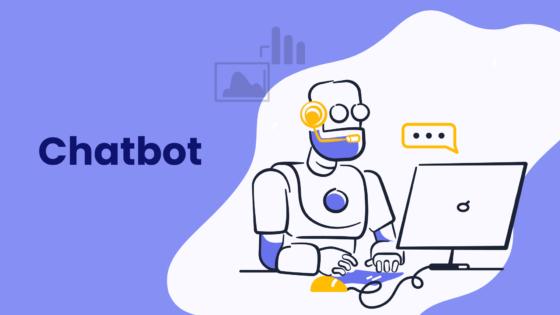
Businesses seeking top customer service automation tools often choose solutions that boost efficiency and customer satisfaction. Automation in customer service transforms operations by enabling faster responses and smarter resource use. Recent industry data shows:
- 43% of companies invest in AI, chatbots, and automation tools for support speed.
- 80% of customer service organizations will integrate generative AI by 2025.
- 54% of organizations use conversational AI.
- AI will handle 95% of customer interactions by 2025.
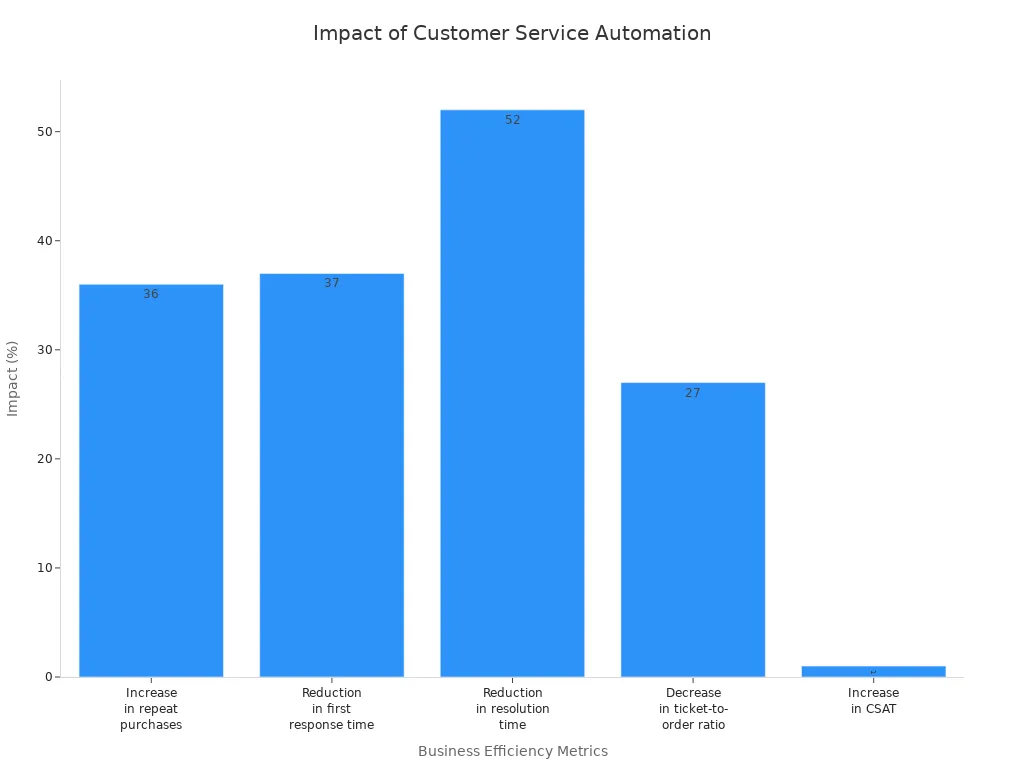
Sobot leads this transformation with its Sobot AI and Sobot call center, delivering advanced automation and crm integration for modern businesses.
Top Customer Service Automation Tools
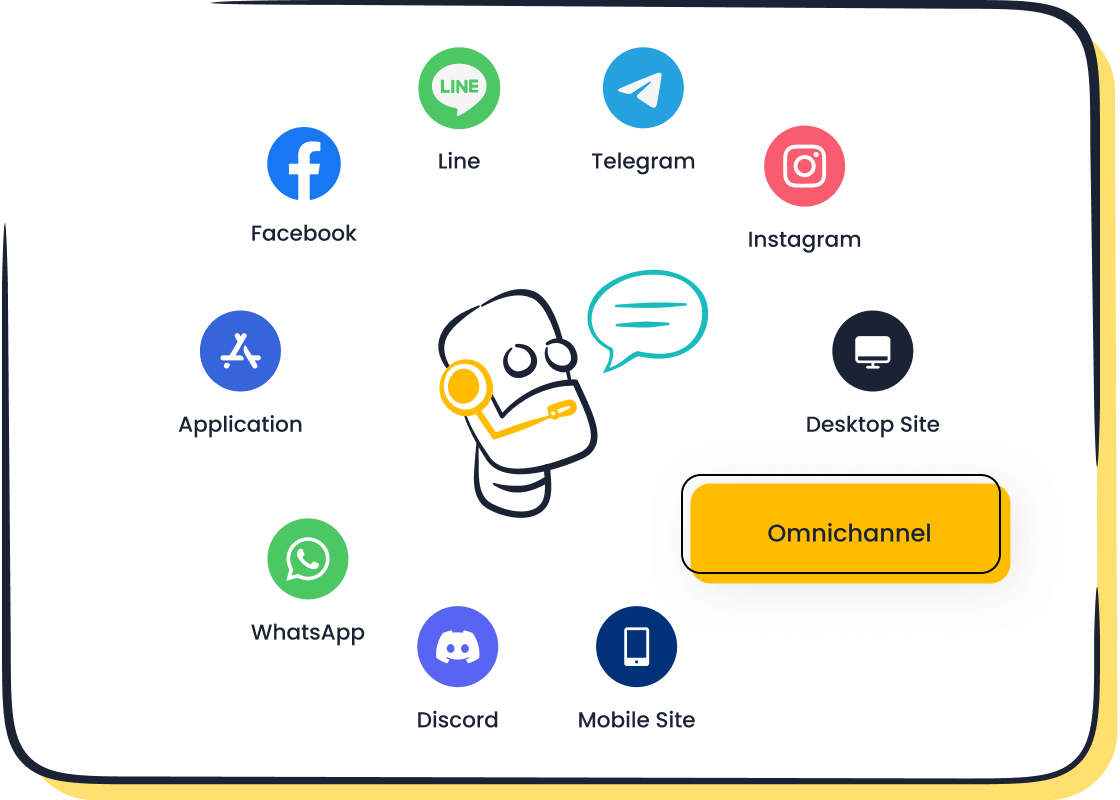
Quick Comparison
Businesses often rely on customer service automation tools to streamline support and improve customer satisfaction. The most recommended platforms include Zendesk, Freshdesk, Intercom, HubSpot, and Sobot. Each tool offers unique automation features and crm integration capabilities. The table below compares their core automation features:
| Platform | Key Automation Features | Suitable For |
|---|---|---|
| Zendesk | Advanced AI bots, automation workflows, ticket management, proactive messaging | Medium to large businesses |
| Freshdesk | AI agent Freddy AI, automated support emails, ticket resolution | Small to medium businesses |
| Intercom | AI chatbot Fin, custom bots, automated task management, multi-channel support | Medium to large businesses |
| HubSpot | CRM and marketing automation, ticketing, knowledge base, customer satisfaction tracking, multi-channel messaging | Growing businesses |
| Sobot | AI-powered omnichannel support, integrated crm, customizable chatbot, advanced reporting | All business sizes |
For more details on these platforms, visit Zendesk, Freshdesk, Intercom, HubSpot, and Sobot.
Key Features
Customer service automation tools share several important features. Most platforms offer omnichannel support, allowing businesses to manage customer interactions across email, chat, social media, and messaging apps. Integration with crm systems is essential for tracking customer data and improving service quality. AI-powered chatbots handle routine queries, automate ticket routing, and provide instant answers. Automation tools also deliver analytics and reporting to help businesses optimize their support operations.
- Omnichannel support for seamless communication
- AI chatbots for instant query resolution
- Automated ticket management and routing
- crm integration for unified customer data
- Performance analytics and reporting
Sobot Highlights
Sobot stands out among customer service automation tools with its all-in-one platform. It integrates multiple customer channels, including e-commerce, social media, websites, apps, emails, and SMS, into a single workspace. Sobot’s AI system, launched under its AI-First strategy, combines omnichannel AI, scenario-based AI, multi-faceted AI, generative AI, and secure AI. The platform supports crm integration, making it easy for businesses to unify sales, marketing, and support. Sobot offers over 300 statistical reports, providing deep insights into customer interactions. The company prioritizes data privacy and compliance, supporting ISO and GDPR standards. Sobot’s pricing is competitive, often lower than other automation tools, with no hidden charges. Businesses benefit from tailored solutions and accessible support teams.
Customer Service Automation Software Explained
What Is It?
Customer service automation software refers to technology that automates customer support processes. Leading analysts describe it as software that uses AI and machine learning to handle customer interactions without human effort. This technology acts as a virtual assistant, quickly responding to common questions, processing orders, and solving simple issues. Companies use customer service automation software to improve efficiency, reduce agent burnout, and lower customer wait times. Automation tools such as chatbots manage routine inquiries, while human agents focus on complex problems. Integration with crm systems breaks down data silos, enabling faster and more accurate customer support.
Customer service automation software includes several main components:
- Ticketing systems for tracking and managing requests.
- AI chatbots for real-time responses.
- Knowledge base integration for quick issue resolution.
- Automatic routing and escalation for urgent issues.
- Performance analytics to monitor key metrics.
How It Works
Customer service automation software operates through structured workflows. Rules trigger specific actions, roles assign responsibilities, and routings determine communication channels. These automated workflows can be cascaded, nested, or parallel, allowing flexible management of customer support operations. Chatbots and AI-powered assistants handle repetitive queries and simple transactions, providing immediate responses. Interactive voice response systems route calls and answer common questions. Self-service portals and crm automation enable customers to resolve issues independently and personalize support. Automated workflows streamline ticket routing, data retrieval, and follow-ups, reducing response times and improving customer satisfaction.
Sobot Chatbot Overview
Sobot Chatbot uses advanced AI technologies, including natural language processing and machine learning, to automate customer support. The chatbot supports multi-channel engagement, integrating with web chat, mobile apps, social media, and messaging platforms. Sobot Chatbot automates routine inquiries, ticket routing, and initial customer interaction, allowing human agents to focus on complex issues. Documented efficiency improvements include 90% faster ticket resolution and 30% cost savings in customer service operations. The chatbot integrates with crm systems and provides real-time analytics, enhancing operational efficiency. Sobot’s omnichannel solution unifies customer support across all channels, offering customizable automated workflows and self-learning mechanisms for continuous improvement. Businesses benefit from seamless customer support, reduced workload, and higher satisfaction rates.
Benefits and Challenges
Business Benefits
Customer service automation tools deliver measurable value for businesses. Companies that implement crm automation with integration capabilities see a 25% increase in customer satisfaction, according to Forrester. Nucleus Research reports a 14.5% boost in sales productivity and a 12.2% rise in sales revenue after adopting crm automation. These gains highlight the impact of customer experience automation on business outcomes. Key benefits include:
- Improved customer satisfaction through faster, more accurate customer support.
- Increased sales productivity and revenue by streamlining crm processes.
- 24/7 support availability, ensuring customers receive help at any time.
- Faster response times, as automation handles high inquiry volumes instantly.
- Empowered agents who can focus on complex issues while automation manages routine tasks.
- Data-driven insights from crm analytics, helping businesses refine customer support strategies.
- Significant cost savings by reducing the need for large customer support teams.
- Enhanced accessibility and convenience for customers across different time zones.
Common Challenges
Businesses face several challenges when integrating customer service automation tools with crm systems:
- Over-reliance on automation may cause missed nuanced issues, requiring a balance between technology and human intervention.
- Lack of human interaction can weaken customer relationships, as empathy and personal touch are sometimes missing.
- Automated systems may struggle with complex customer support cases that need critical thinking.
- Integration with existing crm platforms can be difficult, especially when ensuring data security and seamless compatibility.
- Maintaining customer satisfaction requires proactive strategies that combine automation with ongoing human feedback.
Tip: Companies should regularly review their crm and customer support workflows to ensure automation enhances, rather than replaces, the human element.
Sobot Success Story
OPPO, a global leader in smart devices, partnered with Sobot to transform its customer support operations. By integrating Sobot’s AI-driven chatbot and crm solutions, OPPO achieved an 83% chatbot resolution rate and a 57% increase in repurchase rate. These results demonstrate how effective customer experience automation can drive customer engagement and retention. Sobot’s platform enabled OPPO to handle high volumes of customer support inquiries efficiently, optimize its crm knowledge base, and deliver consistent, high-quality service across all channels.
In-Depth Review of Customer Service Automation Tools
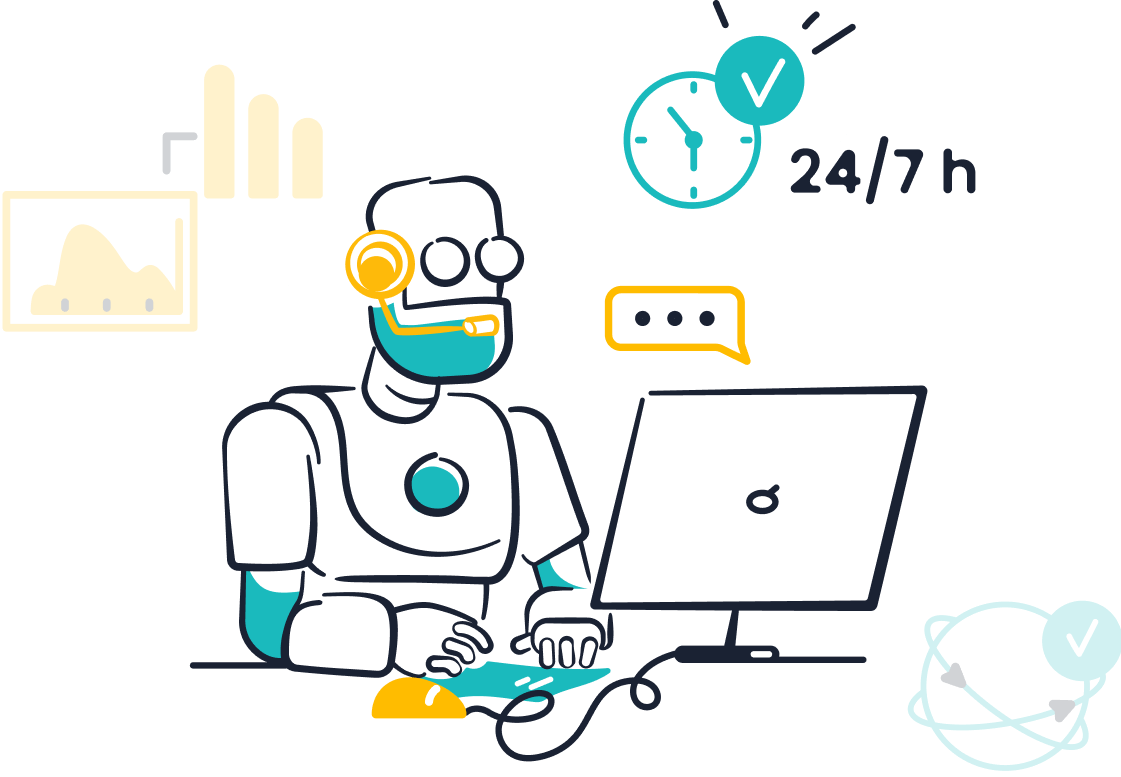
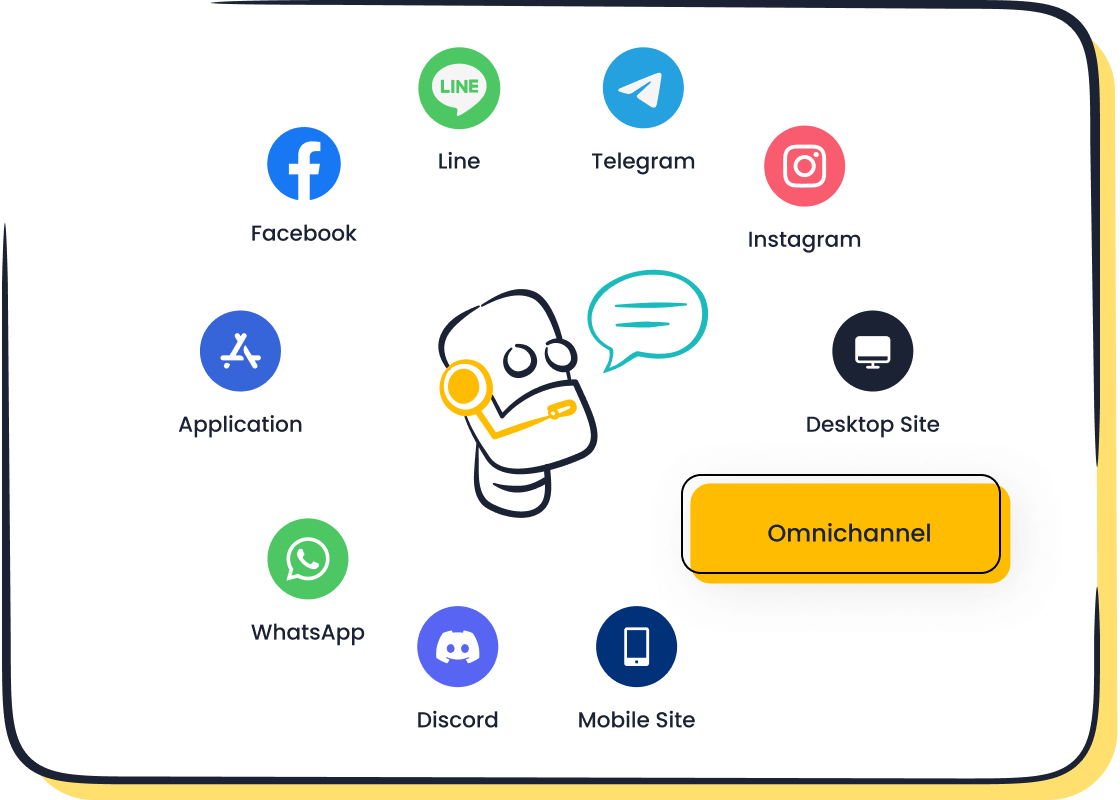
Sobot Chatbot
Sobot Chatbot stands out in the customer service automation software landscape. The platform delivers a seamless experience for businesses seeking to automate customer support and unify communication channels. Sobot integrates with WhatsApp Business API, allowing companies to manage customer queries efficiently across messaging platforms. The interface is intuitive, so teams can quickly learn and use its features.
Sobot Chatbot uses advanced AI technologies, including natural language processing, deep learning, and ChatGPT integration. These technologies automate routine inquiries and help agents focus on complex tasks. The chatbot handles both automated and real-time conversations within a single platform, which improves communication efficiency during peak periods.
Key features of Sobot Chatbot include:
- Omnichannel support for web, mobile, social media, and messaging apps
- AI-powered automation for routine queries and ticket routing
- Multilingual capabilities for global customer support
- No-code workflow builder for easy customization
- Real-time analytics and reporting for performance tracking
- Integration with crm systems for unified customer data
Users rate Sobot highly for its quality, communication, and delivery. Industry benchmarks highlight its strong AI focus and ability to improve customer support efficiency and response times.
Sobot Chatbot delivers measurable results. Businesses report up to 70% improvement in productivity and 50% cost savings by automating customer support. The chatbot also boosts conversions by 20% through proactive messaging and real-time assistance. Sobot’s omnichannel solution ensures that all customer interactions are unified, making it easier for agents to deliver consistent service. The platform supports over 10,000 brands, including global leaders in retail, finance, and technology.
For more details, visit the official Sobot Chatbot page.
Zendesk
Zendesk remains a popular choice for customer service automation software, especially for medium to large businesses. The platform offers a wide range of automation features designed to streamline customer support operations.
| Automation Feature | Description | Benefit to Customer Service Teams |
|---|---|---|
| Autoresponders | Sends immediate responses via email, chatbots, app notifications, SMS | Reduces response time and prevents ticket backlog |
| Chatbots | Reroutes conversations and provides automatic answers using rules and macros | Frees agents for complex issues, improves efficiency |
| Centralized Messaging | Combines conversations from Facebook Messenger, WhatsApp, and website chat | Enables agents to manage all interactions in one place |
| Automation Rules and Macros | Detects intent and sends personalized responses with customer-specific info | Enhances personalization and speeds up response accuracy |
| Ticket Prioritization | Automates ticket categorization and prioritization | Helps teams focus on critical tickets first |
| Live Chat Automation | Uses pre-chat forms and automated messages to manage expectations | Ensures no chat requests are missed, improves experience |
| Dashboards | Monitors live chat performance and team efficiency | Provides insights to optimize workflow and service quality |
Zendesk’s pricing structure aligns with business size and automation needs. Small businesses can start with basic plans at $19 per agent per month, which include essential ticketing and email support. As companies grow, they can access advanced automation, multi-channel support, and AI features in higher tiers. However, costs can rise quickly with add-ons and per-agent pricing, especially for mid-sized and enterprise businesses.
| Business Size | Pricing Tier | Price (per agent/month) | Automation Features Included |
|---|---|---|---|
| Small | Support Team | $19 | Basic ticketing, email/X/Facebook ticketing, business rules, basic AI, reporting |
| Mid-sized | Support Professional | $55 | All Team features plus business hours, CSAT surveys, SLAs, advanced reporting, AI add-ons |
| Enterprise | Support Enterprise | $115 | Custom roles, contextual workspaces, sandbox, advanced privacy, skills-based routing |
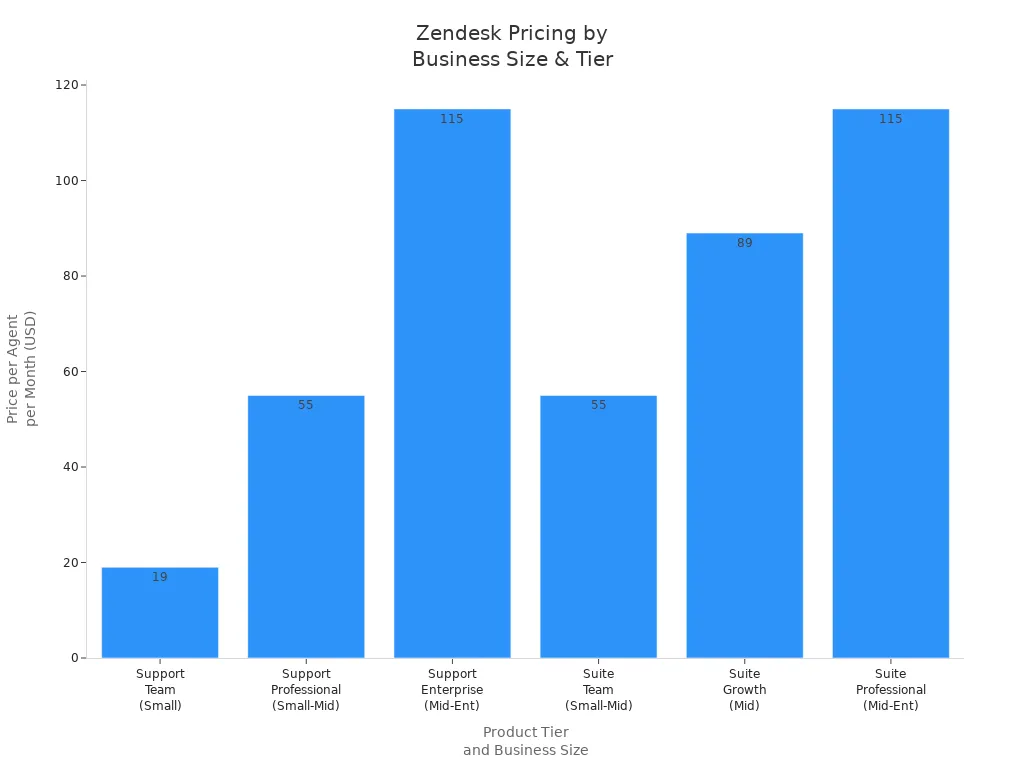
Zendesk works well for organizations that need robust automation, advanced reporting, and integration with crm systems. The platform supports customer support teams in managing high ticket volumes and delivering consistent service across channels.
Freshdesk
Freshdesk offers a flexible customer service automation software solution for businesses of all sizes. The platform focuses on improving customer support efficiency with a suite of automation tools.
| Automation Tool / Feature | Description | Impact on Customer Support Efficiency |
|---|---|---|
| Automated Ticket Routing & Assignment | Assigns tickets based on agent skills, workload, and customer sentiment | Ensures tickets reach the right agents quickly, reducing delays |
| Freddy AI Assistant | Analyzes, prioritizes, assigns tickets, suggests solutions, drafts responses | Boosts agent productivity by 60%, reduces response times |
| Omnichannel Support | Supports chat, voice, email, social media, and self-service | Provides consistent and faster interactions across channels |
| Advanced Workflows & SLA Management | Automates prioritization and escalations based on business rules and SLAs | Maintains service quality and speeds up issue resolution |
| Analytics and Insights | Offers actionable data to optimize staffing and service strategies | Enables data-driven decisions, improves satisfaction |
Freshdesk’s automation tools deliver strong results. Companies report an 83% reduction in response times and a 97% first contact resolution rate. The Freddy AI Copilot improves agent productivity by 60%. Freshdesk supports a wide range of industries, including e-commerce, retail, healthcare, education, IT services, and financial services.
| Industry Sector | How Freshdesk Automation Benefits Businesses |
|---|---|
| E-commerce | Efficient management of customer inquiries and support requests |
| Retail | Seamless customer service across multiple channels |
| Healthcare | Streamlined patient support and communication |
| Education | Enhanced support for students and parents |
| IT Services | Effective management of technical support and service requests |
| Travel and Hospitality | Improved guest experiences with prompt support |
| Financial Services | Easier handling of customer queries and issues |
Freshdesk’s pricing is accessible for small businesses and scales with advanced automation and integrations for larger enterprises. SaaS companies benefit from instant communication during outages and self-service knowledge bases. The platform integrates with crm systems, helping businesses unify customer data and automate support workflows.
Intercom
Intercom provides customer service automation software with a focus on conversational engagement and AI-driven workflows. The platform offers guided product tours, triggered upsells, self-service support, chatbots for FAQs, visitor tracking, user profiling, segmentation, targeted messaging, and multi-channel support.
- Intercom’s automation streamlines ticket routing, ensuring inquiries reach the right agents quickly.
- Integration with crm systems synchronizes customer data, giving support teams a complete view of the customer journey.
- AI-driven workflow automation reduces manual workload and improves agility.
- The platform’s analytics provide actionable insights for optimizing customer support.
Intercom’s pricing structure includes several plans:
| Plan Name | Cost (per seat/month, billed annually) | Key Features | Ideal For |
|---|---|---|---|
| Essential | $29 | Shared inbox, basic chatbots, ticketing, public help center, live chat | Individuals, startups, small biz |
| Advanced | $85 | Multiple inboxes, advanced workflows, multilingual support | Growing support teams |
| Expert | $132 | Workload management, SLAs, multiple help centers | Large teams with complex needs |
| Add-ons | Fin AI Agent: $0.99 per resolution | AI-powered support agent | Businesses needing AI automation |
| Proactive Support Plus: $99 per month | Advanced in-app/outbound support, product tours, surveys |
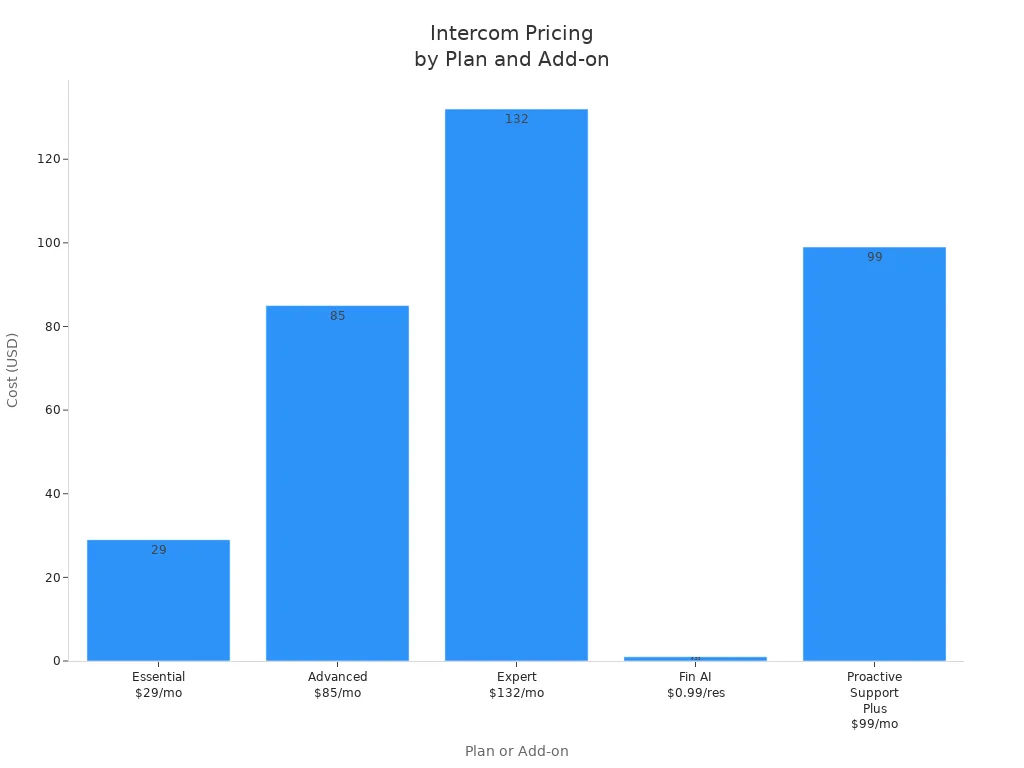
Intercom works best for companies that want to enhance customer engagement through personalized, timely, and proactive communication. The platform’s crm integration and AI automation help businesses deliver proactive support and build stronger customer relationships.
HubSpot
HubSpot offers a comprehensive customer service automation software suite that integrates seamlessly with its crm platform. The software automates ticket creation, management, and escalation, ensuring no customer support task falls through the cracks.
| Automation Feature | Description | User Rating (out of 100) |
|---|---|---|
| Ticketing and Case Management | Automated assignment, escalation, decision trees, guided resolution wizards | 82 |
| Mobile Customer Care | Custom-branded service applications for mobile devices | 80 |
| Agent Scripting, Multi-channel Support | Automation-related capabilities for agents | 79-83 |
| Analytics and Reporting | Automation-related analytics features | 79-83 |
| Overall Vendor Capability Ratings | Average rating across all capabilities | 82 |
| Likeliness to Recommend | User willingness to recommend the product | 89 |
| Net Emotional Footprint | Overall positive user sentiment | +91 |
HubSpot’s automation features include chatbots for instant responses, feedback collection, and workflow automation for repetitive tasks. The platform enables businesses to build and maintain a knowledge base, automate ticket assignment, and analyze customer data for trend prediction and personalized interactions.
HubSpot’s ideal use cases include automating ticket management across channels, deploying chatbots for self-service, automating feedback collection, and creating workflows for repetitive support tasks.
HubSpot’s customer service automation software is suitable for businesses that want to centralize customer support, leverage crm data, and automate routine processes. The platform receives high user ratings for its automation capabilities and positive user sentiment.
CRM with Automation Integration
Integration Benefits
CRM with automation has become essential for modern customer service teams. Integrating crm with automation centralizes conversation details from chatbots, live chat, and other channels, giving agents a complete view of customer needs. This approach streamlines ticket management and routing, reducing response times and improving satisfaction. Case management tools within crm with automation capture and track complaints, ensuring every issue receives attention. Automated crm tools use data to personalize support, automate lead nurturing, and free up agents for complex tasks. Businesses benefit from 24/7 automated handling of questions, as crm with automation combines data from multiple sources to deliver consistent responses.
Key advantages of crm with automation integration:
- Provides a full view of customer history and preferences for personalized support.
- Streamlines ticket management and routing, improving efficiency.
- Enhances collaboration between service and other departments.
- Offers analytics and reporting to optimize workflows.
Sobot Omnichannel Solution
Sobot’s omnichannel solution demonstrates the power of crm with automation. The platform integrates with websites, mobile apps, social platforms, email, voice, SMS, and phone calls. Sobot supports API-based and native integrations, connecting with various business tools. The unified workspace consolidates information from all channels, enabling seamless customer experiences. Multilingual and 24/7 support ensures global reach and responsiveness. The table below highlights Sobot’s integration capabilities:
| Integration Channel | Capabilities & Features |
|---|---|
| Websites & Mobile Apps | Chat and AI services integration |
| Social Platforms | Conversational support across Facebook, Instagram, WhatsApp, LINE, Telegram, Discord |
| AI-generated professional responses using knowledge base | |
| Voice | AI voicebot for inbound and outbound calls, real-time speech recognition |
| SMS & Phone Calls | Unified communication across SMS and phone channels |
| API & Native Integrations | Connection with various platforms and tools |
| Unified Workspace | Consolidates information from all channels |
| Multilingual & 24/7 Support | Chatbot and voicebot services available anytime |
Sobot’s crm with automation solution streamlines customer service, automates workflows, and enhances engagement at every touchpoint.
Choosing the Right CRM
Selecting the best crm with automation requires a strategic approach. Businesses should involve target users early to identify pain points and desired improvements. Ranking business needs helps focus on critical problems, such as bridging gaps between marketing and sales or automating workflows. Creating must-have and nice-to-have feature lists ensures the crm with automation meets essential requirements, including sales force automation, marketing automation, customer support automation, security, and industry-specific functions. Feedback from all departments guarantees the crm with automation addresses diverse needs. Industry-specific features, such as advanced property listing management, can be crucial for niche sectors.
Tips for choosing crm with automation:
- Evaluate ease of use for quick adoption.
- Ensure scalability to support growth.
- Look for customization options to fit unique processes.
- Check integration depth with existing tools.
- Prioritize mobile accessibility for remote teams.
- Assess reporting and analytics capabilities.
- Confirm strong security measures.
- Use free trials and demos to validate fit.
A well-chosen crm with automation empowers businesses to deliver efficient, personalized service and adapt to changing customer expectations. Automated workflows and robust customer relationship management features drive long-term success.
Choosing the Right Tool
Assess Needs
Selecting the right customer service automation tool starts with a clear assessment of business needs. Companies should analyze current support processes to identify pain points and areas where crm with automation can improve efficiency. Input from support teams, technical staff, and customers helps reveal gaps in service. Setting clear objectives aligned with business strategy ensures measurable outcomes. Researching available solutions involves evaluating functionality, ease of integration, scalability, vendor reputation, and cost. Building a knowledge base by organizing common customer questions and creating helpful articles supports automation success. Maintaining a human touch remains important, so businesses should personalize automated interactions and set triggers for human intervention. Sobot’s scalable platform adapts to businesses of all sizes, making it a strong choice for organizations seeking flexible crm with automation.
Evaluate ROI
Businesses need to evaluate the return on investment when considering crm with automation. Measuring key metrics such as Net Promoter Score, Customer Satisfaction Score, and average response times before and after implementation provides insight into impact. Companies can calculate ROI by comparing revenue gains and cost reductions against expenses like salaries, technology, and training. Monitoring operational KPIs, such as first contact resolution rate, helps assess efficiency improvements. AI-driven analytics and real-time reporting identify optimization opportunities and forecast savings. Collecting feedback at meaningful touchpoints ensures that automation delivers measurable improvements. Sobot’s advanced reporting tools make it easy to track these metrics and maximize the value of crm with automation.
Implementation Steps
Successful implementation of crm with automation requires a structured approach. Training teams thoroughly ensures smooth collaboration between human agents and automated systems. Identifying which processes to automate—focusing on repetitive, time-sensitive tasks—helps maximize efficiency. Critical tasks that require empathy or complex problem-solving should remain with human agents. Testing automation tools before full deployment uncovers technical or integration issues. Ongoing monitoring of performance metrics and customer feedback allows for continuous improvement. Sobot’s dedicated support services guide businesses through each step, ensuring a seamless transition to crm with automation and long-term success.
Future Trends
AI Innovations
AI-driven automation is transforming customer service at a rapid pace. Companies now use AI-powered systems to resolve queries efficiently by analyzing large volumes of data and customer interactions. AI chatbots, equipped with natural language processing, engage customers in relevant conversations across multiple channels. The chatbot market is expected to surpass $1.34 billion by 2025. Enhanced self-service options, powered by AI-driven knowledge bases, allow customers to solve problems independently. AI-driven automation provides 24/7 support, making help available at any time. Businesses benefit from reduced operational costs and improved ROI as AI streamlines workflows and optimizes resource allocation. Data-driven personalized experiences, created by analyzing customer behavior and preferences, strengthen loyalty and satisfaction. AI now enables emotional intelligence and sentiment analysis, allowing systems to respond to customer emotions more effectively. Human agents focus on complex queries while AI-driven automation handles routine tasks, creating a balanced support environment.
Omnichannel Evolution
The evolution of omnichannel support is reshaping how businesses interact with customers. Multimodal AI enables seamless communication across voice, text, and visual channels, giving customers the freedom to choose their preferred method. Advanced personalization, powered by crm and machine learning, tailors support and recommendations based on individual customer data. Predictive service anticipates issues before they arise, improving satisfaction and loyalty. AI-driven automation and crm integration ensure that every interaction is tracked and managed efficiently. Companies now use emotion recognition to provide empathetic responses, enhancing the human-like experience. As projections show, AI will handle up to 95% of customer interactions by 2025, making crm and ai-driven automation essential for future-ready businesses.
Preparing for Change
Businesses must prepare for ongoing changes in customer service automation. They should invest in crm platforms that support ai-driven automation and omnichannel integration. Training teams to work alongside AI ensures a smooth transition and maximizes benefits. Regularly updating crm systems and workflows keeps operations agile and responsive. Sobot demonstrates a strong commitment to innovation and global leadership by continuously enhancing its crm solutions and ai-driven automation capabilities. Companies that embrace these trends will deliver superior customer experiences and maintain a competitive edge.
Customer service automation tools help businesses improve support and efficiency. Companies should review their crm needs, set clear goals, and choose solutions that fit their workflows. A strong crm connects sales, marketing, and support, making every customer interaction better. Sobot leads the way by offering advanced crm features and seamless integration. Teams that use crm automation see faster responses and higher satisfaction. Sobot’s crm platform supports growth and adapts to new trends. As technology evolves, crm will shape the future of customer service. Companies that invest in crm today will stay ahead tomorrow.
FAQ
What is crm automation in customer service?
crm automation uses technology to manage customer interactions. Businesses track conversations, automate ticket routing, and improve support efficiency. crm systems store customer data and help agents respond quickly. Automation tools work with crm to deliver faster service and better experiences.
Tip: crm automation reduces manual work and increases accuracy.
How does crm integration improve support teams?
crm integration connects customer data from chat, email, and social media. Agents see all interactions in one place. Support teams use crm to track issues, assign tasks, and monitor progress. Integration helps teams resolve problems faster and keeps records organized.
Can crm automation work with chatbots?
crm automation works well with chatbots. Chatbots answer common questions and collect customer information. The crm system stores these details and updates customer profiles. Automation lets chatbots route tickets and follow up with customers, making support more efficient.
What are the main benefits of crm automation?
crm automation offers several benefits. Businesses see faster response times and higher customer satisfaction. Agents spend less time on repetitive tasks. crm systems provide data for better decision-making. Automation helps companies save money and improve service quality.
- Faster support
- Better data management
- Cost savings
How do companies choose the right crm automation tool?
Companies review their needs before selecting a crm automation tool. They compare features, ease of use, and integration options. Businesses look for tools that fit their workflows and scale with growth. Testing crm automation tools helps teams find the best solution.
Note: Always check if the crm automation tool supports your industry.
See Also
Evaluating Artificial Intelligence Solutions For Enterprise Call Centers
Ways AI Customer Support Software Enhances Operational Efficiency
Leading Ten Customer Support Software Picks For 2024
