How to Automate Customer Support with Smart Response Strategies

Imagine your support team facing a flood of questions during a busy holiday. You need fast solutions. Many companies struggle with increased workload, slow response times, and resource limits. Automating customer support changes everything. Over 36% of marketing leaders now use chatbots and AI to help customers. Sobot AI and the Sobot call center make automating customer support easy. You get customer service automated responses across every channel. See how adoption rates keep rising:
| Statistic Description | Percentage | Year/Timeframe |
|---|---|---|
| Contact centers planning to implement AI in customer experience | 26% | 2024 |
| Contact centers planning AI adoption | 42% | By 2025 |
| Contact centers aiming AI adoption | 17% | After 2026 |
| Companies using or considering natural language processing | 35% | 2024 |
| Companies considering AI customer service automation | 25% | 2024 |
| Marketing leaders currently using chatbots and AI support | 36% | Current |
| Marketing leaders planning chatbot/AI implementation soon | 20% | Within 6 months |
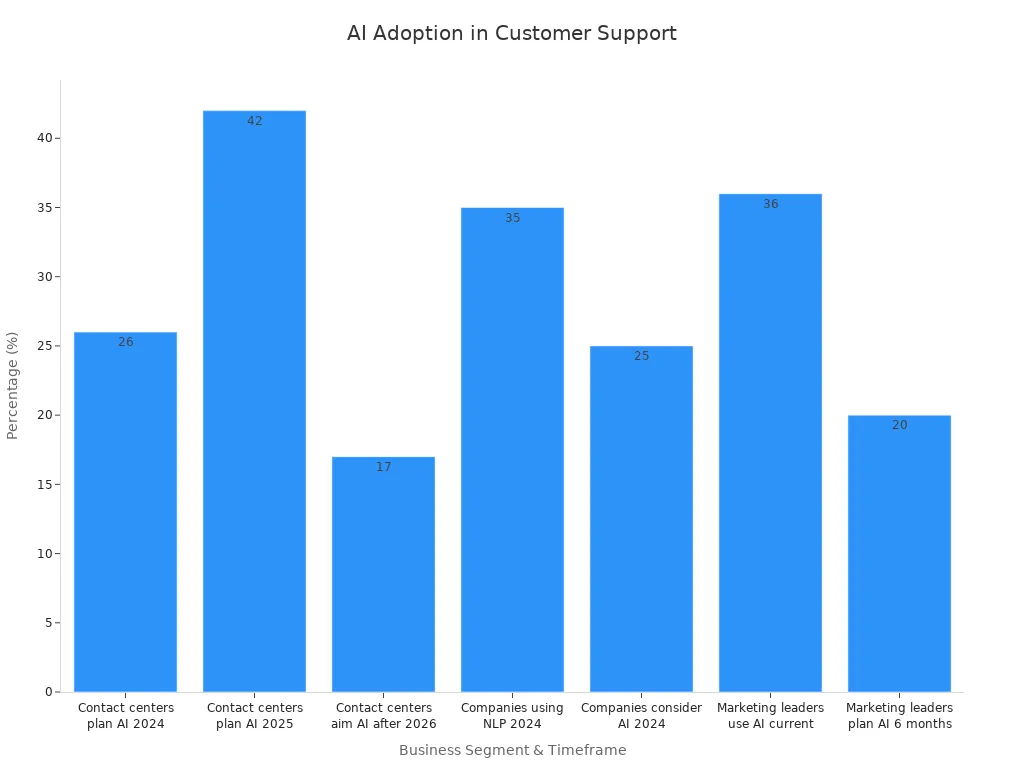
Smart Response Strategies
Definition
Smart response strategies help you deliver better customer support by using technology, data, and empathy. These strategies move away from old methods that rely on generic, scripted replies. Instead, you use personalized language and proactive communication. For example, you might say, “I understand you’re experiencing a login issue. Let’s work together to fix it.” This approach builds trust and shows customers you care about their problems.
With customer service automation, you can respond to customers faster and more accurately. AI-powered chatbots, like those from Sobot, give instant answers and work 24/7. This means your team can focus on more complex questions. You also reduce wait times, which is important because nearly 75% of customers expect a reply within 24 hours. When you use smart response strategies, you improve customer satisfaction and make your support team more efficient.
Tip: Personalized and proactive replies make customers feel valued and keep them coming back.
Key Concepts
You can break down smart response strategies into three main parts:
-
Workflow Automation
You set up systems that handle routine tasks automatically. For example, Sobot’s omnichannel solution routes questions to the right agent or chatbot. This keeps your support running smoothly and quickly. -
AI and Human Augmentation
AI chatbots answer common questions, while human agents step in for complex issues. Sobot’s AI chatbot works with your team, making sure customers always get the right help. -
Data and Knowledge Consolidation
You keep all your information up to date and easy to find. This helps your team give accurate answers every time. Sobot’s unified workspace brings together customer data from all channels, so agents always have the latest info.
Across industries, companies use these strategies to set clear goals and measure results. Many follow the SMART framework—Specific, Measurable, Actionable, Relevant, and Time-bound—to track progress and keep improving. By using customer service automation and these strategies, you boost efficiency, lower costs, and make customers happier.
Customer Service Automation
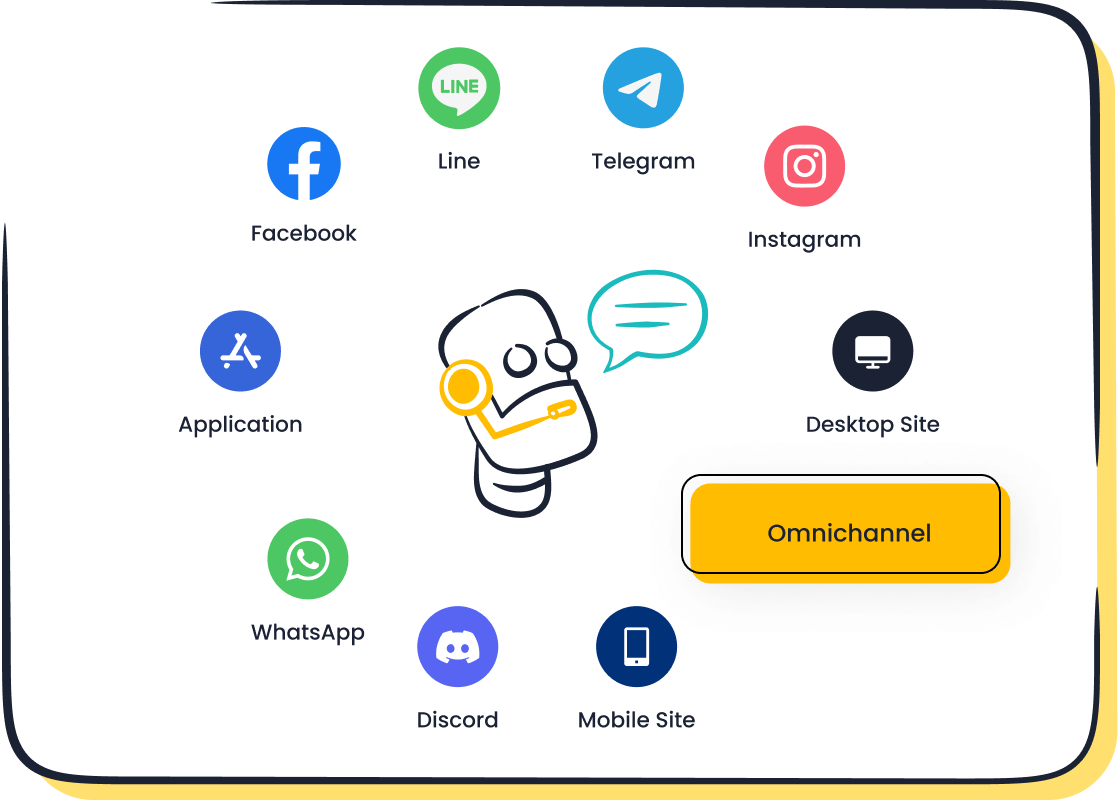
Benefits
Customer service automation changes how you help your customers. You can use automated customer service to answer questions, solve problems, and guide people through your website or app. This approach saves time and money. It also helps your team work better and keeps your customers happy.
When you use customer service automation, you see many clear benefits. You can handle more requests without hiring extra staff. Chatbots answer simple questions right away, so your team can focus on harder problems. This means your customers get help faster and do not have to wait.
| Measurable Benefit | Description | Example / Statistic |
|---|---|---|
| Increased First Contact Resolution | Automation improves ticket routing and routine task handling, leading to higher resolution rates on first contact. | A telecom provider increased FCR from 67% to 89%. |
| Higher Volume of Processed Requests | Automation handles routine tasks, enabling companies to process more requests without extra staff. | An e-commerce company processed 15x normal order volume during peak periods without additional staff. |
| Enhanced Accuracy and Consistency | Automated workflows reduce human error and ensure consistent customer interaction handling. | Accuracy improvements reported, e.g., from 91% to 99.3% in healthcare billing processes. |
| Faster Response Times | Chatbots and automated systems provide instant replies, reducing wait times significantly. | Average resolution time reduced from 8.5 to 2.3 minutes in a telecom example. |
| 24/7 Availability | Automated systems provide continuous support without breaks, meeting customer expectations anytime. | AI chatbots handle queries at any hour, ensuring uninterrupted service. |
| Improved Customer Satisfaction | Faster, accurate, and consistent service leads to higher satisfaction and loyalty. | Customer satisfaction scores increased by 15-25% after automation implementation. |
| Cost Reductions | Automation reduces labor, error-related costs, and training expenses. | Healthcare provider cut processing costs by 42%, saving $2.1 million annually. |
| Scalability | Automation scales operations efficiently without proportional resource increases. | E-commerce order processing scaled 15x during sales without extra staff or delays. |
| Enhanced Agent Performance | Automation frees agents from routine tasks, improving engagement and reducing burnout. | Agents focus on complex issues, improving job satisfaction and retention. |
You can see that automated customer service helps you solve problems faster and more accurately. You also save money and keep your customers coming back. Many companies report that customer satisfaction scores go up by 15-25% after they start using customer service automation.
Note: Automated customer service gives you 24/7 support. Your customers can get help any time, even at night or on weekends.
Here is a chart that shows how customer service automation improves key areas like resolution rates, request volume, accuracy, response time, satisfaction, and cost reduction:
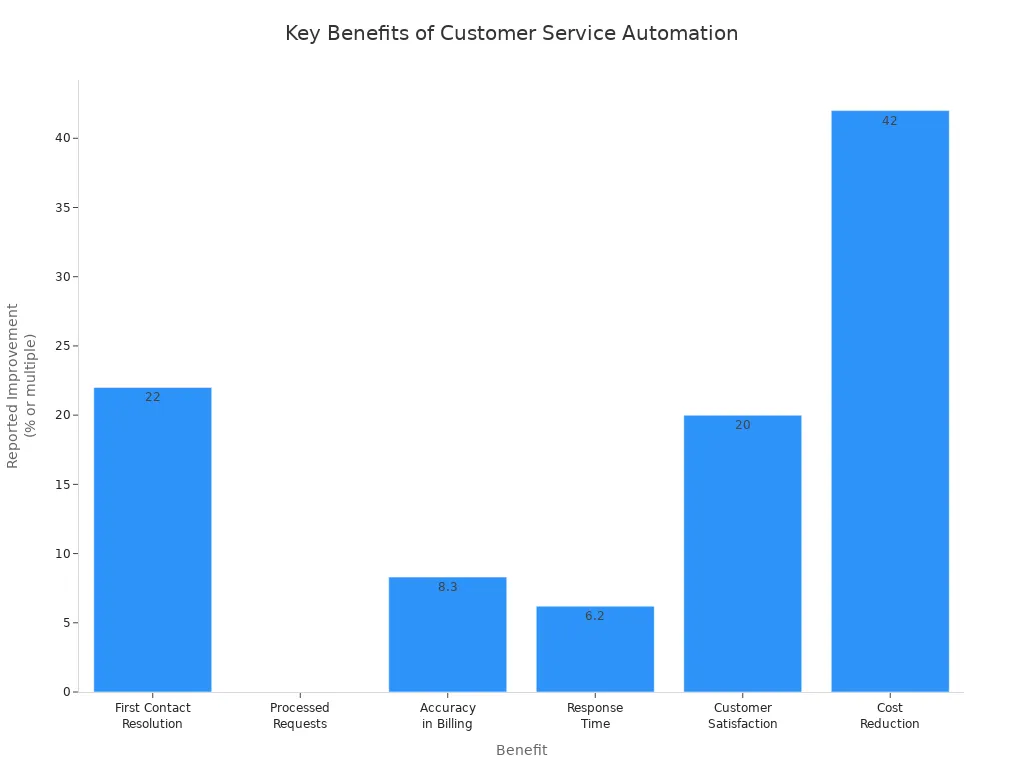
You can also see that chatbots play a big role in these improvements. Chatbots answer questions quickly and accurately. They help you process more requests and keep your customers happy. When you use customer service automation, you make your business stronger and more flexible.
Sobot Solutions
Sobot gives you powerful tools for customer service automation. You can use Sobot’s omnichannel solution and chatbot to help your customers across many channels. These tools work together to make your support team more efficient and your customers more satisfied.
Sobot’s omnichannel solution lets you connect with customers on e-commerce sites, social media, websites, apps, emails, and SMS—all in one place. You do not have to switch between different systems. This saves time and helps you give a better experience. Sobot’s platform uses AI to route questions to the right agent or chatbot. This means your customers get answers faster and more accurately.
Here is a table that compares Sobot’s performance to industry benchmarks:
| Aspect | Sobot's Performance / Feature | Comparison / Industry Benchmark |
|---|---|---|
| Channel Integration | Integrates e-commerce, social media, websites, apps, emails, SMS into one platform | Competitors often focus on single core products or limited channels |
| Agent Workload Reduction | 60% reduction via AI (Omnichannel AI, Scenario-based AI, Multi-faceted AI, Generative AI) | Industry AI tools reduce staffing needs by up to 68% |
| Response Time | Resolution under 1 minute with AI + human collaboration | AI chatbots reduce response times by up to 95% |
| Conversion Rate Increase | 15% improvement | N/A |
| Net Promoter Score (NPS) | 35% increase | N/A |
| Return on Investment (ROI) | 234% ROI reported by businesses using Sobot | AI-powered tools reduce operational costs by up to 30% |
| Pricing | Up to 50% lower than competitors, no hidden charges | Competitors generally more expensive |
| Customer Support | Timely access to sales, pre-sales, customer success, and product managers | N/A |
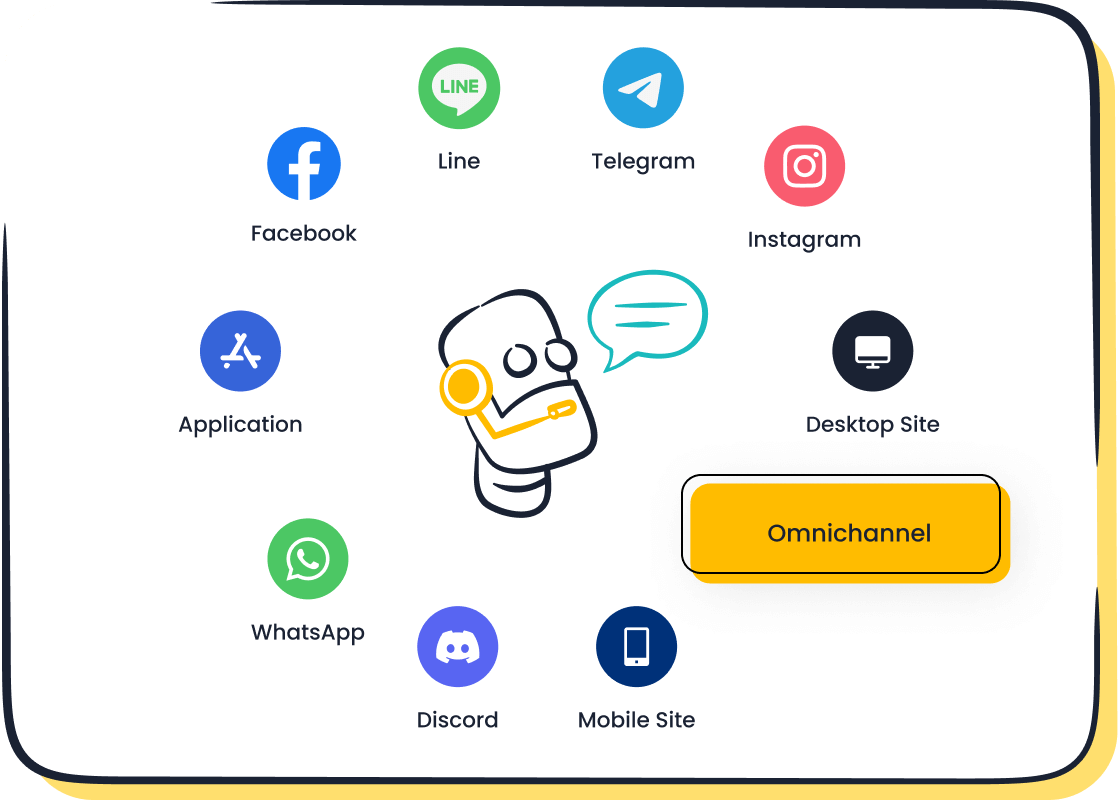
Sobot’s chatbot is another key part of automated customer service. The chatbot uses AI to answer questions, solve problems, and guide customers. You do not need to know how to code to set it up. You can use a simple point-and-click interface to build your own workflows. The chatbot works in many languages and is always online. This means you can help customers from around the world at any time.
Sobot’s chatbot also helps you save money. The cost per interaction is much lower than using live agents. For example, the average cost per chatbot interaction is $0.11, while a live agent costs about $6 per interaction. This big difference helps you reduce your overall costs and use your budget more wisely.
Here is a chart that compares Sobot and industry benchmarks for agent workload reduction, response time reduction, and ROI:
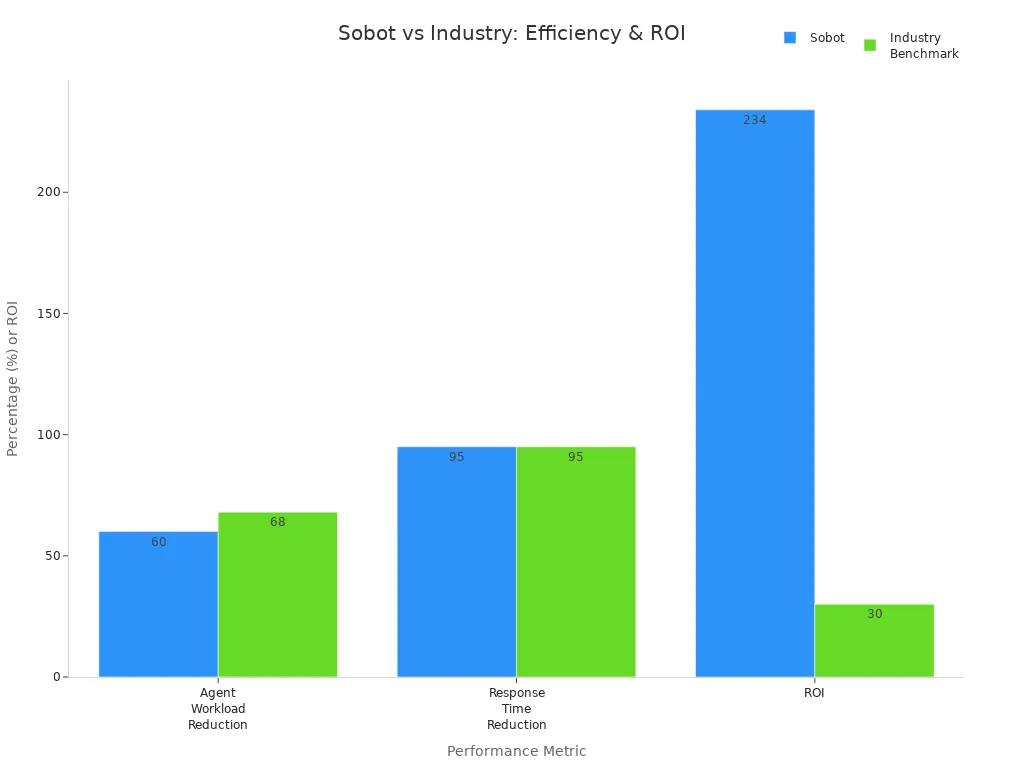
You can see that Sobot’s customer service automation tools help you reach your goals faster. You improve customer satisfaction, reduce costs, and make your team more productive. Sobot’s solutions also help you scale your business. You can handle more requests during busy times without hiring more staff.
Sobot’s ai-driven chatbots and omnichannel platform give you a complete solution for automated customer service. You can boost your customer satisfaction scores, improve your Net Promoter Score, and increase your conversion rates. Sobot’s tools help you deliver fast, accurate, and friendly support every time.
Tip: When you use Sobot’s customer service automation, you give your customers a better experience and help your business grow.
Automated Customer Support Steps
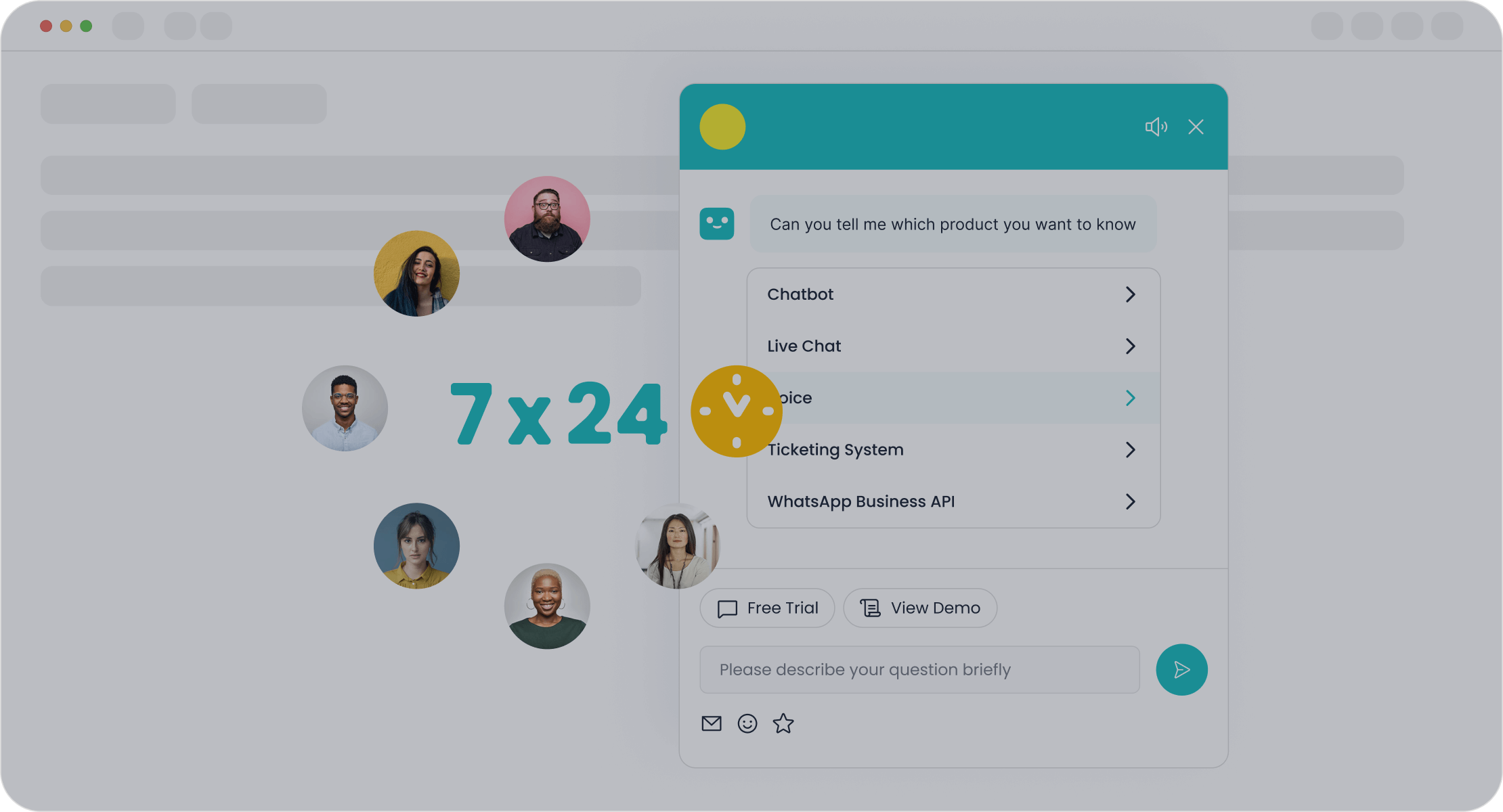
Automating customer support can transform your business. You can help more customers, solve problems faster, and make your team more productive. To succeed, you need a clear plan. Follow these steps to build a strong foundation for automated customer support.
Assess Needs
Start by understanding what your business needs. You should look at your current customer support tasks and find areas that need improvement. Ask yourself questions like: Where do customers wait the longest? Which questions come up again and again? What tasks take up most of your agents’ time?
Here are important factors to consider before you begin customer service automation:
- Define a clear strategy with specific goals and key performance indicators (KPIs).
- Begin with simple tasks to ensure a smooth start.
- Make sure your solution can grow with your business and work with your current tools.
- Set up real-time monitoring to catch problems quickly.
- Test everything before you launch to avoid surprises.
- Balance automation with human interaction to keep a personal touch.
- Offer support across multiple channels so customers can reach you anywhere.
- Personalize automated responses to make customers feel valued.
- Choose software that fits your business needs.
- Collect feedback and use it to improve your system.
- Avoid making automation too complex or splitting data poorly.
- Make sure customers can reach a human agent quickly for tough questions.
- Address employee concerns about job security to keep morale high.
- Use analytics to measure success and refine your strategy.
Tip: Start small. Automate simple tasks first, like answering FAQs or resetting passwords. This helps you learn and adjust before tackling bigger challenges.
Many businesses use customer service automation to handle repetitive questions and free up agents for more complex issues. For example, Sobot’s AI chatbot can answer common questions 24/7, reducing wait times and improving customer satisfaction. OPPO, a global smartphone brand, used Sobot’s solutions to automate support during busy shopping periods. They saw an 83% chatbot resolution rate and a 57% increase in repurchase rate. This shows how assessing needs and starting with the right tasks can lead to big results.
Choose Tools
Selecting the right tools is key to automating customer support. You need solutions that match your goals and fit your workflows. Look for tools that offer features like chatbots, self-service knowledge bases, automated ticketing systems, and intelligent routing systems.
Follow these steps to choose the best tools:
- Assess your current support workflows and pain points.
- Analyze ticket volume and types to find tasks that can be automated.
- Identify FAQs and repetitive tasks, such as password resets or store hours.
- Prioritize automation based on impact and ease of implementation.
- Use automation for routine tasks like ticket assignment, confirmations, and follow-ups.
You should also look for tools that are easy to use, scalable, and secure. Integration with your existing systems is important. Sobot’s omnichannel platform lets you connect with customers on social media, email, chat, and more—all in one place. The platform uses AI to route questions to the right agent or chatbot, making support faster and more accurate.
Here is a table to help you compare key criteria when choosing customer service automation tools:
| Criteria | What to Look For |
|---|---|
| Features | Chatbots, self-service knowledge bases, automated ticketing systems, intelligent routing systems |
| Ease of Use | Simple setup, no coding required, point-and-click interface |
| Scalability | Ability to grow with your business |
| Integration | Works with CRM, helpdesk, and other platforms |
| Security | Protects customer data and privacy |
| Vendor Support | Reliable help and training from the provider |
| Customization | Fits your brand voice and workflows |
| Analytics | Tracks performance and helps you improve |
Sobot’s AI chatbot stands out because it is multilingual, always online, and easy to set up. You can build workflows without coding, and the chatbot integrates with popular apps like WhatsApp and SMS. This makes it a strong choice for businesses that want to automate customer support across many channels.
Note: Choose tools that let you personalize responses and offer seamless handoffs to human agents. This keeps your support friendly and effective.
Build Workflows
Once you have the right tools, you need to design automated workflows. These workflows guide how customer service automation handles requests, routes tickets, and escalates issues. Good workflows make support fast, accurate, and personal.
Successful workflow design includes these strategies:
- Use conversational and empathetic language. Avoid cold or technical jargon.
- Add personalized greetings and reference past interactions to build rapport.
- Ensure seamless handoffs between automation and human agents. Set clear escalation paths and give agents full access to customer history.
- Train AI to detect emotional cues and escalate to humans when needed.
- Avoid over-automation. Too much automation can frustrate customers.
- Test workflows thoroughly before launch to ensure reliability.
- Integrate automated tools with your CRM and helpdesk for a consistent experience.
- Keep content and workflows updated to stay accurate and relevant.
- Build fallback mechanisms, like automatic escalation or alternative contact methods, to handle system failures.
- Combine multiple automation technologies—chatbots, virtual assistants, intelligent routing systems, self-service knowledge bases—into an integrated ecosystem.
Tip: Communicate clearly with customers about what automation can and cannot do. Set expectations to avoid confusion.
OPPO’s story shows how building strong workflows leads to success. They used Sobot’s chatbot and omnichannel platform to automate responses and route tickets. The system handled repetitive questions, freeing agents for complex issues. OPPO optimized their knowledge base, reducing maintenance by 90%. Their chatbot resolved 83% of inquiries, and customer satisfaction rose to 94%. These results came from well-designed automated workflows and seamless integration.
Train Teams
Training your team is essential for successful customer service automation. Agents need to see automation as a tool that helps them, not a threat to their jobs. Training programs should focus on how automation works, when to step in, and how to use dashboards and tools.
Effective training methods include:
| Training Method | Description |
|---|---|
| Electronic Performance Support Systems (EPSS) | Interactive guides within applications. Agents learn through videos, text, and icons while working. |
| E-learning | Online courses with quizzes and gamification. Agents learn at their own pace. |
| Instructor-Led Seminars or Workshops | Group sessions for problem-solving and sharing experiences. |
| Webinars or Online Teacher-Led Training | Live or recorded sessions with Q&A and demonstrations. |
| In-Person Teams or Peer Training | Mentoring, role-playing, and coaching in small groups. |
You should encourage open communication and continuous learning. Show agents real-life examples of how automation helps them focus on higher-value tasks. For instance, after OPPO trained their team to work with Sobot’s chatbot, agents spent more time solving complex problems and less time on repetitive questions. This improved job satisfaction and customer experience.
Tip: Balance automation with human empathy. Train agents to handle sensitive issues and provide a personal touch when needed.
Monitor Results
Monitoring your results helps you see how well customer service automation works. You need to track key performance indicators (KPIs) to measure efficiency, satisfaction, and quality.
Common KPIs for automated customer support include:
- First Contact Resolution rate: How often you solve issues on the first try.
- Average Handle Time: How long it takes to help a customer.
- Customer Satisfaction (CSAT) score: How happy customers are with your support.
- Repeat Contact Rate: How often customers come back for the same issue.
- Average Resolution Time: How long it takes to fully solve problems.
- Reopened Ticket Rate: How many tickets get reopened after being marked as resolved.
- Self-Serve Rate (SSR): How often customers solve issues using self-service knowledge bases.
- Occupancy: How much time agents spend actively helping customers.
You should use analytics to refine your strategy and improve your system. Sobot’s platform offers detailed reporting and optimization tools. You can see how many tickets your chatbot resolves, track customer satisfaction, and find areas to improve. OPPO used these insights to boost their repurchase rate by 57% and maintain high satisfaction scores.
Note: Collect feedback from customers and agents. Use it to make your automated customer support better over time.
Automating customer support is not a one-time project. You need to assess needs, choose the right tools, build strong workflows, train your team, and monitor results. Sobot’s chatbot and omnichannel platform give you the power to deliver fast, accurate, and friendly support. OPPO’s success shows what you can achieve with the right approach. Start your journey today and see how customer service automation can help your business grow.
Customer Service Automated Responses
AI in Customer Support
You see ai in customer support everywhere today. AI chatbots answer questions fast, which reduces wait times and keeps customers happy. These chatbots work all day and night, so your business never sleeps. With ai-driven support, you can automate simple tasks like ticketing, routing, and response generation. This means your team can focus on more complex problems. AI also checks customer data and behavior to give each person a unique experience. You get consistent answers every time, and your service quality stays high. Sobot’s chatbot uses ai in customer support to handle routine questions, suggest helpful articles, and even detect customer mood. This makes customer service automated responses smarter and more helpful.
- AI chatbots provide 24/7 support and reduce hold times.
- AI automates repetitive tasks, making your team more efficient.
- AI-driven support gives agents suggested replies and smart routing.
- AI personalizes each interaction by using customer data.
- AI can handle up to 80% of customer service automated responses.
Personalization
Personalization makes customer service automated responses feel special. When you use ai-driven support, you can greet customers by name and remember their past questions. This approach boosts customer satisfaction scores and Net Promoter Scores by up to 20%. Companies like Netflix and Starbucks use ai in customer support to create experiences that fit each person. Sobot’s omnichannel solution lets you personalize messages across chat, email, and social media. AI-driven support adapts to customer needs in real time, making every reply more relevant. You build loyalty and trust when you show customers you know them.
Tip: Personalization in customer service automated responses leads to higher satisfaction and more repeat business.
Human Handoffs
Sometimes, customer service automated responses need a human touch. AI-driven support works best when it knows when to pass a customer to a real person. You should set clear rules for when this happens, like if a customer is upset or asks for help. Sobot’s platform gives agents all the details from the chatbot, so they can jump in without missing a beat. Good ai in customer support means agents see the full chat history, customer info, and even mood. This makes the handoff smooth and friendly. Always let customers know what to expect next, and make sure agents respond quickly. Treating handoffs as a feature, not a failure, helps you deliver the best service.
Best Practices
Balance Automation
You need to find the right mix between automation and human support. Start by automating routine tasks, like answering FAQs or collecting feedback. This lets your team focus on complex issues that need empathy and problem-solving. Segment customer requests by urgency and complexity. Use automation for simple questions and let agents handle sensitive or unique cases. Design smooth transitions so customers move easily from chatbots to real people when needed. Train your staff to work with automation and review your process often. Use data analytics to track response times and customer satisfaction. Here are some effective strategies:
- Identify tasks that automation handles best.
- Segment interactions by complexity.
- Create seamless handoffs to human agents.
- Train your team to complement automation.
- Review feedback from customers and staff.
- Use analytics to improve both automation and human support.
- Personalize automated replies.
- Respect customer preferences for human or automated help.
- Integrate support across all channels.
- Measure and optimize performance.
Tip: Humanize your automated replies. Customers feel valued when messages sound friendly and personal.
Data Security
Protecting customer data is a top priority. Automation reduces human error, which causes most data breaches. Use strong access controls, like role-based permissions and multifactor authentication. Machine learning can spot threats early and block them. Automated systems also respond to incidents quickly, limiting damage. Keep your systems updated and monitor them in real time. The table below shows common risks and how to manage them:
| Data Security Risk | How to Mitigate |
|---|---|
| Compliance violations | Regular risk assessments and compliance checks |
| Unauthorized access or data breaches | Strong access controls and authentication |
| Risks from connected systems or vendors | Assess third-party and system-wide risks |
| Errors from bad data or setup | Continuous monitoring and quick corrections |
Sobot’s platform uses secure protocols and regular updates to keep your customer information safe.
Continuous Improvement
You should always look for ways to improve your automated support. Empower your team to suggest changes and solve problems. Collect feedback from both customers and employees. Use structured methods like Plan-Do-Check-Act (PDCA) to test and refine your processes. Track key metrics, such as first response time and customer satisfaction, to see what works. Companies like Starbucks and Delta balance automation with human care to deliver proactive customer service. Sobot’s analytics tools help you spot trends and make data-driven decisions. Keep training your team so they stay skilled and motivated. When you focus on continuous improvement, you boost customer satisfaction and build loyalty.
Common Pitfalls
Automating customer support brings many benefits, but you need to watch out for common pitfalls. If you avoid these mistakes, your customer service automation will work better and keep your customers happy.
Over-Automation
You might think more automation always means better results. However, over-automation can make your customer service feel cold and robotic. Customers want to feel heard, especially when they have complex or sensitive issues. If you rely too much on chatbots or scripted replies, you risk losing the human touch. Studies show that 60% of customers stop doing business with a brand after poor service, and 80% leave after a few bad experiences. Over-automation can also make it hard for customers to reach a real person when they need help. You should balance automation with human support. Sobot’s omnichannel solution lets you set up smart routing, so customers get quick answers from chatbots but can reach agents for more complex needs. This approach keeps your customer service automated responses friendly and personal.
Tip: Use automation for routine tasks, but always give customers an easy way to talk to a human.
Ignoring Feedback
Ignoring customer feedback is a big mistake in customer service automation. When you do not listen to your customers, you miss chances to improve. Customers may leave if their problems are not fixed. Negative reviews can spread quickly online, hurting your reputation. Data from over 14,000 merchants shows that using feedback in automated support increases repeat purchases by 36% and speeds up response times by 37% (source). Sobot’s analytics tools help you track feedback and make your customer service automation smarter. Always collect feedback and use it to update your workflows and responses.
- Ignoring feedback leads to more customer churn.
- Customers feel neglected and may stop using your service.
- You miss important chances to improve your automated customer support steps.
Outdated Systems
Using outdated systems in customer service automation causes many problems. Old platforms can be slow, hard to update, and less secure. Customers get frustrated when they receive wrong answers or cannot reach a human agent. Outdated systems also make it hard to scale your support as your business grows. Here is a table showing the risks of using old systems:
| Risk Category | Description and Impact |
|---|---|
| Security and Compliance | Higher risk of cyber attacks and data breaches. |
| Stability and Resiliency | More errors and harder troubleshooting. |
| Agility and Flexibility | Slow to adapt to new customer needs or channels. |
| Scalability Challenges | Hard to handle more requests as your business grows. |
| Inefficiencies and UX | Slower workflows and unhappy customers. |
| Risk of Obsolescence | Higher costs and less support from vendors. |
Sobot’s cloud-based platform updates automatically and supports new channels, helping you avoid these issues. Regularly review your customer service automation tools to keep your support fast, secure, and effective.
Note: Keep your systems updated to protect your brand and deliver the best customer service automated responses.
Empirical studies show that you achieve higher customer satisfaction when you combine smart automation with human empathy. Sobot’s omnichannel AI and chatbot solutions help you deliver fast, accurate, and caring support. You can start by mapping your customer journey, choosing automation tasks, and training your team. Many executives plan to automate half of customer inquiries by 2025 (source). Take the next step with Sobot and build customer service excellence today.
Ready to transform your support? Explore Sobot’s smart response strategies and see the difference.
FAQ
What is customer service automation?
Customer service automation uses technology to handle support tasks. You can answer common questions, route tickets, and provide 24/7 help. Sobot’s AI-driven support lets you automate up to 80% of customer service tasks, saving time and improving satisfaction.
How do customer service automated responses help my business?
Customer service automated responses give instant answers. You reduce wait times and boost customer happiness. Sobot’s chatbot can resolve 83% of inquiries, as seen with OPPO. Fast replies help you keep customers and increase repeat business.
Can ai in customer support personalize my replies?
Yes! AI in customer support uses customer data to personalize every message. Sobot’s omnichannel solution greets users by name and remembers past issues. Personalized replies can increase Net Promoter Scores by up to 20% (source).
How do I balance ai-driven support with human agents?
You should use ai-driven support for routine questions. For complex or sensitive issues, let human agents step in. Sobot’s platform makes handoffs easy. Customers get fast help from automation and personal care from your team.
See Also
Enhance SaaS Customer Support Using Effective Live Chat
Ways AI Software Improves Customer Service Efficiency
Top Ten Tips For Selecting Social Media Support Tools
