Customer Email Management Software Implementation Guide 2025
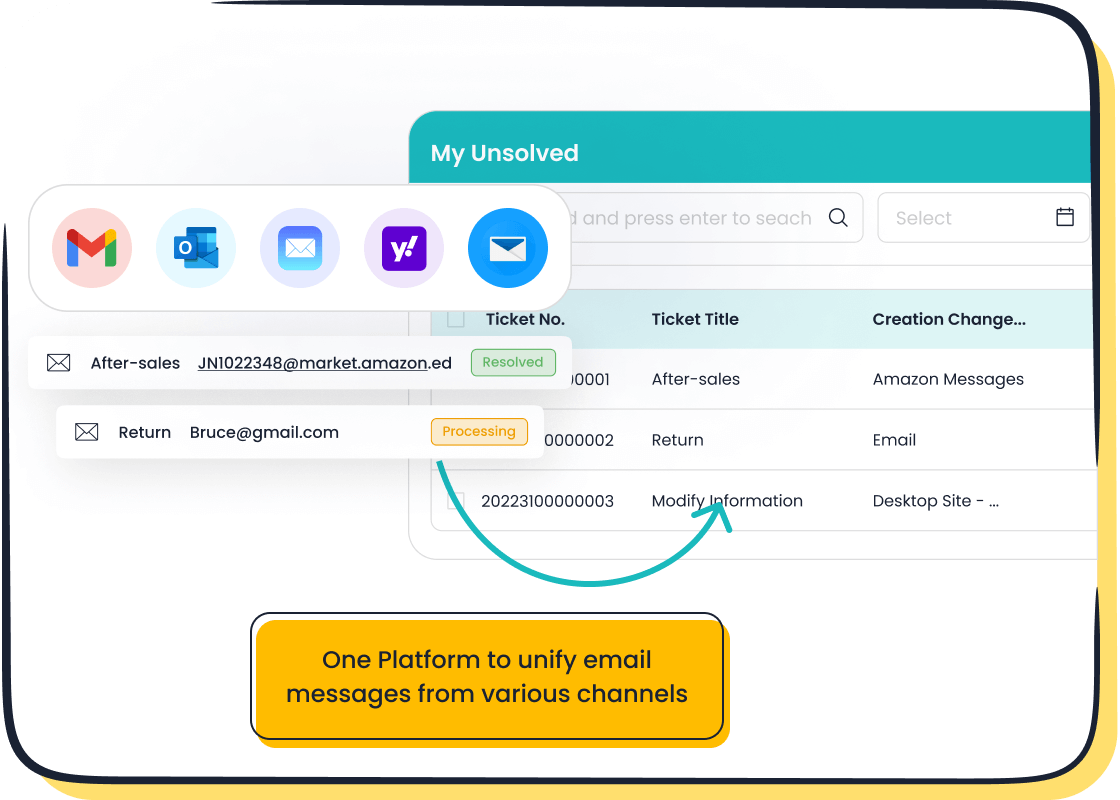
You can transform your business by using customer email management software in 2025. With this software, you automate repetitive email tasks and let your agents focus on complex support issues. Features like shared inboxes, ticket routing, and SLA tracking help your team respond faster and improve customer satisfaction. Sobot gives you a unified customer contact platform that connects email, chat, and voice. Sobot AI and Sobot call center solutions let you support every customer with real-time analytics and secure communication. This comprehensive guide to business email management will help you master improving efficiency and support in your daily operations.
What Is Customer Email Management Software?
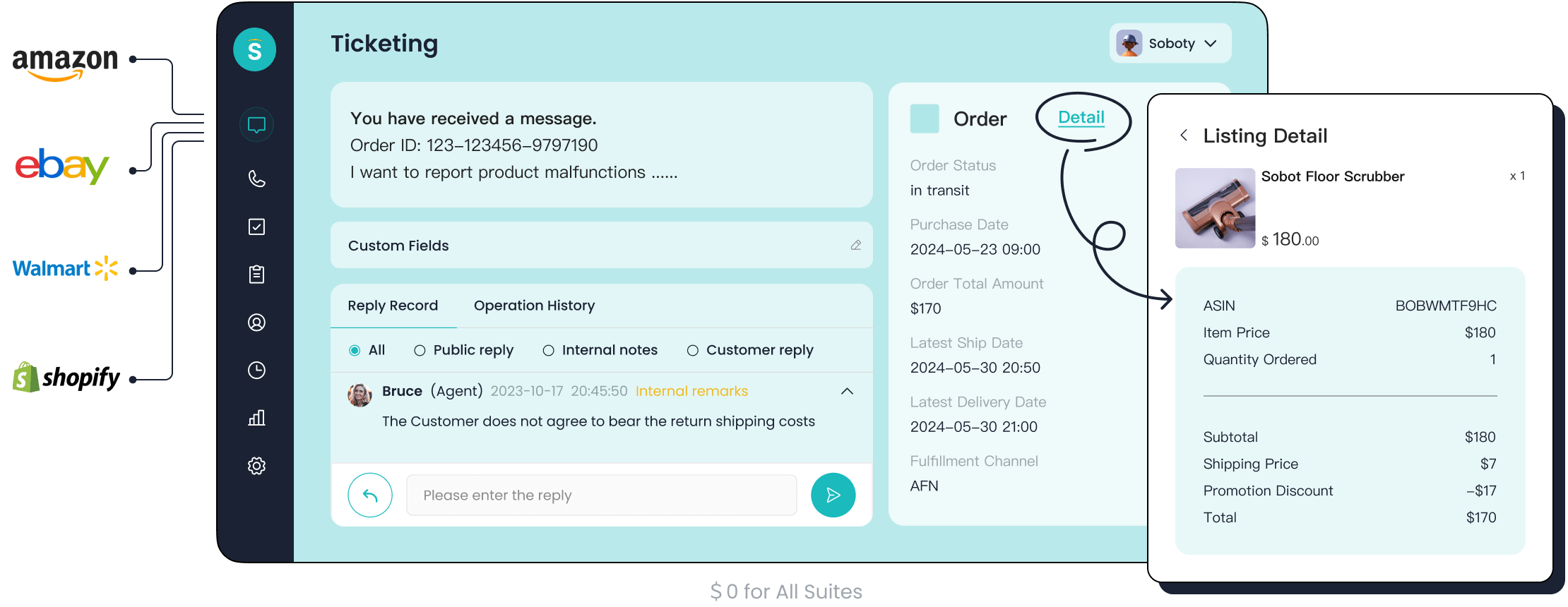
Customer email management software helps you organize, track, and respond to customer emails in one place. This software gives your team the tools to handle support requests quickly and accurately. You can use it to improve customer service, boost retention, and create a better customer experience.
Key Features
You will find that customer email management software offers many features to make your work easier:
- Automate routine tasks with triggers and workflows, saving time and reducing mistakes.
- Use dynamic request forms to give agents the right customer context for each support ticket.
- Respond faster with macros, which are pre-written replies for common questions.
- Organize and prioritize tickets using custom views based on status or team member.
- Track progress with built-in Service Level Agreements (SLAs) to ensure timely responses.
- Access native mobile apps so agents can reply to customer emails from anywhere.
- Foster team collaboration by sharing notes and updates within the software.
These features help you deliver consistent, high-quality support and improve the overall customer experience.
Applications in Customer Service
You can use email management software in many ways to enhance customer service and support. Businesses rely on these tools to organize and prioritize large volumes of customer emails. The software gives your team clear visibility into which emails need attention, reducing confusion and duplicate work. You can assign and track responses, balance workloads, and improve response times. This leads to higher customer satisfaction and trust. The software also helps your team collaborate, share insights, and filter out spam. Analytics features let you track response times and resolution rates, making it easier to improve service and retention. For e-commerce, omnichannel support and language tools help you serve international customers and boost retention.
Importance in 2025
Customer email management software will play a bigger role in 2025. The market is growing fast, with forecasts showing a jump from $1.5 billion in 2024 to $3.8 billion by 2033. You will see more AI and machine learning features that speed up support and lower costs. Multi-channel support, cloud-based solutions, and strong compliance standards will shape the future of business email management. Companies will use these tools to improve customer experience, drive retention, and stay ahead in a changing market.
| Trend/Forecast Aspect | Description |
|---|---|
| Market Growth Forecast | Market size grows from $1.5B (2024) to $3.8B (2033), CAGR of 10.5% |
| AI and Machine Learning Integration | Boosts efficiency and reduces costs in email support workflows |
| Multi-channel Support | Combines chat, social media, and email for better customer experience |
| Cloud-based Solutions | Offers scalability and easy integration |
| Regulatory Compliance | Meets rising global standards for secure email management |
| Sustainability Initiatives | Supports greener business practices |
Assess Business Email Management Needs
Identify Communication Challenges
You need to start by understanding the main communication challenges your business faces. Many organizations struggle with a high volume of email every day. Employees often waste time searching for important messages, which leads to frustration and lost productivity. You may find that critical customer emails get buried under spam or promotional content. This makes it hard to respond quickly and provide excellent customer service. Unorganized email systems can also cause you to miss project updates or lose track of customer requests. These problems highlight why email management is so important for your business. Without a clear system, you risk missing opportunities and lowering the quality of your service.
Tip: If you notice your team spends too much time looking for emails or feels overwhelmed by their inbox, it is time to consider a better email management solution.
Set Goals for Efficiency
Setting clear goals helps you measure the success of your email management efforts. You might want to reduce the average time it takes to reply to a customer or increase the number of emails resolved on the first contact. Improving customer satisfaction should be a top priority. You can also aim to lower the number of abandoned emails or reduce the backlog in your support queue. When you set these goals, you make it easier to track progress and show the ROI of better email management. Well-defined targets help your team stay focused and motivated to deliver great customer service.
| Metric | Description | Importance |
|---|---|---|
| Time to Reply | How fast you answer customer emails | Faster replies improve customer satisfaction |
| Resolution Time | Time taken to solve customer issues | Shorter times mean better service |
| Email Volume | Number of emails handled by your team | Helps balance workload and spot trends |
| Customer Satisfaction (CSAT) | How happy customers are with your service | Shows the impact of your email management efforts |
Evaluate Current Systems
You should regularly review your current email management system to see what works and what needs improvement. Use analytics tools to track response times, email volumes, and open rates. Integrate your email management with CRM systems to get a full view of customer interactions. Set clear KPIs and monitor them to measure team performance. Features like shared mailboxes, real-time alerts, and automated reporting can help you manage workflows more effectively. Ask your team and customers for feedback to understand their experience. Clean up your inbox often and use automation to keep things organized. By analyzing your data, you can spot trends and find areas where you can improve your customer service.
Choosing Email Management Software
Criteria for Selection
You need to choose the best email management software for your business. The right software helps you organize customer emails, automate support tasks, and improve service quality. You should look for features that make your work easier and help your team deliver fast, accurate support.
Here are the main criteria you should consider:
| Criteria | Explanation |
|---|---|
| Features | Look for a comprehensive set of features that improve efficiency and elevate customer service email management. |
| Usability | A user-friendly interface reduces learning time and increases adoption, enabling your team to fully utilize the software. |
| Integrations | Compatibility with other business tools like CRM, sales platforms, VoIP, social media, and AI agents is essential for seamless workflows. |
| Supported Platforms | Access via web-based UI and mobile apps ensures customer service can be managed anywhere, anytime. |
| Price | The software should balance cost and functionality, providing necessary features at an affordable price for your business. |
You should also check for:
- High deliverability, so emails reach your customers’ inboxes and not spam folders.
- Authentication methods like SPF, DKIM, and DMARC to verify sender legitimacy.
- Reputation management tools to maintain inbox placement.
- Intuitive interface with drag-and-drop editors and responsive design previews.
- Customization options for personalizing emails to customer data.
- Comprehensive reports with analytics on deliverability, open rates, clicks, and conversions.
Tip: You should always test the software with your team before making a final decision. This helps you see how well it fits your business needs.
Choosing the best email management software means you get more than just basic email support software. You get a solution that helps your business grow, keeps your customers happy, and makes your support team more productive.
Sobot Ticketing System Overview
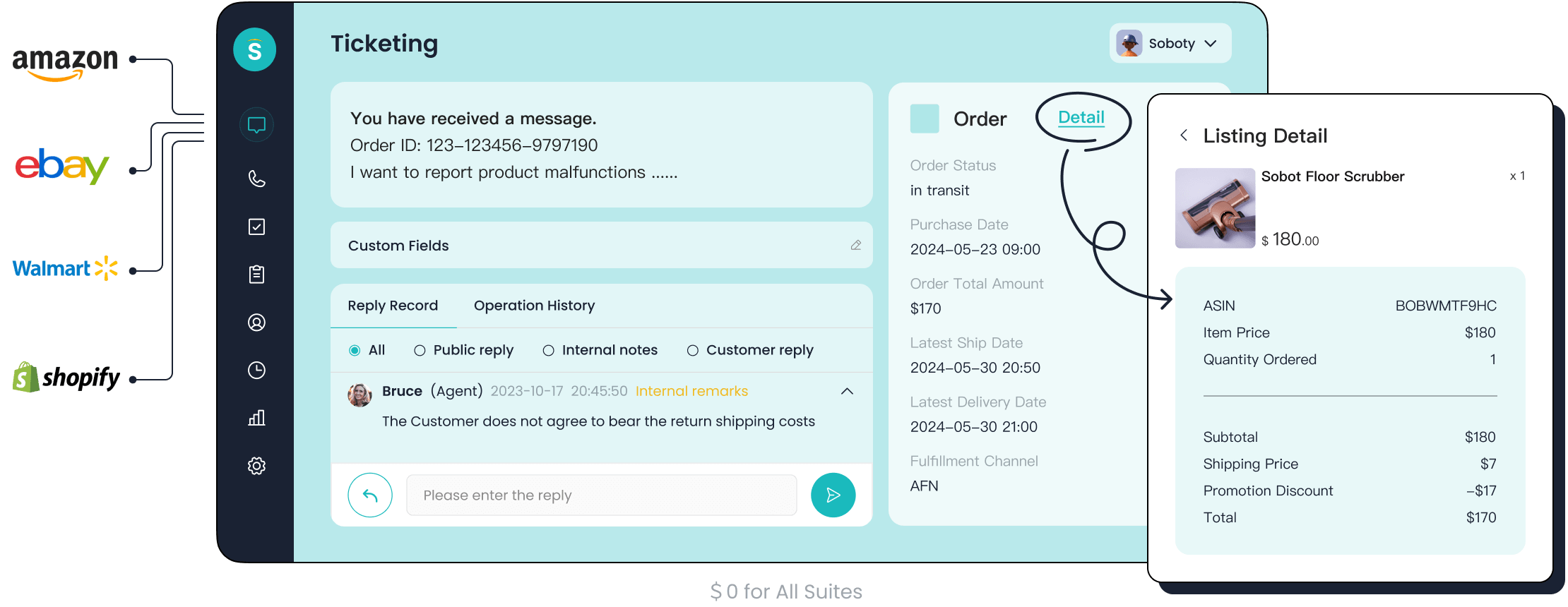
You want a solution that goes beyond simple email support software. Sobot Ticketing System stands out as one of the best email management software options for businesses in 2025. Sobot gives you a unified platform to manage customer support across email, chat, voicemail, and social media. You can automate ticket creation, routing, and responses, which saves your team time and reduces errors.
Sobot’s Ticketing System offers:
- Omnichannel support: You can handle customer inquiries from email, chat, voice, and WhatsApp in one place.
- Automatic assignment: The system routes tickets to the right agent using custom triggers and rules.
- AI-powered ticketing: Sobot uses AI to help agents resolve issues faster and more accurately.
- SLA management: You set response and resolution times for tickets based on priority, channel, and customer type.
- Trusted analytics: You get detailed reports and smart notifications to monitor performance and improve support.
- Multilingual support: You serve customers in their preferred language, which is important for global businesses.
- Integration with e-commerce platforms: Sobot connects with Shopify and other platforms, making it ideal for retail and online businesses.
You can see how Sobot compares to other leading platforms:
| Platform | Key Features & Strengths | Performance & User Feedback Highlights |
|---|---|---|
| Sobot Ticketing System | Omnichannel support (AI Chatbot, Live Chat, Voice, Ticketing, WhatsApp Business); strong accessibility and adaptability focus. | Highly rated (4.8/5); praised for strategic partnership and inclusivity. |
| Zendesk Support Suite | Intuitive interface; powerful ticketing; automation, macros; extensive reporting and analytics. | Some complexity in admin settings; occasional syncing delays. |
| Autotask | Integration with Datto RMM; customizable dashboard; detailed ticket history; strong communication management. | Feature-rich but complex; requires user training. |
| Freshservice | ITIL-based processes support; strong automation; broad integrations; easy to use. | Some API and workflow automation limitations. |
Sobot’s Ticketing System is easy to use and helps your team deliver better customer support. You can access all customer information next to each ticket, merge tickets about the same issue, and use canned responses for common problems. The system supports time-triggered actions and categorized templates, which help you stay organized.
Note: Sobot originated in Singapore and serves over 10,000 brands worldwide. Its system stability reaches 99.99%, and it supports more than 6 million online communications daily. You can learn more about Sobot’s Ticketing System here.
Real-World Success: Opay’s Story
Opay, a leading financial service platform, needed a way to manage high volumes of customer interactions across email, social media, and voice channels. Opay chose Sobot’s omnichannel solution to unify its customer support. After implementation, Opay saw customer satisfaction rise from 60% to 90%. The company reduced costs by 20% and increased conversion rates by 17%. Sobot’s Ticketing System helped Opay streamline email support, automate ticket routing, and improve service delivery. You can read Opay’s full story here.
Integration Capabilities
You need email support software that works with your existing business tools. Integration capabilities are essential for seamless workflows and efficient customer support. Sobot Ticketing System offers broad integration options to help your business stay connected and organized.
Key integration capabilities include:
- Compatibility with major email providers like Gmail and Outlook.
- Integration with CRM platforms such as HubSpot and Pipedrive.
- Connection with project management tools including Asana, Trello, and ClickUp.
- Support for communication channels like WhatsApp and SMS.
- APIs and webhook support for custom development and automation.
- Features for teamwork, such as shared inboxes, multi-account support, internal chat, and co-drafting.
- Integration with help desk software, ticketing systems, and marketing automation tools.
- Security and compliance integrations to protect sensitive customer data.
You can use Sobot’s Ticketing System to unify your customer support channels. The system connects email, chat, voice, and social media, so your team never misses a customer inquiry. You can automate workflows, manage SLAs, and monitor analytics from one dashboard. Sobot’s integration capabilities make it easy for your business to scale and adapt as your needs change.
Tip: You should always check integration options before choosing email management software. The best email management software will fit into your existing business ecosystem and help your team work smarter.
Sobot’s Ticketing System gives you the flexibility to connect with the tools you already use. You can improve customer support, boost efficiency, and deliver a better experience for your customers.
Implementation Steps

Implementing customer email management processes requires careful planning, effective training, and seamless system integration. You can follow these steps to ensure a smooth transition and maximize the benefits of your new solution.
Planning and Rollout
You need a clear plan before you start. A well-structured rollout helps your team adapt quickly and reduces disruptions. Here is a step-by-step approach you can use:
-
Define Objectives
Set clear goals that align with your business needs. Use SMART criteria—Specific, Measurable, Achievable, Relevant, and Time-bound—to guide your targets. For example, you might aim to reduce average response time by 30% within three months. -
Understand Your Audience
Gather insights from surveys and analytics. Segment your users based on roles or departments. Tailor onboarding and communication to fit each group’s needs. -
Develop a Communication Strategy
Use multiple channels such as email, in-app notifications, and webinars. Keep your team and management informed about the rollout schedule and benefits. -
Choose a Rollout Strategy
Decide between a big bang launch, phased rollout, pilot program, or canary release. Your choice depends on the complexity of the software, the size of your user base, and your risk tolerance. -
Test Thoroughly
Run tests in realistic environments. Validate the user experience and identify issues early. This step helps you avoid surprises after launch. -
Increase User Adoption
Communicate clearly and provide training. Engage your team to ease the transition and boost acceptance. -
Monitor and Support
Offer continuous support. Track progress and gather feedback. Adjust your approach as needed to improve satisfaction and efficiency.
Tip: Involve key stakeholders early in the process. Their support can help drive adoption and ensure your objectives stay on track.
Sobot’s implementation methodology follows these best practices. The team works with you to define goals, segment users, and communicate changes. Sobot provides a flexible rollout strategy, allowing you to choose the approach that fits your business. You receive ongoing support and real-time analytics to monitor progress.
Staff Training
Training your staff is essential for successful adoption. You want your team to feel confident using the new system. Here are some best practices for training:
- Set clear deadlines and explain the training process in advance. This helps your team plan their schedules and reduces stress.
- Give employees time to adjust. Allow them to process the change at their own pace. This approach lowers resistance and supports smoother adoption.
- Use incentives that motivate your team. Verbal recognition, early leave, catered meals, or gift cards can encourage participation and completion.
- Choose the right training format. Avoid long lectures. Use hands-on sessions, interactive demos, and real-life scenarios. Practical application helps your team become comfortable with the new email management processes.
Sobot supports your training efforts with tailored onboarding sessions. The platform offers user-friendly guides, video tutorials, and live support. You can access resources at any time, making it easy for your team to learn at their own pace.
Note: Regular check-ins and feedback sessions help you identify knowledge gaps and provide extra support where needed.
System Integration
Integrating your new email management solution with existing systems can present challenges. You need to address these issues early to ensure a smooth workflow. Here are common challenges and how you can overcome them:
-
Disjointed Customer Data
Customer information may be scattered across platforms. This makes it hard to maintain a unified view of interactions. Sobot’s unified platform brings all customer data together, so you see every conversation in one place. -
Inefficient Communication Tracking
Manual tracking in CRM systems can lead to errors and missed follow-ups. Sobot automates tracking, reducing manual work and improving accuracy. -
Access and Response Delays
Delays in accessing essential data slow down your response times. Sobot’s real-time dashboards give you instant access to customer information, helping you respond faster. -
Cumbersome Email Management
Switching between email and CRM platforms lowers productivity. Sobot integrates email, chat, and voice into a single workspace, streamlining your workflow. -
Lack of Insight into Email Effectiveness
Without analytics, you cannot measure how well your communication works. Sobot provides trusted analytics and smart notifications, so you can track performance and make data-driven improvements.
You may also face challenges such as unclear goals, time constraints, and resistance to change. Assign clear responsibilities to each department. Involve technical experts to guide the integration. Communicate the benefits of the new system to your team to encourage adoption.
Sobot’s implementation methodology addresses these challenges. The team helps you configure integrations with CRM, e-commerce, and communication channels like WhatsApp and SMS. Sobot’s AI-powered chatbot supports over 50 languages and uses real-time analytics to track sentiment and satisfaction. The platform scales with your business, handling thousands of conversations without performance loss.
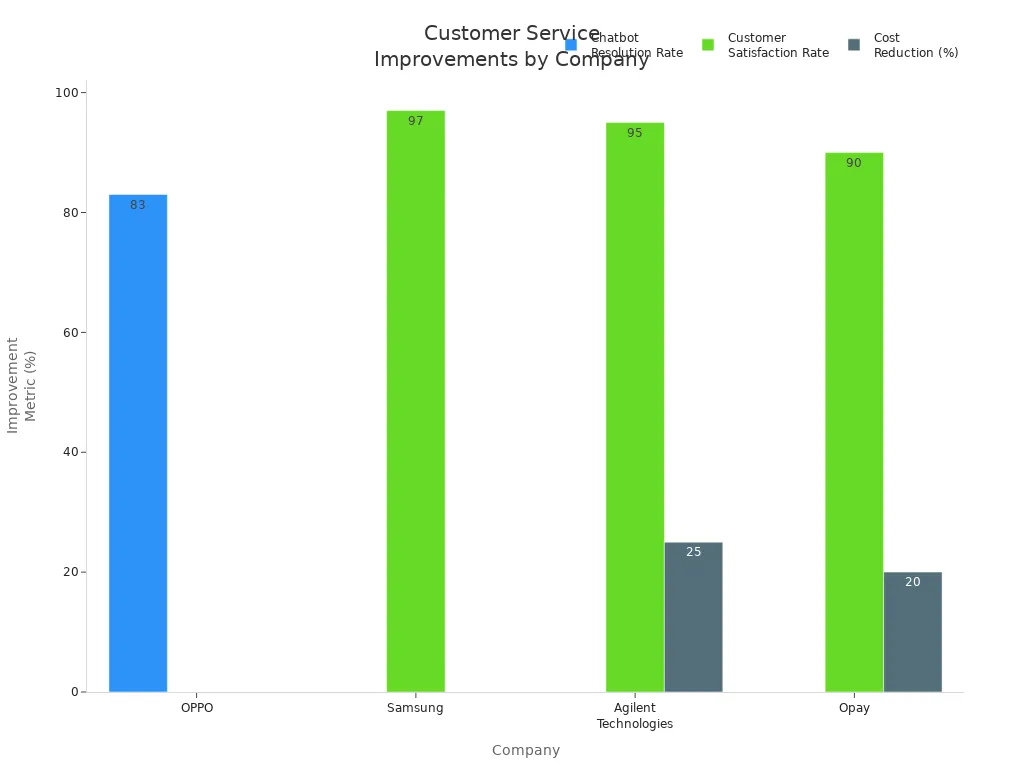
You can see the impact of Sobot’s approach in real-world results. Companies like OPPO, Samsung, Agilent Technologies, and Opay have improved customer satisfaction, reduced costs, and increased efficiency after implementing Sobot’s solution. For example, Opay raised its customer satisfaction rate from 60% to 90% and cut costs by 20%. Samsung achieved a 97% satisfaction rate using multilingual support and real-time analytics.
Callout: Sobot’s scalable platform adapts as your business grows. Users report up to 70% productivity improvements and up to 50% reduction in service costs.
When you implement email management processes with Sobot, you gain a unified view of every customer interaction. You streamline your workflow, improve response times, and deliver better service. Careful planning, effective training, and seamless integration set the foundation for long-term success.
Security and Compliance
Data Protection
You must protect customer information when you manage email. Start by classifying sensitive data, such as personal or financial details, and store it using strong encryption. Limit access to email records management systems so only authorized staff can view or edit important messages. Set up a clear email retention policy that defines how long you keep emails and when you delete them. This policy helps you follow legal rules and keeps your data security strong.
Follow these steps to improve data protection:
- Label emails with sensitive content and restrict access.
- Use encrypted connections like SSL/TLS for all email traffic.
- Train your team to spot phishing and handle email safely.
- Update your email retention policy often to match new threats and laws.
- Use email archiving tools to store messages securely and control who can access them.
A strong email archiving process supports your retention goals and helps you recover important messages if needed.
Regulatory Standards
You need to follow strict rules when you handle customer emails. Laws like GDPR and HIPAA require you to get consent, protect data during transmission, and keep accurate records. Your email retention policy must match these standards. Store emails securely, use authentication methods like SPF and DKIM, and keep detailed logs for audits. Regularly review your email archiving and retention practices to stay compliant. If you work in finance or healthcare, pay extra attention to industry-specific rules.
| Regulation | Key Requirement | How to Comply |
|---|---|---|
| GDPR | Consent, secure storage | Encrypt emails, limit access |
| HIPAA | Health data protection | Use secure email archiving and retention |
| SOX | Financial records retention | Keep email records management up to date |
Ongoing Monitoring
You must monitor your email systems all the time to keep them safe. Use real-time tools to spot suspicious activity and fix problems fast. Set up automated alerts for compliance issues. Run regular audits to check your email retention policy and data security measures. Keep your software updated with the latest patches. Use automated email archiving and retention solutions to reduce manual work and improve accuracy. Work with your IT and legal teams to review risks and update your policies as needed.
Tip: Keep detailed logs and audit trails for all email activity. This helps you prove compliance and respond quickly to incidents.
Continuous monitoring, strong email archiving, and a clear email retention policy help you protect your business and your customers.
Effective Email Management Best Practices
Automation and Organization
You can achieve effective email management by using automation tools that save time and reduce mistakes. Sobot Ticketing System offers smart automation triggers, such as open tracking, reply detection, and time-based actions. These features help you follow up with customers automatically and keep your support team focused on important tasks. You can group emails by customer type, behavior, or urgency, making it easier to find what you need. Personalization and segmentation let you send the right message to the right person, which increases engagement and helps you deliver personalized service. Many professionals save a full workday each week using AI automation, and teams respond to emails twice as fast. Good email management also means keeping your inbox organized, using folders, filters, and tags to sort messages. This approach helps your support team avoid missing important requests and keeps your workflow smooth.
Tip: Use workflow customization tools like drag-and-drop builders to create automation rules without coding. This makes effective email management easy for everyone on your team.
SLA Management
Service Level Agreement (SLA) management is a key part of effective email management best practices. Sobot Ticketing System lets you set clear response and resolution times for each support ticket. You can prioritize urgent issues, so your team handles the most important emails first. Automation features route and escalate tickets, reducing manual errors and speeding up support. Real-time monitoring and alerts help you avoid missing deadlines. When you educate your support agents about SLA processes, you build trust and accountability. This leads to faster, more reliable support and higher customer satisfaction.
Note: Real-time SLA reminders in Sobot Ticketing System prevent breaches and keep your support team on track.
Analytics and Reporting
Analytics and reporting help you measure the success of your email management. Sobot Ticketing System tracks key metrics like total conversations, reply times, SLA tracking, and inbox activity. You can see which support agents respond fastest and which times are busiest. Real-time alerts notify you if you miss an SLA target. You can mark emails as closed and monitor both individual and shared mailboxes. Detailed reports show where your team can improve, and agent leaderboards encourage friendly competition. Integration with CRM systems gives you a complete view of customer support. These analytics make effective email management possible by helping you spot trends, fix problems, and deliver better support every day.
Callout: Use analytics to identify bottlenecks and balance workloads. This keeps your support team efficient and your customers happy.
Overcoming Challenges
Adoption Barriers
You may face several barriers when adopting customer email management software. Many teams struggle with poor onboarding and lack of proper training. This can lead to frustration and distrust among users. Some employees feel intimidated by complex software, especially if they are used to traditional email methods. Others worry about job security or fear disruption to their daily work. You might also see resistance to change, which slows down adoption. Insufficient vendor support and resources can make it harder for your team to learn the new system. High costs for implementation and maintenance can be a concern, especially for small businesses. Security worries about protecting sensitive customer data may also hold you back.
- Poor onboarding and lack of training
- Software complexity
- Insufficient vendor support
- Resistance to change
- High costs
- Security concerns
- Data quality issues
Tip: You can overcome these barriers by providing clear training, strong leadership support, and open communication about the benefits of the new email system.
Integration Issues
You need to connect your email management software with other business tools. Integration issues can disrupt your workflow and lower productivity. You might find it hard to centralize communication channels or keep customer data consistent. Complex integration can lead to missed messages or errors. To solve these problems, you can use several proven strategies:
| Strategy | Description |
|---|---|
| Centralize communication channels | Bring all email addresses and channels into one platform to avoid missed messages. |
| Use shared inboxes for collaboration | Let your team access and respond to emails together, assign roles, and add internal comments. |
| Automate and organize with tags/filters | Set up rules to sort emails, send templates, and schedule follow-ups to reduce manual work. |
| Enhance response efficiency | Use templates and AI-generated drafts for fast, accurate replies. |
| Monitor and analyze performance | Track metrics like response time and customer satisfaction to guide improvements. |
| Integrate with existing tools | Connect your email system with CRM and project management tools for smooth workflows. |
You can save time and improve accuracy by following these strategies. Teams that centralize email and use automation often see faster response times and better collaboration.
Ensuring Long-Term Success
You want your email management system to deliver value over time. Good habits and regular reviews help you achieve this. Start by keeping your inbox clean. Unsubscribe from unwanted newsletters and delete old messages. Use labels, filters, and folders to organize emails by urgency or topic. Set specific times to check and respond to email, so you stay focused. Automation tools can send instant replies and schedule follow-ups. Monitor key metrics like reply times and email volume to spot trends. Adjust your strategies based on data to keep improving. Delegate emails to the right team members to balance workloads. Protect your email with strong passwords and security training. Personalize messages for special occasions to build loyalty. Encourage your team to review goals and adapt practices regularly.
- Maintain inbox hygiene and organization.
- Schedule focused email sessions.
- Use automation for replies and follow-ups.
- Track and analyze email productivity.
- Adjust strategies based on data.
- Delegate tasks to team members.
- Strengthen email security.
- Personalize communication.
- Foster a culture of continuous improvement.
Note: Consistent review and adaptation help you get the most from your email management software and keep your team productive.
You can boost your business by using email management software for customer service. You improve support efficiency, increase customer satisfaction, and protect sensitive email data. Many businesses report:
- Customer retention improved by 27%
- Sales productivity increased by 34%
- Faster support response and better customer experience
Sobot’s Ticketing System helps you unify email, chat, and voice support. Opay raised customer satisfaction from 60% to 90% after switching to Sobot. You get real-time analytics, automation, and seamless integration for every support channel.
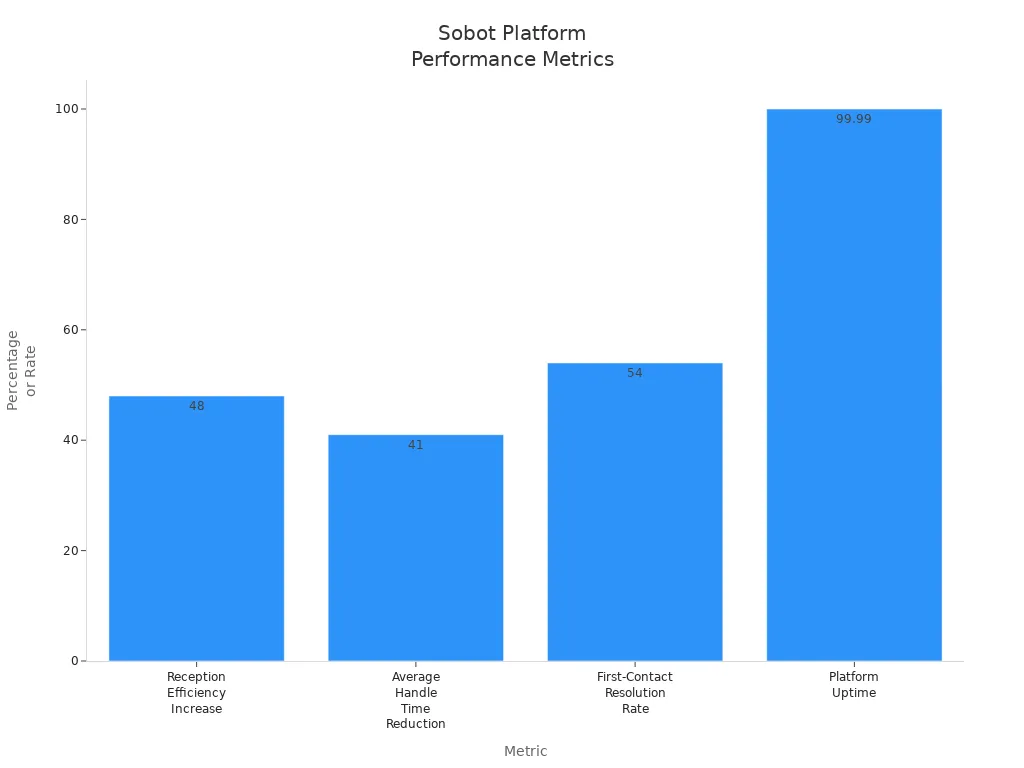
Start exploring Sobot’s solutions or request a demo to see how you can transform your customer service and deliver a better customer experience.
FAQ
What is customer email management software?
Customer email management software helps you organize, track, and respond to customer emails in one place. You use it to automate tasks, manage support tickets, and improve your customer service.
How does Sobot Ticketing System improve customer support?
You get a unified platform for email, chat, and voice. Sobot Ticketing System automates ticket routing, tracks SLAs, and provides analytics. You respond faster and keep customers happy.
Can I integrate customer email management software with my CRM?
Yes, you can connect most customer email management software with CRM tools. This lets you see all customer interactions in one place and improves your support workflow.
Is customer email management software secure?
You protect customer data with strong encryption, access controls, and compliance features. Sobot Ticketing System follows industry standards to keep your information safe.
How do I measure the success of my email management system?
You track metrics like response time, resolution rate, and customer satisfaction. Use built-in analytics to spot trends and improve your support process.
See Also
Comprehensive Overview Of Omnichannel Call Center Platforms
Step-By-Step Process For Deploying Omnichannel Contact Centers
Leading Customer Service Software Solutions Ranked For 2024
