Contact Center Knowledge Base Software Top Picks for 2025
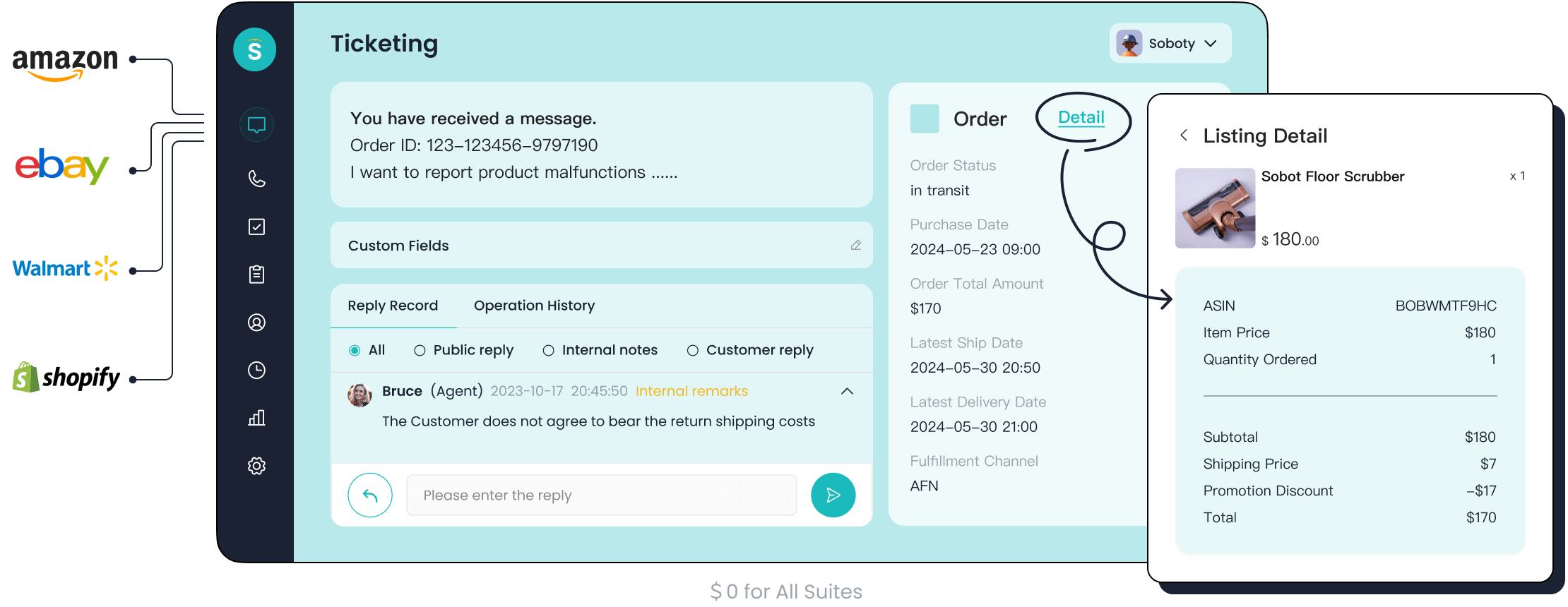
You want the best contact center knowledge base for your team. Top solutions for 2025 include Sobot Ticketing System, Salesforce Service Cloud, Helpjuice, Guru, Zendesk, Document360, and Bloomfire. Choosing the right knowledge base software shapes your customer support outcomes. With Sobot and Sobot AI, you can unify all channels, automate answers, and boost efficiency in the Sobot call center.
Studies show that knowledge base software:
- Gives 91% of customers the self-service they want, raising satisfaction.
- Cuts support calls by 5%, lowering costs.
- Offers 24/7 access, building trust and loyalty.
- Delivers consistent information and faster answers.
- Empowers teams with analytics and AI-driven updates.
Look for features, integrations, scalability, AI capabilities, and industry fit. The right contact center knowledge base transforms support into a strategic advantage.
Top Contact Center Knowledge Base Solutions
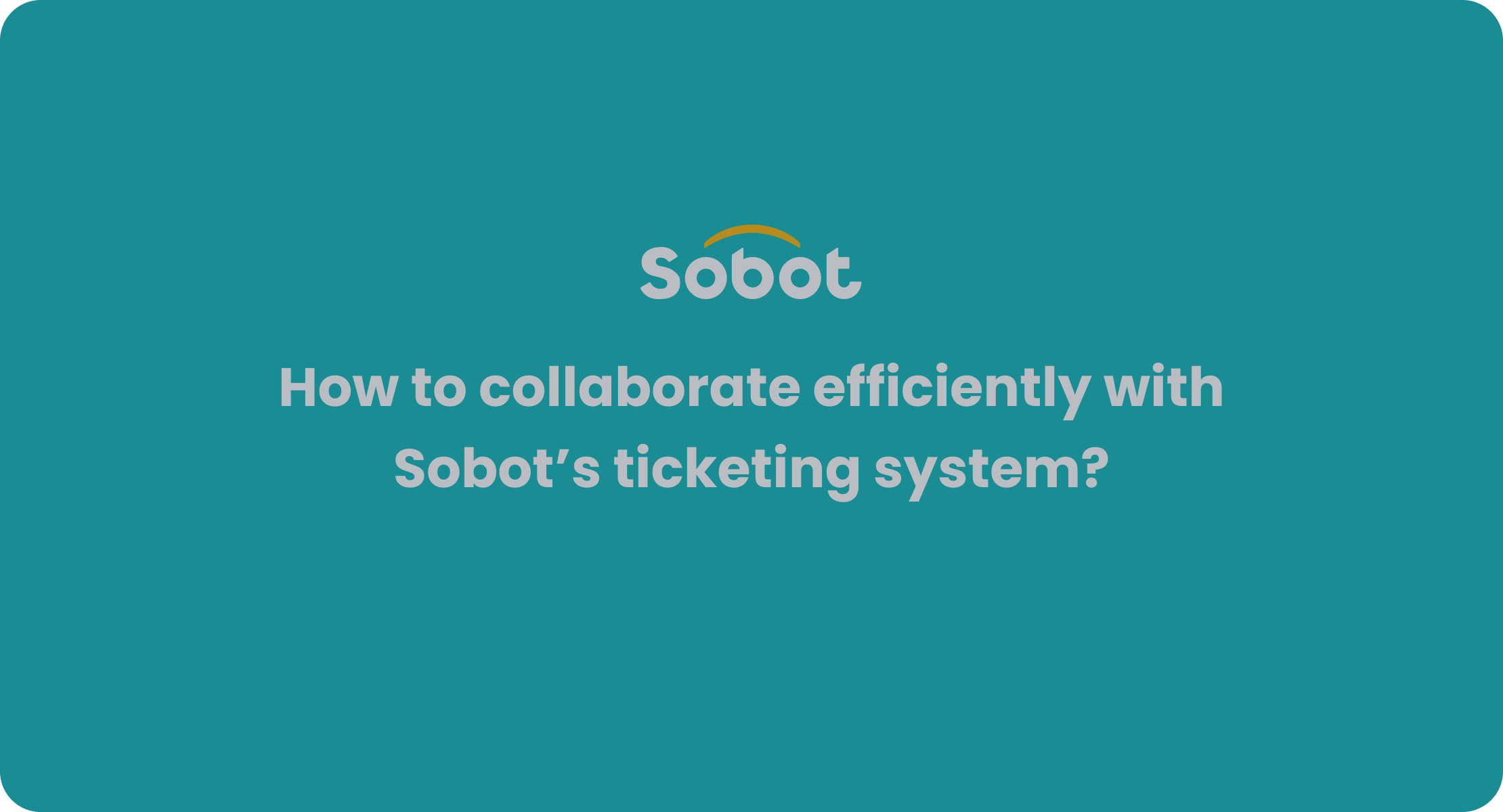
Leading Products for 2025
When you look for the best knowledge base software, you want solutions that deliver results. Industry analysts have recognized several platforms for their innovation and customer satisfaction in 2025. Here is a quick comparison of the most highly rated contact center knowledge base software:
| Software Solution | Analyst Recognitions | AI & Knowledge Base Features | Customer Ratings & Feedback | Pricing & Suitability |
|---|---|---|---|---|
| NICE CXone | Leader in Forrester Wave Q2 2025; Gartner Peer Insights Customers’ Choice | Enlighten AI, unified cloud-native architecture, advanced AI-driven knowledge base | Gartner Peer Insights: 4.6/5 (472 reviews); TrustRadius: 8.4/10; G2 Crowd: 4.3/5 | $71–$249/user/month; SMBs to large enterprises; strong compliance |
| Sprinklr Service | Strong Performer in Forrester Wave Q2 2025 | Generative AI-powered responses, smart summarization, predictive issue resolution | Gartner Peer Insights: 4.5/5; G2: 4.6/5; TrustRadius: 8.0/10 | $199+; digital-first organizations; higher entry cost |
| Talkdesk CX Cloud | Recognized for AI-first design and industry intelligence | Real-time knowledge base suggestions, customizable workflows | High user satisfaction | Not specified; regulated industries; 3-year minimum contract |
| Genesys Cloud CX | Noted for conversational IVR and smart routing | AI-guided recommendations, predictive intent modeling | Positive feedback on agent efficiency | Not specified; dynamic routing and automation |
| Amazon Connect | Highlighted for cloud-native scalability and customization | AI-driven omnichannel communication and automation | Positive market presence | Flexible pricing; SMBs and global enterprises |
| Five9 Intelligent CX Platform | Included in top 10 list | AI-enabled customer engagement | Not detailed | Not provided |
You can see how NICE CXone and Sprinklr Service lead in customer ratings across major review platforms:
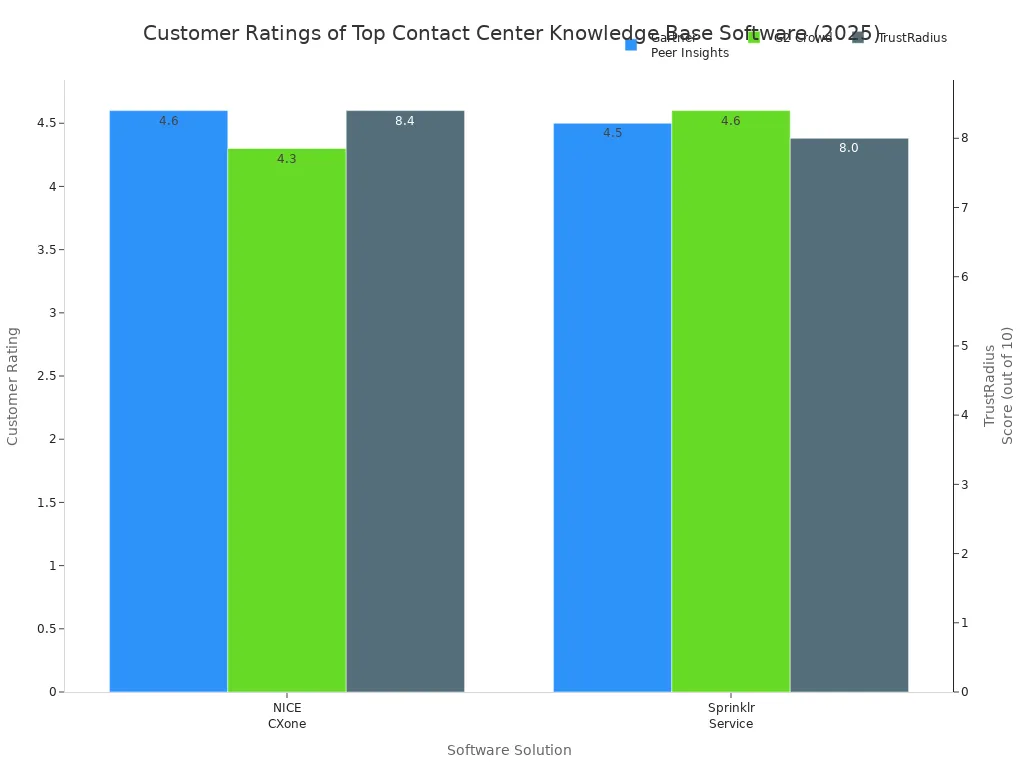
Sobot Ticketing System also stands out as a top choice for businesses that want a unified contact center knowledge base. Sobot offers a seamless experience across channels, advanced AI automation, and trusted analytics. Companies like OPPO have improved their customer support efficiency and satisfaction by using Sobot’s knowledge base software.
Why These Solutions Stand Out
You want the best knowledge base software to help your team work smarter and serve customers better. The leading solutions share several features that set them apart:
- Generative AI creates and updates knowledge articles automatically, saving you time.
- AI search helps agents find answers fast, no matter how they phrase their questions.
- Self-service portals let your customers solve problems on their own, reducing call volume.
- Omnichannel support means you can manage email, chat, and voice from one platform.
- Analytics and insights show you what works and where you can improve.
Here is a summary of the top features you should look for:
| Feature | Description |
|---|---|
| Generative AI Knowledge Creation | AI generates articles to keep your knowledge base current. |
| AI Search | Agents find information quickly, even with different queries. |
| Pre-built Troubleshooting Articles | Industry-specific articles resolve common issues fast. |
| Self-service Adoption | Customers find answers independently, lowering support costs. |
| AI Omnichannel Assistance | Consistent knowledge across chatbots, portals, and agent desktops. |
| Knowledge Orchestration | Personalized content delivery for each user. |
| Analytics and Insights | Track usage and optimize your knowledge base software. |
| Real-time Transcription | Converts calls to text for review and quality. |
| Call Monitoring and Reporting | Insights on agent performance and call quality. |
| CRM Screen Pop-ups and Call Logging | Instant access to customer data for personalized service. |
| Omnichannel Support | Manage all channels from a single workspace. |
| Real-time Alerts | Immediate notifications for potential issues. |
| Sentiment Analysis | Understand customer emotions from feedback. |
| Omnichannel Feedback Collection | Gather feedback from every channel. |
| Data Visualization | Spot trends and improve with visual metrics. |
Experts use clear criteria to evaluate the best knowledge base software for contact centers. You should consider:
- Search engine optimization for easy content discovery.
- Natural language processing for better search results.
- Guided navigation to help users find answers.
- Logical site structure for organized information.
- Personalization and permissions for secure access.
- Integrations with CRM and contact center systems.
- Scalability and high availability for growing needs.
- Intelligent search with filters and suggestions.
- Automated updates and content governance.
- Predictive AI assistance for proactive support.
- Clear escalation paths to live agents.
- Regular audits to keep information fresh.
Sobot’s knowledge base software meets these standards. You get AI-powered ticketing, multilingual support, and seamless integration with platforms like Shopify. Sobot’s unified workspace and analytics help you deliver fast, accurate customer support. With Sobot, you can boost productivity and customer satisfaction while keeping your operations efficient.
Best Knowledge Base Software Comparison
Features Overview
When you compare the best knowledge base software, you want to see how each platform supports your contact center knowledge base needs. The table below shows the core features and integrations for top solutions. Sobot Ticketing System stands out with unified omnichannel support, AI-driven automation, and multilingual capabilities. You can manage tickets from email, chat, and voicemail in one place. Sobot also offers seamless integration with e-commerce platforms like Shopify, making it easy to connect your customer support with your business systems.
| Software | Core Features | Integrations | Best For |
|---|---|---|---|
| Sobot Ticketing System | Unified omnichannel ticketing, AI automation, SLA management, analytics, multilingual support | Shopify, Salesforce, WhatsApp, email, chat | Omnichannel support, automation, global teams |
| Salesforce Service Cloud | AI-powered knowledge, workflow automation, case management | Salesforce CRM, third-party apps | Large enterprises, CRM integration |
| Helpjuice | Customizable knowledge base, analytics, collaboration tools | Slack, Zapier, Chrome | Self-service, content-rich organizations |
| Guru | AI search, browser extension, knowledge verification | Slack, Teams, Chrome, Salesforce | Employee self-service, fast onboarding |
| Zendesk Support Suite | Ticketing, knowledge base, live chat, analytics | Zendesk ecosystem, third-party apps | Customer support, help desk |
| Document360 | Editorial workflows, version control, role permissions | Freshdesk, Intercom, Slack, Teams | Documentation, compliance, content teams |
| Bloomfire | AI-powered search, multimedia content, analytics | Salesforce, Slack, Microsoft Teams | Employee self-service, multimedia content |
Tip: Look for knowledge base software with deep search, reporting, version control, and easy integration with your existing tools. These features help your agents find answers fast and keep your content up to date.
Pricing Snapshot
Pricing for the best knowledge base software varies by features and plan type. Most providers offer tiered plans to fit different business sizes. Sobot Ticketing System provides flexible pricing based on your needs, making it accessible for both small businesses and large enterprises. Guru starts at $18 per user per month, while Document360 and Helpjuice offer business plans in the $30–$60 range. Enterprise plans can reach $150 per user per month, offering advanced analytics and customization.
| Software | Starting Price (per user/month) | Plan Types Available |
|---|---|---|
| Sobot Ticketing System | Custom quote | Business, Enterprise |
| Salesforce Service Cloud | From $25 | Essentials, Professional, Enterprise |
| Helpjuice | From $120 (flat, up to 4 users) | Starter, Run, Premium |
| Guru | From $18 | Starter, Builder, Expert |
| Zendesk Support Suite | From $49 | Suite Team, Suite Growth |
| Document360 | From $99 | Startup, Business, Enterprise |
| Bloomfire | From $25 | Basic, Enterprise |
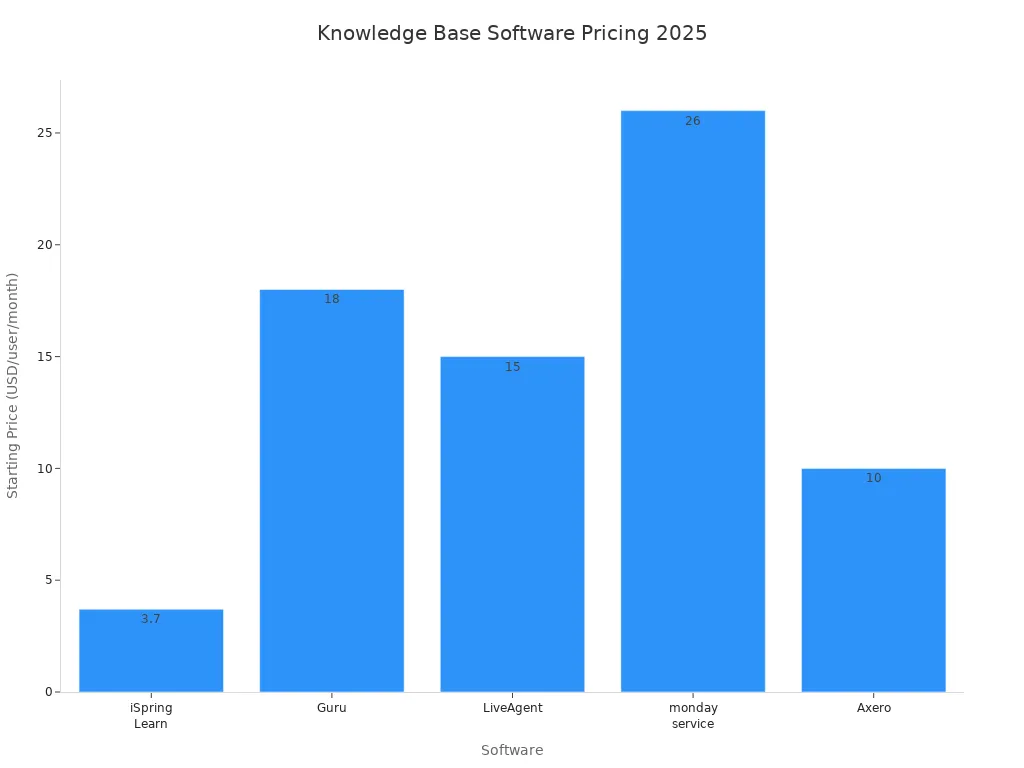
Note: Free plans often include basic search and limited storage. Business and enterprise plans add multilingual support, analytics, and integration options.
Use Case Highlights
You want knowledge base software that fits your customer support workflow. Sobot Ticketing System works well for omnichannel support, automating ticket routing, and managing global teams. You can use Sobot to provide self-service options, reduce agent workload, and improve customer satisfaction. Guru and Bloomfire excel at employee self-service, helping your team find answers quickly. Helpjuice and Document360 focus on content-rich organizations that need strong editorial control and compliance.
- Sobot Ticketing System: Best for unified contact center knowledge base, omnichannel automation, and multilingual self-service.
- Guru: Ideal for employee self-service and onboarding.
- Helpjuice: Great for organizations needing customizable content and analytics.
- Document360: Suited for compliance-driven documentation and editorial workflows.
- Bloomfire: Perfect for multimedia content and employee self-service.
Self-service features let your customers solve problems on their own, which frees your agents to handle complex issues. Built-in analytics and reporting help you track article usage and identify knowledge gaps. AI-driven automation, like in Sobot, speeds up ticket resolution and keeps your knowledge base software current. You can also use multimedia content to boost engagement and reduce handling time.
Did you know? 81% of customers try self-service before reaching out to support (Harvard Business Review). The right knowledge base software empowers both your customers and your team.
Product Reviews: Knowledge Base Software
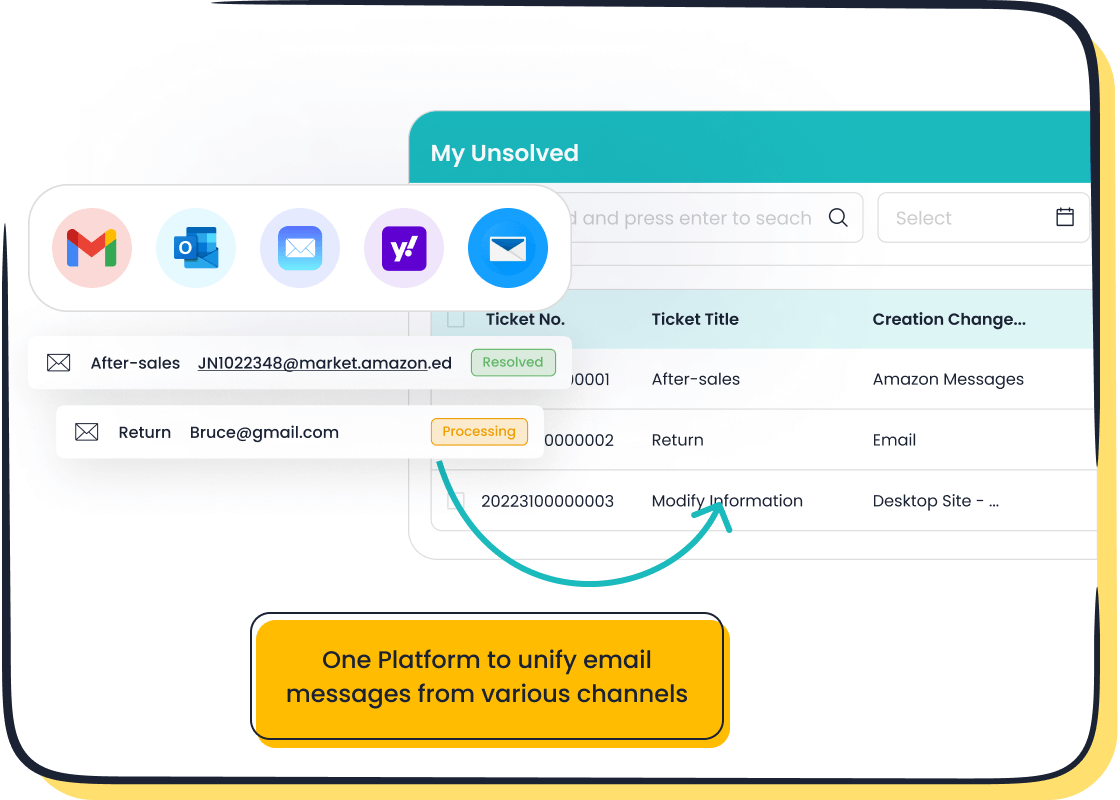
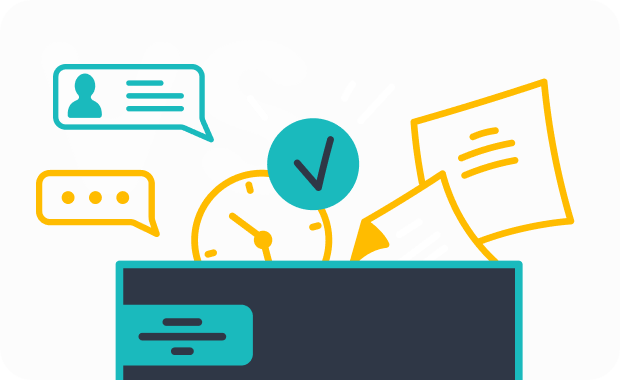
Sobot Ticketing System
You want a knowledge base software that transforms your contact center into a high-performing, customer-centric operation. Sobot Ticketing System delivers exactly that. You can manage every customer interaction across web chat, mobile apps, social media, messaging platforms, and voice—all from one unified workspace. Sobot’s omnichannel support ensures you never lose context, no matter how your customers reach out.
Key Features and Benefits:
- Omnichannel Engagement: Seamlessly switch between WhatsApp, Meta, Instagram, Telegram, email, chat, and voice. Your agents see the full conversation history, so customers never repeat themselves.
- AI-Powered Knowledge Management: Sobot’s intelligent chatbot system automates routine inquiries, freeing your team to focus on complex issues. The AI learns from every interaction, improving over time.
- Multilingual Capabilities: Serve a global audience with multi-language support. Customers get help in their preferred language, boosting satisfaction and loyalty.
- Unified Knowledge Base: Organize, update, and share support content easily. Sobot’s knowledge base software keeps information current and accessible for both agents and customers.
- Real-Time Analytics: Track KPIs, customer satisfaction, and agent performance with over 300 statistical reports. Sentiment analysis helps you prioritize urgent cases.
- Intelligent Routing: Direct inquiries to the right agent based on expertise, availability, and customer history.
- Customizable Workflows: Automate repetitive tasks, set SLAs, and trigger actions based on ticket status or customer needs.
- Security and Compliance: Sobot ensures data privacy with advanced encryption and user authentication.
- Scalable Infrastructure: Handle high interaction volumes and business growth without sacrificing performance.
Integrations:
- Connect with Shopify, Salesforce, Amazon, Walmart, Shopee, Lazada, and more.
- Use robust APIs for custom integrations with your business systems.
Pricing:
Sobot offers flexible, custom quotes tailored to your business size and needs. You can scale from small teams to global enterprises without switching platforms.
Best Fit:
Sobot Ticketing System works best for organizations that need unified omnichannel support, advanced automation, and global reach. Retail, e-commerce, financial services, gaming, and enterprise services all benefit from Sobot’s comprehensive approach.
Customer Story:
OPPO, a global leader in smart devices, used Sobot to handle a surge in customer inquiries during peak shopping periods. By integrating Sobot’s chatbot and ticketing system, OPPO automated 83% of routine queries, achieved a 94% positive feedback rate, and increased repurchase rates by 57%. Sobot’s AI-powered knowledge management reduced OPPO’s knowledge base maintenance efforts by 90%.
Read the full story
Sobot Ticketing System stands out as a knowledge base software that empowers you to deliver fast, accurate, and personalized customer support. You can boost productivity, reduce costs, and improve customer satisfaction—all in one platform.
Salesforce Service Cloud
Salesforce Service Cloud gives you a robust knowledge base software solution built for scalability and AI-driven efficiency. You can leverage the Einstein 1 Platform to automate responses, generate content, and analyze customer interactions in real time.
Key Features and Benefits:
- AI-Powered Insights: Einstein Conversation Mining identifies recurring issues and automates responses. AI scans live conversations, suggesting relevant articles and generating new knowledge base content.
- Unified Workspace: Agents access all customer data in one place, improving personalization and response speed.
- Intelligent Routing: AI evaluates agent skills and customer history to route inquiries efficiently.
- Automated Case Summarization: AI generates summaries after each interaction, saving time and improving documentation.
- Analytics and Reporting: Track KPIs, customer satisfaction, and agent performance with robust dashboards.
- Scalability: Built on the Salesforce Platform, Service Cloud adapts as your business grows.
Integrations:
- Deep integration with Salesforce CRM and a wide range of third-party apps.
- Connects with telephony, chat, and messaging platforms for seamless customer support.
Pricing:
Plans start at $25 per user per month, with Essentials, Professional, and Enterprise tiers available.
Best Fit:
Salesforce Service Cloud suits large enterprises and organizations that need advanced AI, deep CRM integration, and scalable knowledge base software.
| Organization | Industry | Key Outcomes and Impact |
|---|---|---|
| Concern Group | Mental Health Care | Reduced admin time by 3 hours/day; improved appointment scheduling and client matching. |
| City of Chicago 311 | Public Services | Increased case closure rate from 82% to 94%; reduced task time; 24/7 self-service portal. |
| OneUnited Bank | Banking Services | Mobile user conversion up to 89%; faster, personalized service; improved case closure rate. |
Helpjuice
Helpjuice offers a modern, user-friendly knowledge base software designed to streamline content creation and empower your agents. You can create, update, and organize support content with ease, ensuring your team always has the latest information.
Key Features and Benefits:
- Intuitive Interface: Agents find answers quickly, reducing call volume and talk time by up to 10%.
- Powerful Search: Achieves a 91% success rate, helping agents resolve issues faster.
- Continuous Updates: Simplifies content creation and keeps knowledge current.
- Agent Empowerment: Faster onboarding, higher morale, and reduced turnover.
- Self-Service: Customers access answers independently, reducing direct agent involvement.
- Analytics and Feedback: Identify knowledge gaps and optimize content for operational excellence.
Integrations:
- Connects with Zendesk, Salesforce, HubSpot, SugarCRM, and Slack.
- Enables real-time knowledge sharing and workflow automation.
Pricing:
Starts at $120 per month (flat rate for up to 4 users), with higher tiers for larger teams.
Best Fit:
Helpjuice is ideal for organizations that want easy-to-use knowledge base software with strong search, analytics, and self-service capabilities.
Guru
Guru brings you a centralized, verified knowledge base software that ensures your agents always have accurate, up-to-date information. Guru’s AI-powered knowledge management features help you surface relevant content exactly when your team needs it.
Key Features and Benefits:
- AI-Powered Search and Suggestions: Guru proactively delivers the right knowledge to agents, reducing average handle time by 13%.
- Knowledge Triggers: Display contextually relevant information based on user activity.
- Verification Workflows: Automated reminders keep content fresh and trustworthy.
- Role-Based Access: Secure sensitive information with granular permissions.
- Browser Extension: Capture and access knowledge directly within your workflow.
- Analytics and Insights: Monitor usage, identify gaps, and optimize your knowledge base software.
- GoLinks Integration: Create short, memorable links for fast access to knowledge cards.
Integrations:
- Seamless connections with Slack, Microsoft Teams, Salesforce, and Chrome.
- GoLinks for secure, efficient knowledge sharing.
Pricing:
Starts at $18 per user per month, with plans for growing teams and enterprises.
Best Fit:
Guru works best for teams that need fast onboarding, verified knowledge, and AI-powered knowledge management to boost agent productivity.
Users report a 96.36% customer satisfaction score and significant improvements in agent performance with Guru’s AI-driven features.
Zendesk Support Suite
Zendesk Support Suite provides a unified knowledge base software platform that brings together email, chat, phone, social media, and messaging apps. You can manage every customer interaction from a single interface, making your support operations more efficient.
Key Features and Benefits:
- Omnichannel Support: Agents switch between channels without losing context, ensuring a seamless customer experience.
- Automation Tools: Triggers, macros, and workflows reduce manual work and speed up responses.
- AI-Powered Features: Answer Bot deflects routine questions, lowering ticket volume.
- Advanced Reporting: Real-time analytics track agent performance, ticket trends, and customer satisfaction.
- Customization: Tailor workflows, ticket forms, and agent interfaces to your business needs.
- Self-Service: Build branded help centers and knowledge bases for customers to find answers on their own.
- Security and Compliance: Protect sensitive data with enterprise-grade security.
Integrations:
- Connects with third-party apps, CRMs, e-commerce systems, and collaboration tools like Slack and JIRA.
Pricing:
Starts at $49 per user per month, with scalable plans for businesses of all sizes.
Best Fit:
Zendesk Support Suite is a strong choice for organizations seeking scalable, customizable knowledge base software with robust omnichannel and self-service features.
Document360
Document360 stands out as a knowledge base software built for content-rich organizations and compliance-driven environments. You can create, manage, and localize knowledge bases with ease, supporting both agents and customers worldwide.
Key Features and Benefits:
| Feature Category | Description and Benefits |
|---|---|
| User Interface | Intuitive design for easy content creation and management. |
| Version Control | Track edits, compare changes, and revert to previous versions. |
| Access Control | Role-based permissions for secure content management. |
| Multilingual Support | Create and localize knowledge bases in multiple languages. |
| Advanced Search | Keyword suggestions, filters, and analytics improve discoverability. |
| Integrations | Connect with Slack, Microsoft Teams, Zendesk, and APIs for streamlined workflows. |
| Content Collaboration | In-content feedback, comments, approval workflows, and decision trees. |
| Analytics and Reporting | Page analytics and audit logs for insights into usage and engagement. |
| Security and Compliance | SSL encryption, audit logs, and granular permissions for secure management. |
| Customization | Custom templates, branding, and multi-tenancy support. |
| Mobile and API Access | Responsive design and API access for flexible use and integration. |
Multilingual Capabilities:
- Add multiple languages to a single project version.
- Localize home pages, navigation, and articles.
- Use manual, AI-powered, or automated translation.
- Automatically detect and display content based on browser language.
Integrations:
- Slack, Microsoft Teams, Zendesk, Freshdesk, Intercom, and more.
Pricing:
Starts at $99 per project per month, with business and enterprise plans for larger organizations.
Best Fit:
Document360 is perfect for global contact centers, compliance-driven teams, and organizations needing advanced content control and multilingual self-service.
Bloomfire
Bloomfire offers a cloud-based knowledge base software that empowers your contact center with on-demand training, centralized knowledge, and a culture of learning. You can support hybrid or remote agents with easy access to training materials in multiple formats.
Key Features and Benefits:
- On-Demand Training: Create and access training materials in video, audio, and text formats.
- Centralized Knowledge: Agents quickly search and retrieve information, improving productivity and service quality.
- Asynchronous Communication: Supports teams across time zones, reducing disruptions.
- Self-Service: Customers and agents find answers independently, reducing support demand.
- Analytics: Track content usage, popular topics, and engagement to optimize your knowledge base software.
- Collaboration: Foster a culture of mentoring, knowledge sharing, and continuous improvement.
Integrations:
- Connects with Salesforce, Slack, Microsoft Teams, and other business tools.
Pricing:
Starts at $25 per user per month, with enterprise options for larger teams.
Best Fit:
Bloomfire is ideal for organizations that value ongoing training, hybrid work, and a collaborative approach to ai-powered knowledge management.
Bloomfire’s analytics help you identify knowledge gaps and refine your support processes, ensuring your knowledge base software evolves with your business needs.
Tip:
When choosing knowledge base software, focus on platforms that offer robust self-service, AI-powered knowledge management, and seamless integrations. These features help you deliver exceptional customer support and drive operational excellence.
Choosing the Right Contact Center Knowledge Base
Key Selection Criteria
When you select knowledge base software for your contact center, you want to make sure it fits your team’s needs and supports your business goals. Focus on these important criteria:
- Usability and ease of use: Choose software with a user-friendly interface and simple content management. High adoption rates depend on how easy it is for agents and customers to use.
- Internal vs. external use: Decide if your knowledge base will serve agents, customers, or both. This affects security, permissions, and feature requirements.
- AI compatibility: Look for features like semantic search, API access for chatbots, and automated workflows. These help you deliver fast, accurate answers.
- Scalability: Make sure the platform can grow with your team. Check for user permissions and support for large teams.
- Integration: The best knowledge management software connects with your CRM, ticketing, and communication tools. Sobot, for example, integrates with Shopify, Salesforce, and WhatsApp, making it easy to unify your support channels.
- Continuous improvement: Choose software that supports regular content reviews, feedback, and audits. This keeps your knowledge base accurate and relevant.
Tip: Always test AI knowledge performance before full deployment. Quality and structure matter most for effective AI-powered support.
Decision Checklist
Use this checklist to guide your decision when evaluating knowledge base software:
- Does the software offer a searchable FAQ and guided workflows?
- Can you easily manage permissions for different user groups?
- Does it support both internal and external knowledge sharing?
- Are there analytics and reporting tools to track usage and gaps?
- Can you integrate with your existing systems, like Sobot’s omnichannel platform?
- Is the content easy to update and review?
- Does the platform support employee self-service and customer self-service?
- Are there feedback loops for agents and customers?
A strong contact center knowledge base empowers your team and improves customer satisfaction. Sobot’s knowledge management software, for example, helps you automate updates, manage multilingual content, and deliver consistent answers across all channels.
Mistakes to Avoid
Many organizations make common mistakes when choosing knowledge base software. Avoid these pitfalls to ensure long-term success:
| Common Mistake | Explanation | Impact on Knowledge Base Software Choice |
|---|---|---|
| Lack of content collaboration | Only one person manages knowledge, causing bottlenecks. | Software without collaboration features leads to slow updates and outdated content. |
| Not centralizing knowledge | Guides scattered across emails, chat, and folders. | Software that does not centralize content causes inefficiency and lost information. |
| Poor permissions management | All reps access all articles, leading to irrelevant search results. | Software lacking granular permissions causes confusion and inefficiency. |
| No update notifications | Agents miss important changes to articles. | Software without notification features leads to outdated knowledge usage. |
| Not involving agents in selection | Agents’ needs are not considered. | Software that does not fit workflows reduces adoption and effectiveness. |
Note: Avoid relying only on video content. Agents need quick-reference job aids during live support. Choose knowledge management software that balances formats for practical use.
By following these guidelines, you can select knowledge base software that supports your team, improves efficiency, and delivers a better customer experience.
Trends in Knowledge Base Software for Customer Support
AI and Automation
You see rapid growth in AI and automation within knowledge base software. Today, generative AI creates chat and call summaries, so your agents always have full context. AI-powered suggested responses help your team reply faster by using customer data. Automation now classifies tickets by topic, urgency, and sentiment, making sure the right agent handles each case. Robotic process automation (RPA) takes care of repetitive tasks, freeing your agents to focus on complex issues. AI-powered knowledge management also detects agent burnout and provides coaching tips. These trends boost productivity and improve customer experience.
AI-driven tools now track every interaction in real time, offering instant feedback and quality management. You can use predictive analytics to forecast call volumes and optimize staffing. With natural language processing, chatbots and voice assistants handle routine questions, giving your customers quick answers any time.
Omnichannel Integration
You expect support across many channels, not just phone calls. Modern knowledge base software lets you connect with customers through web chat, email, messaging apps, and social media. Omnichannel integration means your customers can switch channels without losing their place in the conversation. AI-powered knowledge management platforms suggest relevant answers and improve agent messages in real time. For example, Sobot’s omnichannel solution unifies all customer communication, so your team delivers consistent, personalized service. This approach reduces wait times and increases satisfaction.
Security and Compliance
Security and compliance remain top priorities for contact centers. You must follow regulations like HIPAA, PCI DSS, and GDPR. AI-powered systems now monitor compliance in real time, flagging risks and helping you act quickly. Strong security measures include encryption, access controls, and regular audits. Sobot’s platform uses advanced encryption and user authentication to protect your data. Ongoing training and clear consent protocols keep your team up to date with changing rules. These steps help you avoid fines and protect your reputation.
Analytics and Insights
You need data to make smart decisions. Advanced analytics in knowledge base software collect information from every channel—phone, chat, email, and social media. Real-time dashboards show you key metrics, so you can spot trends and act fast. Speech and text analytics reveal customer sentiment and agent performance. Predictive analytics help you plan for busy times and improve resource allocation. With a strong knowledge management platform, you gain a complete view of the customer journey and can deliver better service every day.
Selecting the right knowledge base software shapes your contact center’s success. You gain faster resolutions, higher customer satisfaction, and improved agent morale. For example:
| Benefit | Impact |
|---|---|
| First Call Resolution | Doubled with the right platform |
| Call Hold Reduction | 50% fewer calls placed on hold |
| Customer Satisfaction | 93% more likely to repurchase |
Sobot delivers unified, AI-powered knowledge base software that supports global teams and scales with your business. Explore a demo or contact Sobot to see how you can transform your support operations. Review the comparison and product reviews to find your best fit.
FAQ
What is contact center knowledge base software?
Contact center knowledge base software helps you organize, store, and share information with your support team and customers. You can use it to answer common questions, reduce response times, and improve customer satisfaction. Sobot offers a unified platform for managing all your support content.
How does Sobot’s knowledge base software improve customer support?
Sobot’s knowledge base software uses AI to automate answers and route tickets. You can manage tickets from email, chat, and voice in one place. OPPO improved its chatbot resolution rate to 83% using Sobot. Learn more about Sobot’s impact here.
Can I integrate Sobot knowledge base software with other business tools?
Yes, you can connect Sobot’s contact center knowledge base with Shopify, Salesforce, WhatsApp, and more. This integration helps you unify customer data and streamline support workflows. You get a seamless experience across all channels.
Why is omnichannel support important in knowledge base software?
Omnichannel support lets you help customers on their preferred channels—chat, email, voice, or social media. You keep conversations consistent and never lose context. Sobot’s contact center knowledge base software provides true omnichannel support for global teams.
How do analytics in knowledge base software help my business?
Analytics show you which articles work best, where customers need more help, and how your team performs. With Sobot’s knowledge base software, you track KPIs and customer satisfaction. Data-driven insights help you improve your support and boost efficiency.
Tip: Use analytics to spot trends and update your contact center knowledge base regularly for the best results.
See Also
Best Contact Center Platforms Evaluated For The Year 2024
Leading Ten Call Center Analytics Tools To Use In 2024
Best No-Cost CRM Solutions For Call Centers In 2024
