Comparing the Best Zendesk Alternative Options Available
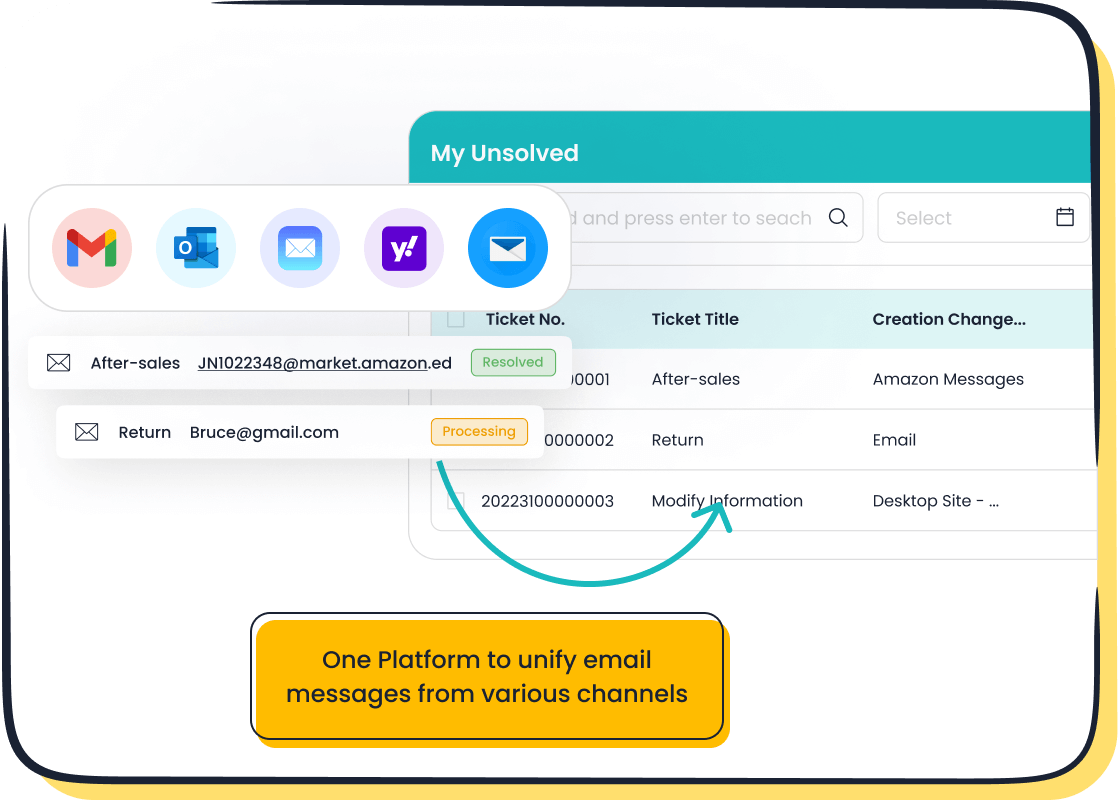
You may know Zendesk as a popular help desk software, but many companies now look for better customer support solutions. Alternatives like Sobot, Freshdesk, Help Scout, Intercom, Zoho Desk, and Salesforce Service Cloud stand out for their features and value. Businesses often switch from Zendesk due to rising costs, slow response times, and complex setup. Many want flexible tools that fit their customer service teams and workflows. Sobot offers an all-in-one platform with AI and a powerful ticketing system. You can find options that align with your needs, whether you manage a Sobot call center or need Sobot AI for smarter customer support. A quick comparison table will help you spot the best Zendesk alternative for your business.
Quick Comparison

Feature Table
You want to find the best zendesk alternative for your business. The table below helps you compare top options side by side. You can see their main features, pricing, and best use cases. This makes it easier to choose the right customer support tool for your needs.
| Alternative | Key Features | Pricing (per user/month) | Best Use Cases / Tool Level |
|---|---|---|---|
| Sobot | Omnichannel support, AI-powered ticketing, live chat, chatbot, WhatsApp API, analytics, SLA management | Custom plans; free trial available | All-in-one customer service for retail, finance, gaming, and more |
| Zoho Desk | Multi-channel support, AI assistant, custom SLAs, self-service, advanced analytics | Express $9, Standard $20, Professional $35, Enterprise $50 | Deep Zoho integration, automation, growing teams |
| Salesforce Service Cloud | Case management, omnichannel, Einstein AI, live chat, field service | Multiple plans; higher cost | Enterprise CRM, large organizations |
| HappyFox | Multi-channel ticketing, automation, self-service portal, agent tools | Basic $29, Team $69, Pro $119, Enterprise Pro | Automation, user-friendly interface |
| Kustomer | 360° customer view, CRM integration, AI suggestions, knowledge base | Enterprise $89, Ultimate $139 | Personalized journeys, CRM-first approach |
Tip: Sobot stands out with its unified workspace and AI-powered ticketing system, making customer support faster and more efficient for many industries.
Key Differences
You notice some clear differences when you compare these customer service platforms. Sobot gives you a unified workspace for all channels, so your team can manage tickets, calls, and chats in one place. This saves time and helps you deliver better customer support. Sobot’s AI features automate ticket routing and responses, which means your agents can focus on complex issues. You also get strong analytics and SLA management to track performance.
Other tools like Zoho Desk and Salesforce Service Cloud offer deep integration with their own ecosystems. These work well if you already use their products. However, their pricing can go up quickly as you add more features. HappyFox and Kustomer focus on automation and CRM, but their higher pricing may not fit every budget.
Sobot’s flexible pricing and all-in-one approach make it a smart choice for businesses that want to improve customer service without high costs. You can use Sobot for retail, finance, gaming, and more. This makes it a top pick if you want a reliable, scalable, and easy-to-use customer support solution.
Evaluation Criteria
When you compare zendesk alternatives, you need to look at several important factors. These criteria help you choose the right customer support solution for your business.
Features
You want a customer service platform that offers more than just basic ticketing. Modern customer support tools provide AI-powered automation, omnichannel support, and smart analytics. For example, Sobot gives you a unified workspace where you can manage tickets, live chat, voice calls, and WhatsApp messages in one place. Many experts recommend looking for features like natural language understanding, context retention, and intent detection. These help your team handle customer queries faster and improve the customer experience. Platforms that support automation and self-service options can also boost your customer service efficiency.
Tip: Choose a customer service software that supports mobile access and self-service portals. This makes it easier for your customers to get help anytime.
Pricing
Pricing can vary a lot between zendesk alternatives. Some platforms charge extra for AI features or self-service tools. For example, zendesk may add $50 per agent per month for AI, plus extra fees for automated resolutions. This can make budgeting hard. Other solutions, like Sobot, offer custom plans with clear pricing and no hidden fees. You should always check if the base price includes all the features you need. Fixed monthly fees make it easier to plan your costs and avoid surprises.
| Platform | Pricing Structure | Notes on Extra Costs |
|---|---|---|
| Sobot | Custom plans, free trial | Transparent, no hidden fees |
| Help Scout | Fixed monthly fees | No extra charges for essentials |
| Freshdesk | Tiered plans, some add-ons | Check for advanced feature costs |
Integrations
You need your customer support system to work with your other business tools. Integration capabilities matter a lot. Sobot connects with popular platforms like Shopify, Salesforce, and WhatsApp. This lets you sync data and automate workflows. Experts suggest checking for API access, pre-built integrations, and custom integration options. A good customer service platform should support your CRM, e-commerce, and analytics tools. This helps you deliver a seamless customer service experience.
| Platform | Key Integrations |
|---|---|
| Sobot | Shopify, Salesforce, WhatsApp, Email |
| Zendesk | Salesforce, Slack, Shopify, Jira |
| Freshdesk | Slack, Shopify, Salesforce, HubSpot |
Support
Strong support from your software provider is essential. You want fast response times, multiple support channels, and helpful documentation. Sobot offers technical support, training, and a knowledge base to help you get started. Look for customer support teams that provide live chat, email, and phone help. Good support improves your customer service experience and helps your team solve problems quickly.
Note: Industry experts recommend checking for community resources and detailed documentation. This helps your team learn and troubleshoot on their own.
Zendesk Overview
Strengths
When you look at zendesk, you see a platform that many businesses trust for customer support. Industry analysts, like Gartner, recognize zendesk as a leader in the CRM Customer Engagement Center market. You can manage customer conversations from email, social media, phone calls, and live chat all in one place. This omnichannel support helps you keep track of every customer interaction.
Many users like zendesk because it is easy to set up and use. You can quickly onboard your team and start helping customers. Zendesk offers strong security features, including GDPR compliance, which keeps your customer data safe. You also get customizable dashboards and reporting tools. These help you track important metrics and improve your service.
Zendesk uses AI to automate workflows and speed up responses. Some companies report that AI features reduce first reply time by up to 73%. The platform’s open architecture lets you customize and scale as your business grows. You can find many integrations and developer tools to connect zendesk with your other systems. Many customers say zendesk helps them improve efficiency, response times, and customer satisfaction.
Weaknesses
Zendesk has some limitations you should consider before choosing it for your business. The table below shows common weaknesses users mention:
| Weakness / Limitation | Explanation |
|---|---|
| Difficulty in Tracking Business Users | No central place for user info; hard to track patterns and notes |
| Limited Customization in Lower Tiers | Basic plans lack full customization and conditional logic |
| No Individual Comment IDs | Hard to reference comments without unique IDs |
| Exporting and Reporting Limitations | Lower plans restrict data export and analytics |
| Overwhelming for New Users | Many features make zendesk complex to learn |
| Subscription Cost | Pricing can be high, especially for small businesses |
| Dependence on Internet Connection | Needs stable internet for good performance |
| Integration Challenges | Some users report issues with advanced integrations |
| Aging Interface | Some find the user interface outdated and less efficient |
You may also find zendesk’s automation setup confusing. Some users say it needs technical skills to customize. The mobile app sometimes has performance issues. Customer support from zendesk can be slow or unhelpful, which frustrates users. If you want a more unified and easy-to-manage solution, Sobot offers a modern interface and strong omnichannel support, making it a good choice for many industries.
Sobot: Best Zendesk Alternative
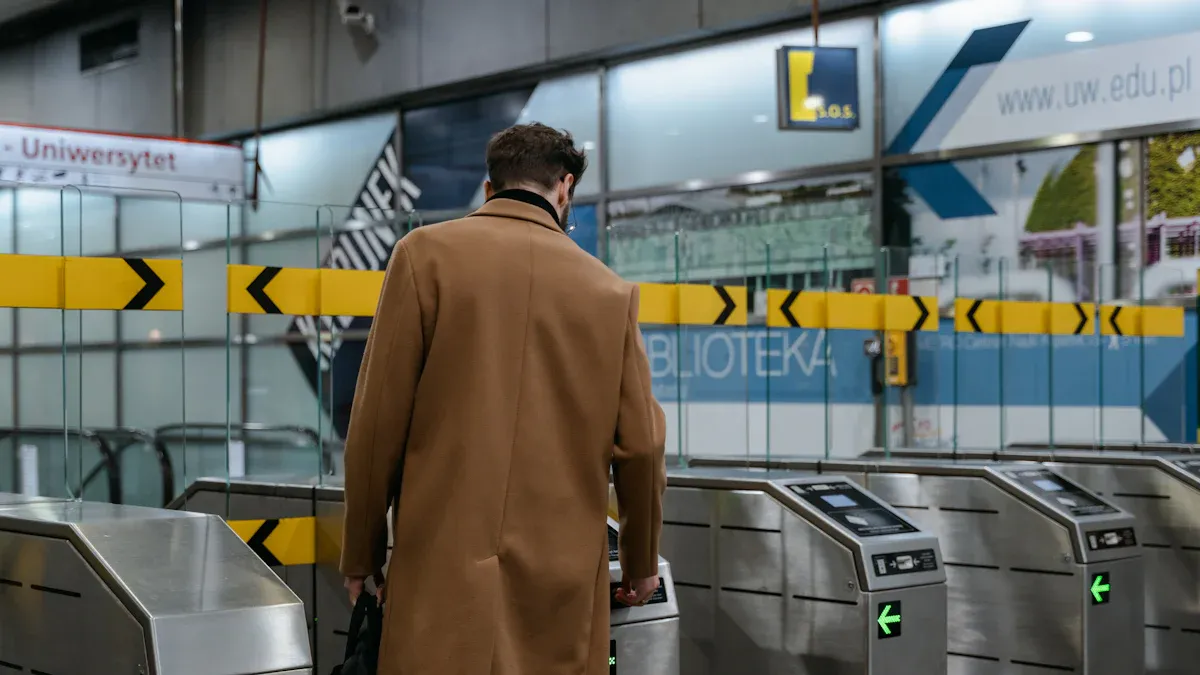
Sobot Overview
You want a platform that brings all your customer support channels together. Sobot gives you a unified workspace where you can manage voice calls, email, chat, and WhatsApp in one place. This makes it easy for your team to help customers quickly. Sobot’s system uses ai-powered customer support tools to automate tasks and answer questions fast. You can use Sobot as your main customer support live chat app, or as a full help desk software solution. Many businesses choose Sobot because it works well for retail, finance, gaming, and more. Sobot’s focus on innovation and customer needs makes it a top choice for companies looking for the best zendesk alternative.
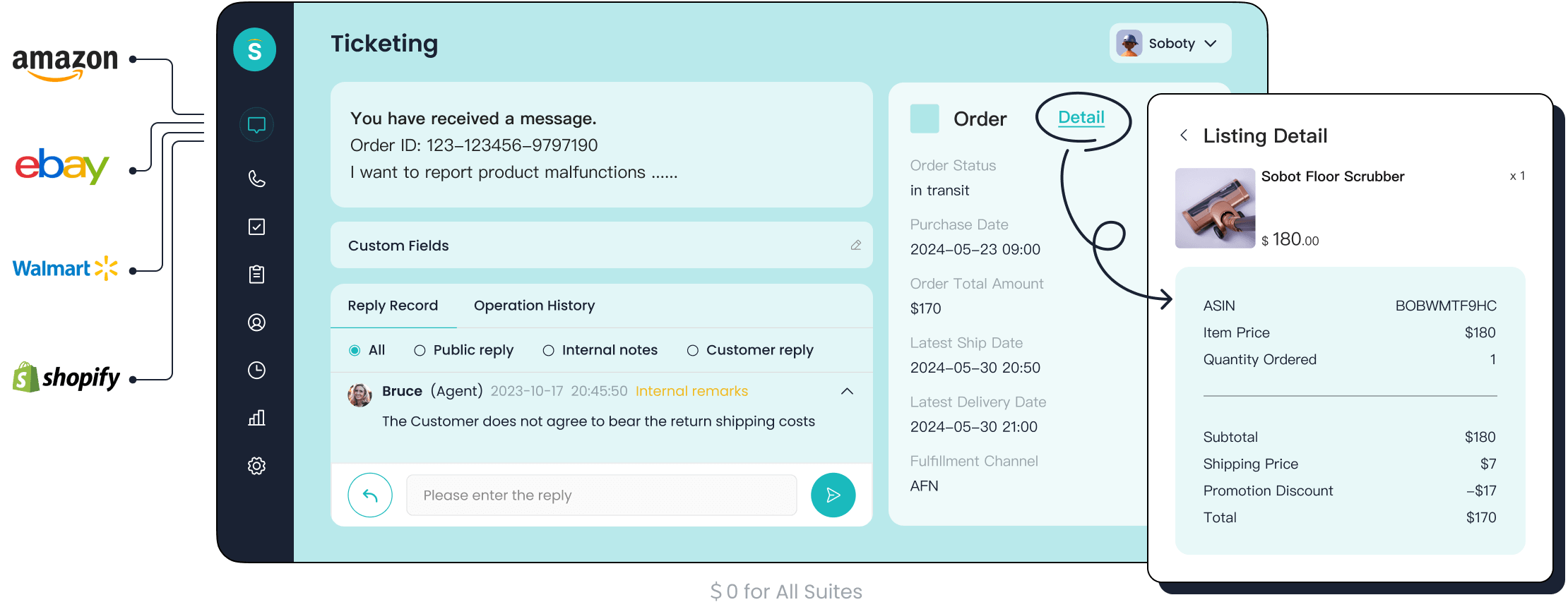
Ticketing System Features
Sobot’s ticketing system stands out for its smart automation and easy use. You can set up custom rules to route tickets to the right agent. The system supports email, voicemail, and chat, so you never miss a customer request. Sobot’s ai-powered customer support helps you manage SLAs and send reminders. You get analytics to track how your team performs. The ticketing system also supports multiple languages, which helps you serve customers around the world. With Sobot, you can merge tickets, use canned responses, and see all customer info in one place. This makes your customer support live chat app experience smooth and efficient.
Sobot Pros and Value
Sobot gives you many benefits as the best zendesk alternative. You save time with automation and smart ticket routing. The ai-powered customer support features help you answer questions faster and keep customers happy. Sobot’s platform is easy to use, so your team can start helping customers right away. You get strong analytics to measure your results. Sobot’s customer support live chat app lets you connect with customers on their favorite channels. Many companies report higher satisfaction and lower costs after switching to Sobot.
Sobot’s system handles over 6 million online communications and 3 million phone calls every day, showing its power and reliability.
Sobot Use Cases
You can use Sobot in many industries. Retailers use Sobot to answer questions and solve problems fast. Financial companies trust Sobot for secure and quick customer support. Gaming companies use the ai-powered customer support tools to help players 24/7. Education groups use Sobot’s customer support live chat app to guide students and parents. Here are some real-world results:
- OPPO increased customer engagement by 20% with Sobot’s AI chatbots.
- OPPO saw big gains in customer satisfaction and retention after using Sobot’s solutions.
- Other clients reported a 25% drop in churn rate and a 30% rise in customer satisfaction.
- Sobot’s AI chatbots give personalized support and use predictive analytics to keep customers coming back.
- The AI tools can predict customer churn risk with 90% accuracy, helping you keep more customers.
Sobot’s flexibility and strong ai-powered customer support make it the best zendesk alternative for many business types.
Freshdesk Overview
Features
Freshdesk gives you a simple way to manage customer support. You get an easy-to-use interface that helps your team work faster. The platform brings together live chat, voice, and ticketing in one place. You can use built-in Freddy AI to automate replies and route tickets. This AI works without coding, so you can set it up quickly. Freshdesk also offers marketing automation. You can send emails, WhatsApp, or SMS to reach customers before they ask for help. The system links related tickets and translates messages in real time.
| Feature | Freshdesk Highlights |
|---|---|
| User Interface | Simple, fast, and easy to learn |
| AI Integration | Freddy AI, no coding needed |
| Marketing Automation | Email, WhatsApp, SMS outreach |
| Support | 24/7 email, 24/5 phone and chat |
| Platform Integration | Live chat, voice, ticketing in one place |
| Extra Tools | Linked tickets, live translation |
Tip: If you want a platform that brings all channels together, Sobot also offers a unified workspace with AI-powered ticketing and analytics.
Pros and Cons
You will find many benefits when you use Freshdesk. The platform is easy to set up and use. You get strong AI tools and automation. The support team helps you with onboarding and migration for free. Freshdesk gives you 24/7 email support and 24/5 phone or chat help. The pricing is clear, so you know what you pay each month.
However, some users notice that costs can rise if you add advanced features or more AI. The platform works best for small or medium businesses. If you need deep customization or complex workflows, you may need to look at other options.
Pros:
- Simple interface and fast setup
- Built-in AI and automation
- Transparent pricing
- Free onboarding and migration
- 24/7 support
Cons:
- Advanced features can increase pricing
- Best for small to medium businesses
Pricing
Freshdesk uses a clear and simple pricing model. You can start with a free plan, which is good for small teams. Paid plans begin at about $18 to $19 per agent each month. This makes Freshdesk a good choice if you want to control your costs. The Growth plan, for example, costs $29 per user per month and includes many features. As you add more advanced tools or AI, the pricing can go up. You should check what each plan includes before you decide.
Compared to other platforms, Freshdesk offers better value for small and medium businesses. The pricing is easy to understand, and you do not face hidden fees. If you want a platform with custom plans and transparent pricing, Sobot also gives you a free trial and clear cost structure.
Use Cases
You can use Freshdesk in many ways. Small businesses use it to answer customer questions by email or chat. Startups like the free plan to get started with support. Retailers use marketing automation to send updates or offers to customers. Teams that want to manage tickets, calls, and chats in one place find Freshdesk helpful. If you need a platform that grows with your business, Freshdesk gives you flexible options.
Note: If you want to handle high volumes of tickets or need advanced analytics, Sobot’s AI-powered ticketing system and omnichannel support can help you scale your customer service.
Help Scout Overview
Features
You will find Help Scout easy to use if you want a simple customer support tool. The platform focuses on helping small and medium-sized businesses. You can use shared inboxes to let your team work together on customer emails. Help Scout uses conversational ticketing, so you see all messages in one thread. This makes it easy to follow each conversation. You get built-in live chat and email support, so you can help customers on different channels. The platform lets you create a knowledge base, which helps customers find answers on their own. You can also send customer satisfaction surveys to see how well your team is doing.
- Shared inboxes for team collaboration
- Threaded conversations for clear communication
- Built-in live chat and email support
- Customer satisfaction surveys and feedback tools
- Knowledge base for self-service
Tip: If you want more advanced omnichannel support or AI-powered ticketing, Sobot offers a unified workspace with automation and analytics for growing businesses.
Pros and Cons
Help Scout gives you a clean and simple interface. You can set it up quickly, which is great for small teams. The platform works best for email-based support. You get tools like automated ticket distribution and canned responses to save time. However, Help Scout does not offer as many integrations or automation features as some other platforms. If your business grows or needs more channels, you may find these limits challenging.
Pros:
- Easy to use and set up
- Great for small teams and startups
- Strong email support and collaboration tools
- Affordable for businesses with simple needs
Cons:
- Limited integrations and automation
- Not ideal for large teams or complex workflows
- Lacks advanced omnichannel support
Pricing
You will notice that Help Scout uses a simple pricing model. The platform offers a free plan for up to 50 contacts and unlimited users, which helps small teams get started. The entry paid plan costs $50 per agent each month. Higher plans start at $75 per agent per month. All plans include the main features, so you do not need to worry about hidden fees. The table below shows how Help Scout compares to other platforms in terms of pricing:
| Pricing Aspect | Help Scout | Zendesk |
|---|---|---|
| Free Plan | Yes, $0/month for up to 50 contacts | No free plan |
| Entry Paid Plan | $50 per agent/month (Standard) | $55 per agent/month (Support Professional) |
| Higher Paid Plans | $75+ per agent/month (Plus, Pro) | $115 per agent/month (Enterprise) |
| Pricing Model | Simple, unified platform | Multiple plans, features separated |
You should know that Help Scout’s pricing works best for small teams. If you need more channels or automation, the total cost may rise. Sobot, for example, offers custom plans with transparent pricing and advanced features for businesses that want to scale.
Use Cases
Help Scout fits small to medium-sized businesses that want quick setup and easy use. You will benefit if your team focuses on email-based support. The platform works well for startups and companies with simple ticketing needs. You can use Help Scout to organize customer service without extra features you may not need. Many small businesses choose Help Scout for its cost-effective pricing and simple design.
- Ideal for small businesses and startups
- Best for teams that use email as the main support channel
- Good for organizations with limited budgets
- Useful for businesses that want a straightforward solution
If your business grows or you want to add more channels, you may look for a platform like Sobot. Sobot supports omnichannel communication, AI-powered ticketing, and advanced analytics, making it a strong choice for companies ready to scale their customer service.
Intercom Overview
Features
You get a platform with many advanced features when you use Intercom. The built-in live chat messenger lets you talk to customers in real time, without needing extra add-ons. You can set up rule-based chatbot workflows that automate replies and help your team work faster. Intercom gives you detailed customer segmentation, so you can send targeted messages to different groups. The platform tracks visitors in real time and shows you who needs help. Collision detection helps your team avoid working on the same request twice. Intercom also combines support and marketing tools, making it easy to engage customers and promote your products. If you run an online store, you can connect chat with order histories and product details for deeper conversations.
| Feature | Intercom Features | Zendesk Features |
|---|---|---|
| Live Chat | Built-in messenger enabling real-time messaging without add-ons | Available only as an add-on |
| Automation | Rule-based chatbot workflows with customizable automation rules | Advanced workflow automation but less focused on chatbots |
| Customer Segmentation | Detailed segmentation allowing targeted engagement | Less emphasized |
| Integration | Extensive integrations including marketing tools and e-commerce data | Larger selection of pre-built integrations |
| Real-time Visitor Data | Provides real-time visitor tracking and proactive support | Focused on structured ticket management |
| Collision Detection | Supports collision detection for support requests | Not highlighted |
| Support & Marketing | Combines customer support with marketing tools in a single platform | Primarily support-focused |
| E-commerce Integration | Integrates chat with order histories and product information for deeper engagement | Focuses more on ticketing and knowledge base |
Tip: If you want a platform that brings all channels together, Sobot also offers a unified workspace with AI-powered ticketing and analytics.
Pros and Cons
You will find several strengths in Intercom. The platform is highly customizable, so you can set up automation rules that fit your business. The built-in live chat messenger works out of the box. You can use automation to handle simple questions and free up your team for complex issues. Intercom lets you segment customers and send targeted messages. The platform supports both support and marketing, which helps you engage users at every stage.
However, Intercom has a steeper learning curve. You may need time to set up all the features. The pricing can increase quickly if you add more tools or need advanced automation. Some users find the number of options overwhelming at first.
Pros:
- Flexible automation and chatbots
- Real-time visitor tracking
- Combines support and marketing
- Detailed customer segmentation
Cons:
- Higher pricing for advanced features
- Steeper learning curve for new users
Pricing
Intercom uses a modular pricing model. You start with a base plan, then add features as you need them. The Essential plan starts at $29 per seat each month. The Advanced plan costs $85, and the Expert plan is $132 per seat each month. You can add AI tools like Fin AI Agent for $0.99 per resolution or Fin AI Copilot for $29. The total pricing can rise as your team grows or you add more features. Zendesk, for example, starts at a higher base price but includes more features in its plans. Intercom’s pricing works well if you want to pay only for what you use, but you should watch for extra costs as your needs change.
| Pricing Aspect | Intercom Pricing (per seat/agent per month) | Zendesk Pricing (per agent per month) |
|---|---|---|
| Base Plans | Essential: $29 | Suite Team: $55 |
| Advanced: $85 | Suite Growth: $89 | |
| Expert: $132 | Suite Professional: $115 | |
| Add-ons | Fin AI Agent: $0.99 per resolution | Advanced AI: $50 |
| Fin AI Copilot: $29 | Workforce Management: $25 | |
| Cost Considerations | Modular pricing with multiple add-ons can increase total cost | Higher base plan pricing but essential features included |
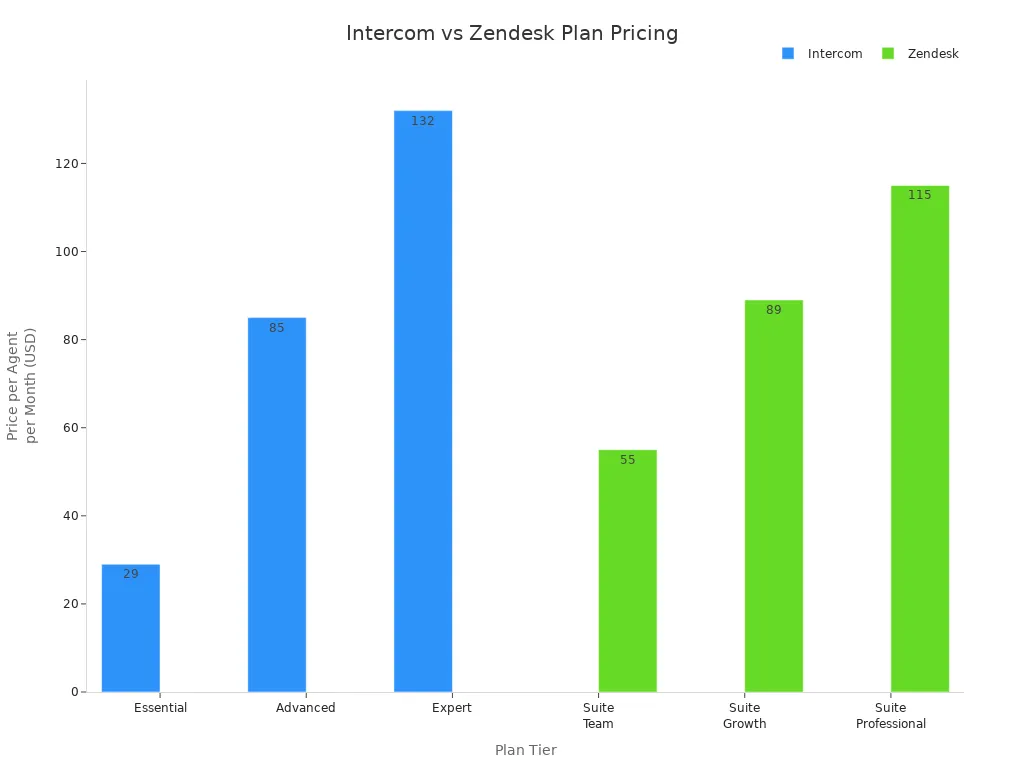
Note: Sobot offers custom plans with transparent pricing and no hidden fees, making it easier to plan your budget.
Use Cases
You can use Intercom for many tasks in technology and SaaS companies. During the acquisition stage, you can capture leads and qualify them with chatbots. For activation, you can guide new users with product tours and checklists. When you want to keep users engaged, you can offer proactive support and resolve issues quickly. Intercom helps you run upsell and cross-sell campaigns by sending targeted messages. You can also collect feedback and run referral programs to grow your user base. Many SaaS companies use Intercom to automate simple queries, reduce support tickets, and improve customer engagement. If you want a platform that focuses on automation and lifecycle marketing, Intercom is a strong choice. For businesses that need a unified workspace with AI-powered ticketing and omnichannel support, Sobot provides a flexible and scalable solution.
Zoho Desk Overview
Features
You get a wide range of features with Zoho Desk that help you manage customer support more efficiently. The platform uses GenAI, called Zia, to interact with customers, tag tickets, and check sentiment. You can move tickets in real time based on their status or priority. Zoho Desk tracks the time your team spends on each ticket, which helps you see where you need to improve. You can use customizable templates for emails and tickets, making your responses faster. The platform gives you strong security with multi-factor authentication and encryption. You can also control who accesses different features by setting roles and permissions. Zoho Desk lets you build custom workflows, fields, and even mobile apps using APIs and SDKs. The user interface is easy to use, and you can connect Zoho Desk with tools like Zoom, RingCentral, and Google Workspace.
| Feature Category | Zoho Desk Highlights |
|---|---|
| Contextual AI | GenAI tool 'Zia' interacts with customers, auto-tags tickets, evaluates sentiment |
| Work Modes | Real-time ticket movement by status, handshake, countdown, priority |
| Auto Time Tracking | Tracks time spent by departments, agents, and modules |
| Templates | Customizable email and ticket templates |
| Permission & Access | Extensive roles and profiles for access control |
| Security | Multi-factor authentication, SSO, encryption in transit and at rest |
| Customizability | Custom fields, layouts, workflows, mobile app building via APIs and SDKs |
| Integrations | Zoom, RingCentral, Office365, Google Workspace, Zoho CRM |
| User Interface & Ease | User-friendly interface and straightforward pricing |
Tip: If you want a platform with unified omnichannel support and AI-powered ticketing, Sobot also offers these features with a focus on ease of use and scalability.
Pros and Cons
You will find Zoho Desk easy to use, especially if you want to automate your support process. The platform gives you strong AI tools and deep integration with Zoho CRM. You can set up custom workflows and track every ticket in detail. The security features help protect your data. However, some advanced features work best if you use other Zoho products. The user interface is functional, but it may not look as polished as some other platforms. If you need many third-party integrations, you might find some limits.
Pros:
- Affordable pricing for small and growing businesses
- Powerful AI and automation tools
- Strong security and access controls
- Deep integration with Zoho CRM and other Zoho apps
Cons:
- Some advanced features work best within the Zoho ecosystem
- User interface is less polished than some alternatives
- Limited third-party integrations compared to other platforms
Pricing
Zoho Desk stands out for its competitive pricing. You can start with the Express plan at $7 per user each month, which is great for small teams. The higher plans go up to $35 per user each month for the Enterprise plan. This makes Zoho Desk much more affordable than many other customer support tools. You get built-in features like omnichannel support, automation, and reporting without paying extra for add-ons. Zoho Desk also offers a 15-day free trial and a forever free plan, so you can try it before you commit. When you compare pricing, Zoho Desk can save you up to 65% each year compared to some other platforms. The table below shows how Zoho Desk compares to others:
| Provider | Pricing per User/Month (Annual Billing) | Key Features Included Without Add-ons | Notes on Savings and Trials |
|---|---|---|---|
| Zoho Desk | Starting at $7 (Express), up to $40 | Omnichannel support, automation, reporting built-in | Up to 65% annual savings; 15-day free trial and forever free plan available |
| Zendesk | Up to $115 (Support Enterprise) | Many features require paid add-ons | Higher total cost of ownership; 14-day free trial |
| Freshdesk | $79 per user/month (Support Desk) | Requires multiple add-ons for full features | More expensive than Zoho Desk |
Note: Sobot also provides custom plans with transparent pricing and a free trial, making it easy for you to find a solution that fits your budget.
Use Cases
You can use Zoho Desk in many industries. Companies in automotive, finance, healthcare, manufacturing, and professional services trust Zoho Desk to manage customer support. For example, Mercedes-Benz India uses Zoho Desk to improve dealer relationships and customer experience. DSB Bank increased productivity by 50% after switching to Zoho Desk. Lakeside CNC Group, a repair and maintenance company, moved from spreadsheets to Zoho Desk and saw better data visibility and faster service. Zoho Desk works well for both small businesses and large enterprises. You can automate repair management, track tickets, and improve customer satisfaction. If you want a platform that supports multiple channels and offers strong automation, Zoho Desk is a solid choice. Sobot also serves a wide range of industries, offering AI-powered ticketing and omnichannel solutions for retail, finance, gaming, and more.
Salesforce Service Cloud Overview
Features
You get a powerful set of tools with Salesforce Service Cloud. This platform gives you deep integration with the Salesforce ecosystem, so you can manage all your customer data in one place. You can use advanced omnichannel routing to send cases to the right agent based on skills and workload. The AI-powered Einstein Bots help you predict customer needs and automate answers. You can build a strong knowledge base that links directly to your CRM data. If your team works in the field, you get mobile workforce management tools. You can also customize the platform to fit your business needs with strong API support.
| Feature Category | Salesforce Service Cloud Highlights | Comparison to Others |
|---|---|---|
| Integration | Deep Salesforce CRM integration, 360° customer view | More unified than most competitors |
| Omnichannel Routing | Advanced skills-based and workload routing | More sophisticated than most platforms |
| AI and Automation | Einstein Bots, predictive insights, intelligent case classification | Stronger predictive AI capabilities |
| Knowledge Management | Knowledge base linked to CRM data | Tighter CRM connection |
| Field Service Management | Mobile workforce tools | Ideal for enterprises with field operations |
| Flexibility & Scalability | Highly customizable, scalable for complex needs | Greater adaptability |
Note: If you want a solution that brings all channels together with AI-powered ticketing, Sobot also offers a unified workspace and strong analytics for many industries.
Pros and Cons
You will find many strengths in Salesforce Service Cloud. The platform gives you unmatched flexibility and customization. You can connect it with many other systems using APIs. The AI features help you automate tasks and predict what your customers need. You get strong field service management, which is great if your team works outside the office. The platform scales well for large businesses.
However, you may notice some challenges. The initial setup cost is high. You need time and technical skills to get started. The platform works best for large organizations with complex needs. If you want a simpler or more budget-friendly solution, you might look at other options.
| Aspect | Salesforce Service Cloud Features and Strengths | Comparison to Alternatives |
|---|---|---|
| Flexibility & Customization | Extensive customization, strong API support | More adaptable |
| Integration | Seamless Salesforce CRM integration | Superior integration |
| Automation & AI | Robust case routing, AI insights, workflow automation | More advanced automation |
| Usability | Designed for complex enterprise workflows | Less simple than some competitors |
| Setup Cost | Higher initial setup cost | More expensive to start |
| Field Service Management | Strong mobile workforce support | More comprehensive |
Pricing
You need to plan your budget carefully when you choose Salesforce Service Cloud. The platform uses a tiered pricing model. The Enterprise plan costs $165 per agent each month, billed annually. The Unlimited plan costs $330 per agent each month. If you want advanced AI features, you pay $500 per user each month for Einstein 1 Service. This pricing is higher than many other platforms. You get advanced security, custom analytics, and the highest API limits. Zendesk offers more predictable pricing, but Salesforce gives you deeper CRM integration and more enterprise features.
| Platform | Plan Name | Price (Per Agent/Month, Billed Annually) | Key Features for Large Organizations |
|---|---|---|---|
| Salesforce Service Cloud | Unlimited Plan | $330 | Advanced security, sandbox, highest API limits |
| Salesforce Service Cloud | Enterprise Plan | $165 | Custom analytics, skills-based routing, community forums |
| Zendesk | Suite Enterprise | Contact Sales | Advanced security, sandbox, high API limits |
| Zendesk | Suite Professional | $115 | Custom analytics, skills-based routing, community forums |
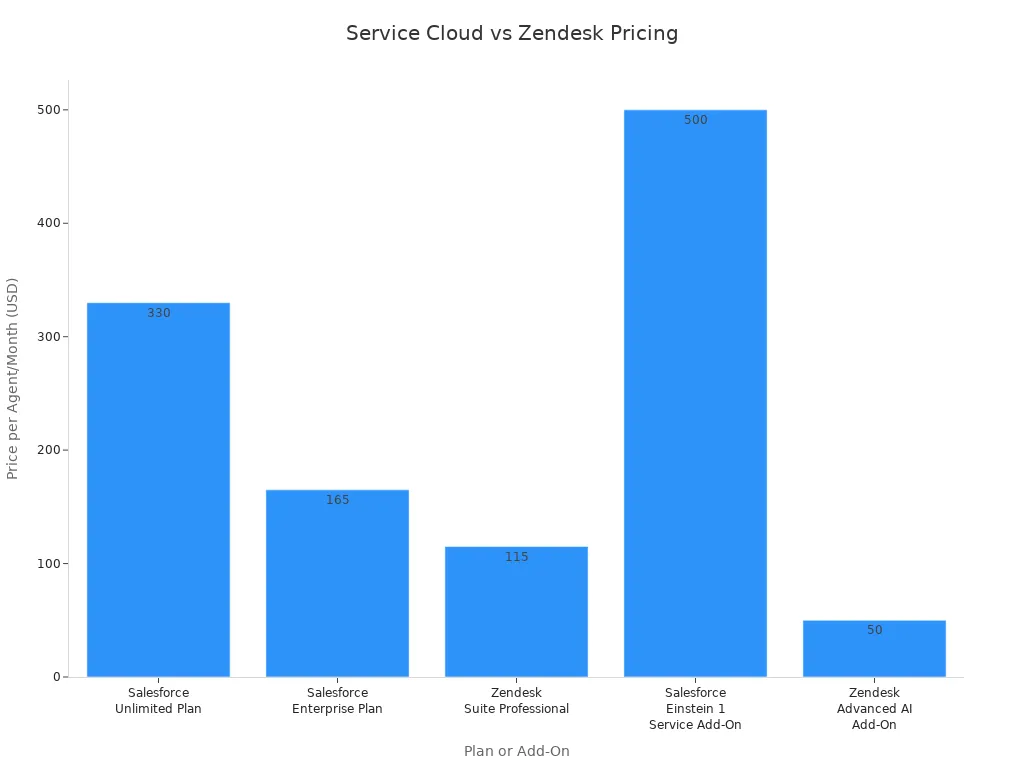
You may find that Salesforce Service Cloud pricing reflects its focus on large enterprises. The platform offers advanced CRM features and strong security. You should also consider the cost of add-ons and the need for dedicated administrators. If you want a more transparent and flexible pricing model, Sobot provides custom plans and a free trial, making it easier to control your costs.
Tip: Always review the pricing details and check for extra fees before you decide on a platform.
Use Cases
You can use Salesforce Service Cloud in many ways, especially if you run a large business. Here are some common use cases:
- AI-powered service responses help you answer customer questions faster.
- Social customer service lets your agents reply to posts on social media from one console.
- Knowledge management gives your team and customers quick access to helpful articles.
- Service Cloud Voice connects phone support with real-time transcriptions and AI suggestions.
- Incident management helps you track and solve big problems quickly.
- Automation tools like Macros and Einstein bots save your team time.
- Service analytics show you how your team performs and where you can improve.
- Case management tracks every customer inquiry and automates assignments.
- Field service management supports your mobile workers with offline apps.
- Omni-channel routing sends work to the right agent or bot based on skills and workload.
You can also automate repetitive tasks, generate reports, and analyze data for better insights. Many large companies use Salesforce Service Cloud to improve efficiency and customer satisfaction. If you want a solution that supports omnichannel service and AI-powered ticketing, Sobot also helps businesses in retail, finance, and gaming manage customer interactions across all channels.
Choosing the Best Zendesk Alternative
Business Size
You need to match your customer support platform to your business size. Small businesses often want a user-friendly tool with simple setup and clear pricing. Zendesk works well for small to mid-sized companies that need easy onboarding and many integrations. As your business grows, you may need more advanced features, automation, and custom workflows. Large enterprises often look for platforms with high customizability and advanced automation. ServiceNow, for example, targets big organizations with complex needs, but it comes with a steeper learning curve. Sobot offers flexible solutions that scale with your team. You can start with basic features and add more as your needs change. This helps you control costs and avoid unnecessary complexity.
- Small businesses: Look for easy setup, clear pricing, and essential features.
- Growing teams: Choose platforms that support automation and can scale with you.
- Large enterprises: Prioritize custom workflows, advanced automation, and strong integration options.
Tip: Always consider how easy it is to train your team and adopt new tools. Quick onboarding helps you improve customer experience faster.
Industry Needs
Different industries have unique support needs. Retailers often need omnichannel support to handle questions from email, chat, and social media. Financial services require secure platforms with strong analytics. Gaming companies want 24/7 support and fast ticket resolution. Education providers need tools that help agents guide students and parents. Sobot serves many industries, including retail, finance, gaming, and education. Its unified workspace and AI-powered ticketing system help you deliver consistent service across all channels.
| Industry | Key Needs | Recommended Features |
|---|---|---|
| Retail | Omnichannel, fast response, analytics | Unified inbox, automation, chatbots |
| Finance | Security, compliance, detailed reporting | SLA management, analytics |
| Gaming | 24/7 support, multilingual, fast resolution | AI chatbots, ticket merging |
| Education | Guidance, easy access, knowledge base | Live chat, knowledge management |
You should match your platform’s features to your industry’s demands. This ensures you deliver a strong customer experience and meet your business goals.
Key Questions
Before you choose a zendesk alternative, ask yourself these questions:
- What support channels do your customers prefer (email, chat, phone)?
- How fast do you need to scale your support team?
- Does the platform fit your budget and offer free trials or tiered pricing?
- Can you integrate the platform with your existing tools?
- How easy is it to implement and train your team?
- Does the solution offer the automation and analytics you need?
- Will the platform help you improve customer experience and satisfaction?
You should balance affordability with the features your team needs. Sobot provides a free trial and custom plans, making it easy to test and scale. Quick implementation and strong onboarding support help your team adapt with less training time. Good customer support during the transition is also important for success.
Note: Always plan for user adoption and change management. This helps your team deliver better service and improves your customer experience.
You have many zendesk alternatives for customer support. Sobot gives you a unified workspace and AI-powered ticketing. You can manage customer service across channels and improve customer support speed. Zendesk offers strong features, but Sobot’s flexible plans help you control costs. For retail, finance, or gaming, Sobot adapts to your needs. Review your customer service goals and test platforms with a free trial. Visit Sobot’s website to see how you can boost customer support and customer experience.
FAQ
What makes Sobot a strong zendesk alternative for customer support?
You get a unified workspace with Sobot. The platform supports omnichannel communication, AI-powered ticketing, and real-time analytics. Over 10,000 brands trust Sobot to improve customer satisfaction and reduce costs. You can learn more about Sobot’s features on the official website.
How does Sobot’s ticketing system help my team work faster?
Sobot’s ticketing system automates ticket assignment and uses AI to route requests. You can set custom rules, manage SLAs, and merge tickets. This reduces manual work and speeds up response times. Many businesses report a 30% boost in productivity after switching.
Can I use Sobot’s omnichannel solution for different industries?
Yes! Sobot’s omnichannel solution fits retail, finance, gaming, education, and more. You can connect with customers on chat, email, voice, and WhatsApp. For example, OPPO improved its customer engagement by 20% using Sobot’s AI-powered tools.
Does Sobot offer multilingual support for global customer service?
You can serve customers in multiple languages with Sobot. The ticketing system translates tickets and supports global teams. This feature helps you deliver consistent customer support worldwide. Sobot’s multilingual support is ideal for businesses with international customers.
Tip: Try Sobot’s free trial to see how its AI-powered ticketing system and omnichannel features can transform your customer support.
See Also
Best Customer Support Software Solutions To Use In 2024
Comparing The Leading Live Chat Platforms For 2024
Shopify And Other Top Live Chat Tools Reviewed
