Best School Digital Ticketing Software for Easy Event Management

Managing events in schools often brings challenges such as slow registration, long wait times, and privacy concerns. K-12 schools and universities face issues like unreliable WiFi, complex systems, and manual data syncing. A digital ticketing system streamlines registration for all events, reduces errors, and improves security in education. Sobot offers a digital ticketing system that unifies registration and check-in, automates workflows, and provides analytics. Sobot AI and Sobot call center tools help schools manage events efficiently and ensure every registration is smooth.
Best Digital Ticketing System for Schools
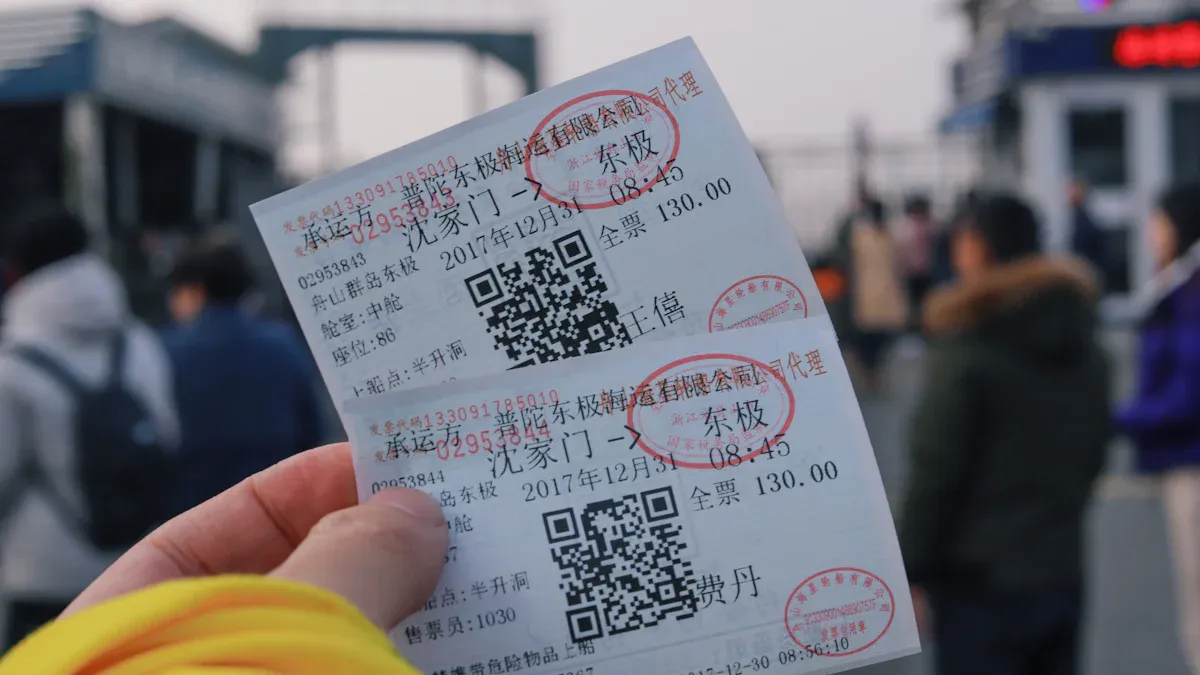
Top Solutions Overview
Selecting the best event ticketing software for schools requires careful consideration of several factors. Schools need a platform that offers ease of use, strong privacy safeguards, and efficient ticket sales. The best digital ticketing system should also support cash alternatives, provide immediate sales reports, and help manage event capacity. These features improve safety, reduce errors, and enhance the experience for students, staff, and families.
Here are some of the top event ticketing software solutions for schools:
- Sobot Ticketing System: Sobot delivers a unified platform for centralized ticketing and registration. It automates ticket creation, routing, and response, making event management simple and efficient. Sobot’s platform supports multiple channels, including email and chat, and offers trusted analytics for real-time insights.
- Ticketing4Schools: This software is popular for its easy setup and secure online payment options. Schools can quickly link the platform to their website, making it accessible for students and parents. It eliminates manual payment collection and helps track ticket sales.
- HomeTown Ticketing: HomeTown serves over 10,800 schools and districts. The platform features a mobile app, professional ticket scanning, and contactless verification. It integrates with scheduling platforms and provides dedicated support.
- Ticketor: Ticketor offers customizable event ticketing software for live event ticketing. Schools can manage ticket sales, seating, and entry with ease. The platform supports both online and in-person events.
- Incident IQ: Known for its integration with school systems, Incident IQ streamlines event management and reporting. The platform helps schools track attendance and manage resources efficiently.
Tip: Training students to use a digital ticketing system is quick and reduces errors, making event check-in faster and more organized.
Why Sobot Stands Out
Sobot Ticketing System stands out as the best event ticketing software for schools due to its unified communication and automation features. The platform brings together all channels—email, voicemail, and chat—into one workspace. This centralized approach ensures that every event runs smoothly, from ticket sales to check-in.
Sobot’s platform uses AI to automate ticket assignment and response, reducing manual work for staff. The software provides real-time analytics, allowing schools to monitor ticket sales, manage capacity, and generate instant reports. With multilingual support and seamless integration with other school systems, Sobot makes live event ticketing easy for everyone.
Sobot’s platform also enhances security and privacy, addressing key concerns for schools. The system’s automation and analytics help schools improve efficiency, reduce long lines, and deliver a better experience for all attendees. As an all-in-one event management platform, Sobot supports marketing, communication, and reporting, making it the easiest event ticketing software for K-12 schools.
What Is Event Ticketing Software for Schools
Definition and Purpose
Event ticketing software for schools is a web-based application that helps manage ticket sales, registration, and check-ins for a wide range of school events. Schools use this software to replace paper tickets and manual lists with digital tickets and barcode scanning. Students can buy tickets using their ID cards on any device with internet access. Staff can scan digital tickets at the entrance, making the check-in process fast and secure.
This software supports many types of events, such as dances, field trips, sporting events, and fundraisers. It tracks attendance, prevents fraud, and generates detailed reports on transactions and participation. Many systems offer features like spirit point tracking, mobile app support, and credit card integration. Security remains a top priority, with most platforms using strong encryption and supporting all major web browsers.
The main purpose of event ticketing software in K-12 schools is to simplify registration and event management. The software enables self-service booking, automates approval chains, and centralizes communication. Schools can integrate the software with calendars and social media to promote events and boost attendance. Staff can coordinate event preparation, track equipment, and speed up invoicing. The software also helps with post-event reviews, making future planning easier.
Key Benefits for K-12 Schools
K-12 schools gain many advantages by using event ticketing software:
- Streamlines registration and ticketing, reducing manual work for staff.
- Offers flexible payment options, including credit cards and online payments, for greater convenience.
- Prevents double-bookings and overlapping schedules, ensuring smooth event planning.
- Automates notifications and approval processes, speeding up event setup.
- Enhances security with tamperproof QR codes and real-time attendance monitoring.
- Provides live reports on ticket sales and attendance, helping staff make quick decisions.
- Improves the attendee experience with fast check-ins and clear communication.
- Supports compliance with data security standards, protecting student information.
For example, Sobot’s Ticketing System allows schools to manage registration, automate ticket assignment, and monitor attendance in real time. The platform integrates with email and chat, making communication easy for staff and students. Sobot also provides analytics to help schools review event success and plan better in the future. By using event ticketing software, K-12 schools can ensure every event runs smoothly, from registration to check-in and reporting.
Note: Training staff and students on the software ensures efficient ticket checks and a seamless experience for everyone.
Essential Features of Event Ticketing Software

Ease of Use
A user-friendly platform is essential for schools adopting event ticketing software. When staff and students find the software easy to use, registration rates increase and errors decrease. Studies show that perceived ease of use directly impacts adoption rates in educational settings. Training helps users feel confident, but an intuitive interface remains the most important factor. Platforms like Sobot offer a simple dashboard, clear navigation, and mobile-friendly event registration, making it easy for anyone to manage events or check in attendees. A straightforward experience reduces anxiety and encourages more people to use the system for both ticketing and registration.
Tip: Choose a platform with an intuitive dashboard and clear instructions to boost adoption and minimize support requests.
Integration with School Systems
Seamless integration with existing school systems is a must-have feature. Schools often require the platform to connect with student information systems (SIS), learning management software, and communication tools. This integration allows for automatic syncing of registration data, attendance, and payments. For example, Sobot’s platform supports integration with email, chat, and e-commerce systems, ensuring centralized ticketing and registration. Schools can automate fee assignments, update health records, and streamline communication with parents. Integration reduces manual data entry and ensures that all event information stays accurate and up to date.
Reporting and Analytics
Robust reporting and analytics features help schools track event performance and make data-driven decisions. A comprehensive event analytics dashboard provides real-time insights into ticket sales, registration numbers, and attendance tracking. Schools can use these dashboards to monitor trends, adjust marketing strategies, and improve future events. Real-time analytics also support quick decision-making during events. Sobot’s platform offers customizable dashboards, allowing staff to generate custom reports and visualize key metrics. These features simplify event reviews and help schools demonstrate success to stakeholders.
- Key reporting features include:
- Real-time attendance monitoring
- Customizable ticketing reports
- Event analytics dashboard for performance review
- Automated notifications for low ticket sales
Security and Compliance
Security and compliance are critical for any event ticketing software used in schools. The platform must protect sensitive student and financial data, comply with privacy regulations, and maintain trust. Leading platforms use SSL encryption, PCI DSS compliance, and regular security audits. Sobot’s platform prioritizes data protection, ensuring all transactions and registration details remain secure. Accessibility standards, such as WCAG and ADA compliance, also matter. These features prevent unauthorized access, protect the school’s reputation, and ensure smooth event operations.
- Security essentials:
- SSL encryption for all transactions
- PCI DSS compliance for payment processing
- Regular vulnerability testing and security audits
- Accessibility for all users
Pricing and Value
Schools must consider pricing models and overall value when selecting event ticketing software. Most platforms offer per-agent or per-event pricing, with some providing free tiers for basic features. The right platform balances cost with essential features like customizable ticketing, marketing tools, and integration options. Sobot’s platform delivers strong value by combining automation, real-time analytics, and omnichannel ticketing capabilities at a competitive price. Schools benefit from transparent pricing, customizable ticketing flows, and the ability to scale as event needs grow.
| Provider | Pricing Model | Starting Price | Notable Features |
|---|---|---|---|
| Sobot | Per agent/month | Custom Quote | Unified dashboard, automation, real-time analytics |
| Others | Per agent/month/free | Varies | Varies by features and scalability |
Note: Always review the platform’s feature set and support options to ensure the best value for your school’s events and registration needs.
Comparing the Best Event Ticketing Software
Schools need a reliable event management platform to handle ticketing, registration, and attendance tracking for various events. The best event ticketing software provides a mix of essential features, user-friendly dashboards, and strong security. Below is a detailed comparison of the top platforms for K-12 schools.
Sobot Ticketing System
Sobot Ticketing System offers a unified platform designed for schools that want to streamline event management. The platform supports live event ticketing, automates ticket creation, and provides a centralized dashboard for all communication channels. Sobot’s software integrates with email, chat, and e-commerce systems, making it easy for staff to manage events and communicate with attendees.
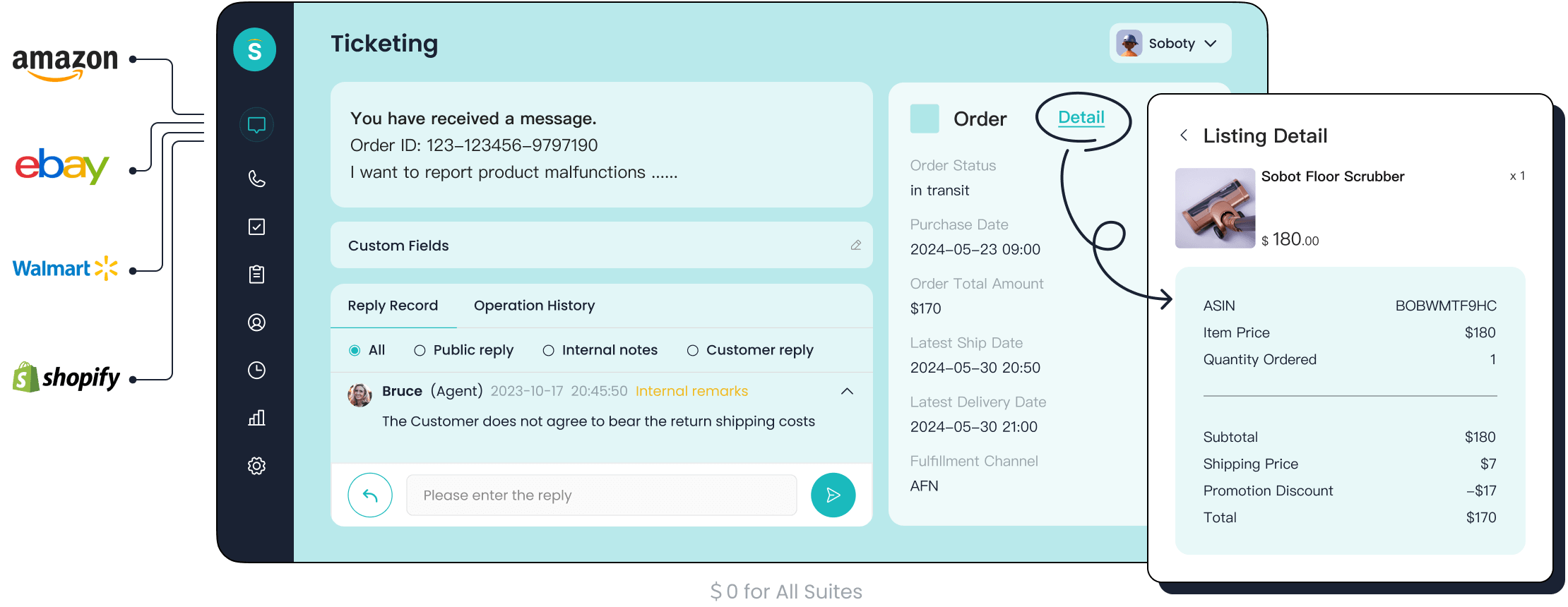
Key Features:
- Multi-channel integration (email, chat, phone, social media)
- AI-powered automation for ticket assignment and response
- SLA reminders and management
- Real-time analytics and reporting
- Centralized knowledge base
- Internal collaboration tools (private notes, internal messaging)
- Multilingual support
- Integration with third-party platforms (e.g., Shopify)
- Canned responses and categorized templates
- Unified dashboard for ticket status and customer data
Pros and Cons:
| Pros | Explanation |
|---|---|
| Interdepartmental Collaboration | Teams can handle more tickets and route issues efficiently. |
| No Overlooked Requests | Every inquiry is tracked and managed systematically. |
| Data Analytics | Provides insights into performance and preferences for optimization. |
| Centralized Knowledge Base | Stores all ticket-related information for easy access. |
| Reduced Wait Times | Faster resolution improves satisfaction and engagement. |
| Customer Loyalty | Efficient service leads to higher satisfaction and loyalty. |
| Cons | Explanation |
|---|---|
| Potential Complexity | Initial setup and learning curve may challenge some users. |
| Dependence on Digital Workflows | May not suit all users, especially those preferring manual processes. |
Pricing:
Sobot offers custom quotes based on school needs. The pricing model is per agent per month, with all features included. Schools can request a demo or contact Sobot for detailed pricing.
Sobot stands out for its omnichannel support, automation, SLA management, and real-time analytics. The unified dashboard and AI-powered ticketing capabilities make it the easiest event ticketing software for schools seeking efficiency and accuracy.
Ticketing4Schools
Ticketing4Schools provides a straightforward event ticketing software solution for K-12 schools. The platform focuses on online ticket sales and student ID card scanning for event admission. It supports live event ticketing and offers a simple dashboard for managing ticket sales and attendance.
Key Features:
- Online ticket sales and guest ticket management
- Student ID card scanning for admission
- Spirit point tracking for student engagement
- Platform support for Windows, Mac, Linux, Cloud, iPhone, iPad, Android, Chromebook
- API access for integration
- 24/7 live support and phone support
- Training through documentation, webinars, and live sessions
Pros:
- Fixed annual pricing with clear cost structure
- Supports multiple devices and operating systems
- Offers spirit point tracking for student involvement
- Provides live support and training options
Cons:
- No free version or trial available
- Limited user reviews and feedback
- Alternatives may offer more features or better pricing
- Lacks advanced automation and analytics found in other platforms
Pricing:
| Platform | Pricing | Value for Money Rating | Pricing Transparency |
|---|---|---|---|
| Ticketing4Schools | $399/year | 4.71 | Clear, fixed annual pricing |
Schools looking for a simple, fixed-cost solution may find Ticketing4Schools suitable. However, the lack of a free trial and limited advanced features may prompt some to explore other options.
HomeTown Ticketing
HomeTown Ticketing serves thousands of schools and districts with a robust event management platform. The platform specializes in live event ticketing and integrates with partners like Hudl, BigTeams, Rank One, and VantageSportz to enhance scheduling, compliance, and event management.
Key Features:
- Integration with athletics and scheduling partners
- Comprehensive security and payment flexibility
- Proprietary, automated ticketing platform for K-12 and colleges
- Custom box offices and event-specific reporting tools
- Secure financial management with funds accessible within 24 hours
- Intuitive purchasing and redemption for ticket buyers
- Real-time dashboard for event organizers
Pros:
- Streamlined operations through partner integrations
- Fast access to event funds
- Secure and transparent financial management
- Flexible payment options and custom reporting
Cons:
- Some rebate programs have eligibility restrictions
- Per-ticket fees may add up for large events
- No explicit free trial or free version
Pricing:
| Cost Component | Description | Price Range / Example |
|---|---|---|
| Per-Ticket Fees | Fee per ticket sold | $0.50 to $3.00 per ticket (typical: $1-$2 per ticket) |
| Flat Rate Packages | Fixed monthly/annual fee for bundled capacity | Starting at $150/month |
| Custom Packages | Tailored for sporadic demand | Example: $180/month for 7,500 tickets |
| Additional Fees | Payment processing and premium features | 2.9% + $0.30 per transaction |
HomeTown Ticketing’s platform is ideal for schools needing advanced integrations and secure, real-time financial management. The platform’s dashboard and reporting tools help schools track attendance and event performance.
Ticketor
Ticketor offers a flexible event ticketing software platform with a pay-as-you-go pricing model. The platform supports live event ticketing for both online and in-person events, making it suitable for schools with diverse ticketing needs.
Key Features:
- No-contract, pay-as-you-go pricing
- Schools retain 100% of ticket sales revenue if service fees are passed to buyers
- Multiple ticket sales methods: online, walk-up, phone
- Flexible pricing options: early bird, student discounts, promo codes
- Direct deposit of funds into school accounts
- Secure, compliant, and transparent financial tracking
- Professional tools for easy event setup and management
- Real-time dashboard for ticket sales and attendance tracking
Pros:
- No setup fees or contracts
- Full access to professional ticketing tools
- Flexible pricing and sales options
- Fast access to ticket revenue
Cons:
- Service fees may be passed to buyers
- May require more manual setup for complex events
- Lacks some advanced automation and analytics features
Ticketor’s platform is designed for schools that want to maximize revenue retention and simplify event ticketing. The real-time dashboard and flexible ticketing capabilities support a wide range of events.
Incident IQ
Incident IQ provides an event management platform focused on efficient ticket management and asset tracking. The platform supports live event ticketing and offers custom workflows for schools of all sizes.
Key Features:
- Efficient ticket management, filtering, and priority settings
- Integration with asset data and service trend monitoring
- Remote assistance and public-facing help desks
- Custom workflows for ticket resolution
- Mobile compatibility for on-the-go management
- Scalable for small schools and large districts
- Prioritizes student data protection
- Real-time dashboard for monitoring tickets and assets
Pros:
- Customizable workflows for different school needs
- Mobile-friendly for IT staff and event managers
- Scalable for any school size
- Strong focus on data security and privacy
Cons:
- Pricing not publicly listed; requires demo for quote
- Some schools seek alternatives for different features or user experiences
- May lack integration with certain external tools
Pricing:
Incident IQ customizes pricing based on student enrollment and product needs. Schools must schedule a demo to receive a tailored quote. The platform offers unlimited technician seats and asset tracking.
Incident IQ’s platform is best for schools needing advanced ticket management and asset integration. The real-time dashboard and mobile compatibility support efficient event operations and attendance tracking.
Comparison Table: Key Features and Pricing
| Platform | Key Features | Pricing Model | Notable Pros | Notable Cons |
|---|---|---|---|---|
| Sobot Ticketing System | Omnichannel support, AI automation, SLA management, analytics, unified dashboard, multilingual support | Custom quote, per agent/month | Automation, real-time analytics, collaboration | Initial setup complexity, digital workflow reliance |
| Ticketing4Schools | Online ticket sales, ID scanning, spirit points, API, multi-device support | $399/year | Fixed cost, device flexibility | No free trial, limited reviews, fewer features |
| HomeTown Ticketing | Partner integrations, secure payments, custom reporting, fast fund access | Per-ticket/flat/custom | Integrations, financial transparency | Per-ticket fees, rebate restrictions |
| Ticketor | Pay-as-you-go, flexible pricing, direct deposit, multi-channel sales | Free for organizers, fees to buyers | Revenue retention, flexible sales | Buyer fees, manual setup for complex events |
| Incident IQ | Ticket management, asset integration, mobile, custom workflows | Custom quote | Custom workflows, scalability, security | No public pricing, integration limitations |
Schools should evaluate each event management platform based on their unique needs, event types, and budget. Sobot Ticketing System excels in automation, omnichannel support, and real-time analytics, making it a top choice for schools seeking the best event ticketing software for easy event management.
Choosing the Right Digital Ticketing System
Assessing School Needs
Every school has unique requirements for event registration and management. Decision-makers should start by listing the essential features needed for their events. These may include ticket categories, workflow automation, and integration with existing platforms. Schools should also consider data security, compliance with regulations like FERPA, and the ability to customize the software. A digital ticketing system must support multichannel access, such as email, chat, phone, and web portals, to ensure accessibility for all users. Automation and workflow management can help staff handle high volumes of registration and support requests efficiently.
Tip: Schools should define their requirements, shortlist vendors, request demos, and evaluate usability and integration before making a final decision.
Evaluating Support and Training
Support and training play a crucial role in the successful adoption of any ticketing platform. The table below compares support and training offerings from leading providers:
| Aspect | Incident IQ | HelpDesk |
|---|---|---|
| Training | Self-guided courses for K-12 staff | Free 14-day trial for onboarding |
| Support Availability | Community platform for collaboration | 24/7/365 live support |
| Ease of Use | Intuitive system, minimal training required | Auto-replies and workflow automations |
| Automation & AI Tools | Workflow efficiency focus | AI-powered message crafting and summaries |
Sobot offers comprehensive onboarding, a knowledge base, and multilingual support, ensuring staff and students can quickly learn to manage registration and marketing tasks for all events.
Considering Scalability
Scalability ensures the ticketing system grows with the school’s needs. A robust platform can handle multiple events at once, even during peak registration periods. Cloud infrastructure, APIs for reporting, and flexible event-level configurations are important features. For example, a scalable system can support thousands of concurrent registrations without downtime. Schools should look for platforms that allow phased rollouts and easy upgrades as event and marketing needs expand.
Addressing Common Pain Points
Schools often face challenges such as poor complaint handling, limited support hours, and unclear policies. A unified ticketing system addresses these pain points by simplifying registration, automating communications, and providing real-time updates. Features like multilingual support, automated notifications, and a self-service portal help reduce confusion and improve satisfaction. Sobot’s platform, for instance, offers robust data protection, customizable dashboards, and marketing tools to ensure smooth registration and event management for all users.
Selecting the right event ticketing software transforms school event management. Schools that use platforms like Sobot Ticketing System report up to 30% faster check-ins and improved data accuracy. Sobot’s unified dashboard, automation, and real-time analytics help staff manage events with confidence. Schools can request a free demo or explore Sobot’s features at sobot.io. Streamline every school event with the best-fit digital ticketing system and deliver a seamless experience for students, staff, and families.
FAQ
What is event ticketing software, and why do schools need it?
Event ticketing software helps schools manage registrations, ticket sales, and check-ins for events. Schools use it to reduce manual work, prevent errors, and improve security. For example, Sobot’s platform automates ticketing and provides real-time analytics for better event management.
How does Sobot Ticketing System improve school event management?
Sobot Ticketing System unifies all communication channels. It automates ticket creation and assignment. Staff can track ticket status and access analytics in real time. This system helps schools reduce wait times and improve the attendee experience at every event.
Is event ticketing software secure for student data?
Yes. Leading event ticketing software, including Sobot, uses SSL encryption and follows strict data privacy standards. Schools can trust these platforms to protect sensitive information and comply with regulations like FERPA.
Can event ticketing software integrate with other school systems?
Most event ticketing software platforms, such as Sobot, support integration with email, chat, and e-commerce systems. This integration allows schools to sync registration data, automate notifications, and streamline event operations.
How much does event ticketing software cost for schools?
Pricing varies by provider and features. Sobot offers custom quotes based on school needs. Some platforms charge per agent or per event. Schools should compare pricing models and features to find the best value for their events.
Tip: Schools can request a demo from Sobot to explore features and get a tailored quote for their event ticketing software needs.
See Also
Best Live Chat Support Tools To Use In 2024
Leading Chat Solutions For Businesses In 2024
Best Ecommerce Live Chat Platforms To Try In 2024
