Zendesk competitor choices for smart and simple support
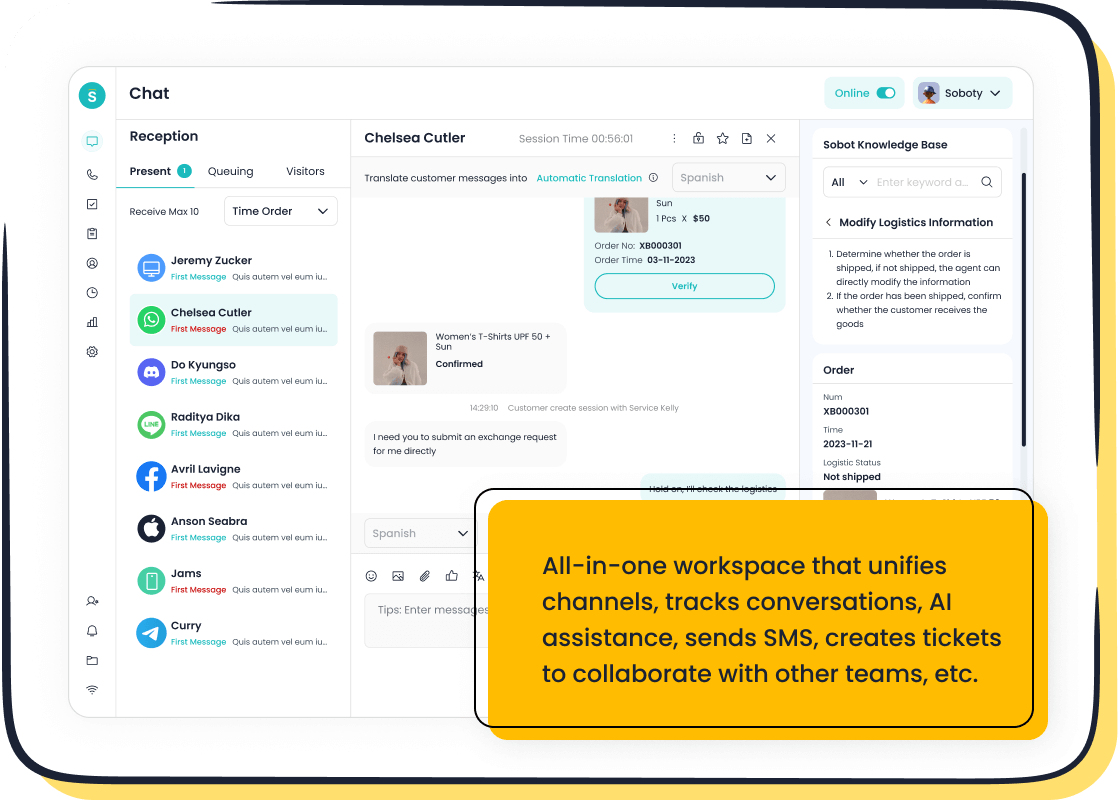
Businesses searching for a Zendesk competitor in 2025 will find a diverse field of options. Solutions like Sobot, with its advanced Live Chat and Sobot AI, stand out for delivering seamless customer support. Industry experts recognize leading Zendesk alternatives, such as LiveAgent, HelpCrunch, and Zoho Desk, for their innovation and integration. Modern customer service platform selection matters—statistics show 80% of executives see improvements from conversational AI, and 52% of customers switch after one negative experience.
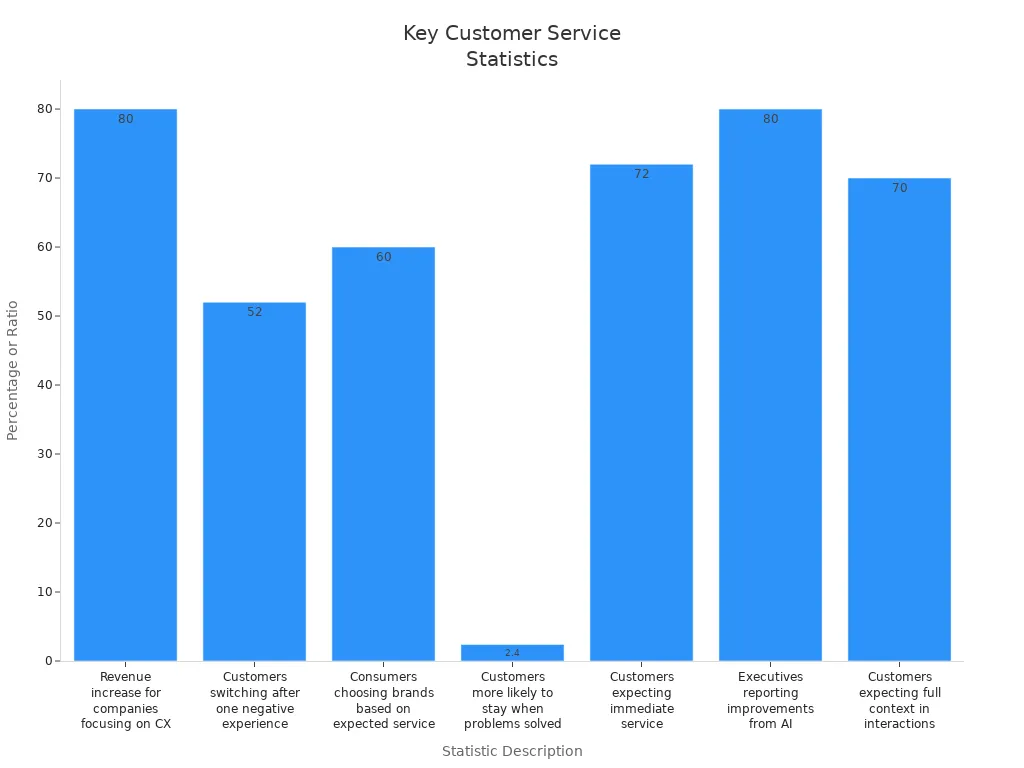
Smart decisions rely on community insight, data, and proven solutions like Sobot call center.
Why Consider a Zendesk Competitor?
Common Challenges with Zendesk
Many organizations rely on zendesk for customer support, but users often report several recurring issues. The platform can feel overwhelming, especially for new users who face a steep learning curve. High subscription costs, particularly for small and medium-sized businesses, make zendesk less accessible. Essential features, such as advanced reporting or ticket customization, often require higher-tier plans, increasing expenses.
| Challenge / Limitation | Description |
|---|---|
| Difficulty in Tracking Tickets | Lack of centralized information and limited note-taking features hinder ticket management. |
| Limited Customization at Lower Pricing Tiers | Restrictions on forms and absence of conditional logic reduce support quality. |
| Exporting and Reporting Limitations | Data export and reporting tools are locked behind premium plans. |
| Overwhelming for New Users | Complex setup and interface require significant training. |
| High Subscription Costs | Per-user pricing and locked features increase total cost. |
| Integration and Scalability Issues | Integrating with other tools can be cumbersome and limit growth. |
Users also mention slow response times from zendesk support and difficulties resolving billing or technical issues. The interface, described as aging, can slow down agents and reduce efficiency. These challenges often lead businesses to explore zendesk alternatives that offer a more streamlined experience.
What Drives Businesses to Seek Alternatives
Companies look for a zendesk competitor for several reasons:
- Cost concerns, as many seek better value without losing essential features.
- Desire for a user-friendly interface that reduces training time and boosts productivity.
- Need for a feature set that matches critical requirements like live chat, ticketing, and analytics.
- Importance of integration with existing software to streamline workflows.
- Scalability to support business growth without performance issues.
- Expectation of fast, helpful customer support from the vendor.
Many businesses find zendesk complex and costly, with rising per-agent fees and support that can feel impersonal. The platform’s workflows can confuse agents, and automation features may not meet expectations. These frustrations motivate organizations to consider zendesk alternatives that promise simplicity and efficiency.
Sobot, for example, addresses these pain points by offering an all-in-one contact center solution. Its Live Chat platform provides omnichannel support, AI-powered tools, and seamless integration with popular business systems. Companies like OPPO have improved customer satisfaction and operational efficiency by switching to solutions that better fit their needs. Businesses searching for a zendesk competitor often prioritize platforms that deliver value, ease of use, and reliable support.
Defining Smart and Simple Support

Key Criteria for Zendesk Alternatives
Businesses searching for zendesk alternatives often focus on platforms that deliver both smart and simple customer support. Industry experts highlight several essential criteria when evaluating a customer service platform:
- Ease of use: A platform should have a low learning curve, so agents can start helping customers quickly.
- Cost-effectiveness: Affordable pricing matters, especially for small teams that find zendesk expensive.
- Quality of support: 24/7 availability and omnichannel features help companies meet customer needs.
- Essential features: Ticketing, live chat, knowledge bases, automation, and AI tools are must-haves.
- User feedback: Real-world reviews and free trials help businesses make informed choices.
- Alignment with customer communication channels: The platform should support the ways customers prefer to connect, such as chat, email, or social media.
A smart customer service platform also needs to be scalable, agile, and relevant. For example, Sobot’s Live Chat solution offers omnichannel support, AI-powered self-service, and workflow automation. These features help agents handle more requests without losing quality. Sobot’s unified workspace and analytics make it easier for teams to deliver timely, accurate responses.
Tip: Companies that prioritize self-service options and automation often see higher customer satisfaction and lower agent workload.
What Makes a Platform User-Friendly
A user-friendly customer service platform removes obstacles for both agents and customers. Experts point to several design elements that make a difference:
- Simple installation and clear documentation.
- Intuitive interface that guides users without confusion.
- Efficient workflows that help agents resolve issues fast.
- Easy troubleshooting and helpful error messages.
- Personalization options for different business needs.
- Accessibility features, such as text-to-speech and adjustable fonts, to support all users.
| User-Friendly Feature | Benefit for Customer Support Teams |
|---|---|
| Unified messaging | Streamlines agent workflow |
| AI-assisted responses | Reduces response time and agent workload |
| Workflow automation | Handles repetitive tasks automatically |
| Integration with CRM | Provides context without switching screens |
| Self-service options | Empowers customers to find answers quickly |
Sobot’s customer service platform stands out by offering a clean interface, robust self-service, and seamless integration with popular business tools. These qualities help businesses improve the customer experience and make support simple for everyone involved.
Top Zendesk Alternatives for 2025
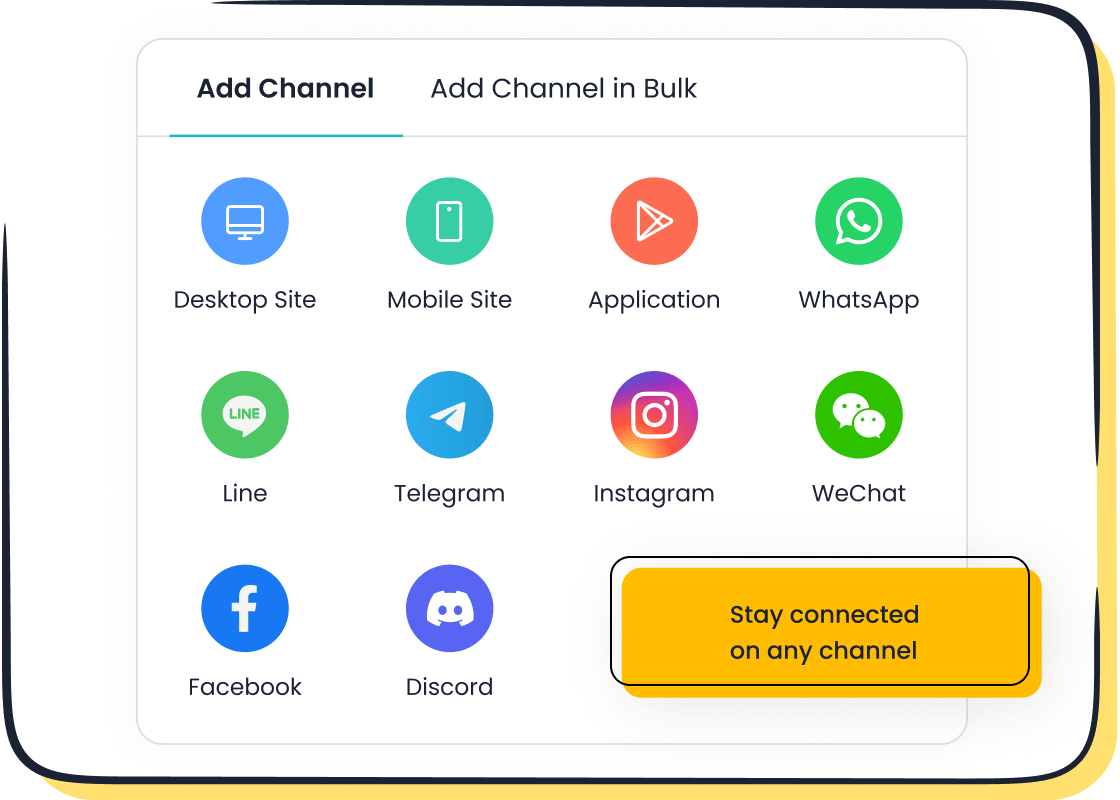
Choosing the right customer service platform can transform how businesses interact with their customers. In 2025, several zendesk alternatives stand out for their innovation, usability, and ability to deliver smart, simple support. Below, we explore the top options, focusing on their unique strengths, features, and ideal use cases.
Sobot Live Chat Overview
Sobot Live Chat has emerged as a leading zendesk competitor for businesses seeking a unified, intelligent customer support platform. Sobot’s all-in-one solution integrates e-commerce platforms, social media, apps, email, and SMS into a single workspace. This approach eliminates the need for multiple systems and ensures that agents never miss a customer inquiry.
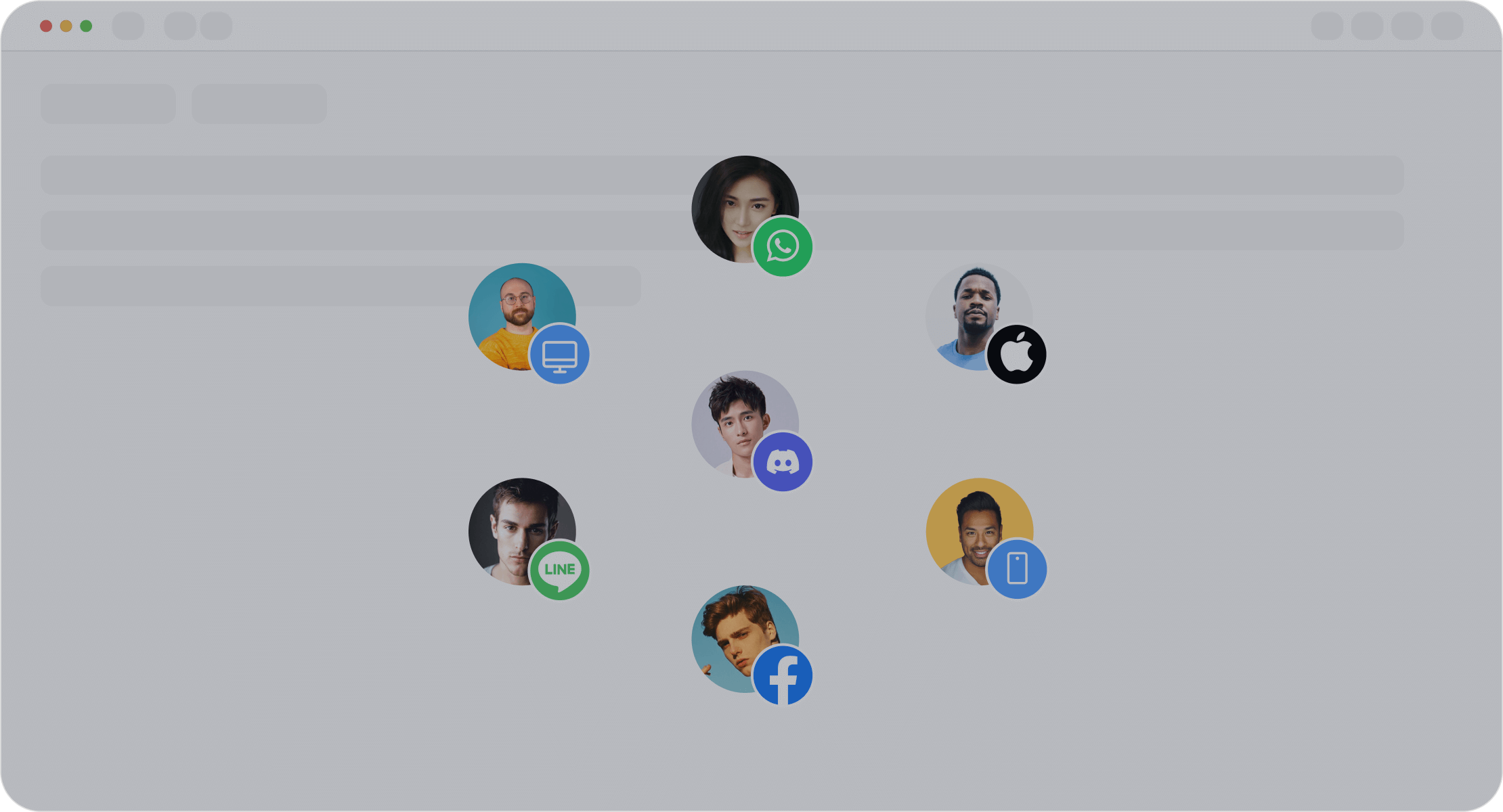
Key Features:
- Omnichannel Support: Sobot connects with Amazon, Shopify, WhatsApp, Facebook, Instagram, Telegram, Discord, and more. Agents manage all conversations in one place.
- AI-Powered Tools: The Five-AI system includes omnichannel AI, scenario-based AI for industries like retail, multi-faceted AI (Agent, Copilot, Insight), and generative AI powered by advanced LLMs. Secure AI ensures data privacy and compliance.
- Comprehensive Analytics: Sobot offers over 300 statistical reports and thousands of indicators, providing deep insights into customer interactions and agent performance.
- Unified Workspace: Agents access customer data, tickets, and messages from all channels in a single, easy-to-use interface.
- Customizable and Scalable: Sobot adapts to startups, SMBs, and large enterprises. Integration with Salesforce, Shopify, and other business systems supports growth.
Sobot’s solution is experience-led and efficiency-driven. The platform delivers quick response times and a lower price point, often half or less than competitors, with no hidden charges.
Customer Success Story: OPPO
OPPO, a global smart device leader, adopted Sobot’s AI chatbots to automate routine inquiries and streamline customer support. The results were impressive:
| Metric / Outcome | Result for OPPO Using Sobot Live Chat AI Chatbots |
|---|---|
| Churn Rate Reduction | 15% to 25% reduction |
| Customer Satisfaction Increase | 20% to 30% increase |
| Personalization & Engagement | Enhanced personalized support |
| Operational Efficiency | AI chatbots handle ~70% of routine inquiries |
OPPO’s team now resolves issues faster, provides more personalized support, and enjoys higher customer loyalty. Sobot’s AI-driven automation frees agents to focus on complex cases, improving both efficiency and satisfaction.
Ideal Use Cases:
Sobot Live Chat suits businesses in retail, finance, gaming, education, and enterprise services. Companies needing omnichannel support, advanced analytics, and AI-driven automation benefit most. Sobot is also a strong fit for organizations seeking a cost-effective, scalable customer support solution.
Freshdesk Highlights
Freshdesk remains a popular choice among zendesk alternatives, known for its intuitive design and robust automation. The platform supports businesses of all sizes, offering a flexible pricing model and a wide range of features.
| Feature/Benefit | Description |
|---|---|
| Unified Workspace | Centralized platform to manage, prioritize, and resolve tickets efficiently. |
| Omnichannel Support | Single inbox for phone, email, chat, social media, website, and WhatsApp. |
| AI-driven Ticketing (Freddy AI) | Automates responses, ticket summaries, and sentiment prioritization. |
| Automation Capabilities | Automated ticket dispatch, intelligent assignment, and workflow triggers. |
| Collaboration Tools | Shared ownership, linked tickets, and parent-child ticketing. |
| Self-service Portal | Knowledge base with guides, FAQs, and articles. |
| Reporting and Analytics | Real-time dashboards and insightful reports. |
| Customization Options | Custom roles, workflows, multilingual support, and branding. |
| Integrations | Over 1,000 integrations, including Slack, Shopify, Salesforce, and Jira. |
| Security and Compliance | SSL encryption, HIPAA, SOC 2, and GDPR compliance. |
| Affordability | Free plan for 2 agents; paid plans from $15 to $79 per agent per month. |
Freshdesk’s automation features help teams reduce ticket volume and improve workflow efficiency. The platform’s self-service portal empowers customers to find answers quickly, reducing agent workload.
Users rate Freshdesk highly for usability and support quality. On G2, it scores 4.4/5 from over 3,000 reviews. Capterra and the App Store also show strong ratings.
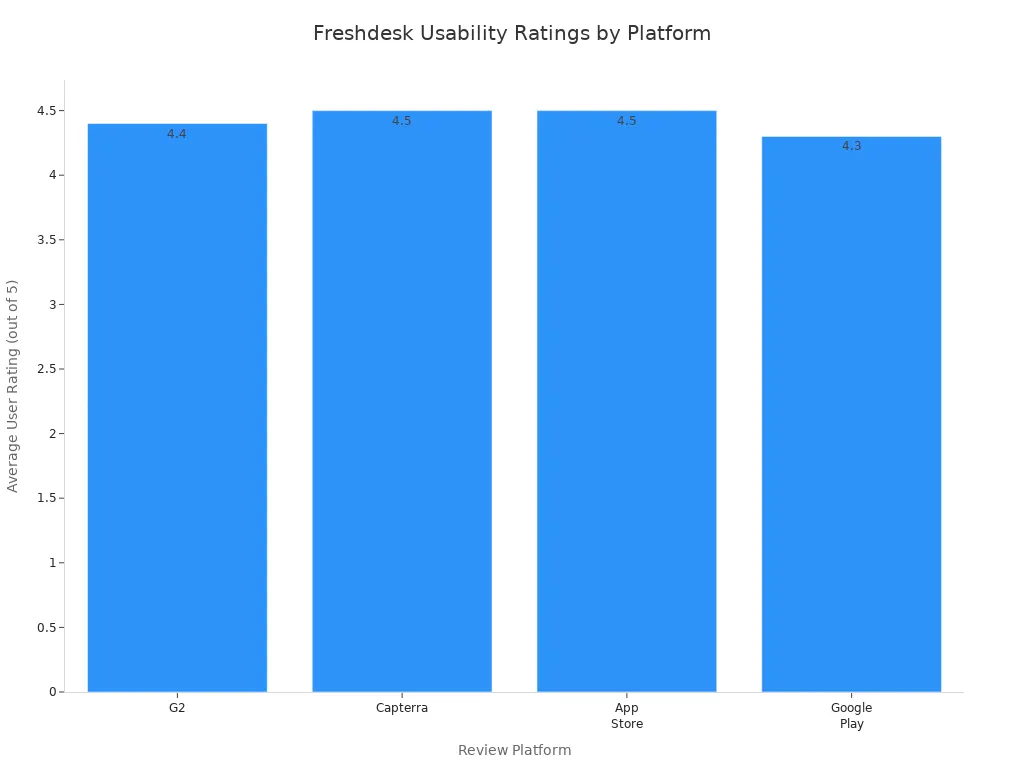
Ideal Use Cases:
Freshdesk fits businesses seeking a scalable, affordable customer service platform with strong automation and multi-channel support. It is especially effective for teams that value ease of use and quick setup.
Zoho Desk Features
Zoho Desk stands out for its built-in AI assistant, Zia, and its focus on workflow automation and customization. The platform centralizes customer inquiries from multiple channels and offers advanced tools for ticket management.
Key Features:
- AI Capabilities: Zia performs sentiment analysis, predicts ticket tags, and recommends knowledge base articles in real time.
- Work Modes: Organizes tickets by priority or status for efficient handling.
- Blueprint: Visual tool for defining step-by-step ticket processes, ensuring consistent workflows.
- Multi-Department Support: Separate ticket views, workflows, and SLAs for different departments.
- ASAP Widget: Embeds help resources directly into websites or products for enhanced self-service.
- No-Code/Low-Code Customization: Deluge scripting allows admins to automate workflows without developer help.
- Analytics & Reporting: Built-in dashboards and reports provide actionable insights.
- Deep Zoho Integration: Seamless connection with Zoho CRM and other Zoho apps.
| Feature Category | Zoho Desk Unique Features | Zendesk Limitations or Requirements |
|---|---|---|
| AI Capabilities | Built-in AI (Zia) with sentiment analysis, auto-tagging, anomaly detection included | Requires paid add-ons for similar AI features |
| Ticket Management | Cloning, splitting tickets, customizable filters, work modes, table views built-in | Cloning and splitting require marketplace extensions |
| Workflow Automation | Blueprint for visual step-by-step process flows | No equivalent built-in visual workflow tool |
| Multi-Brand & Department | Supported across most plans with separate SLAs and workflows | Multi-brand only on higher-tier plans, complex setup needed |
| Customization | No-code/low-code Deluge scripting for automation without developer help | Customizations often require developer expertise |
| Analytics & Reporting | Built-in dashboards and reports without extra apps | Many reports require additional paid add-ons |
| Ecosystem Integration | Deep native integration with Zoho ecosystem | Limited to Zendesk CRM framework or third-party integrations |
| Cost & Accessibility | More features included upfront, user-friendly UI with accessibility controls | Higher cost with add-ons, less accessible UI for SMBs |
Community Feedback:
Users praise Zoho Desk for its ability to centralize support, automate ticket management, and provide multi-channel support. The platform’s customization options and integration with Zoho CRM create an effective feedback loop. Some users note slower load times and desire more real-time analytics, but overall, Zoho Desk is valued for its flexibility and cost-effectiveness.
Ideal Use Cases:
Zoho Desk is ideal for SMBs and mid-market teams needing customizable workflows, AI-powered automation, and deep integration with the Zoho ecosystem. Service-based and B2B businesses benefit from its multi-department support and self-service features.
HubSpot Service Hub
HubSpot Service Hub offers a unified customer service software solution that connects support, sales, and marketing teams. The platform excels in reporting, automation, and integration within the HubSpot ecosystem.
Key Features:
- Insightful Reporting: Tracks agent productivity, ticket response times, support volume, and customer satisfaction.
- Custom Reporting: Integrates help desk data with marketing and sales operations for a complete view.
- AI-Powered Tools: Forecasting and conversation intelligence provide advanced analytics.
- Unified Growth Platform: Seamless integration with HubSpot Marketing, Sales, and Operations Hubs.
- Flexible Customization: User-friendly data structure enables fast, custom implementations.
- Transparent Pricing: Free tier includes basic CRM, chatbot, ticketing, and forms. Paid plans start at $45/month for 2 users.
| Pricing Aspect | HubSpot Service Hub | Zendesk Sell |
|---|---|---|
| Free Tier | Yes, includes basic CRM, chatbot, ticketing, forms | No free CRM offered |
| Entry-Level Pricing | $45/month for 2 users (Starter) | $19/user/month (Sell Team) |
| Minimum Users | Starter: 2 users; Professional: 5 users; Enterprise: 10 users | No minimum user requirement |
| Annual Contract | Required for Starter and above | Monthly or annual options available |
| Feature Availability at Entry | Email templates, tracking, basic automation | Limited; bulk email and automation only at Growth ($49/user/month) and above |
| Price Jumps Between Tiers | Starter to Professional: from $45/month (2 users) to $90/user/month | Significant jumps: Sell Team ($19/user) to Growth ($49/user) to Professional ($99/user) |
| Scalability | Minimum users and annual contracts may deter SMEs | No minimum users but expensive tier jumps hinder scalability |
| Higher Tier Pricing | Professional: $90/user/month; Enterprise: $120/user/month | Professional: $99/user/month; Enterprise: much higher |
| Additional Notes | More transparent pricing at lower tiers; better value for small businesses | Many features locked behind expensive tiers; less generous lower tiers |
HubSpot Service Hub’s integration with its own marketing and sales tools creates a seamless workflow, reducing the need for third-party integrations and lowering total cost of ownership.
Ideal Use Cases:
HubSpot Service Hub is best for businesses already using HubSpot’s ecosystem or those seeking a unified platform for marketing, sales, and customer support. Its user-friendly design and strong reporting make it a top choice for growing teams.
Intercom Strengths
Intercom focuses on conversational customer support, blending AI-powered automation with a messenger-style interface. The platform enables real-time engagement and supports the entire customer lifecycle.
Key Features:
- Messenger-Style Interface: Real-time, context-driven support through chat.
- AI-Driven Chatbots: Automate common queries, reducing agent workload.
- Customer Segmentation: Personalizes support based on user data.
- Automation: Handles live chat, helpdesk, and reporting tasks.
- Third-Party Integrations: Connects with popular business tools.
- Scalable Pricing: Tiered plans for different business sizes.
Intercom’s AI tools automate over 50% of support tasks, allowing teams to respond faster and provide 24/7 support. Users rate its automation highly, though some mention complex pricing and the need to migrate fully to Intercom’s ecosystem.
Ideal Use Cases:
Intercom suits businesses prioritizing conversational support, real-time engagement, and automation. It is especially effective for small to medium-sized companies seeking a blend of AI and human touch in their customer support software.
Salesforce Service Cloud
Salesforce Service Cloud delivers a comprehensive customer service platform with deep CRM integration and advanced AI automation. The solution supports large-scale operations and complex workflows.
| Feature | Salesforce Service Cloud | Zendesk |
|---|---|---|
| Primary Focus | Comprehensive CRM with integrated service capabilities | Focused on customer service, ticket tracking, and engagement |
| User Interface | More complex, may require development support | Simpler, more intuitive, easier to set up |
| Case Management | Uses cases with AI routing and automation | Uses a ticketing system with automation and triggers |
| Integrations | Native integration within Salesforce ecosystem and external tools | Over 1,500 third-party integrations |
| Automation and AI | Einstein AI offers predictive analytics, automated workflows, and intelligent suggestions | AI features like Answer Bot and workflow automation |
| Knowledge Base | Built-in knowledge base supporting self-service and case management | Zendesk Guide with advanced knowledge base and community forums |
| Scalability | Highly scalable for large enterprises and complex workflows | Scalable but may require add-ons and higher-tier plans for advanced features |
| Pricing | Generally higher price point reflecting enterprise capabilities | More affordable entry-level plans but advanced features often require add-ons |
| Limitations | Steep learning curve, high implementation costs, resource-intensive | Advanced features costly, limited CRM depth, customization requires technical expertise |
Large enterprises rate Salesforce Service Cloud highly for its scalability, advanced tools, and strong community support. The platform’s automation boosts productivity, but it requires significant training and investment.
Ideal Use Cases:
Salesforce Service Cloud is best for large organizations needing a scalable, customizable customer support platform with deep CRM integration and advanced analytics.
Help Scout Simplicity
Help Scout appeals to small businesses with its clean, inbox-style interface and focus on simplicity. The platform provides essential customer support tools without the complexity of enterprise systems.
Key Features:
- Shared Inbox: Mimics a familiar email client for easy adoption.
- Knowledge Base: Enables customer self-service with guides and FAQs.
- Live Chat: Supports real-time customer engagement.
- Basic Automation: Streamlines repetitive tasks.
- Personalization: Customer profiles and internal notes enhance support quality.
- Fast Setup: Quick onboarding and proactive vendor support.
Help Scout’s transparent pricing and user-friendly design make it a favorite among small teams. While it lacks advanced features like omnichannel support, it delivers what many small businesses need: straightforward, effective customer service software.
Ideal Use Cases:
Help Scout is ideal for small businesses and startups seeking the best customer support software that is easy to use, quick to set up, and focused on team collaboration.
Tidio and Other Notables
Tidio and other emerging platforms offer innovative features for businesses seeking affordable, scalable customer support solutions. Tidio stands out for its intuitive UI, AI-powered ticket categorization, and multichannel support.
| Platform | Notable Features | Target Users | Pricing Highlights |
|---|---|---|---|
| Tidio | Intuitive UI, AI-powered ticket categorization and routing, multichannel support, customizable chatbot templates, analytics dashboard | Small & medium businesses, ecommerce | Free version, Starter ($24.17/mo), Growth ($49.17/mo), Plus & Premium tiers |
| LiveAgent | Multichannel support, personalized responses, ticketing system, ecommerce integrations, unlimited call recordings | Enterprise and SMBs | Free 2-month trial, plans from $15 to $85 per agent per month |
| Desk365 | AI-powered ticketing, automated workflows, knowledge base integration, Microsoft Teams integration, advanced reporting | Small to medium businesses | 21-day free trial, plans from $12 to $20 per agent per month |
| LiveChat | Customizable chat widget, automated greeting campaigns, rich messaging, mobile app, ecommerce & CRM integrations | Businesses prioritizing real-time engagement | Pricing from $20 per agent per month, higher tiers with AI automation |
| ChatBot | AI-powered chatbot builder, pre-built templates, seamless integrations, real-time analytics | Businesses seeking AI-driven automation | Pricing starts at $52 per month, scalable |
Tidio’s multichannel inbox and AI tools help small and medium businesses manage customer inquiries efficiently. The platform’s scalable pricing and customizable chatbots make it a strong choice for ecommerce and growing teams.
Many of these platforms focus on self-service, automation, and ease of use, helping businesses deliver the best customer support software experience without high costs or complexity.
Ideal Use Cases:
Tidio and similar solutions are well-suited for SMBs, ecommerce stores, and teams seeking affordable, scalable customer support software with strong automation and self-service features.
Zendesk Competitor Comparison
Usability and Learning Curve
Choosing the right customer service platform often starts with usability. Many businesses find zendesk’s interface complex, especially for new agents. The learning curve can be steep, which slows onboarding. In contrast, alternatives like Sobot, HappyFox, and Zoho Desk focus on user-friendly designs. Sobot’s unified workspace allows agents to manage all customer support channels in one place, reducing confusion and training time. The table below highlights how zendesk and its competitors compare:
| Alternative | Usability Description | Learning Curve Description |
|---|---|---|
| zendesk | Complex user interface | Steep learning curve, challenging for new users |
| HappyFox | Easy to navigate, user-friendly | Slight learning curve for advanced customization |
| Gorgias | Easy to use | Beginner to intermediate level |
| Kustomer | Requires training to fully use | Moderate learning curve, advanced tool |
| Zoho Desk | Fairly easy for basic features | Moderate learning curve for complex customizations |
| FrontApp | Fairly easy to use | Steep learning curve for advanced workflows |
| Salesforce Service Cloud | Advanced, technical configuration needed | Steep learning curve, requires training |
Sobot’s intuitive design helps teams get started quickly, making it a strong choice for businesses seeking efficient customer support software.
Pricing and Value
Pricing models for zendesk competitors vary widely. Zendesk now offers outcome-based pricing, charging per successful resolution, starting at $1.50 per resolution. This model links cost directly to customer support results, but some businesses prefer predictable seat-based pricing. Sobot provides transparent, scalable pricing that fits both small businesses and large enterprises. Other platforms, such as Freshdesk and Zoho Desk, offer tiered plans with features that grow with your needs. These options help companies control costs while accessing essential customer service software features.
| Plan | Approximate Price (per agent per month) | Key Features |
|---|---|---|
| Team | $19 - $55 | Basic ticketing, help center, chatbots, analytics |
| Growth | $49 - $89 | Self-service portal, SLAs, satisfaction ratings |
| Professional | $99 - $115 | AI add-ons, advanced bots, HIPAA compliance |
| Enterprise | Custom pricing | Advanced features, scalability |
Many zendesk alternatives offer discounts for annual subscriptions and include more features at lower tiers, increasing value for growing businesses.
Features and Integrations
A strong customer support platform must offer robust features and seamless integrations. Sobot stands out with omnichannel support, AI-powered chatbots, and deep analytics. Its platform integrates with Salesforce, Shopify, WhatsApp, and more, helping teams manage all interactions in one place. The table below compares key features:
| Platform | Key Features & Integrations | Notable Strengths & Ecosystem Integration |
|---|---|---|
| Sobot | Omnichannel chat, AI tools, analytics, CRM integrations | Unified workspace, scalable, secure |
| HappyFox | Omnichannel ticketing, automation, 50+ SaaS integrations | Multi-brand, AI, unlimited agents |
| Freshdesk | Unified ticketing, automation, predictive analytics | User-friendly, affordable |
| Zoho Desk | Multichannel support, ticket assignment, reporting | Deep Zoho integration |
| Salesforce Service Cloud | Omni-channel routing, AI chatbots, customizable dashboards | Salesforce CRM integration |
| HubSpot Service Hub | Ticketing, automation, knowledge base, CRM integration | HubSpot ecosystem |
Sobot’s integrations and AI tools help businesses deliver fast, personalized customer support across every channel.
Support and Scalability
Support quality and scalability matter as businesses grow. Zendesk often limits 24/7 support to higher-tier plans and offers support mainly in English. Many competitors, including Sobot, provide more accessible, multilingual support and faster response times. Sobot’s platform scales easily, supporting startups and global enterprises alike. Competitors like Freshdesk and HubSpot Service Hub also offer flexible pricing and automation, making them suitable for expanding teams.
| Competitor | Support Quality & Features | Scalability & Suitability for Growing Businesses |
|---|---|---|
| Sobot | Multilingual, 24/7 support, AI automation | Scalable for SMBs and enterprises, unified workspace |
| Freshdesk | AI ticketing, omnichannel, multi-language | Affordable, user-friendly, robust automation |
| HubSpot Service Hub | Live chat, bots, CRM integration | Lower pricing, best for HubSpot users, team collaboration |
| Salesforce Service Cloud | AI analytics, omnichannel, deep CRM integration | Highly scalable, advanced customization |
Sobot’s customer support software adapts to business growth, ensuring reliable service and operational efficiency at every stage.
Choosing the Right Zendesk Alternative
Assessing Your Business Needs
Selecting the right customer support platform starts with a clear understanding of business requirements. Each organization faces unique challenges, so leaders should review their goals and pain points before making a decision.
Key factors to consider include:
- Ticketing capabilities and automation features that streamline workflows.
- Scalability to support future growth and changing needs.
- Integration options with existing tools, such as CRM or e-commerce platforms.
- Ease of use for both agents and customers.
- Quality of customer support from the vendor.
- Pricing, customization, and onboarding time.
- Alignment with organizational objectives and industry trends.
For example, Sobot’s customer service solution offers omnichannel support, AI-driven ticketing, and seamless integration with platforms like Salesforce and Shopify. This approach helps businesses address current challenges while preparing for future demands.
Tip: Prioritize features that match your most pressing needs, such as multi-channel support or self-service options, to maximize value from your chosen solution.
Matching Features to Industry
Different industries require different features from a customer support solution. Retailers may need robust live chat and social media integration, while financial services often prioritize security and compliance. Education providers look for easy onboarding and knowledge base tools.
A quick reference table can help:
| Industry | Essential Features |
|---|---|
| Retail | Omnichannel chat, analytics, integrations |
| Finance | Security, compliance, workflow automation |
| Gaming | Real-time support, AI chatbots, analytics |
| Education | Knowledge base, easy onboarding, ticketing |
| Enterprise | Scalability, advanced reporting, integrations |
Sobot’s solution adapts to these needs by offering customizable workflows, AI-powered automation, and analytics. Companies like OPPO have improved customer satisfaction and operational efficiency by choosing a solution tailored to their industry.
Transition Tips
Switching to a new customer support platform requires careful planning. Best practices include:
1. Set clear transition goals and define success criteria. 2. Plan data migration to transfer contacts, tickets, and histories. 3. Customize ticketing systems and SLAs for efficient resolution. 4. Integrate essential tools to maintain business continuity. 5. Train teams using available resources and workshops. 6. Develop a transition schedule with key milestones. 7. Audit data and update links before decommissioning the old system. 8. Establish feedback loops to optimize processes after migration.
A structured approach ensures a smooth transition and minimizes disruption. Sobot provides onboarding support and resources to help businesses migrate efficiently and start delivering excellent customer support from day one.
Selecting the right customer support solution shapes business success. Sobot Live Chat stands out as a solution that unifies channels, empowers agents, and delivers measurable results. Companies that invest in an integrated solution see faster response times, higher customer satisfaction, and improved operational efficiency.
- Empowering agents with self-service tools reduces repetitive work and boosts satisfaction.
- Integrated platforms prevent data silos and speed up resolutions.
- Measuring performance with KPIs drives continuous improvement.
Evaluate your needs and try a demo to find the best fit for your team.
FAQ
What makes a Zendesk competitor stand out for customer support?
A Zendesk competitor stands out by offering smart automation, omnichannel support, and easy integration. Sobot, for example, provides AI-powered tools and a unified workspace. These features help businesses improve customer satisfaction and reduce response times. Industry data shows that 80% of executives value conversational AI in support platforms.
How does Sobot Live Chat improve customer service efficiency?
Sobot Live Chat uses AI to automate routine tasks and unify all customer messages in one workspace. Agents handle more requests with less effort. OPPO, a Sobot client, saw a 57% increase in repurchase rates and a 94% positive feedback rate after switching to Sobot’s customer service platform.
Can a Zendesk competitor integrate with existing business systems?
Yes. Leading Zendesk competitors like Sobot offer seamless integration with CRM, e-commerce, and communication tools. Sobot connects with Salesforce, Shopify, WhatsApp, and more. This integration streamlines workflows and ensures agents have all customer data at their fingertips.
Why do businesses switch to a new customer service platform?
Businesses often switch to a Zendesk competitor for better value, easier setup, and improved features. They want platforms that scale with growth and support multiple channels. Sobot’s customer support solution helps companies reduce costs and boost efficiency, making it a popular choice for many industries.
Is it easy to migrate to a Zendesk competitor like Sobot?
Migrating to a Zendesk competitor can be straightforward. Sobot offers onboarding support, training, and data migration tools. Companies can transfer tickets, contacts, and histories with minimal disruption. A clear transition plan ensures a smooth switch to a new customer service platform.
See Also
Best 10 Live Chat Platforms Comparing Shopify And Others
Leading 10 Live Chat Support Programs To Use In 2024
Top Ten Customer Support Software Solutions For 2024
