Step-by-Step Guide to Customer Service Ticketing Systems
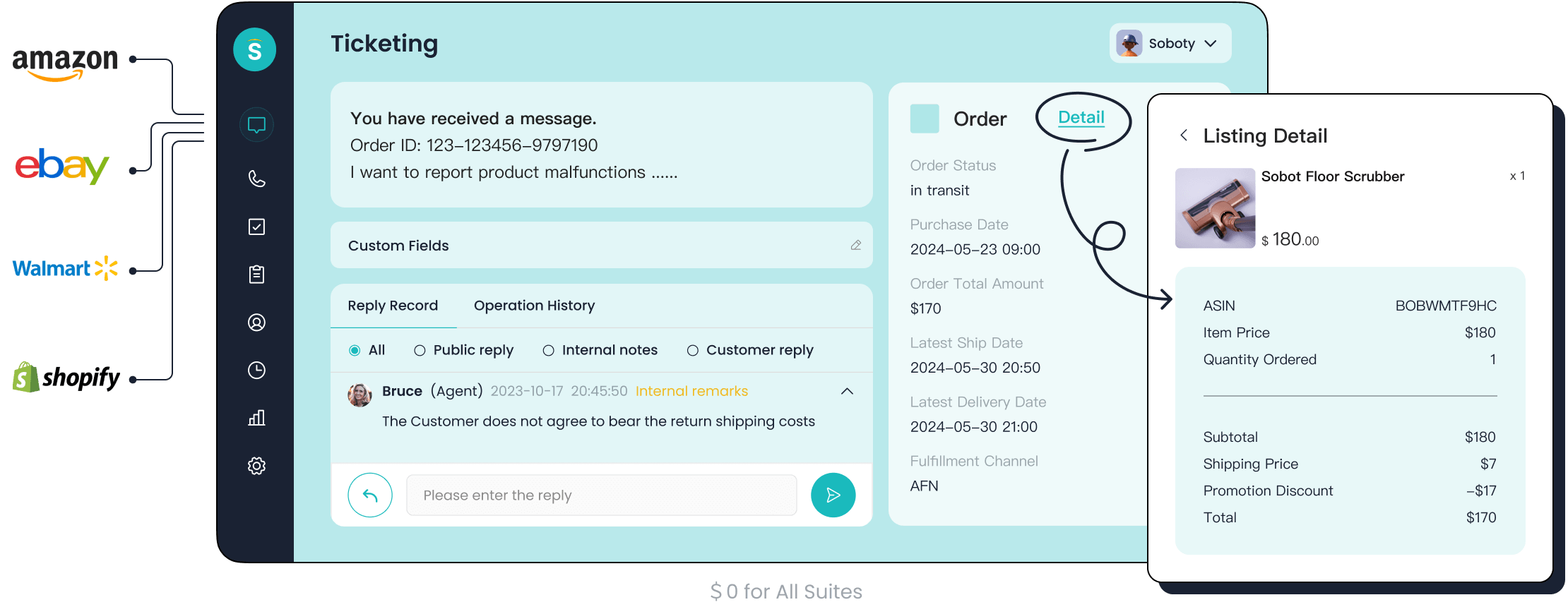
What is a customer service ticketing system? It is a powerful tool designed to help businesses efficiently manage and resolve customer inquiries. By organizing requests into tickets, tracking their progress, and ensuring timely resolutions, this system is essential for modern businesses to streamline communication and enhance service quality.
Implementing a customer service ticketing system can revolutionize your operations. For example:
- Businesses often experience a 15% reduction in service costs.
- Customer retention rates can improve by up to 25%.
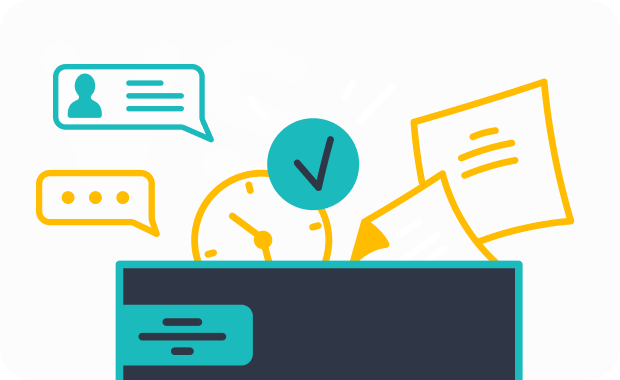
Sobot provides a comprehensive ticketing system that simplifies support processes and boosts customer satisfaction. With features like automation and unified communication, Sobot's solution is an excellent choice for businesses looking to enhance efficiency and deliver exceptional service.
What Is a Customer Service Ticketing System?
Definition and Purpose
A customer service ticketing system is a centralized platform that helps businesses manage and resolve customer inquiries efficiently. It organizes service requests into tickets, tracks their progress, and ensures timely resolutions. These systems play a vital role in IT Service Management (ITSM) by enabling support teams to log, prioritize, and resolve issues in real time. By streamlining operations, they enhance the efficiency of customer service representatives and improve overall customer satisfaction.
Tracking ticketing system metrics is essential for measuring the effectiveness of customer support. These metrics provide insights into areas needing improvement and help organizations make data-driven decisions to enhance response times and customer satisfaction.
How It Works
Customer service ticketing systems operate by consolidating all customer inquiries into a single platform. When a customer submits a request through email, chat, or other channels, the system automatically creates a ticket. This ticket includes details like the customer’s issue, priority level, and communication history. Support agents can then track, assign, and resolve tickets based on predefined workflows.
| Metric | Description |
|---|---|
| Ticket Volume | Total number of tickets received in a certain period, indicating overall support workload. |
| Tickets per Customer | Average ticket received per customer, highlighting areas needing support. |
| Peak Hour Ticket Volume | Ticket volume during peak hours, aiding in staffing decisions. |
| Channel Distribution | Number of tickets received across communication channels, guiding resource allocation. |
| Agent Utilization Rate | Time spent by agents on ticket-related activities, helping balance workload. |
Applications Across Industries
Customer service ticketing systems are widely used across industries to improve operational efficiency. In retail, they help manage high volumes of customer inquiries during peak shopping seasons. In IT, they streamline the resolution of technical issues. Event organizers use these systems to create personalized experiences by building customer profiles based on data. Additionally, industries like finance and education rely on ticketing systems to handle sensitive customer information securely.
Over 70% of customer experience leaders report challenges with customer loyalty due to inefficient support practices. Implementing a robust ticketing system can address these challenges by improving response times and customer satisfaction. For example, Sobot’s ticketing system integrates communication channels and automates workflows, making it an ideal solution for businesses aiming to enhance their customer service operations.
Why Choose Sobot's Ticketing System?
Sobot's Ticketing System stands out as a reliable and efficient solution for managing customer inquiries. It combines advanced features with user-friendly functionality to help you streamline your support operations. Here’s why it’s the right choice for your business:
-
Boost Productivity with Automation
Sobot's Ticketing System automates repetitive tasks like ticket creation, assignment, and prioritization. This allows your team to focus on resolving customer issues instead of administrative work. According to Salesforce, agents using automated ticketing systems spend 40% less time on administrative tasks, enabling them to deliver faster and more personalized support. -
Reduce Costs and Improve Efficiency
Managing customer inquiries manually can be expensive. Sobot's system reduces costs by automating workflows and optimizing resource allocation. A study by HDI shows that businesses with mature ticketing systems spend an average of $22.20 per ticket, compared to $57.50 for those without. This significant cost reduction makes Sobot's Ticketing System a cost-effective choice. -
Leverage AI for Smarter Support
Sobot integrates AI-powered tools to enhance ticket management. These tools prioritize tickets based on urgency and customer type, ensuring critical issues are addressed promptly. LinkedIn reports that 20% of tickets are effectively prioritized using AI tools, leading to faster resolutions and higher customer satisfaction. -
Comprehensive Insights for Better Decisions
Sobot's system provides detailed analytics to help you monitor performance and identify areas for improvement. With trusted analytics, you can track metrics like ticket volume, resolution time, and agent utilization. This data empowers you to make informed decisions and continuously enhance your support operations.
| Source | Statistic | Description |
|---|---|---|
| Zendesk | 22% increase in agent productivity | Organizations using ticketing systems see a significant rise in productivity. |
| Freshworks | 67% of service teams report increased efficiency and productivity | A majority of service teams believe ticketing systems enhance their operational efficiency. |
Sobot's Ticketing System not only simplifies your support processes but also ensures scalability as your business grows. Its multilingual support and seamless integration with platforms like Shopify make it a versatile solution for businesses across industries. By choosing Sobot, you invest in a system designed to improve customer satisfaction and operational efficiency.
Benefits of Implementing a Customer Service Ticketing System
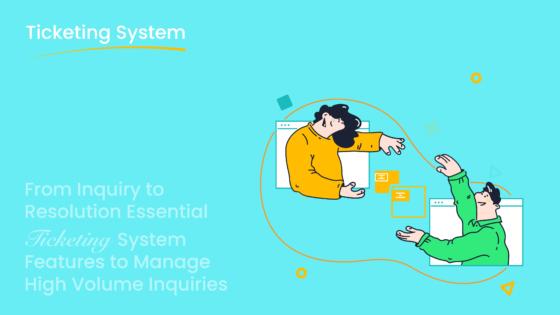
Streamlined Customer Support Operations
A customer service ticketing system simplifies your support processes by centralizing operations and automating repetitive tasks. When all customer inquiries are managed on a single platform, your team can handle requests more efficiently. For example, Sobot’s ticketing system integrates email, voicemail, and chat into one unified interface, reducing the need to switch between tools. This approach not only saves time but also minimizes errors.
Automation plays a key role in streamlining operations. Approximately 30% of incoming support tickets are repetitive, often involving simple queries. By automating responses to these tickets, you can free up agents to focus on more complex issues. Features like intelligent routing and time-triggered actions further enhance efficiency, ensuring that tickets reach the right agents promptly.
| Metric | Description |
|---|---|
| First Response Time | Indicates the average time taken for a first response from an agent on a ticket. |
| Average Resolution Time | Refers to the average time taken to resolve a ticket, including wait times from both sides. |
| Ticket Volume | Measures the total number of tickets received over a specific period. |
| Tickets per Customer | Indicates the average number of tickets raised by each customer, reflecting support demand. |
These metrics highlight how a ticketing system improves customer support by reducing response and resolution times. Businesses using such systems often see a 15% decrease in service expenses, making them a cost-effective solution.
Enhanced Customer Satisfaction and Retention
Organized and efficient customer support leads to happier customers. Ticketing systems improve satisfaction by ensuring that issues are addressed quickly and accurately. Features like automation and self-service options empower customers to find solutions independently, reducing wait times. For instance, Sobot’s system allows customers to raise tickets in their preferred language, enhancing accessibility and convenience.
Streamlined processes also contribute to higher retention rates. Faster response times and personalized support build trust and loyalty. Studies show that businesses implementing ticketing systems experience a 25% boost in customer retention. By addressing customer needs effectively, you can create a positive experience that encourages repeat business.
Tip: Use analytics from your ticketing system to identify common issues and improve your service offerings. This proactive approach can further enhance customer satisfaction.
Improved Team Collaboration and Productivity
A ticketing system fosters better collaboration among your support team. By providing a centralized platform, it ensures that all agents have access to the same information. This transparency reduces miscommunication and allows team members to work together more effectively. Sobot’s system, for example, displays all relevant customer data alongside each ticket, enabling agents to resolve issues faster.
Automation also boosts productivity by reducing the time spent on administrative tasks. According to a Salesforce report, agents using automated systems spend 40% less time on such duties. Additionally, AI tools prioritize tickets based on urgency, helping teams focus on critical issues first.
| Source | Evidence | Description |
|---|---|---|
| Zendesk Survey | 22% | Rise in agent productivity with ticketing systems |
| Freshworks Survey | 67% | Service teams believe ticketing systems increase efficiency and productivity |
| SalesForce Report | 40% | Reduction in time spent on administrative duties with automated systems |
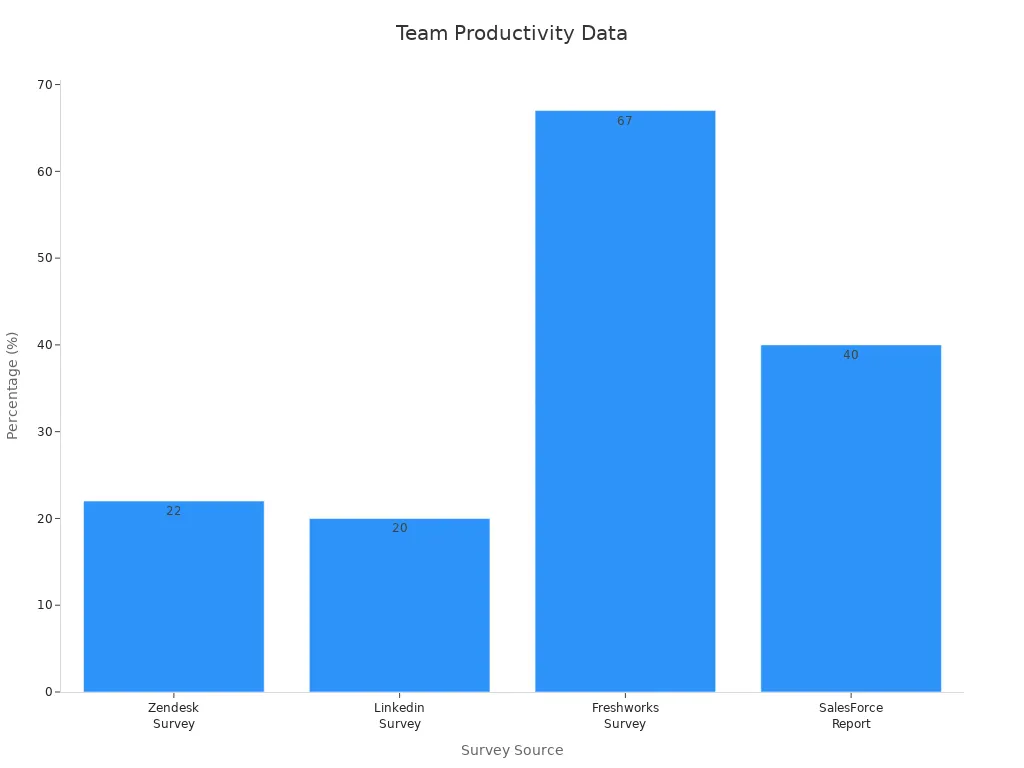
By adopting a robust ticketing system like Sobot’s, you can enhance collaboration, improve productivity, and deliver exceptional customer support.
Centralized Data for Better Insights
Centralized data transforms how you manage customer support. By consolidating all customer information into a single platform, you eliminate information silos and create a unified view of customer interactions. This approach ensures that your team can access accurate and up-to-date data whenever needed. For example, Sobot’s ticketing system integrates communication channels like email, voicemail, and chat, allowing agents to view all relevant details in one place. This integration reduces errors and improves response times.
When your team shares insights seamlessly, collaboration becomes more effective. Centralized data promotes better research capabilities, enabling you to identify trends and recurring issues. For instance, if multiple customers report similar problems, your team can quickly address the root cause. This proactive approach not only resolves issues faster but also enhances customer satisfaction.
Centralized data enhances customer service by making information more accessible and actionable. It allows your team to deliver personalized support, which builds trust and loyalty among your customers.
Scalability for Business Growth
A robust ticketing system supports your business as it grows. Cloud-based solutions, like Sobot’s, offer flexibility and scalability, making them ideal for businesses with remote or distributed teams. You can access the platform from anywhere with an internet connection, ensuring uninterrupted operations even as your team expands.
Scalability also means handling increased customer inquiries without compromising service quality. Sobot’s system automates repetitive tasks, such as ticket assignment and prioritization, allowing your team to focus on complex issues. This efficiency leads to measurable benefits:
| Statistic/Benefit | Value/Impact |
|---|---|
| Decrease in service expenses | 15% |
| Boost in customer retention | 25% |
| Improvement in productivity and efficiency | Streamlined handling of requests |
With a scalable system, you can adapt to changing business needs while maintaining high levels of customer satisfaction. This adaptability ensures that your customer support operations remain efficient and effective as your business grows.
Key Features of Sobot's Ticketing System
Unified Communication Across Channels
Sobot's Ticketing System brings all your communication channels into one unified platform. Whether your customers reach out via email, chat, or voicemail, the system consolidates these interactions for seamless ticket management. This feature eliminates the need to switch between tools, saving time and reducing errors.
Unified communication improves efficiency by ensuring that no customer inquiry gets overlooked. Metrics like the First Contact Resolution Rate (FCR Rate) and Channel Distribution highlight its effectiveness:
- FCR Rate measures the percentage of tickets resolved during the first interaction. A higher rate reflects better communication and faster resolutions.
- Channel Distribution shows how tickets are spread across channels, helping you allocate resources effectively.
By integrating all channels, Sobot ensures that your team can focus on resolving issues rather than managing multiple tools. This streamlined approach enhances both productivity and customer satisfaction.
Automation and Workflow Optimization
Automation is a cornerstone of Sobot's Ticketing System. It simplifies ticket management by automating repetitive tasks like ticket creation, assignment, and prioritization. This allows your team to focus on solving customer issues rather than administrative work.
The benefits of automation include:
- Efficient ticket software that organizes customer issues systematically.
- Intelligent routing to direct tickets to the right agents.
- Self-service capabilities that empower customers to resolve simple issues independently.
| Statistic | Impact |
|---|---|
| 15% decrease in service expenses | Automation reduces operational costs. |
| 25% boost in customer retention | Faster resolutions improve satisfaction. |
Sobot's automation tools also ensure faster response times and more accurate resolutions. These features not only enhance efficiency but also contribute to a better overall customer experience.
SLA Management and Alerts
Service Level Agreements (SLAs) are critical for maintaining high service standards. Sobot's Ticketing System helps you define, track, and monitor SLAs to ensure timely ticket resolutions. The system sends alerts when deadlines approach, keeping your team on track.
Effective SLA management offers several advantages:
- Centralized Information Management ensures that all ticket data is accessible in one place.
- Improved Customer Satisfaction by meeting or exceeding resolution time expectations.
- Performance Tracking through metrics like Mean Time to Resolution (MTTR) and customer satisfaction scores.
According to the 2021 Zendesk Customer Experience Trends Report, quick resolution time ranks as the top factor in good customer service. Sobot's SLA tools help you achieve this by providing real-time tracking and actionable insights. These features ensure consistent service quality and help your team meet performance goals.
Comprehensive Reporting and Analytics
A robust ticketing system provides detailed reporting and analytics to help you monitor and improve your customer support operations. These tools allow you to track key metrics such as ticket resolution time, agent performance, and customer satisfaction. By analyzing this data, you can identify trends, uncover bottlenecks, and make informed decisions to enhance your service quality.
For example, Sobot's Ticketing System offers trusted analytics that consolidates data from all communication channels. This feature enables you to view performance metrics in real time. You can track how quickly tickets are resolved, measure agent productivity, and even identify peak hours for customer inquiries. These insights help you allocate resources effectively and improve response times.
Tip: Use analytics to identify recurring issues in customer inquiries. Addressing these proactively can reduce ticket volume and improve customer satisfaction.
Comprehensive reporting also supports long-term planning. By understanding customer behavior and preferences, you can tailor your services to meet their needs. For instance, if analytics reveal a high volume of tickets related to a specific product, you can enhance your knowledge base or provide targeted training for your team. This data-driven approach ensures continuous improvement in your customer support operations.
Multilingual and Global Support
In today’s globalized world, offering multilingual support is essential for businesses aiming to serve diverse customer bases. A ticketing system with multilingual capabilities ensures that customers can communicate in their preferred language, enhancing their experience and satisfaction. Sobot’s Ticketing System supports multiple languages, making it an ideal choice for businesses with international operations.
Customers value support in their native language. Studies show that 58% of customers are willing to wait longer for assistance in their local language. Additionally, 70% of customers remain loyal to businesses offering native language support. These statistics highlight the importance of multilingual capabilities in building trust and retaining customers.
| Statistic | Value |
|---|---|
| Willingness to wait for support in local language | 58% |
| Likelihood to tolerate product issues with native language support | 62% |
| Loyalty to businesses offering support in native language | 70% |
| Businesses lost clients due to lack of multilingual support | 29% |
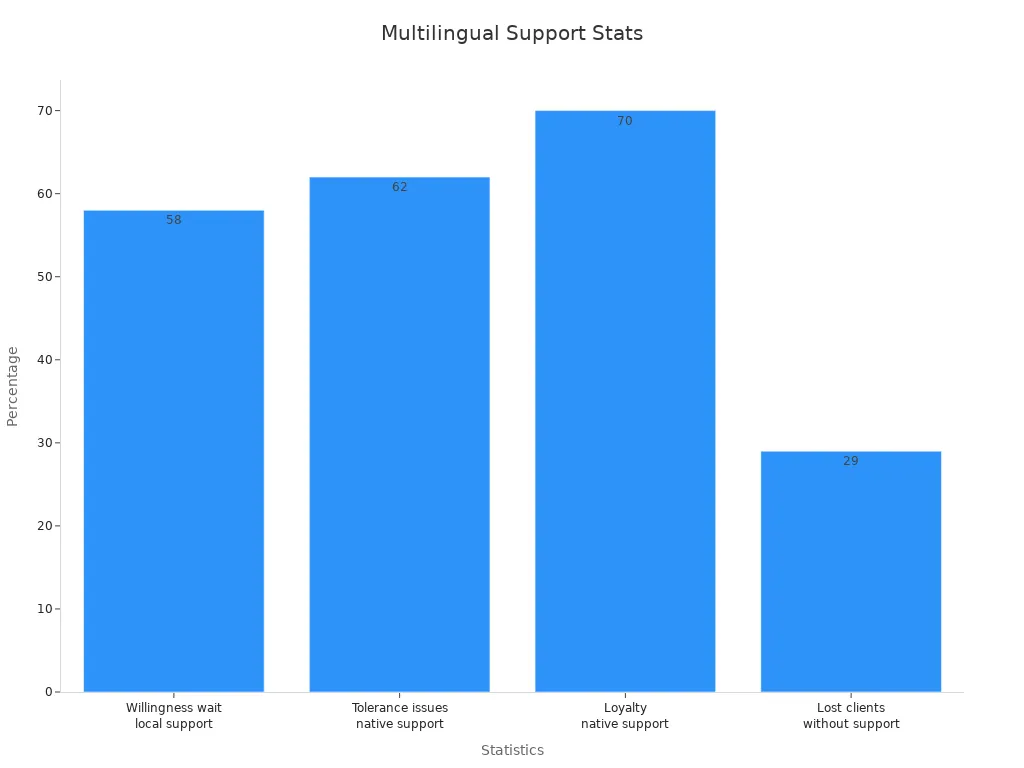
Sobot’s multilingual support ensures seamless communication across regions. It allows customers to raise tickets in their preferred language, while agents can view translations in real time. This feature not only improves accessibility but also reduces misunderstandings. By investing in a ticketing system with global support, you can strengthen customer relationships and expand your market reach.
Note: Multilingual support is not just a feature; it’s a necessity for businesses aiming to thrive in a competitive global market.
Step-by-Step Guide to Implementing a Customer Service Ticketing System

Assess Your Business Needs
Identify Current Challenges in Customer Support
Start by evaluating the current state of your customer support operations. Identify recurring issues, such as long response times, high ticket volumes, or inefficient workflows. Analyze data from a recent business cycle, such as three months, to uncover patterns. Metrics like ticket volume and agent utilization can reveal bottlenecks. For example, if your team struggles with repetitive queries, automation might be a priority.
Key features to consider include:
- Effective ticket logging and management.
- Self-service capabilities for customers.
- Omnichannel support for diverse communication methods.
- Automation of workflows and efficient ticket routing.
This assessment ensures you address the most pressing challenges and lay a strong foundation for improvement.
Define Goals and Objectives for the System
Set clear goals for your ticketing system. These could include reducing response times, improving resolution rates, or enhancing customer satisfaction. For example, if your goal is to improve efficiency, focus on features like automation and integration. Use meaningful metrics to track progress, such as first response time or average resolution time. A well-defined objective ensures the system aligns with your business needs and delivers measurable results.
Research and Select the Right Ticketing Software
Compare Features, Pricing, and Scalability
Choosing the right software requires a thorough comparison of options. Look for systems that offer user-friendly interfaces, robust automation, and scalability. According to research, 70% of users prefer systems that are easy to navigate, while over 50% of ticket sales occur on mobile devices, emphasizing the need for mobile compatibility.
| Factor | Evidence |
|---|---|
| User Experience | 70% of users prefer systems that are easy to navigate, enhancing the purchasing experience. |
| Mobile Compatibility | Over 50% of ticket sales occur on mobile devices, highlighting the need for mobile optimization. |
| Customer Support | 60% of event planners find lack of support a significant frustration, emphasizing the need for robust support options. |
Sobot’s ticketing system excels in these areas, offering a unified platform with automation and multilingual support. Its scalability ensures it grows with your business.
Evaluate Integration Capabilities
Ensure the software integrates seamlessly with your existing tools, such as CRM or e-commerce platforms. Integration reduces data silos and improves efficiency. For instance, Sobot’s system integrates with platforms like Shopify, enabling smooth workflows and centralized data management. This capability ensures your team can access all necessary information without switching between tools.
Plan and Prepare for Implementation
Assign a Dedicated Project Team
Form a team responsible for the implementation process. Include members from customer support, IT, and management to ensure diverse perspectives. Assign clear roles, such as a project manager to oversee progress and technical staff to handle system configuration. A dedicated team ensures accountability and smooth execution.
Develop a Timeline and Milestones
Create a detailed timeline with specific milestones. For example, allocate time for system configuration, team training, and a pilot test. Break the process into manageable phases to track progress effectively. A well-structured plan minimizes disruptions and ensures a successful rollout.
Configure and Customize the System
Set Up Ticket Categories, Priorities, and Tags
Organizing your ticketing system is essential for efficient customer support. Start by creating ticket categories that reflect common customer issues. For example, you might use categories like "Billing," "Technical Support," or "Product Inquiry." Assign priorities to tickets based on urgency. High-priority tickets, such as those involving service outages, should receive immediate attention. Tags can further refine your system by adding specific details, like "Refund Request" or "New Customer."
Sobot’s Ticketing System simplifies this process with customizable templates. You can quickly set up categories, priorities, and tags to match your business needs. This structure ensures that your team can identify and address issues faster, improving response times and customer satisfaction.
Customize Workflows and Automation Rules
Customizing workflows helps you streamline operations. Define clear steps for ticket resolution, from assignment to closure. Automation rules can handle repetitive tasks, such as routing tickets to the right agent or sending follow-up emails. For instance, Sobot’s system uses intelligent routing to assign tickets based on agent expertise.
Automation not only saves time but also reduces errors. A study by McKinsey found that automation can increase productivity by up to 20%. By customizing workflows, you ensure that your team focuses on solving problems rather than managing administrative tasks.
Train Your Team and Build a Knowledge Base
Conduct Hands-On Training Sessions
Training is crucial for a successful implementation. Organize hands-on sessions to familiarize your team with the new system. Focus on key features like ticket categorization, automation, and analytics. Use real-life scenarios to make the training practical and engaging.
Sobot offers user-friendly interfaces, making it easier for your team to adapt. With proper training, your agents can maximize the system’s potential, leading to better customer support outcomes.
Create a Self-Service Knowledge Base
A knowledge base empowers customers to find answers independently. Include FAQs, troubleshooting guides, and step-by-step instructions. For example, Sobot’s system allows you to integrate a searchable knowledge base directly into your support platform.
Self-service options reduce ticket volume and improve customer satisfaction. According to Gartner, 70% of customers prefer using a company’s website to resolve issues. A well-organized knowledge base can meet this demand effectively.
Test, Launch, and Monitor the System
Run a Pilot Test and Gather Feedback
Before a full launch, run a pilot test with a small group of users. Monitor how the system handles real-world scenarios. Gather feedback from both agents and customers to identify areas for improvement.
Sobot’s analytics tools can help you track key metrics during the pilot phase. Use this data to fine-tune the system for optimal performance.
Monitor Key Metrics and Optimize Performance
After launching, continuously monitor metrics like ticket resolution time and customer satisfaction scores. Regularly review these metrics to identify trends and bottlenecks. For example, if resolution times are high, consider adjusting workflows or adding automation.
Sobot’s comprehensive reporting features make it easy to track performance. By optimizing based on data, you can ensure long-term success and scalability.
Overcoming Common Challenges in Ticketing System Implementation
Addressing Resistance to Change
Resistance to change is a common hurdle when introducing a new customer service ticketing system. Employees may feel overwhelmed by the shift or worry about adapting to new workflows. To overcome this, you should focus on clear communication and involve your team early in the process. Explain the benefits of the system, such as faster ticket resolution and reduced workload, to build trust and enthusiasm.
You can also address concerns by providing hands-on demonstrations. Show how features like automation and unified communication simplify daily tasks. For example, Sobot’s Ticketing System automates repetitive processes, allowing agents to focus on solving customer issues. Highlighting these advantages can ease the transition and encourage adoption.
Tip: Celebrate small wins during the implementation phase. Recognizing improvements in response times or customer satisfaction can motivate your team to embrace the change.
Ensuring Adequate Training for Teams
Proper training ensures your team can use the ticketing system effectively. Without it, agents may struggle to navigate the platform, leading to errors and delays. Organize hands-on training sessions that cover essential features like ticket categorization, SLA management, and analytics.
Training assessments can help you measure progress. For instance, track agent training scores and monitor reopened tickets caused by insufficient knowledge.
| Metric | Description |
|---|---|
| Agent Training Scores | Collect scores from agent training assessments. |
| Ticket Reopens | Monitor reopened tickets due to insufficient knowledge. |
Sobot’s user-friendly interface simplifies the learning curve, making it easier for your team to adapt. Additionally, creating a knowledge base with FAQs and troubleshooting guides can support ongoing learning. This proactive approach reduces errors and boosts confidence.
Managing Integration with Existing Tools
Integrating a ticketing system with your existing tools can be challenging. Issues like inefficient data syncing or limited API rate limits may slow down the process. To avoid these problems, choose a system with robust integration capabilities. For example, Sobot’s Ticketing System seamlessly integrates with platforms like Shopify, ensuring smooth workflows.
Integration offers several benefits:
| Benefit | Description |
|---|---|
| Faster resolution time | Automating ticket workflows reduces delays, improving efficiency. |
| Eliminates manual data entry errors | Automatic syncing minimizes mistakes and ensures accurate records. |
| Streamlined communication | Integration allows all teams to access the same ticketing information, enhancing collaboration. |
| Increased customer acquisition and retention | Seamless integration makes applications more attractive, boosting user adoption and retention rates. |
| Real-time updates on ticket status | Instant updates reduce uncertainty and improve response times for both customers and internal teams. |
By addressing these challenges proactively, you can ensure a smooth implementation process and maximize the benefits of your ticketing system.
Scaling the System for Future Growth
Scaling your customer service ticketing system ensures it grows alongside your business. A scalable system handles increasing ticket volumes without compromising efficiency or customer satisfaction. To achieve this, you need a strategic approach that combines technology, processes, and team development.
Start by setting SMART goals. These goals should be specific, measurable, achievable, relevant, and time-bound. For example, aim to reduce ticket backlogs by 20% within three months. Regularly review these goals to identify areas for improvement and align them with your business needs. Automation plays a key role here. Automating repetitive tasks like ticket routing and follow-ups enhances efficiency and ensures your system can handle growth.
Customer feedback is another valuable resource. Use it to refine your processes and address recurring issues. For instance, if customers frequently report delays, consider investing in AI tools to prioritize urgent tickets. Sobot’s ticketing system excels in this area, offering intelligent routing and SLA management to ensure timely resolutions. These features not only improve response times but also enhance customer satisfaction.
Training your support team is equally important. Equip agents with the skills they need to manage higher ticket volumes effectively. Hands-on training sessions and a robust knowledge base can significantly boost performance. Sobot’s multilingual support and unified communication platform simplify this process, making it easier for your team to adapt.
Finally, monitor key metrics like resolution time and agent utilization. These metrics provide insights into your system’s performance and highlight areas needing attention. By investing in scalable solutions like Sobot’s ticketing system, you can future-proof your operations and maintain exceptional service quality as your business grows.
Tip: Regularly validate your processes and invest in automation to stay ahead of customer demands. A scalable system ensures you’re always prepared for the next phase of growth.
A customer service ticketing system transforms how you manage customer inquiries. It organizes requests, automates workflows, and improves response times. These systems reduce service expenses by 15% and increase customer retention by 25%.
| Benefit | Statistic |
|---|---|
| Decrease in service expenses | 15% |
| Increase in customer retention | 25% |
Implementing a system like Sobot’s ensures efficiency and scalability. Businesses with mature systems spend $22.20 per ticket, compared to $57.50 without one.
| Organization Type | Average Cost per Ticket |
|---|---|
| With mature ticketing system | $22.20 |
| Without a ticketing system | $57.50 |
Sobot’s Ticketing System simplifies operations with automation, SLA management, and multilingual support. Explore Sobot today to elevate your customer service and drive growth.
FAQ
What is the main purpose of a customer service ticketing system?
A customer service ticketing system helps you manage and resolve customer inquiries efficiently. It organizes requests into tickets, tracks their progress, and ensures timely resolutions. This system improves response times, enhances customer satisfaction, and streamlines your support operations.
How does Sobot's ticketing system improve efficiency?
Sobot's ticketing system automates repetitive tasks like ticket assignment and prioritization. It integrates communication channels into one platform, reducing manual effort. Features like SLA management and AI-powered tools ensure faster resolutions, saving time and boosting productivity.
Can Sobot's ticketing system handle multilingual support?
Yes, Sobot's ticketing system supports multiple languages. Customers can raise tickets in their preferred language, and agents can view translations in real time. This feature makes it ideal for businesses with global operations or diverse customer bases.
What industries benefit most from ticketing systems?
Industries like retail, IT, finance, and education benefit greatly from ticketing systems. For example, retail businesses use them to manage high inquiry volumes during peak seasons. Sobot’s system adapts to various industries, ensuring efficient support tailored to specific needs.
How does Sobot ensure data security in its ticketing system?
Sobot prioritizes data security with advanced encryption and compliance with global standards. Its system ensures customer information remains protected, making it a trusted choice for industries handling sensitive data, such as finance and healthcare.
See Also
Harnessing Live Chat Effectively For Customer Assistance
Ten Essential Steps For Utilizing Shopify Live Chat
Ten Key Tips For Selecting Social Media Support Tools
Enhance SaaS Customer Support Through Live Chat Techniques
Comprehensive Guide To Quality Management Systems In Call Centers
