What Is Call Center Software? A 2025 Guide

So, what is call center software? It is a centralized platform you use to manage all inbound and outbound customer phone calls. With the market projected to grow from USD 46.18 billion in 2024 to USD 399.41 billion by 2034, choosing the right solution is critical for your business. This technology is essential for excellent customer service and customer support.
Its core purpose is to streamline voice communications, boost agent productivity, and improve the overall customer experience for your customers.
As you evaluate your technology for 2025, this guide will help you understand call center software solutions. Let Sobot help you Embark on Your Contact Journey. The Sobot call center solution, powered by Sobot AI, offers advanced features to meet these demands.
So, What Is Call Center Software Exactly?

To truly understand what is call center software, you must look beyond the simple act of making and receiving calls. Modern call center software is an intelligent ecosystem designed to solve complex business challenges. It has evolved far beyond traditional phone systems, becoming a central hub for managing all your voice-based customer interactions. This powerful solution helps you deliver exceptional customer support and drive operational efficiency.
Core Functionality Explained
At its heart, call center software provides the tools to manage high volumes of phone calls effectively. Its primary function is to connect your customers with the right agents at the right time. This technology addresses critical business needs and delivers measurable results. When you implement the right call center software solutions, you can overcome common operational hurdles.
| Challenge | Expected Outcomes | Key Advantages |
|---|---|---|
| Managing High Call Volumes | Shorter wait times, reduced abandonment | Optimizes staffing and improves customer experience |
| Maintaining Service Quality | Consistent brand experience, compliance | Boosts brand reputation and customer satisfaction |
| Integrating Technology | Streamlined workflows, unified data | Supports automation and provides clear analytics |
| Cost Management | Reduced operational costs, higher efficiency | Encourages automation and smarter resource use |
The journey from basic call routing in the 1950s to today's cloud-based platforms has been transformative. Early systems simply directed calls. Today’s advanced call center software solutions integrate with your website, CRM, and other business tools to create a seamless flow of information. This ensures your team has everything it needs for productive customer interactions.
Key Technologies: VoIP, ACD, and IVR
Three core technologies form the foundation of modern call center software: VoIP, ACD, and IVR. Understanding them helps you see what is call center software and how it works.
-
Voice over Internet Protocol (VoIP) VoIP is a technology that allows you to make phone calls over the internet instead of a traditional phone line. For businesses, this shift brings significant cost savings. Many businesses report cutting their phone bills by 50% or more after migrating. You can save up to 40% on IT infrastructure and maintenance, making it a financially smart choice for your call center operations.
-
Automatic Call Distributor (ACD) An ACD is the traffic controller of your call center. It automatically routes incoming calls to specific agents or teams based on rules you set. For example, it can identify a customer's need from their IVR selection and send the call to an agent with the right product knowledge. This smart routing improves first-call resolution and boosts customer satisfaction by preventing unnecessary transfers.
-
Interactive Voice Response (IVR) An IVR system acts as a digital receptionist, greeting callers and guiding them through a menu of options. It allows customers to find answers or perform simple tasks on their own, like checking an account balance. For more complex issues, it gathers information before connecting to an agent. A well-designed IVR can significantly improve the customer experience. One retail company, for instance, reduced its abandoned calls by 15% by optimizing its call routing with an intelligent IVR.
How Calls Are Managed and Routed
Effective call management is crucial for both customer service and sales. Call center software uses sophisticated routing strategies to direct calls efficiently. The two most common methods are:
- Skills-Based Routing: This strategy matches callers to the agent best equipped to handle their specific issue. It evaluates agent skills, language proficiency, or product expertise to ensure the customer gets expert help on the first try.
- Time-Based Routing: This method directs calls based on the time of day or an agent's location. It is perfect for businesses with global teams, as it ensures calls are always handled by agents who are actively working in the correct time zone.
The purpose of your call center also determines how the software is used. For inbound customer support, the focus is on resolving issues quickly. For outbound sales, the goal is to maximize contact rates using tools like predictive dialers. Both rely on core features like CRM integration and call recording, but their application differs based on the primary business goal.
The Role of a Unified Workspace
Modern contact center software brings all necessary tools into a single interface known as a unified workspace. This is a game-changer for agent productivity.
Instead of juggling multiple applications, your agents have a complete view of the customer's history and information in one place. This integration streamlines workflows and reduces the mental effort required to do their job. As a result, new agents can be trained faster, reducing onboarding costs and helping them become productive sooner. A unified workspace is a key feature of effective contact center software, empowering your team to deliver faster and more personalized service to your customers. This is the power of a truly integrated solution. Ultimately, this is what is call center software is all about: creating efficiency for your team and a better experience for your customers.
Essential Call Center Software Features

Choosing the right call center software means understanding the features that drive success. Modern solutions go beyond basic calling to offer a suite of tools designed to enhance every aspect of your call center operations. These call center features empower your team, streamline workflows, and ultimately create a better customer experience. According to G2 Data, companies often see a return on investment within just 12 months of adopting new contact center software.
Core Call Center Software Features
Core features are the non-negotiable foundation of any effective call center software. They manage how calls enter your system and reach your agents.
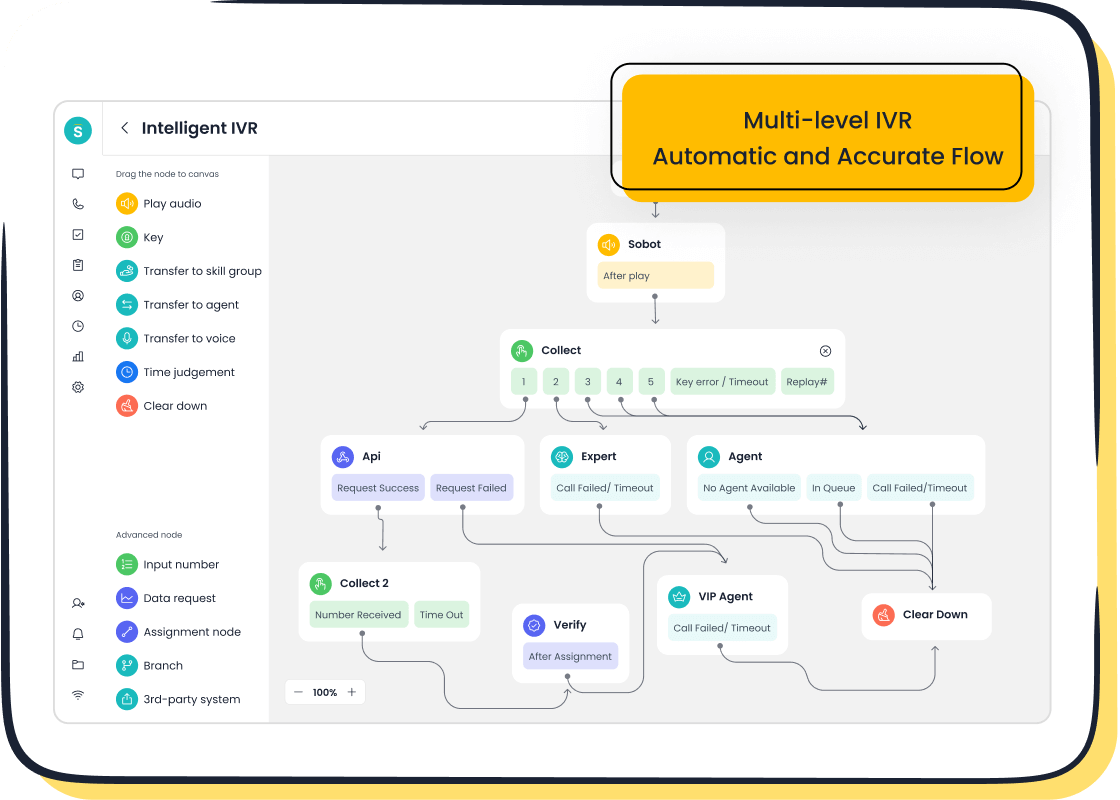
- Intelligent IVR and Voicebots: An Interactive Voice Response (IVR) system is your digital front door. It greets customers and guides them through menu options. Advanced solutions, like Sobot’s, offer a drag-n-drop Intelligent IVR builder. This allows you to create and modify call flows in real-time without needing IT help. For even smarter customer interactions, Sobot’s AI-powered Voicebot uses intent recognition to understand what a customer needs in their own words, routing them accurately or resolving simple queries instantly.
- Automatic Call Distributor (ACD): An ACD intelligently routes incoming calls to the right agent or department based on predefined rules. This could be based on agent skill, language, or availability, ensuring your customers connect with the best person to solve their problem on the first try.
- CRM Integration: Strong integration with your Customer Relationship Management (CRM) system is crucial. It gives agents immediate access to a customer's history, preventing them from asking repetitive questions and enabling more personalized customer support.
Agent Productivity Tools
Empowering your agents to work efficiently is a primary goal of call center software. The right tools reduce manual effort and help agents focus on what matters most: the customer.

A key to productivity is the Unified Workspace. Sobot provides a single, consolidated interface where agents can manage calls, view customer data, and access other tools without switching screens. This simple change can dramatically reduce handling times.
Other essential productivity tools include:
- AI-Powered Agent Assistance: Modern call center software acts as a co-pilot for your agents. During live calls, AI can provide real-time prompts and dynamic checklists to ensure script adherence and guide agents through complex troubleshooting. This helps them follow compliance rules and improves first-call resolution.
- Automated Post-Call Work: After-call work can consume a significant portion of an agent's day. AI-driven automation eliminates this burden. Features like automated call summarization, real-time transcription, and automatic CRM updates free up your agents to handle the next customer interaction more quickly.
Quality and Performance Management
Maintaining high service standards requires constant oversight and coaching. Quality and performance management features give you the visibility needed to monitor your team and drive continuous improvement. A stable platform is the first step; a solution with a 99.99% SLA, like Sobot's, ensures your system is always available when your customers need it.
Key features in this area include:
- Call Recording and Transcription: Recording calls is standard practice for training and compliance. When combined with AI, these recordings become a powerful source of insight. AI tools can automatically transcribe calls and analyze them for key topics or script deviations.

- Real-time Monitoring: Managers need to see what is happening on the floor at any moment. Real-time monitoring dashboards display critical metrics like call volume, agent availability, and wait times. Sobot’s Real-time Monitoring and Analysis tools allow you to listen in on calls, whisper advice to agents discreetly, or even join a call to assist.
- Sentiment Analysis: How did the customer feel during the interaction? AI-powered sentiment analysis evaluates the tone and emotion in a customer's voice, assigning a score to the interaction. This helps you identify calls that require follow-up and pinpoint specific coaching opportunities to improve customer engagement.
| Tool | How It Improves Quality Assurance |
|---|---|
| Call Recording | Provides a complete record of customer interactions for review and training. |
| AI Sentiment Analysis | Automatically flags calls with negative customer emotion for manager review. |
| Real-time Monitoring | Allows managers to intervene and provide live coaching during difficult calls. |
| Automated Scoring | Uses AI to score agent performance against a predefined scorecard, ensuring fair and consistent evaluations. |
Reporting and Analytics
You cannot improve what you do not measure. Robust reporting and analytics are essential call center features for understanding performance trends and making data-driven decisions. The best call center software solutions provide both real-time data and historical performance analytics.
Customizable reports are vital because they allow you to track the metrics most relevant to your business goals. Instead of generic data, you can focus on KPIs that directly impact your bottom line. This is where a powerful call center software solution truly shines.
Essential reporting capabilities include:
- Real-time Analytics: Dashboards that provide an up-to-the-minute view of your call center operations. This allows you to react quickly to unexpected call spikes or staffing shortages.
- Historical Reporting: The ability to analyze trends over weeks, months, or years. You can track key metrics like average handle time, first-call resolution, and customer satisfaction to measure long-term progress.
- Agent Performance Reports: Detailed reports that track individual and team productivity. This helps you identify top performers and agents who may need additional coaching, ensuring you can balance workloads and prevent burnout.
By leveraging these powerful call center software features, you can transform your customer service from a cost center into a value driver for your business.
Key Types of Call Center Platforms
Not all call center software is created equal. Understanding the key types helps you select a solution that aligns perfectly with your business model, operational needs, and industry requirements. The right choice depends on how you deploy the technology, its primary function, and any specialized needs you have.
Deployment: Cloud-Hosted vs. On-Premise
Your first major decision is where your call center software will live. You have two main options:
- On-Premise: You purchase and host the software on your own servers. This gives you full control but requires significant upfront investment and IT maintenance.
- Cloud-Hosted: You subscribe to a service from a provider. This cloud-hosted software model offers flexibility, scalability, and lower initial costs.
While on-premise systems have historically held a large market share, the trend is shifting. Cloud-based solutions are now the fastest-growing segment, making the cloud contact center a popular choice for modern businesses.
| Deployment | 2022 Global Revenue Share |
|---|---|
| On-premise | Over 57.0% |
| Hosted | Fastest growth projected |
Function: Inbound, Outbound, and Blended
Call center software is also defined by its primary function. An inbound call center software handles incoming calls, a core part of customer service. An outbound call center software is used for proactive outreach like sales or surveys. A blended contact center software combines both functions, allowing agents to switch between inbound and outbound tasks.
Your business goals determine which type of call center software you need. Common uses include:
- Customer Care: Managing incoming support requests.
- Taking Orders: Processing customer orders over the phone.
- Making Bookings: Assisting with reservations and appointments.
Specialized Use: Hotel Call Center Software
Some industries have such unique needs that they require specialized solutions. For example, hotel call center software is tailored specifically for the hospitality industry. This type of solution integrates with property management systems to streamline tasks like booking reservations, managing guest inquiries, and coordinating on-site services. A dedicated hotel call center software enhances the guest experience from first contact.
Industry-Specific Solutions
Industries with strict regulations, like finance and healthcare, need call center software solutions with built-in compliance features. This specialized call center software ensures you protect sensitive customer data. For instance, financial contact center software must be PCI-DSS compliant to handle credit card information securely. Healthcare solutions must adhere to HIPAA to protect patient privacy.
These industry-specific solutions often include:
- Secure data handling and encryption.
- Strict access controls for authorized personnel only.
- Detailed audit trails to track data access.
Choosing the right type of call center software is the first step toward building a more efficient and effective communication strategy.
Choosing the Right Call Center Software Solutions
Selecting the right call center software is a critical decision for your business. The best solutions align with your specific goals and grow with you. This process involves looking at your needs, understanding key features, and planning for integration.
Evaluating Your Business Needs
Before you compare different call center software solutions, you must first understand your own requirements. What are your primary goals? Are you focused on improving customer service, increasing sales, or both? Knowing your objectives helps you find a solution that delivers real value. Consider your call volume, team size, and budget. A clear evaluation ensures you choose a call center software that fits your unique operational model.
Key Factors for Selection
When you evaluate call center software, several factors are crucial. Look for a platform that is scalable and can support your growth. System stability is also vital; a solution with high uptime ensures your customers can always reach you. Finally, consider ease of use. An intuitive interface helps your team adapt quickly and work more efficiently. These factors guide you to the best contact center software for your needs.
Integration: A Critical Checkpoint
Integration is essential for modern customer support. Your call center software must connect seamlessly with other business tools.
The most critical connections are with your helpdesk and CRM software. This creates a single hub for all customer interactions.
A strong CRM integration gives your agents a complete view of the customer. They can see past purchases and support tickets instantly. This CRM integration allows for a better customer experience because customers do not have to repeat information. Effective CRM integration is a hallmark of powerful contact center software. This connectivity ensures your team has real-time data without switching applications, making your customer service more personal and efficient.
A Success Story: How Sobot Empowered Samsung
Choosing the right call center software solutions can transform your business. Look at Samsung's success with Sobot. Samsung needed to unify its many communication channels and overcome data fragmentation. They chose Sobot's all-in-one call center software.
The results were remarkable. Samsung achieved a 97% customer satisfaction rate and saw a 30% increase in agent efficiency. Sobot's solution provided a unified platform that connected all customer interactions. This gave agents the complete context they needed to help customers effectively. This story shows how the right contact center software empowers large enterprises to deliver exceptional customer support.
Call Center vs. Contact Center Software
Understanding the difference between call center software and contact center software is key to choosing the right tools. While the terms are often used interchangeably, they represent two distinct approaches to customer service. Your choice depends on how your customers prefer to communicate with you.
The Voice-First Focus
Traditional call center software is built around a single channel: the telephone. Its primary purpose is to manage inbound and outbound voice calls efficiently. This voice-first focus remains incredibly relevant. Voice channels still account for 65 percent of all inbound customer interactions, a figure that has stayed consistent for over a decade. If your customers primarily reach out by phone, a dedicated call center software provides the specialized tools you need for excellent voice support. This type of solution is optimized for call management.
The Omnichannel Alternative
Contact center software expands beyond voice to embrace a multi-channel strategy. It integrates email, live chat, social media, and SMS into a single platform. This creates a seamless experience for your customers. An effective omnichannel support strategy is powerful. Omnichannel shoppers have a 30% higher Customer Lifetime Value than single-channel shoppers. This is because modern customers expect more:
- 72% of customers expect immediate service.
- 70% expect you to know their full history with your brand.
A cloud contact center with omnichannel routing meets these expectations by unifying all customer interactions.
When to Upgrade to a Contact Center
You should consider upgrading from a call center software to a contact center software when your customers start reaching out across multiple channels. If you find your team juggling emails, social media messages, and phone calls in separate systems, it is time for a change. A unified contact center software solution prevents data silos and ensures consistent customer service. This move prepares your business for the future of customer interactions and provides better omnichannel support.
Sobot's All-in-One Approach
Choosing between these two solutions does not have to be a difficult decision. Sobot’s all-in-one approach offers the best of both worlds. You can start with our powerful call center software, which is perfect for voice-centric operations. As your needs grow, you can easily expand to our full cloud contact center platform for complete omnichannel support. This flexibility means you get the right solutions for today while being prepared for tomorrow. Our call center software solutions provide the foundation for exceptional omnichannel routing and customer service.
This guide answers what is call center software: a powerful tool for optimizing voice-based customer interactions. The right call center software improves efficiency and boosts the customer experience. Modern call center software solutions deliver proven results for your customers.
- One company saw a 149% increase in Net Promoter Score®.
- Another achieved a 96% increase in post-call survey scores.
Assess your primary communication channels. If voice is your priority, a dedicated call center software solution like Sobot's Voice/Call Center is ideal for your customer service. If you need to manage multiple customer interactions, explore our comprehensive contact center software solutions. This call center software will improve your customer service. Our call center software is the best solution for your customers.
Discover more about our call center software and contact center software at sobot.io.
FAQ
How quickly can you set up call center software?
You can deploy modern cloud-based call center software very quickly. Solutions like Sobot offer fast system usability. This allows your team to start managing calls and improving customer service in a short amount of time, minimizing disruption to your operations.
Can call center software work with my existing CRM?
Yes, seamless integration is a key feature. The best call center software connects easily with your CRM and other business tools. This connectivity gives your agents a complete customer view, which helps them provide faster and more personalized support.
Is my customer data secure with this software?
Security is a top priority for quality call center software. Leading platforms provide features like encrypted data transfer to protect sensitive information. You should choose a call center software that ensures your customer data remains safe and private.
What kind of uptime can I expect?
You should expect high reliability from your call center software. For example, Sobot guarantees a 99.99% SLA. This level of stability ensures your call center software is always available, so you never miss an important customer call.
This high uptime is critical for maintaining customer trust and delivering a consistent service experience. Your business needs a dependable call center software.
See Also
Mastering Seamless Customer Journeys with Omnichannel Call Center Solutions
Elevating Customer Service Excellence Through Advanced QA Software
Discovering the Best Complimentary Call Center CRM Tools This Year
Unlocking Efficiency: A Comprehensive Look at AI for Call Centers
The Ten Leading Analytics Platforms for Call Center Performance in 2024
