Top Tools for Ticketing Workflow Triggers in 2025
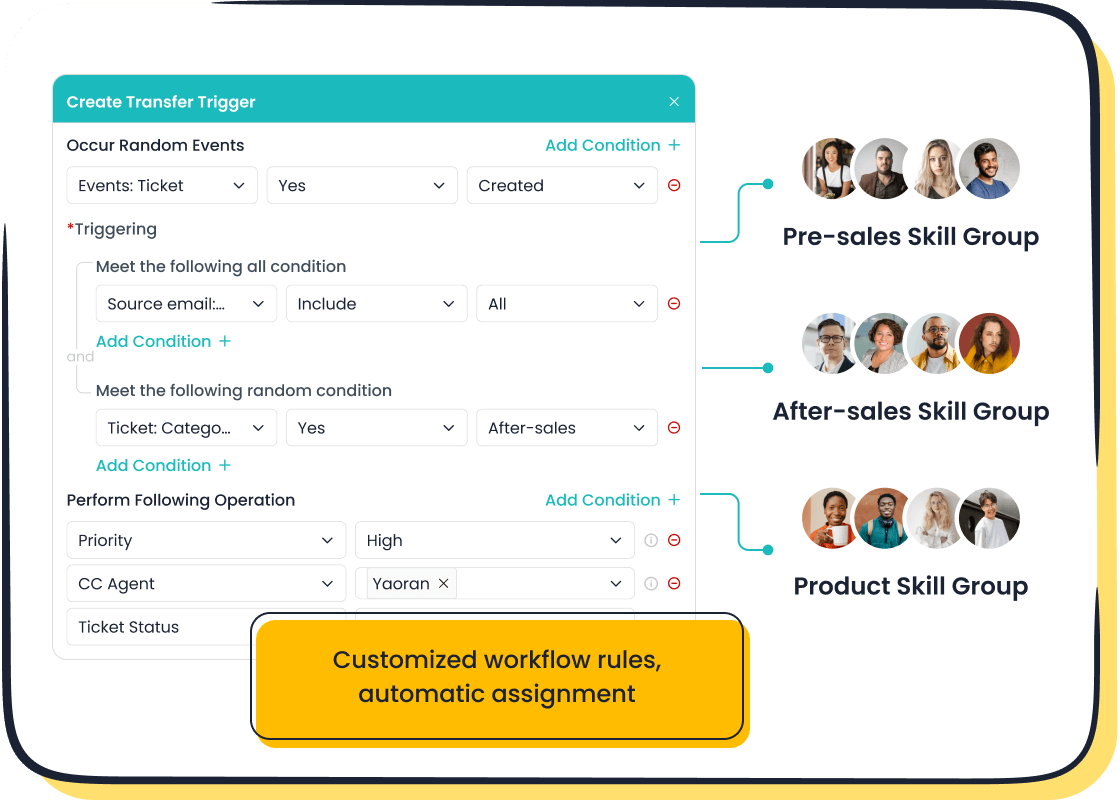
In 2025, ticketing workflow triggers are revolutionizing customer support by automating repetitive tasks and streamlining operations. Automation has already shown remarkable results. For instance, the health supplement brand Obvi tripled purchases from support conversations during peak seasons. Metrics like resolution time improved by 52%, while first response time saw a 37% boost. These advancements highlight how automation enhances efficiency and customer satisfaction.
Choosing the right tools is crucial. A robust system like Sobot's Ticketing System integrates communication channels and automates ticket routing. This ensures faster resolutions and better service quality, empowering your team to focus on complex customer needs.
Understanding Ticketing Workflow Triggers
What Are Ticketing Workflow Triggers?
Definition and key components.
Ticketing workflow triggers are automated actions that activate when specific conditions are met within a ticketing system. These triggers streamline customer support by automating repetitive tasks, ensuring consistency, and reducing manual effort. Key components include workflow automation, environmental triggers, and centralized management. For example, triggers can automatically assign tickets to the right agent or escalate unresolved issues.
These components ensure smoother operations by handling tickets consistently, saving time for agents, and simplifying workflow management. By automating routine tasks, ticketing workflow triggers allow your team to focus on resolving complex customer issues, improving overall efficiency.
How they enhance customer support operations.
Integrating ticketing workflow triggers into your support system enhances operations by automating ticket creation, tracking, and resolution. For instance, an AI-powered chatbot can analyze customer queries and create tickets automatically. This ensures no issue goes unresolved. Optimizing workflows reduces response times and improves resolution rates, leading to better customer experiences and lower operational costs.
Why Are Ticketing Workflow Triggers Important?
Benefits for customer service teams.
Ticketing workflow triggers offer measurable benefits for your team. Automation reduces manual sorting of inquiries, saving time and improving productivity. AI-powered systems intelligently prioritize tickets, ensuring faster responses. According to studies, 60% of support leaders believe AI improves response times. These tools also enhance ticket resolution rates, allowing your team to deliver exceptional service.
| Benefit | Description |
|---|---|
| Time Savings | Automation tools save time by reducing manual tasks. |
| Improved Response Speed | Immediate replies enhance customer experience. |
| Enhanced Ticket Management | Intelligent sorting and prioritization improve service quality. |
| Increased Customer Satisfaction | Faster, accurate responses lead to higher satisfaction levels. |
Impact on customer satisfaction and operational efficiency.
Automating processes ensures timely responses, which directly boosts customer satisfaction. Standardized triggers improve operational efficiency by handling tickets consistently. Advanced triggers streamline workflows, accelerating ticket resolution. A consistent service experience can significantly increase satisfaction, potentially doubling it. For example, automating ticket routing and escalation ensures important issues receive timely attention, enhancing both efficiency and satisfaction.
Common Applications in Customer Support
Automating ticket assignments and escalations.
Ticketing workflow triggers automate ticket assignments by routing them to the right agent based on predefined rules. They also escalate unresolved tickets after a set time, ensuring critical issues receive prompt attention. For example, triggers can send notifications for new tickets or add tags like "Billing Issue" for better categorization. These features create a seamless support process.
Triggering notifications and follow-ups.
Triggers send automated notifications to keep customers informed about ticket status. They also schedule follow-ups to ensure timely resolutions. For instance, when a ticket remains unresolved for too long, the system can notify both the customer and the support team. This proactive approach enhances communication and builds trust.
Enhancing SLA compliance and resolution times.
Workflow triggers help you meet Service Level Agreements (SLAs) by automating reminders for response and resolution deadlines. Time-based triggers execute actions like escalating overdue tickets, ensuring compliance. By reducing delays, these triggers improve resolution times and maintain high service standards.
Top Tools for Ticketing Workflow Triggers in 2025
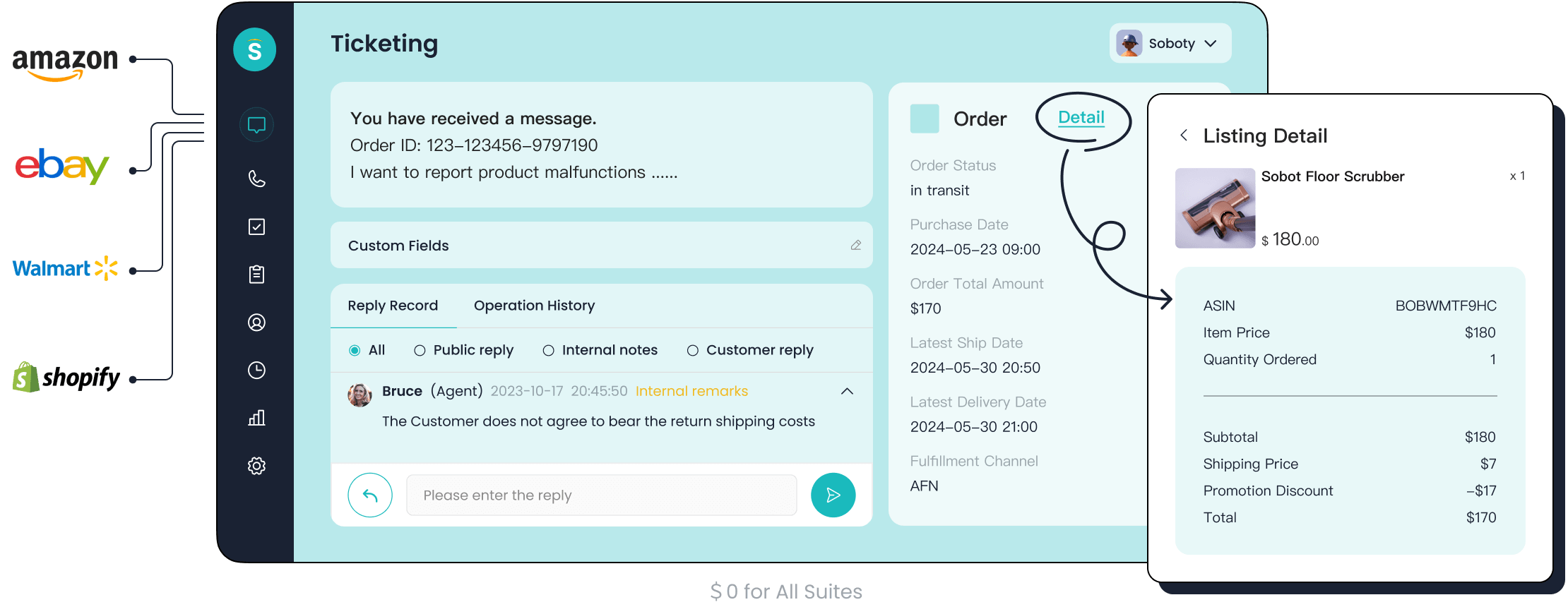
Sobot Ticketing System
Unified handling across channels.
The Sobot Ticketing System simplifies customer support by unifying communication channels like email, voicemail, and chat into a single platform. This integration ensures that your team can manage tickets seamlessly without switching between tools. For example, if a customer reaches out via email and later follows up through chat, the system consolidates these interactions under one ticket. This unified approach reduces confusion and enhances efficiency, making it easier for agents to deliver consistent support.
Custom trigger rules and SLA management.
Sobot empowers you to create custom trigger rules tailored to your business needs. These rules automate ticket assignments, ensuring that inquiries reach the right agent instantly. Additionally, the system supports SLA management, allowing you to set response and resolution deadlines based on ticket priority or customer type. For instance, high-priority tickets can trigger immediate notifications to your team, ensuring timely resolutions. These features not only improve operational efficiency but also help maintain high customer satisfaction levels.
Zendesk
Comprehensive automation features.
Zendesk offers a range of automation tools that streamline ticketing workflows. Features like macros, triggers, and ticket notifications save time by automating repetitive tasks. For example, triggers can send automatic replies to customers when a ticket is created, keeping them informed. The platform also provides AI-powered automation, which enhances efficiency by suggesting context-based responses for agents. These tools ensure that your team can focus on resolving complex issues rather than managing routine tasks.
| Feature | Description |
|---|---|
| Multi-channel support | Allows support through various channels like email, chat, and social media. |
| AI-powered automation | Automates responses and ticket management, enhancing efficiency. |
| Advanced analytics and reporting | Provides insights into customer service performance with customizable dashboards. |
Scalability for large enterprises.
Zendesk ensures scalability by automating ticket prioritization and integrating middleware like Knots. These tools help manage high ticket volumes by balancing workloads among agents and assigning tickets based on urgency. The platform's robust reporting tools allow you to track KPIs like first response time and resolution rate, enabling continuous workflow improvements. This scalability makes Zendesk a reliable choice for large enterprises handling complex support operations.
Freshdesk
User-friendly interface and powerful integrations.
Freshdesk simplifies ticket management with its intuitive interface and powerful integrations. Every customer interaction is automatically logged as a ticket, ensuring no inquiry is overlooked. The system also integrates with third-party tools like CRM platforms, consolidating customer data into one place. This centralized approach allows your team to resolve issues faster and provide personalized support, enhancing the overall customer experience.
Cloud-based automation capabilities.
Freshdesk’s cloud-based automation tools streamline workflows by automating tasks like ticket routing and categorization. The platform supports omnichannel interactions, unifying customer queries from email, chat, and social media into a single dashboard. This feature ensures that your team can manage tickets efficiently, improving response times and resolution rates. By leveraging these capabilities, you can enhance your support operations and deliver exceptional service.
ServiceNow
Advanced IT service management tools.
ServiceNow offers a robust IT service management solution designed to optimize ticketing workflows. Its ticketing system automates key processes like ticket routing and SLA management, ensuring faster resolutions. You can also leverage self-service portals to empower customers to resolve common issues independently. These features reduce the workload on your team while maintaining high service standards.
For example, if a customer submits a ticket about a recurring issue, the system can automatically route it to the appropriate team based on predefined rules. This ensures that no time is wasted, and the ticket is resolved efficiently. By integrating these tools, ServiceNow enhances operational efficiency and improves customer satisfaction.
Workflow automation for enterprises.
ServiceNow’s workflow automation tools cater specifically to enterprise-level needs. These tools simplify complex workflows and eliminate manual tasks, enabling your team to focus on strategic initiatives. Key features include:
- Flow Designer: Create multi-step workflows without scripting.
- Decision Builder: Use intuitive if-then rules to streamline decision-making.
- Playbook: Execute repeatable processes for clarity and efficiency.
- Process Automation Designer: Connect siloed steps for end-to-end visibility.
- Digital Workspaces: Assign and complete tasks seamlessly.
- RPA (Robotic Process Automation): Automate legacy systems to reduce manual effort.
- Process Mining and Analytics: Gain insights to optimize workflows.
These tools ensure that your ticketing workflows remain efficient, even as your business scales. For instance, the Process Automation Designer connects fragmented steps, providing a clear view of the entire process. This level of automation not only saves time but also enhances accuracy.
Jira Service Management
Features tailored for IT and DevOps teams.
Jira Service Management stands out with features designed for IT and DevOps teams. These features streamline incident handling, change management, and deployment tracking. Here’s a breakdown:
| Feature | Description |
|---|---|
| Incident Management | Customize on-call schedules and escalation policies to handle alerts based on urgency. |
| Major Incident Escalation | Prompt the right teams to collaborate and resolve critical issues quickly. |
| Problem Management | Group incidents, analyze root causes, and record workarounds to minimize impact. |
| Change Management | Provide contextual information to reduce risks and improve decision-making. |
| Risk Assessment | Score risks to determine approval needs and assess potential impacts. |
| Automation | Use out-of-the-box rules to streamline low-risk changes. |
| Deployment Tracking | Connect to CI/CD tools to track changes automatically, allowing developers to focus on coding. |
These features ensure that your IT and DevOps teams can handle complex workflows with ease. For example, the incident management tool allows you to set up custom escalation policies, ensuring that critical issues are addressed promptly.
Customizable workflow triggers.
Jira Service Management enables you to configure workflow triggers that align with your development tools. For instance, you can set a trigger to move an issue from "To Do" to "In Progress" when a branch is created in Bitbucket. This automation keeps your Jira issues synchronized with development activities, reducing manual updates. By automating these transitions, you can maintain seamless collaboration between your support and development teams.
Comparing the Top Workflow Automation Tools
Key Features and Capabilities
Automation and integration options.
Automation and integration are essential for streamlining ticketing workflows. Top tools offer diverse features to meet your needs. For example:
| Tool Name | Key Automation Features | Integration Options |
|---|---|---|
| Quixy | - Drag-and-Drop Application Builder - Workflow Automation - Custom Applications | - API-Based Integration - Zapier Integration (3000+ Integrations) |
| Workato | - No-Code Automation and Integration - Pre-Built Connectors - Event-Triggered Workflow | - Custom Automation with User-Friendly Interface |
| IBM Workflow Automation | - Low-Code Workflow Customization - Document Processing Optimization - Data Extraction Streamlining | - Use-Case Specific Solutions |
These tools simplify complex processes. For instance, Quixy’s drag-and-drop builder allows you to create automated workflows without coding. Similarly, Workato’s pre-built connectors enable seamless integration with popular platforms.
Multichannel support and scalability.
Multichannel support ensures your team can manage tickets from various sources like email, chat, and phone. Tools like Sobot’s Ticketing System unify these channels into a single platform, reducing confusion and improving efficiency. Scalability is equally important. As your business grows, tools like Sobot adapt to handle higher ticket volumes without compromising performance. This flexibility ensures long-term value for your investment.
Pricing and Suitability
Cost-effectiveness for small to large businesses.
Pricing models vary to suit different business sizes. Here’s a breakdown:
| Pricing Model | Description | Best Suited For |
|---|---|---|
| Per Agent | Monthly fee per agent, often with discounts for annual billing. | Small businesses new to help desks. |
| Per Device | Charges based on the number of devices accessing the software. | Businesses with limited access needs. |
| Per Ticket | Charges based on the number of tickets processed. | Companies with predictable ticket volume. |
| Per License | One-time purchase for unlimited use, but may incur maintenance fees later. | Organizations looking for long-term solutions. |
For small businesses, per-agent pricing offers affordability. Larger enterprises may prefer per-license models for their cost-efficiency over time.
Enterprise-level features and ROI.
Enterprise-level tools like Sobot provide advanced features such as SLA management and custom triggers. These features enhance efficiency and ensure compliance with service standards. By automating repetitive tasks, these tools deliver a high return on investment (ROI). For example, Sobot’s analytics help you track performance, enabling continuous improvement and better resource allocation.
User Experience and Support
Ease of use and setup.
Ease of use is critical when adopting new tools. JitBit stands out for its clean interface and straightforward setup. Users appreciate its seamless email integration and automation features. However, tools like ServiceNow may require more time to learn due to their advanced capabilities. Choosing a tool that matches your team’s technical expertise ensures a smoother transition.
Availability of training and customer support.
Comprehensive training and support are vital for maximizing a tool’s potential. Many platforms offer self-service portals, FAQs, and live support. For example:
| Feature | Description |
|---|---|
| User-Friendly Interface | Easy navigation and intuitive design. |
| Self-Service Portal | Empowers users with FAQs and knowledge base solutions for quick resolution. |
| Multi-Channel Support | Enables users to raise tickets via email, chat, phone, or web portals. |
Sobot excels in this area by providing multilingual support and detailed analytics. These features ensure your team can resolve issues efficiently while maintaining high customer satisfaction.
Factors to Consider When Choosing an Automated Ticketing System
Aligning with Business Needs
Identifying customer support objectives.
When selecting automated ticketing systems, aligning them with your customer support goals is essential. These systems should centralize support requests into one platform, making management more efficient. They also automate repetitive tasks, saving time and boosting productivity. For example, an efficient ticketing system ensures timely responses, improving customer satisfaction. It also tracks progress and accountability through service level agreements (SLAs). Additionally, these systems facilitate team collaboration by centralizing requests and offering analytics for better decision-making.
To align with your objectives, consider these steps:
- Use a central ticketing platform to consolidate communication channels.
- Standardize ticket tags for efficient routing and processing.
- Prioritize user experience to match the system with your team’s needs.
Ensuring scalability for future growth.
Scalability is vital for growing businesses. Cloud-based automated ticketing systems provide flexibility, allowing you to handle increasing ticket volumes without significant infrastructure investments. For instance, a scalable system supports additional users and new communication channels as your team expands. Look for features like detailed reporting metrics and advanced automation to ensure the system grows with your business.
Key considerations include:
- Volume handling to manage high ticket volumes without technical issues.
- User capacity to support more agents without performance drops.
- Expansion features like adding new channels or automation tools.
Integration and Compatibility
Compatibility with existing systems and platforms.
Your automated ticketing software must integrate seamlessly with your current tools. This ensures smooth workflows and avoids disruptions. Evaluate the system’s ability to connect with your CRM, ITSM platforms, or other essential tools. For example, integration with ITSM systems like ServiceNow enhances operational efficiency by streamlining processes. Also, ensure the system meets your security requirements and offers robust customer support for effective implementation.
Steps to evaluate compatibility:
- Assess if the system fits your business size and growth needs.
- Check for necessary features like automation and multi-channel support.
- Verify integration capabilities with existing tools.
API and third-party integration capabilities.
API and third-party integrations enhance the functionality of automated ticketing software. These integrations automate workflows, reducing manual errors and improving efficiency. For instance, syncing data across platforms eliminates discrepancies and ensures accurate records. Real-time updates on ticket status also improve collaboration and response times.
| Benefit | Description |
|---|---|
| Faster resolution time | Automating ticket workflows allows for quicker responses and resolutions, enhancing overall efficiency. |
| Eliminates manual data entry and errors | Integration syncs information across platforms, reducing discrepancies and ensuring accurate records. |
| Streamlined communication | Breaks down silos between teams, enabling effective collaboration and reducing response times. |
| Increased customer acquisition and retention | Seamless integration makes applications more attractive, boosting user adoption and retention rates. |
| Real-time updates on ticket status | Provides instant visibility on ticket progress, helping teams address issues proactively. |
Budget and Long-term Value
Evaluating cost versus benefits.
Understanding the costs and benefits of automated ticketing systems helps you make informed decisions. Costs include software licenses, installation, maintenance, and training. Benefits include savings from automation, improved customer satisfaction, and increased revenue. For example, spending $10,000 on a system that saves $15,000 and generates $5,000 in revenue results in a 100% ROI.
| Cost Type | Description |
|---|---|
| Software License Fees | Varies based on features, users, or plans chosen. |
| Hardware and Infrastructure | Costs for necessary equipment and network to run the system. |
| Installation and Setup Fees | Hiring experts or vendors for the installation process. |
| Maintenance and Upgrade Costs | Ongoing support, updates, patches, or backups. |
| Training and Education Costs | Costs for teaching staff how to use the system through manuals, guides, or courses. |
Assessing ROI and operational efficiency.
To assess ROI, compare the system’s costs with its benefits. Use the formula: ROI = (Benefits - Costs) / Costs x 100%. For example, if a system costs $8,000 and saves $12,000 while generating $4,000 in revenue, the ROI is 100%. Operational efficiency improves when ticketing systems accelerate resolutions and empower users with self-service portals. Tools like Sobot’s Ticketing System offer analytics to track performance, helping you optimize workflows and maximize ROI.
Best Practices for Implementing Ticketing Workflow Triggers
Planning and Strategy
Mapping out key workflows to automate.
Start by analyzing your existing workflows to identify inefficiencies. Audit each process and visualize how tasks flow from one step to the next. Focus on automating workflows that involve repetitive tasks, such as ticket categorization or routing. For example, automating workflows like ticket escalation can save time and ensure critical issues are addressed promptly. Use a central ticketing platform, like Sobot's Ticketing System, to integrate communication channels and streamline operations. Engage your team early in the planning process to gather insights and ensure smooth adoption. Finally, design workflows that are logical and easy to follow, with clear documentation to guide your team.
Setting measurable goals and KPIs.
Establishing measurable goals ensures you can track the success of your workflow automation efforts. Use metrics like resolution time, average handling time, and customer satisfaction scores to evaluate performance. For instance, tracking the self-service adoption rate can help you measure how effectively customers resolve issues independently. Sobot’s analytics tools make it easy to monitor these KPIs, helping you optimize workflows and improve efficiency. Clear goals provide direction and allow you to adjust strategies based on data.
| Category | Metric | Description |
|---|---|---|
| Incident Management | Resolution Time | Log the time taken to resolve incidents. |
| Service Request Management | Self-Service Adoption Rate | Track the percentage of service requests handled through self-service capabilities. |
| Knowledge Management | Customer Satisfaction Score (CSAT) | Gauge customer satisfaction with the accuracy of the knowledge provided. |
Training and Onboarding
Educating teams on new tools and processes.
Training your team is essential for successful implementation. Begin by introducing the new tools and explaining how workflow automation will improve their daily tasks. Use hands-on training sessions to demonstrate features like automated ticket routing and SLA reminders. For example, Sobot’s Ticketing System offers multilingual support, making it easier for global teams to adapt. Ensure your team understands how to use self-service capabilities to empower customers and reduce workloads.
Providing ongoing support and resources.
Continuous support ensures your team remains confident in using the system. Provide access to resources like user guides, FAQs, and video tutorials. Regularly update these materials to reflect changes in workflows or system features. Offer a dedicated support channel for troubleshooting issues. For instance, Sobot provides smart notifications and analytics to help teams monitor performance and make informed decisions.
Monitoring and Optimization
Regularly reviewing trigger performance.
Monitoring your ticketing triggers is crucial for maintaining efficiency. Use analytics to track how well triggers perform in meeting KPIs like resolution time and SLA compliance. For example, if a trigger for escalating overdue tickets isn’t functioning as expected, adjust the conditions to improve its effectiveness. Regular reviews help you identify bottlenecks and ensure workflows remain optimized.
Adjusting workflows based on analytics and feedback.
Feedback from your team and customers provides valuable insights for refining workflows. Analyze data to identify areas for improvement. For instance, if customers frequently use self-service capabilities for specific issues, consider expanding your knowledge base to cover similar topics. Sobot’s trusted analytics tools make it easy to gather actionable insights, enabling you to fine-tune your workflow automation strategies.
Ticketing workflow triggers have become essential for transforming customer support in 2025. These tools automate repetitive tasks, improve response times, and enhance operational efficiency. Among the top ticketing tools, Sobot's Ticketing System stands out with its unified platform, custom triggers, and SLA management. It simplifies customer service automation while ensuring seamless communication across channels.
Exploring automated ticketing solutions like Sobot can help you optimize workflows and deliver exceptional customer experiences. Start enhancing your customer support operations today by integrating these powerful tools into your processes.
FAQ
What is an IT ticketing system, and why is it essential?
An IT ticketing system is a tool that tracks and manages support requests. It organizes tickets, automates workflows, and ensures timely resolutions. This system improves operational efficiency and enhances the customer experience by streamlining issue handling. For example, Sobot's ticketing software integrates communication channels for seamless ticket management.
How does AI improve ticketing workflows?
AI enhances ticketing workflows by automating repetitive tasks like ticket categorization and routing. AI-powered automation ensures faster resolutions and reduces manual errors. For instance, AI-driven capabilities in Sobot's platform analyze customer interactions to prioritize tickets, improving response times and overall support quality.
Can automated ticketing systems handle multilingual support?
Yes, many automated ticketing systems, including Sobot's, support multiple languages. This feature allows customers to raise tickets in their preferred language, ensuring better communication. Multilingual support improves customer interactions and satisfaction, especially for global businesses.
What are the benefits of integrating ticketing software with other platforms?
Integrating ticketing software with platforms like CRM or e-commerce systems centralizes data and streamlines workflows. This integration eliminates data silos, enhances ticket management, and provides a unified view of customer interactions. For example, Sobot's platform integrates with Shopify to improve operational efficiency.
How do automated systems ensure SLA compliance?
Automated systems use triggers and reminders to meet SLA deadlines. For instance, they escalate overdue tickets or notify agents about pending tasks. Sobot's ticketing software includes SLA management tools that help businesses maintain high service standards and improve customer satisfaction.
See Also
Enhance SaaS Customer Support Using Live Chat Techniques
2024's Leading Customer Service Software Solutions Revealed
Understanding The Efficiency Of Call Center Automation
