Discover the Best Email Ticketing Systems for Your Team

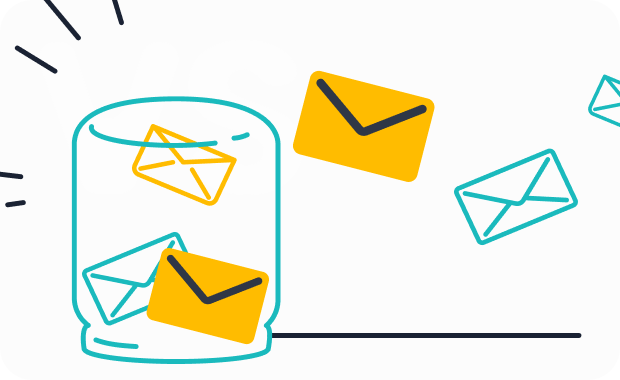
Managing customer support can feel overwhelming when emails pile up and responses get delayed. That’s where the Sobot ticketing system email-integration comes into play. It keeps your team organized by turning every customer query into a manageable ticket. With features like automated ticket routing and assignment, your team can focus on solving issues rather than sorting through emails.
A great customer service ticketing system, like Sobot's, doesn’t just save time—it makes your customers happier. It ensures no email goes unanswered, speeds up response times, and keeps communication crystal clear. Whether you’re a growing business or a large enterprise, leveraging the Sobot ticketing system email-integration can transform how you handle customer support.
What Are Email Ticketing Systems?
Definition and Purpose
An email ticketing system is a tool that helps you manage customer emails by turning them into organized tickets. Instead of juggling multiple inboxes or losing track of important messages, this system centralizes all your email-based communications in one place. It’s like having a digital assistant that keeps everything neat and accessible.
These systems do more than just organize emails. They capture valuable data, like how quickly your team responds or how often certain issues come up. This data helps you measure performance and improve your processes. For example, you can track key metrics like ticket volume, average handling time, and SLA compliance. Ultimately, an email ticketing system ensures faster resolutions and happier customers.
| Definition/Outcome | Description |
|---|---|
| Centralization of Communications | An email ticketing system centralizes all email-based customer communications into manageable tickets. |
| Data Capture | It captures data such as response time, ticket type, and issue frequency for analysis. |
| Key Performance Indicators | It derives KPIs like ticket volume, average handle time, and SLA compliance to measure performance. |
| Customer Satisfaction | Timely resolution of queries leads to increased customer satisfaction levels. |
How Email Ticketing Systems Work
Email ticketing systems work by automating the process of managing customer emails. When a customer sends an email, the system automatically converts it into a ticket. This ticket is then assigned to the right agent based on predefined rules, such as the type of issue or the customer’s priority level.
The system tracks every step of the ticket’s journey. It monitors how long it takes to resolve the issue, whether the ticket gets reopened, and even how satisfied the customer feels after the interaction. Advanced systems also use AI to suggest solutions or route tickets more efficiently. For example, they can analyze past tickets to predict the best way to handle similar issues in the future.
| Metric Type | Metric Description |
|---|---|
| Resolution Time | The speed at which tickets are closed reflects your process efficiency. |
| Average Handling Time | Tracks the time agents spend on each ticket. |
| Ticket Reopens | Monitor reopened tickets due to insufficient knowledge. |
| Customer Satisfaction Score (CSAT) | Gauge customer satisfaction with the accuracy of the knowledge provided. |
| Escalation Rate | Indicates process bottlenecks or inadequate agent training. |
Common Applications in Customer Service and Support
Email ticketing systems are widely used across industries to improve customer support. In human resources, they help manage communications about hiring or benefits. In education, they streamline student inquiries during busy times like admissions. Healthcare providers use them to securely handle patient communications while staying compliant with regulations like HIPAA.
| Sector | Application Description |
|---|---|
| Human Resources | HR teams utilize ticketing systems to manage communications related to hiring and benefits administration. |
| Education | Colleges and universities use ticketing systems to handle student inquiries efficiently, especially during peak times. |
| Healthcare | Medical offices and insurance companies employ email ticket systems to securely manage patient communications, ensuring compliance with HIPAA. |
These systems are also essential for customer support teams in retail, gaming, and financial services. They ensure no email gets overlooked, helping you deliver faster responses and better service. Whether you’re running a small business or a large enterprise, an email ticketing system can transform how you handle customer interactions.
Benefits of Using an Email Ticketing System
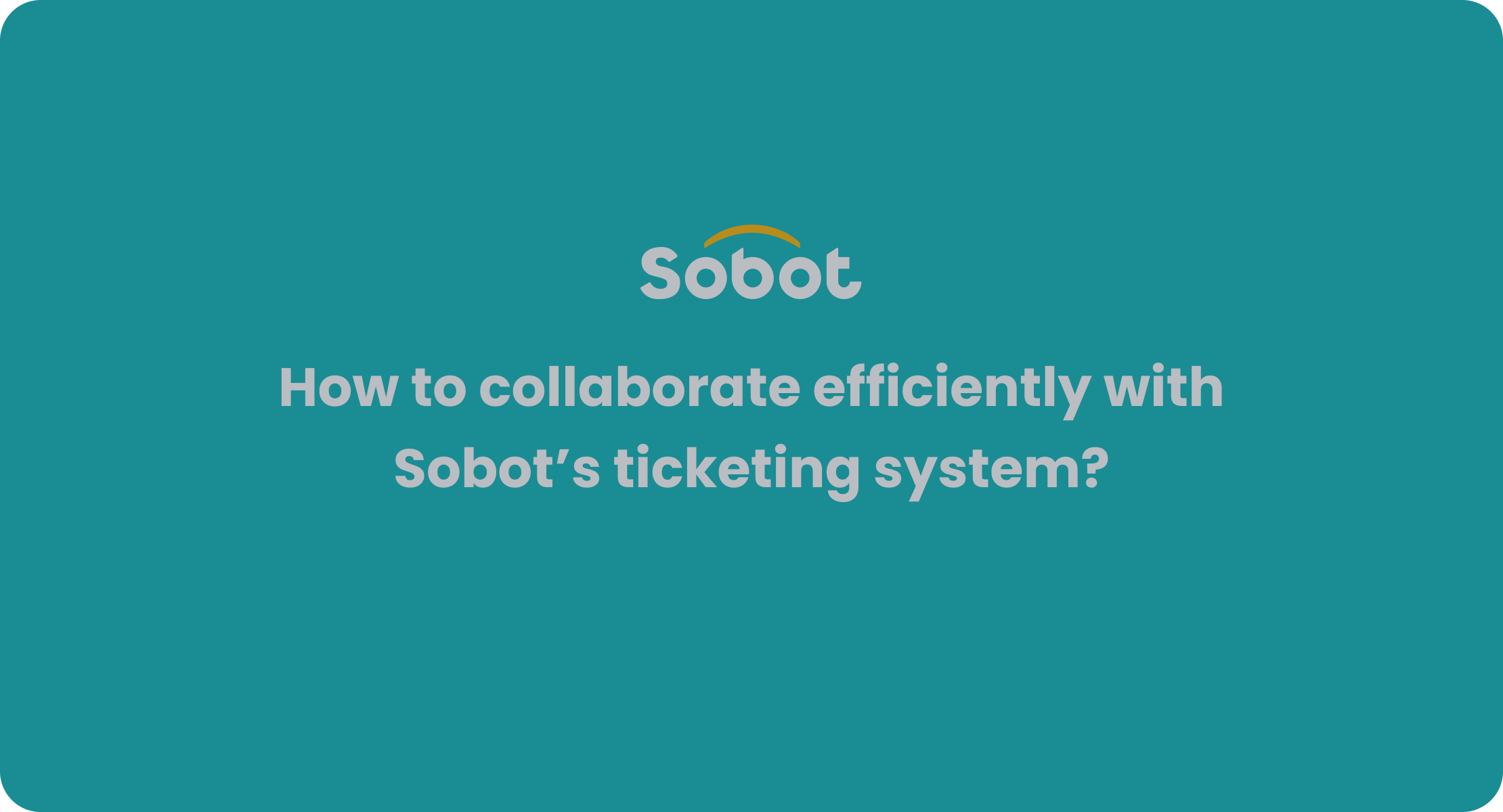
Improved Organization and Workflow Management
An email ticketing system helps you stay organized by turning every customer query into a ticket. Instead of juggling multiple inboxes, you get a centralized platform where all customer support emails are neatly managed. This makes it easier to track, prioritize, and resolve issues without missing a single email.
With features like automated workflows, you can assign tickets to the right agents based on predefined rules. For example, high-priority tickets can go directly to senior agents, while simpler queries can be handled by junior staff. This streamlined process ensures your team works efficiently and focuses on what matters most—helping customers.
A help desk ticketing system also provides tools like ticket filters and categorized templates. These features save time and reduce confusion, especially when dealing with high volumes of emails. By keeping everything organized, your team can focus on delivering excellent customer support.
Faster Response Times and Resolution Rates
Speed is everything in customer support. An email ticketing system ensures faster response times by automating repetitive tasks like ticket creation and routing. When a customer sends an email, the system instantly converts it into a ticket and assigns it to the right agent. This eliminates delays caused by manual sorting.
Take a look at how companies have benefited:
| Company | Reduction in Response Time | Additional Impact |
|---|---|---|
| Uber Freight | 50% | Reduced ticket volumes by 4% year-on-year |
| Boostability | From 10 hours to 4 hours | Demonstrated scalability and efficiency |
| General Impact | 93% reduction in resolution times | Enhanced customer satisfaction (CSAT) and Net Promoter Scores (NPS) |
These results show how the best email ticketing system can transform your response times and improve overall efficiency. Faster resolutions mean happier customers and a more productive team.
Enhanced Customer Experience and Satisfaction
When customers feel heard and valued, they’re more likely to stick around. A modern customer service ticketing system enhances their experience by ensuring quick and accurate responses. It also tracks key metrics like Customer Satisfaction (CSAT) scores, helping you measure how well your team is performing.
- CSAT scores use a scale of 1-5 to gauge how satisfied customers are with your service.
- Faster query resolutions improve customer sentiment, which is a critical moment in their journey.
- Experience data (X-data) helps you identify gaps between what customers expect and what they actually receive.
By using a help desk ticketing system, you can deliver a seamless experience that keeps customers coming back. Whether you’re managing a small team or a large enterprise, this tool ensures every interaction leaves a positive impression.
Key Features to Look for in an Email Ticketing System
Automation and Workflow Customization
Automation is the backbone of any great email ticketing system. It saves you time by handling repetitive tasks like ticket creation and assignment. For example, when a customer sends an email, the system can automatically route it to the right agent based on predefined rules. This ensures that high-priority issues get immediate attention while simpler queries are handled efficiently.
Customizable workflows take automation a step further. You can set up rules tailored to your team’s needs. Want tickets from VIP customers to go straight to senior agents? Or maybe you need reminders for unresolved tickets after 48 hours? With automated workflows, you can make it happen. Systems like Freshdesk and Hiver excel in this area, offering advanced tools for workflow customization and AI-powered ticket routing.
These features don’t just improve efficiency—they also reduce errors. By automating processes, you eliminate the risk of tickets slipping through the cracks. Your customer support team can focus on what they do best: solving problems and keeping customers happy.
Multi-Channel Support and Integration
Customers don’t stick to one channel anymore. They might email you today, message you on social media tomorrow, and call your support line next week. That’s why multi-channel support is a must-have feature in any help desk ticketing system. It lets you manage all these interactions in one place, ensuring a seamless experience for your customers.

Integration is equally important. When your email ticketing system connects with tools like CRM or billing platforms, you get a complete view of your customer’s journey. This helps you personalize responses and resolve issues faster. For example, integrating communication channels ensures that context is maintained when customers switch from email to chat. Systems like Sobot’s ticketing system email-integration excel at this, offering unified handling across channels and seamless transitions.
By combining multi-channel support with integration, you can boost customer engagement and loyalty. Customers feel valued when their interactions are smooth and personalized, and that’s what keeps them coming back.
Reporting and Analytics Capabilities
Data is your secret weapon for improving customer support. A good email ticketing system provides robust reporting and analytics tools to help you track performance. You can monitor metrics like ticket volumes, agent response times, and customer satisfaction scores. These insights show you what’s working and where you need to improve.
Advanced systems even use AI to analyze data and generate reports automatically. For example, AI-powered ticket analytics can identify trends in customer inquiries, helping you predict future issues and prepare solutions in advance. Systems like Sobot and Jira Service Management offer these capabilities, making it easier to optimize your operations.
With the right analytics tools, you can make data-driven decisions that enhance your customer service ticketing system. Whether it’s reallocating resources or training agents, these insights ensure your team stays ahead of the curve.
Top Email Ticketing Systems for 2025
Zendesk - Features, Pros, and Cons
Zendesk stands out as one of the most popular email ticketing systems for 2025. It’s designed to simplify customer support by consolidating all interactions into one platform. With features like automation, SLA management, and detailed analytics, Zendesk helps you streamline your workflow and improve efficiency.
Key Features:
- Automation: Automatically routes tickets to the right agents based on predefined rules.
- SLA Management: Tracks response and resolution times to ensure your team meets service-level agreements.
- Analytics: Provides insights into ticket volume, customer satisfaction scores, and SLA adherence.
Zendesk’s performance metrics validate its position as a leading help desk ticketing system. Businesses benefit from faster response times, improved ticket management, and higher customer satisfaction. However, some users find its advanced features overwhelming, especially if they’re new to email ticketing systems.
Tip: If scalability is your priority, Zendesk is a great choice. It’s ideal for growing businesses that need robust tools to manage increasing customer support demands.
Zoho Desk - Features, Pros, and Cons
Zoho Desk is another strong contender in the realm of email ticketing systems. It’s known for its omnichannel support, allowing you to manage customer inquiries across email, social media, live chat, and web forms. This makes it a versatile solution for businesses that want to offer seamless customer support.
Strengths:
- Comprehensive help desk software with multichannel support.
- AI-powered self-service options to reduce agent workload.
- Robust reporting tools to track performance and customer interactions.
Limitations:
- Some users report issues with email system verification.
- Limited integration with Office 365.
- Speed concerns when handling large ticket volumes.
| Feature/Limitations | Description |
|---|---|
| Omnichannel Support | Zoho Desk provides support across multiple platforms, including email, web forms, social media, and live chat. |
| Ticket Management | Users can manage customer inquiries from different channels in a centralized manner. |
| Speed Issues | Some users have suggested improvements in the platform's speed, especially with large volumes of tickets. |
Zoho Desk excels in ticket management and customer satisfaction. However, its integration limitations might be a drawback for teams relying heavily on Office 365.
Note: Zoho Desk is perfect for businesses that prioritize multichannel support and need a centralized platform for managing customer interactions.
Freshdesk - Features, Pros, and Cons
Freshdesk is widely praised for its simplicity and affordability, making it a favorite among small and medium-sized businesses. Its intuitive interface ensures that even beginners can quickly adapt to the platform.
Key Features:
- Automation: Simplifies ticket creation and routing, saving time for your team.
- Scalability: Handles growing ticket volumes without compromising performance.
- User Satisfaction: Offers tools like canned responses and ticket merging to enhance efficiency.
| Platform | Capterra Rating | G2 Rating | User Feedback |
|---|---|---|---|
| Freshdesk | 5 stars | 4 stars | Praised for simplicity and affordability; lacks some advanced features. |
| Zendesk | 4 stars | 3 stars | Noted for great features and scalability, but higher cost and complexity for beginners. |
Freshdesk’s user-friendly design makes it one of the best email ticketing systems for teams that value ease of use. While it may lack some advanced features, its affordability and simplicity make it a solid choice for businesses on a budget.
Tip: If you’re looking for a straightforward solution that doesn’t break the bank, Freshdesk is worth considering.
Hiver - Features, Pros, and Cons
Hiver is a Gmail-based email ticketing system designed to simplify customer support. It integrates directly with your Gmail inbox, making it easy for teams to manage customer queries without switching platforms. If your team already uses Gmail, Hiver feels like a natural extension.
Key Features
- Shared Inbox: Hiver transforms your Gmail into a shared inbox, allowing your team to collaborate on customer emails seamlessly.
- Automation: It automates repetitive tasks like assigning tickets and sending follow-ups, saving you time.
- Analytics: Hiver provides detailed insights into team performance, helping you identify areas for improvement.
- Collision Detection: Prevents multiple agents from responding to the same email, avoiding confusion.
Pros
- Ease of Use: Hiver’s Gmail integration makes it incredibly user-friendly. You don’t need to learn a new platform.
- Collaboration: Features like shared drafts and internal notes improve teamwork.
- Cost-Effective: It’s an affordable option for small to medium-sized businesses.
Cons
- Limited Scalability: Hiver works best for smaller teams. Larger organizations may find its features limiting.
- Gmail Dependency: Since it’s tied to Gmail, it’s not ideal if your team uses other email platforms.
Did you know? Businesses with more reviews generate 54% more revenue, and those with above-average reviews bring in 82% more annual revenue. Hiver’s focus on improving customer service can help you achieve these results by ensuring every email gets a timely response.
Customer reviews often highlight Hiver’s simplicity and efficiency. However, research shows that 70% of people avoid brands after a poor service experience. This makes tools like Hiver essential for maintaining customer trust and loyalty.
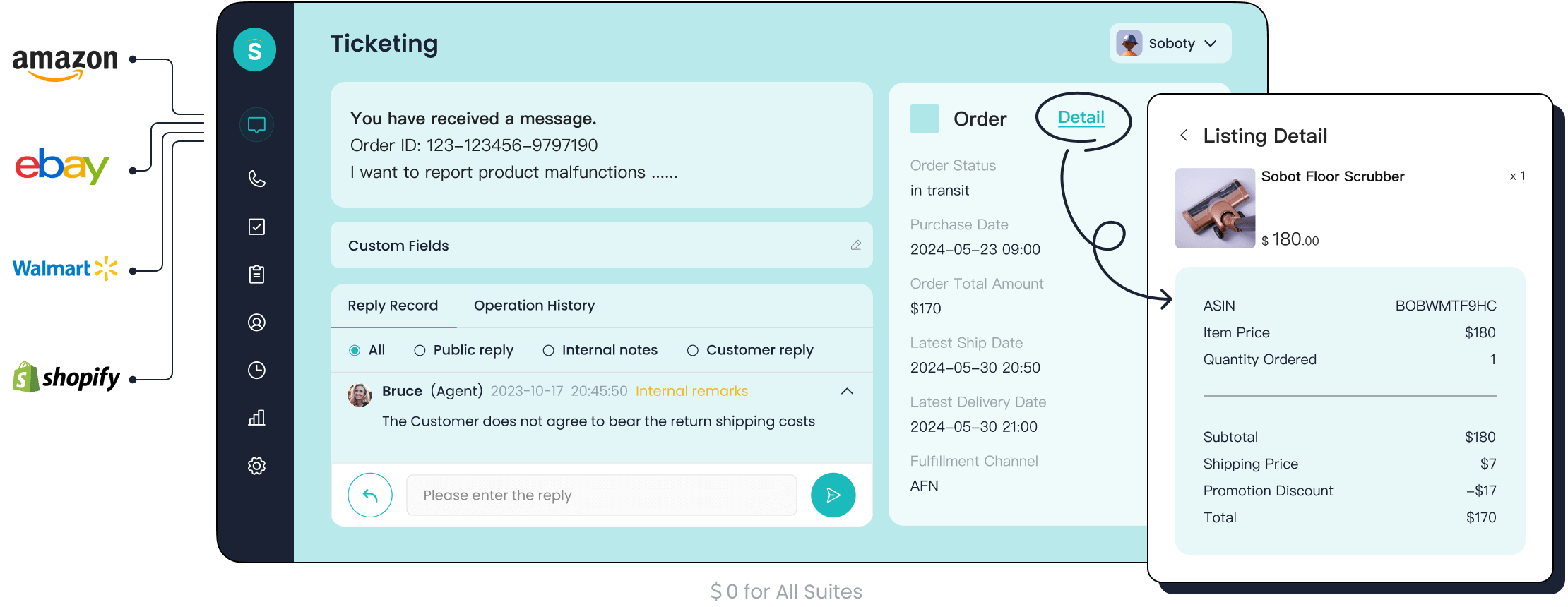
Sobot Ticketing System - Features, Pros, and Benefits
The Sobot Ticketing System is a game-changer for businesses looking to streamline customer support. It offers a unified platform to manage all communication channels, including email, voicemail, and chat. With its advanced automation and AI-powered tools, Sobot ensures your team delivers exceptional service every time.
Key Features
- Unified Handling Across Channels: Manage emails, voicemails, and chats in one place for seamless ticket management.
- AI-Powered Ticketing: Automates ticket creation, routing, and resolution, reducing manual effort.
- SLA Management: Set response and resolution times to meet customer expectations.
- Multilingual Support: Serve a global audience with tickets translated into multiple languages.
- Comprehensive Analytics: Monitor performance with trusted analytics and smart notifications.
Pros
- Efficiency: Automation and AI tools save time and improve accuracy.
- Scalability: Handles high ticket volumes effortlessly, making it ideal for businesses of all sizes.
- Customer-Centric: Features like SLA reminders and multilingual support enhance customer satisfaction.
- Integration: Seamlessly connects with e-commerce platforms like Shopify, ensuring a smooth workflow.
Benefits
The Sobot Ticketing System doesn’t just organize your emails—it transforms how you handle customer interactions. By automating repetitive tasks, it frees up your team to focus on complex issues. Its intelligent tools ensure faster resolutions, leading to happier customers and higher retention rates.
| Metric | Value |
|---|---|
| Correct Answers | Over 80% |
| Customer Satisfaction Rate | Over 95% |
| Problem Resolution Rate | 85% |
| Customer Happiness Rate | 99% |
| Self-answered Customer Questions | 22.2% |
| Customer Satisfaction Score (CSAT) | 97% |
| Sign-off Rate | Increased by 35% |
| COD Collection Rate | Increased by 40% |
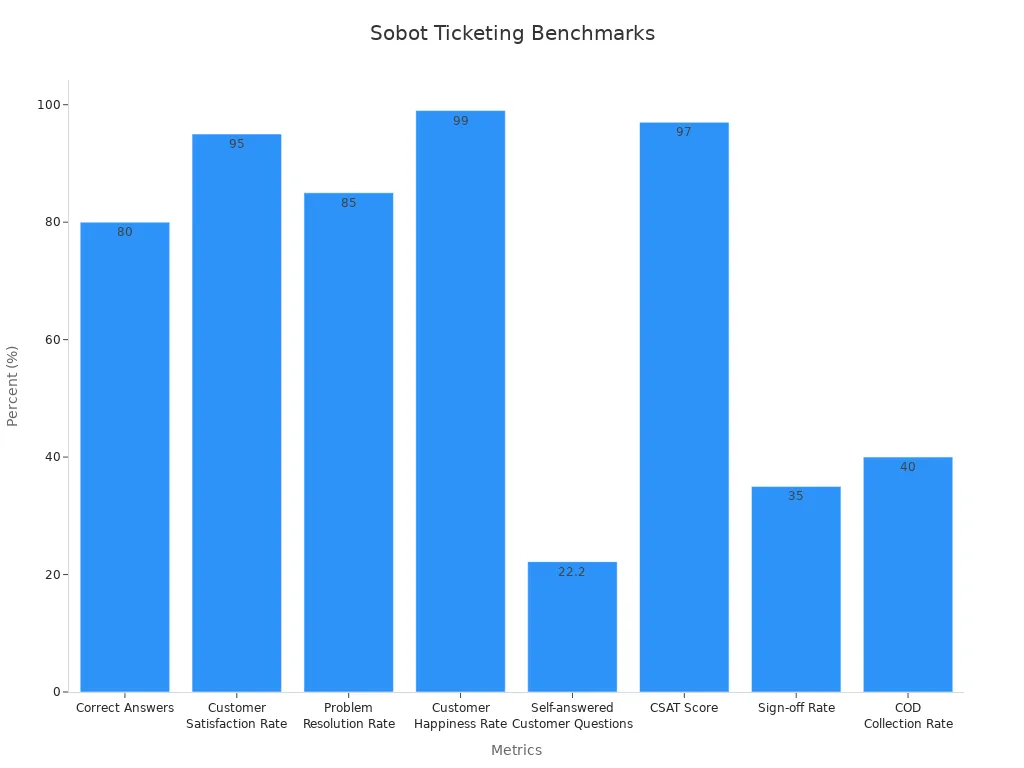
Pro Tip: With a 97% CSAT score and a 99% customer happiness rate, Sobot’s ticketing system ensures your customers feel valued and heard. These metrics prove its effectiveness in delivering top-notch customer support.
Sobot’s ability to integrate with multiple channels and platforms makes it a versatile solution. Whether you’re in retail, gaming, or financial services, this system adapts to your needs. It’s not just a tool—it’s a partner in your customer support journey.
Comparison Table of the Best Email Ticketing Systems
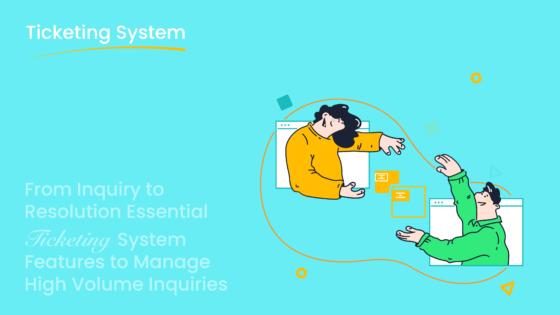
Key Metrics for Comparison
When choosing the right email ticketing system, you need to evaluate it based on specific metrics. These metrics help you understand how well the system performs and whether it meets your team’s needs. Here’s a quick comparison of the key metrics used to assess email ticketing systems:
| Metric | Description | Industry Standard |
|---|---|---|
| Ticket Volume | Measures the total number of support tickets opened during a given time frame. | Average business has about 578 tickets per day. |
| Customer Satisfaction Score (CSAT) | Measures how happy customers are with the service and support they receive. | CSAT scores between 75% to 85% are considered good. |
| Net Promoter Score (NPS) | Measures customer loyalty and satisfaction levels based on likelihood to recommend. | High NPS indicates loyal customers. |
| First Response Time | Time taken to respond to a customer ticket for the first time. | N/A |
| Average Resolution Time | Average time taken to resolve a customer ticket. | Typical average resolution time varies between 4.45 minutes and 8.7 minutes. |
| SLA Compliance | Measures adherence to service level agreements in ticket resolution. | N/A |
| Escalation Rate | Percentage of tickets that are escalated to higher support levels. | N/A |
These metrics give you a clear picture of how each system performs in real-world scenarios. For example, a system with a low escalation rate and high SLA compliance ensures smoother operations and happier customers.
Summary of Features, Pricing, and Scalability
Every email ticketing system has its strengths, but not all are created equal. Here’s a breakdown of what you should consider:
-
Pricing Models:
- Per Agent: The most common model, billed monthly or annually. It’s cost-effective for small teams.
- Per Ticket: Rare but useful for low-volume help desks. You pay based on the number of tickets handled.
- Per Device: Ideal for businesses with limited access needs. Charges depend on the number of devices used.
- Per License: A one-time purchase for on-premise systems. However, maintenance costs may apply.
-
Feature Sets:
- Look for systems with robust integrations, multi-channel support, and automation tools.
- Advanced analytics and SLA management are must-haves for tracking performance.
- AI-powered features like automated ticket routing can save time and improve accuracy.
-
Scalability:
- Systems like Zoho Desk and LiveAgent grow with your business. They handle increasing ticket volumes without compromising performance.
- Sobot’s ticketing system excels in scalability, making it suitable for businesses of all sizes.
Pro Tip: Always match the system’s features and pricing model to your team’s size and goals. A scalable system ensures you won’t outgrow it as your business expands.
By comparing these aspects, you can find a system that fits your needs perfectly. Whether you’re a small business or a large enterprise, the right email ticketing system will make your customer support seamless and efficient.
How to Choose the Right Email Ticketing System for Your Team
Choosing the right email ticketing system can feel like a big decision, but breaking it down into smaller steps makes it manageable. You’ll want to focus on your team’s needs, scalability, cost, and how easy the system is to use and integrate. Let’s dive into what you should consider.
Assessing Your Team’s Needs and Goals
Start by understanding what your team needs from a ticketing system. Are you looking to improve response times, manage high ticket volumes, or provide better customer experiences? Knowing your goals will help you narrow down your options.
Here’s a simple way to assess your needs:
| Selection Criteria | Description |
|---|---|
| Pros and cons list | Evaluate the advantages and disadvantages of each option. |
| Cost profile | Analyze the financial implications of each technology choice. |
| Migration calculator | Estimate the effort and resources required to transition to a new system. |
| Feature comparison | Compare the functionalities of different ticketing systems. |
| Alternatives | Identify other potential solutions that may meet the team's needs. |
| Internal comfort or experience | Consider the team's familiarity and comfort level with the tools. |
Take a moment to think about your team’s workflow. Do they need automation to save time? Would multilingual support help serve your customers better? By answering these questions, you’ll get a clearer picture of what features matter most.
Tip: Involve your team in the decision-making process. Their input can reveal pain points you might not have noticed, ensuring the system you choose truly meets their needs.
Evaluating Scalability and Cost
Scalability is key if your business is growing. You don’t want to outgrow your ticketing system in a year. Look for systems that can handle increasing ticket volumes without slowing down. Cost is equally important. While some systems may seem affordable upfront, hidden fees or limited features can add up over time.
Here’s a quick comparison of factors to consider:
| Factor | Description |
|---|---|
| Cost | Evaluate the actual price of the help desk software subscription. |
| Implementation Ease | Assess how easy it will be to implement the system. |
| Implementation Time | Determine how long it will take to implement the system. |
| Improvement Potential | Analyze how much the system will improve ticketing processes. |
Highly data-driven organizations often report significant improvements in decision-making when they evaluate these factors carefully. Understanding how a system performs and how it’s utilized can help you identify areas for improvement. For example, a scalable system like Sobot’s ticketing solution adapts to your needs as your business grows, ensuring you won’t have to switch platforms later.
Pro Tip: Don’t just look at the price tag. Consider the long-term value the system brings to your team’s productivity and customer satisfaction.
Prioritizing Ease of Use and Integration
A ticketing system should make life easier, not harder. Look for one with a user-friendly interface that’s simple for your team to navigate. Configurable ticket views and workflow automation are great features to improve performance and customer satisfaction. They help manage workloads and ensure quick responses to customer inquiries.
Integration is another must-have. A system that connects with your CRM, e-commerce platforms, or other tools gives you a complete view of your customer’s journey. This makes it easier to personalize responses and resolve issues faster. For example, Sobot’s ticketing system integrates seamlessly with platforms like Shopify, ensuring smooth workflows across channels.
Here’s why ease of use and integration matter:
- A user-friendly interface enhances the support experience for both customers and agents.
- Workflow automation boosts productivity and ensures timely responses.
- Reporting tools track performance and customer satisfaction, helping you improve continuously.
Did you know? Systems with strong integration capabilities reduce agent workload by up to 30%, freeing them to focus on complex customer issues.
When choosing a ticketing system, prioritize one that’s intuitive and works well with your existing tools. This ensures your team can hit the ground running without a steep learning curve.
Email ticketing systems are game-changers for improving team efficiency and keeping your customers happy. They help you stay organized, respond faster, and deliver better service. Whether you're managing a small team or a large enterprise, these tools make your job easier.
Take the time to explore the options we’ve covered. Each system has unique strengths, so pick the one that fits your team’s needs best.
When you’re ready to implement, start small. Train your team, set clear goals, and use automation to save time. With the right system, you’ll transform your customer support in no time! 🚀
FAQ
What is an email ticketing system, and why do you need one?
An email ticketing system organizes customer emails into manageable tickets. It helps you track, prioritize, and resolve issues efficiently. If you’re tired of juggling multiple inboxes or losing track of emails, this tool ensures no query gets overlooked.
Can email ticketing systems integrate with other tools?
Yes! Most systems, like Sobot, integrate with CRMs, e-commerce platforms, and communication tools. This gives you a complete view of customer interactions and streamlines your workflow. Integration makes managing customer support easier and more effective.
How does automation improve customer support?
Automation handles repetitive tasks like ticket creation, routing, and reminders. This saves you time and ensures faster responses. For example, high-priority tickets can automatically go to senior agents, so your team focuses on solving problems instead of sorting emails.
Are email ticketing systems suitable for small businesses?
Absolutely! Email ticketing systems work for businesses of all sizes. They help small teams stay organized and deliver excellent customer service. Tools like Freshdesk and Sobot are scalable, so they grow with your business.
What features should you prioritize in an email ticketing system?
Look for automation, multi-channel support, and analytics. Automation saves time, multi-channel support ensures seamless communication, and analytics help you track performance. Systems like Sobot also offer multilingual support and SLA management for added efficiency.
Pro Tip: Choose a system that matches your team’s needs and integrates with your existing tools for the best results.
See Also
2024's Leading Customer Support Software Solutions
2024's Best Live Chat Assistance Tools
Most Dependable Live Chat Applications for 2024
