Top 10 Email Management Tools for 2025
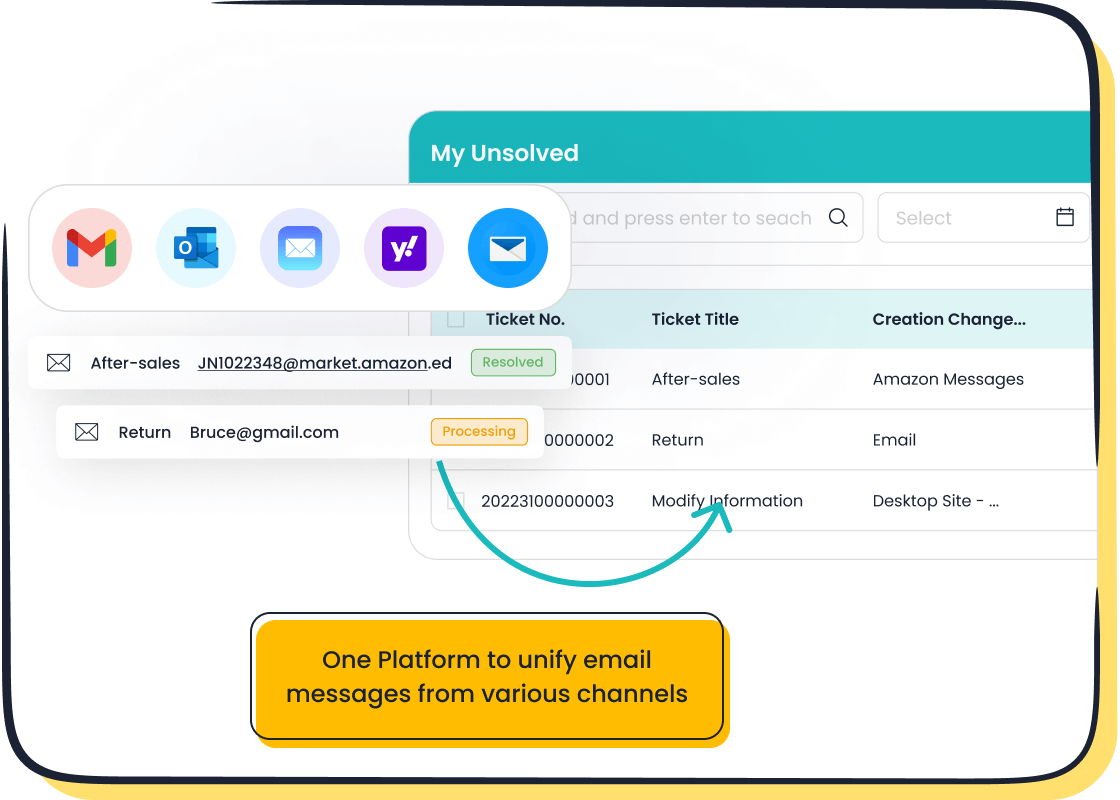
In 2025, managing your emails effectively is more critical than ever. With employees spending an average of 4.1 hours daily on emails and receiving 74 messages a day, it’s easy to feel overwhelmed. Misclassified emails or delayed responses can lead to missed opportunities, especially when 65% of customers are ready to switch brands due to slow replies. Tools like Sobot’s email ticketing system help you manage email overload by automating workflows and prioritizing tasks. These solutions not only save time but also ensure you never miss a business-critical email.
Did you know only 38% of emails in your inbox are actually important? The right email management tool can help you focus on what truly matters.
What Are Email Management Tools?
Definition and Purpose
What are email management tools?
Email management tools are software solutions designed to help you organize, prioritize, and streamline your inbox. These tools go beyond basic email apps by offering advanced features like automation, spam filtering, and email sorting and filtering. Whether you're an individual managing personal emails or a business handling customer inquiries, these tools simplify the process and save time. They ensure you focus on what matters most, like responding to critical messages or collaborating with your team.
Why are they essential in 2025?
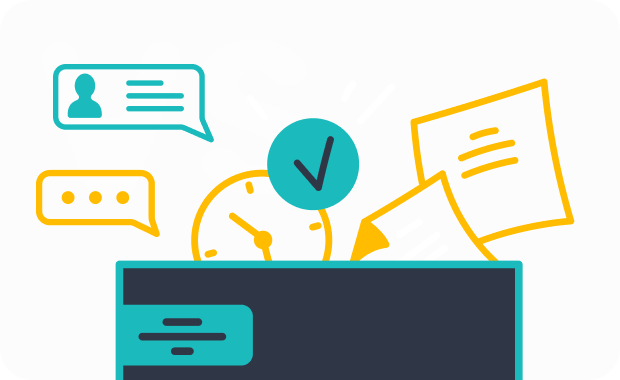
In 2025, the volume of emails continues to grow, making efficient email management more important than ever. With businesses relying heavily on digital communication, delays or missed emails can hurt productivity and customer satisfaction. Email management tools address these challenges by automating repetitive tasks, prioritizing urgent messages, and integrating with other platforms. For example, Sobot's email ticketing system transforms customer emails into manageable tickets, ensuring no query goes unanswered. These tools are essential for maintaining a clean inbox and improving business efficiency.
Key Benefits
Streamlining email workflows for individuals and teams.
Efficient email management tools simplify workflows, making it easier for you and your team to stay organized. Here's a quick look at the measurable benefits:
| Benefit | Description |
|---|---|
| Enhanced organization | Keeps your inbox tidy, making it easier to find important emails and follow up effectively. |
| Consistent communication | Ensures standardized messaging, aligning with your brand's voice and strategy. |
| Efficient collaboration | Promotes teamwork by organizing emails and sharing tools for better task delegation. |
| Trackable communication | Provides analytics to measure email performance and improve future interactions. |
These benefits not only save time but also boost productivity and customer satisfaction.
Enhancing customer communication and support.
Email management platforms play a vital role in customer service. They help you manage email overload by automating responses and categorizing queries. For instance, Sobot's ticketing system integrates email, voicemail, and chat into one platform, ensuring seamless communication. This approach reduces response times and enhances customer experiences, which is crucial for retaining loyal clients.
Common Features
Email filtering, prioritization, and categorization.
Most email management software includes advanced filtering options to sort emails based on importance. Features like spam filtering and email prioritization ensure you focus on high-priority messages while keeping unwanted spam out of sight. Categorization tools group similar emails, making your inbox easier to navigate. These features are essential for maintaining ease of organization and improving efficiency.
Automation, AI integration, and collaboration tools.
Modern email management solutions leverage automation and AI to handle repetitive tasks. For example, automated sorting and email scheduling save you time by organizing emails and sending them at optimal times. Collaboration tools allow teams to work together on emails, ensuring consistent and coordinated responses. These features not only improve workflows but also enhance customer communication. Emerging trends like AI-driven personalization and interactive AMP emails are set to make these tools even more powerful in 2025.
Criteria for Selecting the Best Email Management Tools
Features to Look For
User-friendly interface and intuitive design.
When choosing email management software, ease of use should be at the top of your list. A user-friendly interface ensures you can navigate the tool without a steep learning curve. Look for features like drag-and-drop functionality, customizable dashboards, and clear navigation menus. These make inbox management a breeze, even for beginners. For example, tools with intuitive designs allow you to quickly filter spam or prioritize important emails without wasting time. This simplicity boosts your efficiency and helps you stay focused on what matters most.
Advanced filtering, search, and automation options.
Advanced features like spam filtering, email scheduling, and automation are game-changers. They streamline repetitive tasks, such as sorting emails or sending follow-ups. Automation ensures your email workflow stays organized, while robust search capabilities help you locate specific emails in seconds. Tools with AI-driven filters can even categorize emails based on urgency or topic. This level of precision is essential when you need to manage email overload effectively. Plus, automation frees up time for more critical tasks, like responding to customer inquiries.
Pricing and Scalability
Free vs. paid options for different user needs.
Email management solutions come in various pricing tiers. Free versions often provide basic features like spam filtering and email organization, making them ideal for personal use. Paid plans, however, unlock advanced email integration, automation, and analytics. If you're running a business, investing in a paid plan ensures you get the tools needed to handle high email volumes. Always weigh the cost against the features offered to find the best fit for your needs.
Suitability for individuals, small teams, and enterprises.
Scalability is crucial. Whether you're an individual, a small team, or a large enterprise, your email management software should grow with you. For instance, Sobot's Ticketing System offers high integration capabilities, making it suitable for businesses of all sizes. It adapts to increasing email volumes and provides features like SLA management and multilingual support. This flexibility ensures your tool remains effective as your needs evolve.
Integration and Compatibility
Compatibility with popular email providers and CRMs.
Your email management tool should work seamlessly with your existing platforms. Many tools integrate with popular email providers like Gmail, Outlook, and Yahoo. Some also support CRMs, enhancing customer communication. Here's a quick look at compatibility:
| Tool | Email Providers | CRMs Supported |
|---|---|---|
| Clean Email | Gmail, Outlook, Yahoo | N/A |
| Mailchimp | Various email providers | N/A |
| SendGrid | Various email services | N/A |
This compatibility ensures smooth workflows and eliminates the need for constant switching between apps.
Integration with customer support tools like Sobot's Ticketing System.
High integration capabilities are a must for businesses. Tools like Sobot's Ticketing System unify email, voicemail, and chat into one platform. This advanced email integration streamlines customer support by converting emails into manageable tickets. Features like automated ticket routing and SLA reminders ensure no query slips through the cracks. By integrating with your email management software, you can enhance productivity and deliver exceptional customer experiences.
Top 10 Email Management Tools for 2025
Tool #1: Zendesk
Overview and Key Features
Zendesk is a robust email management software designed to streamline customer communication. It offers powerful features like automation for sorting and routing emails, ensuring that messages reach the right person quickly. You’ll also find omnichannel support, which tracks customer interactions across platforms, making it easier to provide consistent service. Its collaboration tools allow teams to assign cases and consult on queries seamlessly. Plus, Zendesk includes an analytics dashboard to help you track performance and improve email engagement. For businesses prioritizing security, Zendesk employs industry-standard measures to protect sensitive data.
Pros and Cons
| Pros | Cons |
|---|---|
| Compatible with various email clients and business tools. | Lacks spam filtering and unsubscribe options. |
| Offers AI-powered workflow automation. | No calendar integration for scheduling. |
| Customizable dashboards and strong security features. | Premium features may be costly for small businesses. |
Zendesk excels in scalability and customization, but its steep learning curve might not suit smaller teams or tight budgets.
Pricing and Best Use Cases
Zendesk’s pricing varies based on the features you need. It’s ideal for medium to large businesses that handle high volumes of customer emails. If you’re looking for a tool to unify customer communication and boost efficiency, Zendesk is worth considering.
Tool #2: Sobot Ticketing System
Overview and Key Features
The Sobot Ticketing System is an all-in-one email management app tailored for businesses that want to simplify customer support. It transforms emails into tickets, making it easy to track and resolve issues. With features like automated ticket routing, SLA management, and multilingual support, you can handle customer inquiries efficiently. The system also integrates email, voicemail, and chat into one platform, ensuring seamless communication. Its trusted analytics provide insights to improve workflows and customer satisfaction.
Pros and Best Use Cases
Sobot’s ticketing system stands out for its ability to unify communication channels. It’s perfect for businesses of all sizes, especially those managing high email volumes. Companies like Opay have used Sobot to achieve a 90% customer satisfaction rate while reducing costs by 20%. If you’re looking for a scalable solution to enhance your email management, Sobot is a top choice.
Integration with Email and Other Communication Channels
Sobot integrates effortlessly with popular email providers and platforms like Shopify. This makes it a versatile tool for businesses that rely on multiple channels. By unifying email, voicemail, and chat, Sobot ensures no customer query goes unanswered. Its automation features save time, while SLA reminders keep your team on track.
Tool #3: Superhuman
Overview and Key Features
Superhuman is an email management app designed for speed and productivity. Its clean interface and Split Inbox feature help you stay organized. You’ll love its AI capabilities, like Auto Summarize for threads and Write with AI for drafting emails. Superhuman also integrates calendar management, making it easy to schedule meetings directly from your inbox. For teams, it offers collaboration tools and video conferencing integration.
Pros and Cons
| Pros | Cons |
|---|---|
| Extensive keyboard shortcuts for faster navigation. | High cost compared to alternatives. |
| AI features like Auto Summarize and Write with AI. | Limited to heavy email users. |
| Calendar and scheduling integration. | Similar features available in cheaper tools. |
Superhuman is ideal for power users who value speed but may not be the best fit for casual users or small budgets.
Pricing and Best Use Cases
Superhuman’s plans start at $30 per user per month, with advanced features available in higher tiers. It’s best suited for executives, teams, and individuals managing over 100 emails daily. If you prioritize productivity and don’t mind the price, Superhuman can be a game-changer.
Tool #4: Missive
Overview and Key Features
Missive is a collaborative email management app designed to streamline team communication and inbox management. It combines emails, chats, and tasks into one platform, making it a powerful tool for teams. Missive’s standout features include:
| Feature | Description |
|---|---|
| Team inboxes | Multiple team members can work from the same inbox without conflicts. |
| Assign & Watch | Conversations can be assigned to specific team members while maintaining visibility. |
| Internal threads and drafting | Teams can compose emails together and review them in real time. |
| Team spaces | Dedicated spaces for each team to focus on their work seamlessly. |
| Chatrooms | Options for chatting in groups, dedicated spaces, or one-on-one. |
| Audit Trail | Logs every action within Missive to track who did what and when. |
These features make Missive an excellent choice for teams that need real-time collaboration and efficient email workflows.
Pros and Cons
| Pros | Cons |
|---|---|
| Missive is more than just an email tool; it’s one of the best email management apps for productivity. | Some additional integrations, like Monday.com, would be helpful. |
| Efficiently manages multiple inboxes, including Gmail, Outlook, and Apple Mail. | A few features add unnecessary clutter to the app. |
| Collaboration features like team chat and team inboxes are ideal for teams. | The calendar feature feels unnecessary and could be handled by a CRM. |
| Intuitive design makes it easy to learn and use. | Task management features may not match dedicated project management tools. |
Missive excels in team collaboration but may feel overwhelming for users who prefer simpler tools.
Pricing and Best Use Cases
Missive offers flexible pricing plans, starting at $14 per user per month. It’s ideal for teams that rely on shared inboxes and need real-time collaboration. If you’re managing multiple emails daily and want to streamline team communication, Missive is a great option.
Tool #5: Spark
Overview and Key Features
Spark is a sleek email management software designed to help you take control of your inbox. It’s packed with powerful features like Smart Inbox, which categorizes emails into Personal, Notifications, and Newsletters. Spark also supports email scheduling, follow-up reminders, and team collaboration. Its standout features include:
- Smart Inbox: Automatically prioritizes important emails while filtering out spam.
- Email Templates: Save time by creating reusable templates for common responses.
- Team Collaboration: Share drafts, comment on emails, and assign tasks to team members.
- Advanced Search: Quickly find emails using keywords, dates, or attachments.
Spark’s intuitive interface and focus on productivity make it one of the best email management tools for individuals and teams.
Pros and Cons
| Pros | Cons |
|---|---|
| Smart Inbox simplifies email organization by prioritizing important messages. | Limited customization options for advanced users. |
| Collaboration tools make it easy to work on emails as a team. | Some features, like advanced analytics, are only available in premium plans. |
| Supports multiple email accounts, including Gmail and Outlook. | Free plan has limited features compared to competitors. |
Spark is perfect for users who want a clean, organized inbox but may not suit those needing extensive customization.
Pricing and Best Use Cases
| Plan Type | Monthly Price | Ideal Users | Features Summary |
|---|---|---|---|
| Free | $0 | Individuals testing Spark’s functionality | Smart Inbox, email scheduling, and limited collaboration tools. |
| Premium | $6.39/user | Small teams and businesses | Advanced collaboration, unlimited templates, and priority support. |
Spark is ideal for individuals and small teams looking for a user-friendly email management app with collaboration features.
Tool #6: Brevo (formerly Sendinblue)
Overview and Key Features
Brevo is a versatile email management software tailored for email marketing and customer communication. It offers a range of features to help businesses automate workflows and improve email engagement. Key features include:
- Automation Capabilities: Automate marketing tasks to maintain consistent communication with your audience.
- User-Friendly Interface: Designed for both beginners and experienced marketers.
- Cost-Effective Solution: Flexible pricing plans cater to businesses of all sizes.
- Deliverability and Compliance: Ensures emails reach recipients while adhering to data protection regulations.
- Analytics and Reporting: Provides insights into campaign performance to optimize strategies.
Brevo’s focus on email marketing makes it a top choice for businesses aiming to enhance customer communication.
Pros and Cons
| Pros of Brevo | Cons of Brevo |
|---|---|
| Decent free plan allows unlimited contact segmentation and automated campaigns for up to 300 emails/day. | Requires registering 'companies' in the CRM, which can be tedious. |
| User-friendly interfaces for email marketing and CRM. | Landing page builder is only available on higher-priced plans. |
| Advanced email automations with multiple entry points and conditions. | Limited features on the free account may not suffice for all users. |
Brevo’s strengths lie in its automation and analytics, but its free plan may not meet the needs of larger businesses.
Pricing and Best Use Cases
Brevo offers a free plan for small-scale email marketing and paid plans starting at $25 per month. It’s ideal for startups, small businesses, and marketers looking for a cost-effective solution to manage email campaigns and improve email engagement.
Tool #7: SaneBox
Overview and Key Features
SaneBox is a powerful email management software designed to help you regain control of your inbox. It uses AI to sort your emails into smart folders, ensuring you focus on what matters most. Whether you’re dealing with work emails or personal messages, SaneBox keeps your inbox clutter-free. Its standout features include:
| Feature | Description |
|---|---|
| Smart Folders | Automatically categorizes emails into folders like 'Important', 'Promotions', and 'Social'. |
| SaneLater | Temporarily removes emails from the inbox, reducing clutter while keeping them accessible. |
| SaneBlackHole | Permanently removes unwanted emails and future messages from the same sender. |
| SaneReminders | Sets reminders for emails to ensure follow-up actions are taken. |
| One-Click Unsubscribes | Allows users to unsubscribe from emails with a single click, sending them to the SaneBlackHole. |
| Integration | Works with any email client or service, ensuring a smooth user experience across devices. |
| Security and Privacy | Emphasizes user security by not accessing email content and passing security audits. |
These features make SaneBox one of the best email management tools for simplifying your inbox.
Pros and Cons
Pros:
- Works with any email client, so you don’t need to switch platforms.
- Keeps your inbox organized with minimal effort.
- Enhances productivity with features like SaneReminders and SaneLater.
Cons:
- Requires a subscription, which may not suit casual users.
- Limited customization options for advanced users.
Pricing and Best Use Cases
SaneBox offers flexible pricing plans to suit different needs:
- Professionals or Businesses: Ideal for managing high email volumes and ensuring important messages aren’t missed.
- Entrepreneurs & Freelancers: Helps organize tasks and set reminders for follow-ups.
- Anyone with a Busy Inbox: Reduces email anxiety by decluttering your inbox.
If you’re overwhelmed by emails, SaneBox is a great choice to streamline your workflow.
Tool #8: HubSpot
Overview and Key Features
HubSpot is more than just email management software—it’s an all-in-one platform for marketing, sales, and customer support. Its email tools are designed to improve communication and boost productivity. Here’s what makes HubSpot stand out:
| Key Feature | Description |
|---|---|
| Email and lead tracking | Allows users to monitor how recipients engage with their emails. |
| Separate inboxes | Improves efficiency by organizing emails into different categories like sales inquiries. |
| Responsive email templates | Users can create customizable emails or choose from pre-made templates. |
| Automated emails | Enables sending automated emails based on customer journey stages. |
These features make HubSpot a top choice for businesses looking to combine email management with marketing and sales tools.
Pros and Cons
Pros:
- Centralizes customer data and marketing efforts.
- Offers a free CRM platform with email tracking.
- User-friendly interface and customizable templates.
Cons:
- High pricing may deter small businesses.
- Steep learning curve for new users.
Pricing and Best Use Cases
HubSpot offers a free plan with basic features, but advanced tools require a paid subscription. It’s ideal for:
- Small Businesses: Manage email marketing and customer interactions in one place.
- Enterprises: Use advanced automation and analytics to scale operations.
If you’re looking for email management software that integrates with marketing and sales, HubSpot is worth considering.
Tool #9: Microsoft Outlook
Overview and Key Features
Microsoft Outlook is a classic email management tool that remains a favorite for professionals. It combines email, calendar, and task management in one platform. Key features include:
- Focused Inbox: Separates important emails from less critical ones.
- Calendar Integration: Schedule meetings and set reminders directly from your inbox.
- Email Rules: Automate sorting and organizing emails based on custom rules.
- Offline Access: Access emails and drafts even without an internet connection.
Outlook’s seamless integration with Microsoft Office makes it a go-to choice for businesses.
Pros and Cons
Pros:
- Integrates with Microsoft Office apps like Word and Excel.
- Offers robust security features for business users.
- Supports offline access for uninterrupted productivity.
Cons:
- Can feel overwhelming for new users due to its extensive features.
- Requires a Microsoft 365 subscription for full functionality.
Pricing and Best Use Cases
Outlook is available as part of the Microsoft 365 suite, with plans starting at $6.99 per month. It’s best for:
- Corporate Teams: Manage emails, schedules, and tasks in one place.
- Individuals: Organize personal and professional emails efficiently.
If you’re already using Microsoft Office, Outlook is a natural choice for email management.
Tool #10: Gmail with Add-ons
Overview and Key Features
Gmail with Add-ons is a versatile email management solution that enhances your inbox experience. It’s not just about sending and receiving emails anymore. With add-ons, you can integrate tools like Trello, Asana, and Slack directly into your Gmail interface. This makes it easier to manage tasks, track projects, and collaborate with your team—all without leaving your inbox.
One standout feature is its Smart Compose, which uses AI to suggest phrases as you type, saving you time. You can also schedule emails to send later, ensuring your messages reach recipients at the perfect time. Add-ons like Boomerang let you set reminders for follow-ups, so you never forget to respond to important emails. Whether you’re managing personal or professional communication, Gmail with Add-ons offers a customizable and efficient way to stay on top of your inbox.
Pros and Cons
Pros:
- Seamless integration with Google Workspace tools like Drive and Calendar.
- Add-ons enhance productivity by bringing external tools into your inbox.
- Smart Compose and email scheduling save time and improve efficiency.
Cons:
- Limited to Gmail users, which might not suit everyone.
- Some advanced features require a paid Google Workspace subscription.
Gmail with Add-ons is perfect for individuals and small teams who rely on Google’s ecosystem. However, if you use other email providers, you might miss out on its benefits.
Pricing and Best Use Cases
Gmail itself is free, but many add-ons and advanced features require a Google Workspace subscription. Plans start at $6 per user per month. This makes it an affordable option for small businesses and freelancers. If you’re already using Gmail for your emails, adding these tools can significantly boost your productivity. For businesses handling high email volumes, integrating Gmail with tools like Sobot’s Ticketing System can streamline workflows and improve customer communication.
How to Choose the Right Email Management Tool
Assessing Your Needs
Individual vs. team requirements.
Start by identifying whether you’re managing emails for yourself or a team. For individuals, tools that focus on inbox organization and automation might be enough. Features like email scheduling and prioritization can help you stay on top of your tasks. On the other hand, teams often need collaborative features. Shared inboxes, task assignment, and analytics become essential for smooth workflows. For example, Sobot’s Ticketing System allows teams to manage emails, voicemail, and chat in one unified platform, making it ideal for businesses handling customer inquiries.
Volume of emails and complexity of workflows.
Consider how many emails you handle daily and how complex your workflows are. If you’re dealing with hundreds of emails, automation and filtering features are a must. Tools like Sobot’s system can automatically route emails to the right team members, saving time and reducing errors. For simpler workflows, basic email management software might suffice. Always choose a tool that matches your email volume and operational needs.
Comparing Features and Pricing
Prioritizing must-have features.
List the features you can’t live without. Do you need advanced filtering? Or perhaps integration with other tools like CRMs? For businesses, features like SLA management and multilingual support, as offered by Sobot, can be game-changers. Focus on tools that align with your goals, whether it’s improving email marketing or streamlining customer support.
Balancing cost with functionality.
Free tools might work for personal use, but businesses often need paid plans for advanced features. Compare pricing tiers and what they offer. For instance, Sobot’s Ticketing System provides robust functionality at a scalable cost, making it suitable for both small teams and large enterprises. Always weigh the cost against the value it brings to your workflows.
Testing and Implementation
Free trials and demos.
Most email management tools offer free trials or demos. Use these to explore their features and see if they meet your needs. Test dynamic content, personalization, and email design to ensure they align with your brand. Tools like Sobot’s system often provide intuitive interfaces, making the trial process smooth and insightful.
Ensuring smooth integration with existing tools like Sobot's Ticketing System.
Integration is key. Make sure the tool works seamlessly with your current platforms, like email providers or CRMs. For example, Sobot’s Ticketing System integrates with Shopify and other platforms, ensuring a unified workflow. Follow these best practices during testing:
- Conduct A/B testing to optimize email performance.
- Test dynamic content for correct display across segments.
- Use tools to simulate inbox placement and refine designs.
- Set up feedback loops to analyze email analytics.
These steps ensure a smooth implementation and help you get the most out of your email management software.
In 2025, managing emails effectively is no longer optional—it’s essential for staying productive and keeping customers happy. The right email management tool can transform how you handle emails, saving time and reducing stress. Whether you’re an individual or part of a team, evaluate the tools we’ve covered to find the one that fits your needs. Tools like Sobot’s Ticketing System can streamline workflows and ensure no email goes unanswered. Start exploring today and take control of your inbox for better efficiency and customer satisfaction.
FAQ
What are email management tools, and why do you need them?
Email management tools help you organize, prioritize, and automate your inbox. They’re essential for handling email overload, saving time, and improving workflows. For example, Sobot’s email ticketing system converts emails into tickets, ensuring no message gets missed while boosting productivity.
How do email management tools improve customer communication?
These tools streamline customer communication by automating responses, categorizing queries, and integrating with other platforms. Sobot’s ticketing system, for instance, unifies email, voicemail, and chat, ensuring faster responses and better customer satisfaction.
Can email management tools integrate with other software?
Yes, most tools integrate with CRMs, e-commerce platforms, and communication apps. Sobot’s ticketing system connects seamlessly with Shopify and popular email providers, creating a unified workflow for managing customer inquiries.
Are email management tools suitable for small businesses?
Absolutely! Many tools, like Sobot’s ticketing system, are scalable and affordable. They offer features like automation and SLA management, which help small businesses handle high email volumes efficiently without breaking the bank.
How do I choose the right email management tool?
Start by assessing your needs. Look for features like automation, integration, and scalability. Tools like Sobot’s ticketing system offer free trials, so you can test their functionality before committing. Always prioritize tools that align with your workflows and customer communication goals.
See Also
2024's Leading Customer Service Software Solutions You Need
Essential AI Tools for Enterprise Contact Centers in 2024
Best Voice of Customer Software Options for 2024
