Top 10 Free Chatbot Templates for Customer Service in 2025

Chatbots are transforming how you interact with businesses. In 2025, their role in customer service has grown tremendously. Why? The global chatbot market is projected to hit $9.56 billion, saving companies around $8 billion in support costs. Plus, they’ll handle up to 79% of standard questions, helping businesses save time and resources.
Free chatbot templates make it even easier. They let you build effective bots without starting from scratch, cutting setup time and improving customer satisfaction. Tools like Sobot’s chatbot script template help you automate responses, giving your team more time to focus on complex issues.
What Are Chatbot Templates and Why Are They Important?
Definition of Chatbot Templates
Chatbot templates are pre-built conversational frameworks designed to simplify the creation of chatbots. Think of them as ready-made scripts that you can customize to suit your business needs. These templates often include pre-designed conversational flows, messages, and responses tailored for specific industries or tasks. For example, a chatbot template might help you automate FAQs, schedule appointments, or even generate leads—all without requiring complex coding skills. Many platforms offer catalogs of these templates, making it easy to find one that fits your goals.
Benefits of Using Chatbot Templates in Customer Service
Using chatbot templates in customer service can transform how you interact with your customers. Here’s why they’re so valuable:
- 24/7 Availability: Chatbots never sleep, so your customers can get help anytime.
- Instant Responses: No more waiting in long queues—chatbots provide immediate answers.
- Cost Efficiency: Automating routine tasks saves money and lets you allocate resources better.
- Consistency: Chatbots deliver accurate information every time, building trust with your audience.
- Scalability: Whether it’s 10 or 10,000 queries, chatbots handle them all without breaking a sweat.
- Personalization: They can tailor responses based on customer preferences, improving customer engagement.
Did you know that 74% of customers prefer chatbots for simple questions? Plus, 69% of consumers use them for instant responses. These stats highlight how chatbot templates can boost satisfaction and efficiency.
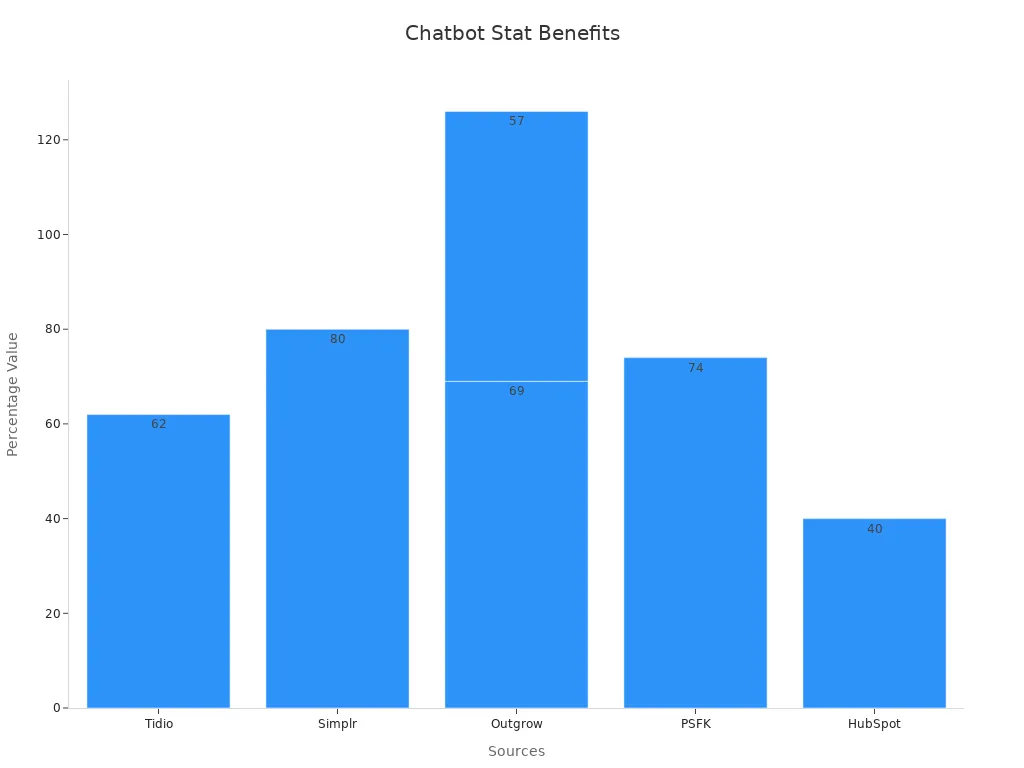
Common Use Cases for Chatbot Templates
Chatbot templates shine in various scenarios. Here are some common use cases:
- FAQs: Automate answers to repetitive questions, saving your team time.
- Lead Generation: Use templates to collect customer information and qualify leads.
- Appointment Scheduling: Simplify booking processes with automated workflows.
- Internal Support: Help your team with quick access to resources and answers.
- Event Management: Handle inquiries during high-demand events, like Slush did, where their chatbot managed 67% of support requests.
These templates are versatile and can be used across industries, from retail to education. By leveraging a chatbot script template, you can streamline operations and focus on delivering exceptional customer service.
Top 10 Free Chatbot Templates for Customer Service in 2025
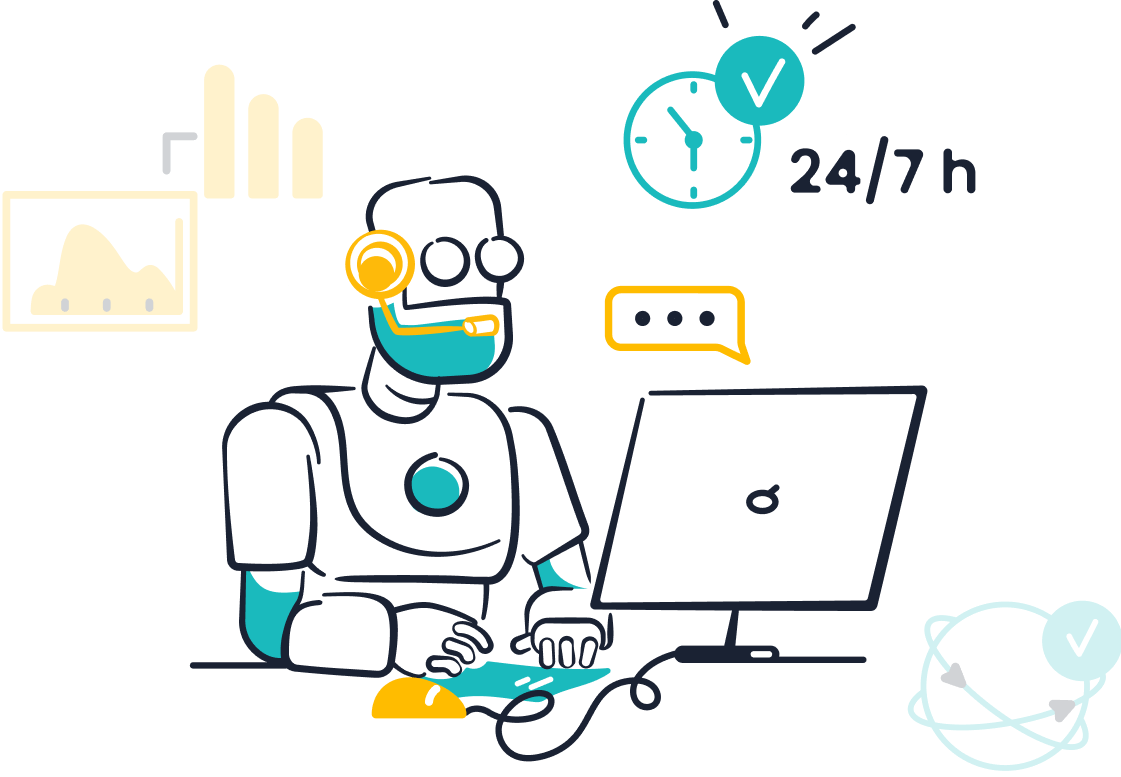
Template 1: Zendesk Free Chatbot Templates
Zendesk’s free chatbot templates are a game-changer for businesses looking to improve customer support. These templates are designed to help you automate repetitive tasks, like answering FAQs or routing queries to the right department. With Zendesk, you can create a seamless customer experience without needing advanced technical skills.
What makes Zendesk stand out? It’s all about performance. Their templates are optimized to reduce response times and improve resolution rates. For instance, the First Response Time metric highlights how quickly the bot engages with customers, ensuring they don’t have to wait. Plus, the Resolution Rate shows how effectively the chatbot handles queries without human intervention. These metrics, combined with high CSAT Scores, prove that Zendesk templates deliver results.
Here’s a quick look at how Zendesk templates perform:
| Metric | Description |
|---|---|
| First Response Time | Indicates speed of initial bot engagement, crucial for assessing response efficiency. |
| Resolution Rate | Shows percentage of queries resolved without human intervention, reflecting chatbot effectiveness. |
| CSAT Score | Measures customer satisfaction with bot interactions, important for evaluating user experience. |
| Escalation Rate | Reveals how often queries need human intervention, indicating areas for improvement in automation. |
Zendesk’s templates also offer easy customization. You can tweak them to match your brand’s tone and style, making every interaction feel personal. Whether you’re a small business or a large enterprise, these templates can scale to meet your needs. They’re perfect for handling high volumes of queries while keeping your customers happy.
Template 2: AI Agent Builder Templates
If you’re looking for a solution that combines simplicity with power, AI Agent Builder templates are worth exploring. These templates are designed to streamline customer service, making it easier for you to manage interactions across multiple channels. They integrate seamlessly with your existing CRM and sales data, giving you a complete view of your customers.
One of the best things about AI Agent Builder templates is their focus on efficiency. They’re built with proven workflows that enhance customer engagement and reduce errors. For example, these templates can handle tasks like lead qualification, appointment scheduling, and even personalized recommendations. This means you can focus on growing your business while the chatbot takes care of the routine stuff.
Here’s why businesses love AI Agent Builder templates:
- They’re cost-effective, helping you save money on customer support.
- Customization options let you align the chatbot with your brand identity.
- They’re scalable, so you can adapt them as your business grows.
- The user-friendly interface makes it easy to update and optimize the chatbot.
Companies using AI Agent Builder templates often see a boost in customer loyalty. By providing quick and accurate responses, these templates show your customers that you care about their needs. Plus, they’re a great way to stay ahead of the competition in today’s fast-paced market.
Template 3: Tidio Chatbot Templates
Tidio offers some of the most versatile chatbot templates available today. These templates are perfect for businesses that want to enhance customer engagement without breaking the bank. Whether you’re in retail, education, or any other industry, Tidio’s templates can help you deliver exceptional customer service.
What sets Tidio apart is its focus on user experience. The templates come with intuitive builders that let you customize workflows without any coding. This means you can create a chatbot that feels like an extension of your team. From automating FAQs to collecting customer feedback, Tidio templates cover all the bases.
Here’s a snapshot of why Tidio templates are so effective:
| Feature | Description |
|---|---|
| Cost Efficiency | Many templates are free or affordable, helping businesses avoid high costs associated with custom bots. |
| Proven Best Practices and Workflows | Templates are designed with optimized workflows that enhance user engagement and reduce errors. |
| Easy Customization | Customization options allow alignment with brand identity, enhancing brand recognition. |
| Scalability and Flexibility | Templates can adapt as business needs evolve, ensuring continued value. |
| User-Friendly Interface | Intuitive builders enable non-technical users to make quick updates, keeping interactions relevant. |
Tidio’s templates also support omnichannel communication, so you can connect with customers on their preferred platforms. This flexibility makes it easier to build lasting relationships and improve customer satisfaction. If you’re looking for a chatbot script template that’s both powerful and easy to use, Tidio is a fantastic choice.
Template 4: Voiceflow Customer Service Templates
Voiceflow’s customer service templates are perfect for businesses that want to create conversational AI experiences without coding. These templates simplify chatbot creation, allowing you to design workflows that feel natural and intuitive. Whether you’re automating FAQs or building complex customer journeys, Voiceflow makes it easy to deliver exceptional service.
Why should you consider Voiceflow? It’s all about reducing wait times and improving efficiency. With AI-powered knowledge bases and chatbots, your customers get instant support. Research by McKinsey & Company shows that AI tools like Voiceflow can cut service costs by 25-30%. Plus, their 24/7 availability ensures urgent issues are addressed immediately.
Here’s what makes Voiceflow templates stand out:
- Drag-and-Drop Interface: Build workflows visually, no coding required.
- Omnichannel Support: Connect with customers across platforms like WhatsApp and SMS.
- Customizable Templates: Tailor conversations to match your brand’s tone.
- Analytics Tools: Track performance and optimize workflows for better results.
Voiceflow’s chatbot templates help you create personalized experiences that keep customers engaged. By reducing wait times and offering instant responses, you’ll improve satisfaction and loyalty. If you’re looking for a chatbot script template that combines simplicity with power, Voiceflow is a great choice.
Template 5: Jotform AI Chatbot Templates
Jotform’s AI chatbot templates are designed to streamline customer inquiries and improve service efficiency. These templates come with pre-built workflows that handle everything from lead generation to appointment scheduling. You can customize them to fit your business needs, making them a versatile tool for customer support.
What sets Jotform apart is its focus on analytics. Their templates provide detailed insights into customer interactions, helping you optimize workflows and allocate resources effectively. Metrics like response times, resolution times, and customer satisfaction scores confirm the efficiency improvements achieved with Jotform templates.
| Metric | Description |
|---|---|
| Response Times | Measures how quickly the chatbot responds to inquiries. |
| Resolution Times | Tracks the time taken to resolve customer issues. |
| Customer Satisfaction Scores | Evaluates how satisfied customers are with the service. |
| Net Promoter Scores (NPS) | Assesses customer loyalty and likelihood to recommend. |
Jotform’s templates also offer tools for tracking ticket volumes, monitoring agent performance, and identifying recurring customer issues. These features make it easier to optimize workflows and deliver better service. By using Jotform’s AI chatbot templates, you’ll not only save time but also boost customer feedback and loyalty.
Template 6: ProProfs Chat Templates
ProProfs Chat Templates are ideal for businesses that want to enhance customer service operations. These templates are designed to improve engagement, increase conversions, and provide high-quality support. Whether you’re greeting website visitors or resolving complex issues, ProProfs makes it simple to deliver a great experience.
The numbers speak for themselves. Research shows that one out of every six website visitors responds to proactive greetings. Customer satisfaction can increase by 7% within just four minutes of access. Plus, 60% of visitors engaging in live chat are receptive to assistance.
| Statistic | Source |
|---|---|
| One out of every six website visitors who are proactively greeted responds. | Vivocha |
| Customer satisfaction can increase by 7% within four minutes of access. | Comm100 |
| 60% of website visitors engaging in live chat are receptive. | Vivocha |
| 95% of customers rate high-quality support higher than speed. | Forrester |
| Virgin Airlines increased conversion rates by 23% after implementing chat. | N/A |
| Intuit’s conversions rose to 190% after implementing live chat. | N/A |
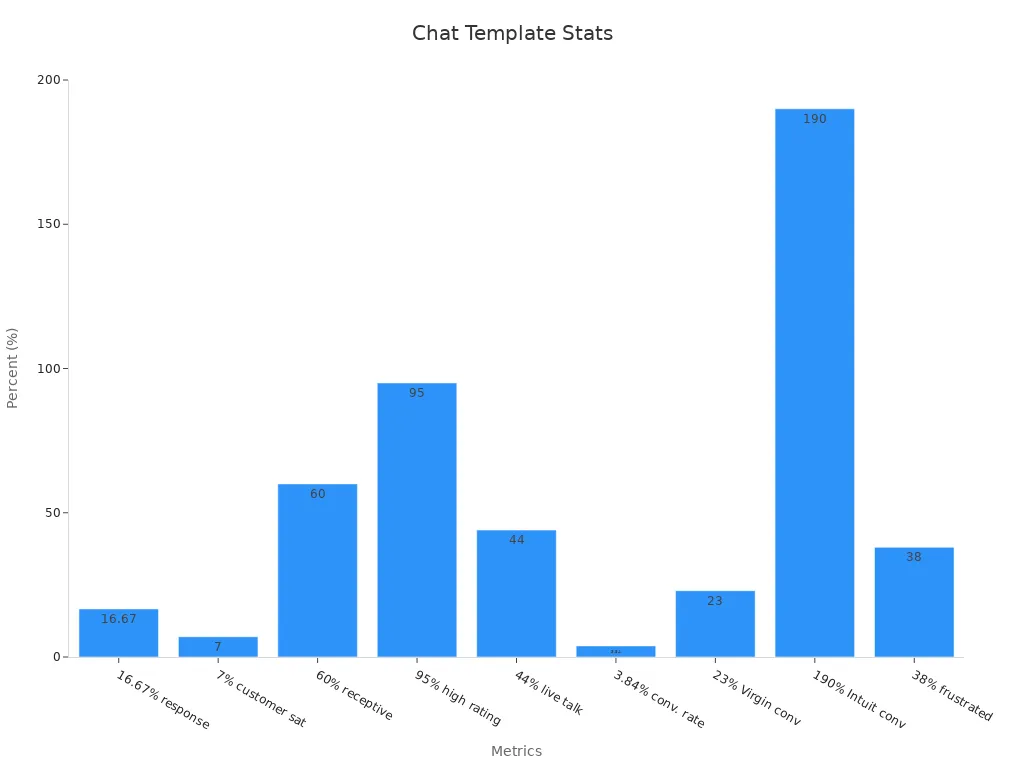
ProProfs templates also prioritize personalization. You can customize greetings, workflows, and responses to match your brand’s voice. By leveraging these templates, you’ll not only improve customer satisfaction but also drive conversions and build lasting relationships.
Template 7: Landbot No-Code Chatbot Templates
Landbot’s no-code chatbot templates are perfect for businesses that want to create engaging customer interactions without technical expertise. These templates simplify chatbot creation by offering drag-and-drop functionality, allowing you to design workflows visually. Whether you’re automating FAQs or building lead generation bots, Landbot makes it easy to deliver personalized experiences.
What makes Landbot stand out? It’s all about flexibility. You can customize every aspect of the chatbot template to match your brand’s tone and style. The platform supports integrations with tools like Slack, WhatsApp, and Google Sheets, making it a versatile choice for businesses of all sizes.
Here’s why Landbot’s templates are worth exploring:
- Ease of Use: The no-code interface lets you build bots quickly, even if you’re not tech-savvy.
- Customizable Workflows: Tailor conversations to suit your business needs.
- Omnichannel Support: Connect with customers on their preferred platforms.
- Analytics Tools: Monitor performance and optimize workflows for better results.
Landbot’s chatbot templates also shine in customer support scenarios. They help you automate repetitive tasks, freeing up your team to focus on complex issues. By using these templates, you’ll improve efficiency and enhance customer satisfaction. If you’re looking for a chatbot script template that’s both powerful and user-friendly, Landbot is a great choice.
Template 8: Kommunicate AI Chatbot Templates
Kommunicate’s AI chatbot templates are designed to transform how you handle customer interactions. These templates combine advanced AI capabilities with intuitive workflows, making it easier for you to provide fast and accurate responses. Whether you’re resolving customer queries or collecting feedback, Kommunicate helps you deliver exceptional service.
Why choose Kommunicate? It’s all about improving metrics that matter. These templates reduce response times, lower resolution times, and boost customer satisfaction scores. Take a look at how Kommunicate impacts customer support metrics:
| Metric | Description | Impact on Customer Support Metrics |
|---|---|---|
| First Response Time (FRT) | Measures the time taken to respond to a customer query. | Reduces response time to almost instantaneous with AI. |
| Average Resolution Time (ART) | Time taken to resolve customer issues. | Lower ART increases CSAT and reduces costs. |
| Customer Satisfaction Score | Quantified measure of customer satisfaction with products/services. | A 1% increase in CSAT can lead to a 4-5% revenue increase. |
| Customer Lifetime Value (CLTV) | Revenue generated by a customer over their relationship with the business. | Indicates customer loyalty and overall experience. |
Kommunicate’s chatbot templates also offer seamless integration with CRM systems, enabling you to personalize interactions based on customer data. By leveraging these templates, you’ll not only improve customer feedback but also build stronger relationships with your audience.
Template 9: Chatfuel Customizable Chatbot Templates
Chatfuel’s customizable chatbot templates are a favorite among businesses looking to enhance user engagement and drive conversions. These templates are packed with features that automate communication and provide personalized experiences, making them ideal for improving customer interactions.
What sets Chatfuel apart is its ability to integrate with popular social media platforms like Facebook Messenger and Instagram. This connectivity lets you engage with customers where they spend most of their time. The advanced automation features also help you qualify leads, schedule appointments, and even upsell products—all without requiring manual intervention.
Businesses using Chatfuel often see significant improvements in user engagement and conversion rates. By automating routine tasks and delivering tailored responses, these templates show your customers that you value their time. Plus, the streamlined workflows make it easier for you to focus on growing your business.
If you’re searching for a chatbot template that boosts customer support and drives sales, Chatfuel is a fantastic option. Its versatility and ease of use make it a valuable tool for businesses of all sizes.
Template 10: Sobot AI Chatbot Templates
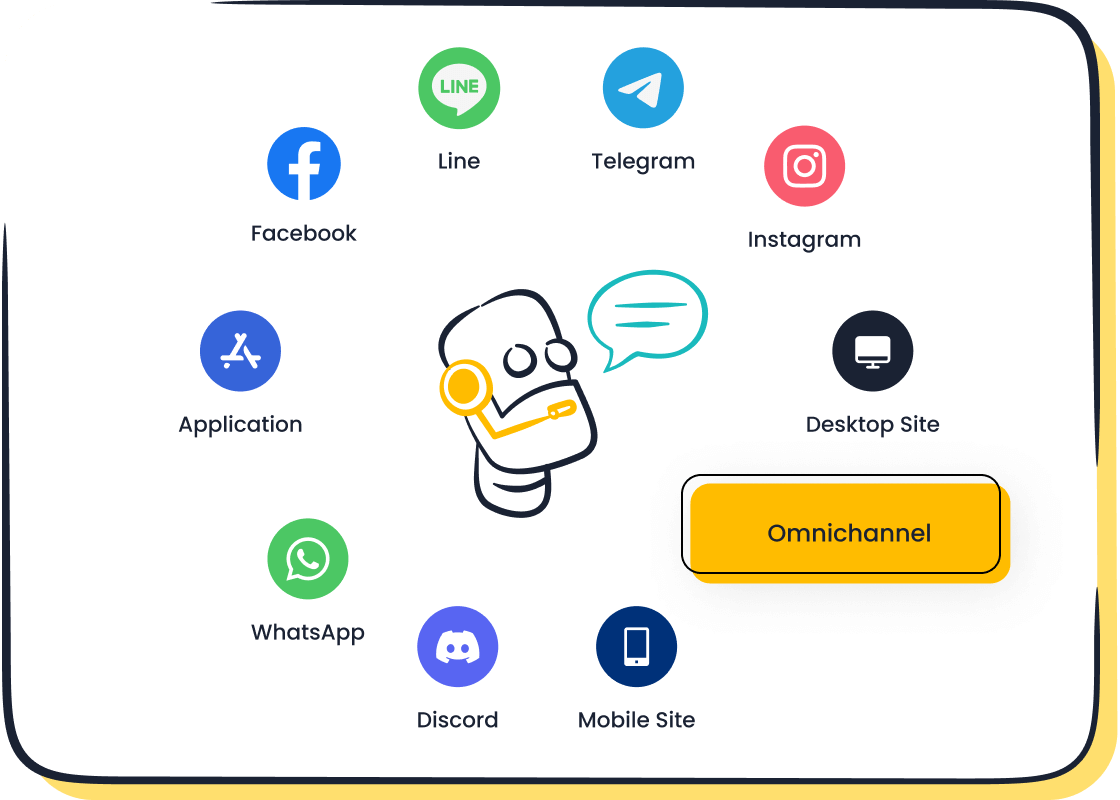
Sobot AI Chatbot Templates are a game-changer for businesses looking to elevate their customer support. These templates are designed to automate routine tasks, provide instant responses, and improve customer satisfaction—all without requiring coding expertise. Whether you’re handling FAQs, triaging queries, or boosting conversions, Sobot’s templates make it easy to deliver exceptional service.
Why Choose Sobot AI Chatbot Templates?
Sobot’s chatbot templates stand out because of their versatility and efficiency. They’re built to handle high volumes of inquiries while maintaining accuracy and personalization. Here’s what makes them unique:
- 24/7 Availability: Your customers get help anytime, anywhere.
- Multilingual Support: Communicate in your customers’ preferred language.
- Omnichannel Integration: Connect seamlessly across platforms like WhatsApp, SMS, and social media.
- No Coding Required: Use the intuitive point-and-click interface to customize workflows effortlessly.
- Smart Self-Service: Reduce agent workload by automating repetitive queries.
These features don’t just save time—they also cut costs. Businesses using Sobot’s templates report up to a 50% reduction in agent expenses and a 70% boost in productivity.
Proven Results with Sobot AI Chatbot Templates
Sobot’s templates deliver measurable results that improve both customer satisfaction and operational efficiency. Take a look at the metrics:
| Metric | Value |
|---|---|
| Reduction in inbound discussion volume | 20% |
| Positive feedback rate | 96%+ |
| Correct answers rate | 80% |
| Customer satisfaction rate (CSAT) | 97% |
| Problem resolution rate | 85% |
| Overall customer happiness | 99% |
These numbers show how Sobot’s templates enhance customer interactions while streamlining operations.
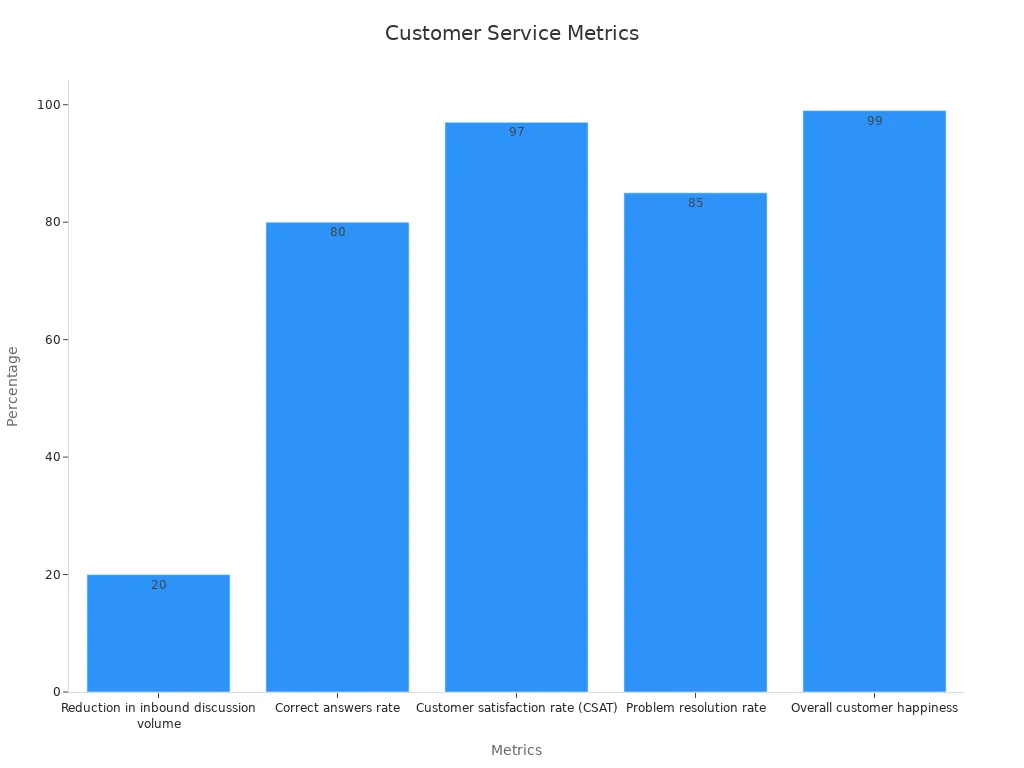
Real-World Success: OPPO’s Story
OPPO, a global leader in smart devices, used Sobot’s chatbot templates to transform its customer service. During peak shopping periods, OPPO faced a surge in inquiries that overwhelmed its human agents. By deploying Sobot’s chatbot, OPPO automated repetitive queries and freed up agents for complex issues.
The results were remarkable:
- 83% Chatbot Resolution Rate: Most queries were resolved without human intervention.
- 94% Positive Feedback Rate: Customers loved the quick and accurate responses.
- 57% Increase in Repurchase Rate: Improved service led to higher customer loyalty.
Sobot also helped OPPO optimize its knowledge base, reducing maintenance efforts by 90%. This success story highlights how Sobot’s templates can drive efficiency and satisfaction.
How Sobot AI Chatbot Templates Improve Customer Support
Sobot’s templates address common customer service challenges with ease. They reduce wait times, improve response accuracy, and ensure consistent communication across channels. By automating routine tasks, your team can focus on delivering personalized experiences that build trust and loyalty.
Here’s how they tackle key challenges:
- Handling High Volumes: Sobot’s bots manage thousands of queries simultaneously.
- Reducing Costs: Automation cuts expenses by eliminating the need for additional agents.
- Boosting Conversions: Smart self-service and proactive messaging increase sales by 20%.
With Sobot AI Chatbot Templates, you’ll not only enhance customer support but also scale your operations effortlessly.
Features and Benefits of These Chatbot Templates

Key Features That Enhance Customer Service
Chatbot templates come packed with features that make customer service faster, smarter, and more efficient. Here’s a closer look at what they offer:
| Feature | Description |
|---|---|
| Automation of repetitive tasks | Streamlines responses to common questions, improving user engagement. |
| Integration with knowledge bases | Allows the chatbot to provide accurate responses by accessing a well-organized knowledge base. |
| AI-powered recommendations | Enhances customer experience by offering tailored suggestions based on user queries. |
| 24/7 availability | Ensures customers can receive assistance at any time, improving accessibility. |
| Seamless handover to live agents | Facilitates smooth transition to human agents when complex issues arise, maintaining context. |
| Collect customer feedback | Gathers insights on customer needs and preferences through conversational interactions. |
| Troubleshooting guides | Provides step-by-step solutions for common issues, enhancing user support. |
| Product information | Offers detailed descriptions and specifications, aiding customer decision-making. |
| Support contact information | Directs customers to appropriate support channels when further assistance is needed. |
| Data privacy and security | Ensures compliance with regulations, protecting customer information during interactions. |
These features ensure that your chatbot doesn’t just answer questions—it becomes a reliable partner in delivering exceptional customer support.
Benefits for Businesses and Customers
Chatbot templates don’t just make life easier for businesses—they also create a better experience for customers. Let’s break it down:
| Benefit Type | Quantified Impact |
|---|---|
| Cost Savings | Long-term savings from automation |
| Efficiency Improvements | Significant efficiency gains |
| Customer Satisfaction | Enhanced customer experiences |
| Increased Sales | 67% increase in sales through personalization |
For businesses, automation reduces costs and improves efficiency. Imagine cutting service costs by 30% just by optimizing conversation flows. Customers, on the other hand, enjoy faster response times—sometimes reduced from hours to just minutes. Personalization also plays a big role, with tailored interactions boosting sales by 67%. It’s a win-win for everyone.
"The transformation Klarna has achieved with generative AI in its customer support operations is nothing short of revolutionary." - Edward Lewis✨
How These Templates Address Common Customer Service Challenges
Chatbot templates tackle some of the biggest hurdles in customer service. Here’s how they help:
- Handling High Volumes: Templates automate repetitive queries, ensuring no customer waits too long.
- Reducing Costs: Automation eliminates the need for extra agents, saving money.
- Improving Accuracy: AI-powered bots access knowledge bases to deliver precise answers.
- Seamless Handover: When issues get complex, bots transfer conversations to live agents without losing context.
- Boosting Accessibility: With 24/7 availability, customers can get help anytime, anywhere.
These solutions ensure your customer support team stays efficient while keeping customers happy. Whether it’s troubleshooting, answering FAQs, or collecting feedback, chatbot templates make it all seamless.
How to Customize and Use These Templates
Steps to Customize Chatbot Templates
Customizing chatbot templates might sound tricky, but it’s simpler than you think. Follow these steps to tailor a chatbot to your specific needs:
- Define your goals: Decide what you want the chatbot to achieve. Is it answering FAQs, generating leads, or scheduling appointments?
- Collect training data: Gather examples of customer queries and responses to train the chatbot effectively.
- Choose the right model size: Pick a chatbot model that balances performance with your available resources.
- Fine-tune the chatbot: Adjust its settings and responses to match your business tone and style.
- Test and evaluate: Run the chatbot through real-life scenarios to ensure it works as expected.
- Monitor and improve: Regularly review its performance and update it based on customer feedback.
💡 Pro Tip: Map out user intents and expected responses before you start. This helps create smooth conversation flows and ensures the chatbot understands your customers better.
Tools and Platforms for Implementation
Choosing the right tools is key to implementing chatbot templates successfully. Here’s a quick comparison of chatbot performance versus traditional search bars to help you decide:
| Aspect | Chatbot Performance | Search Bar Performance |
|---|---|---|
| User Preference | Context-dependent; varies by task | Context-dependent; varies by task |
| Task Completion | Better for summarizing large texts | Better for quickly finding relevant pages |
| Risk of Hallucination | Yes, users need to verify results | No, results are direct and reliable |
| User Satisfaction | Generally satisfied, but context matters | Generally satisfied, but context matters |
| Interaction Logging | Yes, with timestamps for analysis | Yes, with timestamps for analysis |
Platforms like Sobot, Zendesk, and Tidio offer intuitive interfaces and omnichannel support, making it easier to deploy chatbots across multiple platforms. These tools also provide analytics to track performance and optimize workflows.
Best Practices for Deployment
Deploying a chatbot isn’t just about turning it on—it’s about making it work seamlessly for your customers. Here are some best practices to follow:
| Best Practice | Description |
|---|---|
| Personalize user interactions | Use names and recall past interactions to enhance user satisfaction and create rapport. |
| Regularly maintain and update chatbot | Ongoing maintenance is crucial for accuracy and helpfulness. Regularly review user feedback and update knowledge bases to reflect current information. |
| Measure chatbot performance | Identify key metrics such as resolution rate and average handling time to gauge effectiveness and optimize improvements. |
Start with a warm greeting like, “Hi there! How can I assist you today?” This sets a positive tone. Use simple language to avoid confusion, and offer guided choices to keep conversations focused. For example, “Would you like help with your order or product details?” Finally, always test your chatbot in real-world scenarios to ensure it meets customer expectations.
Note: Regular updates keep your chatbot relevant and effective. Don’t forget to monitor metrics like customer satisfaction and resolution rates to identify areas for improvement.
Free chatbot templates are a game-changer for customer support. They speed up responses, handle repetitive tasks, and make your team more efficient. Plus, they help you collect valuable feedback, which improves customer satisfaction. Imagine automating surveys or Net Promoter Score (NPS) requests—your customers feel valued, and you get insights to enhance their experience.
These templates also scale effortlessly. Whether you're managing a handful of queries or thousands, they keep things running smoothly. So why wait? Dive into the recommended templates and see how they can transform your customer service today!
FAQ
What is a chatbot template?
A chatbot template is a pre-designed framework that helps you create chatbots quickly. It includes ready-made conversation flows and responses. You can customize it to fit your business needs without needing coding skills. Think of it as a shortcut to building a chatbot.
Can I use chatbot templates without technical skills?
Absolutely! Most chatbot templates are designed for non-technical users. They come with drag-and-drop builders or point-and-click interfaces. You can easily customize workflows, messages, and responses. No coding required! 🛠️
How do chatbot templates save time?
Chatbot templates automate repetitive tasks like answering FAQs or scheduling appointments. This reduces the workload for your team. Instead of starting from scratch, you can use a template to set up your chatbot in minutes. It’s a huge time-saver! ⏱️
Are chatbot templates customizable?
Yes, they are! You can tweak the templates to match your brand’s tone, style, and goals. Add your logo, adjust the language, or modify workflows. Customization ensures your chatbot feels like a natural extension of your business.
Why should I use free chatbot templates?
Free chatbot templates let you test and implement chatbots without spending money upfront. They’re perfect for small businesses or startups. You can explore features, improve customer service, and scale up when needed—all without breaking the bank. 💰
See Also
Best 10 Chatbot Solutions for Websites This Year
10 Websites Leveraging Chatbots Effectively in 2024
Best 10 Live Chat Support Tools for 2024
