A Comprehensive Guide to Ticket Creation in CRM Systems
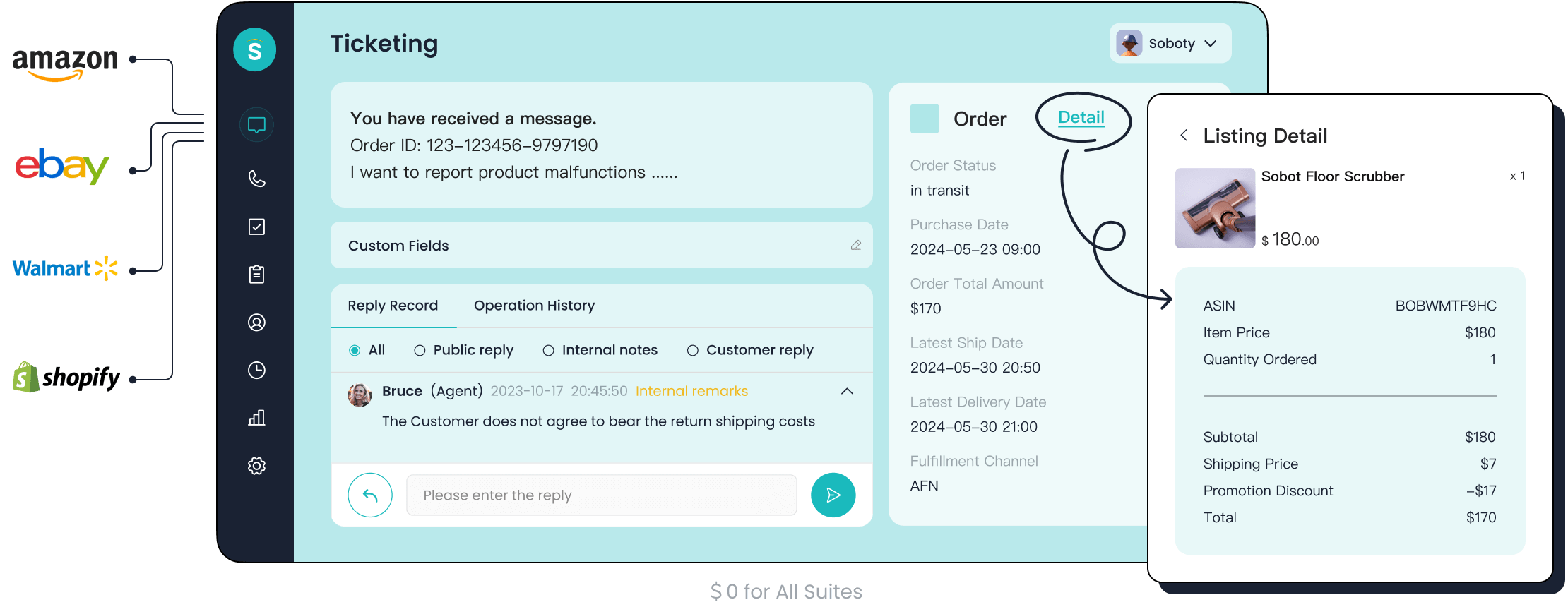
Efficient ticket creation plays a vital role in CRM systems, helping you streamline customer support processes and resolve issues faster. Each ticket acts as a structured record of a customer’s query, ensuring no detail gets overlooked. For example, during peak shopping seasons, businesses like OPPO have used ticketing systems to manage high volumes of inquiries effectively. Sobot’s ticketing system takes this a step further by automating workflows, routing tickets intelligently, and integrating communication channels. These features not only enhance operational efficiency but also improve customer satisfaction by reducing response times and ensuring accurate resolutions.
Understanding Ticket Creation in CRM Systems
What Is Ticket Creation?
Definition and purpose of ticket creation
Ticket creation is the process of generating a structured record, or "ticket," for every customer interaction or request. This ensures that no inquiry is overlooked and that each issue is tracked until resolution. In a CRM ticketing system, tickets serve as the backbone of customer support operations, helping you organize and manage customer requests efficiently. For instance, when a customer submits a query via email or live chat, the system automatically creates a ticket, capturing all relevant details. This structured approach allows your team to prioritize and resolve issues systematically.
How ticket creation supports customer support processes
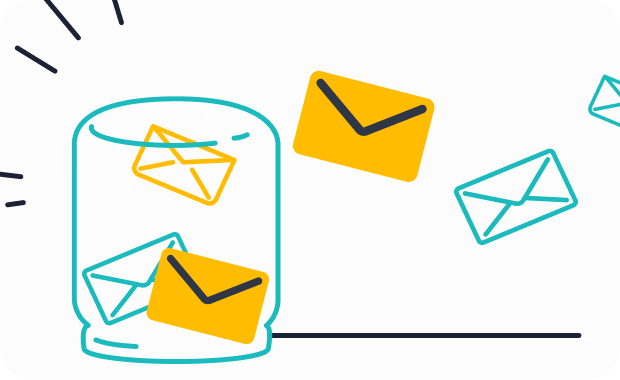
Ticket creation plays a pivotal role in streamlining customer support workflows. By automating the generation and assignment of tickets, a CRM help desk reduces manual effort and ensures faster response times. Features like categorization and prioritization help your team focus on urgent issues first. Additionally, collaboration tools within the system enable seamless communication between departments, ensuring complex problems are resolved effectively. For example, Sobot’s ticketing system integrates communication channels like email and chat, allowing you to manage all customer interactions from a single platform.
How CRM Ticketing Systems Work
Overview of the ticket lifecycle
The lifecycle of a ticket in a CRM ticketing system typically follows six key stages:
- Ticket Generation: The system automatically creates a ticket from customer interactions across channels like email, chat, or voicemail.
- Automated Ticket Assignment: Predefined rules route the ticket to the appropriate agent or team.
- Response and Resolution: Agents address the issue, often collaborating internally for complex cases.
- Status Tracking: Both agents and customers can monitor the ticket's progress in real-time.
- Escalation Mechanism: Unresolved tickets escalate to higher-level teams based on specific criteria.
- Ticket Closure: Once resolved, the ticket is closed, often followed by a feedback request.
This structured lifecycle ensures accountability and transparency, enhancing the overall efficiency of your customer support ticketing system.

Examples of ticket creation scenarios in Sobot's Ticketing System
Sobot’s ticketing system excels in handling diverse ticketing scenarios. For instance, during a product launch, a retail business might receive hundreds of inquiries about product availability. Sobot’s system automatically generates tickets for these inquiries and routes them to the sales team. Similarly, for technical issues, the system assigns tickets to the support team based on predefined rules. Features like SLA reminders ensure timely responses, while multilingual support allows global customers to communicate in their preferred language.
Types of Tickets in CRM Systems
Support tickets for customer inquiries
Support tickets address customer inquiries related to products or services. These tickets often involve questions about usage, troubleshooting, or general information. For example, a customer might ask about the return policy for a product. The CRM help desk creates a ticket, assigns it to the relevant team, and tracks its resolution.
Sales and service requests
Sales and service requests focus on actions like placing orders, scheduling appointments, or requesting upgrades. A CRM ticketing system categorizes these requests separately, ensuring they are routed to the appropriate team. For instance, Sobot’s system can integrate with e-commerce platforms like Shopify, streamlining the process of managing sales-related tickets.
Key Benefits of a Customer Support Ticketing System
Enhancing Customer Support
Faster response times with automated workflows
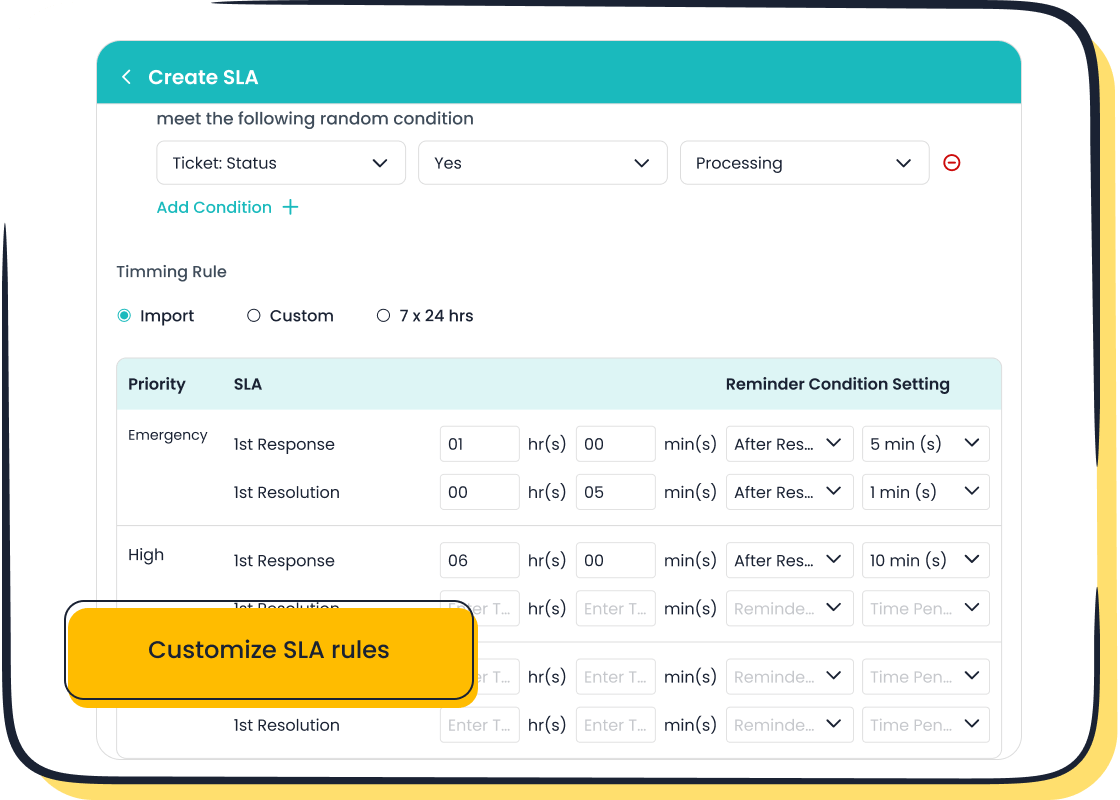
Automated workflows in a CRM ticketing system significantly reduce response times. By automating repetitive tasks like ticket assignment and categorization, your team can focus on resolving issues faster. For example, Sobot's ticketing system centralizes customer queries from multiple channels, ensuring no ticket goes unnoticed. Automation also enables immediate responses to inquiries, preventing ticket backlogs and improving efficiency. This streamlined process enhances the overall customer experience, leading to improved customer satisfaction.
Improved resolution rates using Sobot's Ticketing System
Sobot's ticketing system boosts resolution rates by intelligently routing tickets to the right agents. Features like SLA reminders ensure that high-priority tickets are addressed promptly. For instance, during peak shopping seasons, businesses like OPPO have used Sobot's system to handle large volumes of support tickets efficiently. The system's multilingual support also allows you to cater to a global audience, ensuring accurate resolutions for diverse customer needs.
Streamlining Operations
Centralized communication across channels
A CRM ticketing system integrates communication channels like email, chat, and voicemail into a single platform. This centralization simplifies query management and ensures consistent messaging across platforms. Sobot's ticketing system excels in this area by unifying all customer interactions, making it easier for your team to manage inquiries and maintain a seamless customer experience. This approach also helps in handling large volumes of customer data effectively.
Better team collaboration and efficiency
Collaboration tools within a CRM help desk improve team efficiency. By providing a shared workspace, these tools allow agents to collaborate on complex tickets without delays. Sobot's system includes features like internal notes and ticket merging, which streamline teamwork. For example, when multiple tickets relate to the same issue, merging them reduces redundancy and saves time. This improved organization leads to faster resolutions and higher productivity.
Leveraging Data Insights
Tracking customer trends and behaviors
A CRM ticketing system provides valuable insights into customer trends and behaviors. By analyzing ticket data, you can identify common issues and improve your support strategies. Sobot's analytics tools enable you to monitor metrics like response times and resolution rates, helping you refine your processes. These insights also allow you to anticipate customer needs, enhancing the overall customer experience.
Identifying recurring issues for proactive solutions
Recurring issues often indicate underlying problems that need attention. A CRM help desk helps you track these patterns through data analysis. Sobot's ticketing system allows you to create a knowledge base from past tickets, offering self-service options for common issues. This proactive approach not only reduces support costs but also improves customer satisfaction by addressing problems before they escalate.
Essential Features of an Effective CRM Ticketing System
Core Features for Ticket Management
Automated ticket creation and routing

Automated ticketing is a cornerstone of any effective CRM ticketing system. It ensures that every customer interaction generates a ticket without manual intervention. Automated ticket assignment then routes these tickets to the most suitable agents based on predefined rules. This process reduces response times and ensures that customers receive prompt and accurate support. For example, Sobot’s CRM-integrated ticket assignment automation uses triggers like issue type or agent skillset to assign tickets efficiently. This not only balances workloads but also enhances customer satisfaction by connecting them to the right agent immediately.
Categorization and prioritization of tickets
Categorizing and prioritizing tickets improves operational efficiency in a CRM help desk. High-priority issues, such as payment failures, are flagged for immediate attention, while less urgent requests are queued systematically. Sobot’s ticketing system allows you to set priority levels and categorize tickets based on urgency, complexity, or customer status. This ensures that critical issues are resolved first, maintaining service quality and customer trust. Automation further streamlines this process by flagging urgent cases, reducing delays in resolution.
Advanced Features for Optimization
Integration with tools like email, chat, and e-commerce platforms
A CRM with help desk integration becomes more powerful when it connects seamlessly with external tools. Integrating email, chat, and e-commerce platforms enhances workflow and communication. For instance, Sobot’s ticketing system unifies these channels, allowing agents to manage all interactions from one platform. This integration improves accountability, as each ticket is assigned to a specific agent or team. It also enhances collaboration by enabling agents to share notes and resolve complex issues efficiently. Customers benefit from real-time updates on their queries, improving their overall experience.
Reporting and analytics for performance tracking
Advanced reporting tools in a CRM ticketing system provide actionable insights into your support operations. Metrics like first response time, resolution rate, and SLA compliance help you evaluate performance and identify areas for improvement. Sobot’s analytics features allow you to monitor these KPIs, offering a clear view of your team’s efficiency. By analyzing trends, you can refine your strategies and address recurring issues proactively. This data-driven approach ensures continuous improvement in your customer support ticketing system.
User-Friendly Design
Intuitive interface for agents
An intuitive interface simplifies ticket management for agents, boosting productivity. A clean design ensures that essential features are easily accessible, reducing the learning curve. Sobot’s ticketing system prioritizes usability with a user-friendly dashboard that displays all relevant customer information alongside tickets. This design helps agents focus on resolving issues rather than navigating complex systems. Mobile responsiveness further enhances usability, allowing agents to manage tickets on the go.
Self-service options for customers
Self-service options empower customers to resolve common issues independently. Features like knowledge bases and FAQs reduce the need for direct agent intervention. Sobot’s ticketing system includes a multilingual knowledge base, enabling customers to find answers in their preferred language. This not only improves customer satisfaction but also reduces the volume of incoming tickets, allowing your team to focus on more complex queries.
Step-by-Step Guide to Creating and Optimizing Tickets
Setting Up a CRM Ticketing System
Configuring ticket categories and workflows in Sobot's Ticketing System
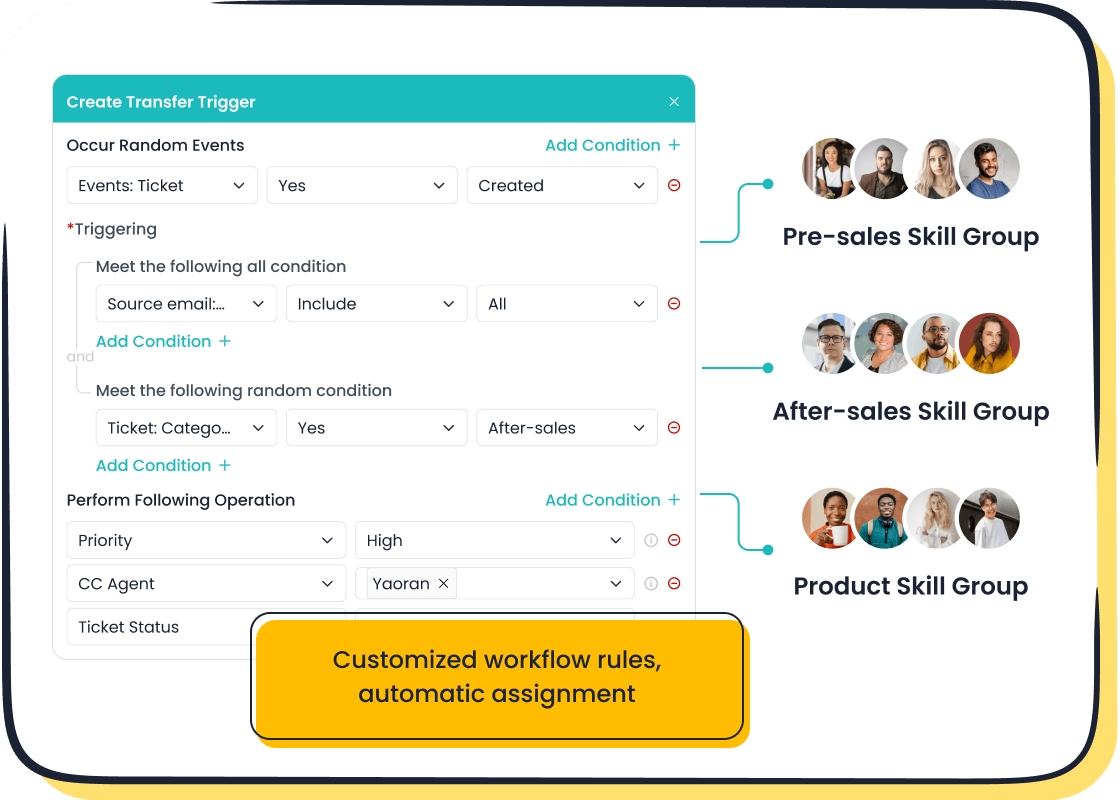
Setting up your CRM ticketing system begins with defining clear categories and workflows. Start by identifying user roles, such as agents and managers, and listing the features you need, like ticket creation, tracking, and resolution. For example, Sobot’s ticketing system allows you to configure workflows that automate ticket assignments based on predefined rules. You can also set performance goals, such as reducing resolution times or improving customer satisfaction. A well-structured workflow ensures that every ticket is categorized and prioritized effectively, enabling your team to focus on critical issues first.
Integrating communication channels for seamless operations
Integrating communication channels into your CRM ticketing system ensures that no customer inquiry is missed. Sobot’s ticketing system unifies email, chat, and voicemail into one platform, simplifying ticket management. Automation further enhances efficiency by linking tickets to the correct customer profiles. For instance, when a customer submits a query via email, the system automatically generates a ticket and routes it to the appropriate agent. This centralized approach improves response times and ensures consistent customer support across all channels.
| Best Practice | Description |
|---|---|
| Automation | Streamline ticket handling with automated workflows. |
| Unified Platforms | Manage all communication channels from a single platform. |
| Self-Service Options | Empower customers with knowledge bases and surveys for better engagement. |
Creating Tickets Effectively
Manual ticket creation with detailed descriptions
Manual ticket creation is essential for handling unique or complex customer issues. When creating a ticket manually, include detailed descriptions of the problem, such as the issue type, urgency, and any relevant customer information. Sobot’s CRM help desk simplifies this process by providing pre-filled templates for common ticket types. For example, if a customer reports a payment failure, you can use a categorized template to ensure all necessary details are captured. This approach minimizes errors and speeds up resolution times.
Automated ticket creation using triggers and rules
Automated ticket generation is a cornerstone of modern CRM systems. Sobot’s ticketing system uses custom triggers to create tickets automatically from customer interactions, such as emails or live chats. These tickets are then routed to the right agents based on predefined rules, reducing manual workload. For instance, during a product launch, the system can prioritize tickets related to technical issues, ensuring faster resolutions. Automation not only saves time but also enhances the accuracy of ticket assignments.
Optimizing Ticket Management
Using tags and labels for better organization
Tags and labels improve ticket organization by categorizing issues based on keywords or themes. Sobot’s ticketing system allows you to assign tags like "urgent" or "billing" to streamline ticket filtering. For example, during peak shopping seasons, you can use tags to group similar inquiries, such as order tracking or returns. This method helps agents locate and resolve tickets more efficiently, boosting overall productivity.
Monitoring ticket progress and resolution times
Tracking ticket status is crucial for maintaining accountability and ensuring timely resolutions. Sobot’s CRM ticketing system provides real-time updates on ticket progress, allowing you to monitor metrics like response times and SLA compliance. For instance, if a ticket remains unresolved beyond the SLA deadline, the system escalates it to a higher authority. This proactive approach ensures that no ticket is overlooked, enhancing customer satisfaction and operational efficiency.
Best Practices for Managing Tickets in CRM Systems
Prioritizing Tickets for Efficiency
Implementing SLAs (Service Level Agreements)
Service Level Agreements (SLAs) are essential for effective ticket prioritization. They define clear response and resolution times based on the urgency of each ticket. For example, high-priority tickets, such as those from VIP customers or involving payment failures, often have shorter SLA deadlines. This ensures urgent issues receive immediate attention, improving customer satisfaction. A crm ticketing system like Sobot’s allows you to set and monitor SLAs, ensuring compliance and timely resolutions. By aligning SLAs with ticket priorities, you can enhance the efficiency of your customer support operations.
Escalation protocols for urgent issues
Escalation protocols ensure that unresolved tickets move to higher-level teams for faster resolution. For instance, if a ticket exceeds its SLA deadline, the system can automatically escalate it to a senior agent or manager. Sobot’s ticketing system supports automated escalation, reducing delays and ensuring critical issues are addressed promptly. This feature is particularly useful during peak periods when ticket volumes are high. By implementing clear escalation rules, you can maintain service quality and improve the overall customer experience.
Maintaining Clear Communication
Providing regular updates to customers
Keeping customers informed throughout the ticket resolution process builds trust and enhances their experience. Regular updates, such as acknowledgment of ticket receipt and progress notifications, ensure transparency. Sobot’s crm help desk simplifies this by automating notifications, keeping customers in the loop without additional effort from your team. Offering multiple communication channels, like email and live chat, also ensures customers can easily reach your support team. Clear communication reduces frustration and boosts customer satisfaction.
Using internal notes for team collaboration
Internal notes are a powerful tool for improving team collaboration. They allow agents to share critical information about a ticket, ensuring everyone involved is on the same page. For example, an agent can add a note detailing a customer’s previous interactions, helping the next agent provide consistent support. Sobot’s crm ticketing system includes robust collaboration tools, enabling seamless information sharing. This not only speeds up ticket resolution but also enhances the efficiency of your support team.
Continuous Improvement Strategies
Analyzing ticket data for actionable insights
Analyzing ticket data helps you identify patterns and recurring issues, enabling proactive solutions. AI-powered tools in a crm ticketing system, like Sobot’s, can evaluate language patterns and sentiments to uncover customer pain points. For instance, frequent complaints about a specific product feature might indicate a need for improvement. By leveraging these insights, you can refine your processes and enhance the customer experience.
Training staff on ticketing best practices
Well-trained staff are crucial for effective ticket management. Focus on areas like collaboration, tiered support structures, and communication skills. For example, Sobot’s crm help desk supports tiered support, allowing agents to escalate complex tickets efficiently. Regular training sessions ensure your team stays updated on best practices, improving their ability to handle tickets effectively. This not only boosts productivity but also enhances customer satisfaction.
Effective ticket creation and management form the backbone of any successful CRM system. By implementing a structured approach, you can prioritize tickets based on urgency, assign high-priority issues to experienced agents, and use automation to escalate critical cases. Centralized management consolidates customer interactions, improving operational efficiency and accountability. These strategies not only enhance customer satisfaction but also streamline your operations.
Sobot's ticketing system exemplifies these benefits by automating workflows, intelligently routing tickets, and providing actionable insights through analytics. Businesses like OPPO have already seen measurable improvements, such as faster response times and higher customer satisfaction rates. With features like SLA management and multilingual support, Sobot empowers you to deliver exceptional service.
Start optimizing your CRM processes today. Implement these strategies and leverage tools like Sobot's ticketing system to transform your customer support operations.
FAQ
What is the role of automation in a CRM ticketing system?
Automation simplifies ticket creation and routing. It reduces manual effort by assigning tickets to the right agents based on predefined rules. For example, Sobot’s ticketing system automates workflows, ensuring faster response times and higher accuracy. This feature improves customer support efficiency and enhances overall satisfaction.
How does Sobot’s ticketing system handle multilingual support?
Sobot’s CRM ticketing system supports multiple languages, allowing customers to communicate in their preferred language. This feature ensures global accessibility and accurate resolutions. For instance, businesses serving international customers can use this system to provide seamless support, improving customer satisfaction and loyalty.
Can a CRM ticketing system improve team collaboration?
Yes, collaboration tools in a CRM ticketing system enhance teamwork. Sobot’s system includes features like internal notes and ticket merging. These tools allow agents to share information and resolve complex issues efficiently. For example, merging duplicate tickets saves time and ensures consistent communication with customers.
Why is SLA management important in ticket creation?
SLA management ensures timely responses to customer inquiries. It defines clear deadlines for resolving tickets based on priority. Sobot’s ticketing system includes SLA reminders, helping you meet these deadlines. This feature improves accountability and ensures high-priority issues receive immediate attention, enhancing customer trust and satisfaction.
How does Sobot’s analytics feature benefit customer support?
Sobot’s CRM ticketing system provides analytics to track performance metrics like response times and resolution rates. These insights help you identify recurring issues and improve processes. For example, analyzing ticket data can reveal trends, enabling proactive solutions and enhancing the overall customer experience.
See Also
Essential Tips for Using Pre-Chat Forms in Salesforce
Strategies for Efficient Management of Live Chat Agents
Key Features to Look for in CRM Call Center Software
