Switching from Zendesk to Alternatives Key Pros and Cons

Is switching from Zendesk the right move for you? Many businesses find Zendesk delivers solid support, reliable features, and strong service, but you might notice the cost goes up fast if you want more advanced features. Sometimes, you need software like zendesk that can help your team work smarter, boost satisfaction, and keep support simple. If Zendesk no longer helps you meet your goals, Sobot and Sobot AI can help you improve service, satisfaction, and overall results.
Zendesk Pros and Cons
Strengths of Zendesk
When you look at zendesk pros and cons, you will see why so many businesses choose this platform. Zendesk gives you a lot of tools to help your agents handle customer service requests from start to finish. You can manage requests from email, chat, phone, and social media all in one place. This makes it easy for your team to keep track of every conversation and never miss a message.
Here are some of the top strengths you will notice:
- Zendesk offers multi-channel support, so your agents can answer requests from anywhere.
- The platform is scalable. You can start small and grow as your business grows.
- Zendesk has strong integration options. You can connect it with apps like Slack, Salesforce, Shopify, and Mailchimp without needing to code.
- Automation helps your agents save time. For example, the Answer Bot can reply to simple questions, and you can set up rules to route tickets.
- The customizable help center lets you build a self-service portal for your customers. This means people can find answers on their own, which reduces the number of requests your agents need to handle.
- Zendesk provides real-time analytics and reporting. You can see how your team is doing and spot trends in customer service requests.
- The platform supports many languages, so you can help customers around the world.
- Zendesk’s mobile support means your agents can help customers even when they are not at their desks.
Tip: Many big companies like Uber, Shopify, and Airbnb use zendesk to manage large volumes of requests. This shows how reliable and flexible the platform can be.
If you want a platform that brings all your support channels together, zendesk can help you do that. The organized workspace helps your agents see all customer information in one place, making it easier to give fast and accurate help. The customizable help center and self-service portal also help your customers solve problems on their own.
Here’s a quick look at some important benchmarks:
| Benchmark Metric | What It Means | Why It Matters for You |
|---|---|---|
| Customer Satisfaction | How happy customers are with your support | Shows if zendesk helps you please customers |
| First Reply Time | How fast agents answer requests | Faster replies mean happier customers |
| New Ticket Volume | Number of new requests your team gets | Proves zendesk can handle busy days |
Zendesk pros and cons often depend on your needs, but these strengths show why many teams trust it for support.
Weaknesses of Zendesk
Now, let’s talk about the other side of zendesk pros and cons. While zendesk has many features, you might run into some challenges. Some users say zendesk feels complicated, especially if you want to set up advanced features or custom workflows. The platform’s many options can lead to a steep learning curve for new agents.
Here are some common weaknesses you should know:
- Zendesk can get expensive. Many of the best features, like advanced analytics or multilingual support, are only available on higher-priced plans. This makes it hard for small businesses to access everything they need.
- Customization is limited on lower-tier plans. If you want to change how zendesk looks or works, you may need tech expertise or pay for a higher plan.
- Some users report limited customization without tech expertise, which can slow down your team if you need special workflows.
- The steep learning curve means your agents might need extra training before they feel comfortable.
- Zendesk’s apps and integrations can create security risks. If you do not set up permissions correctly, you could expose customer data.
- Potential downtime during peak usage can affect your ability to help customers quickly. This is a big problem if you get a lot of requests at once.
- When you use many third-party apps, you might face hidden security risks or misconfigurations.
- Some teams find zendesk’s case studies focus more on sales than on real problem-solving. This can make it hard to find practical help when you need it.
Note: If your team is new to zendesk, you may struggle with setting up custom workflows, managing integrations, or using advanced features like automation and macros.
Zendesk pros and cons also include the risk of potential downtime during peak usage. If your business gets a lot of customer service requests, this can hurt your response times and customer trust. Limited customization without tech expertise can also slow down your agents, especially if you want to tailor zendesk to fit your exact needs.
Software Like Zendesk
Leading Alternatives Overview
When you look for software like zendesk, you will find many options. Zendesk leads the market with about 72% of the modern service desk share. Many businesses choose it because it offers strong customer support software, multi-channel engagement, and advanced reporting. You get a lot of features, but the price can go up fast, especially if you want more than the basics.
Some companies want software like zendesk but need something more affordable or easier to use. You might see names like Freshdesk, HelpCrunch, Zoho Desk, Kustomer, Intercom, and Gorgias. These alternatives give you ticketing, live chat, chatbots, and knowledge bases. They often cost less and let you customize your support more. If you run a small or growing business, you may find zendesk’s pricing and feature tiers a bit limiting. Many users also say zendesk has a steep learning curve and support is not always available 24/7.
Here’s a quick look at how zendesk compares to another big name:
| Comparison Aspect | Zendesk | Salesforce |
|---|---|---|
| Market Share | 72% | Not specified |
| Deployment Speed | Fast (live in 9 weeks) | Slower, more downtime |
| Scalability | Easy to scale | Needs more IT support |
| Pricing | Can escalate with features | Higher, more add-ons |
Tip: If you want customer support software that fits your budget and needs, check the features and ticketing options before you decide.
Sobot Ticketing System
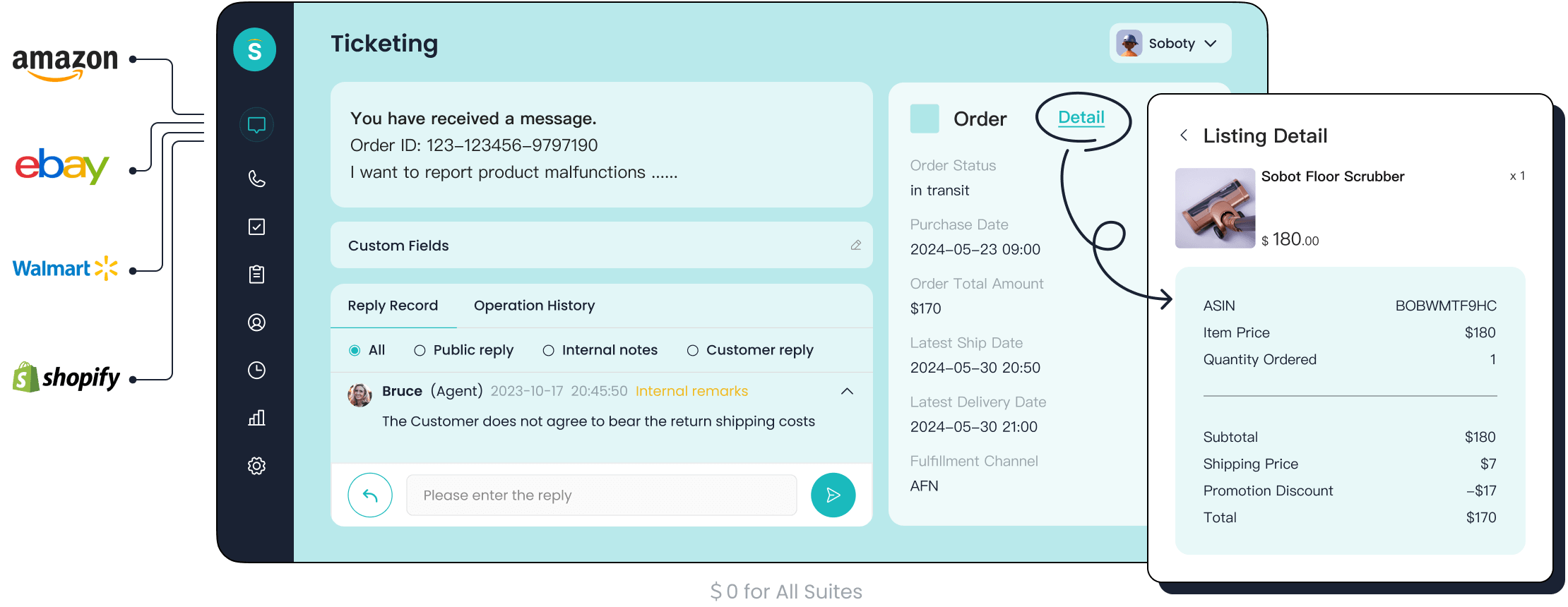
If you want software like zendesk but need something that works smarter, the Sobot ticketing system stands out. Sobot gives you a unified platform for all your ticketing needs. You can handle chat, voice, email, and social media in one place. This makes your customer support software simple and efficient.
Sobot’s ticketing system uses AI to cut down on repetitive work. The Voicebot can solve over half of customer questions by itself. This means your agents have more time for complex problems. Automation fills in ticket details from conversations, so you don’t waste time on manual entry. The AI Copilot helps agents find answers fast and write better replies. You also get smart reporting to track how your team is doing.
With Sobot, you can set up custom rules for ticketing, manage SLAs, and merge tickets about the same issue. The system supports many languages, so you can help customers around the world. You get all these features without the high costs or steep learning curve of zendesk. Sobot’s ticketing system helps you save money and boost efficiency, making it a great choice if you want software like zendesk that grows with your business.
Ticketing and Omnichannel Solutions

Unified Customer Support
When you handle customer service, you want everything in one place. Zendesk gives you multi-channel support, but sometimes it feels scattered. If you use a unified platform, you can see every message, call, or chat in a single dashboard. This makes your job easier and helps you give better answers faster.
Unified customer support platforms, like zendesk and Sobot, help you track important metrics. You can see how many tickets get solved on the first try (First Contact Resolution), how long each call takes (Average Handle Time), and if your team sticks to their schedule (Schedule Adherence). You also check how busy your agents are (Occupancy Rate). These numbers show if your support team works well or needs help.
Here are some ways integrated ticketing and customer support software make your life easier:
- They automate boring tasks, so you spend less time on paperwork.
- All your customer chats, emails, and calls show up in one place.
- Real-time dashboards help you spot problems before they grow.
- You can set goals for ticket response times and track if your team meets them.
- Cloud-based ticketing systems let you work from anywhere.
Industry reports show that unified customer support software boosts team efficiency. AI-powered automation features can make agents 42% more responsive. Some companies even see a 10-15% jump in revenue after switching to a comprehensive customer support platform. You also get better customer satisfaction and happier agents.
Sobot Omnichannel Benefits
Sobot takes multi-channel support to the next level. You get a ticketing system that brings together chat, email, voice, and social media. This means you never miss a message, and your customers always get quick help. Sobot’s customer support software uses AI to cut down on repetitive work, so your agents can focus on real problems.
Check out these results from Sobot’s omnichannel approach:
| Benefit Type | Improvement / Result |
|---|---|
| Conversion rate | 45% higher compared to single-channel |
| Customer satisfaction | 25% increase |
| Reduction in customer complaints | 20% decrease |
You also see big gains in agent workload and speed. Sobot’s AI Copilot helps reduce agent workload by 60%. Net Promoter Scores go up by 35%. Some companies solve tickets in under a minute with a mix of AI and human support.
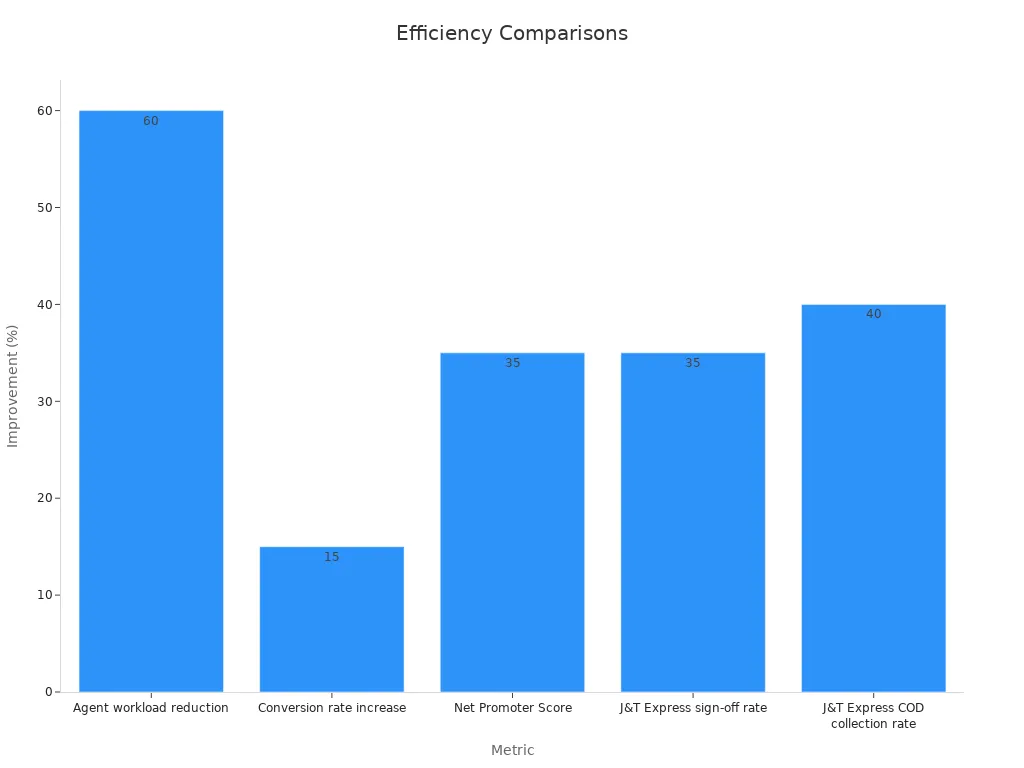
With Sobot, you get a ticketing system that grows with you. You can track every ticket, set priorities, and merge similar issues. The platform helps you spot trends and fix problems before they get big. If you want to boost customer satisfaction and make your support team more efficient, Sobot’s omnichannel solution is a smart choice.
High Cost at Advanced Tiers
Pricing Comparison
If you have ever looked at zendesk, you know the high cost at advanced tiers can surprise you. Many businesses start with a basic plan, but soon realize they need more features. Zendesk locks important tools behind higher tiers, so you end up paying more than you planned. This can be tough for small teams or growing companies.
Here’s a quick look at zendesk’s pricing tiers:
| Pricing Tier | Cost per Agent/Month | Notes on Pricing Impact |
|---|---|---|
| Suite Team | $55 | Basic tier, but lacks key features |
| Suite Growth | $89 | More features, but still limited |
| Suite Professional | $115 | Higher cost, many upgrade for vital tools |
| Suite Enterprise | $169 | Most expensive, big jump for larger teams |
| Add-Ons | $25-$50 each | Extra features like AI and workforce management raise the total cost |
| Pricing Model | Per agent/month | Costs rise fast as your team grows |
| Feature Locking | Plan-locked | Many features only in higher tiers |
| AI Usage | Metered | AI features have limits, so you pay more if you go over |
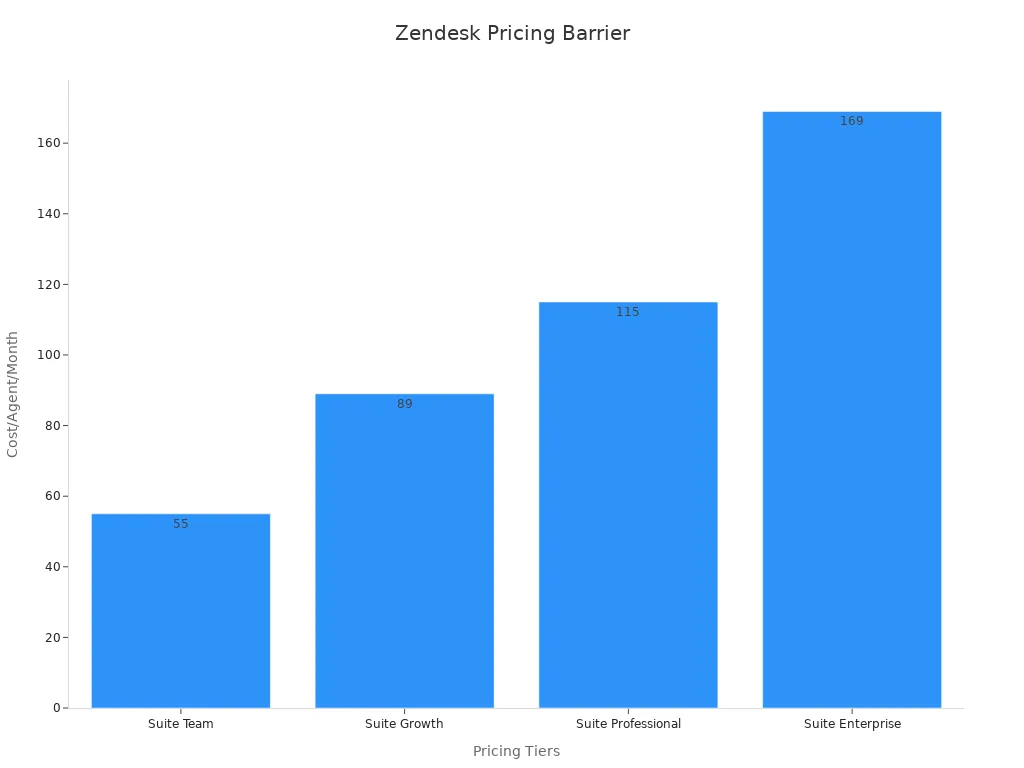
You can see how zendesk’s pricing jumps at each level. If you have 20 agents and move from Professional to Enterprise, you could pay almost $13,000 more each year. Many businesses find the high cost at advanced tiers makes it hard to scale support.
Cost-Effective Options
You do not have to settle for expensive tiers. Many zendesk alternatives offer strong features at lower prices. For example, Freshdesk has a free plan with ticketing and live chat. Zoho Desk gives you ticket history and custom reports for just $14 per user each month. HubSpot Service Hub starts at $45 and includes ticket automation and email tracking.
Sobot stands out if you want a unified platform without the high cost at advanced tiers. You get AI-powered ticketing, SLA management, and multilingual support all in one place. Sobot’s system helps you save money and boost efficiency. Over 95% of customers report high satisfaction, and 85% of issues get solved through the contact center. You also see a 35% increase in sign-off rates and a 40% improvement in collection rates.
Tip: If you want to avoid surprise costs, look for platforms that include all the features you need in their base plans. This way, you can grow your team without worrying about expensive upgrades or hidden fees.
Decision Framework for Switching

Assessing Business Needs
Switching from zendesk is a big step. You want to make sure it fits your business goals. Start by looking at how you use zendesk now. Ask yourself if your current setup helps your agents do their best work. Think about what features you use most and which ones you wish you had.
Here’s a simple checklist to help you decide if switching makes sense:
| Phase | Key Actions and Considerations |
|---|---|
| Preparation | Review your zendesk setup, remove old data, set up custom fields, and plan for agent onboarding. |
| Migration | Map your data fields, run test migrations, check data accuracy, and plan for full migration. |
| Post-Migration | Go live with your new system, turn off zendesk if needed, and make sure you have data backups and security. |
You might want to switch zendesk if you are merging companies, growing fast, or need better ways to help customers. Sometimes, you need to split brands or test new projects. If your agents struggle with zendesk or your support costs keep rising, it may be time to look for a new solution.
To get the best results, focus on these steps:
- Make customer needs your top priority. Listen to feedback and look for pain points.
- Train your agents well. Give them tools and guides so they can help customers quickly.
- Use data to track how your support team is doing. Look for trends and fix problems fast.
- Offer help on many channels, like chat, email, and phone, so customers can reach you easily.
- Keep your support simple and clear. Make sure your agents know what to do.
Migration Planning
Planning your move from zendesk takes time and care. You want to keep your support running smoothly. Start by building a team with people from IT, support, and management. Set clear goals and a timeline for the switch.
Follow these steps for a smooth migration:
- Clean up your zendesk data. Remove old tickets and update customer info.
- Map out your business processes. Make sure your new system matches how your agents work.
- Test the new system with a small group of agents. Fix any problems before you go live.
- Train everyone on the new platform. Give agents time to practice and ask questions.
- After the switch, keep checking for issues. Collect feedback from agents and customers to help improve your support.
Tip: Always back up your zendesk data before you start. This helps you avoid losing important information.
A good migration plan helps you keep your service strong. You can avoid downtime, keep your agents happy, and make sure your customers always get the help they need. When you plan well, you set your support team up for success now and in the future.
When you think about switching from zendesk, you see both good and bad sides. Zendesk gives you lots of features, but zendesk can get pricey fast. Zendesk helps you manage support, yet zendesk sometimes feels hard to use. Zendesk can boost satisfaction, but zendesk may not fit every team. Zendesk offers strong tools, though zendesk’s advanced tiers cost more. Zendesk can raise customer satisfaction scores, but zendesk might not match your goals. Use the decision framework to see if zendesk or another tool works best. Try Sobot for better satisfaction and easier support.
FAQ
What makes switching from zendesk challenging?
You might find switching from zendesk tough because you have to move all your data, train your team, and set up new workflows. If you use many zendesk features, you may need time to adjust to a new system.
Can I keep my zendesk data if I switch platforms?
Yes, you can export your zendesk data before you switch. Most alternatives let you import tickets, contacts, and history. Always back up your zendesk data first to avoid losing important information.
How does Sobot compare to zendesk for omnichannel support?
Sobot gives you a unified workspace for chat, email, and voice, just like zendesk. You can manage all channels in one place. Sobot also uses AI to help agents work faster and boost customer satisfaction.
Will my team need extra training after leaving zendesk?
Your team may need some training to get used to a new platform. If you switch from zendesk, look for tools with simple interfaces and good support. This helps your team learn quickly and stay productive.
Is zendesk still a good choice for small businesses?
Zendesk works well for many small businesses, but costs can rise as you grow. If you want more features or better value, you might explore other options. Always check if zendesk fits your budget and needs.
Tip: Always review your zendesk plan and compare it with other platforms before making a decision.
See Also
Advantages And Disadvantages Of Working Remotely In Call Centers
Best Ten Live Chat Platforms Comparing Shopify And Rivals
Leading Live Chat Options Reviewed For The Year 2024
Comprehensive Guide To Comparing Live Chat Support Expenses
Effective Strategies For Achieving Success With Depop Live Chat
