Chatbots on Messenger explained step by step
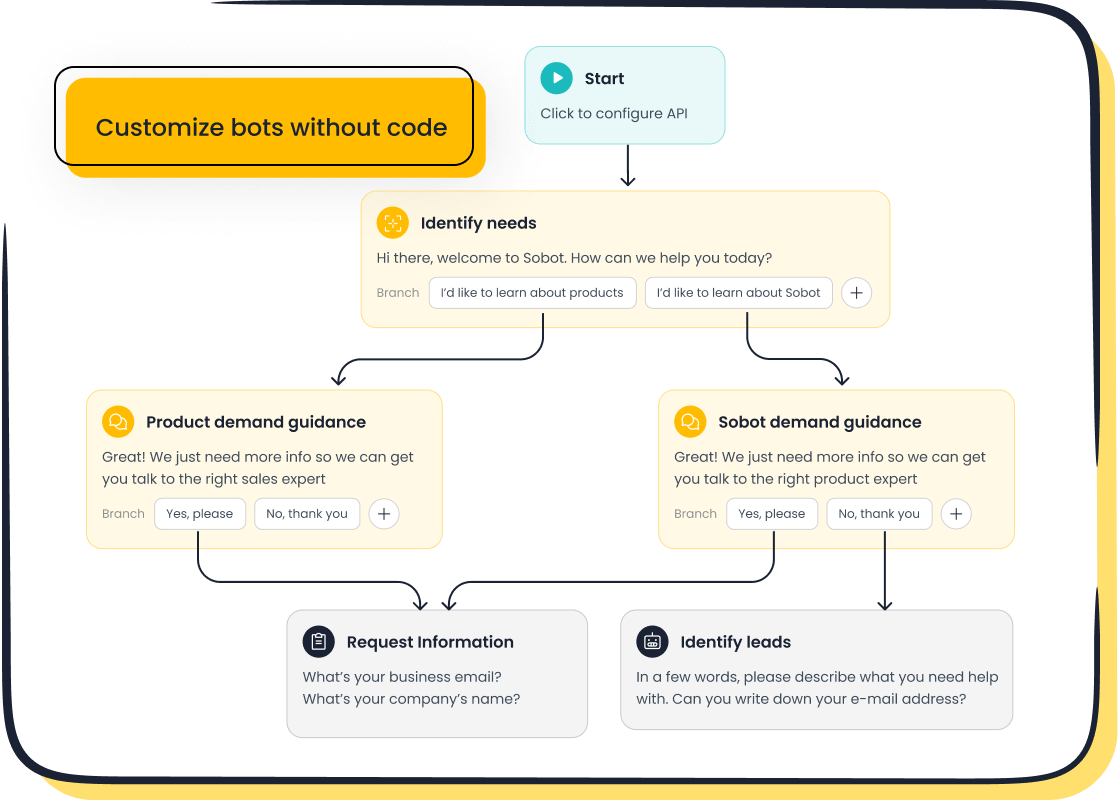
You can create a new chatbot on Messenger by following clear steps: set your goals, choose a platform, plan the conversation flow, build your AI chatbot, integrate it, and then test, launch, and optimize. Chatbots on Messenger help businesses handle up to 79% of routine queries, boost revenue by 7–25%, and cut support costs by 30%.
- 93% of customer questions resolve without human help using chatbots on Messenger.
- 34% of ecommerce stores see higher revenue after adding Messenger chatbots.
Sobot offers user-friendly tools and Sobot AI to help you get started, no coding needed. Anyone can build a Messenger chatbot, no matter your experience.
Set Goals
Define Customer Needs
You should always start chatbot development by understanding what your customers want. Customers today expect fast, personal, and easy communication. A survey by MEF found that most people now use messaging apps like Facebook Messenger for quick answers instead of email. In fact, 62% of customers prefer chatbots over waiting for a human agent. People want instant replies, 24/7 support, and conversations that feel natural. Companies like Lyft have seen an 87% drop in customer service resolution times after using chatbots. These trends show why you need to focus on customer needs first.
When you build a customer service chatbot, think about the main questions your customers ask. Do they want order updates, product info, or help with returns? If you run an online store, a sales chatbot can guide shoppers, answer product questions, and help them check out faster. For businesses looking to grow, a lead generation chatbot can collect contact details and qualify leads right inside Messenger. Sobot’s AI-powered chatbots help you meet these needs with smart, multilingual, and always-on support. Learn more about Sobot’s chatbot features.
Tip: List your top five customer questions before starting chatbot development. This helps you design a chatbot that solves real problems.
Align with Business Objectives
You need to make sure your chatbot development matches your business goals. Research shows that when you connect chatbot features to your company’s vision and strategy, you get better results. For example, companies like Klarna used chatbots to handle millions of conversations, saving time and boosting profits. Aveda increased booking conversions by 33.2% after launching a chatbot. These results prove that clear goals lead to real business impact.
| Company | Result Achieved | Business Objective Supported |
|---|---|---|
| Klarna | $40M profit boost, 2.3M chats/month | Efficiency, cost savings |
| Aveda | 33.2% more bookings, more engagement | Customer acquisition, retention |
| Northwell Health | 50% fewer calls, happier patients | Service quality, staff productivity |
When you set goals for your chatbot, use the SMART method: Specific, Measurable, Achievable, Realistic, and Timely. Studies show that SMART goals help you stay focused and improve motivation. Sobot’s chatbot development tools let you track performance, so you can see how your chatbot supports sales, customer service, or lead generation. This way, you make sure your chatbot delivers value for your business.
Choose a Platform
Sobot Chatbot Overview
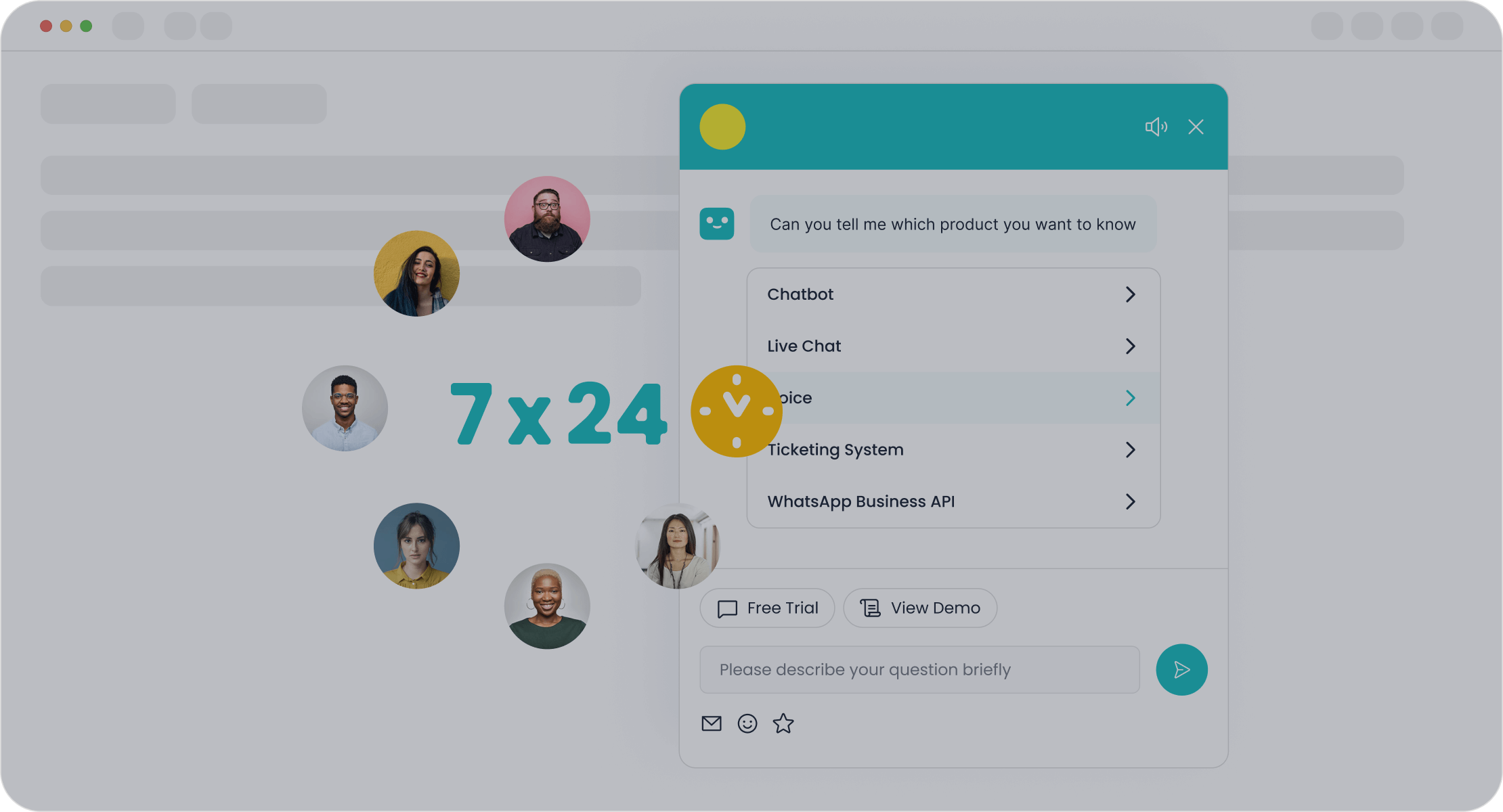
When you start building a facebook chatbot, you need a reliable chatbot platform. Sobot stands out as a top choice for businesses that want to automate customer service and sales on Messenger. Sobot supports chat, email, voice, and social media channels, making it easy for you to manage all conversations in one place. You can use Sobot’s AI-powered tools to answer questions, collect leads, and guide customers 24/7. Sobot’s chatbot platform uses advanced AI, including large language models, to give fast and accurate replies. This helps you reduce agent workload by 60% and increase conversion rates by 15%. Many brands trust Sobot, including Samsung and Opay, who report customer satisfaction rates of 97% and 90%.
| Metric | Value/Result |
|---|---|
| Brands served | Over 10,000 |
| Agent workload reduction | 60% |
| Conversion rate increase | 15% |
| NPS improvement | 35% |
| Resolution time | Under 1 minute (AI + Human) |
| ROI | 234% |
| Samsung CSAT | 97% |
| Opay Customer Satisfaction | 90% |
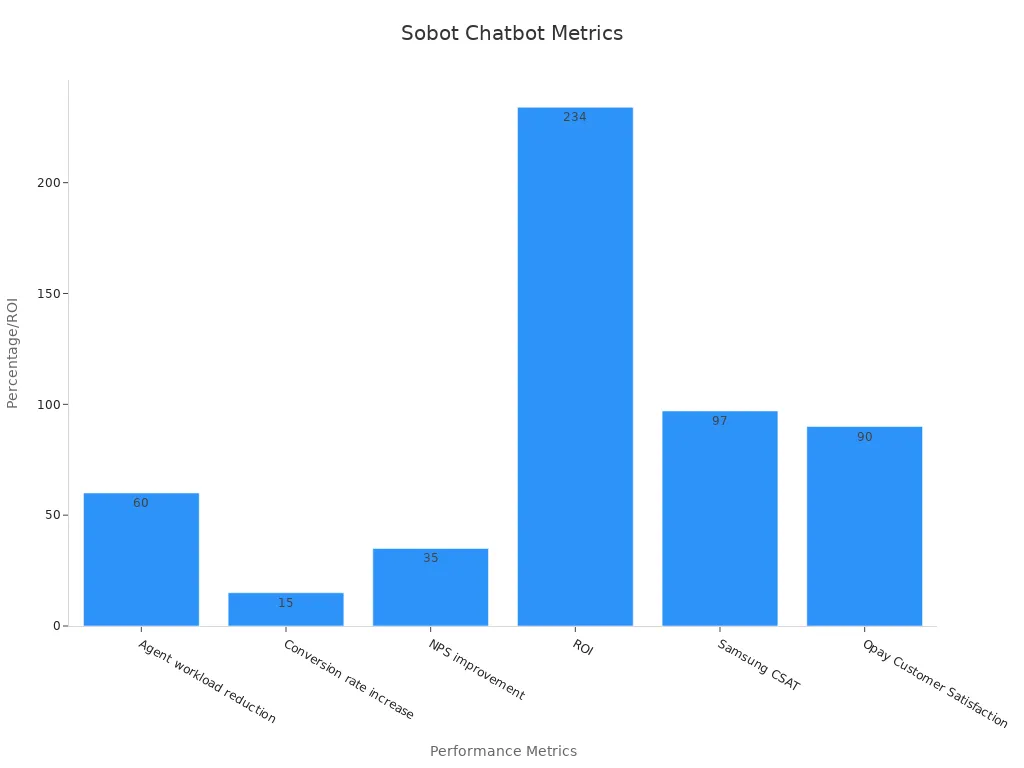
Sobot’s facebook chatbot helps you respond to customers quickly and keeps your business running smoothly, even during busy times.
Compare Other Tools
You have many options when you choose the right tools for your facebook chatbot. The chatbot platform market is growing fast. Reports show that standalone chatbots lead the market in 2024 because they offer flexibility and work offline. Web-based chatbots are also popular for their easy setup and scalability. North America holds the largest market share, with retail and eCommerce as top users. Leading vendors include IBM, Microsoft, Google, Meta, and AWS. These companies offer different features, but not all platforms support as many channels or advanced AI as Sobot.
| Feature/Metric | Sobot Chatbot | Competitors |
|---|---|---|
| Channel Support | Chat, Email, Voice, Social Media (Facebook, Instagram, WhatsApp, LINE, Telegram, Discord, WeChat) | Limited channels |
| AI Technology | Advanced LLMs, Generative AI, Scenario-based AI | Mostly rules-based |
| Multilingual Support | Yes | Limited |
| Security & Compliance | Global standards | Varies |
Sobot’s chatbot platform uses an AI-First strategy. It supports customers, agents, and admins with smart tools. You can choose the right tools for your needs, knowing Sobot offers secure, multilingual, and omnichannel support. This makes Sobot a strong choice for any business looking to build a facebook chatbot that delivers results.
Plan Flow
Map Conversations
You need to map conversation flow before building your Messenger chatbot. This step helps you create a clear path for every user question and response. Start by setting specific goals for your chatbot. Identify what your users want to achieve, such as tracking orders or getting product details. Next, list all possible user intents. Use a flowchart or diagram to visualize each step in the conversation. This makes it easy to spot gaps or dead ends.
Here is a simple process to map conversation flow:
- Define your chatbot’s main goals.
- Identify user intents and possible questions.
- Use a flowchart to show each conversation path.
- Add different response options to make chats feel natural.
- Plan for unexpected inputs with fallback replies.
- Test the flow with real users and adjust as needed.
- Improve the flow using analytics and feedback.
Many companies use tools like spreadsheets, diagrams, and AI-powered platforms to analyze customer data and refine their conversation maps. Sobot’s chatbot builder lets you map conversation flow visually, making it easy to design and update your chatbot as your business grows.
Tip: Use customer service logs and feedback to find common questions and improve your flowchart.
User Interactions
Designing user interactions is key to a successful Messenger chatbot. You want users to feel engaged and satisfied. Track metrics like task completion rate, conversation length, and user feedback to measure how well your chatbot performs. High return user rates and positive sentiment scores show that your chatbot meets user needs.
- Monitor total interactions and engagement rates to see how many users start and finish chats.
- Check the average number of messages per conversation to gauge interest.
- Review user satisfaction scores and conversion rates to measure success.
- Watch for fallback rates to spot areas needing improvement.
Sobot’s analytics dashboard helps you track these metrics in real time. You can see which topics are most popular and where users drop off. This data lets you refine your chatbot, making each interaction more helpful and enjoyable. By focusing on user experience, you build trust and encourage users to return.
Build an AI Chatbot
Customize Sobot Chatbot
You can build an ai chatbot that fits your business needs by using Sobot’s visual bot builder. This tool lets you create a new chatbot without any coding. You drag and drop blocks to design workflows, set up responses, and integrate natural language processing. Sobot supports multi-channel service, so your chatbot works on Messenger, your website, and other platforms. You can connect your chatbot to your CRM, automate product inquiries, and even route complex questions to human agents.
Many companies choose to build an ai chatbot with custom features. For example:
- Domino’s Pizza uses a chatbot to help customers order and track deliveries.
- H&M’s chatbot gives personalized product tips and order updates.
- Lego’s chatbot guides shoppers and answers questions.
Custom chatbots like these offer personalization, machine learning, and scalable service. Sobot’s platform lets you integrate natural language processing, automate workflows, and monitor performance with real-time analytics. Businesses report up to 90% faster response times and 30% lower service costs after chatbot development. You can develop and test the chatbot easily, making changes as your needs grow.
Tip: Use Sobot’s analytics to see which questions your customers ask most often. This helps you improve your chatbot development over time.
Add Greetings and Responses
When you build an ai chatbot, you need to make users feel welcome. Start every chat with a friendly greeting. Sobot lets you personalize greetings based on user data, such as name or location. Personalized greetings and responses help users trust your chatbot and feel more confident. Research shows that users respond better when they see the chatbot as an expert and receive messages tailored to them.
You can set up your chatbot to answer common questions, give order updates, or suggest products. Sobot’s AI uses machine learning to improve replies over time. You can also create fallback responses for questions your chatbot cannot answer yet. This keeps the conversation smooth and helps users get the support they need.
| Greeting Example | Response Example |
|---|---|
| "Hi, Sarah! How can I help you today?" | "Your order is on the way and should arrive by Friday." |
| "Welcome back! Need help with your last purchase?" | "Let me connect you to a support agent for more details." |
Personalized greetings and expert responses make your ai chatbot more effective. You build an ai chatbot that users enjoy and trust.
Integrate with Facebook Messenger
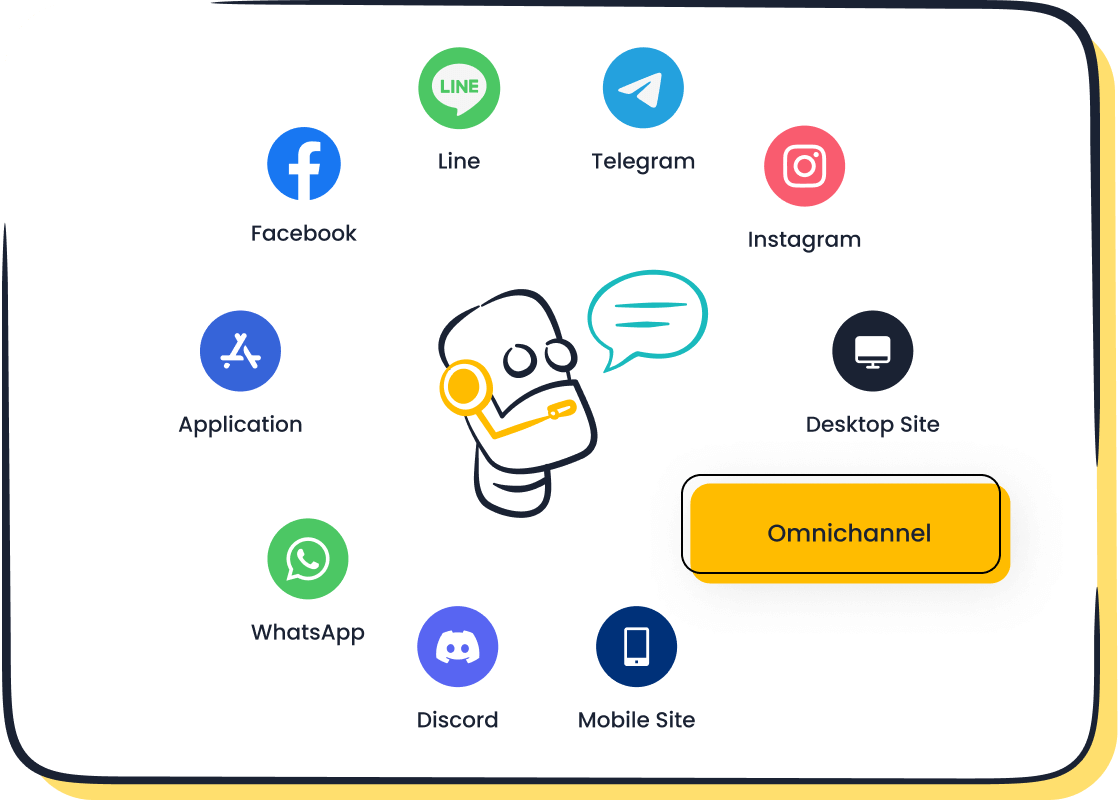
Connect Messenger Chatbot
You can connect your facebook messenger chatbot to your business page in just a few steps. Start by logging into your Sobot dashboard. Choose the facebook chatbot you want to use. Click on the integration settings and select Facebook Messenger as your channel. You will need to log in with your Facebook account and give Sobot permission to access your page. After you finish connecting facebook messenger, you can test your messenger chatbot right away.
Here is a simple checklist for connecting your facebook messenger chatbot:
- Log in to your Sobot account.
- Select your chatbot and go to integration settings.
- Choose Facebook Messenger as the channel.
- Log in to your Facebook account and select your business page.
- Grant the necessary permissions.
- Test your chatbot by sending a message from your Facebook page.
Many companies have seen great results after integrating facebook messenger chatbots. For example, H&M uses a facebook messenger chatbot to give fashion advice, while KLM Royal Dutch Airlines helps travelers with bookings and boarding passes. These real-world examples show how facebook messenger chatbots can improve customer engagement and satisfaction.
| Company | Chatbot Purpose | Outcome / Benefit |
|---|---|---|
| Sephora | Virtual makeup try-on via Virtual Artist chatbot | Enhanced shopping experience and user engagement |
| LEGO (Ralph the Gift Bot) | Gift recommendations based on recipient interests | Improved gift-buying experience and higher sales |
Tip: Train your chatbot with FAQs and customer logs, set up human escalation, and personalize responses to boost engagement.
Setup Permissions
When you set up your facebook messenger chatbot, you must pay close attention to permissions and compliance. Facebook Messenger has 1.7 billion users, and over 300,000 businesses use facebook messenger chatbots. However, less than 1% of businesses are ready to engage customers automatically. If you do not follow the rules, your chatbot could get blocked or suspended.
You need to:
- Grant permissions for Sobot to manage your Facebook Page and Messenger.
- Follow data privacy laws and Facebook’s policies.
- Get user consent before sending messages.
- Provide clear unsubscribe options.
- Avoid prohibited content when configuring message settings.
Proper permissions and compliance help you build trust and keep your facebook messenger chatbot running smoothly. You should also optimize your chatbot for mobile users, use interactive elements, and regularly update your bot. Sobot makes it easy to integrate natural language processing, monitor engagement rates, and track customer satisfaction scores. Fast response times and high conversion rates show your facebook messenger chatbots are working well.
Test and Launch
Simulate Real Chats
You need to develop and test the chatbot before you launch it to your customers. Start by simulating real chat scenarios. This step helps you find problems early and improve the user experience. Use a mix of test cases, such as FAQs, order tracking, and product questions. Try different user inputs, like spelling mistakes, slang, or rephrased questions. This approach checks if your chatbot development can handle real conversations.
You should also test the integration with other systems, such as your CRM or payment gateway. Use mock scenarios to see if the chatbot works well with these tools. Automated testing tools, like TestMyBot, can help you run end-to-end tests across platforms. Gather feedback from real users during user acceptance testing. Look for issues like slow response times, confusing replies, or dropped conversations.
| Testing Type | Focus Areas |
|---|---|
| Functional Testing | Intent recognition, response accuracy |
| Usability Testing | User satisfaction, conversational flow |
| Performance Testing | Speed, load handling, uptime |
| Integration Testing | CRM, payment, and system connectivity |
Tip: Track metrics such as response time, error rates, and user satisfaction to measure chatbot performance.
Announce to Customers
After you finish chatbot development and testing, you need to announce your Messenger chatbot to your customers. A strong launch helps users discover and trust your new tool. Use in-app banners, pop-ups, or announcement messages on your Facebook page to introduce the chatbot. Highlight its main features, such as 24/7 support or instant order updates.
Successful launches often lead to high adoption rates. For example, ChatGPT reached 400 million weekly active users after its launch, showing the power of clear communication and user onboarding. Track key metrics like feature awareness, activation rates, and user engagement. These numbers show how well your announcement worked.
| Metric Name | Description |
|---|---|
| Feature Awareness | Users who know about the chatbot |
| Feature Activation | Users who try the chatbot |
| Usage Frequency | How often users interact with the chatbot |
| Conversion Rates | Users completing desired actions |
Sobot makes it easy to monitor these metrics with built-in analytics. You can use this data to improve your chatbot and keep users engaged. Announcing your chatbot clearly and tracking results ensures a successful launch.
Optimize Facebook Messenger Chatbots
Monitor Performance
You need to monitor your facebook messenger chatbots to keep them effective and reliable. Tracking performance helps you spot issues early and improve user experience. Sobot provides real-time dashboards that show how your facebook messenger chatbots perform across different metrics. You can see how many users interact with your chatbot, how long conversations last, and how often users return. These indicators help you understand if your facebook messenger chatbots meet your business goals.
| Performance Indicator | What It Shows | Why It Matters |
|---|---|---|
| Chatbot Activity Volume | Number of users interacting | Measures reach and awareness |
| Retention Rate | Percentage of repeat users | Shows user satisfaction |
| Conversation Length | Average chat duration | Reflects engagement |
| Goal Completion Rate | Tasks finished by users | Proves chatbot effectiveness |
| Satisfaction Score | User feedback at end of chat | Direct measure of experience quality |
Sobot’s monitoring tools let you catch problems like high bounce rates or slow response times. You can also track user signals, such as repeated questions or flagged responses, to find areas for improvement. Real-time alerts help you fix issues before they affect your customers.
Use Analytics
Analytics play a key role in optimizing facebook messenger chatbots. Sobot’s analytics and reporting features give you deep insights into user behavior and chatbot performance. You can review engagement rates, conversion rates, and drop-off points. For example, analytics might show that users leave during checkout. By updating your facebook messenger chatbot scripts, you can increase completed transactions by up to 20%.
- Regularly update training data to reduce incorrect responses.
- Use feedback loops to refine AI and improve accuracy.
- Add detailed FAQ sections to handle common questions.
- Personalize responses to keep users engaged.
- Ensure compliance with privacy rules like GDPR.
Case studies show that brands like Burberry and Tom Ford improved engagement and sales by tracking metrics such as reply rates and retention. You can use these insights to adjust your facebook messenger chatbots, making them more helpful and user-friendly. Sobot’s analytics dashboard makes it easy to visualize trends and share reports with your team. Continuous optimization based on data and feedback ensures your facebook messenger chatbots deliver the best results.
Chatbots on Messenger Benefits

Sobot Success Story: OPPO
You can see the real impact of chatbots on messenger by looking at OPPO’s experience with Sobot. OPPO, a global leader in smart devices, wanted to improve customer support and boost sales. By using Sobot’s AI-powered chatbots on messenger, OPPO handled a large number of customer requests automatically. The results speak for themselves:
| Metric Description | Performance Result / Success Metric |
|---|---|
| AI virtual assistants handling customer requests | Approximately 70% of customer requests handled by AI chatbots |
| Reduction in response times | Up to 90% reduction in response times |
| Customer service expense reduction | Up to 30% drop in customer service expenses |
| Increase in sales conversions | 67% boost in sales conversions |
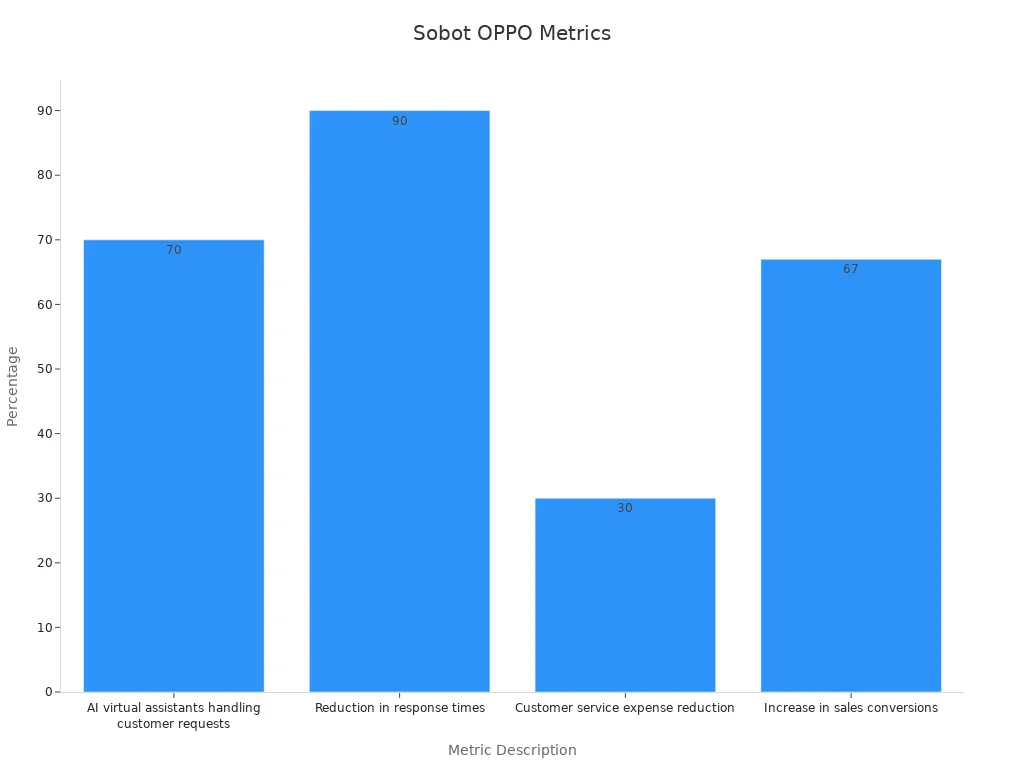
Sobot’s solution helped OPPO automate routine questions, speed up replies, and lower costs. You can use a customer service chatbot to achieve similar results. Sobot’s platform also supports multilingual service, so you can reach customers worldwide.
Note: Sobot’s AI chatbots on messenger help you handle more requests, save money, and increase sales conversions.
Customer Service Impact
Chatbots on messenger change the way you support your customers. They give instant answers, work all day and night, and help your team focus on complex tasks. Here are some key benefits:
- Chatbots on messenger automate up to 80% of routine customer service tasks.
- They provide fast, real-time answers, improving customer satisfaction.
- You can offer 24/7 support, which 64% of consumers value most.
- Chatbots on messenger reduce costs by handling repetitive questions.
- They help you qualify leads and nurture them, making your sales chatbot more effective.
- These chatbots support multiple languages, so you can serve a global audience.
- They collect feedback and provide insights for your business.
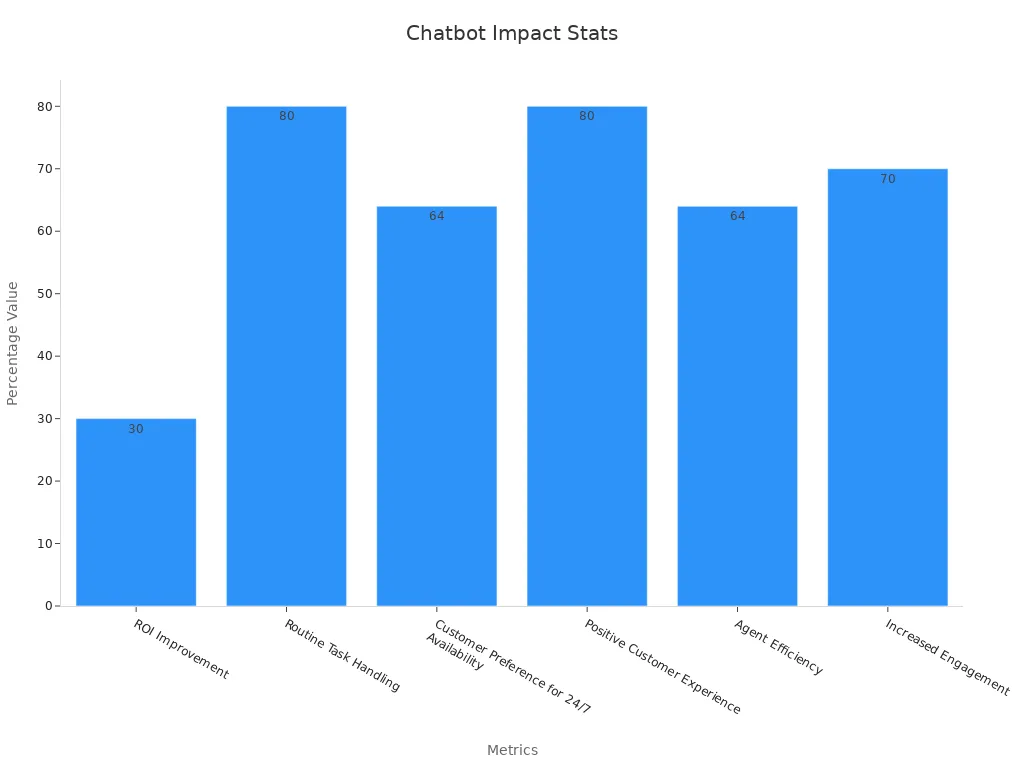
A recent study found that 80% of customers report positive experiences with chatbots. Messenger chatbots also save up to 2.5 billion work hours each year. You can use Sobot’s analytics to track engagement, satisfaction, and conversion rates. This helps you keep improving your customer service chatbot and sales chatbot for even better results.
You can build a Messenger chatbot by following clear steps: set goals, choose a platform, plan the flow, build, integrate, test, launch, and optimize. Messenger chatbots boost customer service, support, and ecommerce by improving response speed and satisfaction. Sobot’s AI-powered Messenger chatbot helps you achieve high CSAT, fast first response time, and strong conversion rates.
| Metric | Why It Matters |
|---|---|
| CSAT & NPS | Measure user satisfaction |
| Bot Resolution Rate | Shows chatbot effectiveness |
| First Response Time | Reflects speed and engagement |
Start building your Messenger chatbot with Sobot today. For more help, contact marketing@sobot.io.
FAQ
How can a Messenger chatbot help my business grow?
You can use a Messenger chatbot to answer customer questions instantly. Studies show that 64% of customers prefer chat support. Sobot’s educational chatbot can guide users, collect leads, and boost sales by up to 20%. This helps your business grow faster.
Do I need coding skills to build a Messenger chatbot with Sobot?
You do not need coding skills. Sobot’s educational chatbot builder uses a point-and-click interface. You can set up workflows, greetings, and responses easily. Many users launch their first chatbot in less than one hour.
Can a Messenger chatbot support multiple languages?
Yes, you can set up a multilingual educational chatbot with Sobot. The platform supports over 30 languages. This feature helps you serve customers worldwide and improves satisfaction for users who prefer different languages.
How do I measure the success of my Messenger chatbot?
You can track metrics like response time, user satisfaction, and completed tasks. Sobot’s educational chatbot dashboard shows real-time analytics. For example, OPPO improved its chatbot resolution rate to 83% and saw a 94% positive feedback rate.
What makes Sobot’s educational chatbot different from others?
Sobot’s educational chatbot uses advanced AI and supports omnichannel communication. You can connect Messenger, WhatsApp, and more. The chatbot operates 24/7, handles routine questions, and helps agents focus on complex issues. Sobot’s system stability reaches 99.99%.
See Also
Simple Ways To Deploy Chatbot Examples On Websites
Step-By-Step Guide To Adding Chatbots On Websites
Effortless Methods For Integrating Chatbots Into Websites
