Step-by-Step Guide to Selecting VoIP Call Centre Solutions

Selecting the right VoIP call centre solutions means aligning with your business needs, technical readiness, and future growth plans. Many businesses choose Sobot call center solutions to address challenges like outdated technology, poor customer service, or limited analytics. When evaluating providers, it’s essential to prioritize reliability, scalability, and security. Sobot AI stands out as a leading VoIP call centre solution, offering high uptime and a unified workspace that streamlines business communication. With Sobot, you get a reliable VoIP provider that enhances customer service and simplifies your call center operations.
Assess Business Needs

Call Volume & Team Size
When you start looking for a voip call center, you need to know how many calls your team handles each day. A small business might only need a few agents and a simple business phone system. Larger companies often need a voip call center that can handle thousands of calls at once.
- Small businesses often choose cloud-based voip call center solutions. These save money and let you add more agents as your team grows.
- Enterprises with high call volumes need advanced voip features like multi-channel support and smart call routing.
- About 75% of call centers with high call volumes use voip because it is reliable and cost-effective.
- Voip improves call quality by up to 40%, which helps you keep customers happy.
- Switching to a voip call center can cut your costs by up to 30% and boost productivity by 30% for small business teams.
Sobot has helped companies of all sizes, from startups to global brands, find the right voip call center solution for their needs.
Required Features
You should list the features your team needs before choosing a voip call center. Some of the most requested features include:
- Call screening and notifications
- Priority alerts for important customers
- Extension dialing for different teams
- Voicemail with email or text options
- Call recording and rating
- Auto attendant and call queues
- CRM integration for better customer service
- Mobile apps for remote work
- Analytics dashboards for real-time insights
A small business may only need basic features, while a larger team might want advanced options like AI-powered voicebots or unified contact center portals. Sobot’s voip call center offers intelligent IVR, a unified workspace, and easy integration with your existing systems, making it a strong voip service solution for any team.
Compliance & Flexibility
If you work in a regulated industry, you must check if your voip call center meets important compliance standards. Here is a table showing some key requirements:
| Compliance Pillar | Description | Key Requirements |
|---|---|---|
| HIPAA | Health data | Encryption, access control, audits |
| PCI DSS | Payment data | Call masking, network security |
| E911 | Emergency | Location data, emergency routing |
You also need flexibility. A good voip call center lets you add or remove agents quickly, upgrade features, and support remote work. You can scale your system in real time without buying new hardware. Sobot’s call center solution supports global teams and offers secure, encrypted data transfer, so you can grow your business with confidence.
Technical Readiness for VoIP
Before you launch a voip call center, you need to check if your technical setup can support modern voip systems. This step helps you avoid dropped calls, poor call quality, and service interruptions. Let’s break down what you need to review.
Network & Internet
Your internet connection is the backbone of your voip call center. For each call, you should have at least 100 kbps upload and download speed to maintain clear call quality. If your team handles 10 calls at once, you need at least 1 Mbps of dedicated bandwidth. You also need to consider network stability and low latency, as these factors affect both reliability and call quality. Many businesses reserve extra bandwidth for other online activities to prevent congestion. Sobot’s global network and 99.99% uptime set a strong benchmark for a reliable voip experience. You can learn more about bandwidth needs from FCC guidelines.
Tip: Test your network during peak hours to ensure your voip call center runs smoothly even when internet usage is high.
Hardware & Devices
Modern voip call centers use a mix of hardware to support daily operations. Here are some common devices you may need:
- IP phones with programmable keys
- USB headsets with noise-canceling microphones
- Softphones on computers or mobile devices
- Power over Ethernet (PoE) switches
- VoIP-optimized routers with Quality of Service (QoS)
- Analog Telephone Adapters (ATAs) for legacy devices
- Media gateways and servers for advanced features
- Uninterruptible Power Supplies (UPS) for backup power
Sobot’s voip systems work with a wide range of hardware, making it easy to upgrade or expand your setup as your business grows.
IT Support
Strong IT support is key to a successful voip call center deployment. Your IT team should plan the transition, set up equipment, and test all voip systems before going live. Assign clear roles for troubleshooting and ongoing maintenance. Training your staff on new voip features helps everyone adapt quickly. Sobot provides ongoing support and resources, so you can focus on delivering great customer service while experts handle the technical side.
Key Features in VoIP Call Centre Solutions

Choosing the right voip call center means looking for features that improve customer service, agent productivity, and security. The best voip call centre solutions offer tools that help you manage calls, connect with other business software integrations, and keep your data safe.
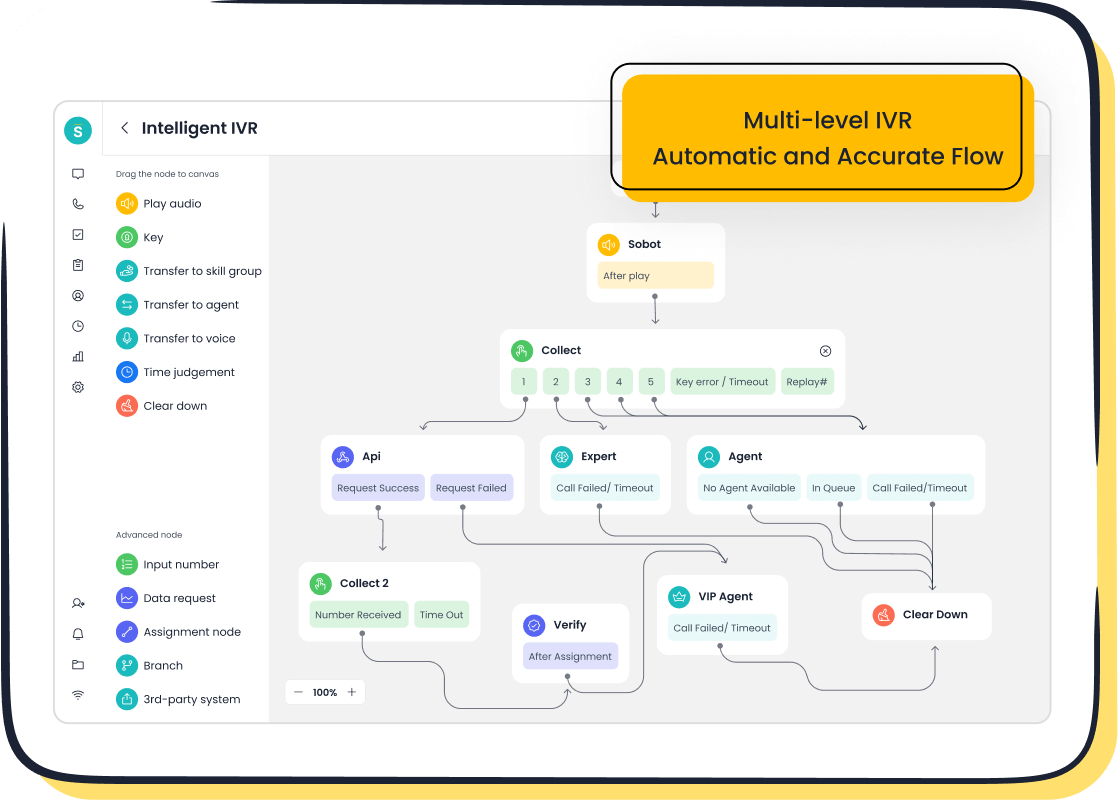
IVR & Routing
Interactive Voice Response (IVR) and smart call routing are must-have features in modern call center software. IVR lets you greet callers, collect information, and direct them to the right agent or department. With intelligent routing, you can send high-value customers to your best agents, which improves first-call resolution rates by up to 25%. Wait times drop, and average handling time goes down by 30-40 seconds. Sobot’s voip call center uses an intelligent IVR and AI-powered Voicebot to gather caller details and route calls efficiently. For example, Weee! used Sobot’s flexible IVR to reduce resolution time by 50% and boost customer satisfaction to 96%. These advanced voip features help you deliver fast, high-quality support.
Integrations
Integrations connect your voip call center to other tools you use every day. The most common integrations include CRM systems, APIs, social media, and live chatbots. Here is a table showing popular integration types:
| Integration Type | Description | Examples |
|---|---|---|
| CRM Integration | Manage customer data and sales in one place | Salesforce, Hubspot |
| API Integration | Link voip with cloud apps and systems | Custom business software |
| Social Media Integration | Connect calls with Facebook or Instagram messages | Social channels |
| Live Chatbot Integration | Move from chat to live voice calls easily | Website chat widgets |
| AI Transcription | Get automatic call transcripts for review | AI-powered tools |
Sobot’s call center software makes these integrations simple, so your agents can access customer info and switch between channels without delay.
Analytics & Security
Analytics and security are key for any voip solution. Real-time analytics let you track agent performance, call quality, and customer trends. You can spot problems early and make better decisions. Security features like end-to-end encryption, multi-factor authentication, and role-based access control protect your data from threats. Sobot’s voip call centre solutions use strong encryption and continuous monitoring to keep your information safe. Regular security audits and AI-powered threat detection help prevent data breaches. With these features, you can trust your voip call center to deliver reliable, secure service every day.
Choose the Right VoIP Provider
Reliability & Support
When you choose the right voip provider, you need to look at reliability first. Uptime shows how often your voip call center stays online. Most voip providers promise 99.99% uptime, but top providers go even further with 99.999% uptime. This means less than 6 minutes of downtime each year. Providers reach this level by using many data centers and backup systems. They also offer automatic rerouting, so your calls keep working even if there is a problem.
Tip: Always check the Service Level Agreement (SLA) for uptime and support details before you choose the right voip provider.
Support matters as much as reliability. You want a voip provider that gives you help when you need it. Look for 24/7 support, fast response times, and clear ways to get help. Sobot, for example, offers global support and a 99.99% uptime guarantee, making it a strong choice for businesses that need a dependable voip call center.
Scalability & Pricing
As your business grows, your voip call center must grow with you. The best voip providers offer flexible pricing and easy ways to add or remove users. Here are some things to look for in a voip provider’s pricing structure:
- Tiered or pay-as-you-go pricing lets you pay only for what you use.
- Avoid fixed pricing models that make it hard to scale.
- Watch for extra charges, like setup fees or costs for international calls.
- Ask for a clear, itemized quote to avoid surprises.
- Flexible contracts, such as month-to-month, help you adjust as your needs change.
A good voip provider will let you scale up or down without big jumps in cost. Sobot’s voip call center solution uses a transparent pricing structure, so you always know what you are paying for. This helps you control costs and plan for the future.
| Pricing Model | Description | Best For |
|---|---|---|
| Pay-per-user | Pay for each user you add | Growing teams |
| Tiered pricing | Choose a plan based on features and users | Businesses of all sizes |
| Pay-as-you-go | Pay only for what you use | Seasonal businesses |
Customer Stories
You should always check reviews and real customer stories before you choose the right voip provider. These stories show how a voip call center works in real life. Many customers say they save money and improve customer service after switching to a new voip provider. Some report a 40% drop in cost per customer resolution by using AI-powered features.
Customers also value easy setup and strong support. They often mention how quickly they can start using their new voip call center. For example, Weee! chose Sobot to solve problems with their old system. After switching, they saw a 20% boost in agent efficiency and a 50% cut in resolution time. Their customer satisfaction score reached 96%. Reviews like these show why it is important to choose a voip provider with proven experience and ongoing support.
Note: Always ask for references and read reviews to see how a voip provider handles real customer service needs.
Compare VoIP Call Center Options
When you compare voip call center options, you make better decisions by using a clear checklist, understanding pricing, and weighing the pros and cons. This step helps you find the right voip provider for your business phone system.
Feature Checklist
Start with a side-by-side checklist. List what you need from your voip call center software. Here are important points to include:
- Customer-service goals (support, sales, billing)
- Budget and monthly per-agent pricing
- Communication channels (voice, SMS, live chat, email, video, social messaging)
- Call routing (IVR, call queues, callbacks)
- Self-service (IVR menus, AI chatbots, knowledge base)
- Administrator tools (call monitoring, live queue reports)
- Agent tools (CRM integration, live transcription, AI help)
- Analytics (call tracking, sentiment scoring)
- Integrations (CRM, calendars, billing)
- Security and compliance (HIPAA, device tracking, network monitoring)
Tip: Sobot’s call center software stands out with easy CRM integration and global telephony, making it a strong choice for businesses with international customers.
Cost Comparison
You need to look at the total cost when you compare voip provider options. Cloud-hosted voip systems usually have lower upfront costs than on-premises systems. Here is a quick table to help you see the difference:
| Cost Aspect | On-Premises PBX Call Center | Cloud-Hosted VoIP Call Center |
|---|---|---|
| Hardware & Setup | High ($14,500 for 20 users) | Minimal (headsets/phones) |
| Pricing Model | Fixed, less flexible | Per-user, per-month |
| Operating Costs | High maintenance, training | Lower, remote support |
Cloud-hosted voip call center software, like Sobot, offers cost-effectiveness and flexible pricing. You pay only for what you use, and you can scale up or down as your team changes.
Pros & Cons
Every voip provider has strengths and weaknesses. Here are the main points to consider:
Pros:
- Lower phone bills (save up to 50%)
- Easy to scale as your business grows
- Access from anywhere with cloud-based voip systems
- Clearer voice quality and better security
- Unified tools for multitasking and teamwork
Cons:
- You need a stable internet connection for best results
- Some training may be needed for new call center software
Note: Sobot’s voip call center software helps you avoid many common issues with strong support, global reach, and secure connections.
Setting Up a VoIP Call Center
Free Trials & Demos
When you start setting up a voip call center, always take advantage of a trial. A trial lets you test the system before making a big decision. You can see how features like call routing, IVR, and analytics work in real time. Most businesses find that a trial helps them:
- Build trust by seeing the voip solution in action.
- Explore all features, such as call management and appointment booking.
- Lower the risk of making a wrong choice.
- Collect feedback from your team to improve the final setup.
- Experience an easy setup process.
- Learn with tutorials and support during the trial.
- Decide with confidence after the trial ends.
Sobot offers a free trial so you can experience fast deployment and mobile compatibility. This hands-on approach makes setting up a voip call center much smoother.
Onboarding & Training
After your trial, focus on onboarding and training. Good onboarding helps your team use the voip system quickly. You should:
- Give agents information about your products and industry.
- Use recorded calls and simulations to practice real scenarios.
- Pair new agents with experienced staff for support.
- Offer training sessions for different roles, like admins and end users.
- Use video calls or onsite visits for flexible training.
- Appoint a "VoIP champion" to help with questions.
- Provide cheat sheets and visual guides.
Sobot’s onboarding process includes clear tutorials and a unified workspace, making setting up a voip call center simple for teams of any size.
Ongoing Support
Ongoing support is key for long-term success. When setting up a voip call center, you want a provider that offers 24/7 help, fast responses, and regular updates. Reliable support ensures your voip system stays secure and adapts as your business grows. Sobot provides continuous support, global coverage, and advanced features like AI-powered call routing. This means you can handle more calls, keep customer data safe, and adjust your system as your needs change.
Tip: Choose a voip provider with strong ongoing support to keep your call center running smoothly every day.
| Challenge | Description | Solution |
|---|---|---|
| Network readiness | Bandwidth and hardware checks | Diagnostics and Quality of Service (QoS) |
| Staff resistance | Fear of new technology | Role-specific training and peer support |
| Integration complexity | Linking with existing systems | Strategic planning and compatibility testing |
Sobot’s team helps you overcome these challenges, making setting up a voip call center efficient and stress-free.
Following a step-by-step approach helps you choose the best voip call center solution for your business. You set clear goals, test your systems, and review features to match your needs. This method improves agent efficiency and customer satisfaction, as seen with Sobot’s clients. The right voip solution supports business growth by making call handling faster and more reliable. Start with a needs assessment, then move through each step. For expert help, contact Sobot for a demo or more information.
FAQ
What is a VoIP call center and how does it work?
A VoIP call center uses the internet to make and receive calls. You do not need traditional phone lines. You can manage calls, track data, and connect with customers worldwide. Sobot’s VoIP call center solutions offer high uptime and global reach for your business.
How secure are VoIP call centre solutions?
You get strong security with modern VoIP call centre solutions. Sobot uses encrypted data transfer and regular security checks. This keeps your customer information safe. Many businesses trust VoIP systems because they meet strict industry standards for privacy and data protection.
Can I integrate a VoIP call center with my CRM or other tools?
Yes, you can connect your VoIP call center with CRM systems and other business tools. Sobot’s VoIP call center solutions support easy integration. This helps you see customer data, track calls, and improve service. Integration saves time and boosts agent productivity.
What are the main benefits of switching to a VoIP call center?
You save money, scale your team easily, and work from anywhere. VoIP call center solutions improve call quality by up to 40% and cut costs by 30% (source). Sobot’s VoIP call center offers fast setup and ongoing support for your team.
Tip: Always test your VoIP call center with a free trial before making a final choice.
See Also
Comprehensive Overview Of Omnichannel Call Center Platforms
Step By Step Process For Deploying Omnichannel Contact Centers
Best Automated Voice Call Software Evaluated For 2024
In-Depth Analysis Of AI Powered Enterprise Call Centers
How To Set Up Interactive Voice Response Systems Effectively