A Practical Guide to Chatbot Performance Metrics in 2025
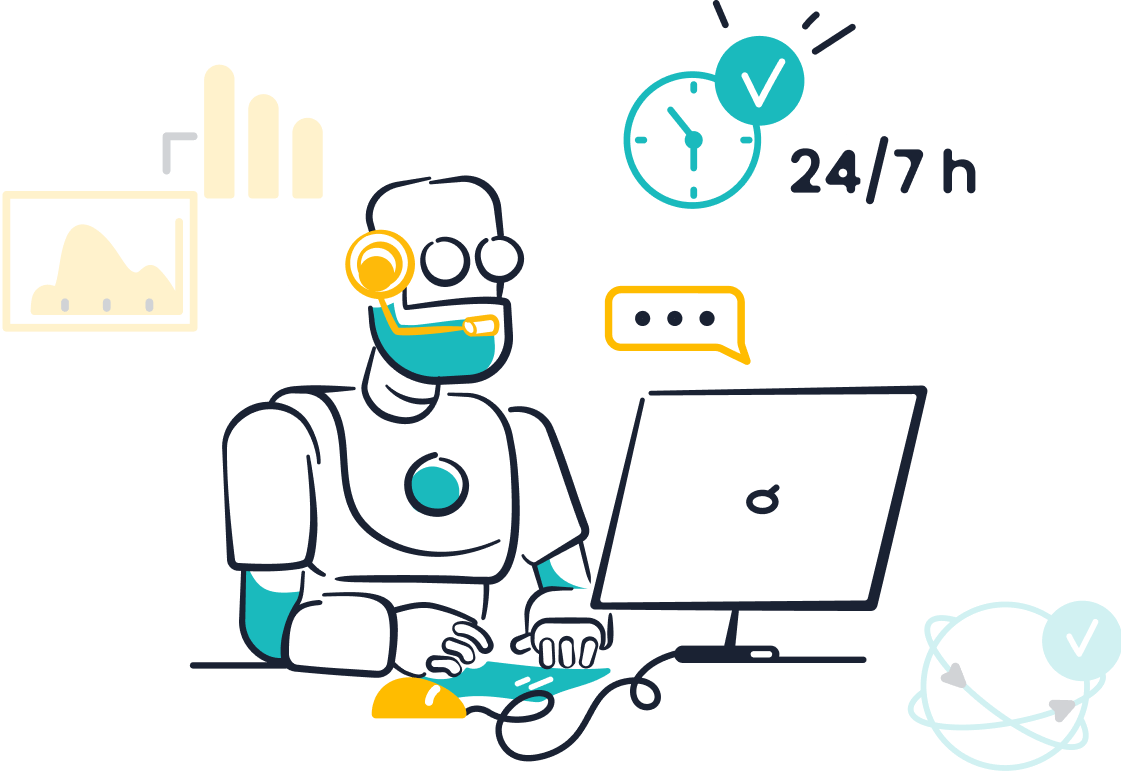
Customer-centric brands in 2025 rely on measuring chatbot effectiveness to meet rising expectations and drive business results. The importance of chatbot effectiveness shows in recent statistics:
| Metric | Value/Impact |
|---|---|
| User Engagement | 80% of users interact with chatbots |
| Cost & Time Savings | $23B saved annually from chatbot automation |
| Customer Satisfaction | Above 4.2 CSAT boosts business value |
| Complaint Resolution Speed | 90% of businesses see faster complaint resolution |
Using chatbot performance metrics like CSAT, containment rate, and resolution rate helps you optimize engagement, satisfaction, and efficiency. Sobot and Sobot AI give you the tools to analyze these metrics, making measuring chatbot effectiveness easy in retail, ecommerce, and beyond.
Key Chatbot Performance Metrics

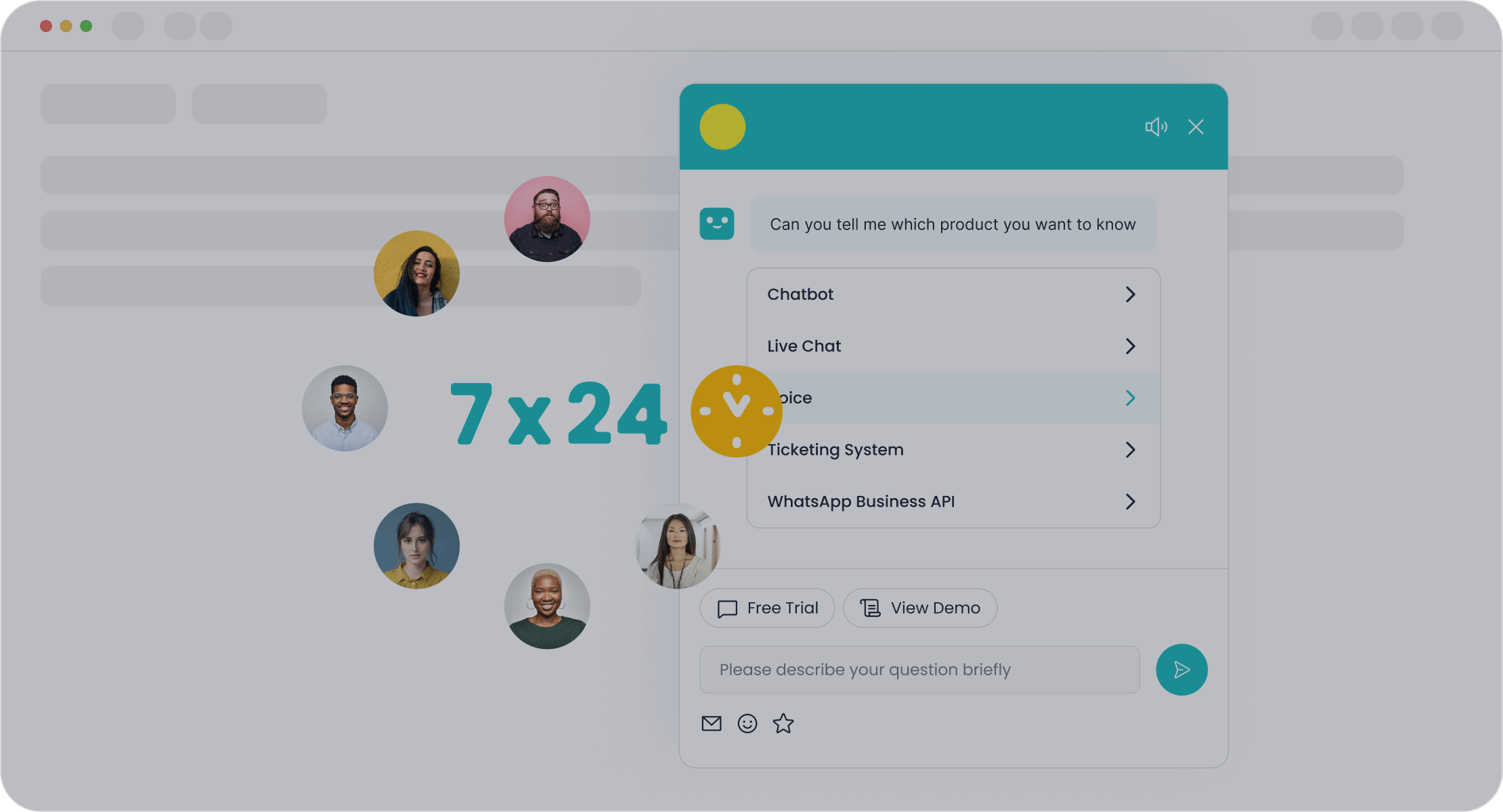
Understanding chatbot performance metrics helps you measure and improve your chatbot’s effectiveness. These metrics show how well your chatbot serves customers, supports your team, and drives business results. Sobot Chatbot provides clear reports on each metric, making it easy for you to track progress and spot areas for improvement.
CSAT
Customer Satisfaction Score (CSAT) measures how happy your customers feel after using your chatbot. You usually collect CSAT by asking users to rate their experience on a scale, such as 1 to 5. High CSAT scores mean your chatbot delivers good service. For example, companies with CSAT above 90% often see better customer loyalty and more repeat business. Sobot Chatbot lets you send quick CSAT surveys after each chat, so you get real-time feedback and can quickly fix any problems.
Tip: Use CSAT results to find out what customers like and what needs improvement. This helps you make your chatbot more helpful and friendly.
Resolution Rate
Resolution rate shows the percentage of customer issues your chatbot solves without needing extra help. A high resolution rate means your chatbot answers questions well and reduces the need for human agents. This metric matters because it saves time and money. For example, if your chatbot resolves 80% of questions, your team can focus on more complex tasks. Sobot Chatbot tracks resolution rates and highlights which topics need better answers.
Containment Rate
Containment rate tells you how often your chatbot handles a conversation from start to finish without passing it to a human. This metric is important for efficiency. A high containment rate means your chatbot can manage most requests on its own, which lowers costs and speeds up service. However, you must balance containment with quality. If your chatbot contains too many conversations but gives poor answers, customers may feel frustrated. Sobot’s analytics help you monitor containment and ensure your chatbot delivers accurate, helpful responses.
Response Time
Response time measures how quickly your chatbot replies to users. Fast response times keep customers happy and reduce wait times. Most users expect instant answers, especially in retail and ecommerce. Sobot Chatbot responds in seconds, which helps you meet customer expectations and improve satisfaction. You can view average response times in Sobot’s dashboard and set goals to keep them low.
- Quick response times lead to higher satisfaction and more completed sales.
- Slow responses can cause users to leave or feel ignored.
User Engagement
User engagement shows how many people interact with your chatbot and how often they return. High engagement means your chatbot is interesting and useful. You can measure engagement by looking at the number of sessions, repeat users, and how long conversations last. Sobot Chatbot provides detailed engagement reports, so you see which features attract users and which ones need improvement.
- Engagement metrics include total interactions, average conversation length, and frequency of use.
- Tracking user engagement helps you understand what keeps customers coming back.
Why These Metrics Matter
Chatbot performance metrics like CSAT, resolution rate, containment rate, response time, and user engagement give you a full picture of your chatbot’s impact. These metrics help you:
- Improve customer service by fixing weak spots and building on strengths.
- Boost ecommerce sales by making sure customers get quick, helpful answers.
- Increase operational efficiency by reducing the workload on your team.
Industry research shows that tracking these chatbot metrics leads to better business outcomes. For example, high containment and resolution rates lower costs and free up agents for complex issues. Fast response times and high user engagement improve customer satisfaction and loyalty. Sobot’s analytics make it easy to monitor these metrics and adjust your strategy for the best results.
Note: Only 44% of businesses track message analytics, but those who do see better ROI and customer insights. Make sure you use Sobot’s reporting tools to stay ahead.
Business Value of Analytics
Customer Experience
You want your customers to feel valued every time they interact with your brand. Sobot’s analytics help you track and improve customer experience by showing you what works and what needs fixing. For example, Sobot’s AI-powered tools provide 24/7 support and automate common tasks. This means your customers get fast answers, even at night or during busy times. In ecommerce, Sobot’s analytics led to $1.3 million in cost savings by reducing support ticket volumes and speeding up response times. These improvements make customers happier and more likely to return. OPPO, a global smart device leader, used Sobot’s chatbot to reach an 83% resolution rate and a 94% positive feedback score, showing the real impact on customer experience.
Operational Efficiency
Sobot’s analytics do more than just help customers—they also make your team more efficient. You can see how much time your agents save and how quickly issues get solved. The table below shows how Sobot’s analytics boost operational efficiency:
| Metric | Improvement |
|---|---|
| Agent Workload Reduction | 60% decrease |
| Return on Investment | 234% increase |
| Resolution Time | Under 1 minute (AI + Human) |
| Conversion Rate | 15% increase |
| Net Promoter Score (NPS) | 35% increase |
With these results, your team can focus on complex problems while Sobot handles routine questions. This balance supports the importance of chatbot effectiveness for your business.
Sales Impact
Sobot’s analytics give you a clear view of how chatbots drive sales. You can see growth in orders, leads, and revenue. The chart below shows how Sobot’s analytics connect to better sales performance:
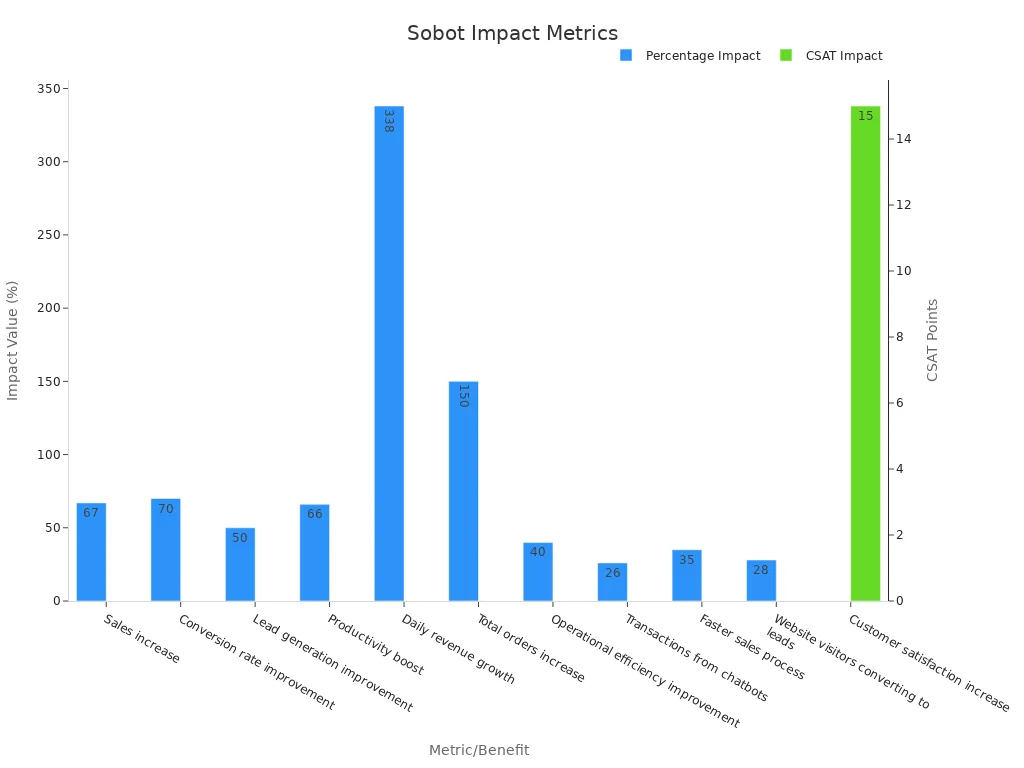
Sobot’s AI chatbot uses predictive analysis and real-time intent assistance to help you qualify leads and close sales faster. After using Sobot, some businesses saw up to 67% sales growth, a 70% jump in conversion rates, and a 338% increase in daily revenue. These numbers show how analytics can turn insights into real business gains while improving customer experience at every step.
Define Goals
Customer Service Objectives
You need clear goals to get the most from your chatbot. Start by defining chatbot effectiveness for your business. Think about what you want to achieve, such as faster response times, higher customer satisfaction, or more efficient support. Sobot’s experience shows that setting measurable goals helps you track progress and make improvements.
Here is how you can align your goals with real business outcomes:
| Measurable Goal / Outcome | Sobot Case Study & Industry Data |
|---|---|
| Customer Engagement | 25% increase after AI-powered tool adoption |
| Customer Service Time | 30% reduction through AI automation |
| Sales Increase | 20% boost from personalized AI-driven recommendations |
| Customer Satisfaction | 15% rise after AI and human collaboration |
You can see that defining chatbot effectiveness means linking your goals to real results. Sobot recommends using KPIs like customer satisfaction, retention, and lifetime value. These KPIs help you measure how well your chatbot supports your customer service objectives.
Tip: Use tiered automation and human oversight to keep your chatbot aligned with your business goals.
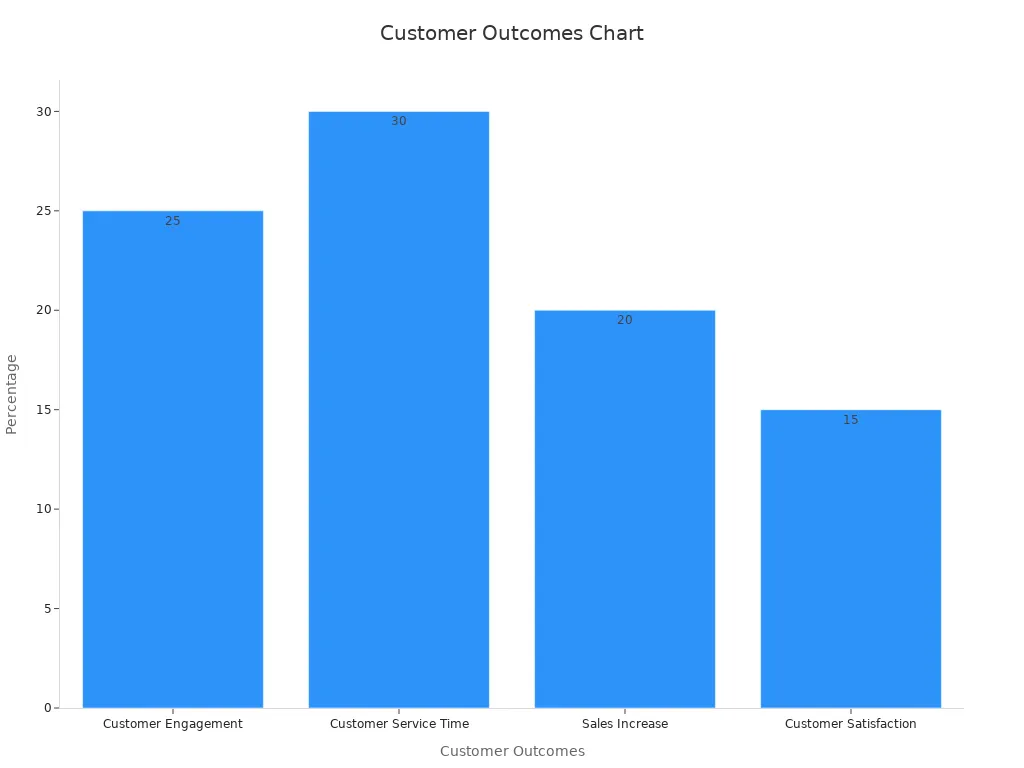
Ecommerce Use Cases
In ecommerce, defining chatbot effectiveness means mapping your goals to specific use cases. You might want to resolve more customer questions, recover abandoned carts, or speed up purchases. Sobot’s AI chatbot helps you reach these goals by handling common tasks and providing instant support.
Check out these results from industry data:
| Ecommerce Use Case / Metric | Performance Improvement |
|---|---|
| Customer Inquiry Resolution Rate | 93% resolved without human help |
| Conversion Rate Improvement | 4X increase with AI chat |
| Purchase Speed | 47% faster with AI assistance |
| Abandoned Cart Recovery | 35% recovered via proactive chat |
When you set clear goals, you can track how your chatbot improves each area. Defining chatbot effectiveness in ecommerce means focusing on metrics like resolution rate, conversion rate, and customer spend. Sobot’s analytics make it easy to see where your chatbot delivers the most value.
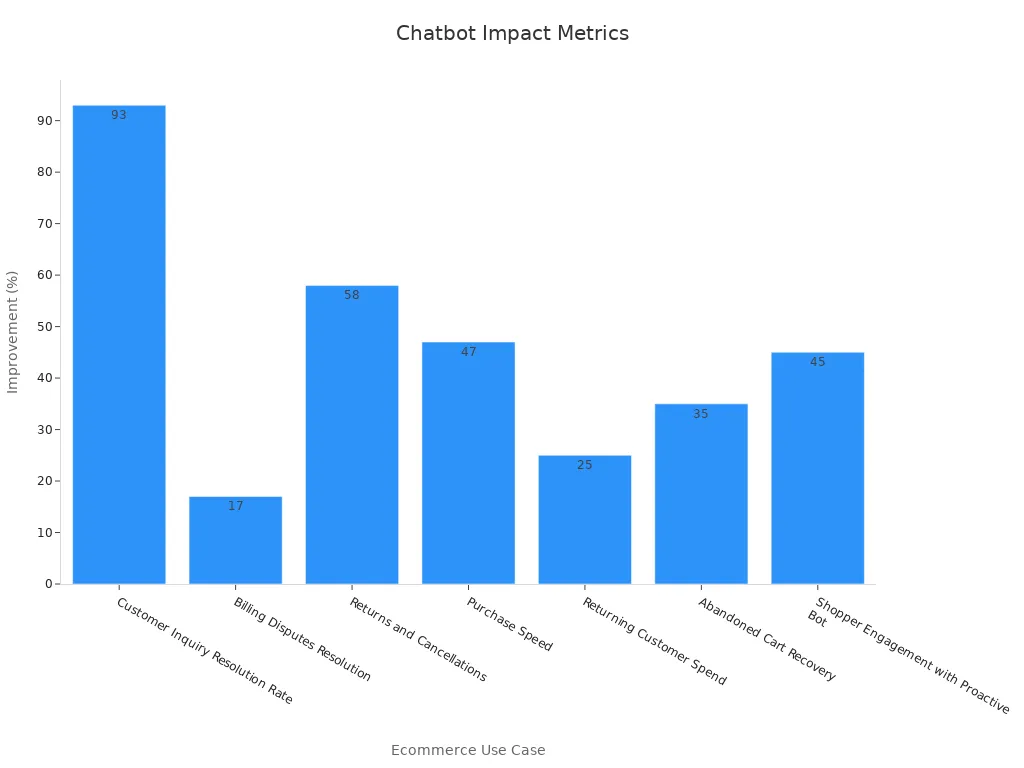
Map Metrics to KPIs
Selecting KPIs
Choosing the right KPIs helps you measure chatbot performance metrics that matter most to your business. Start by defining your goals. Do you want to improve customer satisfaction, reduce costs, or boost sales? Sobot Chatbot’s customizable analytics let you track the metrics that align with your objectives.
A balanced KPI framework includes both technical and business impact indicators. You can use the following approach:
- Track technical metrics like response time, accuracy, and error rate.
- Measure system-level outcomes, such as the percentage of chats resolved without human help.
- Observe business impact, including cost per conversation and customer satisfaction scores.
- Use formal evaluation workflows to confirm that technical improvements lead to business value.
- Combine leading indicators (like response time) with lagging indicators (like customer retention).
| Category | Example KPIs / Metrics |
|---|---|
| Technical Performance | Response time, Error rate, Accuracy, F1 score |
| Operational Efficiency | Containment rate, Resolution rate, Throughput |
| Business Impact | CSAT, NPS, Churn rate, Cost per conversation |
Sobot’s analytics dashboard makes it easy to select and monitor these KPIs, so you always know how your chatbot is performing.
Setting Benchmarks
Setting realistic benchmarks for your chatbot performance metrics ensures your KPIs are both achievable and meaningful. Industry standards provide helpful reference points. For example, a containment rate above 65% and a churn rate under 7% are considered excellent. Many businesses aim for a CSAT score above 85% and a task completion rate over 70%.
You should also use your own customer data. Sobot Chatbot collects conversation volumes, satisfaction scores, and feedback, helping you tailor benchmarks to your audience. The SMART framework—Specific, Measurable, Achievable, Relevant, Time-bound—helps you set clear targets.
- Monitor KPIs to spot pain points and improve customer experience.
- Use analytics to detect technical issues early.
- Compare your results to industry benchmarks and your historical data.
By mapping chatbot performance metrics to KPIs and setting benchmarks, you ensure your chatbot delivers real business value. Sobot’s analytics tools support you every step of the way. For more on industry benchmarks, see Gartner’s chatbot performance standards.
Analytics Setup with Sobot
Tools and Dashboards
You can set up analytics quickly with Sobot’s Chatbot and contact center solutions. Sobot gives you a powerful dashboard that shows all your important metrics in one place. You see real-time data on customer satisfaction, resolution rates, and response times. The dashboard uses advanced AI models like ChatGPT (GPT-4), Gemini 1.5, and DeepSeek-V3. These models help you understand conversations in many languages and channels.
Here is a table that shows what Sobot’s analytics tools offer:
| Aspect | Details / Metrics |
|---|---|
| Core Technologies | ASR, NLP, LLMs (ChatGPT, Gemini, DeepSeek), TTS |
| AI Models | ChatGPT (GPT-4), Gemini 1.5, DeepSeek-V3 (multimodal, multilingual) |
| Conversational AI Features | Omnichannel support, multi-source knowledge, multilingual interaction, low hallucination rates |
| Voicebot Performance | Resolves over 50% of customer interactions independently |
| AI Agent Performance | Higher resolution rates, handles complex queries with context |
| Cost Savings | Automates up to 50% of support conversations, saving about $6,250 in service costs |
| Analytics Tools | AI-powered insights, comprehensive reporting, operational optimization via AI Insight modules |
| Safety and Reliability | Tracing and debugging to reduce errors and improve resolution rates |
| Customer Feedback | Praised for human-like interactions and efficiency gains |
You can customize your dashboard to focus on the metrics that matter most to your business. Sobot’s reporting tools help you spot trends and make better decisions.
Tip: Use the AI Insight modules to find patterns in customer questions and improve your chatbot’s answers.
Integration
Sobot makes it easy to connect analytics with your existing systems. You can use the Sobot Intelligent Customer Service SDK to link with your CRM, website, or social media channels. This SDK uses AI and machine learning to improve support accuracy and reduce response times.
- The SDK supports omnichannel communication, so you give customers a smooth experience across all platforms.
- Advanced NLP helps your chatbot understand and route questions to the right place.
- Machine learning lets your system get smarter over time, adapting to new customer needs.
- Analytics and reporting tools show you how your team performs and what customers want.
- The platform is flexible, so you can fit it into your current business systems without trouble.
- Many users report that Sobot’s chatbot works well with WhatsApp Business API, handling high volumes of questions during busy times.
- Automation of routine tasks saves your team time and lets them focus on complex issues.
When you start measuring chatbot analytics with Sobot, you get a clear view of your performance and can make changes that boost customer satisfaction and efficiency.
Analyzing Chatbot Performance
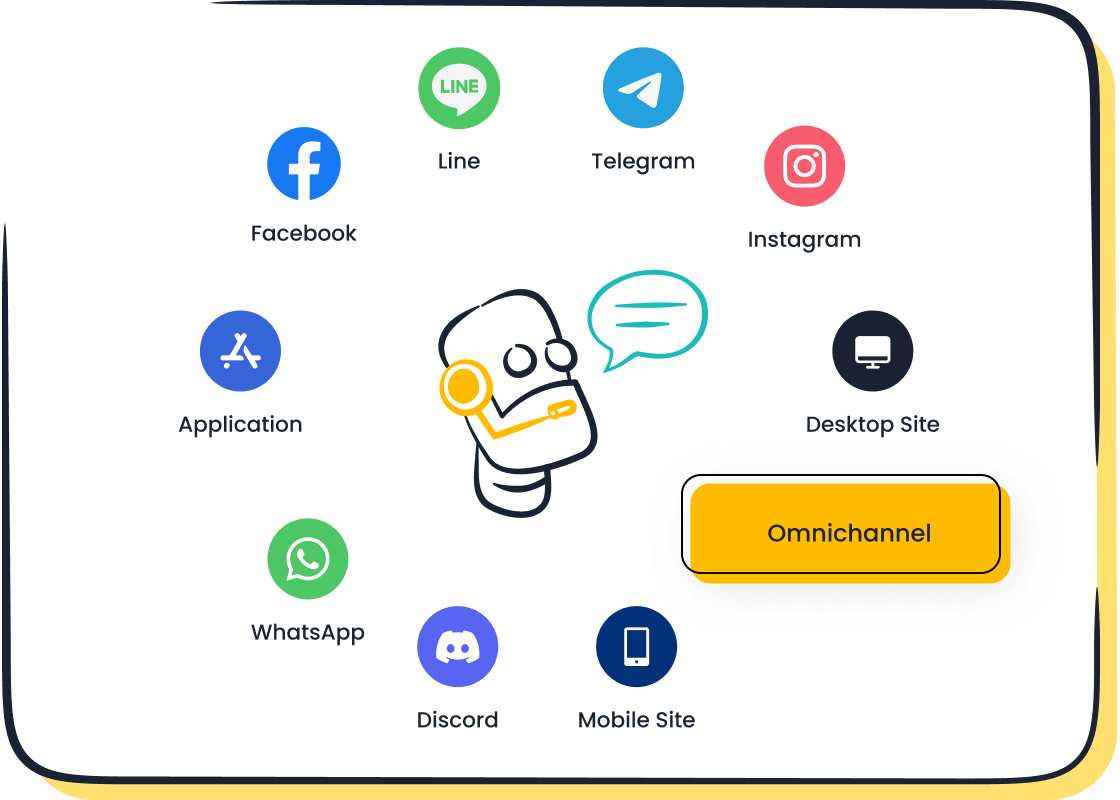
Monitoring Metrics
You need to start by tracking user interactions with your chatbot. Sobot’s analytics dashboard makes this simple. You can see important numbers like how many people use your chatbot, how quickly it responds, and how often it solves problems without help. Measuring chatbot effectiveness means looking at these trends every day.
Here is a step-by-step way to monitor your chatbot’s key metrics:
- Check conversation volume to see if more users are engaging.
- Review completion rate to find out if users finish their tasks.
- Watch response time to make sure answers are fast.
- Track fallback rate to spot language or understanding issues.
- Measure retention rate to see if users come back.
- Collect user satisfaction scores after each chat.
Tip: Regularly monitoring these numbers helps you spot problems early and keep improving.
Interpreting Data
After you collect user interaction data, you need to make sense of it. Analyzing chatbot performance means looking for patterns and understanding what the numbers tell you. For example, if you see a high fallback rate, your chatbot might not understand some questions. If the completion rate goes up, your chatbot is helping more users finish what they started.
You can use Sobot’s reports to compare your results over time. Look for trends like faster response times or higher satisfaction scores. These trends show that your chatbot is getting better at helping customers. Measuring chatbot effectiveness this way helps you make smart decisions.
Real-World Examples
Many companies have improved by analyzing chatbot performance with Sobot. OPPO, a global smart device brand, used Sobot’s analytics to boost their chatbot’s resolution rate to 83%. They also reached a 94% positive feedback score and saw a 57% increase in repurchase rate. These results came from tracking user interactions, reviewing feedback, and making changes based on the data.
When you use Sobot’s analytics, you can see real improvements in customer satisfaction and business results.
Optimization Steps
Identifying Issues
You can start optimizing your chatbot by finding where users struggle or drop off. Sobot’s analytics dashboard helps you spot these issues quickly. Look at metrics like conversation volume, average chat duration, and abandonment rate. If you see users leaving before finishing a task, your chatbot may need better guidance or clearer answers.
| Metric | Purpose in Issue Identification and Optimization |
|---|---|
| Number of Interactions | Measures chatbot usage volume to gauge engagement and interest levels. |
| Average Chat Duration | Indicates user engagement length; helps detect early abandonment or stuck users. |
| Goal Completion Rate | Shows success in achieving desired outcomes like form submissions or bookings. |
| Human Handoff Rate | Reveals frequency of escalation to humans, indicating bot limitations or design. |
| Abandonment Rate | Highlights where users leave mid-conversation, signaling friction points. |
You can also review topic frequency and user sentiment to see which questions come up most and how users feel during chats. Sobot’s real-time chat analysis uses AI to highlight recurring problems and suggest improvements.
Tip: Regularly check fallback data to find gaps in your chatbot’s understanding. Update your FAQs and training data to cover new topics.
Implementing Changes
Once you identify issues, you can make targeted improvements. Start by updating your chatbot’s training data and conversation flows. Sobot makes it easy to adjust workflows using a point-and-click interface. You can add new answers, refine existing ones, and test different conversation paths.
- Use A/B testing to compare different responses and see which works best.
- Personalize user journeys based on behavior and preferences.
- Adjust the chatbot’s tone and language to match user sentiment.
Continuous improvement is key. Sobot’s analytics give you actionable insights, so you know which changes have the biggest impact. For example, OPPO improved its chatbot by focusing on the most common user questions, leading to an 83% resolution rate and a 94% positive feedback score.
Measuring Results
After making changes, you need to measure their impact. Track metrics like response time, user satisfaction, and conversation completion rates. Sobot’s dashboard shows these numbers in real time.
| Metric | Description and Validation Role |
|---|---|
| Response Time | Faster response times indicate improved chatbot efficiency and better user experience. |
| User Satisfaction | Higher satisfaction rates confirm that chatbot changes meet user needs effectively. |
| Conversation Completion | Increased completion rates show the chatbot resolves queries successfully without drop-offs. |
| Engagement Rate | Improved engagement reflects more meaningful user interactions and interest. |
| Conversion Rate | Increased conversions link chatbot performance directly to business goals like sales or sign-ups. |
Keep monitoring these metrics to ensure your chatbot continues to improve. If you see better results, scale up successful changes. If not, review your analytics and try new adjustments. This cycle of monitoring, improving, and measuring helps you build a chatbot that delivers real value.
Common Pitfalls
When you measure chatbot performance metrics, you want to avoid common mistakes that can lead to poor results. Many businesses struggle with misreading data, ignoring feedback, or failing to act on insights. These pitfalls can hurt customer satisfaction and make chatbot analytics less useful. Sobot helps you spot and fix these issues with clear reports and actionable insights.
Misreading Data
You might think more data always means better decisions, but that is not always true. Misreading chatbot analytics can lead to wrong conclusions and wasted effort. Here are some common errors:
- Selection bias: If you only look at cases with errors, you may overestimate problems and miss what works well.
- Over-detection: Sometimes, you may count normal user behavior as errors, which inflates problem rates and distracts from real issues.
- Lack of context: Data without real-world context can mislead you. For example, a chatbot may flag many issues, but not all matter to your customers.
- Misclassification: Rigid rules can cause your chatbot to label normal chats as failures, reducing agreement with human judgment.
Always combine chatbot performance metrics with human review and context. Sobot’s analytics let you add notes and review conversations, so you get a full picture before making changes.
Ignoring Feedback
You collect a lot of data when measuring chatbot effectiveness, but numbers alone do not tell the whole story. If you ignore direct customer feedback, you risk missing the real reasons behind low customer satisfaction. For example, AI-driven analytics can process millions of chats, but still miss why customers feel unhappy. A study found that when customers knew they were chatting with a bot, purchase rates dropped by almost 80% (source). This shows that customer perceptions and feedback matter as much as the data.
Sobot makes it easy to gather and analyze customer feedback after every chat. Use this feedback to improve your chatbot and boost customer satisfaction.
Inaction
You may spot problems in your chatbot analytics, but if you do not act, nothing improves. Inaction is a common pitfall that stops you from reaching your goals. When you see a drop in resolution rate or customer satisfaction, you need to update your chatbot’s training data or workflows. Sobot’s dashboard highlights trends and suggests next steps, so you can make quick improvements.
- Review your chatbot performance metrics regularly.
- Set clear goals and track progress.
- Use Sobot’s tools to test changes and measure results.
Taking action on insights and feedback helps you build a chatbot that keeps getting better. Sobot supports you at every step, making measuring chatbot effectiveness simple and effective.
You can achieve real results by measuring chatbot effectiveness with a step-by-step approach. Start by setting clear goals, integrating analytics, and tracking key metrics like resolution rate and response time. Sobot’s solutions help you analyze data and make improvements. Ongoing review and adaptation lead to higher customer satisfaction and faster service. By measuring chatbot effectiveness, you save costs and boost efficiency. Remember, measuring chatbot effectiveness keeps your chatbot ready for changing customer needs and new technology.
Tip: Review your analytics often and update your chatbot to stay ahead in 2025.
FAQ
What are chatbot performance metrics, and why do they matter?
Chatbot performance metrics help you measure how well your chatbot works. Metrics like CSAT, resolution rate, and response time show if your chatbot meets customer needs. Sobot’s analytics make it easy to track these numbers and improve your service.
How often should you review chatbot performance metrics?
You should check chatbot performance metrics weekly. Regular reviews help you spot trends and fix issues fast. Sobot’s dashboard updates in real time, so you always see the latest data.
Can Sobot’s chatbot improve customer satisfaction?
Yes! Sobot’s chatbot uses AI to answer questions quickly and accurately. OPPO saw a 94% positive feedback rate after using Sobot. High CSAT scores mean your customers feel happy and valued.
What is the best way to optimize chatbot performance metrics?
Start by tracking key chatbot performance metrics like containment rate and response time. Use Sobot’s analytics to find weak spots. Update your chatbot’s answers and workflows. Measure results to see if changes work.
Tip: Always listen to customer feedback. It helps you improve chatbot performance metrics and build trust.
See Also
Leading Websites Employing Chatbot Technology In 2024
Best Ten Chatbot Solutions For Websites In 2024
How To Select The Ideal Chatbot Software Guide
