Pros and Cons of Switching to an Alternative to Zendesk
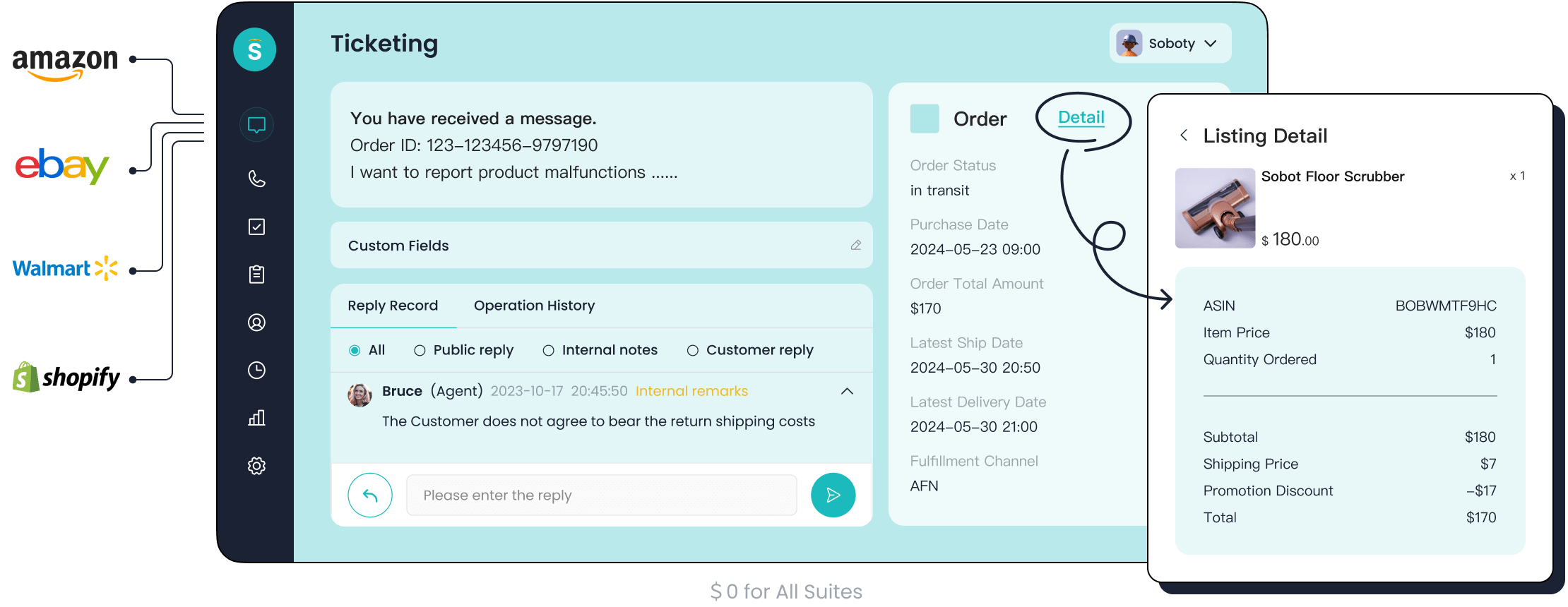
Is switching to an alternative to zendesk the right move for your customer support team? Many customer support managers feel frustrated by slow zendesk response times, confusing software, and workflows that don’t match their needs. You might notice these issues too:
- Unresponsive support teams make customers wait.
- Steep learning curves slow down onboarding.
- Redundant processes waste time for both support and customer teams.
You want software that helps your customer support shine. If you’re searching for an easy alternative to zendesk, solutions like Sobot and Sobot AI can help your customer support deliver faster, smarter service.
Pros and Cons Overview
Key Pros
When you look at switching from Zendesk to another helpdesk, you’ll find some big advantages. Many customer support teams want a platform that fits their needs better and helps them deliver a great customer experience. Here are some of the main pros you might notice:
- Cost Savings: Many alternatives offer flexible pricing. For example, Thena.ai uses a tiered model that gets more affordable as your team grows. This can help you save money, especially if your customer base is expanding.
- Ease of Use: Some helpdesk platforms have a simpler interface. You and your team can get started faster, which means less time spent on training and more time helping customers.
- Better Automation: Platforms like Helpshift show how automation can boost efficiency. Trailmix, a mobile game company, reached 93% automation in customer support and saw a customer satisfaction score of 4.3 out of 5. This means your team can handle more tickets with less effort, improving the overall customer experience.
- Scalability: As your business grows, you need a helpdesk that can keep up. Many alternatives offer features that scale with your needs, so you don’t have to worry about outgrowing your support system.
- Custom Features: Some platforms let you build workflows that match your business. You can set up custom triggers, automate ticket routing, and manage SLAs in a way that fits your support process.
- Seamless Integrations: You might use tools like Slack or Shopify. Many alternatives connect easily with these, making your daily work smoother.
- Omnichannel Support: Modern helpdesk solutions, like Sobot, bring all your customer conversations into one place. You can manage email, chat, and even WhatsApp from a single dashboard. This unified approach helps you deliver a consistent customer experience.
Tip: Check out user ratings before you switch. Here’s a quick look at how some popular alternatives stack up:
| Alternative Platform | Capterra Rating (Reviews) | G2 Rating (Reviews) | GetApp Rating (Reviews) |
|---|---|---|---|
| HubSpot Service Hub | 4.4 (165) | 4.4 (2,459) | 4.4 (164) |
| ServiceNow | 4.5 (276) | 4.5 (610) | 4.5 (276) |
| Salesforce Service Cloud | 4.4 (774) | 4.4 (5,584) | 4.4 (776) |
These ratings show strong user approval for features, cost, and customer support.
Sobot stands out with its all-in-one contact center solution. You get a unified ticketing system, AI-powered automation, and omnichannel support. Sobot helps you manage customer requests from email, chat, and voice in one place. You can also track performance with trusted analytics and improve customer satisfaction with faster response times. Learn more about Sobot’s features here.
Main Cons
Switching from Zendesk to a new helpdesk isn’t always easy. You might run into some challenges along the way. Here are the main cons to consider:
- Migration Hassles: Moving your customer data, tickets, and history can take time. You need to plan carefully to avoid losing important information.
- Learning Curve: Even if the new platform is easier, your team still needs to learn new features and workflows. This can slow down your support for a short time.
- Integration Gaps: Some alternatives may not connect with every tool you use. You might need to adjust your processes or find workarounds.
- Feature Differences: Not every helpdesk has the same features as Zendesk. You could miss certain tools or reports you rely on.
- Temporary Disruption: During the switch, your customer support might not run as smoothly. Customers could notice slower response times or changes in their experience.
- Change Management: Your team may resist switching platforms. You’ll need to support them through the change and show them the benefits.
Note: Before you switch, make a list of the features you use most. Compare them with what the new helpdesk offers. This helps you avoid surprises and keeps your customer experience strong.
Switching to a new helpdesk can bring big rewards, but it’s important to weigh the pros and cons. If you want a platform that grows with your business and improves customer satisfaction, alternatives like Sobot offer powerful features and a unified customer experience. Just remember to plan your migration and support your team through the change.
Why Consider an Alternative to Zendesk
Cost and Pricing
When you look at helpdesk options, cost matters a lot. Zendesk often comes with a higher price tag, especially if you want advanced features or need more agents. Many customer support teams find the pricing structure confusing or too expensive for what they get. Take a look at this table to see how Zendesk compares to other help desk software:
| Service | Starting Price (per month) | Notes |
|---|---|---|
| Zendesk Suite Plan | $55 | Premium pricing, can be tough for startups |
| Zendesk Professional | $115 per user | Enterprise pricing not always clear |
| Zoho Desk | $14 per agent | Free plan available, but with fewer features |
| Salesforce Service Cloud | $25 per user | 30-day free trial offered |
| Kustomer | Not specified | Focuses on value and enhanced features |
You want a pricing structure that fits your business, not one that forces you to pay for features you don’t use. Many alternatives to Zendesk offer flexible plans, so you only pay for what your customer support team needs. Sobot, for example, provides clear pricing and all-in-one solutions that help you manage costs as your customer base grows. This makes it easier to scale your customer service software without breaking the bank.
Tip: Always check if the helpdesk you choose has hidden fees or charges for extra features. Transparent pricing helps you plan your budget better.
Customization and Flexibility
Every customer support team works differently. You need helpdesk solutions that let you build workflows and dashboards that match your process. Zendesk sometimes limits how much you can customize, especially if your business has unique needs or works in a niche industry. Many alternatives give you more freedom to adjust the platform.
For example, some customer service software lets you change ticket layouts, automate tasks, and create dashboards that show the data you care about. This flexibility means you can set up your helpdesk to fit your team, not the other way around. Sobot’s customer service platform stands out here. You can manage tickets from email, chat, and voice in one place, set custom triggers, and use AI to automate routine tasks. This helps your customer support team work faster and keeps your customers happy.
If you want a customer support software that grows with you, look for alternatives that offer strong customization and flexible features. You’ll find it much easier to adapt as your customer needs change.
Zendesk Features vs. Alternatives
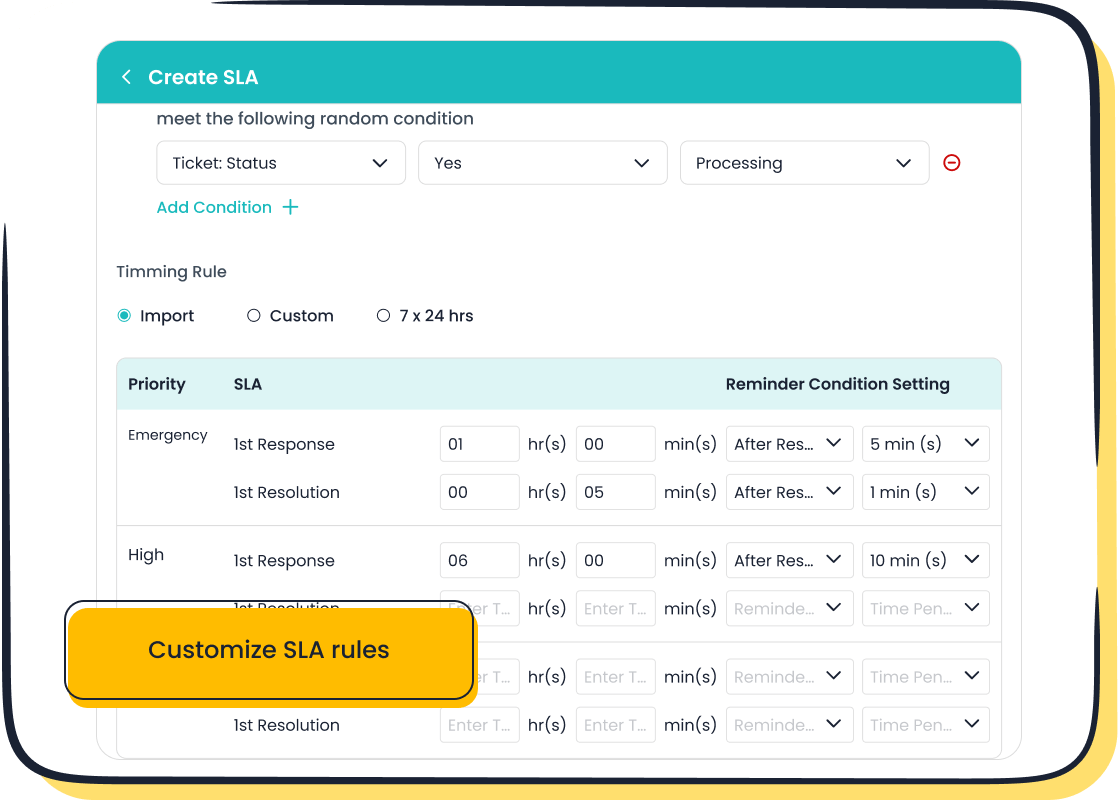
Ticketing and Omnichannel Support
When you look at helpdesk software, ticketing and multichannel support are at the heart of the customer experience. Zendesk features a strong ticket management system and brings together customer conversations from email, chat, and social media. But some alternatives, like Sobot, take this even further. Sobot’s unified ticketing system lets you manage all customer requests in one place, no matter the channel. You can handle email, chat, voice, and even WhatsApp, making it easy for your team to deliver a smooth customer experience.
Check out this table comparing Zendesk and another leading alternative:
| Feature | Helpshift | Zendesk |
|---|---|---|
| Pricing | Transparent, starts at $150/mo | Starts at $149/mo per user |
| Platform Design | Unified omnichannel, easy setup | Fragmented, needs add-ons |
| AI Capabilities | 95% intent detection, multilingual | 60% intent detection, third-party translation |
| Ticket Management | Unlimited views, folder grouping | Limited views, no folder grouping |
| Support Channels | Mobile, web, chat, phone, social | Mobile, web, chat, phone, social |
Sobot’s multichannel support and AI-powered ticket management help you respond faster and keep customers happy. You get a workspace that feels simple and powerful, so your team can focus on what matters—great customer support.
Integrations and Automation
Integrations make your helpdesk software work with the tools you already use. Zendesk features a wide range of integrations, but some alternatives offer easier setup and more automation. Sobot connects with platforms like Shopify and Salesforce, so you can see customer data and order history right next to each ticket. Automation in Sobot means you can set custom triggers, route tickets, and send smart notifications without lifting a finger.
Here’s what you gain with strong integrations and automation:
- Faster ticket management and fewer mistakes.
- Real-time updates between your helpdesk and other business systems.
- Proactive customer communication, so customers always know what’s happening.
A SaaS company once automated ticket creation between their helpdesk and Azure DevOps. This cut down on manual work and improved resolution times. Sobot’s automation tools help you do the same, making your customer support team more efficient and your customer experience smoother.
Analytics and Reporting
You need clear analytics to understand how your customer support is doing. Zendesk features built-in reporting, but some plans limit what you can see or customize. Sobot gives you trusted analytics and real-time dashboards, so you can track ticket status, agent performance, and customer satisfaction at a glance.
Let’s compare reporting options:
| Reporting Platform | Strengths | Limitations |
|---|---|---|
| Zendesk Explore | Pre-built reports, live dashboards (Enterprise) | Customization limited, data siloed |
| Third-Party Analytics | Full customization, external data integration | Extra costs, setup needed |
| Sobot Analytics | Unified dashboard, real-time insights, easy to use | Designed for all users, no extra setup |
With Sobot, you get all your data in one place. You can spot trends, fix problems fast, and keep improving your customer support. This helps you deliver a better customer experience and make smarter decisions for your business.
Migration and Implementation
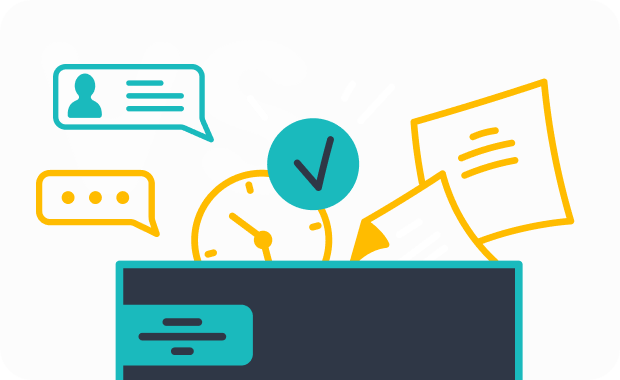
Data Transfer
Switching to an alternative to Zendesk can feel overwhelming, especially when you think about moving all your customer support data. You want to keep every ticket, message, and customer detail safe. Here are some common challenges you might face during data transfer:
- Risk of data loss if something goes wrong or if data mapping is incomplete.
- Possible downtime that could interrupt your customer support.
- Extra costs from downtime, extra training, or technical help.
- Trouble connecting your new ticketing system with your current business tools.
- Staff needing time to adjust, which can slow down productivity.
- The need to test the new system to make sure it handles lots of tickets.
- Making sure your new platform meets privacy and compliance rules.
- Losing custom workflows or settings from your old system.
You can avoid most of these problems with careful planning. Sobot helps you migrate smoothly by offering expert guidance, secure data backups, and compatibility checks. You get support at every step, so your customer support team can keep working without big disruptions. Sobot’s unified ticketing system also makes it easy to bring all your channels together, so you don’t lose track of any customer requests.
Tip: Schedule your migration during off-peak hours and always back up your data before you start.
Training and Adoption
Once you move to an alternative to Zendesk, your team needs to learn the new platform. Good onboarding makes a huge difference. Companies that use interactive walkthroughs, checklists, and real-time guidance see faster adoption and fewer mistakes. Take a look at these real-world results:
| Company | Onboarding Approach | Outcome |
|---|---|---|
| Kommunicate | Interactive walkthroughs, product cues | 20% more chatbot use, 13% more feature discovery |
| Kontentino | Onboarding checklists, walkthroughs | 10% more new user activation in one month |
| Spark Digital | Real-time tips, engaging training tools | 20% less training time, 25% fewer errors |
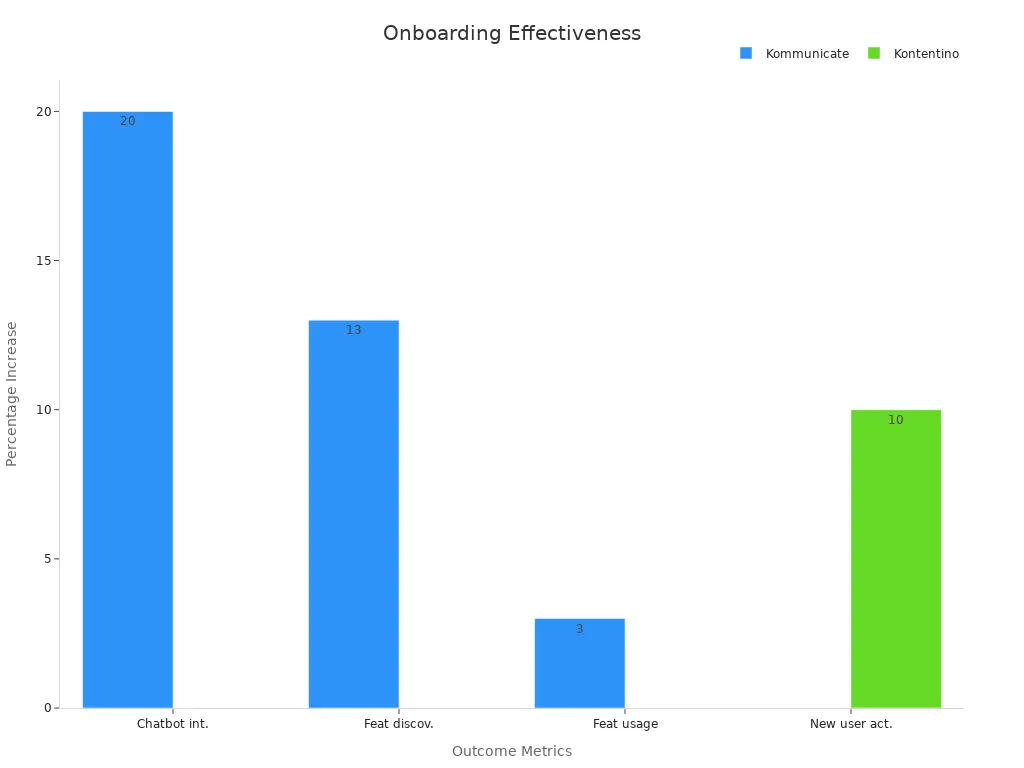
Sobot makes onboarding easy with clear tutorials, a simple interface, and ongoing support. Your customer support team can get up to speed quickly, so you see the benefits of your new ticketing system right away. This smooth transition helps you deliver better service and keeps your customers happy. If you want a seamless switch to an alternative to Zendesk, Sobot’s training resources and support team have you covered.
Sobot as an Alternative to Zendesk
Looking for an easy alternative to Zendesk? Sobot gives you a fresh approach to customer support. You get a modern customer service platform that brings together all your customer conversations, boosts agent efficiency, and helps you deliver a better customer experience every day.
Sobot Ticketing System

Sobot’s Ticketing System stands out as a powerful alternative to Zendesk. You can manage every customer request from email, chat, voice, and even WhatsApp in one place. This helpdesk software uses AI to automate ticket creation, routing, and responses. You save time and reduce manual work. Sobot lets you set custom triggers, manage SLAs, and merge tickets about the same issue. You also get trusted analytics to track performance and customer satisfaction.
Here’s what makes Sobot’s ticketing system different:
- Unified platform for all channels
- AI-powered ticket management
- Multilingual support for global customers
- Real-time analytics and smart notifications
You can see all customer information next to each ticket. This helps your team solve problems faster and improve the customer experience.
Omnichannel Solution
Sobot’s Omnichannel Solution takes customer support to the next level. You get a single workspace for every customer interaction—chat, voice, email, and social media. No more switching between tools. Sobot’s Five-AI system covers all customer service roles and channels. The AI Copilot helps agents reply faster, summarize conversations, and autofill tickets. Sobot’s voicebot can resolve over 50% of customer interactions on its own, so your team can focus on complex issues.
Why choose Sobot’s omnichannel solution?
- All-in-one customer contact platform
- Advanced AI for faster, more accurate responses
- Over 300 reports and thousands of indicators for deep insights
- Secure, compliant, and reliable with global data centers
Many customers, including Samsung and Michael Kors, have seen higher customer satisfaction and better efficiency with Sobot’s solutions.
Customer Success Story: OPPO
OPPO, a global smart device leader, switched to Sobot to handle rising customer inquiries. During peak shopping times, OPPO used Sobot’s chatbot and ticketing system to manage repetitive questions. This freed up agents for more complex support. Sobot helped OPPO optimize its knowledge base, cutting maintenance work by 90%. The results speak for themselves:
| Metric | Before Sobot | After Sobot |
|---|---|---|
| Chatbot Resolution | 60% | 83% |
| Positive Feedback | 80% | 94% |
| Repurchase Rate | 36% | 57% |
OPPO’s customer satisfaction soared. The company now enjoys faster response times, higher efficiency, and a better customer experience. You can read more about OPPO’s journey here.
Tip: If you want a customer service software that grows with your business and keeps your customers happy, Sobot is a smart choice as an alternative to Zendesk.
Decision Checklist
Switching from zendesk to one of the alternatives is a big step for your customer support team. You want to make sure you choose the right platform for your customer needs. Use this checklist to guide your decision and help your team deliver the best customer experience.
Assessing Needs
Start by looking at what your customer support team really needs. Ask yourself these questions:
- What problems do you face with zendesk? Are customers waiting too long for support?
- Which customer channels matter most—email, chat, voice, or social media?
- Do you need automation or AI to handle repetitive customer requests?
- How important is it to have a unified view of every customer?
- What are your goals for customer satisfaction and response times?
You can also test different platforms with free trials. Let your team try out the tools and see which one fits your customer support style. Keep track of what works and what doesn’t.
Evaluating Features
Now, compare the features of zendesk and the alternatives. Look for tools that help your customer support team work faster and smarter. Here’s a table to help you weigh what matters most:
| Evaluation Criteria | Weight | Key Metrics & Questions |
|---|---|---|
| Core Functionality | 25% | Can you manage all customer conversations and automate workflows? |
| Additional Standout Features | 25% | Does the platform offer AI, real-time collaboration, and omnichannel support? |
| Usability | 10% | Is the interface easy for your team and customers to use? |
| Onboarding | 10% | Are there training videos and helpful support resources? |
| Customer Support | 10% | Can you reach support 24/7? Is there a knowledge base for customers? |
| Value For Money | 10% | Is the pricing clear and fair for the features you get? |
| Customer Reviews | 10% | What do other customer support teams say about the platform? |
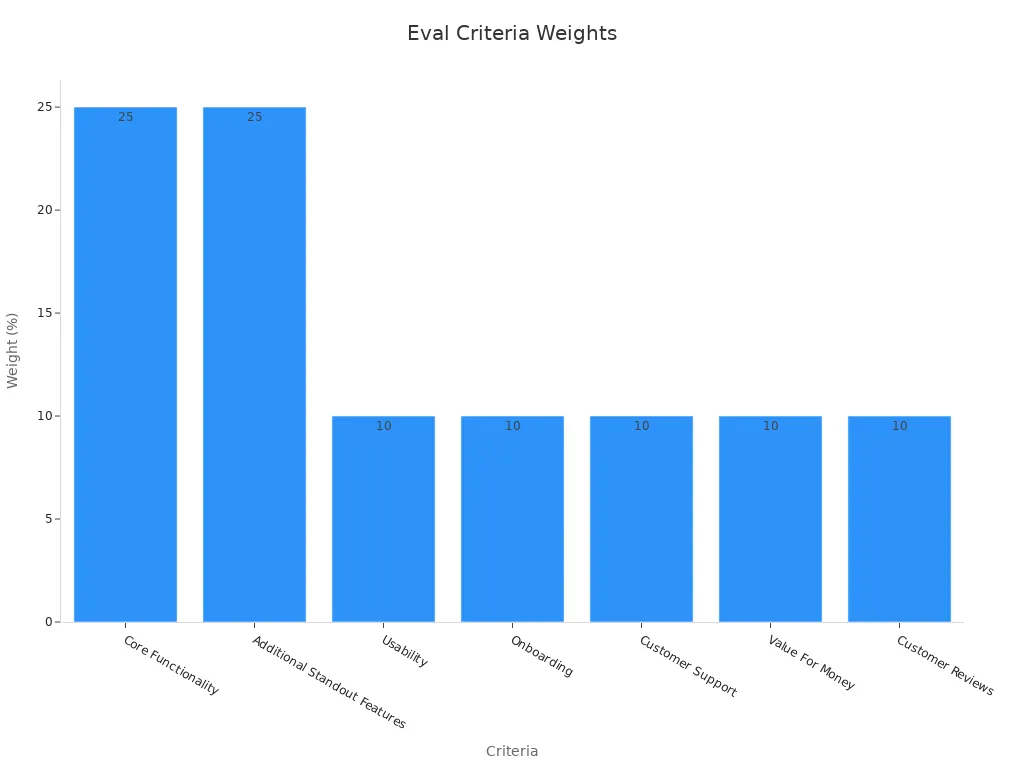
Sobot, for example, offers a unified ticketing system, AI-powered automation, and strong analytics. These features help your customer support team respond faster and keep customers happy.
Planning the Switch
Once you pick your new customer support platform, plan your move carefully. Here’s how you can make the switch smooth:
- List all your current customer data and integrations.
- Set a timeline for migration, including training and testing.
- Train your customer support agents with tutorials and live demos.
- Communicate the benefits of the new system to your team.
- After switching, check your customer support metrics like response time and satisfaction.
You can use change models like Lewin’s or Kotter’s 8 Steps to guide your team through the transition. These frameworks help you prepare, support, and measure success as you move away from zendesk.
Tip: Keep your customers informed during the switch. Let them know you’re upgrading your support to serve them better.
Switching your customer support platform can bring big rewards, like faster response times and happier customers. You might face some challenges, but with the right plan, you can make the move smooth. Always match your choice to your customer support goals and what your customer needs most. Use the checklist above to compare features and see what fits. Want to see real results? Try Sobot’s all-in-one solution and watch your customer support team thrive. Talk with your team and test Sobot before making a final call.
FAQ
What should you look for in an alternative to Zendesk?
You want a helpdesk that fits your team. Look for easy setup, strong automation, and clear pricing. Sobot, for example, offers a unified ticketing system and omnichannel support. These features help your customer support team work faster and keep customers happy.
How hard is it to switch to a new customer service software?
Switching to an alternative to Zendesk can feel tough, but good planning helps. Sobot provides migration support and training. Most teams finish the switch in a few weeks. You keep your ticket history and customer data safe.
Can you use Sobot’s ticketing system with other business tools?
Yes! Sobot’s ticketing system connects with platforms like Shopify and Salesforce. You see all customer info in one place. This makes your customer support team more efficient and improves the customer experience.
Will your team need lots of training on a new helpdesk?
Most alternatives to Zendesk, like Sobot, use simple interfaces. Your team learns fast with tutorials and support. Many companies see agents get comfortable in just a few days.
How does Sobot help you improve customer satisfaction?
Sobot’s AI-powered ticketing system and omnichannel solution let you respond quickly. You track performance with real-time analytics. OPPO, a Sobot customer, saw chatbot resolution rates jump to 83% and positive feedback reach 94%. Read more.
Tip: Try a free trial before you switch to a new customer service software. This helps you see if it fits your needs.
See Also
Advantages And Disadvantages Of Working Remotely In Call Centers
Best Ten Live Chat Platforms Comparing Shopify And Rivals
Leading Live Chat Software Reviewed And Compared For 2024
Best Cloud-Based Contact Center Services Reviewed For 2024
Enhance SaaS Customer Support Using Effective Live Chat Methods
