10 Tips to Optimize Your Email Support Ticketing System
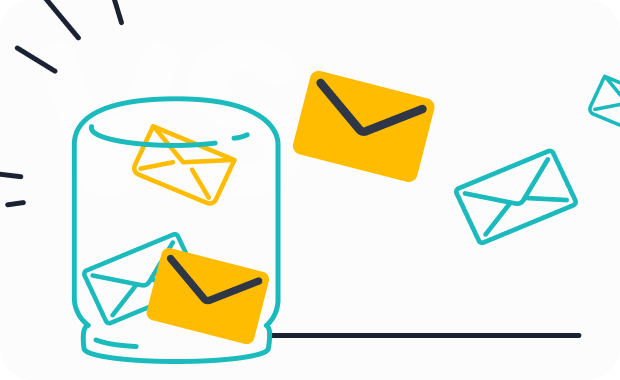
An optimized email support ticketing system plays a vital role in delivering exceptional customer support. It helps businesses manage high ticket volumes, improve response times, and ensure customer satisfaction. For instance, tracking metrics like agent utilization rates and peak hour ticket volumes can help allocate resources effectively, reducing delays and improving service quality.
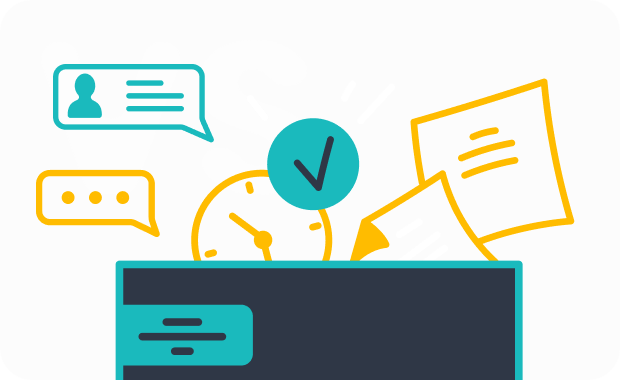
Sobot's ticketing system simplifies this process by integrating communication channels into a unified platform. Its automation features, such as SLA management and intelligent ticket routing, enhance efficiency and accuracy. With tools like a shared inbox and multilingual support, Sobot empowers your team to deliver seamless and personalized support. A well-implemented email ticketing system not only improves operational efficiency but also builds trust and loyalty among your customers.
Automate Your Email Support Ticketing System
Use Canned Responses for Common Customer Queries
Canned responses are pre-written replies that address frequently asked questions. They save time and ensure consistency in your email ticketing system. For example, if customers often ask about shipping policies or refund processes, you can create templates for these queries. This approach reduces the time agents spend drafting responses, allowing them to focus on more complex issues.

Sobot's ticketing system simplifies this process by offering categorized templates. These templates are easy to customize and ensure that your team delivers accurate information quickly. By using canned responses, you not only improve response times but also enhance the overall efficiency of your customer support operations.
Set Up Auto-Acknowledgment Emails for Faster Responses
Auto-acknowledgment emails reassure customers that their inquiries have been received. These emails provide immediate confirmation and set expectations by including details like ticket numbers and estimated resolution times.
- They keep customers informed about their inquiries.
- They help manage expectations by providing a timeframe for resolution.
- They enhance customer satisfaction by reducing the perception of wait times.
With Sobot's ticketing system, you can automate this process effortlessly. Its automated ticket routing feature ensures that acknowledgment emails are sent as soon as a ticket is created. This proactive communication builds trust and keeps customers engaged while they wait for a resolution.
Leverage Sobot's Workflow Automation Features
Workflow automation is a game-changer for modern ticketing systems. It eliminates repetitive tasks like manual ticket assignment and data entry, reducing human error and saving time. Sobot's ticketing system excels in this area by offering advanced automation and integration capabilities.
- Automated data entry streamlines processes, allowing agents to focus on resolving tickets.
- Integration with platforms like Shopify ensures seamless information flow, reducing delays.
- Real-time analytics provide insights that help refine your ticket management system.
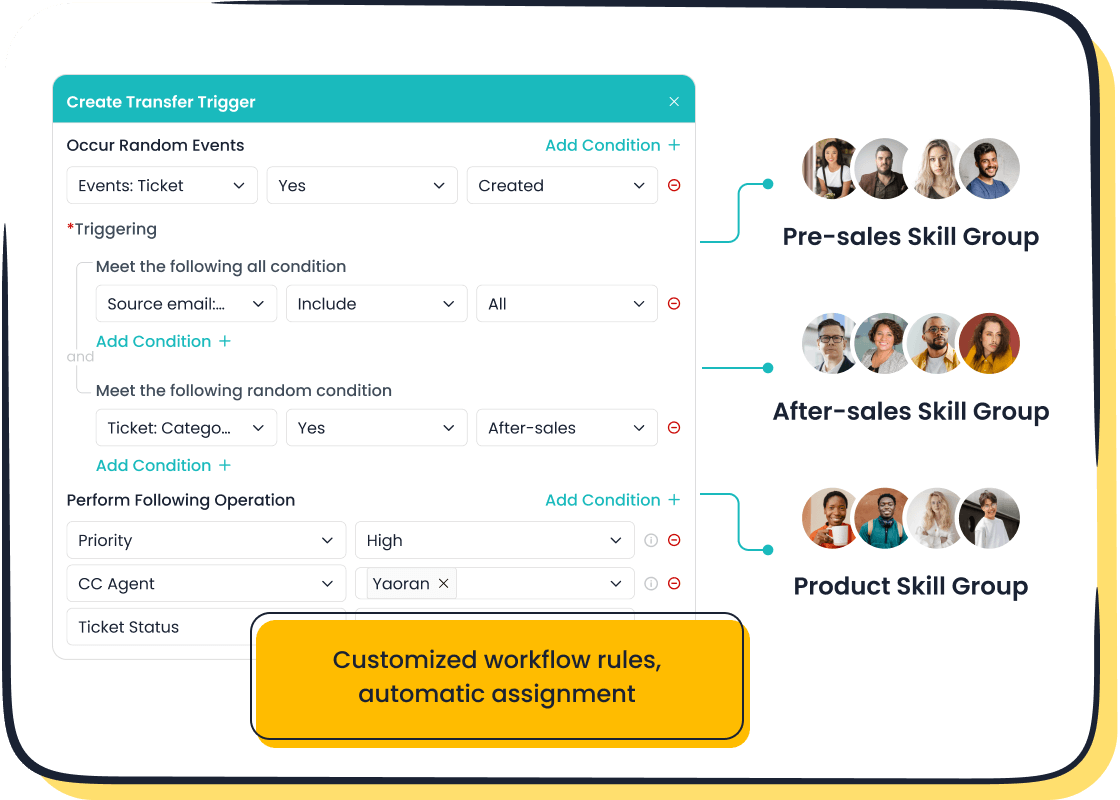
For instance, Sobot's ability to automate ticket routing ensures that inquiries reach the right agent based on urgency or complexity. This feature not only improves resolution times but also enhances the overall efficiency of your email ticketing system.
Prioritize Tickets for Better Customer Support
Implement a Ticket Categorization and Tagging System
A well-organized ticketing system begins with categorization and tagging. By grouping tickets based on topics like billing, technical issues, or product inquiries, you can ensure that each request reaches the right agent. Tagging adds another layer of organization by marking tickets with labels such as "urgent" or "follow-up required." This approach streamlines workflows and reduces resolution times.
For example, categorizing tickets ensures that technical issues go directly to agents with the necessary expertise. This targeted approach minimizes delays and enhances the customer experience. Sobot’s ticketing system simplifies this process with customizable tags and categories, allowing you to tailor the system to your business needs. By implementing this strategy, you can focus on proactive customer support, addressing issues before they escalate.
Use SLA Management to Define Response and Resolution Times
Service Level Agreements (SLAs) are essential for maintaining high standards in customer support. They define the maximum time allowed for responding to and resolving tickets. Setting clear SLAs helps you manage customer expectations and ensures timely service delivery.
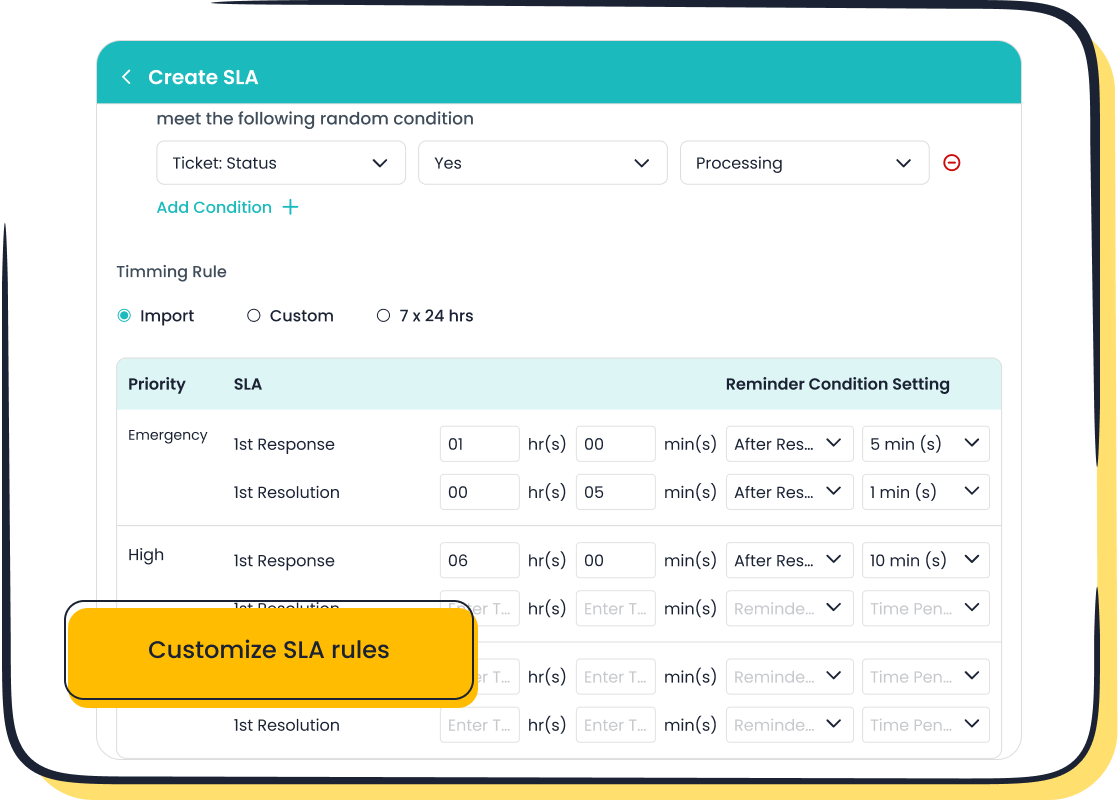
For instance, prioritizing tickets based on SLA deadlines ensures that urgent issues are resolved promptly. Sobot’s SLA management feature allows you to set response and resolution times based on criteria like ticket priority or customer type. This tool not only improves efficiency but also boosts customer satisfaction by reducing unresolved ticket backlogs. According to industry metrics, tracking resolution time and first contact resolution rates can significantly enhance your team’s performance.
Assign Tickets Based on Urgency and Complexity
Not all tickets are created equal. Some require immediate attention, while others can wait. Assigning tickets based on urgency and complexity ensures that critical issues are addressed first. For example, a ticket reporting a system outage should take precedence over a general inquiry.
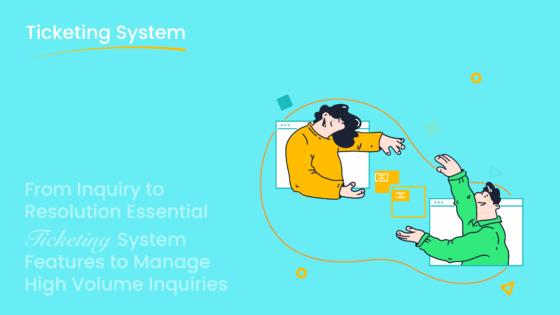
Sobot’s automated ticket routing feature excels in this area. It uses custom triggers to assign tickets to the most suitable agents. This automation reduces manual effort and ensures that high-priority tickets are handled without delay. Studies show that addressing urgent tickets promptly can improve customer satisfaction and foster loyalty. By prioritizing tickets effectively, you can deliver proactive customer support and maintain a high standard of service.
Centralize Your Customer Service Ticket System
Integrate All Communication Channels into Sobot's Unified Platform
Managing multiple tools for customer interactions can create inefficiencies. On average, companies use 6.3 different tools, which complicates workflows and reduces productivity. By integrating all communication channels into a single platform, you can simplify your customer service ticket system and improve efficiency. A unified platform ensures seamless interactions across email, chat, and voicemail, giving agents full visibility into customer history. This visibility allows them to provide personalized and effective customer support.
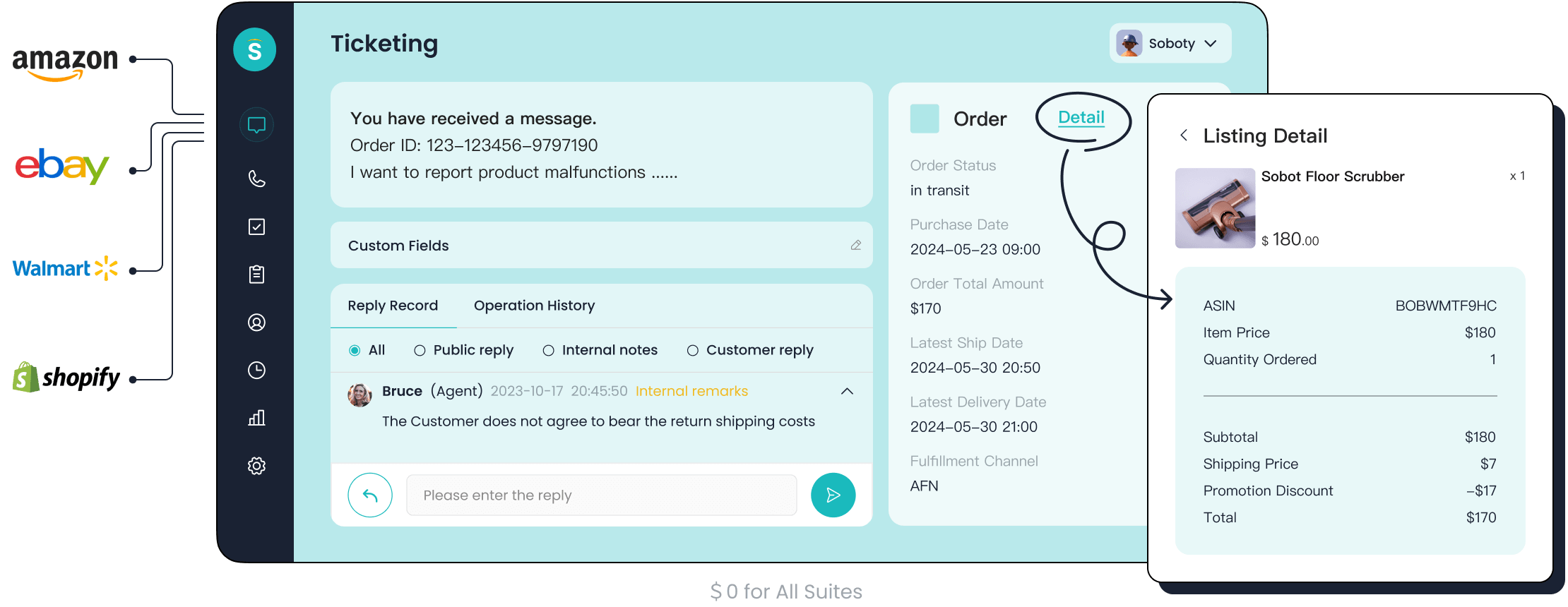
Sobot's ticketing system excels in this area. It consolidates communication channels into one interface, eliminating the need to switch between tools. This integration enhances teamwork and streamlines workflows. For example, agents can access customer data and ticket details in real time, enabling faster resolutions. Additionally, the platform supports data-driven decision-making through analytics, helping you refine your processes and improve customer satisfaction.
Use a Shared Inbox for Team Collaboration
A shared inbox is essential for effective collaboration within your customer service ticket system. It allows your team to view, assign, and respond to tickets collectively, ensuring no inquiry gets overlooked. This approach fosters transparency and accountability, as everyone can track ticket statuses and progress.
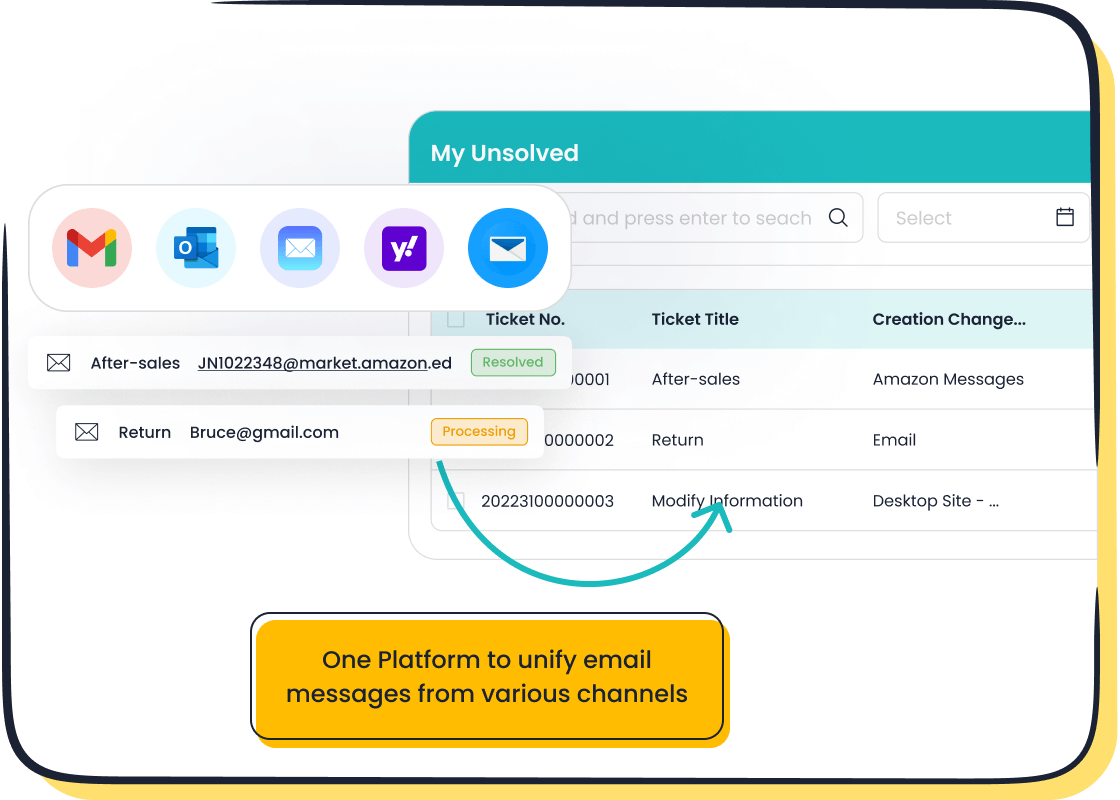
Sobot's shared inbox feature simplifies team collaboration. It centralizes all customer interactions, making it easier to manage tickets and delegate tasks. For instance, when a ticket requires input from multiple departments, the shared inbox ensures smooth communication and coordination. This feature also reduces response times by allowing agents to work together seamlessly. By using a shared inbox, you can enhance teamwork and deliver consistent customer support.
Avoid Fragmentation by Consolidating Customer Interactions
Fragmented communication can lead to missed opportunities and dissatisfied customers. When interactions are scattered across different tools, agents struggle to provide consistent service. Consolidating customer interactions into a unified customer service ticket system eliminates silos and ensures a seamless experience.
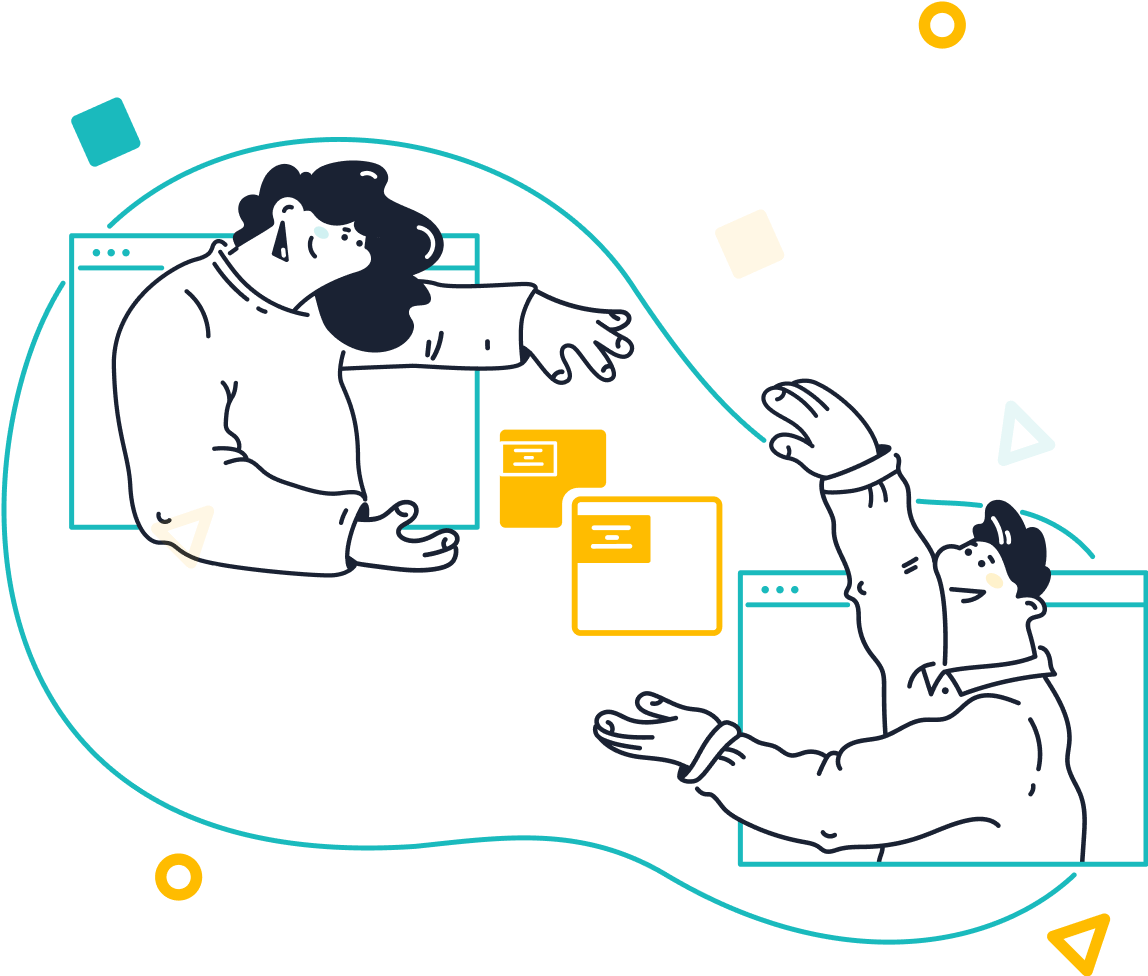
Sobot's ticketing system addresses this challenge by merging all customer interactions into one platform. This consolidation simplifies employee training, as agents only need to learn one system. Built-in features like call routing and presence further enhance collaboration, allowing your team to work more efficiently. For example, when a customer switches from email to chat, the system ensures a smooth transition without losing context. This unified approach improves customer satisfaction and fosters loyalty.
Train Your Team on the Ticket Management System
Provide Regular Training on Sobot's Ticketing System Features
Regular training ensures your team understands the full capabilities of your ticket management system. Familiarity with features like automated ticket routing, SLA management, and canned responses helps agents work efficiently. For example, Sobot’s ticketing system offers tools that simplify ticket handling best practices, such as merging duplicate tickets and prioritizing urgent ones.

Training sessions should focus on practical applications. Demonstrate how to use analytics to track performance metrics like resolution rates and response times. Agents can monitor their progress and set goals for improvement. Businesses that invest in structured training programs often see up to 69% improvement in customer satisfaction. This correlation highlights the importance of equipping your team with the skills to deliver exceptional customer support.
Teach Best Practices for Email Communication
Effective email communication is a cornerstone of customer support. Teach your team ticket handling best practices, such as using clear language, maintaining a professional tone, and addressing customers by name. These practices build trust and ensure customers feel valued.
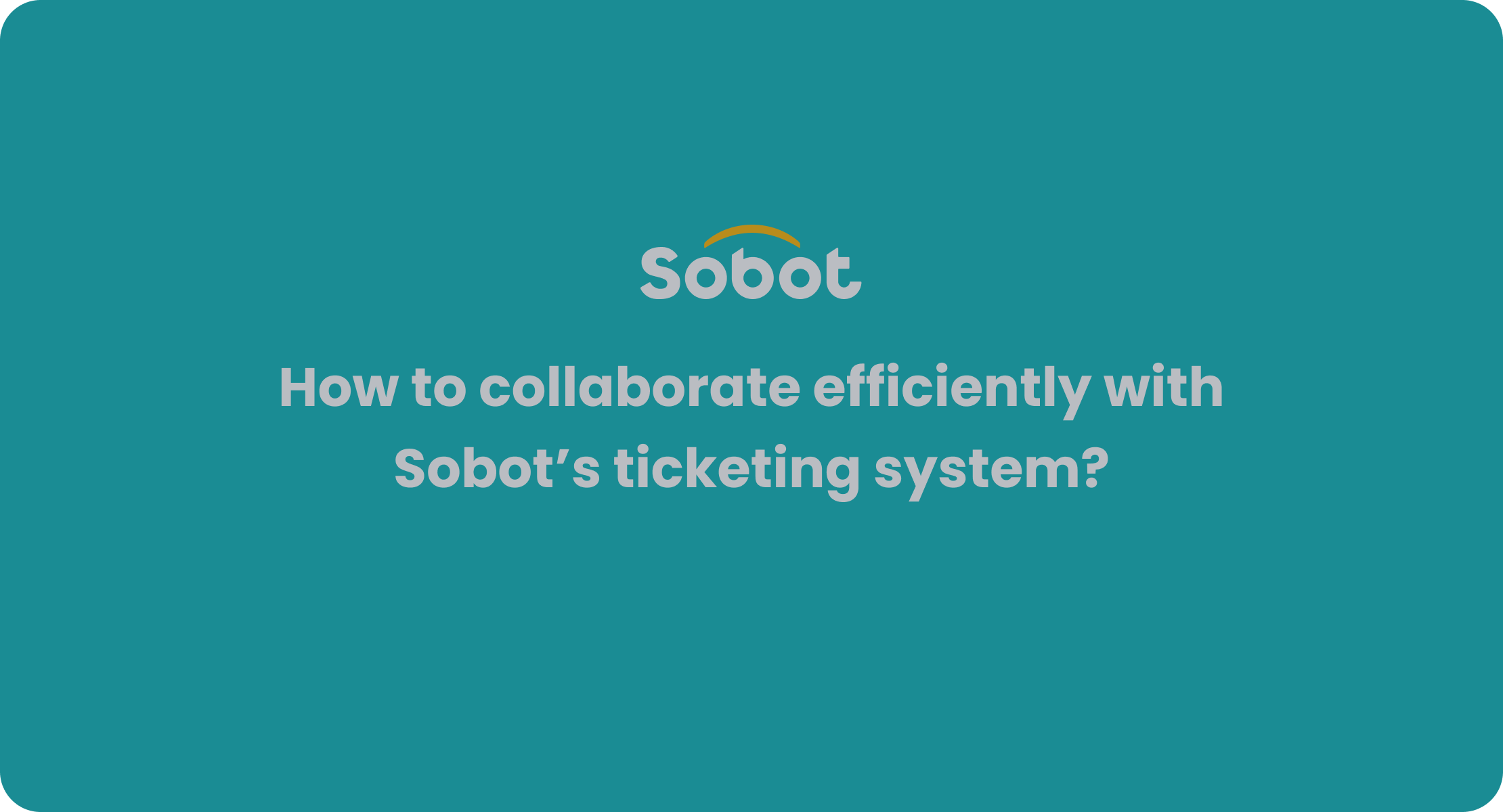
Sobot’s ticketing system enhances email communication by providing tools like categorized templates and multilingual support. These features help agents craft accurate and personalized responses quickly. Encourage your team to use templates for common queries while tailoring responses for unique situations. Regularly review email interactions to identify areas for improvement. Structured evaluations and recognition programs motivate agents to refine their skills, leading to better performance outcomes.
Encourage Empathy and Problem-Solving Skills
Empathy and problem-solving are essential for delivering exceptional customer support. Train your team to listen actively, understand customer concerns, and offer solutions that address their needs. For example, when handling a ticket about a delayed order, an empathetic response combined with actionable steps can turn a negative experience into a positive one.
Sobot’s ticket management system supports this approach by providing a unified view of customer interactions. Agents can access previous tickets and communication history, enabling them to offer context-aware solutions. Role-playing exercises during training sessions can help agents practice empathy and develop problem-solving skills. These efforts foster a customer-centric culture, improving satisfaction and loyalty.
Use Data Analytics to Improve Customer Support
Track Key Metrics Like Response Time and Resolution Rate
Tracking key metrics is essential for improving customer support. Metrics like response time and resolution rate provide insights into your ticketing system's performance. For example, shorter response times demonstrate your team's efficiency and enhance the customer experience. Resolution rates, on the other hand, reflect how effectively your team resolves issues.
| Key Metric | Description |
|---|---|
| Response Times | Implementing SLAs helps set clear expectations for response times. |
| Resolution Rates | Automation tools expedite routine tasks, improving resolution speed. |
| User Feedback | Actively seeking feedback identifies areas for improvement in your ticketing system. |
| Performance Monitoring | Regularly reviewing KPIs pinpoints bottlenecks and drives process improvements. |
Sobot's ticketing system simplifies performance monitoring with trusted analytics. It tracks these metrics in real time, helping you identify inefficiencies and refine workflows. By focusing on these indicators, you can improve customer support and deliver faster, more reliable service.
Identify Trends in Customer Queries with Sobot's Analytics
Analyzing customer queries reveals valuable trends that can shape your support strategy. For instance, predictive analytics helps you anticipate customer needs, while personalization tailors responses to individual preferences. These trends not only improve the customer experience but also foster loyalty.
| Trend | Description |
|---|---|
| Predictive Analytics | Predicts customer behavior for better engagement and recommendations. |
| Personalization | Tailors experiences to individual needs, enhancing satisfaction. |
| AI Integration | Streamlines operations and addresses complex queries effectively. |
Sobot's analytics tools excel in identifying such trends. They provide actionable insights, enabling you to adjust your processes and meet customer expectations. For example, integrating AI into your ticketing system can handle repetitive queries, freeing agents to focus on complex issues. This approach ensures a seamless and efficient customer experience.
Use Insights to Refine Processes and Enhance Efficiency
Data insights are powerful tools for refining your ticketing system. Tracking response times can highlight bottlenecks, while prolonged delays may indicate resource constraints. These insights allow you to optimize workflows and set realistic performance targets.
- Demonstrates responsiveness, boosting customer satisfaction.
- Manages expectations by setting clear resolution timelines.
- Identifies inefficiencies in processes or resources.
Sobot's analytics platform provides detailed reports on operational efficiency. For example, it tracks response times to help you identify areas needing improvement. By leveraging these insights, you can enhance efficiency, reduce delays, and improve customer support quality.
Enable Self-Service Options for Customers
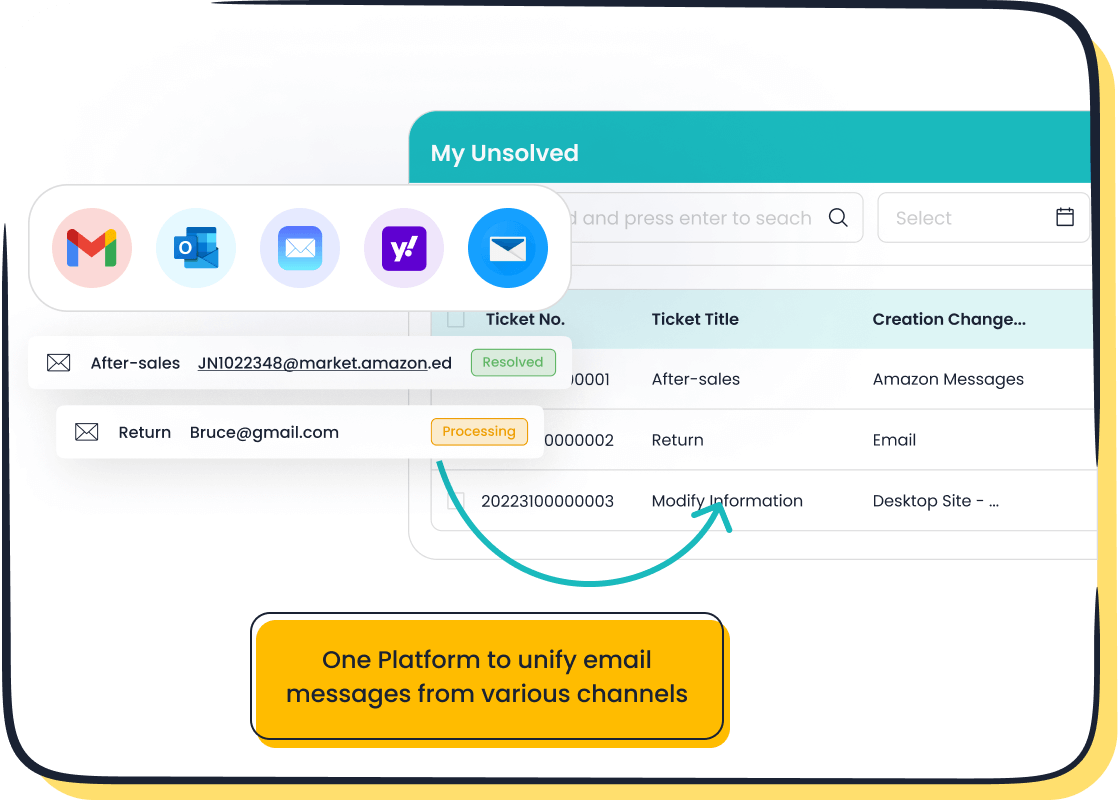
Self-service options empower your customers to find solutions independently, reducing the need for direct agent intervention. By enabling tools like a self-serve knowledge base and AI-powered chatbots, you can streamline your ticketing system while enhancing customer satisfaction.
Build a Comprehensive Knowledge Base
A self-serve knowledge base acts as a central repository of information, offering answers to common questions and step-by-step guides. Customers can access this resource anytime, reducing their reliance on support agents. For example, a well-organized knowledge base might include FAQs about product usage, troubleshooting tips, or return policies.
Sobot's ticketing system integrates seamlessly with your knowledge base, ensuring customers can find relevant articles directly from their support tickets. This integration not only reduces ticket volumes but also improves resolution times. According to industry data, 70% of customers prefer self-service options, highlighting the growing demand for accessible, independent solutions.
Use AI-Powered Chatbots for Common Questions
AI-powered chatbots provide instant responses to routine inquiries, such as order tracking or account updates. These bots handle repetitive tasks, freeing your agents to focus on complex issues. Sobot’s chatbot, for instance, integrates with its ticketing system to deliver accurate, real-time assistance. This human-machine collaboration ensures a seamless customer experience.
Data shows that 74.3% of automated tickets achieve first-level resolution, proving the effectiveness of chatbots in addressing common concerns. Additionally, 68% of customers report that automation improves their overall service experience. By implementing chatbots, you can enhance efficiency and customer satisfaction simultaneously.
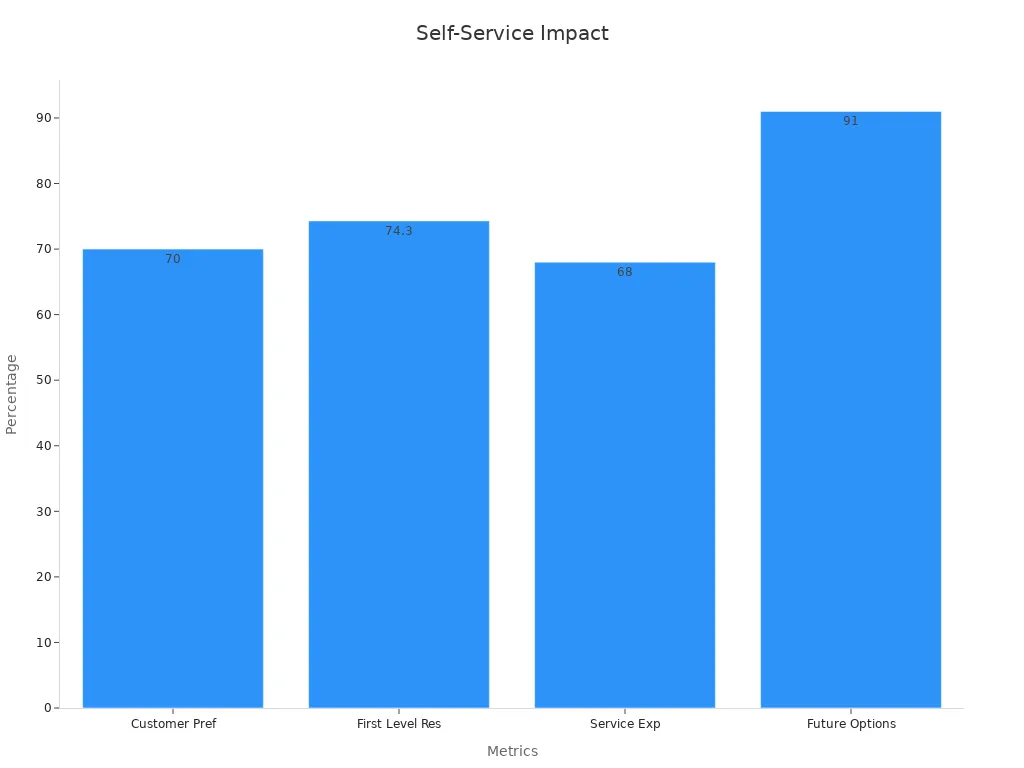
Provide Links to Self-Help Resources in Emails
Including links to self-help resources in your email responses encourages customers to resolve issues independently. For instance, an auto-acknowledgment email could include links to your self-serve knowledge base or troubleshooting guides. This proactive approach reduces ticket volumes and empowers customers to find solutions quickly.
Sobot’s ticketing system simplifies this process by allowing you to embed resource links directly into email templates. This feature ensures customers have easy access to helpful information, improving their overall experience. With 91% of service desks planning to expand self-service support, now is the perfect time to adopt this strategy.
Personalize Customer Interactions
Address Customers by Name in Responses
Using a customer’s name in responses creates a sense of connection and shows that you value them as individuals. This simple gesture can significantly enhance their experience. For example, when a customer receives an email starting with “Hi Alex,” they feel acknowledged and appreciated. Studies reveal that personalizing communication by addressing customers by name improves their overall satisfaction and loyalty.
Sobot’s ticketing system makes this process seamless. It automatically pulls customer names from your database and integrates them into responses. This feature ensures consistency and accuracy, even during high-volume periods. Personalized communication not only improves customer satisfaction but also reduces the effort customers perceive when interacting with your help desk support team.
Reference Previous Interactions for Context
Customers expect you to remember their past interactions. Referencing previous tickets or conversations demonstrates that you understand their history and are committed to resolving their issues efficiently. For instance, if a customer contacts your help desk support team about a recurring issue, referencing their earlier ticket shows that you’ve been paying attention.
Sobot’s ticketing system consolidates all customer interactions into a unified view. Agents can access detailed histories, including past tickets, emails, and chat logs, directly from the platform. This context-aware approach reduces response times and ensures that customers don’t have to repeat themselves. By leveraging this feature, you can deliver a more personalized and efficient support experience.
Use Sobot's CRM Tools to Store and Access Customer Information
Customer Relationship Management (CRM) tools are essential for storing and accessing customer data. They enable segmentation based on demographics and behavior, allowing you to tailor your messaging and recommendations. For example, analyzing customer data can help you identify optimal engagement times or suggest products based on purchase history.
Sobot’s CRM tools integrate seamlessly with its ticketing system, providing agents with real-time access to customer profiles. This integration supports behavior-driven communication, ensuring that your help desk support team delivers relevant and timely responses. Additionally, CRM tools allow you to collect feedback through tailored surveys, showing customers that their opinions matter. These features not only enhance customer satisfaction but also foster long-term loyalty.
Ensure Mobile Accessibility in Your Ticketing System
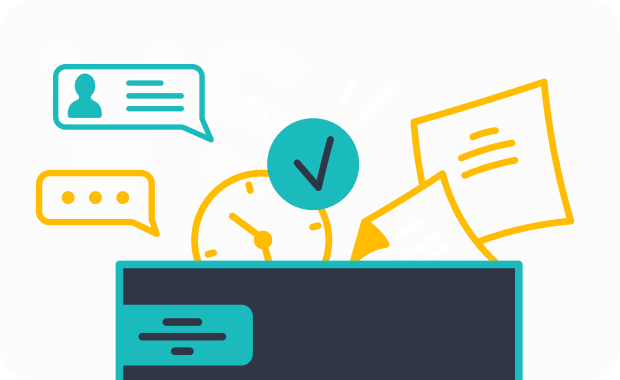
Use Mobile-Friendly Ticketing Software
Mobile accessibility is essential for modern customer support. A mobile-friendly ticketing system allows your agents to manage tickets anytime, anywhere. This flexibility ensures faster responses and improved customer satisfaction. For example, during peak shopping seasons, agents can resolve urgent tickets even when they are away from their desks.
Sobot’s ticketing system offers a mobile-friendly interface that adapts seamlessly to smartphones and tablets. Agents can view, update, and close tickets on the go, ensuring uninterrupted service. According to a study by Salesforce, 71% of service professionals believe mobile access improves their productivity. By adopting mobile-friendly software, you empower your team to deliver exceptional support without being tied to a desktop.
Train Agents to Respond on the Go
Equipping your team with mobile tools is only half the battle. Training them to use these tools effectively is equally important. Teach your agents how to navigate the mobile interface of your ticketing system, prioritize tickets, and maintain professionalism while responding on the go.
Sobot simplifies this process with its intuitive design and user-friendly mobile app. For instance, agents can quickly access customer histories and canned responses, ensuring consistent communication. Role-playing exercises during training sessions can help agents practice handling tickets in real-time scenarios. This preparation ensures your team remains efficient and confident, even when working remotely.
Optimize Email Templates for Mobile Devices
Email templates designed for desktops may not display well on mobile devices. Poorly formatted emails can frustrate customers and hinder communication. Optimizing your email templates for mobile ensures they are easy to read and navigate on smaller screens.
Sobot’s ticketing system allows you to create responsive email templates that adapt to any device. Use concise subject lines, clear fonts, and bullet points to enhance readability. For example, including a prominent call-to-action button ensures customers can easily follow up or access self-help resources. With 81% of emails now opened on mobile devices, optimizing your templates is no longer optional—it’s a necessity.
Regularly Audit and Update Your Email Support Ticketing System
Review Ticketing Processes for Bottlenecks
Regular audits of your email support ticketing system help identify inefficiencies that slow down operations. Bottlenecks, such as delays in ticket routing or repetitive manual tasks, can hinder your team’s ability to deliver timely customer support. By reviewing workflows, you can pinpoint areas for improvement and implement best practices to streamline processes.
For example, automating ticket categorization and technician assignment reduces the time spent on repetitive tasks. This allows agents to focus on resolving complex issues, enhancing efficiency. Regular audits also uncover outdated technology that may need upgrading, ensuring your IT infrastructure remains optimized. Sobot’s ticketing system simplifies this process with trusted analytics that highlight bottlenecks and provide actionable insights. By addressing these issues, you can achieve continuous improvement in your support operations.
Update Automation Rules and Templates
Automation rules and templates play a crucial role in maintaining an efficient ticketing system. Outdated rules can lead to errors in ticket routing or categorization, while poorly designed templates may confuse customers. Regular updates ensure your system adapts to evolving customer needs and industry standards.
| Aspect | Description |
|---|---|
| Automation | Automating routine operations like ticket categorization and routing saves time and reduces errors. |
| AI and Machine Learning | AI analyzes ticket content for automatic categorization and prioritization, ensuring consistency. |
| Skill-Based Routing | Ensures tickets are directed to the right agents, enhancing the chances of quick resolutions. |
| Use Analytics | Provides insights into ticketing workflows, helping to identify patterns and optimize operations. |
Sobot’s ticketing system excels in automation, offering AI-powered tools that analyze ticket content for accurate categorization. It also provides customizable templates for common queries, ensuring consistency in communication. By updating these features regularly, you can improve resolution times and deliver better customer support.
Gather Feedback from Agents and Customers
Feedback is essential for continuous improvement. Agents can provide insights into system usability, while customers highlight areas where your support falls short. Regularly collecting and analyzing feedback ensures your ticketing system evolves to meet expectations.
| Metric | Description | Improvement Ideas |
|---|---|---|
| Response Time | The average time taken by the team to respond to reported incidents | - Implement automated alert systems |
- Conduct regular training on incident management
- Set clear response time goals
- Prioritize incidents based on severity
- Review and analyze past response times for improvement | | SLA Resolution Rate | The percentage of tickets resolved within the agreed service level agreement (SLA) | - Establish clear SLAs for ticket resolution
- Use ticketing software to prioritize workload
- Encourage team collaboration on complex issues
- Track pending tickets and address bottlenecks
- Hold regular reviews on ticket performance |
Sobot’s ticketing system integrates feedback collection tools, enabling you to gather insights from both agents and customers. Use this data to refine workflows, update templates, and set realistic performance goals. By acting on feedback, you foster a culture of continuous improvement and ensure your system remains effective.
Focus on Customer Feedback to Improve Support
Send Post-Resolution Surveys
Post-resolution surveys are a simple yet effective way to gather customer feedback. These surveys help you understand how satisfied customers are with your support and identify areas for improvement. For example, you can ask customers to rate their experience on a scale of 1 to 5 or provide open-ended feedback about their interaction. This data offers valuable insights into your ticketing system's performance and your team's efficiency.
Sobot's ticketing system makes it easy to send automated post-resolution surveys. You can customize questions to align with your business goals, such as measuring customer satisfaction scores or identifying recurring issues. According to industry studies, businesses that actively collect feedback see a 10% increase in customer retention. By implementing surveys, you can improve satisfaction and build stronger relationships with your customers.
Act on Feedback to Enhance Processes
Collecting feedback is only the first step. Acting on it is what drives meaningful change. For instance, if customers frequently mention delays in response times, you can adjust your ticketing system's workflows to prioritize urgent tickets. Similarly, feedback about unclear communication can lead to better training for your team.
The benefits of acting on feedback are measurable.
| Benefit | Description |
|---|---|
| Improved customer retention | Retaining existing customers is more cost-effective than acquiring new ones. |
| Increased customer satisfaction | Satisfied customers are more likely to return and recommend the service. |
| Streamlined operational efficiency | Feedback helps identify areas for process improvement. |
Sobot's analytics tools simplify this process by highlighting trends in customer feedback. These insights allow you to refine your processes, ensuring your support system evolves to meet customer expectations.
Use Feedback to Train and Motivate Your Team
Feedback is a powerful tool for training and motivating your support team. Positive feedback boosts morale, while constructive feedback highlights areas for growth. For example, if customers praise an agent's empathy, you can use this as a case study during training sessions. On the other hand, feedback about slow resolution times can guide performance improvement plans.
Effective feedback practices include:
- Frequent feedback sessions: Replace annual reviews with regular check-ins to address issues promptly.
- Coaching culture: Train managers to provide constructive, future-oriented feedback.
| Key Points | Description |
|---|---|
| Meaningful Feedback | Focuses on growth and improvement rather than past mistakes. |
| Coaching Culture | Encourages managers to act as mentors for ongoing development. |
Sobot's ticketing system supports this by providing performance metrics and customer insights. These tools help you create targeted training programs, ensuring your team stays motivated and aligned with your goals.
Optimizing your email support ticketing system leads to improved efficiency, faster response times, and boosted customer satisfaction. Businesses that streamline their processes often see up to a 25% boost in team productivity. Sobot's Ticketing System simplifies this journey with features like automated workflows, SLA management, and a unified platform for seamless communication. These tools empower your team to deliver exceptional service while reducing manual effort. Start implementing these strategies today to enhance your operations and explore how Sobot can transform your customer support into a competitive advantage.
FAQ
What is an email support ticketing system?
An email support ticketing system helps you manage customer inquiries efficiently. It converts emails into tickets, tracks their progress, and ensures timely resolutions. Sobot’s ticketing system integrates all communication channels, offering automation and analytics to streamline your support operations.
How does Sobot’s ticketing system improve response times?
Sobot automates ticket routing and uses SLA management to prioritize urgent issues. Features like canned responses and workflow automation reduce delays. These tools ensure faster resolutions, enhancing customer satisfaction.
Can Sobot’s ticketing system handle multilingual support?
Yes, Sobot supports multiple languages. It translates tickets automatically, allowing you to assist customers in their preferred language. This feature is ideal for businesses with a global audience.
How does Sobot ensure data security in its ticketing system?
Sobot prioritizes data security with advanced encryption and compliance with global standards. Its system stability of 99.99% ensures reliable operations, safeguarding your customer data.
Why should I choose Sobot for my email support ticketing system?
Sobot offers a unified platform, automation tools, and trusted analytics. It integrates seamlessly with e-commerce platforms and supports multilingual communication. These features make it a powerful solution for improving efficiency and customer satisfaction.
See Also
10 Strategies to Enhance Customer Satisfaction via Live Chat
10 Guidelines for Selecting Social Media Support Tools
10 Essential Steps for Utilizing Shopify Live Chat
