Improving Email Response Time with the Right Tools
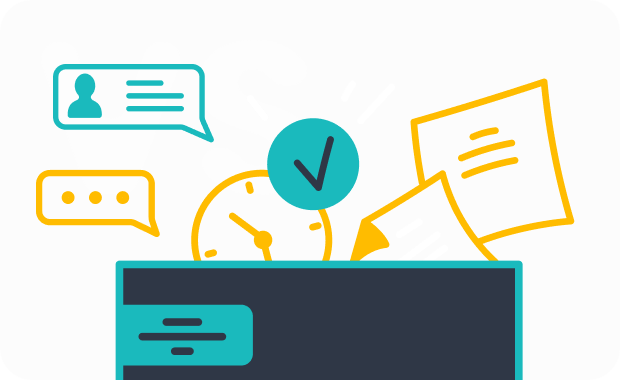
Email response time (ERT) plays a crucial role in shaping customer satisfaction and driving business success. Studies reveal that 82% of customers expect immediate replies to sales or marketing inquiries, and businesses responding within five minutes often achieve higher satisfaction rates. Quick responses not only enhance your brand’s reputation but also significantly boost conversion rates, sometimes by as much as eight times.
Tools like Sobot's Ticketing System simplify email management by automating ticket creation and routing. This ensures faster resolutions and reduces manual effort. With features like SLA management and trusted analytics, Sobot helps you meet customer expectations while improving operational efficiency.
Why Email Response Time (ERT) Matters
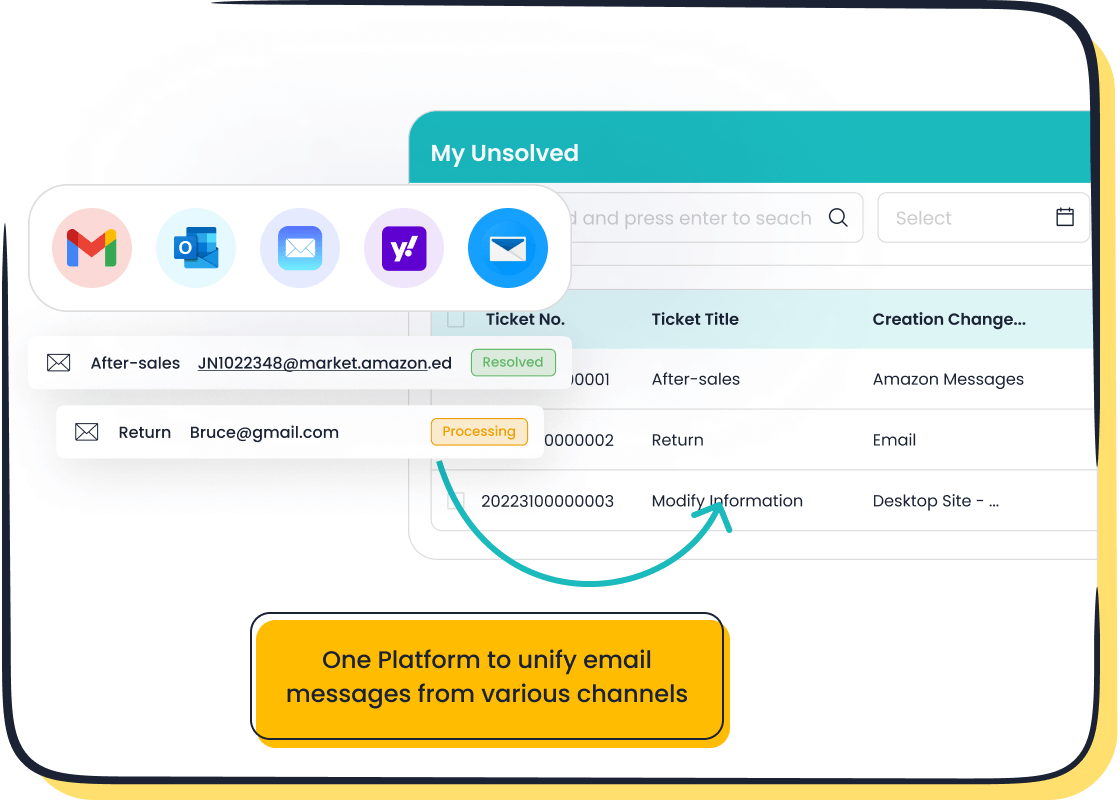
Impact on Customer Satisfaction
Building trust and loyalty through quick responses
Quick email responses show customers that you value their time. Studies reveal that 82% of customers expect immediate replies to sales or marketing inquiries. Meeting these expectations builds trust and strengthens loyalty. For example, Southwest Airlines has earned a positive reputation by prioritizing rapid email responses, which has significantly enhanced customer engagement and trust.
A fast email response time (ERT) also increases the likelihood of converting leads. Research from Drift shows that responding within 10 minutes boosts lead conversion rates by 400%. This demonstrates how quick responses not only satisfy customers but also drive business success.
Avoiding frustration and negative experiences
Delays in email responses can frustrate customers and harm your brand's reputation. A survey by Dimensional Research found that 69% of participants associate good customer service with quick issue resolution. When customers feel ignored, they may turn to competitors. By addressing emails promptly, you can prevent negative experiences and maintain strong customer relationships.
Effect on Business Efficiency
Reducing email backlog and improving team productivity
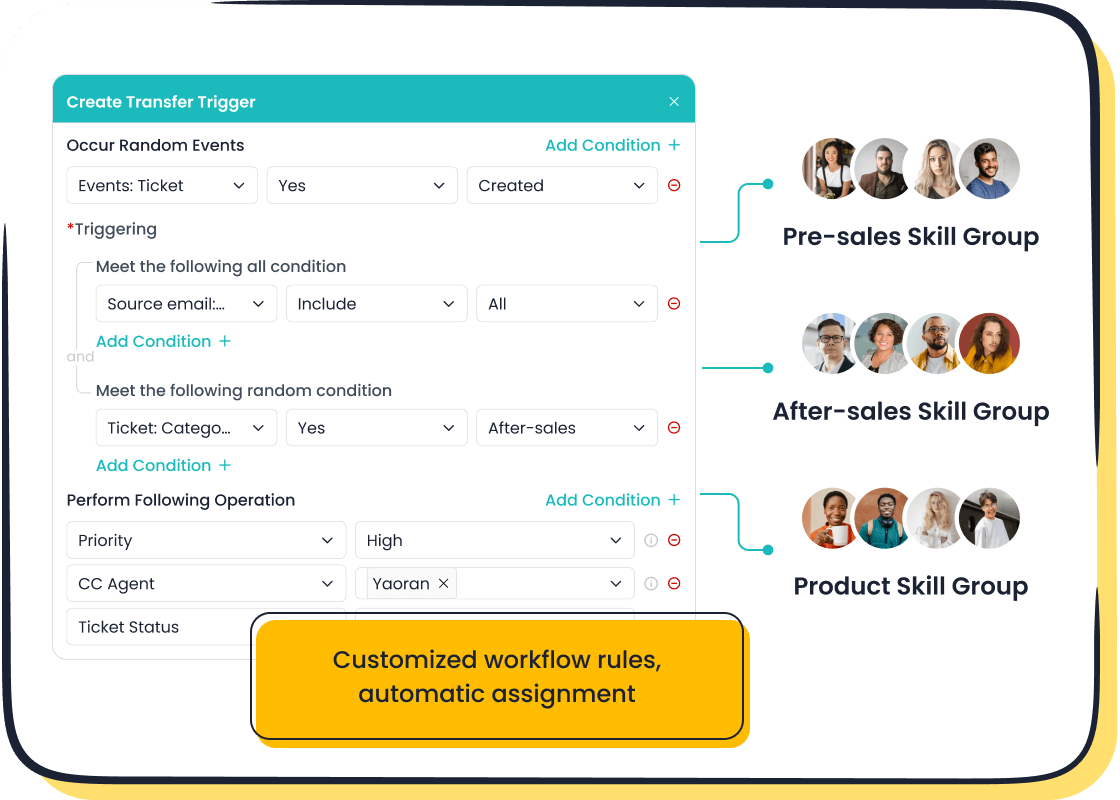
Efficient email workflows reduce backlogs and improve team productivity. Tools like Sobot's Ticketing System automate ticket creation and routing, ensuring emails reach the right agent quickly. This minimizes manual effort and allows your team to focus on resolving issues. Businesses that streamline their workflows often see higher efficiency and better customer engagement.
Enhancing communication workflows
Clear workflows ensure seamless communication within your team. Automating repetitive tasks, such as sending canned responses, saves time and reduces errors. Sobot's Ticketing System offers features like SLA management and trusted analytics, helping you monitor performance and optimize workflows. These tools enhance collaboration and ensure consistent, high-quality responses.
Competitive Advantage
Standing out in industries with high customer expectations
In industries where customers demand quick service, fast email responses set you apart. A study by HubSpot found that 35-50% of sales go to the company that responds first. By prioritizing email response time, you can gain a competitive edge and attract more customers.
Retaining customers in a fast-paced digital world
In today's digital age, customers expect instant solutions. Responding to emails promptly fosters loyalty and encourages repeat business. Companies like Zappos have gained a competitive advantage by prioritizing quick and personalized email responses. This approach not only retains customers but also enhances your brand's reputation.
Key Features to Look for in Email Response Time Tools
Automation Capabilities
Auto-replies and canned responses
Automation plays a vital role in reducing response times. Auto-replies ensure customers receive immediate acknowledgment of their inquiries, even outside business hours. This feature prevents ticket accumulation and reassures customers that their concerns are being addressed. Canned responses further enhance efficiency by providing pre-written replies for common queries. For instance, Sobot's Ticketing System offers customizable templates, allowing your team to respond quickly and consistently. These email automation tools save time and help maintain a professional tone across all communications.
Workflow automation for repetitive tasks
Repetitive tasks, such as assigning tickets or categorizing emails, can slow down your team. Workflow automation eliminates these bottlenecks by streamlining processes. For example, automated emails can route tickets to the appropriate agent based on predefined rules. This ensures faster resolutions and reduces manual effort. Studies show that businesses using automation achieve response times within five minutes, significantly improving customer satisfaction. Tools like Sobot's Ticketing System excel in creating efficient email automation workflows, enabling your team to focus on complex issues.
Analytics and Reporting
Tracking response times and team performance
Email tracking tools with robust analytics provide valuable insights into your team's performance. Metrics like average email response time and first response time help you identify areas for improvement. For example, Sobot's email tracking software includes SLA reports and response time metrics, allowing you to monitor compliance and optimize workflows. These email analytics ensure your team meets customer expectations consistently.
Identifying bottlenecks and areas for improvement
Detailed reports highlight inefficiencies in your workflows. For instance, conversation reports can reveal delays in resolving tickets, while user reports focus on individual agent performance. Tag reports categorize emails, making it easier to prioritize urgent issues. By leveraging these email tracking features, you can refine your processes and enhance overall efficiency.
| Metric/Feature | Description |
|---|---|
| SLA Management | Helps manage customer expectations by setting up business hours and SLA policies. |
| Response Time Metrics | Analyzes response times at every email level, including first and periodic responses. |
| User Reports | Tracks individual agent performance, including average response times and CSAT ratings. |
Integration with Existing Systems
Compatibility with CRM and helpdesk software
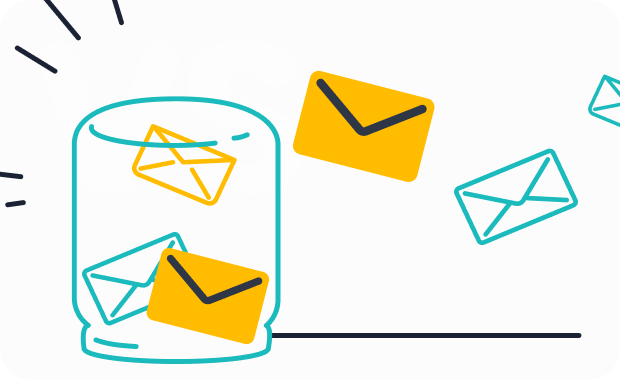
Seamless integration with CRM and helpdesk software is essential for efficient workflows. It centralizes customer data, enabling your team to access information quickly. For example, Sobot's Ticketing System integrates with popular platforms like Shopify, ensuring smooth communication and faster resolutions. This compatibility enhances cross-department collaboration and improves customer interactions.
Synchronization with team collaboration tools
Email tracking tools that sync with collaboration platforms streamline internal communication. Features like shared inboxes and task assignments ensure your team stays aligned. Sobot's email automation tools support synchronization, making it easier to manage tickets and maintain productivity. This integration reduces response times and fosters a cohesive work environment.
| Benefit | Description |
|---|---|
| Streamlined Customer Interactions | Centralizes communication channels, reducing response times and improving resolution efficiency. |
| Enhanced Collaboration | Provides a central location for customer data, enabling better alignment among teams. |
User-Friendliness
Intuitive interfaces for easy adoption
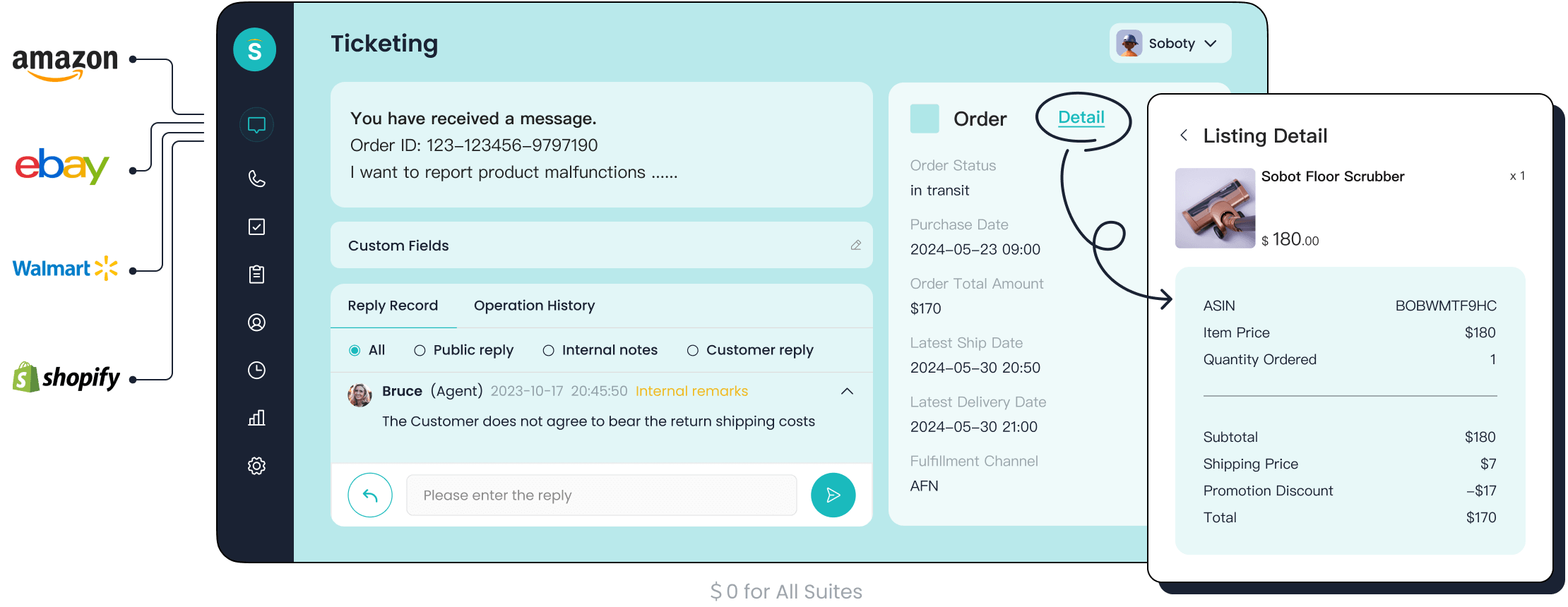
A user-friendly interface ensures that your team can quickly adapt to new tools without extensive training. When selecting an email response tool, look for platforms that simplify navigation and reduce the learning curve. For example, Sobot's Ticketing System features a clean and intuitive design. This allows agents to manage tickets, track progress, and monitor workflows effortlessly.
An intuitive interface also minimizes errors. Agents can focus on resolving customer issues rather than struggling with complex systems. According to a study by Forrester, 77% of employees believe that user-friendly software improves productivity. Tools like Sobot make it easy for your team to stay organized and efficient, even during peak workloads.
Customization options for specific business needs
Every business has unique requirements. Customizable tools allow you to tailor workflows to match your specific needs. For instance, Sobot's Ticketing System offers features like custom trigger rules and categorized templates. These options let you automate repetitive tasks and prioritize tickets based on urgency.
Customization also enhances scalability. As your business grows, you can adjust the system to handle higher email volumes or integrate additional channels. This flexibility ensures that your workflows remain efficient, no matter the size of your team or customer base. A report by McKinsey highlights that businesses using tailored solutions see a 20% increase in operational efficiency. With Sobot, you can create a system that evolves with your business.
Top Tools for Improving Email Response Time in 2025
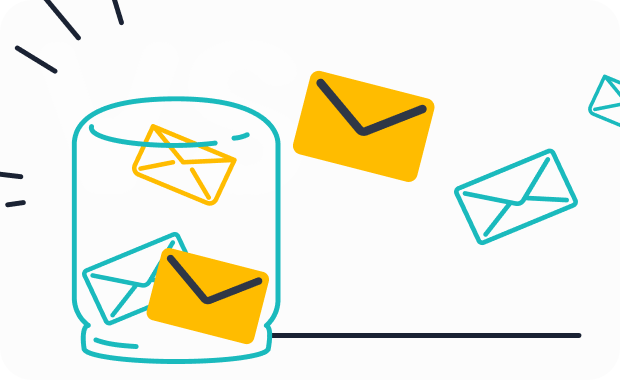
Sobot Ticketing System
Unified handling of email, voicemail, and chat

Sobot's Ticketing System provides a unified platform to manage email, voicemail, and chat. This integration ensures seamless communication across channels, reducing the need to switch between tools. By consolidating these channels, you can streamline workflows and improve response times. For instance, the system reduces inbound discussions by 20%, allowing your team to focus on resolving customer issues efficiently. With a 97% customer satisfaction score (CSAT), Sobot demonstrates its ability to enhance customer interactions.
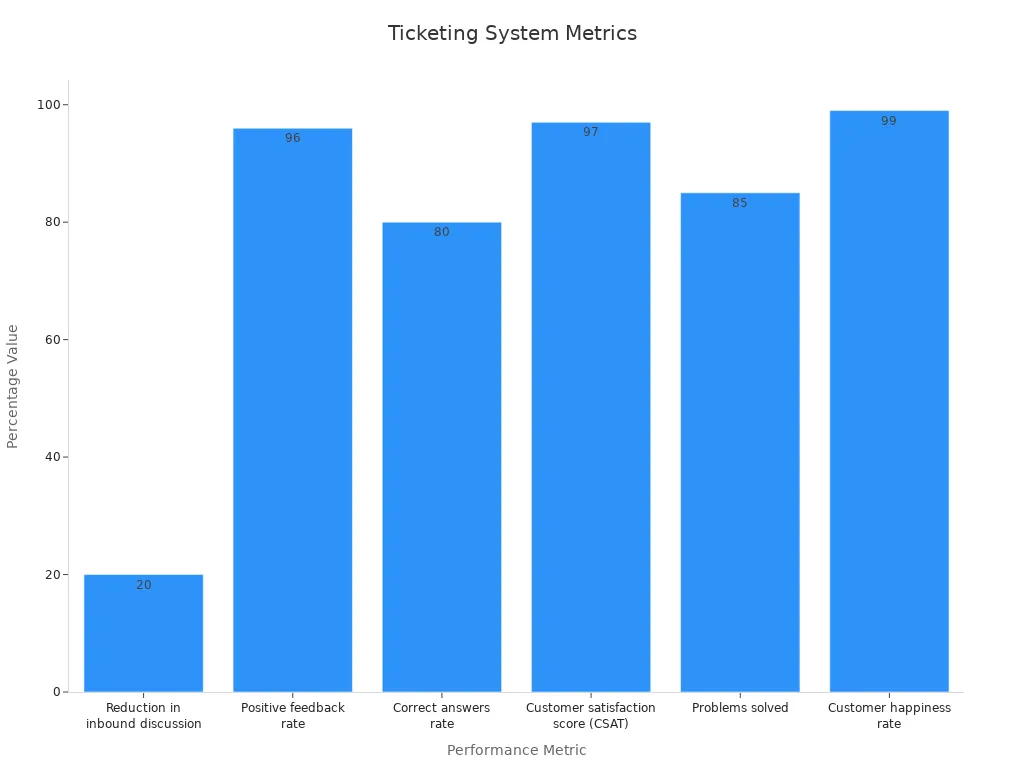
Automation of ticket creation and routing
Automation is a key feature of Sobot's Ticketing System. The system automatically creates and routes tickets based on predefined rules, ensuring that inquiries reach the right agent quickly. This reduces manual effort and accelerates resolutions. The AI-powered automation also collects necessary information from customers, such as refund details, streamlining processes further. By automating repetitive tasks, Sobot allows your team to focus on delivering high-quality service, boosting customer happiness to 99%.
Comprehensive analytics and SLA management
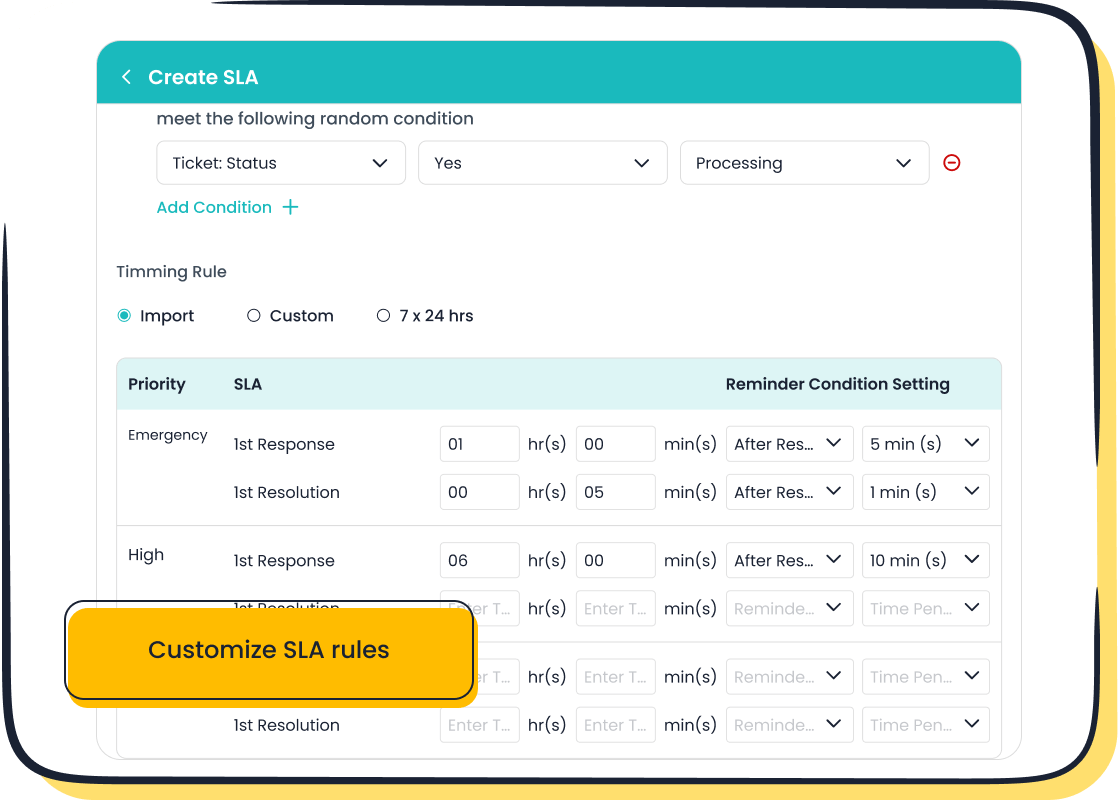
Sobot's email tracking software includes advanced analytics and SLA management. You can monitor response times, track team performance, and identify bottlenecks. The system also supports SLA policies, helping you meet customer expectations consistently. With trusted analytics, you gain insights into areas for improvement, ensuring continuous optimization of your email campaigns. These features make Sobot one of the best email tracking software options available today.
HubSpot Service Hub
Features for email tracking and automation
HubSpot Service Hub offers robust email tracking software with automation capabilities. It tracks metrics like first response time and resolution time, providing insights into team performance. Automation features, such as canned responses and workflow automation, help reduce response times. These tools ensure your email campaigns run smoothly and efficiently.
Integration with CRM for seamless workflows
HubSpot integrates seamlessly with its CRM, centralizing customer data for better communication. This integration allows you to manage email campaigns and customer interactions in one place. By synchronizing workflows, you can improve team collaboration and enhance customer satisfaction.
Pricing and scalability options
HubSpot provides flexible pricing plans, making it suitable for businesses of all sizes. Its scalability ensures that as your business grows, the platform can adapt to handle higher email volumes. This makes it one of the best email marketing platforms for growing businesses.
Zendesk Support Suite
Advanced email tracking software capabilities
Zendesk Support Suite excels in email tracking software capabilities. It offers omnichannel analytics, tracking customer interactions across various channels, including email. The system records responses even when agents reply through different channels, ensuring a seamless customer experience.
AI-driven insights for response time improvement
Zendesk uses AI to analyze response times and identify areas for improvement. These insights help you optimize workflows and enhance team performance. Customization options allow you to tailor workflows to meet your specific needs, making it a versatile tool for email marketing.
Pros, cons, and pricing details
Zendesk's strengths lie in its advanced analytics and AI-driven insights. However, its pricing may be higher compared to other tools, which could be a consideration for smaller businesses. Despite this, its robust features make it a strong contender among the best email tracking software options.
Freshdesk
Email automation tools for small to medium businesses
Freshdesk offers robust email automation tools tailored for small to medium businesses. These tools simplify repetitive tasks like ticket assignment and email categorization. By automating these processes, you can focus on resolving customer issues rather than managing workflows. For example, Freshdesk's automation features allow you to set up rules that route emails to the right agents based on keywords or customer type. This ensures faster response times and improved customer satisfaction. Businesses using email automation tools like Freshdesk often report a 30% increase in team productivity.
Integration with email marketing platforms
Freshdesk integrates seamlessly with popular email marketing platforms, enabling you to manage customer interactions and campaigns from a single interface. This integration allows you to track customer inquiries and marketing efforts simultaneously. For instance, you can connect Freshdesk with platforms like Mailchimp to monitor how customers respond to your email marketing campaigns. This synchronization ensures a cohesive approach to customer engagement and helps you optimize your email marketing services for better results.
Key features and pricing
Freshdesk provides features like canned responses, SLA management, and detailed analytics. These tools help you track response times and improve team performance. The platform also offers a shared inbox, making it easier for teams to collaborate on customer emails. Pricing starts at $15 per user per month, making it an affordable option for small businesses. Freshdesk's scalability ensures it can grow with your business, adapting to higher email volumes and more complex workflows.
Front
Shared inbox for team collaboration
Front's shared inbox feature enhances team collaboration by centralizing all customer emails in one place. This setup allows your team to work together seamlessly, ensuring no email goes unanswered. You can assign emails to specific team members, add internal comments, and track progress in real-time. For example, a customer inquiry about a product refund can be assigned to the billing team while keeping the support team informed. This collaborative approach reduces response times and improves customer satisfaction.
Email tracking and response time analytics
Front includes advanced email tracking software that provides insights into response times and team performance. You can monitor metrics like average response time and first reply time to identify areas for improvement. These analytics help you optimize workflows and ensure your team meets customer expectations. Businesses using email tracking software like Front often see a 20% reduction in response times, leading to higher customer retention rates.
Pricing and use cases
Front offers flexible pricing plans starting at $19 per user per month. Its features cater to businesses of all sizes, from startups to large enterprises. Use cases include managing customer support emails, tracking sales inquiries, and collaborating on internal projects. Front's versatility makes it one of the best email tracking software options for teams looking to improve efficiency and communication.
How to Choose the Right Tool for Your Business
Assessing Your Business Needs
Determining team size and email volume
Understanding your team size and email volume is essential when selecting the right tools. A small team handling hundreds of emails daily may require automation to manage workflows efficiently. On the other hand, larger teams might need advanced analytics to monitor performance. Analyze metrics like the number of emails sent and received, email traffic by day and hour, and average response times. These insights help you identify the scale of your needs and choose tools that align with your operations. For example, Sobot's Ticketing System offers features like automated ticket routing, which is ideal for businesses managing high email volumes.
Identifying specific pain points
Pinpointing your challenges ensures you select tools that address them effectively. Are delayed responses affecting customer satisfaction? Do repetitive tasks slow down your team? Identifying these issues helps you prioritize features like canned responses or SLA management. For instance, if your team struggles with categorizing emails, tools with workflow automation can save time and improve efficiency. Sobot's email automation tools streamline repetitive tasks, allowing your team to focus on resolving complex inquiries.
Evaluating Features and Pricing
Prioritizing must-have features
Focus on features that directly impact your business goals. Automation, analytics, and integration capabilities are often essential for improving email marketing services. For example, tools like Sobot's Ticketing System provide SLA management and trusted analytics, ensuring your team meets response time targets. A study by HubSpot highlights that 82% of customers expect immediate responses, making automation a critical feature for businesses aiming to enhance customer satisfaction.
Comparing pricing plans and scalability
Evaluate pricing plans to ensure they fit your budget while offering scalability. As your business grows, your email marketing platforms should adapt to handle increased email volumes and more complex workflows. Compare plans based on features, user limits, and long-term costs. Sobot provides flexible solutions that cater to businesses of all sizes, making it a cost-effective choice for scaling operations.
| Criteria | Evidence |
|---|---|
| Customer Satisfaction | 82% of customers expect an immediate response to sales and marketing queries (HubSpot study). |
| Brand Reception | 62% of customers consider fast response time essential for brand perception (SuperOffice survey). |
| Revenue Impact | A 10-minute response time increases lead conversion likelihood by 400% (Drift study). |
| Competitive Edge | 77% of consumers prefer brands that provide personalized service (Forrester). |
| Operational Efficiency | Companies with efficient email response times outperform competitors in revenue growth. |
Testing and Implementation
Using free trials or demos
Testing tools through free trials or demos allows you to evaluate their functionality before committing. Focus on how well the tool integrates with your existing systems and whether it simplifies your workflows. For instance, Sobot offers a demo of its Ticketing System, enabling you to explore features like automated ticket creation and SLA management. This hands-on experience helps you determine if the tool meets your business needs.
Ensuring smooth onboarding and training
A smooth onboarding process ensures your team adopts the tool quickly. Look for platforms with intuitive interfaces and comprehensive training resources. Sobot's Ticketing System features a user-friendly design, reducing the learning curve for new users. Providing training sessions and encouraging consistent usage can further enhance your team's efficiency. According to Forrester, 77% of employees believe user-friendly tools improve productivity, making ease of use a critical factor in your decision.
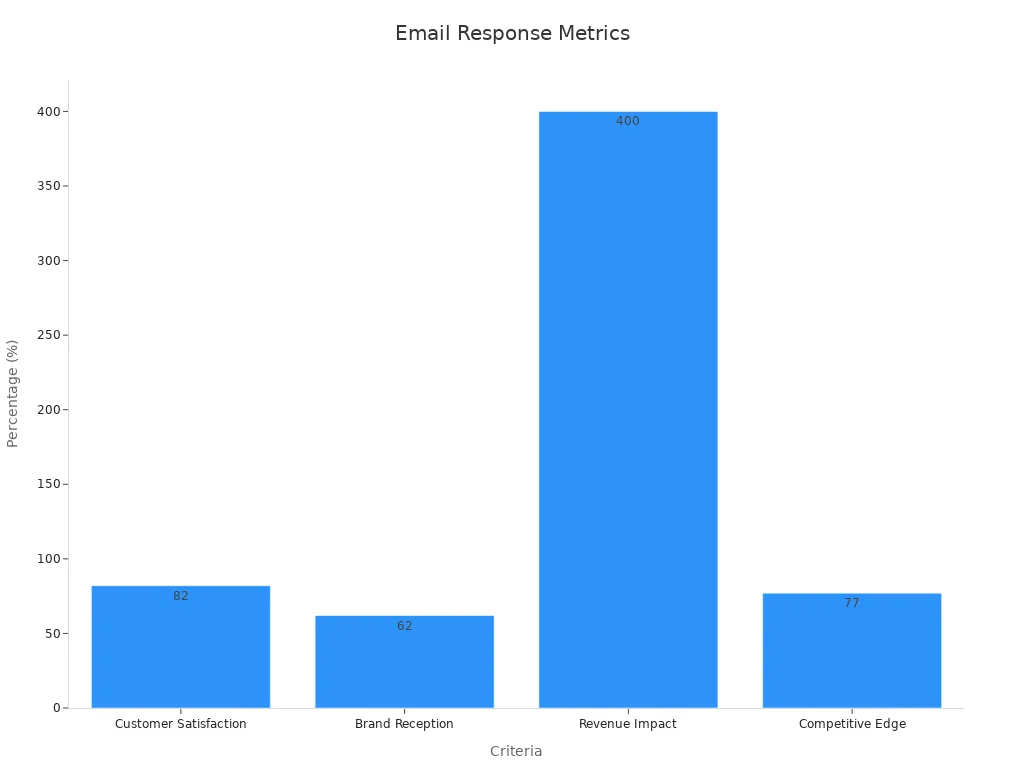
Best Practices for Using Email Response Tools
Setting Clear Goals and Metrics
Defining response time targets
Setting clear response time targets ensures your team stays aligned with customer expectations. Start by defining benchmarks that reflect industry standards. For instance, 50% of email senders expect replies within 24 hours, while 90% of customers anticipate responses in under 10 minutes. These targets help you prioritize inquiries and maintain customer satisfaction. Tools like Sobot's Ticketing System allow you to set SLA policies, ensuring your team meets these goals consistently.
| Metric | Description |
|---|---|
| Response Time Benchmarks | 50% of email senders expect a reply within 24 hours. |
| Immediate Response Expectation | 90% of customers expect a response within 10 minutes or less. |
| Quality of Responses | Evaluates the effectiveness of the email replies. |
| Resolution Times | Measures how quickly issues are resolved. |
| Net Promoter Score (NPS) | Assesses customer satisfaction and loyalty. |
| Escalation Rates | Tracks how often issues are escalated. |
| First-Contact Resolution Rates | Indicates the percentage of issues resolved on the first contact. |
Monitoring progress with analytics
Tracking metrics like response times and resolution rates helps you measure progress. Analytics tools provide insights into team performance and highlight areas for improvement. For example, Sobot's trusted analytics feature tracks SLA compliance and identifies bottlenecks. This data allows you to refine workflows and ensure your team delivers personalized email responses efficiently.
Training Your Team
Providing tool-specific training
Proper training ensures your team uses email response tools effectively. Focus on teaching them how to navigate features like canned responses, ticket routing, and analytics dashboards. For instance, Sobot's Ticketing System offers an intuitive interface, making it easier for agents to adopt. Training sessions should include hands-on practice to build confidence and proficiency.
Encouraging consistent usage
Encourage your team to use the tools consistently for all customer interactions. Consistency ensures that workflows remain streamlined and response times stay low. Highlight the benefits of using features like personalized email sequences and automation to save time. Regular feedback sessions can also motivate your team to maintain high standards.
Regularly Reviewing and Optimizing
Updating workflows and templates
Review workflows and templates periodically to keep them relevant. Update canned responses to reflect changes in your products or services. Personalized email templates should address common customer concerns effectively. Tools like Sobot make it easy to categorize and update templates, ensuring your responses remain accurate and professional.
Adapting to changing business needs
As your business grows, your email response strategy should evolve. Monitor metrics like escalation rates and first-contact resolution rates to identify areas for improvement. Adjust workflows to handle higher email volumes or integrate new communication channels. Sobot's scalable solutions ensure your tools adapt seamlessly to your changing needs.
Improving email response time (ERT) is essential for maintaining customer satisfaction and achieving business efficiency. Quick responses build trust, enhance loyalty, and create a positive brand image. Companies like Amazon and Zappos have demonstrated how prioritizing personalized and swift email interactions can foster customer retention and loyalty. Efficient email workflows also reduce operational costs and improve team productivity, giving businesses a competitive edge.
Tools like Sobot's Ticketing System simplify email management by automating ticket creation and routing. Its features, such as SLA management and trusted analytics, ensure your team meets response targets consistently. By adopting such tools and following best practices, you can deliver personalized service, exceed customer expectations, and drive long-term success.
| Metric | Evidence |
|---|---|
| Customer Satisfaction | 82% of customers expect an immediate response to sales and marketing queries. |
| Brand Reception | 62% of customers consider fast response time essential for brand perception. |
| Revenue Impact | A 10-minute response time increases the likelihood of converting a lead by 400%. |
| Competitive Edge | 77% of consumers have chosen a brand based on personalized service. |
| Operational Efficiency | Companies with efficient email response times outperform competitors in revenue growth. |
🚀 Take the first step toward transforming your email workflows. Explore Sobot's Ticketing System today and experience the benefits of faster, more personalized responses.
FAQ
What is email response time, and why is it important?
Email response time refers to the duration between receiving an email and sending a reply. Faster response times improve customer satisfaction and loyalty. For example, businesses responding within 10 minutes see a 400% increase in lead conversions, according to Drift research.
How does Sobot's Ticketing System improve email response time?
Sobot's Ticketing System automates ticket creation and routing. It ensures emails reach the right agent instantly. Features like SLA management and canned responses help your team reply faster. This reduces delays and boosts customer satisfaction.
Can automation tools handle high email volumes effectively?
Yes, automation tools like Sobot's Ticketing System excel at managing high email volumes. They streamline workflows by categorizing emails, assigning tickets, and sending auto-replies. This ensures no email gets overlooked, even during peak times.
What industries benefit most from email automation tools?
Industries like retail, financial services, and gaming benefit significantly. For instance, Opay, a financial platform, used Sobot's omnichannel solution to improve customer satisfaction by 30% and reduce costs by 20%. These tools enhance efficiency across diverse sectors.
Are email response tools easy to integrate with existing systems?
Yes, most tools, including Sobot's Ticketing System, integrate seamlessly with CRMs, helpdesk software, and e-commerce platforms like Shopify. This compatibility ensures smooth workflows and better customer interactions.
💡 Tip: Explore Sobot's Ticketing System to experience faster email response times and improved customer satisfaction. Learn more here.
See Also
Enhance Your Around-The-Clock Live Chat Effectiveness
Ten Strategies to Improve Customer Satisfaction in Live Chat
Excelling in Live Chat for Customer Assistance
Advantages of Live Chat Over Email Communication
Improving Call Center Efficiency Through Effective Monitoring
