How to Implement Customer Service Email Tools in 2025
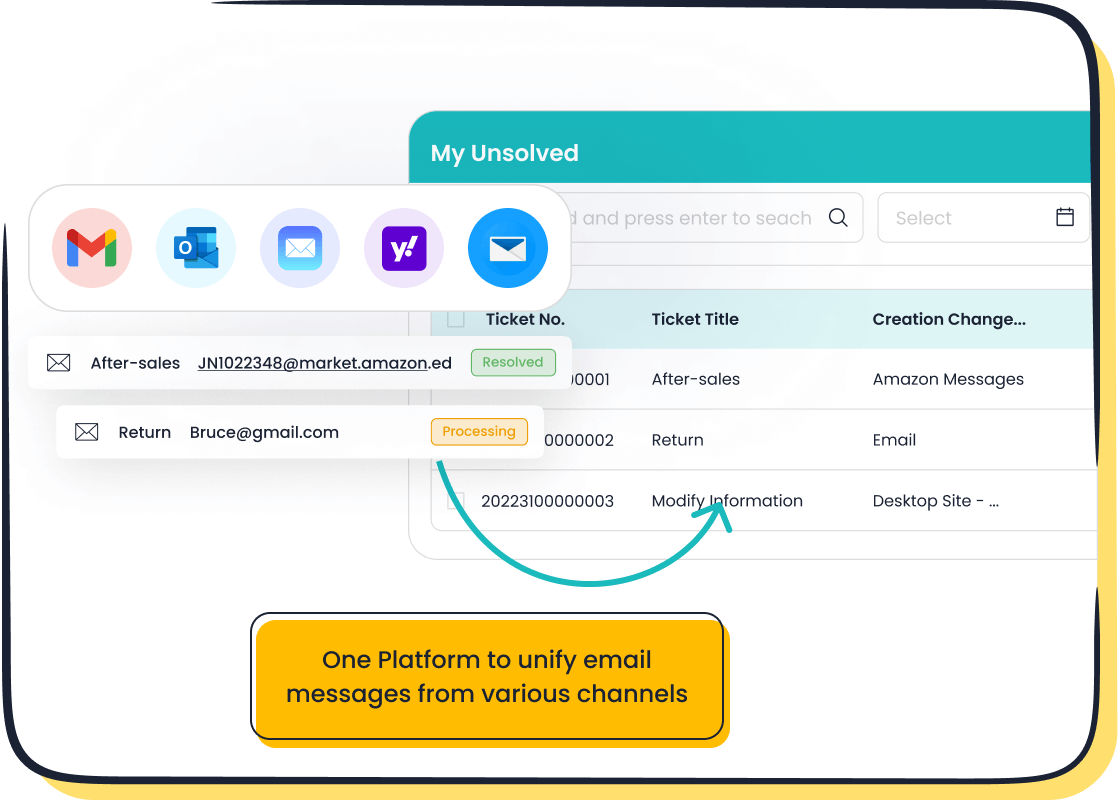
Effective customer service email management software is essential for businesses aiming to thrive in 2025. With 70% of executives planning to invest in AI, the demand for streamlined email handling has never been higher. A shared inbox can unify communication, reduce response times, and improve customer satisfaction. Additionally, 49% of contact centers now prioritize employee satisfaction, which directly impacts service quality. Tools like Sobot’s ticketing system simplify workflows, automate tasks, and ensure effective email management. By implementing the right solutions, you can enhance customer support, boost efficiency, and achieve measurable cost savings.
Assess Your Customer Service Email Management Needs
Identify Current Challenges in Email Management
Evaluate response times and customer satisfaction metrics.
Understanding the current state of your email management is the first step toward improvement. Many businesses struggle with slow response times, which can frustrate customers. Research shows that 65% of customers are willing to switch brands if they experience delays in responses. Customers now expect replies within minutes, yet many companies take 12 hours or more to respond. This gap highlights inefficiencies that can harm customer satisfaction.
| Metric | Description |
|---|---|
| Customer Switching Willingness | 65% of customers are willing to switch brands if unsatisfied with response times. |
| Expected Response Time | Customers expect a reply within minutes or at most within the hour. |
| Actual Response Time | Response times from companies can vary from 12 hours to several days, indicating inefficiency. |
| Impact of Misclassification | Misclassified emails can lead to irrelevant responses, further decreasing customer satisfaction. |
Pinpoint inefficiencies in email handling processes.
Email mismanagement often stems from outdated systems and manual processes. Common challenges include misclassified emails, which delay responses, and reliance on manual intervention for sorting and replying to queries. Traditional email triaging systems often fail to handle the growing volume of emails effectively. Additionally, a lack of centralized tools can lead to information loss and delays in approvals. These inefficiencies not only slow down your team but also negatively impact customer support quality.
- Misclassification of emails leads to delayed responses.
- Manual intervention increases wait times for customers.
- Ineffective triaging systems struggle with high email volumes.
- Lack of centralized tools causes information loss and delays.
Define Goals for Effective Email Management
Set measurable objectives, such as faster response times or improved agent productivity.
Setting clear, measurable goals is essential for effective email management. Focus on metrics that directly impact your operations. For example, aim to reduce response times to under an hour or increase the percentage of issues resolved in the first interaction. Tracking metrics like resolution time, email backlog, and customer satisfaction scores can help you measure progress and identify areas for improvement.
| Metric | Description |
|---|---|
| Response Time | Measures the time taken by agents to respond to customer emails, indicating service quality. |
| Resolution Time | Tracks the time to resolve customer issues, reflecting team efficiency. |
| Email Backlog | Keeps track of unresolved emails to prioritize workloads and ensure timely responses. |
| Customer Satisfaction (CSAT) | Measures customer satisfaction through post-interaction surveys. |
| First Contact Resolution Rate | Indicates the percentage of issues resolved in the first interaction, enhancing customer satisfaction. |
Align goals with your overall customer service strategy.
Your email management goals should align with your broader customer support strategy. If your focus is on improving customer satisfaction, prioritize metrics like first contact resolution rate and CSAT. For businesses aiming to scale, consider goals like reducing email backlog and improving agent productivity. Tools like Sobot’s Ticketing System can help you achieve these objectives by automating workflows and providing analytics to monitor performance. By aligning your goals with your strategy, you ensure that your efforts contribute to long-term success.
Select the Right Customer Service Email Management Software
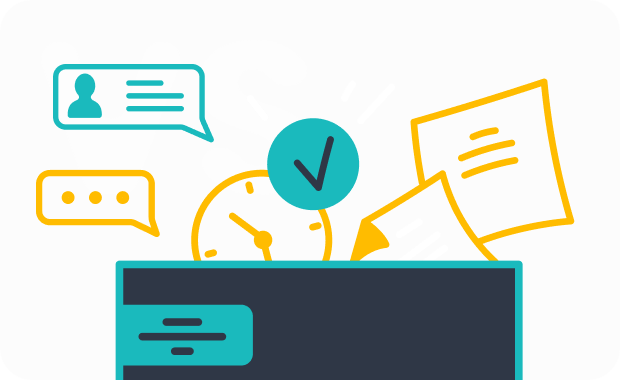
Research and Compare Email Management Tools
Evaluate features like automation, analytics, and integrations.

When choosing an email management tool, focus on features that enhance efficiency and customer satisfaction. Automation is essential for handling repetitive tasks like ticket creation and routing. Analytics provide insights into response times, resolution rates, and customer satisfaction scores, helping you identify areas for improvement. Integrations with CRM or billing software ensure a seamless flow of information, enabling personalized support. For example, tools like Sobot’s Ticketing System unify email, voicemail, and chat into a single platform, streamlining communication and improving productivity.
| Feature | Description |
|---|---|
| Automation | Reduces manual effort by automating routine tasks like ticket assignment and canned responses. |
| Reports and Analytics | Tracks key metrics to evaluate performance and customer behavior. |
| Integrations | Connects with CRM and other tools for a unified customer experience. |
| Team Collaboration | Allows agents to work together with features like private notes and conversation assignments. |
Look for tools with positive reviews and case studies.
Customer reviews and case studies provide valuable insights into the effectiveness of email management tools. Look for tools with proven success in improving response times and customer satisfaction. For instance, Opay, a financial service platform, achieved a 90% customer satisfaction rate after implementing Sobot’s omnichannel solution. This demonstrates how the right software can transform customer service operations.
Ensure Compatibility with Existing Systems
Check for seamless integration with CRM, helpdesk, or other software.
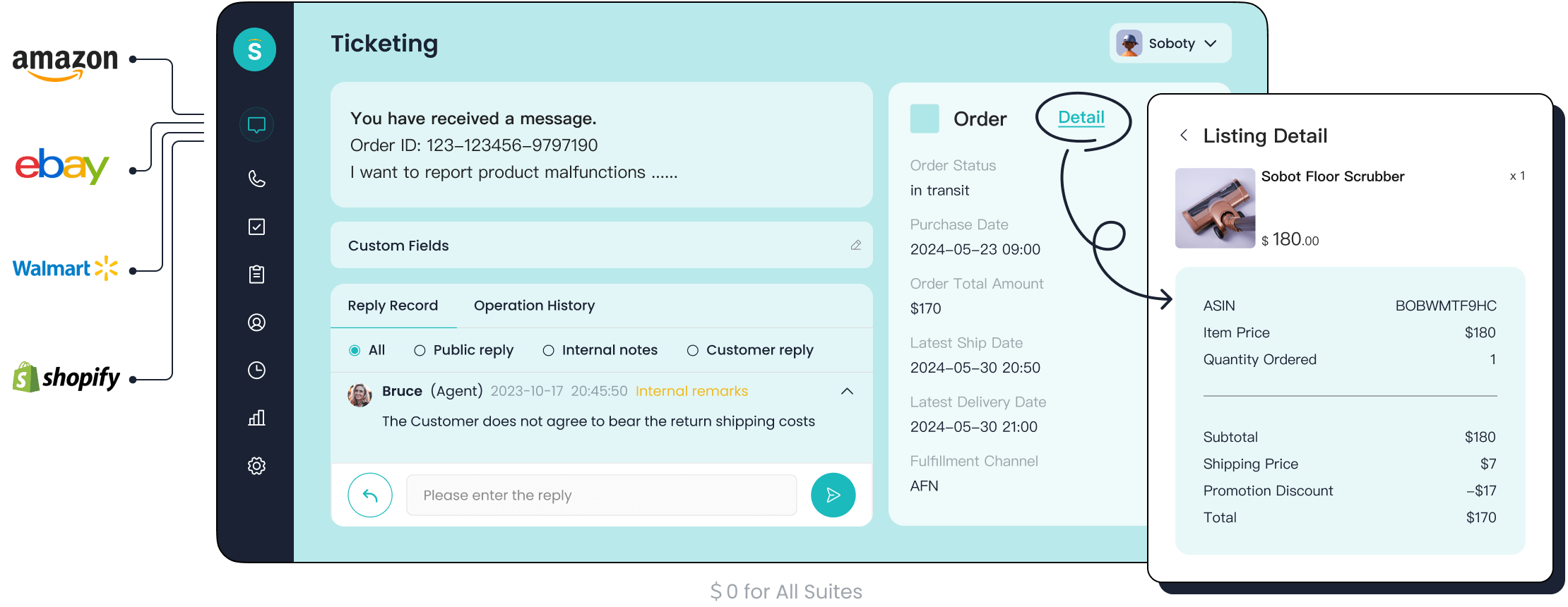
Your email management software should integrate effortlessly with your existing systems. Compatibility with CRM, helpdesk, and e-commerce platforms ensures a smooth workflow. Sobot’s Ticketing System, for example, supports integration with Shopify, enabling businesses to manage customer inquiries directly from their e-commerce platform. This level of integration reduces the need for switching between tools, saving time and improving efficiency.
Assess scalability to meet future business needs.
Scalability is crucial when selecting an email management tool. As your business grows, the software should adapt to handle increased email volumes and additional users. Sobot’s Ticketing System offers features like multilingual support and SLA management, making it suitable for businesses of all sizes. By choosing scalable tools, you future-proof your customer service operations.
Consider User-Friendliness and Vendor Support
Opt for tools with intuitive interfaces and robust support.
User-friendly email management tools reduce the learning curve for your team. Intuitive interfaces allow agents to navigate the system easily, boosting productivity. Additionally, robust vendor support ensures that any issues are resolved quickly. Vendors like Sobot provide comprehensive support, including educational resources, automatic updates, and accessible contact options, to help you maximize the software’s potential.
Explore the benefits of Sobot's Ticketing System for email management.
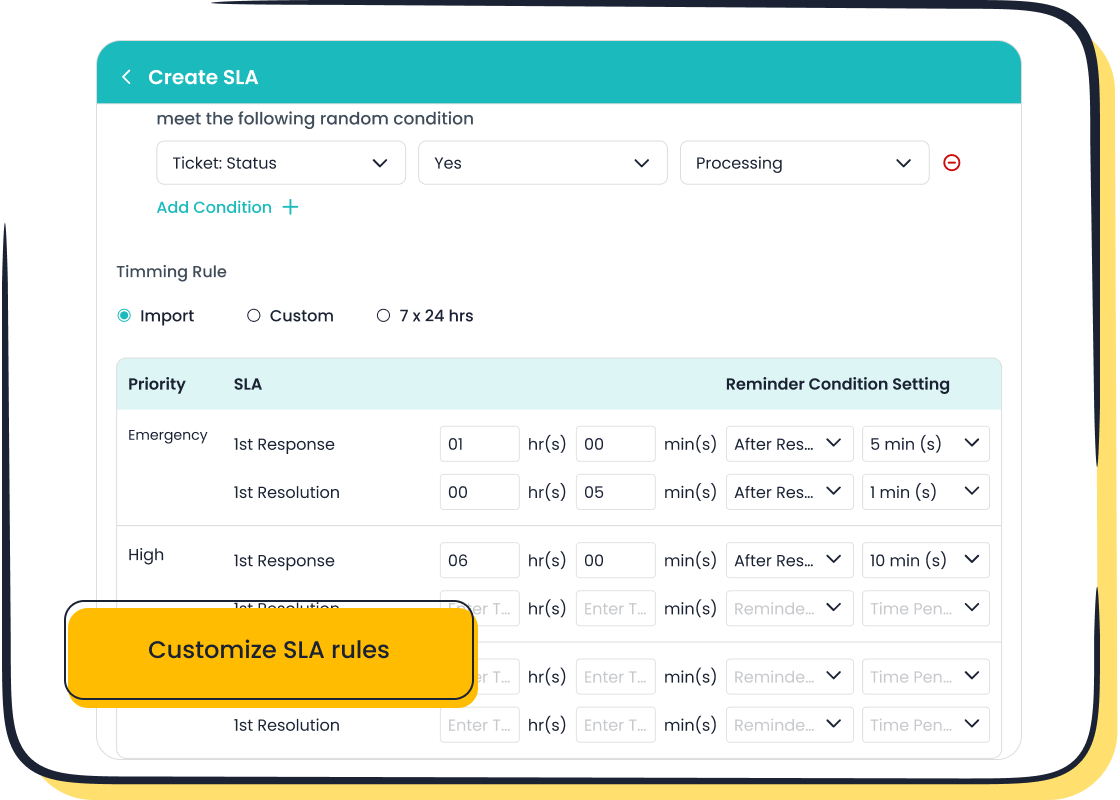
Sobot’s Ticketing System simplifies email management with features like AI-powered ticketing, SLA reminders, and trusted analytics. Its unified platform integrates email, voicemail, and chat, ensuring a seamless experience for both agents and customers. With automation, multilingual support, and smart notifications, Sobot’s solution enhances efficiency and customer satisfaction. Learn more about its capabilities here.
Plan and Execute the Implementation Process
Develop a Comprehensive Implementation Plan
Set realistic deadlines for each phase of the process.
A well-structured timeline is essential for a smooth implementation. Break the process into manageable phases, such as initial setup, configuration, testing, and full deployment. Assign realistic deadlines to each phase to avoid rushing or delays. For example, using tools like Smartsheet or Trello can help you visualize tasks and track progress. A detailed timeline ensures that every step is completed efficiently, reducing the risk of disruptions.
| Key Component | Description |
|---|---|
| Clear Objectives | Define specific goals for the email management implementation. |
| Detailed Timeline | Outline each phase of the implementation process with realistic deadlines. |
| Resource Allocation | Assign personnel and budget to support the implementation. |
| Ongoing Monitoring | Continuously assess and adjust the plan to address challenges. |
Assign responsibilities to team members.
Assigning clear roles ensures accountability and smooth execution. Identify team members who will oversee specific tasks, such as configuring the software or training agents. For example, designate a project manager to coordinate efforts and monitor progress. This approach fosters collaboration and ensures that no critical steps are overlooked.
Configure and Customize the Software
Customize settings to match your workflow.
Tailor the software to align with your team's workflow. Adjust settings like ticket priorities, notification preferences, and SLA rules to meet your business needs. For example, Sobot’s Ticketing System allows you to create custom templates for workflow notifications, ensuring that communication remains consistent and efficient. This flexibility helps you optimize email management processes.
Set up email templates, tags, and automation rules.
Predefined email templates save time and maintain consistency in responses. Use tags to categorize emails based on topics or urgency. Automation rules can streamline repetitive tasks, such as routing tickets to the right agents. For instance, Sobot’s system supports time-triggered actions, ensuring timely follow-ups and improved customer satisfaction.
Test the System Before Full Deployment
Conduct a pilot run with a small team.
Before rolling out the software company-wide, test it with a small group of agents. This pilot run helps identify potential issues and ensures that the system functions as expected. Use this phase to gather insights on how the email management tool integrates with your existing processes.
Gather feedback and make necessary adjustments.
Collect feedback from the pilot team to understand what works and what needs improvement. Adjust configurations, templates, or automation rules based on their input. This iterative approach ensures that the software is fully optimized before full deployment, minimizing disruptions and maximizing efficiency.
Train Your Team for Effective Email Management
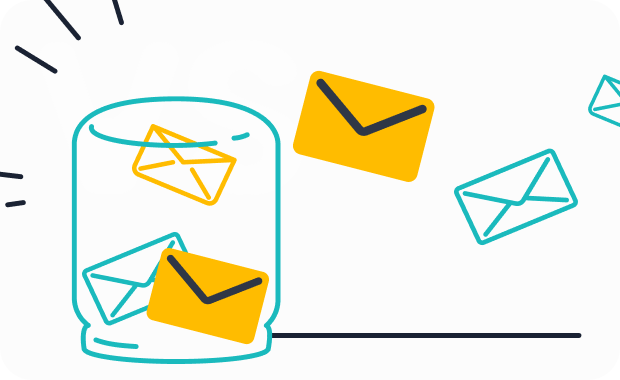
Provide Hands-On Training and Resources
Offer workshops or online tutorials tailored to the software.
Training your team is essential for mastering customer service email management software. Workshops and online tutorials provide hands-on experience and interactive learning opportunities. For example, virtual training sessions allow agents to explore new tools with real-time support, while step-by-step video tutorials cater to different learning styles. Interactive quizzes can also reinforce knowledge and assess understanding of key features.
| Training Method | Benefits |
|---|---|
| Workshops on stress management | Enhance adaptability and provide hands-on experience with email management software. |
| Virtual training sessions | Facilitate learning of new tools through interactive content and real-time support. |
| Step-by-step guides or video tutorials | Offer structured learning paths that cater to different learning styles. |
| Interactive quizzes | Reinforce learning and assess understanding of email management software functionalities. |
Ensure agents understand key features and workflows.
Agents must fully understand the software’s features and workflows to ensure effective email management. Focus on tools like automation, SLA reminders, and shared inbox functionality. For instance, Sobot’s Ticketing System simplifies workflows by automating ticket routing and providing multilingual support. This ensures agents can respond quickly and accurately, improving customer satisfaction.
Build a Knowledge Base for Continuous Learning
Develop guides and FAQs for common issues.
A well-maintained knowledge base empowers your team to find answers independently. Create guides and FAQs that address common challenges in email management. For example, a guide on using tags or templates can save time and reduce errors. Companies like Auger have reduced support requests by 80% with a robust knowledge base, proving its effectiveness.
Update resources regularly as the system evolves.
Keep your knowledge base up-to-date as your email management software evolves. Regular updates ensure agents always have access to the latest information. Metrics show that maintaining a knowledge base can reduce support requests by up to 60% and provide instant answers for your team. This approach fosters efficiency and minimizes disruptions.
Encourage Ongoing Skill Development
Schedule periodic refresher sessions.
Periodic refresher sessions help your team retain knowledge and stay sharp. Studies show that employees forget 50% of what they learn within an hour and 90% after a month. Regular training combats this forgetting curve, increasing efficiency and reducing mistakes. For example, refresher sessions on Sobot’s Ticketing System can reinforce best practices for using automation and analytics.
Share tips and best practices for using Sobot's Ticketing System.
Encourage a culture of continuous learning by sharing email management tips and best practices. Highlight features like time-triggered actions and canned responses to improve workflows. Sobot’s Ticketing System offers tools that streamline processes, ensuring your team delivers exceptional customer service. Sharing these insights keeps your team motivated and informed.
Optimize and Monitor Your Email Management Performance
Track Key Metrics and Analyze Performance
Monitor response times, resolution rates, and customer satisfaction scores.
Tracking key metrics is essential for optimizing email management. Focus on response times, resolution rates, and customer satisfaction (CSAT) scores. These metrics reveal how efficiently your team handles customer inquiries and the quality of service provided. For instance, a low response time indicates prompt service, while high CSAT scores reflect customer happiness.
| Metric | Description |
|---|---|
| Response Time | Measures how quickly agents reply to customer emails. |
| Resolution Time | Tracks how long it takes to resolve customer issues. |
| Customer Satisfaction (CSAT) | Gauges customer happiness through post-interaction surveys. |
| Email Resolution Rate | Shows the percentage of issues resolved via email. |
| Email Escalation Rate | Monitors the percentage of emails requiring higher-level support. |
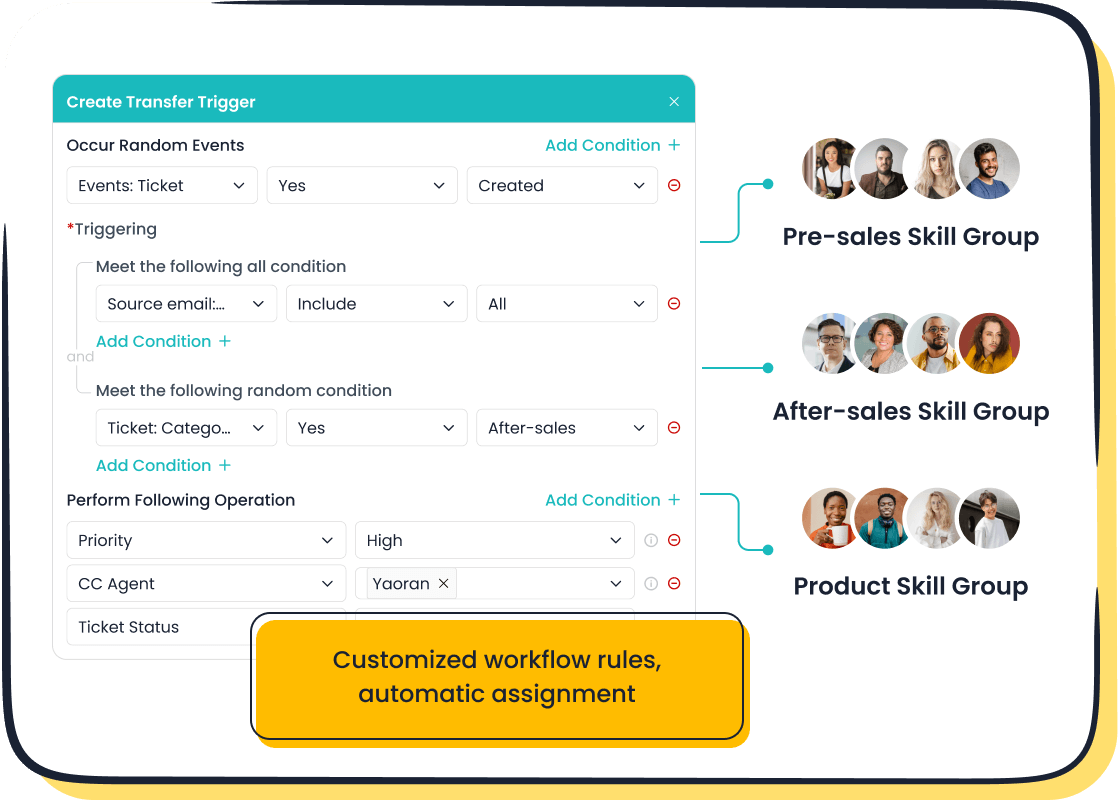
Using analytics tools like Sobot’s Ticketing System can simplify this process. Its trusted analytics feature provides detailed insights into these metrics, helping you identify trends and areas for improvement.
Use analytics to identify trends and areas for improvement.
Analytics tools help you uncover patterns in your email management performance. For example, if response times spike during certain hours, you can adjust staffing to meet demand. Industry benchmarks, such as an average email open rate of 42.35%, can also guide your strategy. Sobot’s Ticketing System offers comprehensive analytics, enabling you to monitor performance and refine workflows effectively.
Gather Feedback from Agents and Customers
Conduct regular surveys to understand user experiences.
Surveys are a powerful way to gather feedback from both agents and customers. Embed surveys in emails or use live chat prompts to collect insights. For example, a survey link in your email signature can encourage customers to share their experiences. Studies show that businesses using feedback tools see a 35.5% improvement in customer satisfaction and a 32.8% boost in agent efficiency.
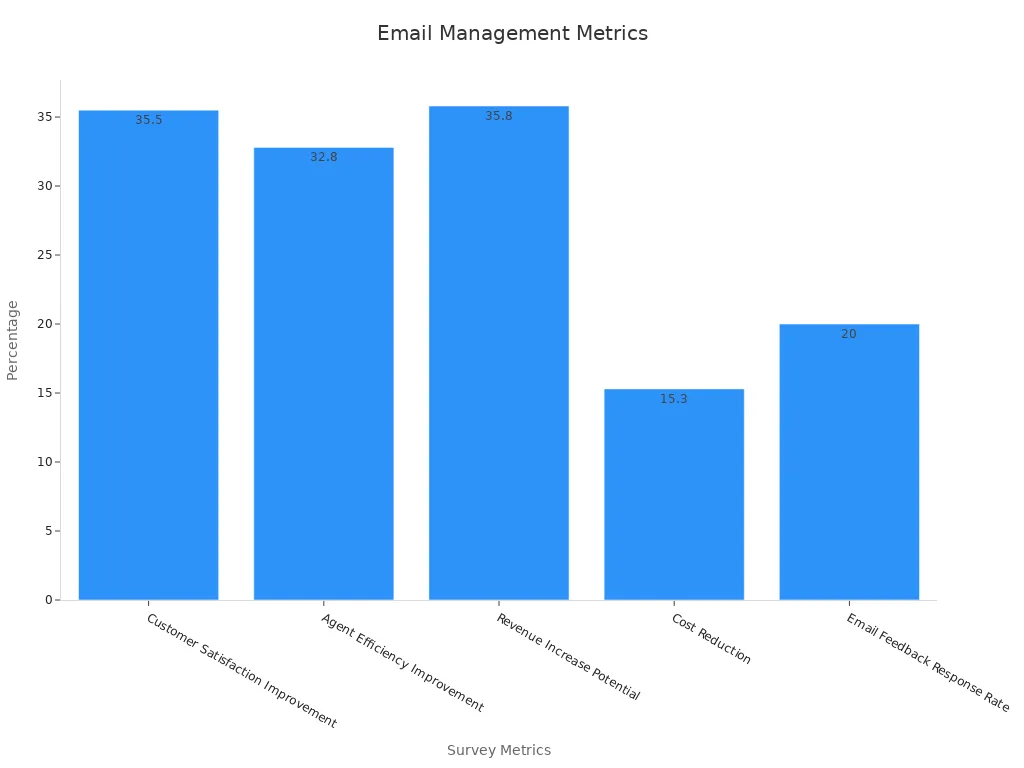
Use feedback to refine processes and features.
Feedback helps you identify pain points and areas for improvement. For instance, if customers frequently mention delayed responses, you can adjust your workflows or implement automation. Sobot’s Ticketing System supports feedback management, allowing you to capture insights across multiple channels like email and chat. This ensures continuous improvement in your email management processes.
Stay Updated with Software Enhancements
Install updates to access new features and security patches.
Regular updates keep your email management software running smoothly. Updates often include new features, performance improvements, and security patches. For example, Sobot’s Ticketing System provides automatic updates, ensuring you always have access to the latest tools for efficient email handling.
Leverage Sobot's support for ongoing optimization.
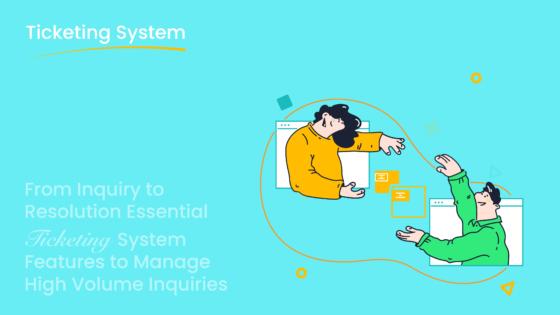
Sobot offers robust support to help you optimize your email management system. From educational resources to smart notifications, Sobot ensures you maximize the potential of its software. Its multilingual support and SLA management features make it a reliable choice for businesses aiming to enhance customer service.
Implementing customer service email management software involves five essential steps: assessing needs, selecting tools, planning implementation, training teams, and optimizing performance. These steps ensure a seamless transition to a shared inbox, improving response times and customer satisfaction. Studies show that 75% of customers value quick responses, while 55% prioritize consistent experiences across channels. By adopting Sobot's Ticketing System, you gain a unified platform that automates workflows and enhances efficiency. This investment not only reduces costs but also empowers your team to deliver exceptional service.
FAQ
What is customer service email management software?
Customer service email management software helps you organize, automate, and streamline email communication with customers. It ensures faster response times, better organization, and improved customer satisfaction. Tools like Sobot’s Ticketing System unify email handling with features like automation, SLA management, and analytics.
How can automation improve email management?
Automation reduces manual tasks like sorting emails or assigning tickets. For example, Sobot’s Ticketing System uses custom triggers to route emails to the right agent. This saves time and ensures quicker responses, which boosts customer satisfaction.
Why is SLA management important in email handling?
SLA management ensures you meet response and resolution deadlines. It helps you prioritize urgent emails and maintain service quality. Sobot’s Ticketing System allows you to set SLA rules based on criteria like email priority or customer type, ensuring consistent performance.
Can email management tools integrate with other systems?
Yes, many tools integrate with CRMs, e-commerce platforms, and helpdesks. Sobot’s Ticketing System connects with platforms like Shopify, enabling seamless workflows. This integration reduces the need to switch between tools, saving time and improving efficiency.
How does Sobot’s Ticketing System enhance email management?
Sobot’s Ticketing System offers features like AI-powered ticketing, multilingual support, and trusted analytics. It automates workflows, manages SLAs, and unifies communication channels. These capabilities make it a powerful solution for businesses seeking efficient email management.
See Also
Essential Guidelines for Selecting Social Media Support Tools
Best Customer Support Software Options for 2024 Revealed
Key Actions for Deploying Omnichannel Contact Center Strategies
Leading Cloud Contact Center Solutions to Consider in 2024
Effective Strategies to Enhance Live Chat Customer Experience
