How to improve eBay sales with these 10 strategies

If you want to know how to improve eBay sales, you’re not alone. With over 18.3 million active sellers and 2 billion live listings in 2025, eBay keeps getting more competitive. Take a look:
| Metric | 2025 Figure |
|---|---|
| Active Sellers | 18.3 million |
| Active Buyers | 134 million |
| Live Listings | 2 billion |
To stand out, you need smart strategy, great listings, and the right tools. Sellers who use automation, AI, and analytics—like Sobot AI—report faster response times and higher customer satisfaction. Consistent effort leads to success, so whether you’re new or experienced, now is the time to increase eBay sales.
Optimize Listings
If you want to boost your eBay sales, you need to optimize listings from the start. Great listings help you stand out in a crowded marketplace. Sellers who write catchy titles and descriptions, use keyword-rich descriptions, and fill out every aspect of the listing see higher conversion rates. For example, adding trust indicators like seller photos or a handshake icon can increase conversions by up to 12%. Personalizing your shipping message can lead to a 25% jump in sales. These small changes make a big difference.
Titles & Descriptions
You should always optimize product titles and write compelling descriptions. Start your title with the main product name and include important details like size, color, or brand. Use up to 80 characters to pack in as much useful information as possible. Make your titles clear and direct so buyers know exactly what you’re selling. In your descriptions, use simple language and a conversational tone. Tell a story or highlight benefits to connect with shoppers. Compelling product descriptions help buyers imagine using your item and make them more likely to buy. Use bullet points or headings to make your descriptions easy to scan, especially on mobile devices.
Tip: Post new listings regularly to keep your shop active and attract more buyers.
Keywords for eBay Search
Relevant keywords are the secret to getting your listings seen. eBay’s search engine, Cassini, looks for keywords in your titles and descriptions. Use tools like eBay’s search bar or Terapeak to find what buyers are searching for. Place the most important keywords at the start of your title and sprinkle long-tail keywords throughout your descriptions. Make sure you use the correct categories and accurate item specifics. Avoid keyword stuffing, which can hurt your ranking. When you optimize listings with the right keywords, you increase your chances of showing up in search results and getting more clicks.
| Optimization Tactic | Conversion Rate Increase |
|---|---|
| Personalized shipping message | 25% |
| Trust indicators (seller photo, handshake icon) | 12% |
| Addressing buyer concerns in descriptions | 52% |
If you want to manage and update multiple listings efficiently, consider using tools like Sobot’s AI-powered solutions. Sobot helps you automate responses and track listing performance, so you can focus on growing your eBay business.
Competitive Pricing
Setting the right price can make or break your eBay sales. A smart competitive pricing strategy helps you attract buyers, boost profits, and stay ahead of the competition. Let’s look at how you can use market research and dynamic pricing tools to create winning pricing strategies.
Market Research
You need to know what other sellers charge before you set your prices. Market research gives you the facts. With the right tools, you can see what’s selling, how much it sells for, and when demand goes up or down. Here’s a quick look at some top tools for eBay market research:
| Tool Name | Key Features & Methods | Best Use Cases |
|---|---|---|
| Terapeak | Historical sales data, search volume, active listings, click-through rates, top listings | Entering new markets, refining products, analyzing seasonal trends |
| ZIK Analytics | Competitor strategies, product metrics, keyword research, market trends | Optimizing listings, launching new products |
| Algopix | Market demand, profitability analysis, sales volume, profit margins, multi-marketplace data | Exploring global trends, finding high-demand products |
| ShelfTrend | Competition monitoring, market trends, real-time sales tracking | Managing inventory, optimizing offerings |
| Google Trends | Search volume over time, keyword comparison, seasonal trends | Spotting trending products, tracking keyword performance |
You can use these tools to compare prices, spot trends, and find the best time to list your items. Sobot’s analytics features also help you track your sales data and adjust your pricing strategies for better results.
Tip: Check prices often. Markets change fast, and staying updated keeps your pricing competitive.
Dynamic Pricing Tools
Dynamic pricing tools help you stay flexible. These tools use real-time data to adjust your prices based on demand, competition, and inventory. For example, Dealavo’s AI-powered tool updates prices several times a day, so you never fall behind. You don’t have to be the cheapest seller to win sales. Smart pricing strategies let you raise prices when demand is high and lower them to move slow stock. This approach helps you avoid price wars and keeps your profits healthy.
Dynamic pricing tools also connect with your inventory. If you run low on stock, the tool can raise your price to maximize revenue. When you have extra inventory, it can lower the price to boost sales. Sobot’s unified platform lets you monitor your sales and inventory, making it easier to apply a competitive pricing strategy that works for your business.
Use High-Quality Images
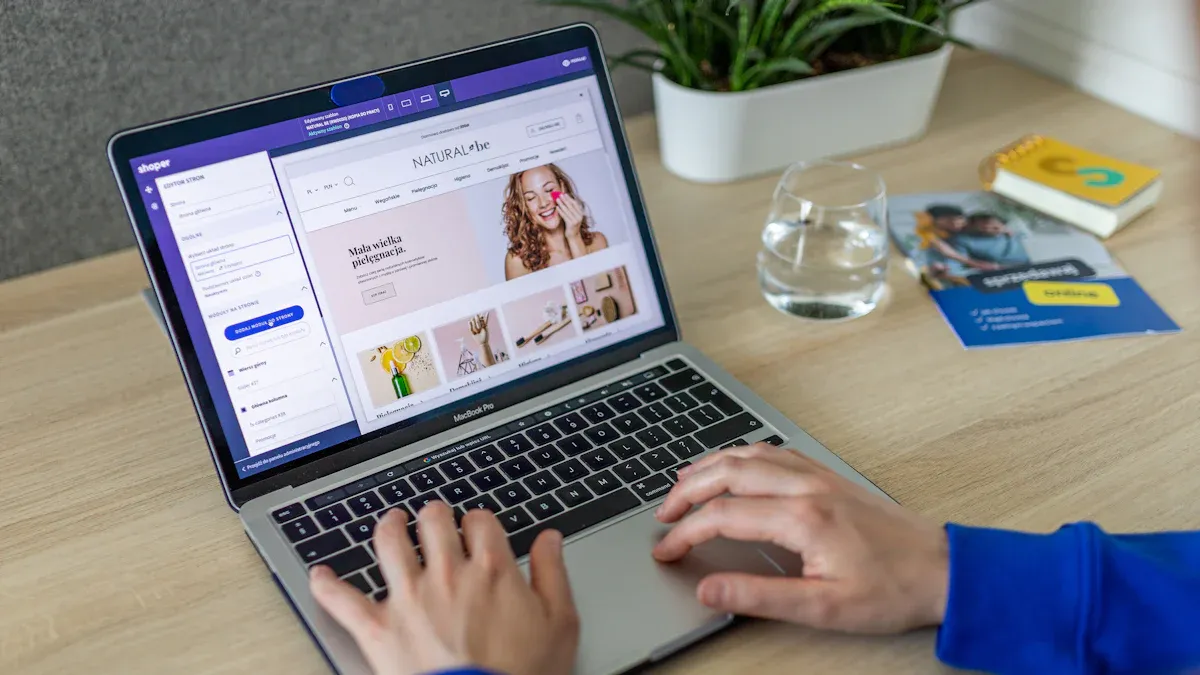
If you want to catch a buyer’s eye on eBay, you need to use high-quality photos. Great images help your products stand out and build trust with shoppers. Studies show that listings with clear, professional photos get more clicks and higher conversion rates. When you use high-quality photos, you make it easier for buyers to see what they’re getting, which leads to more sales.
Image Standards
eBay has clear image standards that help you sell more. You should use images that are at least 500 pixels on the longest side, but 1200 pixels or more is even better. This size lets buyers zoom in and see details. Make sure your product fills at least 85% of the frame. Use a white background to keep things clean and simple. Clean, mobile-friendly images help your listings look professional and boost buyer confidence. Since many buyers shop on their phones, clear images are a must. Here’s what top sellers do:
- Use large, high-resolution images for every listing.
- Choose a plain white background for a sharp look.
- Make sure the product is centered and well-lit.
- Avoid clutter or distracting props.
Tip: High-quality images that meet these standards can directly increase your sales and help your brand look more trustworthy.
Multiple Angles
Buyers want to see every detail before they buy. Showing your product from different angles makes a big difference. eBay Research Labs found that adding a second image can double your conversion rate. More images mean more trust and fewer returns. Try these ideas:
- Show the front, back, and sides of your product.
- Add close-ups of important features or details.
- Include a photo of someone using the product to build trust.
- Use 360° rotating images or short videos if possible.
| Number of Images | Conversion Rate Impact |
|---|---|
| 0 | Baseline |
| 1 | 2x higher |
| 2 | 4x higher |
| 3+ | Even higher |
If you want to manage your images and listings more efficiently, Sobot’s AI-powered tools can help you organize, update, and track your product photos across all your channels. This saves you time and keeps your eBay shop looking sharp.
Fast & Free Shipping

Shipping speed and cost matter a lot to eBay buyers. If you want to boost your sales, you need to offer fast and free shipping. Buyers love seeing that little “Free shipping” badge, and eBay rewards sellers who make shipping easy and affordable. When you offer free shipping, your listings show up higher in search results and get more clicks. Many buyers even filter their searches to see only items with free shipping. This simple change can help you stand out from the crowd.
Here’s how fast and free shipping affects your eBay business:
| Aspect | Evidence Summary |
|---|---|
| Seller Ratings | Fast and free shipping improves your Detailed Seller Ratings and helps you qualify for the Top Rated Seller Program. |
| Buyer Impressions & Clicks | Listings with free shipping get more impressions and clicks because buyers filter for them. |
| Cart Abandonment & Conversion | Almost half of shoppers abandon carts when they see unexpected shipping costs. Free shipping keeps buyers happy and increases conversions. |
| Customer Lifetime Value | Over half of buyers add more items to their cart to qualify for free shipping. |
| Seller Profitability | You need to manage your shipping costs to stay profitable while offering free shipping. |
Shipping Options
You have many ways to ship your products on eBay. Top sellers use a mix of options to meet buyer needs and control costs. Here’s a quick look at the most popular choices:
| Shipping Option | Description | Key Features and Benefits |
|---|---|---|
| Standard Shipping | Cost-effective, with variable delivery times. | Good rates, tracking, balance of cost and speed. |
| Expedited Shipping | Faster delivery for buyers who want their items quickly. | Higher cost, appeals to buyers who value speed. |
| Flat Rate Shipping | Fixed fee for any destination. | Predictable cost, often faster, easy for buyers to understand. |
| Calculated Shipping | Price based on weight, size, and location. | Accurate fees, real-time rates, transparent for buyers. |
| Free Shipping | You cover the shipping cost, often by including it in the item price. | Attracts buyers, boosts visibility, can increase sales. |
| Promotional Discounts | Special deals or combined shipping offers. | Encourages buyers to purchase more, helps you move inventory. |
Most top sellers use USPS, FedEx, UPS, or DHL for reliable service and tracking. If you want to save time, Sobot’s e-commerce solutions can help you automate shipping updates and keep buyers informed every step of the way.
Tip: Offer free shipping on popular items to attract more buyers and increase your chances of making a sale.
Returns Policy
A flexible returns policy builds trust with buyers. When you make returns easy, shoppers feel more confident buying from you. Over 60% of buyers check the return policy before making a purchase. If you offer free returns, your listings rank higher in search results and buyers trust you more.
- Flexible returns reduce buyer hesitation and increase confidence.
- Free returns protect you from negative feedback and boost your reputation.
- Many sellers use segmented return policies or exchanges to keep buyers happy and encourage repeat business.
Buyers want to know they can return an item if it doesn’t work out. When you offer free returns, you show that you stand behind your products. This simple step can lead to more sales and loyal customers. Sobot’s platform can help you manage return requests efficiently, so you can focus on growing your eBay business.
Leverage eBay Seller Tools
If you want to grow your eBay business, you need the right seller tools. These tools help you manage listings, track sales, and run effective marketing campaigns. With the right setup, you can save time, boost your visibility, and increase profits.
Seller Hub
Seller Hub is your command center on eBay. It brings all your sales, orders, and marketing data into one place. You can see everything at a glance, from feedback to monthly limits and even selling announcements. This dashboard helps you stay organized and spot trends fast.
| Seller Hub Section | Key Features | How It Helps You |
|---|---|---|
| Overview | Feedback, limits, tasks, announcements | Stay on top of customer feedback and account health |
| Orders | Track orders, payments, returns, disputes | Manage every sale and keep buyers happy |
| Performance | Sales insights, traffic, service metrics | Find what works and improve your store |
| Payments | Payouts, taxes, reports | Track your earnings and manage finances |
| Marketing & Research | Terapeak research, promoted listings | Discover trends and boost product visibility |
You can also use Seller Hub to automate tasks. Schedule listings, send feedback reminders, and manage inventory with just a few clicks. Many sellers use tools like Sobot to connect their eBay data and get even deeper insights. Sobot’s analytics help you spot sales patterns and optimize your pricing or marketing strategies.
Promotions
Promotions make your products stand out. You can entice buyers with promotions like discounts, coupons, and special offers. eBay lets you run bulk discounts, create custom coupons, and even schedule sales for holidays or events. These marketing tactics help you attract more buyers and move inventory faster.
- Promoted Listings: Pay only when your item sells or gets clicked. This boosts your product’s visibility across eBay.
- Offer to Buyers: Send special deals directly to shoppers who have shown interest in your items.
- Store Discounts: If you have an eBay Store, you can run category-wide sales and use strike-through pricing to highlight deals.
- Global Shipping Program: Reach buyers worldwide and expand your market.
- Best Offer: Let buyers negotiate, which often leads to more sales.
Many top sellers use automation tools to set up and manage promotions. Sobot’s platform can help you schedule campaigns, track results, and adjust your marketing in real time. When you combine smart pricing with creative promotions, you build trust and keep buyers coming back.
Tip: Use Seller Hub’s marketing tools to test different promotions and see what works best for your products.
Improve Customer Service
Great customer service can set you apart on ebay. Buyers remember how you treat them, and this can make or break your reputation. If you want more sales and repeat buyers, you need to focus on fast, friendly support.
Quick Responses
When buyers message you on ebay, they expect answers right away. Quick replies show you care and help build trust. Many top sellers answer questions within an hour. This speed can lead to better feedback and higher prices for your items.
Here’s why fast responses matter:
- Buyers trust sellers who reply quickly.
- Good communication helps you avoid negative feedback.
- Fast answers can turn a question into a sale.
Research shows that sellers with high positive feedback on ebay can sell at prices up to 7.6% higher than new sellers. Negative feedback, often caused by slow replies or poor service, can hurt your sales and make buyers look elsewhere. If you solve problems fast, you can reduce negative ratings by over 55%. Buyers pay close attention to feedback, so every message counts.
Tip: Set up notifications on your phone so you never miss a message from a buyer.
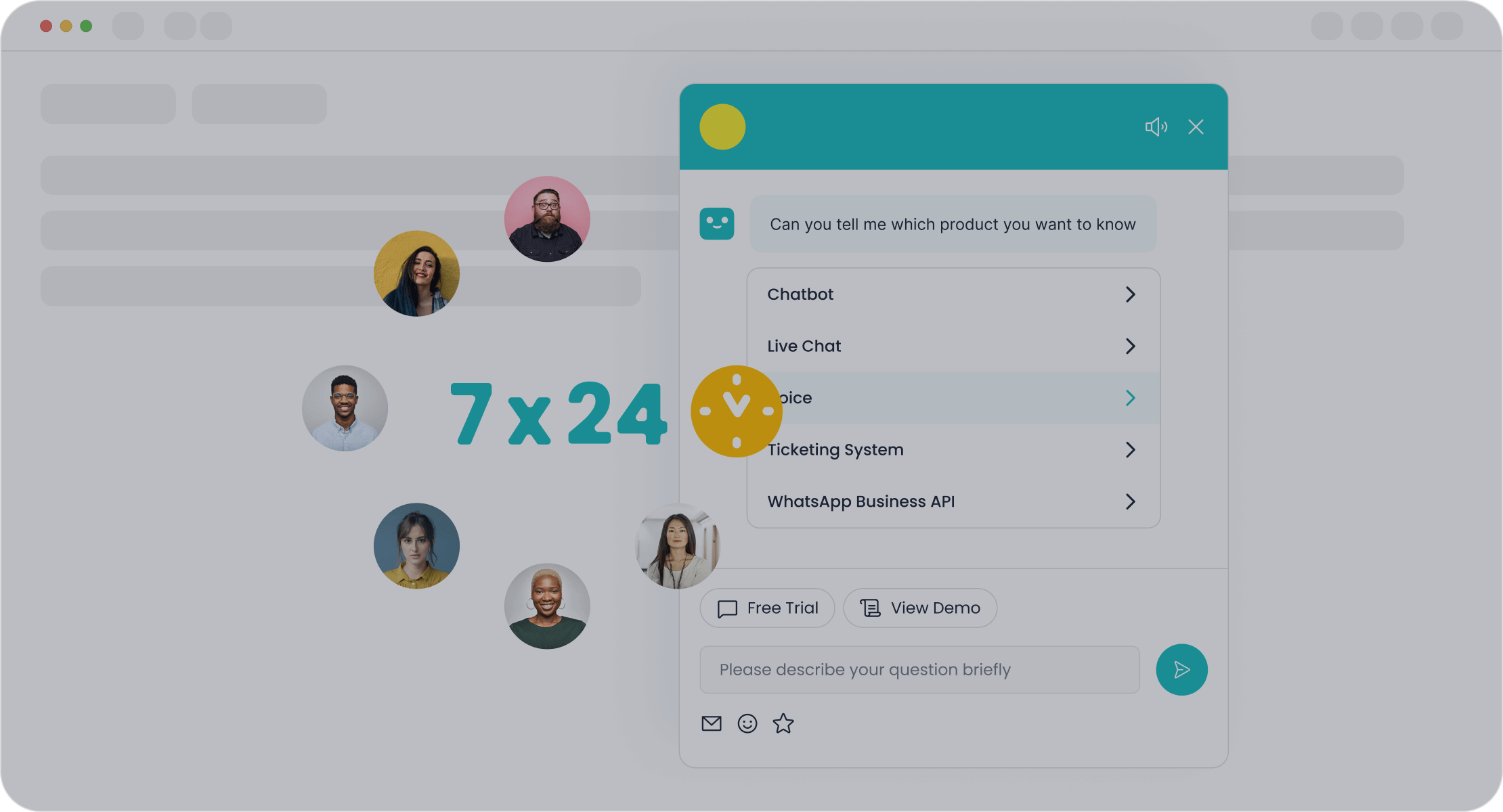
Sobot Chatbot Support
You don’t have to do it all alone. Sobot’s AI Chatbot can help you handle ebay messages 24/7. The chatbot answers common questions, tracks orders, and even helps with returns. This means buyers get help any time, even when you’re asleep.
Here’s what Sobot can do for ebay sellers:
- Solve up to 70% of customer questions automatically.
- Cut your workload by 60%, so you can focus on tough problems.
- Keep response times under one minute, which buyers love.
- Boost your customer satisfaction and conversion rates.
Big brands like J&T Express and OPPO use Sobot to improve their service. They see higher customer satisfaction scores and more repeat business. Sobot’s chatbot works across all your channels, so you can manage ebay, email, and chat in one place. If you want to grow your ebay store and keep buyers happy, Sobot is a smart choice.
Note: Fast, automated support helps you stand out and win more sales on ebay.
Encourage Reviews
Getting more positive reviews on eBay can make a huge difference for your shop. Buyers trust sellers with strong feedback. Good reviews help you stand out and improve seller ratings. Let’s look at how you can get more feedback and handle negative reviews the right way.
Request Feedback
You want buyers to leave reviews, but many forget unless you remind them. Here are some simple ways to encourage feedback:
- Send automated messages after each sale. Thank buyers and ask them to leave feedback.
- Leave positive feedback for buyers first. Many will return the favor.
- Ship orders quickly and keep buyers updated with tracking info.
- Respond to messages fast. Buyers feel supported and more likely to review you.
- Use personalized notes or thank-you cards in packages.
- Explain why feedback matters for your business. Buyers like to help.
- Use tools like Sobot to automate feedback requests and keep communication smooth.
Tip: Sellers who send a thank-you message after shipping see up to 30% more reviews. Automated tools like Sobot can help you send these messages without extra work.
Address Negative Reviews
Negative reviews can hurt, but you can turn them into a chance to shine. Here’s how you should handle them:
- Read the review carefully. Look for patterns like shipping delays or unclear descriptions.
- Reach out to the buyer with a friendly message. Apologize and offer a solution, such as a refund or replacement.
- Update your listings with clear photos and honest descriptions to avoid confusion.
- Ship items quickly and provide tracking to prevent complaints.
- Ask happy buyers to leave feedback. This helps balance out any negatives.
- Stay calm and thank buyers for their feedback, even if it’s not positive. Show you care and want to improve.
A quick, kind response can turn an unhappy buyer into a loyal customer. Many sellers see their ratings bounce back after fixing problems and showing they care. Sobot’s customer service tools help you track and respond to feedback fast, so you never miss a chance to improve seller ratings.
Analyze Sales Data
If you want to grow your eBay business, you need to look at your sales data. Numbers tell you what works and what needs fixing. When you track the right metrics, you can spot trends, fix weak spots, and make smarter choices. Let’s see how you can use eBay’s analytics and Sobot’s insights to boost your sales.
eBay Analytics
eBay gives you lots of data to help you understand your sales. You can see how many people view your listings, how often they click, and how many actually buy. These numbers show you where you lose buyers and where you win them. Here’s a quick look at the most important metrics:
| Metric Category | Key Metrics | What It Tells You |
|---|---|---|
| Seller Performance | Defect rate, late shipments, cases closed, tracking accuracy | How reliable your service is |
| Sales Funnel | Impressions, page views, click-through rate, conversion rate | How well your listings attract and convert buyers |
| Pricing | Median competitor price, number of competitor items | If your prices are competitive |
| Customer Feedback | Average rating, product reviews | How much buyers trust you |
When you check these numbers often, you can see if your changes help or hurt your sales. For example, if your conversion rate drops, you might need better photos or a new price. If your defect rate goes up, you may need to ship faster or answer questions sooner.
Tip: Use eBay’s Seller Hub to track these metrics every week. Small changes can lead to big jumps in sales.
Sobot Insights
Sobot makes it even easier to understand your eBay sales. With Sobot, you get all your customer data in one place. You can see sales trends, buyer questions, and feedback from every channel—not just eBay. This helps you spot problems fast and fix them before they hurt your business.
Sobot’s analytics show you which products sell best, which listings need work, and how buyers feel about your service. You can track your sales performance over time and set goals for growth. Sobot also helps you automate reports, so you spend less time on data and more time selling.
Many top brands use Sobot to boost their eBay sales. For example, Michael Kors used Sobot to cut response times by 83% and raise their conversion rate by 20%. You can read more about their story here.
If you want to make smarter decisions and grow your eBay business, Sobot’s unified analytics give you the edge.
Mobile-Friendly Listings
Mobile Optimization
More than half of all eBay sales now happen on mobile devices. If your listings are not mobile-friendly, you could lose buyers fast. In fact, 40% of users will leave and buy from a competitor after a bad mobile experience. You want your listings to look great and work smoothly on any phone or tablet.
Here are some top ways to optimize your listings for mobile:
- Use clear, easy-to-read fonts (at least 16-point) and black text.
- Keep descriptions short and to the point. Only include what buyers need to know.
- Place all photos in the eBay photo gallery. Avoid putting images inside descriptions.
- Try eBay’s View Item description summary to control how your listing appears on mobile.
- Add the viewport meta tag in your HTML for better scaling on different screens.
- Test your listings with eBay’s Mobile-Friendly Test tool before you publish.
When you follow these steps, your listings load faster and look better on small screens. Sobot’s e-commerce solutions can help you manage and update your listings in bulk, making it easier to keep everything mobile-ready.
Tip: Mobile-friendly listings can boost your conversion rates and help you reach more buyers.
User Experience
A smooth mobile experience keeps buyers happy and coming back. Many shoppers struggle with small text, confusing menus, or hard-to-use checkout pages. You can fix these problems by making your listings simple and easy to use.
- Use trusted payment options like PayPal to build trust.
- Make sure your text is large enough to read (size 12 or bigger).
- Keep navigation simple. Use clear categories and product details.
- Limit the amount of information buyers need to enter.
- Avoid clutter and extra HTML that can slow down your listings.
Research shows that 84% of buyers have trouble finishing purchases on mobile. If you make your listings easy to read and navigate, you can stand out from the crowd. Sobot’s platform helps you track buyer questions and feedback, so you can spot and fix mobile issues quickly.
Note: Great mobile user experience means more sales and better reviews for your eBay shop.
Diversify & Expand
Product Range
Expanding your product range is a smart way to grow on ebay. When you offer more choices, you attract new buyers and keep your shop fresh. Try adding related items or bundles to your listings. For example, if you sell phone cases, you can add screen protectors or chargers. This simple strategy helps you reach different customer needs and boost your sales. You can also test new products in small batches to see what works best. Keep an eye on trends and use ebay’s analytics to spot what’s popular. Sobot’s platform can help you track which products perform well, so you know where to focus your efforts.
Multichannel Selling
Don’t limit yourself to just one platform. Multichannel selling means listing your products on ebay and other marketplaces like Amazon or your own website. This approach gives you a bigger audience and more chances to make a sale. Sellers who use more than one channel often see their sales jump by up to 156%. Here’s why multichannel selling works:
- You reach more buyers and new customer segments.
- Your products get more visibility, leading to higher traffic and sales.
- You gather better customer data to improve your marketing and promotions.
- You reduce risk by not relying on just one platform.
- You build trust by meeting buyers where they like to shop.
Managing multiple channels can get tricky. Sobot’s omnichannel solutions make it easy. You can unify customer messages, track orders, and manage listings from one dashboard. This saves time and keeps your service consistent across all platforms.
eBay Seller Guide
If you want to master ebay, you need a good ebay seller guide. These guides give you step-by-step tips on listings, pricing, marketing, and running promotions. They help you avoid common mistakes and show you how to grow your business. Many top sellers use guides to stay updated on ebay’s rules and best practices. You can find official guides on ebay’s Seller Center. Sobot’s support team can also help you with questions about multichannel selling or optimizing your shop. With the right guide and tools, you can build a strong, successful business.
You can achieve real success on eBay by sticking with these 10 strategies. Top sellers who combine great listings, smart marketing, and strong customer service see steady growth and higher sales. Consistent effort leads to better visibility, more promotions, and lasting success. Tools like Sobot’s AI chatbot help you answer questions fast, personalize shopping, and save time. Start using these strategies today to increase eBay sales and build your own success story. Want to see how Sobot can help? Visit Sobot’s website or request a free demo.
FAQ
How can I improve eBay sales quickly?
You can improve eBay sales by updating your listings, using better photos, and responding to buyers fast. Sellers who update listings weekly see up to 30% more sales. Try Sobot’s AI chatbot to answer questions 24/7 and boost your conversion rates.
What tools help automate customer service on eBay?
Sobot’s AI Chatbot handles common questions, order tracking, and returns for you. It works all day, every day. This tool can solve up to 70% of customer issues automatically, helping you improve eBay sales and save time.
Why do reviews matter for eBay sellers?
Reviews build trust. Buyers look for sellers with high ratings. Shops with more positive reviews can improve eBay sales by up to 20%. You can use Sobot to send thank-you messages and reminders, making it easier to get feedback.
Can I use Sobot to track and analyze my eBay sales?
Yes! Sobot’s analytics give you a full view of your sales, buyer questions, and feedback. You can spot trends, fix weak spots, and improve eBay sales with data-driven decisions. Learn more about Sobot’s analytics here.
What is the best way to expand my eBay business?
Try multichannel selling. List your products on eBay, Amazon, and your own website. Sellers who use more than one channel can improve eBay sales by up to 156% (source). Sobot helps you manage all your channels in one place.
See Also
A Complete Guide To Using Shopify Live Chat
Boost Your Shopify Revenue Through Live Chat Features
How To Set Up Omnichannel Contact Center Systems
