How to Build Your VoIP Call Center Solution Step by Step

Building a voip call center solution means selecting a reliable voip provider, assessing your needs, and following a step-by-step setup. Many businesses choose cloud-based options for flexibility and cost savings. Over 3 billion people use voip globally, and about 60% of businesses prefer cloud-based systems. You can see the growth in the table below:
| Statistic Description | Value / Insight |
|---|---|
| Global VoIP users in 2024 | Over 3 billion |
| Percentage of businesses that have installed VoIP | 35% |
| Small businesses relying on VoIP call routing features | 57% |
| Cloud-based VoIP system users | About 60% |
Modern solutions like Sobot and Sobot AI help companies cut missed calls by 93% and save up to $42,000 each year. Choosing the right voip service provider improves customer satisfaction and supports unlimited calls. With Sobot call center, you gain seamless integration, easy setup, and advanced analytics for better results.
VoIP Call Center Solution Basics
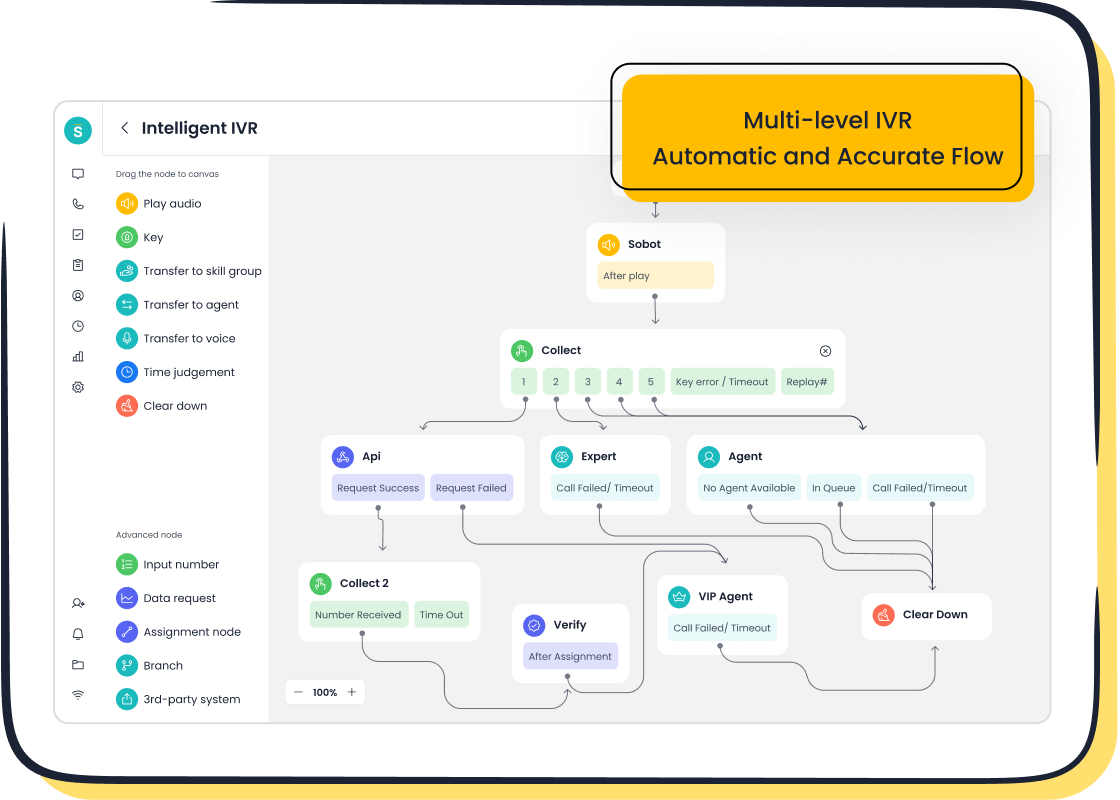
What Is VoIP?
Voice over Internet Protocol, or VoIP, is a technology that lets you make phone calls using the internet instead of traditional phone lines. When you use VoIP, your voice turns into digital data packets. These packets travel over the web to reach the person you are calling. This process is different from old phone systems, which use copper wires and physical switches. VoIP phone systems need only an internet connection and software or special VoIP phones. You do not need to install extra wiring or buy expensive hardware. Many businesses choose VoIP because it saves money and makes it easy to add new users or features.
Here is a quick comparison between VoIP and traditional telephony:
| Aspect | VoIP Technology | Traditional Telephony |
|---|---|---|
| Infrastructure | Uses internet; no dedicated wiring needed | Needs copper wires and physical hardware |
| Initial Cost | Low; often subscription-based | High; hardware and installation fees |
| Maintenance & Upgrades | Cloud-based updates; low maintenance | Ongoing physical upkeep needed |
| Call Costs | Flat-rate or unlimited plans; cheaper for long-distance | Higher per-minute charges, especially for long-distance |
| Scalability & Flexibility | Easily scalable; supports remote work and integrations | Limited flexibility; adding lines requires installation |
How VoIP Call Centers Work
A VoIP call center solution uses voice over internet protocol to handle customer calls. You can set up a VoIP phone system to manage calls from anywhere with an internet connection. VoIP phone systems use cloud hosting, so you do not need to worry about physical servers. Agents use softphone apps or VoIP phones to answer calls on computers or mobile devices.
Key components of a VoIP call center solution include:
- VoIP software interface for agents to manage calls and customer data.
- Cloud hosting for secure, remote call management.
- Call routing and automatic call distribution (ACD) to send calls to the right agent.
- Interactive Voice Response (IVR) for self-service menus.
- CRM and AI integrations for real-time customer information.
- Call forwarding and auto attendant features.
- AI-powered call routing and quality assurance.
- Integration with other business tools and protocols like SIP.
You can automate workflows, set up alerts, and use real-time monitoring to track performance. VoIP phone systems also support omnichannel communication, so you can connect with customers by voice, chat, email, or social media. This makes your call center more flexible and efficient.

Sobot Voice/Call Center Overview
Sobot offers a powerful VoIP call center solution designed for businesses of all sizes. With Sobot, you get an all-in-one platform that brings together voice, chat, email, and social media into a single workspace. Sobot’s system uses voice over internet protocol to deliver stable, high-quality calls with 99.99% uptime. You can access global phone numbers and manage calls from anywhere.
Sobot’s features include:
- Intelligent IVR with drag-and-drop menus.
- Smart call routing based on agent skills, language, or schedule.
- Unified workspace for agents to handle all customer interactions.
- AI-powered voicebot for automated responses and intent recognition.
- Real-time monitoring and analytics for better decision-making.
- Easy integration with CRM systems and other business tools.
Sobot’s VoIP phone system supports remote work and mobile devices, so your team can stay connected wherever they are. You can scale your call center quickly without extra hardware. Sobot’s competitive pricing and flexible APIs make it a top choice for companies looking to improve customer service and reduce costs. For more details, visit Sobot Voice/Call Center.
Requirements for VoIP Setup
Internet and Network Needs
You need a high-speed internet connection to run a reliable voip call center. Voip calls use less than 0.5 Mbps per call, which is much lower than streaming video or social media. For example, if you have 10 agents making calls at the same time, you need at least 5 Mbps upload and download speed. Always check your internet speed and make sure you have extra bandwidth for other business activities. Voip phone system quality depends on stable connections, low latency, and minimal packet loss. Use routers with Quality of Service (QoS) to prioritize voice traffic. Wired connections for voip phones help keep calls clear and stable. Regular speed tests and network management keep your voip setup running smoothly.
Hardware and Devices
Voip call centers use different hardware. Most setups need voip phones, headsets, and sometimes desk phones or conference phones. Voip phones cost between $20 and $150 each. Many businesses use softphone apps, which let agents make calls from computers or mobile devices. This reduces hardware costs. For larger setups, you may need session border controllers or special cabling, but cloud-based voip phone systems often need only headsets and a computer. Wired connections for IP phones improve call quality. On-site installation and training can add to costs, but they help your team get started quickly.
| Hardware Type | Typical Cost Range |
|---|---|
| VoIP Desk Phones | $20 - $150 per phone |
| Headsets | Minimal |
| Softphone Apps | Often included |
| Conference Phones | Varies |
Software and Integrations
A voip phone system works best with the right software. You need features like Automatic Call Distribution (ACD), Interactive Voice Response (IVR), and call analytics. Integrating your voip setup with CRM software helps agents see customer data instantly. Softphone apps let your team work from anywhere. Omnichannel support connects voice, chat, email, and social media in one place. Call recording, analytics, and workforce management tools help you track performance and improve service. Sobot’s voip solution offers all these features and integrates with popular business tools, making your setup efficient and easy to manage.
Choosing Sobot for Your Solution
Selecting the right voip provider is key. Sobot stands out as a global voip service provider with 99.99% uptime and support for phone numbers worldwide. Sobot integrates with websites, mobile apps, social media, email, and SMS. You get a unified workspace for all channels, AI-powered voicebots, and seamless CRM integration. Sobot’s regional data centers ensure reliable performance everywhere. The platform supports softphone use, making remote work easy. Sobot’s compatibility and integration capabilities help you build a flexible, scalable voip call center that grows with your business. Learn more about Sobot’s voip phone system at Sobot Voice/Call Center.
VoIP Call Center Solution Setup Steps

Setting up a voip call center solution involves several important steps. You need to plan carefully, prepare your network, configure your system, and connect your business tools. This section will guide you through each stage, using Sobot as an example to help you build a reliable and efficient voip call center.
Assess Needs and Goals
Start your voip call center solution by understanding your business needs and goals. This step helps you choose the right voip features and design a system that fits your team.
- Define your business goals. Ask yourself:
- How many employees will make calls?
- What phone plans do you use now?
- What is the volume and type of calls (for example, international or local)?
- How many calls does each employee make daily?
- Where are your team members located, and what are their calling needs?
- Make your goals SMART: Specific, Measurable, Achievable, Relevant, and Time-bound. This approach helps you track progress and make better decisions.
- Review your current phone system. Think about:
- Types of calls (sales, support, marketing)
- Number of calls at the same time
- Needed features like voicemail, call routing, or automatic call distribution
- Number of extensions required
- Special needs such as remote access or integration with ticketing systems
- Use spreadsheets or project management tools to organize your findings.
Tip: A clear assessment helps you identify the most important voip features and makes it easier to select the best solution for your business.
Network and System Preparation
A strong network is the backbone of any voip call center solution. You must prepare your network and systems to support high-quality calls and reliable service.
- Use a backup broadband connection. This keeps your voip call center running if your main internet goes down.
- Prioritize voip traffic on your network. Set up Quality of Service (QoS) on your router to make sure voice packets move first. This reduces delays and dropped calls.
- Secure your network with Session Border Controllers (SBCs). These protect your voip system from threats.
- Choose a SIP solution partner who understands your voice traffic needs. This helps maintain call quality.
- Monitor your network traffic and bandwidth. Watch for bottlenecks and make sure you have enough capacity.
- Use wired Ethernet connections for your voip phones and softphone devices. Wired connections give you stable, low-latency calls.
- Test your voip lines during both normal and busy times. This helps you spot any quality issues before you go live.
- Keep your network hardware updated. Reboot routers and update firmware to improve performance.
- Use voip test tools to check for packet loss or jitter.
Note: Many call centers face issues like latency, jitter, or packet loss. You can avoid these problems by following best practices and monitoring your network closely.
Sobot VoIP Setup Process
Sobot makes the voip setup process simple and efficient. You can follow these steps to get your voip call center solution up and running:
- Plan your communication needs and set a budget.
- Choose Sobot as your voip provider. Sobot offers global coverage, 99.99% uptime, and a wide range of voip features.
- Port your existing phone numbers or set up new numbers through Sobot’s platform.
- Add users to your Sobot account. Assign them to departments and call groups based on your call flow design.
- Connect your physical phones or install softphone apps on computers and mobile devices. Sobot supports both options, making it easy for remote and in-office teams.
- Configure your router for QoS and disable SIP ALG to prevent call issues.
- Complete the Letter of Authorization (LOA) if you need to port numbers.
- Set up your voip account in Sobot’s online portal. Add users, assign permissions, and set up extension numbers.
- Design your call flows. Create auto-attendant greetings, menu options, and after-hours handling.
- Test calls from each device. Check call quality and network performance before going live.
Sobot’s cloud-based platform allows you to manage everything from a single dashboard. You can scale your voip call center solution as your business grows, adding new users or features with just a few clicks.
Sobot’s fast deployment and high availability make it a top choice for businesses that need a stable and scalable voip setup.
Feature Configuration (IVR, Routing)
Configuring your voip features is key to a successful call center. Sobot provides advanced tools to help you set up IVR, call routing, and more.
- Set up your IVR (Interactive Voice Response) system. IVR lets callers choose options to reach the right department. Sobot’s drag-and-drop IVR builder makes this easy.
- Personalize your IVR greetings. Use caller data to tailor messages and routing.
- Design clear and simple IVR menus. Short menus help callers find what they need faster.
- Integrate IVR with call routing. Sobot’s system routes calls based on agent skills, language, or schedule.
- Use geographic call routing to direct calls to the nearest or most suitable agent.
- Set up cascading call routing. Route calls to skilled agents first, then escalate if needed.
- Monitor IVR performance with analytics. Track call completion and abandonment rates to find areas for improvement.
- Update IVR scripts regularly. Make sure your menus reflect your current business offerings.
Pro Tip: Test your IVR and routing flows often. Use A/B testing and analytics to find the best menu layouts and reduce call drop-offs.
Integration with CRM and Tools
Integrating your voip call center solution with CRM and other business tools boosts productivity and customer satisfaction. Sobot offers seamless integration with popular CRM systems and business platforms.
| Use Case/Feature | Explanation |
|---|---|
| Seamless Calling Within CRM | Make and receive calls directly from your CRM, with customer details and call history visible during calls. |
| Tailored Customer Interactions | Access detailed profiles mid-call to personalize service and address needs instantly. |
| Automated Data Management | Calls and updates log automatically in your CRM, saving time and improving accuracy. |
| Effortless Post-Call Task Management | Schedule follow-ups and assign tasks automatically after calls, reducing manual work. |
| Boosted Team Collaboration | Share call notes and insights in real-time, supporting both remote and in-office teams. |
| Real-Time Analytics and Insights | Access live data on call performance and customer behavior to improve strategies. |
| Scalable Communication Solutions | Add users and integrate new tools as your business grows, ensuring future-proof communication. |
Sobot’s unified workspace brings all your channels—voice, chat, email, and social media—into one place. Agents can see customer data, call history, and notes during every call. This helps your team deliver fast, personalized service.
- Use call recording and transcription for training and quality assurance.
- Enable click-to-call so customers can connect instantly from your website or CRM.
- Use call pop to display real-time customer info to agents.
- Automate call logging and tagging in both your CRM and voip platform.
- Access real-time analytics and dashboards to monitor KPIs like talk time and customer sentiment.
- Support remote teams with centralized call logs and notes.
Integrating your voip call center solution with CRM and business tools improves customer experience, increases productivity, and supports business growth.
Common Challenges and Best Practices
You may face some challenges during voip setup, such as network instability, security risks, or integration issues. You can overcome these by:
- Prioritizing voice traffic with QoS settings.
- Using wired connections for voip phones and softphone devices.
- Keeping firmware and software updated.
- Training your team on proper headset and system use.
- Monitoring bandwidth and network performance.
- Choosing a trusted provider like Sobot with strong technical support and security.
Remember: A well-planned voip setup and regular monitoring help you avoid most common problems and keep your call center running smoothly.
Testing, Optimization, and Training
System Testing and Troubleshooting
You need to test your voip system before you go live. This step helps you find and fix problems early. Many teams use a checklist to cover all voip troubleshooting tips. Common issues include jitter, latency, packet loss, echo, and dropped calls. You can solve these by following some simple steps:
- Set up quality of service on your router to make sure voice traffic gets priority.
- Use wired connections instead of Wi-Fi to improve stability.
- Check your network bandwidth and turn off devices that use a lot of data.
- Update your hardware and software to avoid compatibility issues.
- Segment your voip phones onto VLANs to separate voice traffic from other data.
- Disable SIP ALG on your router to prevent blocked calls.
- Monitor call logs and use real-time dashboards to spot problems fast.
Tip: If you hear echo or have no sound, check your headset and make sure your firewall is not blocking voip packets. These voip troubleshooting tips help you keep your system running smoothly.
Performance Optimization
You can improve your voip call center by tracking key metrics. Focus on first call resolution, average handle time, and average speed of answer. These numbers show how well your team solves problems and how fast they help customers. Watch your call abandonment rate and net promoter score to measure customer happiness. Use call quality monitoring software to track packet loss, jitter, and latency. Sobot’s analytics dashboard gives you real-time data on all these metrics. You can set alerts for drops in voip call quality and use automated reports to find trends. Regularly review your quality of service settings to keep calls clear and reliable.
| Metric | What It Shows |
|---|---|
| First Call Resolution | How often you solve issues on first try |
| Average Handle Time | Time spent on each call |
| Call Abandonment Rate | How many callers hang up |
| Net Promoter Score | Customer loyalty and satisfaction |
Team Training with Sobot
Your team needs training to use voip tools well. Sobot offers easy-to-use guides and live support for onboarding. Teach agents how to use the unified workspace, manage calls, and follow voip troubleshooting tips. Run practice calls to help agents get comfortable with the system. Show them how to use call recording and analytics for self-improvement. Encourage your team to report any voip issues right away. Regular training keeps everyone up to date on new features and best practices. With Sobot, you can access training resources anytime, making it easy to keep your team sharp and your voip call center efficient.
Security, Best Practices, and Launch
Security Measures
You must protect your voip call center from threats. Strong security keeps your customer data safe and your business running. Follow these voip security best practices:
- Use firewalls and intrusion detection systems to monitor network traffic.
- Update voip software and hardware often to fix vulnerabilities.
- Set up virtual private networks (VPNs) for remote workers to encrypt calls.
- Add session border controllers (SBCs) to manage and secure voip traffic.
- Monitor voip traffic for unusual activity.
- Enforce strong password policies and multi-factor authentication.
- Restrict calling privileges and deactivate inactive accounts.
- Train your team to spot phishing and social engineering attacks.
- Encrypt all voip communications end-to-end.
- Comply with regulations like GDPR and HIPAA to protect customer data.
Note: Sobot follows strict security protocols and offers encrypted data transfer, helping you meet compliance standards and keep your voip system secure.
Best Practices for VoIP
To keep your voip call center running smoothly, use these best practices:
- Optimize your internet connection for enough bandwidth.
- Prioritize voip traffic with Quality of Service (QoS) settings.
- Choose the right codec for clear audio and efficient bandwidth use.
- Use wired Ethernet connections for stable voip calls.
- Invest in business-grade IP phones and noise-cancelling headsets.
- Monitor call quality metrics like jitter, packet loss, and MOS scores.
- Replace old equipment before it fails.
- Work with a reliable voip provider like Sobot for strong support and uptime.
Tip: Regularly test your voip system and review analytics to catch issues early.
Launch Checklist
Before you launch your voip call center, check these steps:
- Identify your business needs, user count, and budget.
- Select key voip features like call routing, auto attendants, and voicemail.
- Test your bandwidth for call quality.
- Decide on voip phones or softphone apps.
- Port existing numbers if needed.
- Add users and set permissions.
- Set up devices and connect to the provider portal.
- Design call flows and greetings.
- Test calls and check audio quality.
- Confirm number assignments and caller ID.
- Record professional voicemail greetings.
- Enable extras like call recording and SMS.
A complete checklist helps you avoid surprises and ensures a smooth voip launch.
Ongoing Support from Sobot
After launch, you need ongoing support to keep your voip call center at its best. Sobot provides:
- AI-powered voice technology for smooth call handling.
- 24/7 AI chatbots for instant support.
- Live chat for quick escalation to human agents.
- Smart ticketing to automate and track issues.
- Continuous monitoring and analytics to optimize performance.
- Regular tracking of KPIs like first response time and customer satisfaction.
Sobot’s support helps you adapt to changing needs and maintain high-quality voip service every day.
Building your voip call center with Sobot gives you a strong foundation for customer service. Careful planning helps you select the right voip provider, set clear goals, and ensure equipment compatibility. You optimize your network for voip, use QoS to keep calls clear, and integrate with CRM for better service. Ongoing voip optimization, like tracking KPIs and scaling as you grow, keeps your system efficient. Sobot’s voip solution supports global reach, real-time monitoring, and seamless integration. Start your voip journey today and see how Sobot can transform your business.
FAQ
What is a VoIP call center solution?
A voip call center solution lets you manage customer calls using the internet. You can handle calls from anywhere, track performance, and connect with customers on multiple channels. Sobot’s voip call center solution offers global coverage and 99.99% uptime for reliable service.
How does Sobot’s VoIP call center solution support remote teams?
You can use Sobot’s voip call center solution on computers or mobile devices. Agents work from home or the office. The unified workspace keeps all calls, chats, and emails in one place. This helps your team stay connected and productive.
What features should I look for in a VoIP call center solution?
Look for features like intelligent IVR, smart call routing, CRM integration, and real-time analytics. Sobot’s voip call center solution includes these features. You also get AI-powered voicebots and global phone number support. These tools help you improve customer satisfaction and agent efficiency.
How secure is a VoIP call center solution?
A voip call center solution like Sobot uses encrypted data transfer and strong security protocols. You get features like firewalls, session border controllers, and regular updates. This keeps your customer data safe and helps you meet compliance standards.
Can I integrate a VoIP call center solution with my CRM?
Yes! Sobot’s voip call center solution integrates easily with popular CRM systems. You can see customer details during calls, log call data automatically, and manage follow-ups. This integration boosts productivity and helps you deliver better service.
Tip: For more details about Sobot’s voip call center solution, visit Sobot Voice/Call Center.
See Also
Essential Steps For Deploying Omnichannel Contact Centers
Complete Guide To Setting Up IVR Voice Response Systems
Understanding The Efficiency Of Call Center Automation
Comprehensive Guide To Omnichannel Software For Call Centers