Graphical User Interface Benefits You Should Know
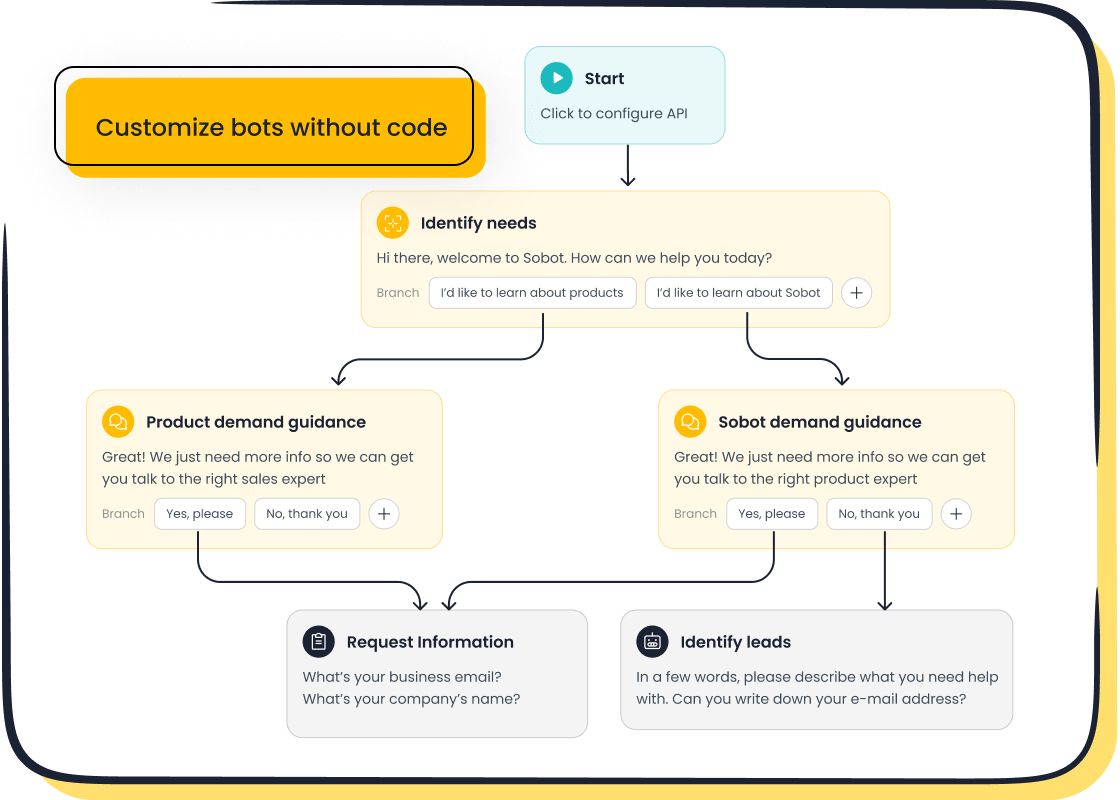
Have you ever wondered why modern technology feels so easy to use? That’s the magic of a graphical user interface (GUI). It simplifies complex systems by turning them into visual elements like icons and buttons. This ease of use makes GUIs essential in customer service, where speed and clarity matter most. For example, Sobot’s AI-powered Chatbot uses a graphical user interface to help businesses handle customer queries effortlessly. It operates 24/7, offering intuitive interactions that save time and improve satisfaction. GUIs aren’t just tools—they’re game-changers for better customer experiences.
Understanding Graphical User Interfaces (GUIs)
What Is a Graphical User Interface?
Definition and Key Features
A graphical user interface (GUI) is a system that allows you to interact with software through visual elements like icons, buttons, and menus. Unlike text-based interfaces, GUIs make technology more approachable by replacing complex commands with simple, clickable options. This innovation emerged in the 1970s, thanks to pioneers like Douglas Engelbart and the Xerox Parc team. By the 1980s, GUIs became a game-changer for personal computers, making them accessible to everyday users without technical expertise. Today, GUIs are everywhere—from your smartphone to customer service tools like Sobot’s AI-powered Chatbot, which uses intuitive designs to simplify customer interactions.
Visual Elements: Icons, Menus, and Buttons
The visual elements of a GUI are what make it so user-friendly. Think about the icons on your desktop or the drop-down menus in an app. These features guide you through tasks without needing a manual. Buttons, for instance, let you perform actions with a single click. Sobot’s Chatbot takes this a step further by offering a point-and-click interface for businesses to design workflows without coding. These visual tools not only save time but also make complex processes feel effortless.
How GUIs Differ from Command-Line Interfaces
Simplicity and User-Friendliness
GUIs shine when it comes to simplicity. They’re perfect for beginners because they don’t require you to memorize commands. Instead, you can rely on visual cues to navigate. In contrast, command-line interfaces (CLIs) demand a steep learning curve, as you need to know specific commands to get things done. GUIs also provide a more engaging experience, making them ideal for customer service tools like Sobot’s solutions, which prioritize ease of use.
Visual Feedback and Error Prevention
One of the biggest advantages of GUIs is visual feedback. Every action you take—whether it’s clicking a button or selecting an option—triggers an immediate response, like a pop-up or a color change. This feedback helps you understand what’s happening and prevents errors. For example, CRM dashboards often use GUIs to display real-time data, helping agents make informed decisions quickly. A CLI, on the other hand, offers little to no visual feedback, which can lead to mistakes.
| Graphical User Interface (GUI) | Command Line Interface (CLI) | |
|---|---|---|
| Ease of use | Good for beginners | Requires command knowledge |
| Visual feedback | Immediate and clear | Minimal |
| Learning curve | Shallow | Steep |
| Automation | Less automation-friendly | More automation-friendly |
Applications of GUIs in Customer Service
Sobot Chatbot: A GUI-Driven Solution
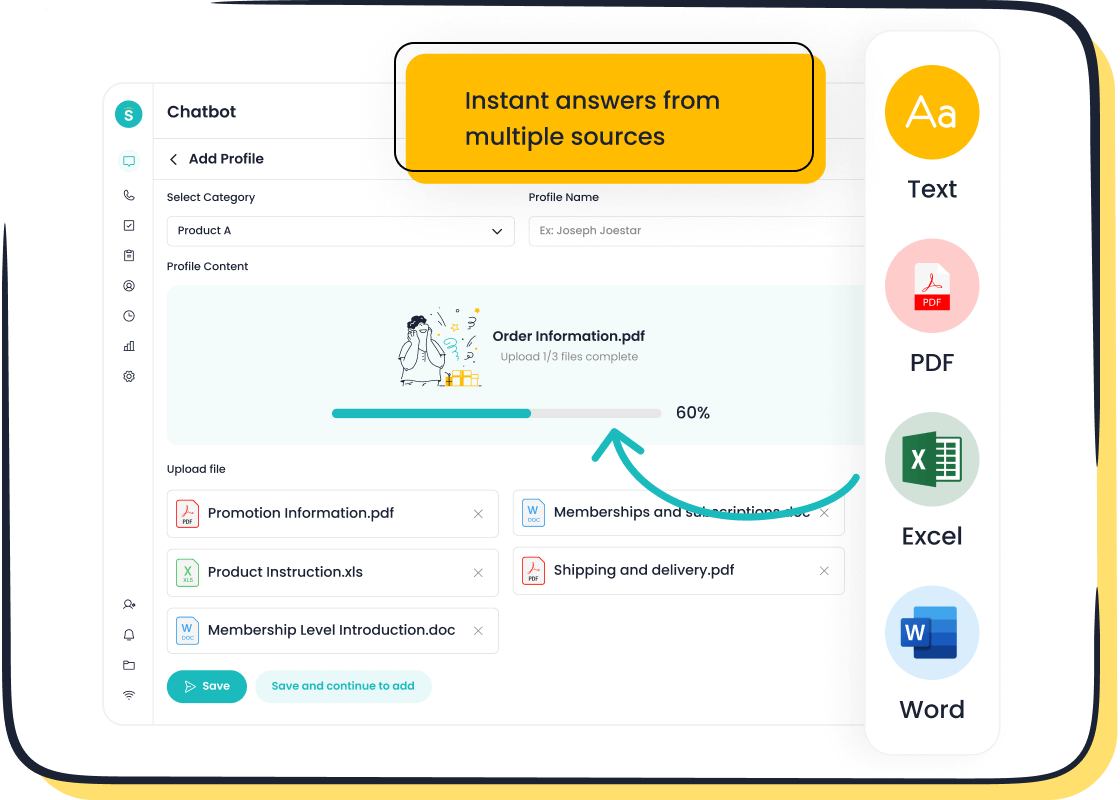
Sobot’s AI-powered Chatbot is a prime example of how GUIs enhance customer service. Its intuitive interface allows businesses to automate workflows without coding. You can use it to handle repetitive queries, saving time and cutting costs. The chatbot’s visual design also supports multilingual interactions, making it accessible to a global audience. With features like proactive messaging and real-time assistance, Sobot’s Chatbot ensures seamless customer experiences.
CRM Dashboards and Help Desk Tools
CRM dashboards leverage GUIs to improve efficiency in customer service. They offer user-friendly tools for creating dashboards, integrating real-time data, and customizing metrics. These features empower agents to resolve issues faster and make better decisions. For instance, a well-designed GUI can display customer histories, ticket statuses, and performance metrics all in one place. This level of accessibility transforms how teams manage customer interactions.
Advantages of GUIs in Customer Interaction
Enhancing User-Friendliness
Reducing the Learning Curve for New Users
Have you ever felt overwhelmed by a new tool or software? GUIs make that feeling a thing of the past. Their visual elements—like icons, buttons, and menus—help you navigate without needing a manual. For instance, Sobot’s AI-powered Chatbot uses a point-and-click interface, so you can design workflows without any coding. This simplicity ensures that even first-time users can get started quickly, reducing the learning curve and boosting confidence.
Intuitive Design for Seamless Interactions
GUIs are designed to feel natural. You don’t need to think twice about where to click or what to do next. This intuitive design is especially important in customer service. Tools like Sobot’s Chatbot guide users through interactions effortlessly, whether they’re asking a question or resolving an issue. By making every step clear and straightforward, GUIs ensure smooth and frustration-free experiences.
Improving Accessibility
Features for Users with Disabilities
GUIs aren’t just about ease of use—they’re about inclusivity too. Many modern GUIs include features that cater to users with disabilities, such as:
- Screen readers and text enlargement for visual impairments.
- Closed captions for those with hearing difficulties.
- Voice recognition for users with motor impairments.
- Image alt text for assistive technologies.
These features ensure that everyone, regardless of ability, can interact with technology comfortably. Sobot’s solutions, for example, integrate multilingual support and intuitive designs, making them accessible to a global audience.
Inclusive Design in Customer Support Tools
Inclusive design principles take accessibility to the next level. They address a wide range of user needs, ensuring that tools work for everyone. This approach not only improves usability but also builds trust and loyalty. When your customers feel included, they’re more likely to stick around. Sobot’s customer support tools embody this philosophy, offering seamless experiences for diverse users.
Real-World Examples
Sobot Chatbot's Multilingual Interface
Imagine interacting with a chatbot that speaks your language, no matter where you’re from. That’s exactly what Sobot’s Chatbot offers. Its multilingual interface ensures that customers worldwide can communicate effortlessly. This feature not only enhances user-friendliness but also boosts engagement by making interactions feel personal and relevant.
Self-Service Kiosks in Retail and Hospitality
Self-service kiosks are another great example of GUIs in action. These kiosks let you skip the line and take control of your experience. Whether you’re checking into a hotel or customizing your coffee order, the GUI simplifies the process. By reducing wait times and offering personalized options, kiosks improve customer satisfaction and make every interaction more enjoyable.
Boosting Efficiency and Productivity with GUIs
Streamlining Workflows
Faster Task Completion with Visual Tools
A graphical user interface makes completing tasks faster and easier. Instead of typing commands or navigating through complex menus, you can simply click on icons or buttons. This visual approach saves time and reduces errors. For example, Sobot’s AI-powered Chatbot uses a point-and-click interface to automate repetitive tasks. You can design workflows without coding, allowing your team to focus on more important issues. These tools not only speed up processes but also make them more enjoyable to use.
Automation in Customer Support Systems
Automation is one of the biggest advantages of a graphical user interface. GUIs simplify the setup of automated systems, like chatbots or ticketing tools. Sobot’s Chatbot, for instance, operates 24/7 to handle common customer queries. It reduces the workload for your team while improving response times. By automating repetitive tasks, GUIs help you save time and cut costs, making your customer support more efficient.
Supporting Multitasking
Tabbed Interfaces and Split Screens
Have you ever needed to juggle multiple tasks at once? GUIs make multitasking a breeze with features like tabbed interfaces and split screens. You can switch between tasks or view multiple windows side by side. This setup is perfect for customer service agents who need to access different tools or data simultaneously. With a well-designed GUI, you can stay organized and work more efficiently.
Sobot's Ticket Management System
Sobot’s Ticket Management System is a great example of how GUIs support multitasking. Its intuitive design lets you manage multiple customer tickets at once. You can track progress, assign tasks, and even automate workflows—all from a single dashboard. This system keeps everything in one place, so you don’t waste time switching between tools. It’s a simple yet powerful way to boost productivity.
Examples in Customer Service
Call Center Software with Intuitive GUIs
Call center software with a graphical user interface can transform how you handle customer interactions. For instance, Nextiva’s call center solution uses intelligent call routing, real-time analytics, and CRM integration. These features streamline operations and improve response times. With a GUI, your team can provide personalized support while staying efficient and organized.
Sobot Chatbot's 24/7 Availability
Sobot’s Chatbot takes customer service to the next level with its always-on availability. Its GUI-driven design ensures that customers can interact with it effortlessly, no matter the time. Whether it’s answering FAQs or guiding users through a process, the chatbot delivers quick and accurate responses. This 24/7 support not only improves customer satisfaction but also reduces the workload for your team.
Enhancing User Experience (UX) Through GUIs
Creating Seamless Interactions
Consistent Design Across Platforms
Consistency is key when it comes to user experience. A graphical user interface that looks and feels the same across platforms—whether it’s a mobile app, desktop software, or a web browser—makes navigation effortless. You don’t have to relearn how to use the tool when switching devices. For example, Sobot ensures its solutions maintain a uniform design across all channels, from its AI-powered Chatbot to its Ticket Management System. This consistency builds familiarity and trust, making every interaction smooth and predictable. It’s one of the biggest advantages of a well-designed GUI.
Personalization and Customization Options
GUIs shine when they adapt to your needs. Personalization uses data to tailor the experience for you, like showing relevant content or remembering your preferences. Customization, on the other hand, lets you tweak settings to suit your style. Together, they create a unique experience. For instance, Sobot’s Chatbot allows businesses to customize workflows and automate tasks without coding. This flexibility ensures that every user gets a solution that feels just right for them.
Building Trust and Satisfaction
Clear Navigation and Accessibility
A clear and accessible GUI makes you feel confident while using a tool. Features like intuitive menus, search bars, and logical layouts ensure you can find what you need without frustration. Sobot’s solutions, for example, integrate multilingual support and user-friendly designs to cater to diverse audiences. This clarity not only improves usability but also builds trust, as users know they can rely on the system to meet their needs.
Reducing Frustration with Responsive Interfaces
Nothing is more frustrating than a laggy or unresponsive interface. GUIs that respond instantly to your actions—like clicking a button or scrolling—keep you engaged and satisfied. Sobot’s Chatbot excels in this area by providing real-time responses to customer queries. Whether it’s answering FAQs or guiding users through a process, the chatbot ensures every interaction feels smooth and efficient.
Examples in Customer Service
Sobot Chatbot's Proactive Messaging
Imagine a chatbot that reaches out to you before you even ask a question. That’s the power of proactive messaging. Sobot’s Chatbot uses this feature to anticipate customer needs, offering solutions or suggestions in real time. For instance, during a shopping festival, it might remind you about discounts or help you track an order. This proactive approach not only enhances the user experience but also boosts customer satisfaction.
CRM Dashboards for Customer Support Teams
CRM dashboards with GUIs transform how support teams work. They display all the essential information—like customer histories, ticket statuses, and performance metrics—in one place. Sobot’s CRM tools take this a step further by offering customizable dashboards that adapt to your team’s needs. This level of accessibility helps agents resolve issues faster, improving both efficiency and customer satisfaction.
The Role of GUIs in Modern Customer Service
Integrating GUIs with AI and Automation
Sobot Chatbot's AI-Powered Features
When you combine a graphical user interface with AI, the results are transformative. Sobot’s AI-powered Chatbot is a perfect example. Its GUI allows you to design workflows without coding, making automation accessible to everyone. The chatbot operates 24/7, handling repetitive queries and freeing up your team for more complex tasks. It also uses AI to provide real-time assistance, ensuring customers get accurate answers instantly. With multilingual support and proactive messaging, Sobot’s Chatbot creates seamless interactions that feel personal and efficient.
Automating Repetitive Tasks in Customer Support
GUIs simplify automation by making it visual. Instead of writing scripts, you can use drag-and-drop tools to set up automated responses. Sobot’s Chatbot excels here, managing FAQs, order tracking, and more with ease. This automation reduces response times and cuts costs, giving your team more time to focus on building relationships with customers. By automating repetitive tasks, GUIs help you deliver faster, more consistent service.
Improving Customer Satisfaction
Faster Response Times with GUI Tools
Speed matters in customer service. GUIs make it easy to access information and resolve issues quickly. For example, Sobot’s Ticket Management System uses an intuitive GUI to organize customer inquiries. Agents can track tickets, assign tasks, and find solutions faster. This efficiency leads to happier customers and fewer complaints.
Enhancing Engagement Through Visual Interfaces
Visual interfaces do more than look good—they keep users engaged.
- Consistent and intuitive designs make tools easy to use.
- Clear calls to action guide users toward the next step.
- Personalization creates tailored experiences that feel meaningful.
A visually appealing design also evokes positive emotions, while intuitive navigation empowers users. Sobot’s Chatbot combines these elements to create engaging, user-friendly interactions.
Case Study: OPPO's Success with Sobot
Achieving an 83% Chatbot Resolution Rate
OPPO faced challenges during peak shopping periods, with high volumes of customer inquiries. By implementing Sobot’s Chatbot, OPPO automated repetitive queries, allowing agents to focus on complex issues. This approach led to an impressive 83% resolution rate, showcasing the chatbot’s efficiency and reliability.
Increasing Repurchase Rates with GUI Solutions
Sobot’s solutions didn’t just improve efficiency—they boosted customer loyalty. OPPO’s integration of Sobot’s GUI-driven tools streamlined operations and enhanced the customer experience. The result? A 57% increase in repurchase rates. This success highlights the advantages of using GUIs to create seamless, satisfying interactions.
Graphical user interfaces (GUIs) have become essential in today’s tech-driven world. They simplify complex systems, making tools more user-friendly and accessible. For instance, Sobot’s AI-powered Chatbot uses a GUI to automate customer interactions, saving time and cutting costs. With features like multilingual support and 24/7 availability, it ensures seamless experiences for users worldwide. As technology advances, GUIs will continue to shape how you interact with tools, improving efficiency and satisfaction. Ready to explore the benefits of GUIs for your business? Learn more about Sobot’s solutions here.
FAQ
What is a Graphical User Interface (GUI), and why is it important?
A GUI lets you interact with software using visual elements like icons and buttons. It simplifies complex tasks, making technology accessible to everyone. For example, Sobot’s Chatbot uses a GUI to help businesses automate workflows without coding, improving efficiency and user satisfaction.
How does Sobot’s Chatbot improve customer service?
Sobot’s Chatbot operates 24/7, handling repetitive queries with ease. Its GUI-driven design allows businesses to create workflows visually, saving time and cutting costs. With multilingual support and proactive messaging, it ensures seamless customer interactions across the globe.
Can GUIs help businesses save money?
Absolutely! GUIs like those in Sobot’s Chatbot reduce the need for additional agents by automating tasks. This can save businesses up to 50% in operational costs while improving productivity by 70%. It’s a win-win for efficiency and your budget.
Are GUIs suitable for users with disabilities?
Yes, GUIs often include accessibility features like screen readers, voice recognition, and text enlargement. Sobot’s solutions, for instance, integrate inclusive designs to ensure everyone, regardless of ability, can interact with their tools comfortably.
How do GUIs enhance multitasking in customer service?
GUIs simplify multitasking with features like tabbed interfaces and split screens. Sobot’s Ticket Management System lets agents handle multiple tickets simultaneously, track progress, and automate workflows—all from one intuitive dashboard.
See Also
Key Advantages of Integrating Chatbots on Your Website
10 Key Reasons to Implement Chatbots on Your Site
10 Advantages of Chatbot Integration for Websites
Effective Strategies for Managing Live Chat Representatives
10 Strategies to Enhance Customer Satisfaction via Live Chat
