Essential Steps to Create Winning Call Center Script Examples

To create effective call center script examples, you should follow these steps: define your goals, know your audience, structure the script, write clear dialogue, and test for improvement. The importance of call center scripts shows in how they shape customer experience and boost agent efficiency. Studies show that well-structured scripts lead to consistent customer experience and better outcomes when you track key metrics. Sobot and Sobot AI offer advanced tools that help you optimize every step of the process. Reflect on your current scripts and set clear steps for better results.
Define Script Goals
Identify Objectives
You need to start your call center scripts by setting clear goals. These goals guide every part of your scripts and help your team know what to focus on. Use the SMART method to make your objectives strong:
- Specific: Set a clear target, like raising customer satisfaction by 10%.
- Measurable: Track results using numbers, such as CSAT scores or sales conversions.
- Achievable: Pick goals your team can reach with effort.
- Relevant: Make sure your goals match your business needs, like reducing customer wait times.
- Time-bound: Set a deadline, such as reaching your goal in three months.
You can measure success in call center scripts by looking at key metrics. These include quality scores, first call resolution (FCR), average handle time (AHT), customer satisfaction (CSAT), and net promoter score (NPS). For example, aiming for a quality score of 85% or a CSAT of 90% helps you see if your scripts work well. Sobot’s analytics tools make it easy to track these numbers and improve your customer care scripts over time.
Tip: Regularly review your objectives and adjust your scripts to keep up with changing customer needs.
Align with Customer Needs
Your call center scripts should always put the customer first. When you align your scripts with what customers want, you improve their experience and build loyalty. Use data and feedback to shape your customer care scripts. Here are some important metrics to watch:
| Metric | Description | Why It Matters for Scripts |
|---|---|---|
| CSAT | Measures customer satisfaction after a call | Shows if scripts make customers happy |
| NPS | Tracks loyalty and willingness to recommend | Helps set goals for positive experiences |
| CES | Checks how easy it is for customers to get help | Guides script changes to reduce customer effort |
| First Response Time | Time to answer a customer inquiry | Pushes scripts to give faster responses |
| Resolution Rate | Issues solved on the first call | Supports scripts that solve problems quickly |
If you want to boost CSAT, focus your scripts on quick answers and friendly service. Sobot’s customer service scripts help you gather feedback and adjust your scripts fast. This keeps your customer care scripts fresh and effective for every call center customer service interaction.
Know Your Audience
Research Customer Types
You need to understand who calls your center before you write call center scripts. Different people have different needs and expectations. When you know your audience, you can create scripts that fit their style and solve their pain. Studies show that 95% of customers say a great customer service experience makes them more likely to buy again. One in three customers will leave a brand after just one bad experience. Over 55% of people will pay more for better customer experience. These facts show why you must focus on customer care scripts that match your callers.
| Customer Generation | Preferred Communication Methods | Communication Style | Least Preferred Channel |
|---|---|---|---|
| Baby Boomers | Face-to-face, phone calls | Formal, respectful | Chatbots, AI support |
| Generation X | Live chat, phone, email | Efficient, formal | Social media, apps |
| Millennials | Omnichannel support | Casual, conversational | Phone calls |
| Generation Z | Self-service, instant solutions | Transparent, fast | Phone calls |
You can see that each group wants something different. For example, 43% of customers prefer to speak with a real person over the phone to solve shopping issues. If you use Sobot’s omnichannel solution, you can reach every group in the way they like best. This helps you uncover pain points and build scripts that improve satisfaction.
Map Common Scenarios
You should map out the most common situations your agents face. This step helps you design call center scripts that address real customer pain. Some callers want quick answers, while others need help with complex problems. Nearly 80% of people expect short wait times, but only 60% get them. If your scripts do not solve pain fast, you risk losing customers. Use customer care scripts to guide agents through returns, complaints, or technical support. Sobot’s unified workspace lets you track these scenarios and update scripts as new pain points appear. When you map scenarios, you make sure your call center scripts always fit the real needs of call center customer service. This approach leads to better customer experience and higher satisfaction.
Structure Your Call Center Script

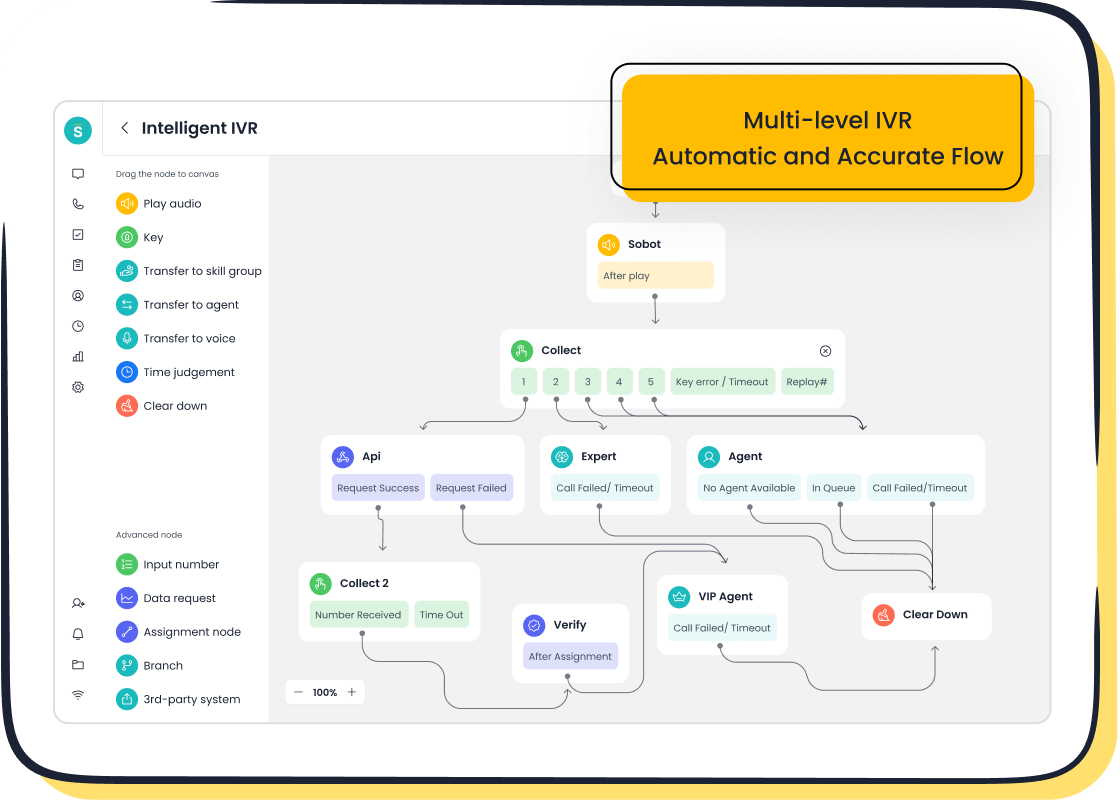
Designing an effective call center script starts with a clear structure. You want your scripts to guide agents step by step, making every call smooth and professional. Sobot’s Voice/Call Center features, like intelligent IVR, unified workspace, and multilingual support, help you build scripts that work for every customer. These tools let you create call center scripts that adapt to different needs and languages, just like Weee! did to boost agent efficiency and customer satisfaction.
Greeting and Introduction
Start your call center scripts with a warm greeting. Personalized greetings set a positive tone and help agents connect with customers. Research shows that call centers with well-designed greetings see higher first-call resolution rates. For example, using phrases like “Hello, [Customer Name]! Thank you for contacting [Business Name]. How can I help?” makes customers feel valued. Sobot’s intelligent IVR lets you customize greetings for each customer, which supports call center script best practices and improves customer experience.
Tip: Always use the customer’s name and acknowledge past interactions when possible.
Needs Assessment
Effective call center scripts include a strong needs assessment. You should guide agents to ask clear questions and listen carefully. This step helps agents understand the customer’s problem and gather all needed information. Studies link thorough needs assessments to higher first contact resolution and better customer satisfaction scores. Sobot’s unified workspace gives agents access to customer history, making it easier to follow call center script best practices and avoid repeat calls.
- Ask clarifying questions.
- Confirm the issue before moving forward.
- Take notes for accuracy.
Solutions and Objection Handling
After you know the customer’s needs, your scripts should offer clear solutions. Good call center scripts also prepare agents to handle objections. You can use Sobot’s multilingual support to help agents explain solutions in the customer’s language. This practice builds trust and helps resolve issues faster. Call center script best practices suggest giving agents sample responses for common objections, so they feel confident and stay on track.
Closing and Recap
End every call center script with a clear closing and recap. Summarize what you discussed and outline next steps. This practice shows active listening and prevents confusion. Industry best practices highlight that a strong closing leaves a positive impression and improves call outcomes. Sobot’s call recording and analytics help you review closings and keep improving your scripts. Always thank the customer and remind them how to reach support if needed.
Note: Make sure your call center scripts follow all company policies and legal rules. This keeps your business safe and builds customer trust.
Write Effective Dialogue
Creating effective dialogue in your scripts helps agents connect with customers and solve problems faster. You want every interaction to feel natural and helpful. Sobot’s AI-powered Voicebot uses intent recognition and natural language to make scripts smarter and more responsive. This technology supports real-time communication and helps agents handle many situations with ease.
Keep Language Clear
Clear language in scripts reduces misunderstandings and builds trust. When you use simple words and short sentences, customers understand you better. Language barriers often cause confusion in contact centers. AI-driven language tools, like Sobot’s multilingual support, help agents communicate clearly with customers who speak different languages. This approach makes every communication smooth and accurate, lowering the risk of mistakes and improving customer satisfaction.
Tip: Avoid jargon and technical terms in your scripts. Use everyday language so everyone can follow the conversation.
Personalize and Humanize
Personalization in scripts makes customers feel valued. You can use customer names, reference past issues, and adjust your tone to match the situation. Studies show that 76% of customers feel frustrated when they do not get personalized support. Sobot’s unified workspace gives agents access to customer history, which helps them personalize every script. Personalization improves key metrics like CSAT, NPS, and First Call Resolution. Real-time dashboards and automation let you adjust scripts quickly, making each interaction more human and effective.
- Use positive phrases like “I’m happy to help you today.”
- Show empathy by acknowledging customer feelings.
- Adjust your scripts based on customer feedback and data.
Build Flexibility
Flexible scripts let agents adapt to different customer needs. You should see scripts as guides, not strict rules. Training helps agents learn how to adjust scripts for each situation. Custom scripts for different customer types improve service consistency. Sobot’s AI tools support agents by suggesting responses in real time, making it easier to handle unique cases. Regular training and feedback help keep scripts up to date and effective.
- Encourage agents to listen actively and respond naturally.
- Update scripts based on real customer interactions.
- Use multilingual options to reach a wider audience.
A flexible approach to scripts, supported by strong training and smart technology, leads to better communication and higher customer satisfaction.
Step-by-Step Guide to Call Center Script Examples
You can improve your customer service by following a step-by-step guide for building call center script examples. These examples of effective call center scripts help your agents handle different situations with confidence. Sobot’s Voice/Call Center platform gives you tools like intelligent IVR, unified workspace, and analytics to make your scripts even better. Let’s look at how you can use these features in real scenarios.
Inbound Script Example
Inbound calls are the most common type in customer service. You want your agents to greet customers, understand their needs, and find a quick resolution. Here is a simple script you can use:
Agent: Hello, thank you for calling [Company Name]. My name is [Agent Name]. How can I help you today?
Customer: I have a question about my bill.
Agent: I’m happy to help. May I have your account number, please?
Customer: Sure, it’s 12345.
Agent: Thank you. I see your last bill was sent on [date]. Can you tell me more about your question?
Customer: I think I was charged twice.
Agent: I’m sorry for the confusion. Let me check your account. (pause) I see the double charge. I will fix this right away. Is there anything else I can help you with?
Customer: No, that’s all.
Agent: I have fixed the issue. You will see the refund in 3-5 days. Thank you for calling. Have a great day!
You can see each step: greeting, identification, understanding the issue, providing assistance, and closing. Sobot’s unified workspace lets your agents see customer history and notes, making it easier to personalize the call and reach a resolution faster. Analytics help you track how well your scripts work and where you can improve.
Tip: Use open-ended questions to let customers explain their problems. This helps you find the best resolution.
Outbound Script Example
Outbound calls focus on reaching out to customers, often for sales or follow-ups. A good script keeps the call structured and personal. Here is an example:
Agent: Hi, this is [Agent Name] from [Company Name]. Am I speaking with [Customer Name]?
Customer: Yes, this is [Customer Name].
Agent: I’m calling to let you know about our new offer on [product/service]. May I share some details?
Customer: Sure.
Agent: Thank you! Based on your last purchase, I think you might like this. Can I answer any questions or help you place an order?
Customer: I’m interested, but I need more information.
Agent: Of course! Let me explain how this offer works. (explains offer) Would you like to try it today?
Customer: Maybe next week.
Agent: No problem. Can I call you back next week to follow up?
Customer: Yes, that works.
Agent: Great! I’ll call you then. Thank you for your time.
Outbound call center script examples show that using open-ended questions and suggesting specific follow-up times can increase engagement. Research shows that structured outbound scripts can lead to 62% higher engagement rates and up to 35% higher conversion rates compared to improvisation (Harvard Business Review). Sobot’s analytics let you see which scripts work best, so you can keep improving your results.
| Performance Metric Description | Improvement Over Traditional Methods |
|---|---|
| Personalized outbound scripts referencing company initiatives | 62% higher engagement rates |
| Structured script training programs | 47% faster ramp-up times |
| Sales calls with ≥3 open-ended qualification questions | 60% higher conversion rates |
| Objection handling scripts tailored to top objections | 28% higher closing rates |
| Closing scripts suggesting specific dates/times | 32% more effective |
Complaint Handling Example
Handling complaints well can turn unhappy customers into loyal fans. Your script should show empathy, acknowledge the problem, and promise a resolution. Here is a sample:
Agent: Hello, thank you for contacting [Company Name]. My name is [Agent Name]. How can I help you today?
Customer: I received the wrong product.
Agent: I’m so sorry this happened. Let me check your order details. Can you give me your order number?
Customer: It’s 98765.
Agent: Thank you. I see the mistake. I will arrange for the correct product to be sent right away. Would you like me to call you back within the hour with an update?
Customer: Yes, please.
Agent: I will do that. Again, I apologize for the mistake. Is there anything else I can do for you?
Customer: No, that’s all.
Agent: Thank you for your patience. I will follow up soon.
Customer feedback shows that scripts with empathy and clear follow-up steps reduce frustration. Sobot’s real-time analytics help you spot trends in complaints, so you can adjust your scripts and training. You can also use Sobot’s unified workspace to track complaint resolutions and make sure every customer gets the help they need.
Note: Always end with a positive offer, like sharing related products or services if the customer is open to it.
- Many customers feel better when you say, “I’m sorry this has happened. Let me see if I can fix things.”
- Scripts that promise a follow-up, like “Can I call you back within the next hour with some options?” build trust.
Troubleshooting Example
Technical issues need clear, step-by-step call center script examples. Your agents should guide customers through each step and check for understanding. Here is a troubleshooting script:
Agent: Hello, thank you for calling [Company Name] support. My name is [Agent Name]. How can I help you today?
Customer: My device won’t turn on.
Agent: I’m sorry you’re having trouble. Let’s try a few steps together. First, can you check if the device is plugged in?
Customer: Yes, it is.
Agent: Great. Next, press and hold the power button for 10 seconds. What happens?
Customer: Nothing.
Agent: Thank you. I will check your warranty and arrange a replacement if needed. May I have your serial number?
Customer: It’s ABC123.
Agent: Thank you. I will process your request now. You will get an update soon. Is there anything else I can help with?
Customer: No, that’s all.
Agent: Thank you for calling. Have a good day!
Troubleshooting scripts help agents solve problems quickly. Data shows that these scripts lower average resolution time and reduce the need for call transfers. Sobot’s unified workspace gives agents instant access to product guides and customer history, making troubleshooting faster and more accurate.
| Operational Metric | How Troubleshooting Scripts Support Faster Resolution Times |
|---|---|
| Average Resolution Time | Scripts provide quick access to information, reducing total time to resolve issues. |
| Average Handle Time (AHT) | Scripts streamline responses, lowering time spent on each interaction. |
| Average Talk Time | Clear scripts reduce unnecessary conversation, focusing on problem-solving. |
| Call Transfer Rate | Scripts guide agents through common issues, reducing the need to escalate calls. |
Sobot’s analytics help you measure how long it takes to reach a resolution and where you can improve your scripts.
Real-World Application and Optimization
You can see how these call center script examples follow a step-by-step guide. Sobot’s Voice/Call Center platform lets you test, monitor, and update your scripts easily. The Sobot Rimulator simulator uses a step-by-step control loop, just like real robot programming, showing that structured approaches work in many fields. You can transfer your script logic to new situations with minimal changes, making your scripts flexible and powerful.
Sobot’s unified workspace and analytics give you the data you need to optimize every script. You can track which scripts lead to faster resolution, higher satisfaction, and better outcomes. By reviewing real-world results, you can keep improving your call center script examples and deliver the best customer experience.
Test and Improve Scripts

Testing and improving your scripts is key to delivering excellent customer service. You need to make sure your scripts work in real calls and help agents handle every interaction with confidence. Sobot’s monitoring, analytics, and real-time feedback tools help you track script performance and make data-driven changes. Companies like Weee! have seen big gains in agent efficiency and customer satisfaction by using these tools to refine their scripts.
Train Agents
You should focus on call center training to help agents use scripts well. Training sessions teach agents how to follow scripts and adjust them for each customer support situation. Post-training compliance shows how well agents use scripts in real calls. You can measure this with call recordings, adherence rates, and quality scores. Real-time coaching and feedback help agents improve script delivery. Sobot’s analytics let you track training progress and see where agents need more support. Regular training builds agent confidence and keeps scripts effective.
- Use call recordings to review script usage.
- Provide real-time coaching during calls.
- Track training results with quality metrics.
Gather Feedback
Customer feedback helps you improve scripts. After each customer service interaction, use CSAT surveys to ask customers about their experience. If customers say scripts sound robotic, update the language to be more natural and empathetic. Ask questions like “How can we improve your experience?” or “What did you like most about this call?” This feedback guides script changes and helps you meet customer needs. Sobot’s real-time feedback tools and analytics make it easy to collect and use this data.
Tip: Combine survey results with agent feedback to get a full picture of script performance.
Update Regularly
Treat your scripts as living documents. Review and update scripts at least every quarter to match changing customer needs and compliance rules. Use agent feedback and quality monitoring to spot what works and what needs fixing. Sobot’s monitoring tools let you track quality scores, customer satisfaction, and agent performance. Regular updates and training keep scripts fresh and effective, helping you deliver better customer service every day.
- Review scripts quarterly.
- Use monitoring data to guide updates.
- Provide ongoing training and refreshers.
How to Write a Phone Script with Sobot
Learning how to write a phone script with Sobot helps you create better customer experiences and improve agent performance. Sobot’s Voice/Call Center and omnichannel solutions give you the tools you need to manage scripts, stay compliant, and track results worldwide.
Use Technology Tools
When you want to know how to write a phone script that works, start with the right technology. Sobot’s platform offers:
- Unlimited call recording with no hidden fees, so you capture every detail.
- Real-time monitoring, transcription, and sentiment analysis for instant feedback.
- Pause and resume recording to protect privacy and follow legal rules.
- Analytics dashboards and CRM integration for deep insights.
- Omnichannel integration to keep all customer interactions in one place.
These features help you see what works and what needs improvement. For example, companies using Sobot’s tools have seen a 45% drop in escalation rates and a 30% increase in upsell performance. You can also use AI-powered call scoring to get real-time feedback and improve every call.
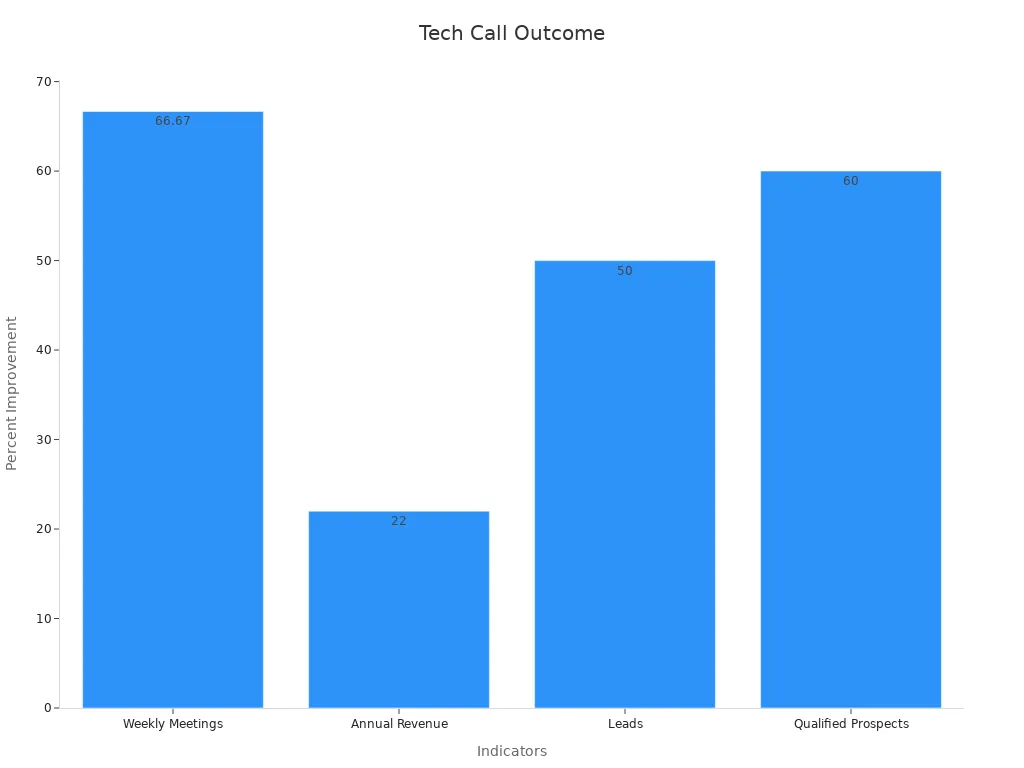
Ensure Compliance
Knowing how to write a phone script means making sure your scripts follow all laws and company policies. Sobot’s secure, encrypted storage and global compliance support help you meet standards like GDPR, HIPAA, and TCPA. Non-compliance can lead to fines up to $43,792 per violation and damage your reputation. Sobot’s advanced quality management software monitors 100% of calls, flags compliance risks, and provides real-time coaching. This keeps your business safe and builds trust with customers.
Tip: Always include consent statements and privacy notices in your scripts to protect your company and your customers.
Monitor Performance
You must track how your scripts perform to keep improving. Sobot’s real-time dashboards show live metrics like call duration, wait times, and agent performance. Managers can listen in, coach, or join calls without interrupting, helping agents stick to scripts. Real-time alerts notify you of any drops in quality or compliance. Organizations using these tools see a 20% boost in agent productivity and a 25% lower error rate. When you know how to write a phone script and use Sobot’s monitoring, you can quickly spot problems and make changes that lead to better results.
| Performance Indicator | Impact on Script Success |
|---|---|
| Talk-to-Listen Ratio | Creates engaging, two-way conversations |
| Conversion Rates | Shows how well scripts turn calls into results |
| Sentiment Analysis | Guides agents to use the right tone |
| Transfer Rates | Lower rates mean better routing and training |
If you want to master how to write a phone script, use Sobot’s integration, security, and global support features. These tools help you manage scripts across channels, stay compliant, and deliver great service anywhere in the world.
You can create winning scripts by following these steps: set clear goals, know your audience, structure your script, and test for improvement. Sobot’s Voice/Call Center solutions help you apply each of these steps to boost customer experience and agent performance. The right steps lead to faster resolutions and higher satisfaction. See how these steps drive results:
| Success Metric | Description |
|---|---|
| 20% Improvement in Call Resolution Delivery | Agents resolve issues faster and more accurately. |
| Increased Customer Satisfaction | Scripts improve customer experience and satisfaction. |
Apply these steps to your call center scripts. Explore Sobot’s resources to enhance every customer experience.
FAQ
What makes call center scripts effective?
You create effective call center scripts by focusing on clear goals, customer needs, and easy-to-follow steps. Sobot’s analytics show that well-structured call center script examples can improve customer satisfaction by up to 20%. Use real data to update your scripts for better results.
How often should you update call center scripts?
You should review and update your call center scripts every quarter. Customer needs change quickly. Sobot’s monitoring tools help you track script performance and spot areas for improvement. Regular updates keep your call center script examples fresh and effective.
Can Sobot help with multilingual call center scripts?
Yes! Sobot supports multilingual call center scripts. You can serve customers in over 30 languages. Sobot’s unified workspace and AI-powered Voicebot make it easy to create call center script examples for global audiences. This helps you reach more customers and improve satisfaction.
Why should you use call center script examples for training?
Call center script examples give your agents real scenarios to practice. Training with scripts helps agents handle calls with confidence. Sobot’s call recording and analytics let you measure how well agents follow scripts. This leads to better performance and higher customer satisfaction.
Tip: Use Sobot’s analytics to find which call center scripts work best for your team.
See Also
Effective Strategies For Managing Call Center Quality
Understanding The Efficient Functioning Of Call Center Automation
A Ten Step Guide To Deploying Omnichannel Contact Centers
Comprehensive Overview Of Call Center Quality Management Systems