Essential IVR Contact Centre Terms and Their Meanings
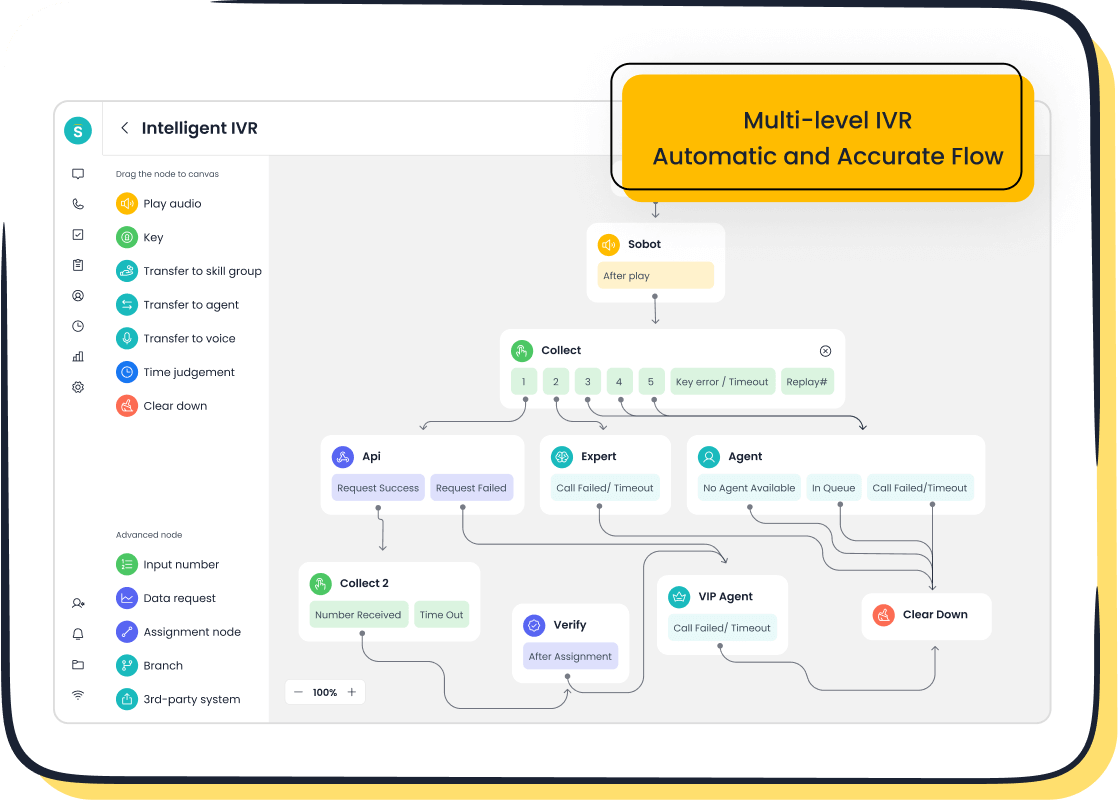
You play a key role in shaping customer experiences when you understand ivr contact centre and call center terminology. Knowing the right terminology helps you design systems that manage calls efficiently and reduce agent workload. With Sobot call center and Sobot AI, you increase first contact resolution by using clear contact center terminology and building smart call flows. This approach leads to faster answers, fewer customer wait times, and higher satisfaction scores. Call center terminology also helps you spot trends and improve performance. Sobot provides tools that make every call center and contact center interaction smoother. Mastering ivr contact centre terms with Sobot lets you handle calls with confidence and deliver better service.
IVR Contact Centre Basics

Understanding the basics of an ivr contact centre helps you build a strong foundation in contact center terminology. When you know how interactive voice response, call routing, self-service, and speech recognition work, you can improve your call center’s performance and customer satisfaction. Let’s explore these key terms and see how modern cloud contact center solutions like Sobot make them easy to use.
IVR
IVR stands for Interactive Voice Response. You use this system when you call a business and hear a menu that asks you to press numbers or say words to get help. IVR lets you interact with a computer before you talk to a person. This technology is a core part of ivr contact centre operations.
Tip: IVR systems help you handle more calls at once, reduce wait times, and give customers answers faster.
Here’s how IVR works in a call center:
- You call the support number.
- The IVR greets you and gives you menu options.
- You press a number or say a word to choose what you need.
- The IVR routes your call to the right department or agent.
IVR systems help you save time and money. They let customers solve simple problems without waiting for an agent. They also collect data about calls, which helps you spot trends and improve your service.
Common IVR Features in Modern Contact Centers
| IVR Feature | Description and Importance |
|---|---|
| Cloud-Based Hosting | Lets you manage IVR from anywhere and connect with other tools easily. |
| AI-Based Speech Recognition | Lets customers use voice commands, making the system easier and faster to use. |
| Visual IVR Configuration | Lets you design IVR menus with a drag-and-drop tool, so you don’t need to code. |
| End-to-End Self-Service | Lets customers finish tasks like checking orders or making payments without talking to an agent. |
| Machine Learning | Learns from past calls to make the IVR smarter over time. |
| Out-of-the-Box Integrations | Connects easily with CRM and other business tools. |
| Multilingual IVR | Supports many languages, so customers can choose their favorite. |
| Customizable Music | Lets you play your own music while customers wait, making the experience better. |
| Reporting and Analytics | Tracks how well the IVR works and helps you improve it. |
| IVR Payments | Lets customers pay safely using voice commands and secure checks. |
Sobot’s intelligent IVR gives you many of these features. You can use a drag-and-drop menu builder to set up your IVR quickly, even if you don’t know how to code. Sobot also supports multilingual IVR, so you can serve customers in their own language. You can deploy changes in real time, which means you can update your IVR system fast when your business needs change.
How Drag-and-Drop IVR Builders Help You
- You can design and launch IVR menus in minutes, not days.
- You don’t need to write code or call IT for help.
- You can create custom call flows, menus, and routing rules with a simple visual tool.
- You can connect your IVR to your CRM, so agents always have the latest customer info.
- You can track and improve your IVR in real time.
Sobot’s IVR builder lets you do all this. You can handle high call volumes and make sure every customer gets the right help fast.
Real-World Example: Weee! and Sobot IVR
Weee!, a large online supermarket, used Sobot’s IVR to solve big challenges. They needed a flexible system that could handle many languages and route calls based on time zones. With Sobot, Weee! set up a multilingual IVR that connected customers to the right agents, no matter where they called from. This change increased agent efficiency by 20% and cut resolution time by half. Customer satisfaction reached 96%. You can read more about Weee!’s story here.
Call Routing
Call routing is the process of sending calls to the right person or team in your call center. Good call routing makes sure customers get help from someone who can solve their problem quickly. This is a key part of contact center terminology and helps you manage calls better.
You can use different call routing strategies in your ivr contact centre:
- Skill-based routing: Sends calls to agents with the right skills.
- Value-based routing: Prioritizes important customers.
- Campaign-based routing: Routes calls based on marketing campaigns.
- Geographic routing: Connects callers to local offices.
- Time-based routing: Sends calls to agents who are available at certain times.
- Least occupied routing: Sends calls to agents with the fewest calls.
- Digital scheduling: Lets customers schedule calls and skip the IVR menu.
Intelligent call routing uses AI to make these decisions in real time. It looks at customer history, urgency, and agent skills to send each call to the best person. This reduces wait times and makes customers happier.
Note: Intelligent call routing can lower average wait times by using real-time data and AI to avoid bottlenecks and send calls to the right agent fast.
Sobot’s cloud contact center uses smart call routing. You can set up rules that match your business needs. The system uses real-time data to route calls, so you avoid long queues and unnecessary transfers. This helps you improve first contact resolution and reduce call abandonment.
Self-Service
Self-service means customers can solve their own problems without talking to an agent. In an ivr contact centre, self-service options might include checking order status, making payments, or resetting passwords using the phone menu.
Many customers try self-service first. A 2024 Gartner study found that 73% of customers use self-service tools in contact centers. However, only 14% of issues get fully resolved this way. This shows that self-service is popular, but you still need agents for complex problems. You can read more about this data here.
Key technologies that make self-service work in a call center include:
- AI and automation for understanding natural language and automating tasks.
- Integration with CRM and customer data platforms for personalized service.
- No-code tools for building self-service flows without programming.
- Feedback tools like automated surveys to keep improving the system.
Sobot’s IVR and AI-powered voicebot let you offer 24/7 self-service. You can automate common questions and tasks, so your agents can focus on more complex calls. This improves efficiency and customer satisfaction.
Speech Recognition
Speech recognition lets your IVR system understand what customers say. Instead of pressing buttons, customers can speak their requests. This makes the ivr contact centre experience faster and more natural.
Recent advances in AI have made speech recognition very accurate. Modern systems use deep learning to understand different accents, languages, and even background noise. Some enterprise IVR systems now reach up to 99% accuracy and can handle millions of calls each month.
Tip: Multilingual speech recognition helps you serve customers in their native language, which builds trust and loyalty.
Sobot’s IVR supports multilingual speech recognition. You can offer support in many languages, which is important for global businesses. This feature helps you reach more customers and provide better service. For example, companies like Vodafone and AirAsia have seen big improvements in customer satisfaction and efficiency by using multilingual AI-powered voicebots.
Multilingual support also helps you:
- Improve customer satisfaction by letting people speak their own language.
- Reach new markets and grow your business.
- Reduce misunderstandings and make calls smoother.
- Save money by automating simple calls in many languages.
When you use speech recognition and AI in your cloud contact center, you make it easier for customers to get help. You also make your call center more efficient and ready for the future.
Summary Table: Key IVR Contact Centre Terms
| Term | What It Means | Why It Matters |
|---|---|---|
| IVR | Lets customers interact with a phone system using voice or keypad. | Handles more calls, reduces wait times, saves money. |
| Call Routing | Sends calls to the right agent or department. | Improves first contact resolution, lowers wait times. |
| Self-Service | Lets customers solve problems without an agent. | Frees up agents, increases efficiency, boosts satisfaction. |
| Speech Recognition | Lets the system understand spoken words and phrases. | Makes IVR easier to use, supports many languages. |
By mastering these basic terms, you can improve your contact center terminology and make your call center more efficient. Sobot’s cloud contact center solutions give you the tools you need to build smart IVR systems, route calls intelligently, and offer self-service and speech recognition in multiple languages. This helps you deliver better service and keep your customers happy.
Call Center Operations
Automatic Call Distributor
You use an automatic call distributor (ACD) to manage calls in your call center. The ACD directs incoming calls to the right agents or departments. It uses rules like caller phone number, location, or intent from the IVR. This system helps you reduce wait times and makes sure calls reach the most skilled agent. With automatic call distribution, you can set priorities. For example, urgent or VIP calls move to the front of the line. The ACD also uses geographic routing to send calls to local agents. When all agents are busy, callers enter a queue and hear wait time estimates or get callback options. Real-time tracking lets you see how well your call center handles calls and helps you improve customer satisfaction. Sobot’s call center platform uses advanced ACD and AI to optimize call flow and boost agent productivity.
Agent
Agents are the people who answer calls in your call center. You rely on them to help customers, solve problems, and provide information. Agents answer inbound calls, make outbound calls, and follow up with customers. They document each call in the CRM and follow scripts but also adapt to each situation. Agents handle escalations, upsell products, and meet targets like average handle time. In different industries, agents may focus on sales, technical support, or billing. Good agents use skills like clear communication, active listening, and time management. Sobot’s unified workspace gives agents all the tools and data they need in one place, making their work easier and more efficient.
Call Queue
A call queue holds calls when all agents are busy. You want to keep queues short because long waits frustrate customers. Most people expect 80% of calls to be answered in 20 seconds. Over 60% of customers will not wait more than two minutes. If wait times go over 45 seconds in sales or 95 seconds in tech support, many callers hang up. To reduce queues, you can use AI, better staffing, and efficient call routing. Sobot’s call center uses AI and automatic call distribution to keep queues short and improve customer experience.
Escalation
Escalation happens when an agent cannot solve a problem. You move the call to someone with more skills or authority. There are different types of escalation. Functional escalation sends the call to a specialist, like billing. Hierarchical escalation moves the call to a supervisor. Automatic escalation happens if a call is not resolved in a set time. Priority escalation moves urgent calls up the line. You use clear rules and technology to track and manage escalations. Sobot’s call center platform uses AI and automation to route escalated calls quickly and keep customers happy.
Unified Workspace
A unified workspace brings all your call center tools together. Agents see calls, messages, customer data, and scripts in one place. This setup reduces confusion and saves time. AI features like agent assist and sentiment analysis help agents respond faster and more accurately. You can handle both voice and messaging on one platform. Sobot’s unified workspace connects ticketing, lead management, and customer data. Agents work smarter and deliver better service without switching systems. This approach boosts productivity and improves customer satisfaction.
Metrics and Performance
Understanding metrics in your call center helps you improve every customer interaction. You can use these numbers to spot trends, fix problems, and boost customer satisfaction. Sobot gives you powerful analytics and monitoring tools, so you always know how your team performs.
Average Handle Time
Average handle time (AHT) shows how long it takes to finish calls, including talk time, hold time, and transfers. You want to keep AHT low, but not at the cost of quality. Each industry has its own benchmark for AHT. See the table below:
| Industry | Average Handle Time (AHT) | Notes on Benchmark Context |
|---|---|---|
| Healthcare | ~6.6 minutes | Focus on first contact resolution and customer satisfaction |
| Banking | ~6 minutes | Balance speed and accuracy |
| Retail | Shorter than banking | Simpler calls, higher satisfaction |
| Insurance | ~7 minutes | Detailed discussions, longer calls |
You can use Sobot’s analytics to track AHT and see where agents need support. Lower AHT means your call center handles more calls, but you should also focus on first contact resolution.
First Call Resolution
First call resolution (FCR) means you solve the customer’s problem during the first call. High FCR rates make customers happy and loyal. Here is why FCR matters:
- High FCR improves customer experience and satisfaction.
- Solving issues on the first call lowers repeat calls and costs.
- Low FCR leads to more abandoned calls and unhappy customers.
- Better FCR means more loyal customers and fewer lost calls.
A 1% increase in FCR can raise customer satisfaction by 1% and boost Net Promoter Score by 1.4 points. Sobot’s analytics help you measure FCR and find ways to improve it.
Service Level
Service level measures how quickly your call center answers calls. Many centers aim to answer 80% of calls in 20 seconds. Meeting this goal keeps queues short and reduces abandoned calls. You can use Sobot’s real-time dashboards to monitor service level and adjust staffing as needed.
Abandonment Rate
Abandonment rate shows how many callers hang up before reaching an agent. High abandonment rates signal problems like long wait times or confusing IVR menus. Factors that affect abandonment include:
- Complex IVR menus
- Long wait times
- Dropped calls
- Limited agent availability
You calculate abandonment rate as (abandoned calls / total calls) × 100. Sobot’s analytics let you track this rate and fix issues fast.
Customer Satisfaction
Customer satisfaction is the most important metric in your call center. You can measure it with several tools:
- Customer Satisfaction Score (CSAT): Quick surveys after calls.
- Customer Effort Score (CES): How easy was it to solve the problem?
- Net Promoter Score (NPS): Will the customer recommend your company?
- First Response Time (FRT): How fast did you answer?
- Average Resolution Time (ART): How long did it take to solve the issue?
- First Call Resolution (FCR): Was the problem fixed on the first call?
Sobot’s analytics platform helps you collect and analyze these scores. You can spot trends, improve training, and deliver a better customer experience every day.
Tip: Use analytics to track these metrics and set clear goals for your team. This helps you improve customer satisfaction and keep your call center running smoothly.
Technology and Integration

Computer Telephony Integration
You can make your call center more efficient with computer telephony integration (CTI). CTI links your phone system with your computer applications. This means you can answer calls, transfer, and hang up using your computer instead of a physical phone. Here is how CTI helps you every day:
- You get on-screen phone controls, so you do not need to use a desk phone.
- When a call comes in, your screen shows customer details from your CRM. This is called a screen pop.
- You can use click-to-call and predictive dialing to reach more customers quickly.
- CTI routes calls to the right agent based on customer data.
- Supervisors can monitor calls and help agents in real time.
- The system creates call records automatically, saving you time.
- You spend less time on manual tasks and more time helping customers.
Sobot’s call center platform uses CTI to give you instant access to customer information and smart call routing. This boosts your productivity and helps you deliver better service.
CRM Integration
CRM integration connects your call center with your customer relationship management system. You see all customer history, notes, and past interactions in one place. This helps you give accurate and fast answers. Many call centers face challenges with CRM integration. The cost and complexity of keeping systems up to date can be high. Technology changes quickly, so you need to train your team often. If you use old systems, you may see delays and errors. Sobot makes CRM integration simple and seamless. You get up-to-date customer data, which helps you avoid mistakes and improve every call.
Omnichannel
Omnichannel support lets you talk to customers on any channel—phone, chat, email, or social media—without losing track of the conversation. You can switch between channels, and all your customer’s information stays with you. This reduces frustration and builds trust. Omnichannel customer service gives you a consistent brand experience everywhere. You use AI and automation to route questions to the right agent, making support faster. With Sobot’s omnichannel solution, you see all messages and data in one workspace. You do not need to ask customers to repeat themselves. This makes your call center more productive and your customers happier.
- You can switch between channels without losing context.
- Customers get the same experience on every platform.
- AI helps you solve problems faster.
- You see all customer data in one place.
- Agents work more efficiently with a unified view.
API
APIs help your call center connect with other systems. You use APIs to link your contact center with your CRM, customer data platforms, and chatbots. This gives you real-time access to customer data and lets you automate tasks. APIs also support omnichannel integration, so you can manage SMS, chat, video, and voice in one dashboard. With APIs, you create a unified workspace for your agents. Sobot offers open APIs, making it easy to connect your call center with your favorite tools and platforms.
Screen Pop
Screen pop shows you customer information as soon as you answer a call. You see caller ID, CRM data, and self-service history right away. This helps you start each call with the right details. You do not need to search for information or ask customers to repeat themselves. Screen pop also gives you tips and knowledge base articles during the call. This reduces average handle time and helps you deliver personalized service. Sobot’s call center platform uses screen pop to make every interaction smoother and faster.
Tip: Seamless technology and integration help you serve customers better and make your call center more efficient. Sobot’s solutions give you the tools you need for success.
Customer Experience Terms
You shape the customer experience every time you answer calls in your call center. Understanding these key terms helps you deliver better service and improve customer experience management. Sobot focuses on customer-centric solutions that make every interaction smoother and more effective.
Call Back
A callback gives customers the choice to receive a return call instead of waiting on hold. This option changes the way you handle calls in your call center. When you offer a callback, you reduce frustration and lower call abandonment rates. Data shows that customers will wait twice as long if they know they will get a callback. You also improve satisfaction by giving a clear timeframe for the return call. This approach helps you manage high call volumes and keeps the customer experience positive. Sobot’s call center platform lets you set up callback options easily, so you can meet customer needs and keep queues short.
Knowledge Base
A knowledge base is a digital library of information about your products, services, and procedures. You use it to answer questions and solve problems during calls. A well-organized knowledge base gives you quick access to guides, FAQs, and best practices. This means you resolve issues faster and improve the customer experience. You also help agents learn and share knowledge, which boosts team performance. Sobot’s unified workspace connects your knowledge base with every call, so you always have the latest information at your fingertips.
Tip: A strong knowledge base reduces the time you spend searching for answers and helps you resolve calls on the first contact.
Personalization
Personalization means you tailor each call to the customer’s needs. You use data from past calls, purchase history, and preferences to make every interaction unique. Personalization improves the customer experience and builds loyalty. When you greet customers by name or remember their last issue, you show that you care. Sobot’s call center solutions use AI to help you personalize calls and deliver a better voice of the customer experience.
Call Recording
Call recording lets you capture and review calls for training, compliance, and quality assurance. You use recordings to check how agents handle calls and to find ways to improve. Call recording also protects your call center by keeping a record of important conversations. Sobot’s call center platform offers secure call recording, so you can review calls and support quality assurance efforts.
Quality Monitoring
Quality monitoring is how you track and improve the way agents handle calls. You listen to recorded calls, review agent notes, and use analytics to spot trends. Quality assurance helps you find training needs and reward top performers. You also use quality monitoring to make sure every call meets your standards for customer experience. Sobot’s analytics tools give you real-time insights, so you can keep improving your call center’s quality assurance.
Remember: Focusing on quality assurance and customer experience helps you build trust and loyalty with every call.

When you master these essential call center terms, you improve communication and boost efficiency in every call center. You can spot trends, solve problems faster, and deliver better service. Many companies see up to a 20% increase in agent efficiency by using the right call center tools. Sobot gives you an all-in-one contact center solution that supports your goals. Use this glossary as a guide for your call center team. If you have questions, reach out or explore more at Sobot’s website.
FAQ
What is an IVR contact centre and why does it matter?
An ivr contact centre uses automated menus to guide callers. You interact with the system using your voice or keypad. This technology helps you handle more calls, reduce wait times, and improve customer satisfaction. Sobot’s intelligent IVR makes setup easy and supports multiple languages.
How does call center terminology help improve customer service?
When you understand call center terminology, you can communicate clearly with your team. You use the right terms to set up workflows, measure performance, and train agents. This knowledge helps you spot trends and improve your ivr contact centre operations.
Can Sobot integrate with my existing CRM and other tools?
Yes, Sobot offers seamless integration with popular CRM systems and business tools. You connect your ivr contact centre to your customer data, making every call more personal and efficient. This integration helps you deliver better service and track important metrics.
What are the benefits of using self-service in an ivr contact centre?
Self-service lets your customers solve problems without waiting for an agent. You can automate common tasks like checking order status or resetting passwords. According to Gartner, 73% of customers try self-service first (source).
How does Sobot help you monitor and improve call center performance?
Sobot provides real-time analytics and monitoring tools for your ivr contact centre. You track metrics like average handle time, first call resolution, and customer satisfaction. These insights help you make data-driven decisions and improve your call center terminology and operations.