The Ultimate Guide to Email Ticketing System Selection 2025
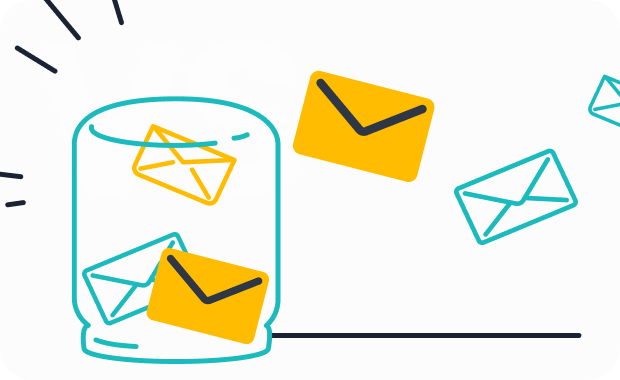
Email ticketing systems have become essential in customer service. Why? Because 93% of customers prefer email to connect with businesses. It's a primary tool for interaction. Yet, selecting the right system isn't easy. You might struggle with features, costs, or scalability. Choosing wisely can boost customer service quality and streamline operations. A robust email marketing ticketing system, like Sobot's, ensures efficiency and satisfaction.
Understanding Email Ticketing Systems
What Is an Email Ticketing System
An email ticketing system is a tool that helps businesses manage customer inquiries sent via email. Instead of manually sorting through emails, this system organizes them into "tickets." Each ticket represents a customer query, complete with details like the sender's information, the issue, and its priority. Think of it as a digital assistant that ensures no email gets lost or ignored.
These systems are more than just inbox organizers. They allow you to track, prioritize, and resolve issues efficiently. For example, if a customer emails about a delayed order, the system creates a ticket, assigns it to the right agent, and tracks its progress until resolved. This process ensures faster responses and happier customers.
In 2025, email ticketing systems have evolved to include advanced features like automation, AI-powered responses, and integration with other tools. These upgrades make them indispensable for businesses aiming to deliver top-notch customer service.
How Email Ticketing Systems Work in Customer Support
Email ticketing systems streamline customer support by automating repetitive tasks and organizing workflows. Here's how they typically work:
- Ticket Creation: When a customer sends an email, the system automatically converts it into a ticket.
- Assignment: The ticket is routed to the right agent based on predefined rules, such as the type of issue or customer priority.
- Tracking: Agents can monitor the ticket's status, ensuring timely responses and resolutions.
- Resolution: Once the issue is resolved, the ticket is closed, and the customer is notified.
These systems also provide valuable metrics to measure performance. For instance, "First Response Time" shows how quickly agents reply, while "CSAT" reflects customer satisfaction. Here's a quick look at some key metrics:
| Metric | Description |
|---|---|
| First Response Time | Average time taken for a first response from an agent on a ticket, indicating responsiveness. |
| Average Resolution Time | Average time taken to resolve a ticket, including wait times from both agent and customer. |
| First Contact Resolution Rate | Percentage of tickets solved within the first interaction, reflecting support team efficiency. |
| Ticket Volume | Total number of tickets received in a certain period, indicating overall support workload. |
| CSAT | Measures customer satisfaction with the support received, reflecting support quality. |
By using these metrics, businesses can identify areas for improvement and ensure their customer support teams perform at their best.
The Role of Email Marketing Ticketing Systems in 2025
In 2025, email marketing ticketing systems are more than just tools for managing emails. They play a pivotal role in shaping customer experiences. With features like AI-driven automation and multilingual support, these systems cater to a global audience. They also integrate seamlessly with platforms like Shopify, making them ideal for e-commerce businesses.

One standout example is Sobot's ticketing system. It offers unified handling across channels, ensuring all customer interactions—whether via email, chat, or voicemail—are managed in one place. This eliminates the chaos of juggling multiple platforms. Additionally, its SLA management feature ensures timely responses, boosting customer satisfaction.
Why does this matter? Because 73% of customers will switch to a competitor after a bad service experience. On the flip side, 74% of CRM users report better access to customer data, which improves service quality. Here's a snapshot of these stats:
| Statistic | Description |
|---|---|
| 73% | Customers will switch to a competitor if they experience bad customer service. |
| 74% | CRM users report improved access to customer data. |
By leveraging these systems, businesses can not only meet but exceed customer expectations. They ensure faster resolutions, personalized interactions, and data-driven insights—all of which are crucial in today's competitive landscape.
Benefits of Using an Email Ticketing System
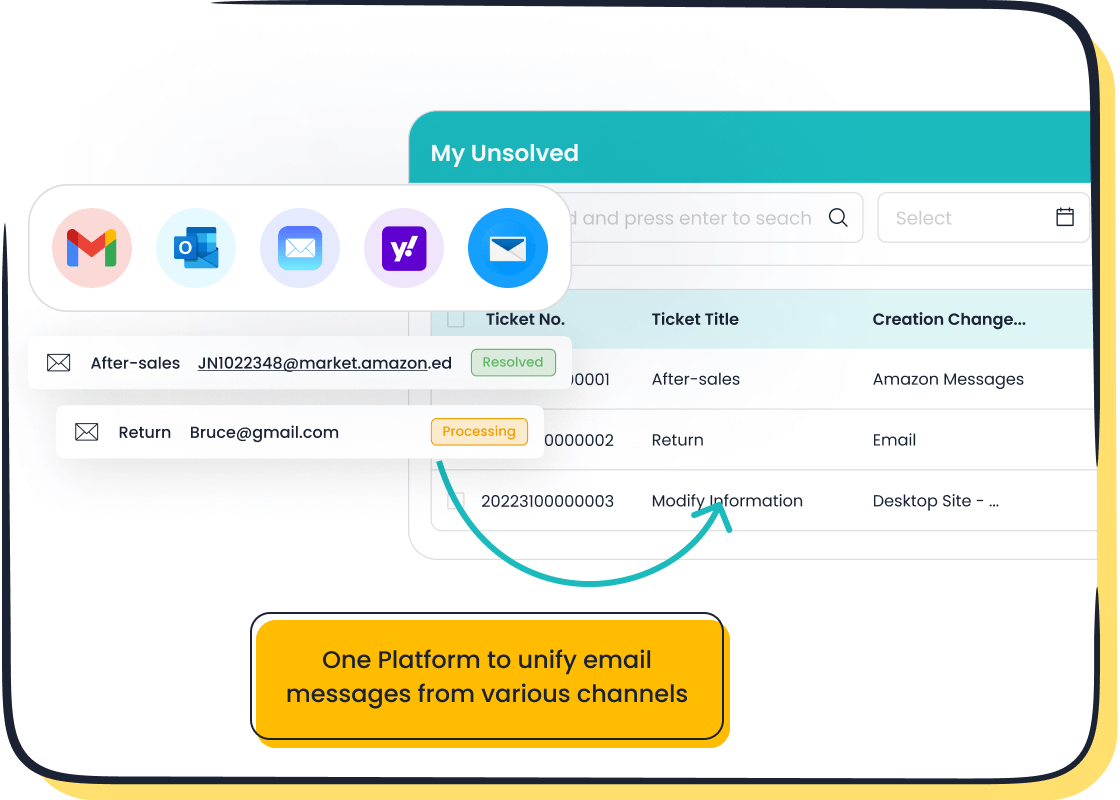
Enhanced Efficiency and Productivity
An email ticketing system transforms how you handle customer inquiries. Instead of manually sorting through emails, the system automates repetitive tasks like ticket routing and status updates. This means your team can focus on solving complex issues rather than wasting time on administrative work. For example, intelligent categorization ensures that high-priority tickets, such as urgent refund requests, are flagged and assigned immediately.
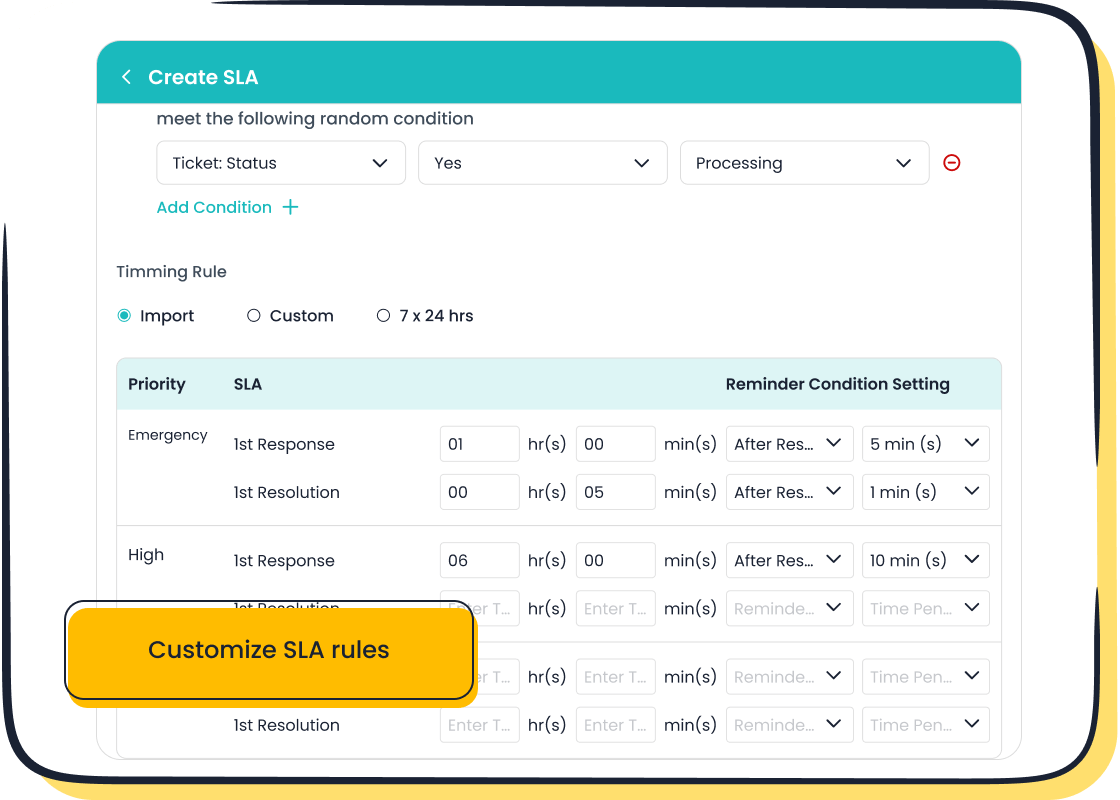
With features like SLA management, you can define response times and monitor progress. This ensures timely resolutions, keeping your operations smooth and efficient. Sobot’s ticketing system excels here by automating workflows and providing tools like custom triggers and time-based actions. These features not only save time but also boost your team’s productivity.
Improved Customer Satisfaction and Retention
Happy customers are loyal customers. By using a ticketing system, you can deliver faster and more personalized responses. Imagine a customer emailing about a product issue. With a detailed history of their interactions at your fingertips, you can provide a tailored solution that meets their expectations. This level of service builds trust and encourages repeat business.
Studies show that retaining existing customers is more cost-effective than acquiring new ones. Sobot’s system helps you achieve this by ensuring every ticket is handled promptly and professionally. Features like multilingual support also make it easier to connect with a global audience, further enhancing customer satisfaction.
Streamlined Communication with a Customer Email Management System
A customer email management system simplifies communication by consolidating all interactions into one platform. No more juggling between email threads or losing track of conversations. Instead, agents can collaborate seamlessly, ensuring consistent and clear communication with customers.
Sobot’s ticketing system takes this a step further by integrating email, voicemail, and chat into a unified workspace. This eliminates the chaos of managing multiple tools and ensures that every customer query is addressed efficiently. Whether it’s a follow-up email or a new inquiry, everything stays organized and accessible.
Data-Driven Insights Through Reporting and Analytics
Data is your secret weapon for improving customer service. A robust ticketing system provides valuable insights through metrics like average resolution time and customer satisfaction scores. For instance, if you notice a spike in unresolved tickets, you can identify bottlenecks and take corrective action.
Sobot’s system offers trusted analytics and smart notifications, helping you monitor performance in real time. With these insights, you can optimize workflows, improve agent training, and ultimately enhance the customer experience. After all, better data leads to better decisions.
How to Choose the Right Email Ticketing System
Identifying Your Business Needs
Choosing the right ticketing system starts with understanding your business needs. Take a moment to assess your current processes. Are there gaps in how you handle customer inquiries? Maybe your team struggles with high email volumes or lacks tools for tracking ticket statuses. Identifying these weaknesses helps you pinpoint what features are essential.
Consider your team size and the number of emails you receive daily. A small team might need a simple system, while larger teams benefit from advanced automation capabilities. Also, think about specific features that align with your goals. For example, if you serve a global audience, multilingual support is a must. Sobot’s ticketing system excels in this area, offering seamless language translation to ensure smooth communication with customers worldwide.
Tip: Write down your pain points and prioritize the features that address them. This clarity will guide your decision-making process.
Evaluating Features Like Automation and SLA Management
Automation capabilities are game-changers for customer service teams. They reduce manual tasks, improve accuracy, and speed up resolutions. Look for features like automatic ticket routing, canned responses, and time-triggered actions. These tools save time and ensure tickets reach the right agents quickly.
SLA management is equally important. It helps you define response and resolution times based on ticket priority. For instance, urgent issues like payment disputes can have shorter deadlines, ensuring faster resolutions. Real-time visibility into SLA compliance allows you to manage service requests proactively. Sobot’s ticketing software combines automation and SLA management seamlessly, helping businesses deliver consistent and efficient support.
Considering Scalability and Flexibility
Your ticketing system should grow with your business. Scalability ensures the software can handle increasing ticket volumes without disruptions. Flexibility allows you to adapt to new challenges, like expanding into new markets or integrating additional communication channels.
For example, Sobot’s helpdesk ticketing system supports omnichannel communication, making it easy to manage emails, chats, and voicemails in one place. This scalability ensures your team stays productive even during peak periods, like holiday sales or product launches.
| Factor | Description |
|---|---|
| Cost-effectiveness | Helps organizations save costs by efficiently managing support requests and optimizing resources. |
| Scalability | Can grow with the organization, handling increasing ticket volumes without significant disruptions. |
Analyzing Integration Capabilities with Existing Tools
Integration capabilities are vital for streamlining workflows. Your ticketing system should connect with tools you already use, like CRM platforms or e-commerce systems. This integration enhances visibility and coordination, allowing teams to manage customer requests more effectively.
For instance, Sobot’s ticketing system integrates with Shopify, enabling e-commerce businesses to track orders and resolve issues directly from the platform. Such synchronization eliminates data silos and improves operational efficiency. When evaluating systems, prioritize those that offer robust integration options to maximize productivity.
Assessing Pricing and Cost-Effectiveness
Pricing matters, but it’s not just about finding the cheapest option. Look for a system that balances affordability with versatility. Flexible pricing models ensure you only pay for what you need, avoiding unnecessary costs.
Sobot’s service desk software offers scalable pricing, making it suitable for businesses of all sizes. Its cost-effectiveness lies in its ability to optimize resources while delivering high-quality customer service. By automating workflows and reducing manual effort, it helps you save time and money.
Ensuring Data Security and Vendor Support
Data security is non-negotiable. Your ticketing system must protect sensitive customer information through encryption and compliance with privacy regulations. AI-powered systems, like Sobot’s, implement strong security protocols to safeguard data.
Reliable support is another key factor. Choose a vendor that offers ongoing assistance, from technical support to training resources. Sobot provides comprehensive support, ensuring businesses can use its ticketing system effectively. This reliability minimizes downtime and keeps your operations running smoothly.
Why Sobot’s Ticketing System Stands Out
Unified Handling Across Channels
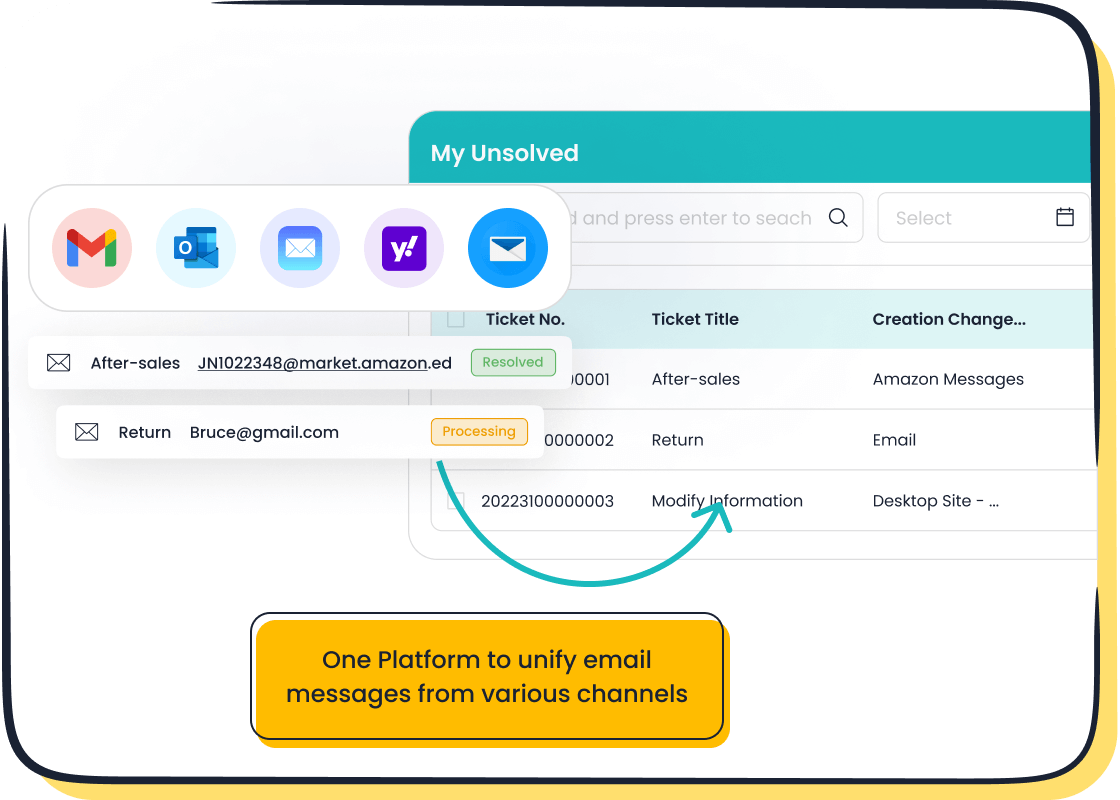
Managing customer inquiries across multiple platforms can feel overwhelming. Sobot’s ticketing system simplifies this by consolidating all communication channels—email, voicemail, and chat—into one unified inbox. This means you no longer have to switch between tools or worry about missing a message. Everything is in one place, making it easier to track and resolve issues.
This unified approach boosts both efficiency and customer satisfaction. For example, DevRev’s omnichannel support has shown how consolidating inquiries into a single inbox ensures no issue is overlooked. Sobot takes it further by integrating advanced classification tools, helping agents prioritize and resolve tickets faster. With this system, you can deliver a seamless experience that keeps customers happy.
Intelligent Automation and SLA Management
Automation is a game-changer in customer service. Sobot’s ticketing system uses AI to automate repetitive tasks like ticket routing and canned responses. This allows your team to focus on complex issues that require a human touch. For instance, automated responses can instantly provide customers with relevant help articles, saving time for both parties.
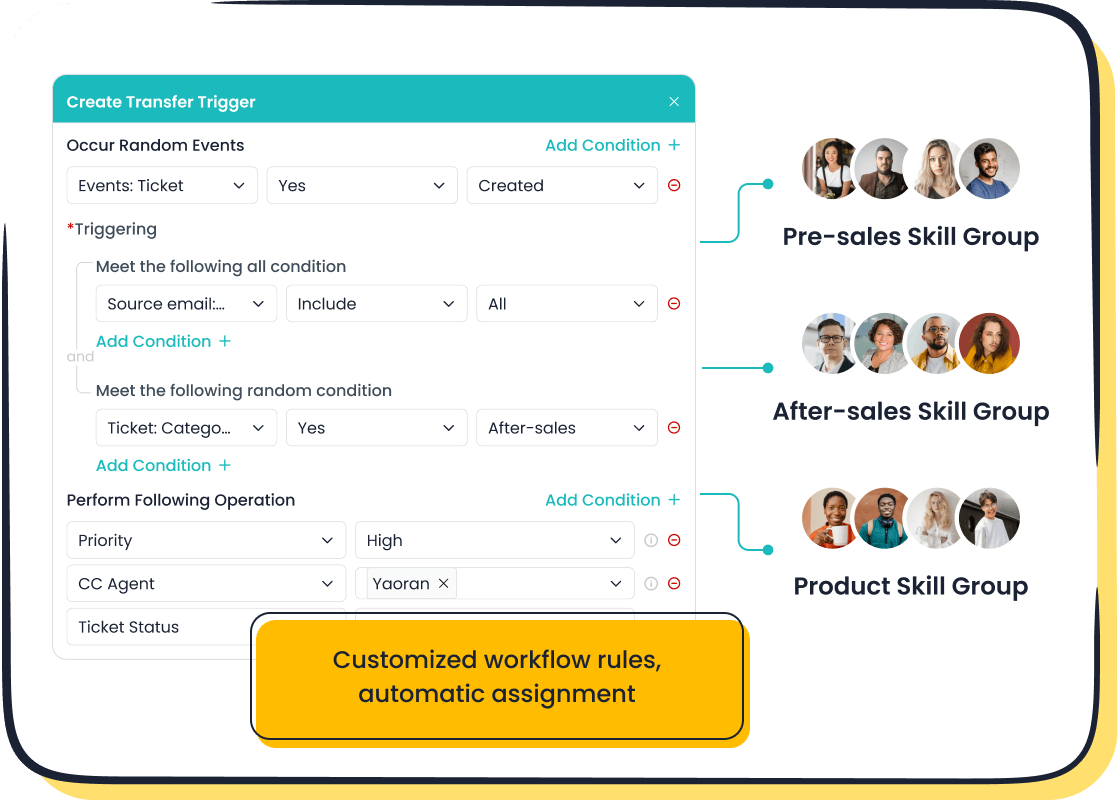
SLA management is another standout feature. You can set response and resolution times based on ticket priority, ensuring urgent issues are addressed promptly. This proactive approach not only improves efficiency but also builds trust with your customers. AI-driven automation, as seen in other systems, has proven to enhance productivity and deliver faster, more personalized support.
Seamless Integration with E-Commerce Platforms

If you run an e-commerce business, Sobot’s ticketing system is a perfect fit. It integrates seamlessly with platforms like Shopify, allowing you to manage orders and resolve customer issues directly from the system. This eliminates the need for manual data entry and ensures a smoother workflow.
Consider a global e-commerce company that faced slow response times due to an overload of support tickets. By implementing an AI chatbot with multilingual capabilities, they achieved a 70% resolution rate without human intervention and saw a 15% increase in customer satisfaction. Sobot’s integration capabilities offer similar benefits, making it easier to scale your operations and improve service quality.
Multilingual Support for Global Businesses

Serving a global audience comes with its challenges, especially when language barriers arise. Sobot’s ticketing system addresses this with robust multilingual support. Customers can submit tickets in their preferred language, and the system translates them for your agents. This ensures clear communication and faster resolutions.
For businesses expanding internationally, this feature is invaluable. It allows you to connect with customers from different regions without hiring additional language specialists. Whether you’re in retail, gaming, or financial services, Sobot’s multilingual capabilities help you deliver exceptional support worldwide.
Trusted Analytics and Smart Notifications
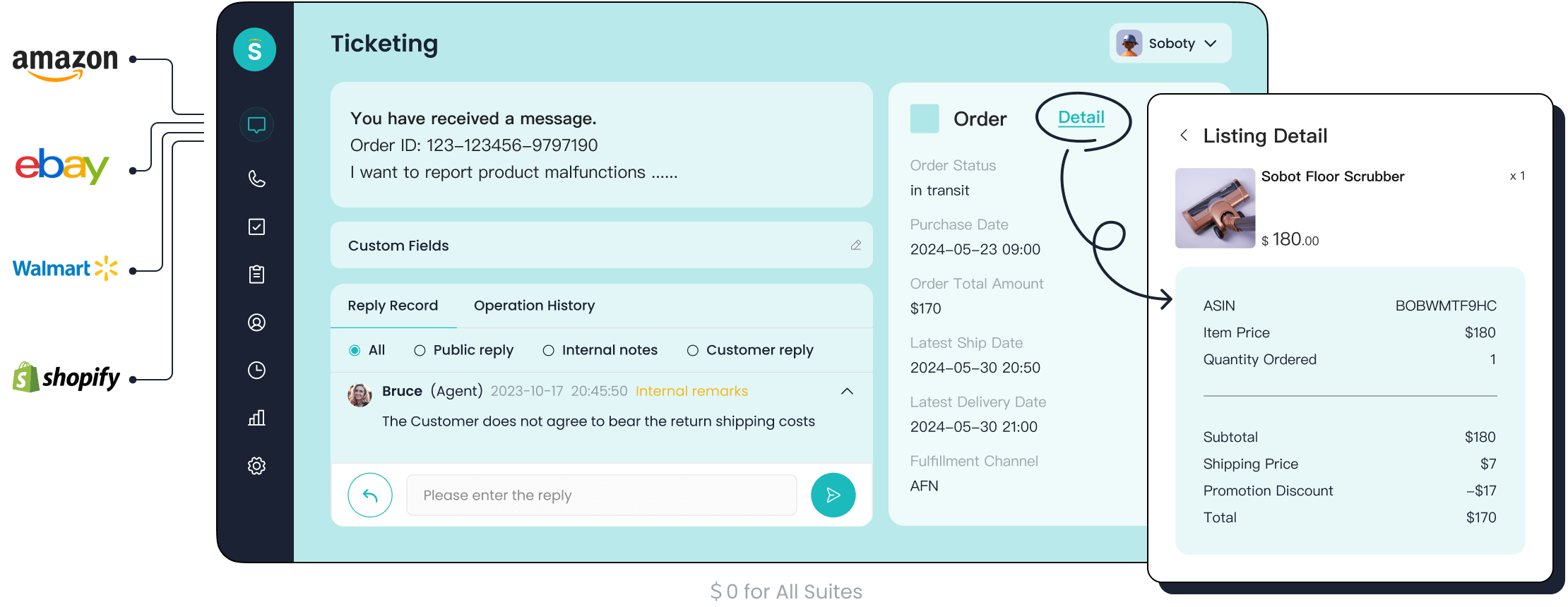
Data is key to improving your customer service. Sobot’s ticketing system provides trusted analytics that give you insights into metrics like resolution times and customer satisfaction scores. These insights help you identify bottlenecks and optimize your workflows.
Smart notifications keep your team informed about ticket updates, ensuring nothing slips through the cracks. With real-time data at your fingertips, you can make informed decisions that enhance both efficiency and customer experience. Better data leads to better service, and Sobot ensures you have the tools to succeed.
Tips for Implementing and Adopting an Email Ticketing System
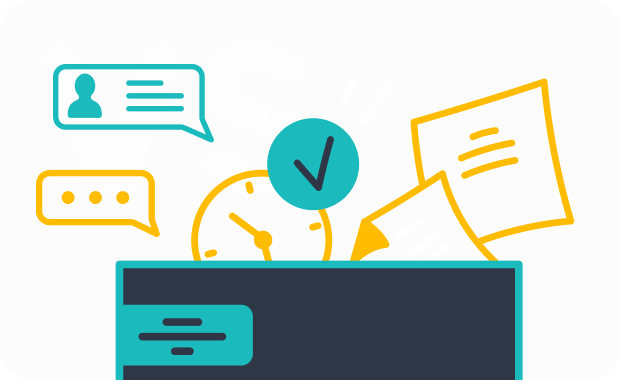
Preparing Your Team for the Transition
Switching to a new ticketing system can feel overwhelming, but preparing your team makes the process smoother. Start by creating a clear implementation plan. Outline key milestones, timelines, and potential challenges. Assign a dedicated project team to oversee the transition. Make sure they have the skills and knowledge to lead effectively.
Your customer support team also needs preparation. Introduce the system early and explain how it will improve their workflow. Highlight features like automated ticket routing and SLA management to show how it saves time. Providing this context helps reduce hesitancy and builds excitement for the change.
Tip: Communication is key. Keep everyone informed about the transition to avoid confusion and ensure alignment across departments.
Providing Training and Resources
Training is essential for a successful adoption. Create materials tailored to your team’s needs. Include written guides, videos, and even interactive tutorials. Cover all communication channels your agents use, like email, chat, and voicemail. Store these resources in an internal knowledge base for easy access.
Invest in tools that identify knowledge gaps. For example, AI-powered insights can highlight areas where agents need coaching. Use this data to refine your training programs. Regularly update your materials to reflect new features or changes in workflows.
Note: Guided onboarding sessions can boost confidence and encourage your team to embrace the system fully.
Monitoring Usage and Optimizing Performance
Once the system is live, monitor its usage closely. Track metrics like resolution time, ticket reopens, and customer satisfaction scores. These indicators reveal how well the system is performing and where improvements are needed. For example, a high number of reopened tickets might signal a need for better knowledge base utilization.
Use analytics tools to identify bottlenecks and optimize workflows. Regularly review agent performance and provide feedback. This ensures your team stays on track and continues to improve.
| KPI | Description |
|---|---|
| Resolution Time | Measures how quickly tickets are closed. |
| Customer Satisfaction Score | Reflects how happy customers are with the support provided. |
| Knowledge Base Utilization | Tracks how often agents use the knowledge base. |
Gathering Feedback for Continuous Improvement
Feedback is your secret weapon for refining the system. Collect input from both customers and agents. Use surveys, forms, or even one-on-one discussions to understand their experiences. For example, customers might highlight areas where response times could improve, while agents might suggest tweaks to workflows.
Analyze this feedback to uncover actionable insights. Implement changes based on these findings to enhance the system’s effectiveness. Continuous improvement ensures your ticketing system evolves with your business needs.
Pro Tip: Highlight the value of the system by sharing success stories and metrics with your team. This reinforces its importance and encourages ongoing engagement.
Common Mistakes to Avoid When Selecting a System
Overlooking Scalability and Future Growth
You might think your current needs are all that matter, but what about the future? A ticketing system that works for a small team today might not handle the demands of a growing business tomorrow. If your system can’t scale, you’ll face costly upgrades or even a complete replacement. For example, during peak seasons like holiday sales, ticket volumes can skyrocket. Without a scalable system, your team could struggle to keep up, leading to delays and unhappy customers. Always choose a solution that grows with you.
Ignoring Integration Needs with Existing Tools
Imagine juggling multiple platforms that don’t talk to each other. It’s frustrating, right? A ticketing system should integrate seamlessly with tools you already use, like your CRM or e-commerce platform. Without this, your team wastes time switching between systems, and important data might slip through the cracks. For instance, if you run an online store, integration with platforms like Shopify can streamline order tracking and issue resolution. Don’t overlook this critical feature—it’s a game-changer for efficiency.
Focusing Solely on Cost Over Value
It’s tempting to go for the cheapest option, but is it worth it? Many businesses spend money on features they don’t need or buy an all-in-one suite when a simpler solution would do. On the flip side, cutting corners might leave you with a system that lacks essential features like automation or SLA management. Instead of focusing only on price, think about the value a ticketing system brings. Does it save time? Improve customer satisfaction? These benefits often outweigh the initial cost.
Neglecting Vendor Support and Reliability
What happens if something goes wrong? A reliable vendor offers strong support to help you troubleshoot issues quickly. Without this, downtime can disrupt your operations and frustrate your customers. Also, consider the vendor’s track record. Are they known for system stability and customer service? For example, Sobot’s ticketing system boasts 99.99% stability and comprehensive support, ensuring your business runs smoothly. Don’t underestimate the importance of a dependable partner.
Choosing the right email ticketing system transforms your customer service. It boosts efficiency, satisfaction, and retention. Look for features like automation, scalability, and integration. Sobot’s Ticketing System delivers exceptional results, including a 99% satisfaction rate and an 85% resolution rate.
| Metric | Result |
|---|---|
| Problem Resolution Rate | 85% |
| Customer Satisfaction Rate | 99% |
| Correct Answers Rate | Over 80% |
| Customer Satisfaction with AI | Over 95% |
| Self-Resolved Customer Queries | 22.2% |
| Customer Satisfaction Score (CSAT) | 97% |
| Sign-off Rate Improvement | About 35% |
| COD Collection Rate Improvement | About 40% |
Sobot’s system ensures smooth operations and happy customers. Why wait? Explore it today!
FAQ
What makes an email ticketing system better than a regular email inbox?
An email ticketing system organizes, tracks, and prioritizes customer inquiries automatically. Unlike a regular inbox, it ensures no query gets lost and improves response times.
Tip: Use systems like Sobot to automate workflows and boost efficiency.
Can an email ticketing system integrate with other tools I already use?
Yes! Most systems, like Sobot, integrate with CRMs, e-commerce platforms, and chat tools. This creates a seamless workflow and eliminates the need for manual data entry.
How does multilingual support work in an email ticketing system?
Multilingual support translates customer queries into your preferred language. Sobot’s system ensures agents and customers communicate clearly, no matter where they’re located.
Emoji Insight: 🌍 Multilingual support = Global reach!
See Also
How to Select the Top Chat Software for 2024
The 10 Most Effective Customer Service Tools for 2024
Best Cloud Contact Center Solutions to Consider in 2024
