A Step-by-Step Guide to Ecommerce Customer Service Automation

Running an ecommerce business means juggling customer needs, operational tasks, and scaling efforts—all at once. Automating customer service in ecommerce helps you manage these challenges effectively. With tools like AI-powered chatbots, you can respond instantly to routine inquiries, saving time and resources.
Here’s the impact: companies using conversational AI bots save over $1 million annually. By 2023, chatbots are projected to save 5 billion hours globally. Plus, 77% of customer agents say automation lets them focus on tougher issues, improving overall service quality.
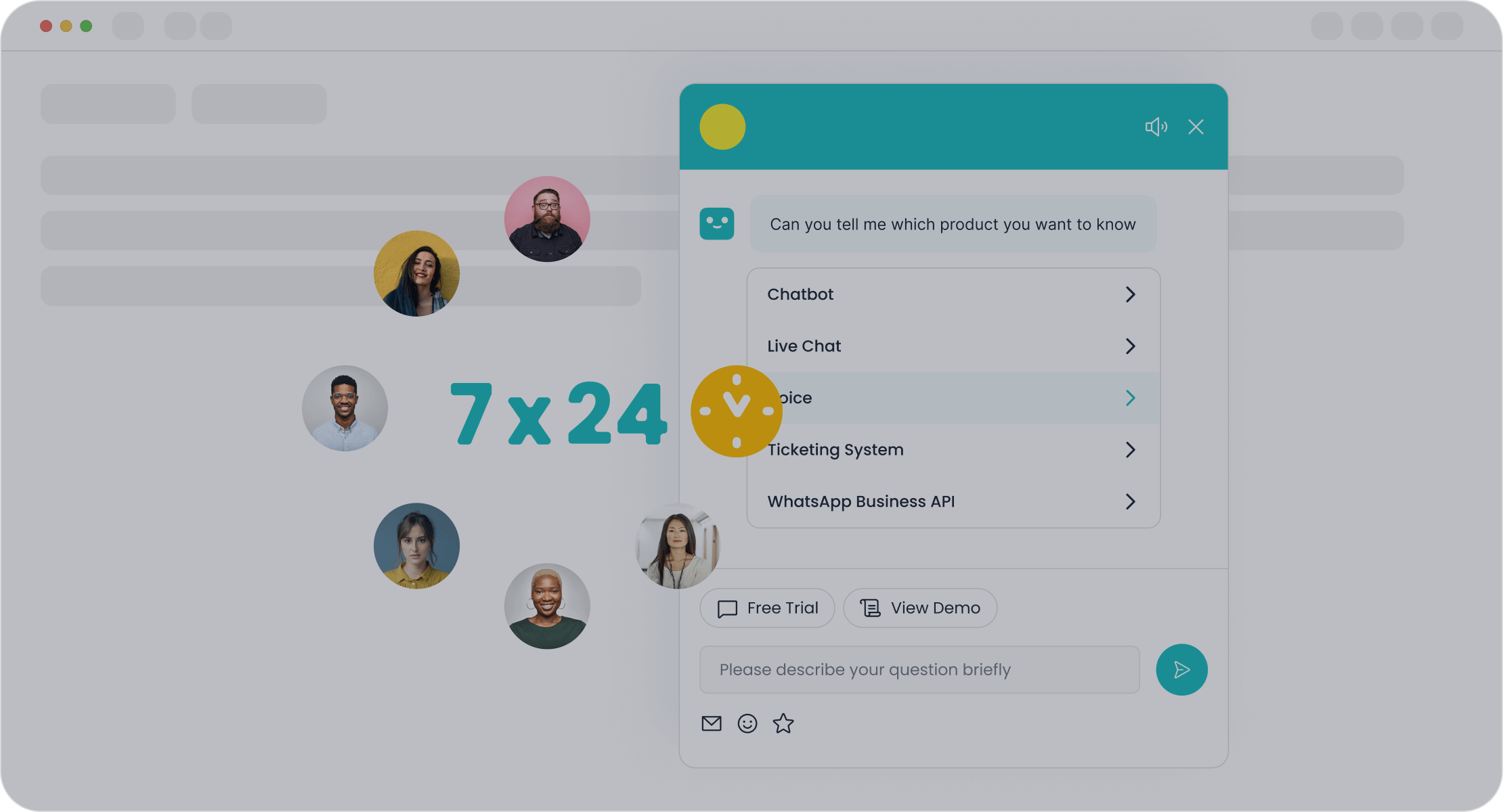
When you meet customer expectations for fast and reliable support, you build loyalty. In fact, 82% of buyers are willing to spend more on brands that excel at online service. Solutions like Sobot’s chatbot make automation easy, helping you scale while keeping your customers satisfied.
Understanding Customer Service Automation in Ecommerce
Definition and relevance to ecommerce businesses
Customer service automation refers to the use of technology to handle repetitive customer interactions, such as answering FAQs, processing returns, or tracking orders. For ecommerce businesses, this means you can provide faster, more consistent support without overloading your team. Imagine a chatbot answering hundreds of inquiries about shipping times while your agents focus on resolving complex issues. That’s the power of automation.

In ecommerce, where customers expect instant responses, automation isn’t just helpful—it’s essential. A study shows that 40-60% of customer queries can be resolved through self-service tools like chatbots. This not only saves time but also improves customer satisfaction. Tools like Sobot’s AI-powered chatbot make it easy to implement automation, offering 24/7 support and multilingual capabilities to meet diverse customer needs.
Key components of customer service automation
To build an effective automated system, you need to focus on key components that drive results. Here’s a quick breakdown:
| Key Component | Benefit |
|---|---|
| Automation of ticket resolution | Can solve 40-60% of tickets without agent intervention, allowing agents to focus on priority tasks. |
| 24/7 support availability | Customers can have their problems solved even when the support team is offline. |
| Increased efficiency in ticket handling | 29% of customer service duties can be automated, leading to faster response times. |
| Self-service preference | 40-60% of queries can be resolved through self-service, improving customer satisfaction. |
| Integration of communication channels | Brings all customer interactions into one platform for easier management by agents. |
Sobot’s chatbot excels in these areas. It integrates seamlessly with platforms like WhatsApp and SMS, automates ticket resolution, and provides real-time insights to optimize your workflows. With these tools, you can streamline operations and focus on growing your business.
Common misconceptions about automating customer service
You might think automation makes customer service impersonal, but that’s not true. When done right, it enhances the experience. For example, Sobot’s chatbot uses AI to provide personalized responses based on customer history. Another myth is that automation replaces human agents. In reality, it complements them. While the chatbot handles routine tasks, your team can tackle more nuanced issues.
Some also believe automation is expensive or hard to set up. However, tools like Sobot’s chatbot feature a no-coding-required interface, making it accessible for businesses of all sizes. Plus, the cost savings from reduced agent workload and faster resolutions often outweigh the initial investment.
Tip: Start small by automating one or two processes, like order tracking or FAQs, and expand as you see results.
Benefits of Automating Customer Service in Ecommerce
Enhanced efficiency and faster response times
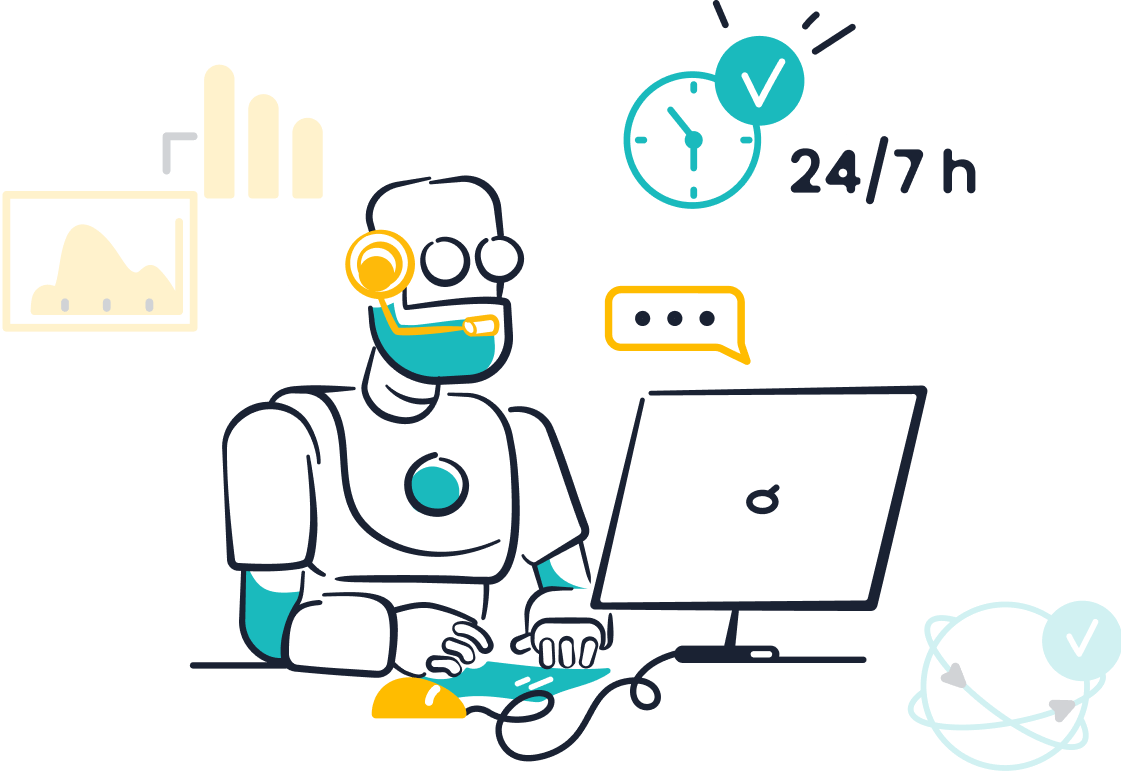
Automation transforms how you handle customer inquiries. By automating repetitive tasks like answering FAQs or tracking orders, you can respond to customers faster and more accurately. This not only saves time but also reduces the workload on your team. For instance, Sobot’s AI-powered chatbot operates 24/7, ensuring no query goes unanswered, even during off-hours.
The numbers speak for themselves. Businesses that implement chatbots see a 67% increase in sales and an 89% boost in response rates for retargeting efforts. Automation also improves click-through rates by an astounding 1300%. These results show how automation enhances customer experience while driving business growth.
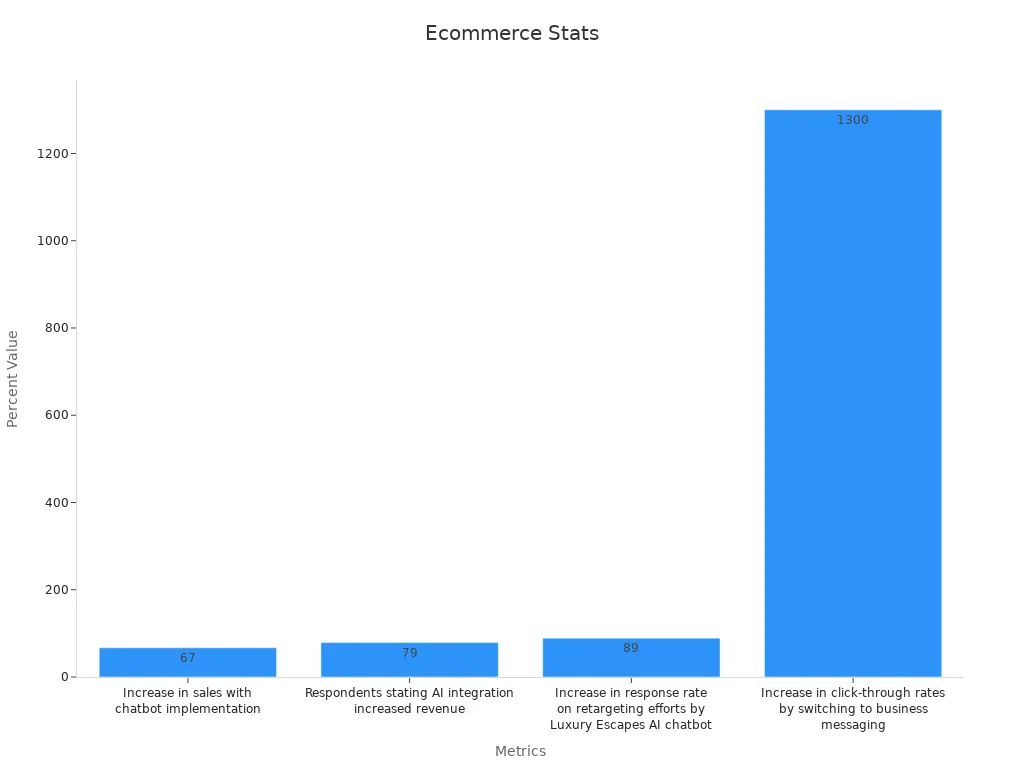
Tip: Start by automating simple processes like order tracking. This allows you to see immediate results while freeing up your team for more complex tasks.
Scalability to handle growing customer demands
As your ecommerce business grows, so do customer inquiries. Automation helps you scale without compromising service quality. Tools like Sobot’s chatbot can handle thousands of queries simultaneously, ensuring consistent and efficient responses.
Here’s why automation is key to scalability:
| Benefit | Description |
|---|---|
| Consistency | Ensures tasks are completed without errors, even during peak times. |
| Efficiency | Handles tasks faster than human teams, enabling quicker scaling. |
| Cost-effectiveness | Reduces the need for additional staff, saving operational costs. |
| Improved accuracy | Minimizes human error, ensuring precise responses. |
| Adaptability | Quickly adjusts to market changes, keeping you competitive. |
By automating customer service, you can meet growing demands while maintaining high levels of customer satisfaction.
Improved customer satisfaction and loyalty
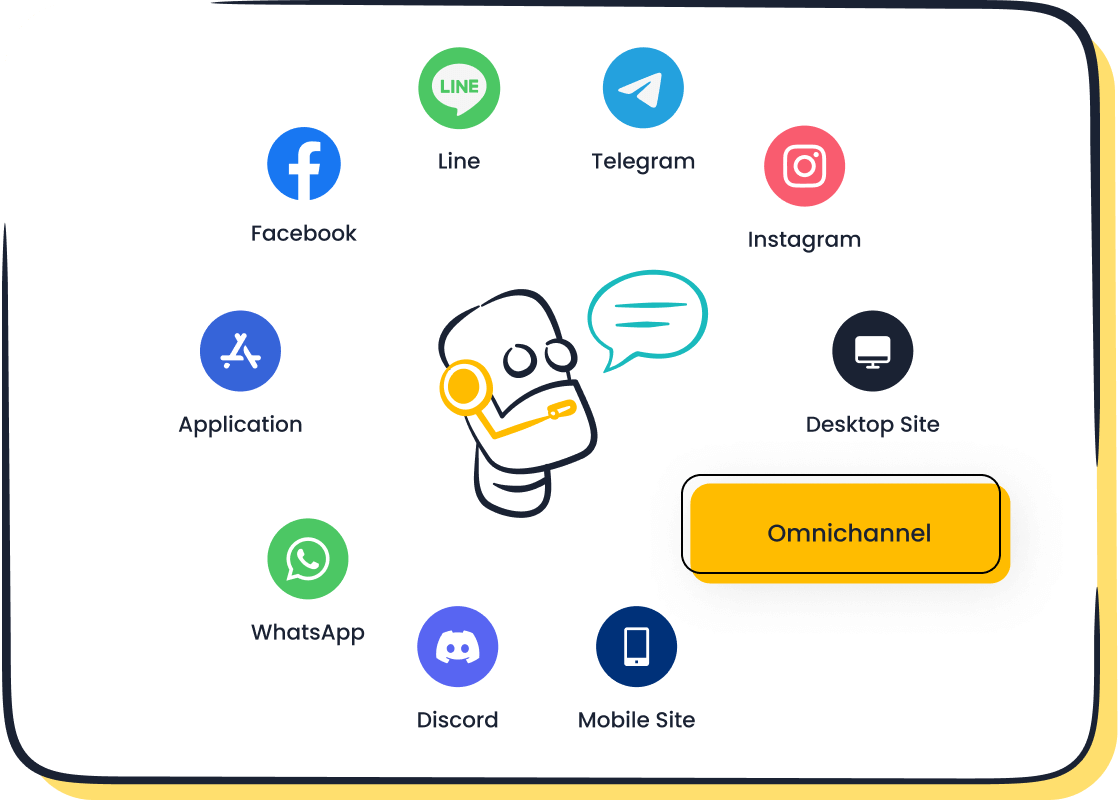
Happy customers are loyal customers. Automation enhances customer satisfaction by providing instant responses and resolving issues efficiently. For example, Sobot’s chatbot achieves an impressive resolution rate of 83%, ensuring customers get the help they need without delays.
Automated systems also improve metrics like Client Satisfaction Score (CSAT) and retention rates. They reduce response times and increase resolution rates, creating a seamless post-purchase experience. Customers appreciate this level of service, which translates into higher loyalty and repeat purchases.
Did you know? A financial institution using chatbots freed up its agents to focus on complex queries, leading to better customer satisfaction and increased retention rates.
Cost savings and resource optimization
Automating customer service isn’t just about speed—it’s also a smart way to save money and make better use of your resources. By automating repetitive tasks like answering FAQs or managing returns, you can cut down on labor costs while improving efficiency. For example, tools like Sobot’s AI-powered chatbot handle thousands of queries 24/7, reducing the need for additional staff during peak times. This means your team can focus on more complex tasks that require a human touch.
Let’s look at some numbers to see how automation impacts cost savings:
| Evidence Description | Cost-Saving Impact |
|---|---|
| Automation reduces customer support labor requirements | Streamlines operations, allowing for more efficient use of resources |
| Loop merchants retain about 40% of revenue from returns via exchanges and upsells | Indicates significant revenue retention through optimized processes |
| Automating returns management enhances customer experience | Leads to increased spending and customer satisfaction |
Automated returns management is a game-changer for ecommerce businesses. It simplifies the process of handling returns, making it easier for customers to exchange or return items. This not only saves time but also helps retain revenue. In fact, businesses that optimize their returns process often see a boost in customer satisfaction and loyalty. Sobot’s chatbot, for instance, can guide customers through the returns process step-by-step, ensuring a smooth experience while reducing the workload on your team.
Another benefit of automation is resource optimization. By integrating tools like Sobot’s chatbot with your existing systems, you can centralize customer interactions across multiple channels. This eliminates the need for separate platforms, saving both time and money. Plus, automation minimizes errors, ensuring tasks like returns processing are handled accurately every time.
Tip: Start small by automating one area, like returns or FAQs. Once you see the savings, you can expand to other parts of your customer service operations.
Step-by-Step Process to Automate Ecommerce Customer Service
Assessing current customer service workflows
Before diving into automation, you need to understand your current customer service workflows. This step helps you identify inefficiencies and areas where automation can make the biggest impact. Start by mapping out your processes, from how inquiries are received to how they’re resolved.
Here’s what to look for:
- Are repetitive tasks like answering FAQs slowing your team down?
- Do customers experience long wait times during peak hours?
- Are support tickets being routed efficiently to the right agents?
By answering these questions, you’ll uncover bottlenecks that automation can address. For example, automating ticket routing can significantly reduce resolution times. Tools like Sobot’s chatbot can categorize and route tickets automatically, ensuring faster responses and higher customer satisfaction.
📊 Measurable Improvements:
| Improvement Type | Description |
|---|---|
| Enhanced Operational Efficiency | Automation streamlines repetitive tasks, leading to faster service delivery and reduced delays. |
| Cost Savings | Automation reduces the need for additional hires as it handles routine tasks efficiently. |
| Better Customer Satisfaction | Metrics show that automation can improve satisfaction scores significantly by reducing response times. |
Additionally, tracking metrics like response time and resolution time can reveal how automation improves customer experience. For instance, automating the returns process often leads to a 25% boost in satisfaction scores.
Tip: Use workflow management tools to visualize your processes and pinpoint areas for improvement.
Setting clear objectives for automation
Once you’ve assessed your workflows, it’s time to set clear objectives. What do you want to achieve with customer service automation? Defining your goals ensures you choose the right tools and strategies to meet your needs.
Here are some common objectives:
| Objective Type | Description |
|---|---|
| Increase Satisfaction Scores | Advanced analytics can predict customer needs, aiming to increase satisfaction scores by 15%. |
| Streamline Interactions | Automation in CRM reduces repetitive tasks, allowing agents to focus on building relationships. |
| Proactive Engagement | Anticipates customer needs using past data for personalized outreach and recommendations. |
| Personalized Interactions | Uses customer data for tailored support, enhancing satisfaction and loyalty. |
For example, if your goal is to improve satisfaction scores, tools like Sobot’s chatbot can provide instant, personalized responses. If you want to streamline interactions, integrating automated messaging solutions into your CRM can reduce repetitive tasks and free up your team for more complex issues.
Pro Tip: Align your objectives with measurable outcomes, like reducing response times or increasing customer retention rates.
Selecting the right tools, including Sobot Chatbot
Choosing the right tools and technologies is crucial for successful automation. Look for solutions that align with your objectives and integrate seamlessly into your existing systems.
Here’s what to consider when selecting tools:
- Ease of Use: Does the tool require coding, or can you set it up with a simple interface?
- Scalability: Can the tool handle growing customer demands as your business expands?
- Omnichannel Support: Does it integrate with platforms like WhatsApp, SMS, and social media?
- AI Capabilities: Can it provide personalized responses and insights based on customer data?
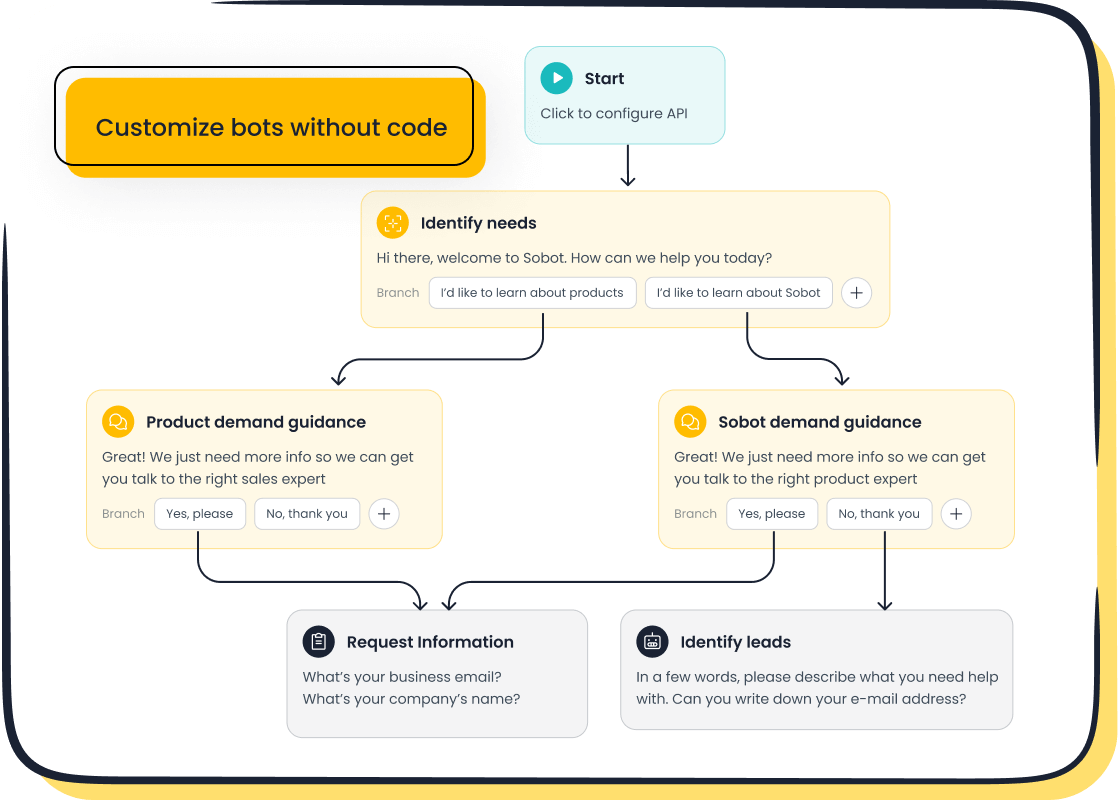
Sobot’s chatbot checks all these boxes. It’s AI-powered, multilingual, and operates 24/7, making it ideal for ecommerce businesses. With its point-and-click interface, you can design workflows without coding. Plus, it integrates with popular communication channels, ensuring seamless customer interactions.
💡 Example: OPPO, a global smart device leader, used Sobot’s chatbot to automate repetitive queries and optimize its knowledge base. This led to an 83% resolution rate and a 94% positive feedback rate.
Tip: Start small by automating FAQs or order tracking, then expand to more complex processes as you see results.
Designing and implementing automated workflows
Creating automated workflows for customer service automation starts with understanding your business needs. You need to identify repetitive tasks that consume time and resources. These could include answering FAQs, tracking orders, or processing returns. Once you pinpoint these areas, you can design and customize automation workflows tailored to your operations.
Here’s how you can get started:
- Map Out Processes: Begin by visualizing your current workflows. Tools like Sobot’s chatbot can help you automate tasks like ticket routing and order tracking.
- Set Priorities: Focus on high-impact areas first. For example, automating FAQs can instantly reduce your team’s workload.
- Choose the Right Tools: Look for solutions that integrate seamlessly with your existing systems. Sobot’s chatbot offers omnichannel support, making it easy to connect with customers across platforms like WhatsApp and SMS.
- Test and Refine: Implement workflows in stages. Monitor their performance and tweak them to ensure they meet your objectives.
💡 Example: OPPO used Sobot’s chatbot to automate repetitive queries and optimize its knowledge base. This resulted in an 83% resolution rate and a 94% positive feedback rate.
Automated workflows don’t just save time—they improve accuracy and consistency. By automating processes, you can ensure customers receive timely and precise responses, even during peak hours.
Tip: Start small by automating one or two processes, then expand as you see results.
Training staff to work alongside automation tools
Automation tools like Sobot’s chatbot are powerful, but they work best when paired with well-trained staff. Your team needs to understand how to use these tools effectively to maximize their potential.
Here’s a step-by-step approach to training:
- Introduce the Tools: Begin with an overview of the automation tools your team will use. Highlight features like AI-powered chatbots and ticketing systems.
- Hands-On Practice: Allow your team to interact with the tools. For example, they can practice using Sobot’s chatbot to resolve queries or manage tickets.
- Focus on Prompt Engineering: Teach your team how to create effective prompts. This skill improves the quality and speed of automated responses.
- Monitor Progress: Track metrics like workflow efficiency scores and AI tool proficiency to measure training success.
📊 Training Outcomes:
| Metric | Description |
|---|---|
| Workflow efficiency scores | Measure the speed and quality of content moving through your pipeline, revealing where AI accelerates output. |
| AI tool proficiency | Tracks team members' ability to use AI tools effectively, indicating skill maturity. |
| Prompt engineering capability | Evaluates how well team members create effective prompts, impacting output speed and quality. |
| Customer satisfaction scores (CSAT) | Measures the effectiveness of content in meeting customer needs, linked to reduced support tickets. |
Note: Enhanced prompt engineering capabilities reduce revision cycles and improve content quality.
When your team works alongside automation tools, they can focus on complex issues while the tools handle repetitive tasks. This collaboration boosts efficiency and customer satisfaction.
Monitoring performance and optimizing processes
Once you’ve implemented customer service automation, monitoring and optimizing performance is crucial. This ensures your workflows remain effective and aligned with your goals.
Here’s how you can monitor and optimize:
- Set Performance Indicators: Track metrics like response times, resolution rates, and customer satisfaction scores.
- Use Exception-Based Alerts: Get real-time notifications when performance thresholds are breached. This helps you address issues immediately.
- Conduct Regular Reviews: Establish a rhythm for reviewing workflows. Continuous optimization keeps your processes efficient and adaptable.
- Analyze Trends: Use historical comparisons and projections to identify patterns. For example, Sobot’s chatbot provides insights into customer interactions, helping you refine your workflows.
- Align Metrics with Objectives: Map your performance metrics to your business goals. This ensures your automation efforts stay on track.
📋 Optimization Trends:
- Exception-based alerts for real-time notifications.
- Cadenced reviews for continuous improvement.
- Contextual trend analysis to guide decisions.
- Frameworks evaluating customer, operational, and financial dimensions.
Tip: Use tools like Sobot’s reporting features to gain actionable insights and optimize your workflows.
By monitoring and optimizing processes, you can ensure your customer service automation delivers consistent results. This not only improves efficiency but also enhances customer satisfaction and loyalty.
Tools and Technologies for Ecommerce Customer Support Automation
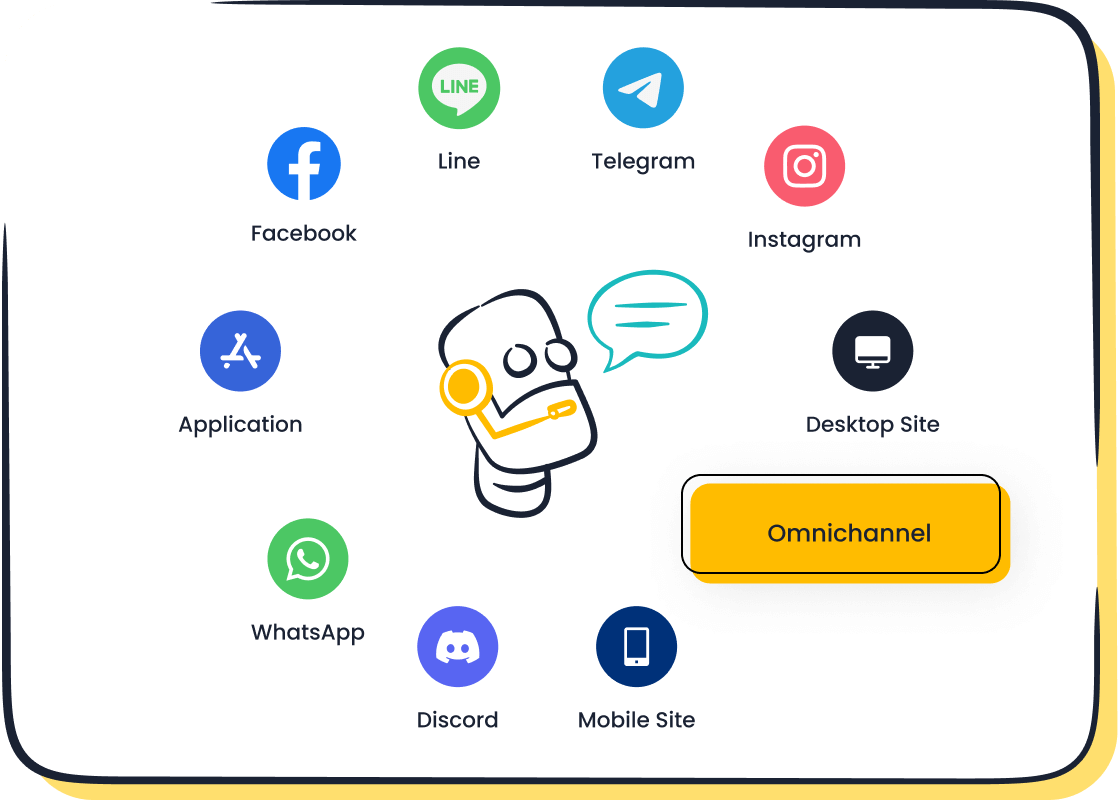
When it comes to automating ecommerce customer support, the right tools can make all the difference. They help you streamline operations, improve customer satisfaction, and scale your business effortlessly. Let’s explore three essential tools that can transform your customer service strategy.
AI-powered chatbots like Sobot Chatbot

Chatbots are the backbone of customer service automation. They handle repetitive tasks, provide instant responses, and work tirelessly 24/7. Sobot Chatbot, for example, takes automation to the next level with its advanced AI capabilities. It doesn’t just answer questions—it understands customer intent, offers personalized solutions, and supports multiple languages.
Here’s how Sobot Chatbot compares to other tools in the market:
| Feature | Sobot | Zendesk | Freshdesk |
|---|---|---|---|
| Response Automation | Advanced AI learning | Rule-based automation | Predictive automation |
| Chatbot Capabilities | 24/7 chatbot support | Integrated chatbot | Smart chatbot |
| Query Handling | Multi-language support | Contextual understanding | Priority-based handling |
| Scalability | Highly scalable | Enterprise-ready | Adaptive scaling |
Businesses using Sobot Chatbot have seen remarkable results. For instance, ShopSmart, an ecommerce company, reduced response times by 40% and increased order processing efficiency by 25%. These numbers highlight the power of chatbots in improving productivity and customer satisfaction.
Tip: Start by automating FAQs or order tracking with a chatbot. Once you see the benefits, expand its use to other areas like returns or upselling.
CRM systems for centralized customer data management
A CRM system is like the brain of your customer service operations. It centralizes customer data, giving you a complete view of every interaction. This helps you personalize support, make informed decisions, and improve overall efficiency.
Imagine this: You integrate your CRM with a marketing platform. Now, you can track customer interactions across email, social media, and live chat. This unified view allows you to tailor your responses and anticipate customer needs. Companies that adopt CRM systems often report:
- Enhanced data quality through standardized management practices.
- Improved engagement via personalized interactions powered by AI insights.
- Increased efficiency by automating repetitive tasks.
The benefits don’t stop there. Businesses also see better conversion rates, higher average order values, and stronger customer relationships. By using a CRM, you’re not just managing data—you’re creating meaningful connections with your customers.
Pro Tip: Choose a CRM that integrates seamlessly with your existing tools, like Sobot’s chatbot, for a smoother workflow.
Self-service portals for empowering customers
Self-service portals are a game-changer for ecommerce businesses. They let customers find answers, initiate returns, and track orders—all without waiting for support. This not only saves time but also empowers your customers to take control of their shopping experience.
Here’s why self-service portals are so effective:
- Customers can initiate returns independently, specify reasons, and choose refund methods.
- The process is faster since they don’t have to wait for a support agent.
- 90% of customers prefer resolving issues on their own before contacting support.
These portals also boost engagement. Customers feel more connected to your brand when they can customize their journey. For example, they might use a portal to check product availability, compare options, or even access personalized recommendations.
Sobot’s solutions include self-service features that integrate seamlessly with chatbots and CRMs. This creates a unified experience where customers can switch between self-service and live support effortlessly.
Did you know? Businesses that implement self-service portals often see higher customer satisfaction and retention rates.
Integration tools for seamless operations
When you automate customer service, integration tools become the glue that holds everything together. They connect your systems, streamline workflows, and ensure your operations run smoothly. Without proper integration, even the best automation tools can feel disconnected.
Why integration tools matter
Imagine this: your chatbot answers a customer’s question, but the CRM doesn’t update their profile. Now, your team has to manually input the data, wasting time and increasing the chance of errors. Integration tools prevent this by syncing data across platforms in real time.
Here’s what seamless integration can do for your ecommerce business:
- Centralize customer data: All interactions, from live chat to email, get stored in one place.
- Improve efficiency: Automated workflows eliminate repetitive tasks, saving hours every week.
- Enhance customer experience: Customers enjoy faster responses and personalized support.
For example, Sobot’s solutions integrate with popular platforms like WhatsApp, SMS, and social media. This ensures every customer interaction gets logged and managed efficiently.
Key features of integration tools
Integration tools come with features that make your operations smoother. Here’s what to look for:
| Feature | Benefit |
|---|---|
| Omnichannel support | Connects all communication channels, ensuring consistent customer experiences. |
| Real-time syncing | Updates customer data instantly across systems, reducing manual work. |
| Workflow automation | Automates repetitive tasks like ticket routing and order tracking. |
| Customizable APIs | Allows you to tailor integrations to your specific needs. |
Sobot’s integration tools excel in these areas. They unify customer interactions across platforms, helping you deliver seamless service.
Real-world example: OPPO’s success
OPPO, a global leader in smart devices, faced challenges with fragmented customer data. By integrating Sobot’s chatbot and ticketing system, they streamlined operations and improved service quality. The result? An 83% chatbot resolution rate and a 94% positive feedback rate.
Pro Tip: Start small by integrating one or two platforms, like your CRM and chatbot. Expand as you see results.
How to choose the right integration tools
Choosing the right tools can feel overwhelming, but it doesn’t have to be. Focus on these criteria:
- Ease of use: Look for tools with simple interfaces.
- Scalability: Ensure they can grow with your business.
- Compatibility: Check if they integrate with your existing systems.
- Security: Prioritize tools that protect customer data.
Sobot’s integration tools tick all these boxes. They’re user-friendly, scalable, and designed with security in mind. Plus, they work seamlessly with ecommerce platforms, making them a perfect fit for businesses of all sizes.
The bottom line
Integration tools are essential for ecommerce customer service automation. They connect your systems, streamline workflows, and enhance customer satisfaction. With solutions like Sobot’s, you can unify your operations and focus on growing your business.
Did you know? Businesses that use integration tools see a 30% increase in operational efficiency.
Overcoming Challenges in Customer Service Automation
Balancing automation with maintaining consistent service quality
Automation can feel like a double-edged sword. On one hand, it streamlines repetitive tasks and boosts efficiency. On the other, it might seem like it risks losing the personal touch customers value. But here’s the truth: automation doesn’t have to compromise service quality. In fact, it can enhance it when done right.
The key lies in blending automation with human expertise. For example, Sobot’s chatbot handles routine queries like order tracking or FAQs, freeing your team to focus on complex issues. This balance ensures customers get fast, accurate responses while still feeling valued.
You can also personalize automated interactions. Tools like Sobot’s chatbot use customer data to tailor responses, making the experience feel less robotic. By maintaining consistent service quality, you’ll build trust and loyalty, even as you scale your operations.
Tip: Regularly review automated workflows to ensure they align with your brand’s tone and customer expectations.
Addressing technical issues and system downtime
Technical hiccups can disrupt even the best automation systems. To keep things running smoothly, you need a proactive approach. Start by developing a clear strategy for integrating new tools. This minimizes disruptions and ensures a seamless transition.
Fail-safe mechanisms are another must-have. These systems detect and address failures quickly, maintaining consistent service quality. For instance, Sobot’s solutions come with robust monitoring tools that alert you to potential issues before they escalate.
Here’s a quick breakdown of strategies to tackle technical challenges:
| Key Points | Description |
|---|---|
| Clear Strategy | Develop a roadmap to minimize disruptions during automation transitions. |
| System Integration | Seek expert help to avoid data issues when integrating new tools. |
| Fail-Safe Mechanisms | Implement systems to detect and resolve failures quickly. |
By addressing technical challenges head-on, you’ll ensure your automation efforts deliver consistent results without interruptions.
Ensuring data security and compliance
Data security is non-negotiable in ecommerce. Customers trust you with their personal information, and it’s your job to protect it. Start by enabling customers to view, edit, or delete their data easily. This transparency builds trust and keeps you compliant with regulations like GDPR.
Regular audits and security updates are essential. They help identify vulnerabilities and keep your systems secure. Sobot’s solutions, for example, use advanced encryption methods to safeguard customer data.
Here are some best practices for ensuring data security:
- Use end-to-end encryption and robust key management.
- Retain data only as long as necessary and perform regular audits.
- Obtain explicit consent before collecting customer data.
- Implement fraud prevention tools like real-time transaction scoring.
By prioritizing security and compliance, you’ll protect your customers and your business from potential risks.
Did you know? Companies that follow strict data security measures often see higher customer satisfaction rates.
Managing customer expectations during the transition
Transitioning to automated customer service can feel like a big change for your customers. They might worry about losing the personal touch or feel unsure about how the new system works. Managing these expectations is key to ensuring a smooth shift while maintaining their trust.
Start by being transparent. Let your customers know about the changes ahead of time. For example, you could send an email explaining how automation will improve their experience, like faster responses or 24/7 availability. Highlight the benefits, such as how tools like Sobot’s chatbot can resolve common issues instantly, freeing up your team to handle more complex concerns.
It’s also important to provide guidance. Offer tutorials or FAQs to help customers navigate the new system. A self-service portal, like the ones supported by Sobot, can empower them to find answers on their own. This not only boosts confidence but also enhances satisfaction.
Here’s what studies reveal about managing expectations during transitions:
| Impact of Managing Customer Expectations | Source |
|---|---|
| Digitization affects customer satisfaction, influencing loyalty. | Poncin and Ben Mimoun (2014) |
| Customer satisfaction is crucial for attraction and retention. | Patterson and Spreng (1997) |
| Attention to customers is essential for maintaining satisfaction. | Anderson and Sullivan (1993) |
| Long-term loyalty can be measured and managed effectively. | Binsar Kristian and Panjaitan (2014) |
| Developing customer relationships provides competitive advantage. | Kale (2004) |
| CRM systems enhance customer satisfaction through effective communication. | Long et al. (2013) |
Finally, keep communication open. Ask for feedback during the transition. This shows you value your customers’ opinions and helps you identify areas for improvement. Remember, automation isn’t about replacing human interaction—it’s about enhancing it. When done right, it strengthens relationships and builds loyalty.
Tip: Use tools like Sobot’s chatbot to personalize automated responses. This makes the experience feel more human and keeps your customers happy.
Real-World Examples of Successful Customer Service Automation
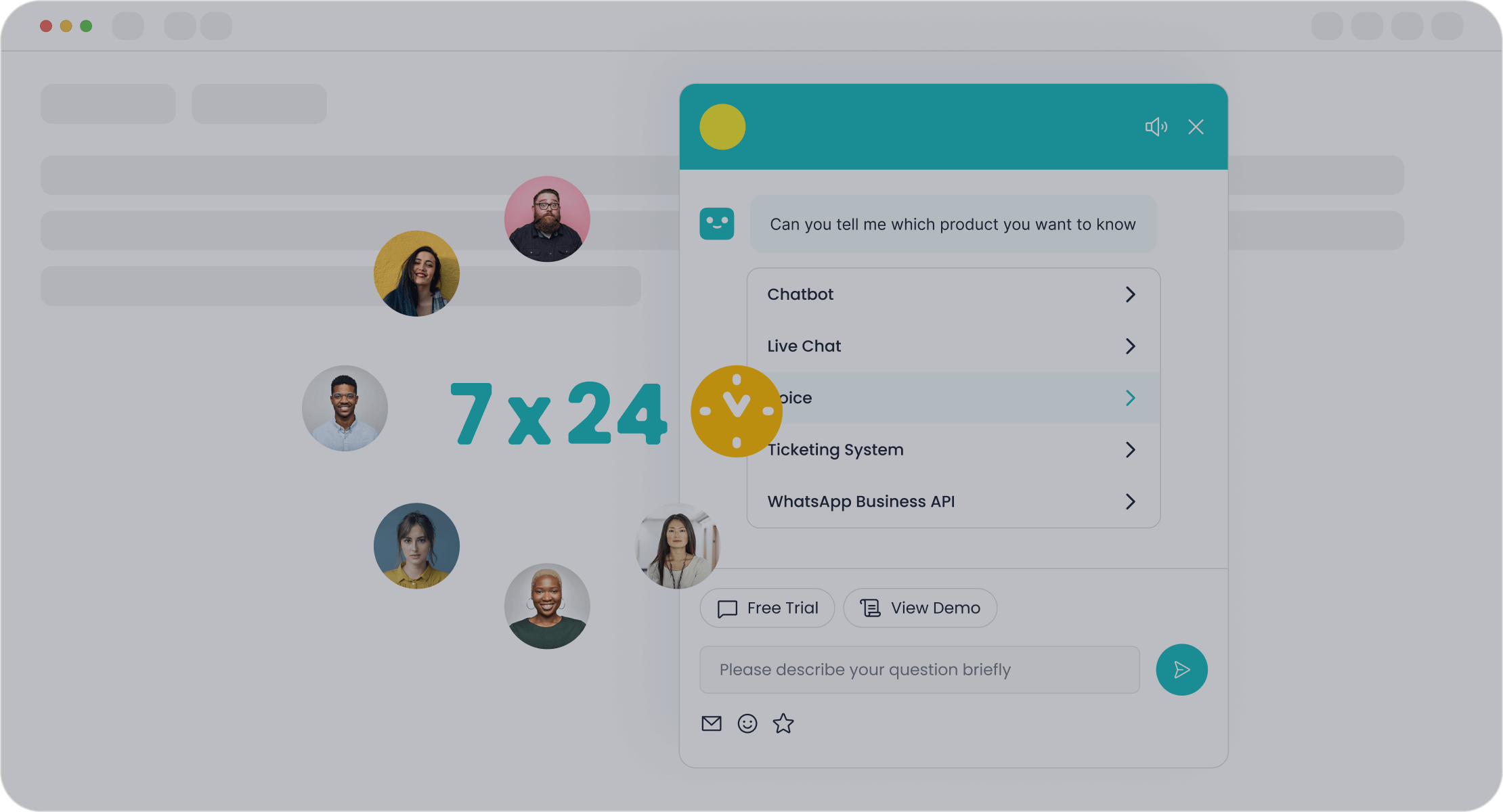
Case study: OPPO’s success with Sobot Chatbot and ticketing system
OPPO, a global leader in smart devices, faced a challenge many businesses encounter—handling a surge in customer inquiries during peak shopping seasons. To tackle this, OPPO turned to Sobot’s chatbot and ticketing system. The results were nothing short of impressive.
The chatbot took over repetitive queries, like order tracking and FAQs, freeing up human agents to focus on more complex issues. This human-machine collaboration led to an 83% resolution rate for chatbot-handled inquiries. Customers appreciated the quick responses, which boosted OPPO’s positive feedback rate to 94%.
Sobot also helped OPPO optimize its knowledge base. By automating the input of Q&A pairs, OPPO reduced maintenance efforts by 90%. This streamlined approach not only saved time but also improved the accuracy of responses. The integration of global customer channels further enhanced service quality, leading to a 57% increase in repurchase rates.
Takeaway: Automation isn’t just about efficiency—it’s about creating a better experience for your customers.
Example: Using CRM systems to streamline customer interactions
Imagine having all your customer data in one place. That’s the power of a CRM system. It centralizes interactions, making it easier to provide personalized support. For instance, an ecommerce business integrated its CRM with Sobot’s chatbot. This allowed the chatbot to access customer purchase history and preferences, enabling tailored responses.
The results? Faster resolutions and happier customers. Businesses using CRM systems often report a 20% increase in customer retention. By automating repetitive tasks, like updating profiles or sending follow-ups, CRMs free up your team to focus on building relationships.
Pro Tip: Pair your CRM with chatbots for a seamless customer experience.
Lessons learned from companies that automated effectively
Companies that succeed with automation share a few common strategies:
- Start Small: Begin with one or two processes, like FAQs or order tracking.
- Focus on Customer Needs: Use tools like Sobot’s chatbot to provide instant, accurate responses.
- Monitor and Optimize: Regularly review performance metrics to refine your workflows.
For example, a retail brand automated its returns process using chatbots. Customers could initiate returns through a self-service portal, reducing wait times and improving satisfaction. The company saw a 25% boost in customer loyalty within six months.
Lesson: Automation works best when it enhances the customer experience.
Automating customer service in ecommerce isn’t just a trend—it’s a necessity. It saves time, boosts efficiency, and keeps your customers happy. Tools like Sobot Chatbot make it simple to get started. They handle repetitive tasks, provide instant responses, and free up your team for more complex issues.
Take the first step today. Start small by automating FAQs or order tracking. As you see results, expand to other areas. With solutions like Sobot, you’ll scale your business while delivering exceptional customer experiences.
Tip: Don’t wait for the perfect moment. Begin your automation journey now and watch your customer satisfaction soar.
FAQ
What is customer service automation, and why is it important for ecommerce?
Customer service automation uses tools like chatbots to handle repetitive tasks, such as answering FAQs or tracking orders. It’s essential for ecommerce because it saves time, reduces costs, and improves customer satisfaction. For example, Sobot’s chatbot operates 24/7, ensuring no query goes unanswered.
How does Sobot’s chatbot improve customer service efficiency?
Sobot’s chatbot automates routine queries, like order tracking or returns, reducing agent workload by 70%. It also operates 24/7 and supports multiple languages, ensuring customers get instant help anytime. Businesses using Sobot often see faster response times and higher satisfaction rates.
Is automation expensive to implement?
Not necessarily! Tools like Sobot’s chatbot offer a no-coding-required setup, making it accessible for businesses of all sizes. Plus, automation saves money in the long run by reducing labor costs and improving efficiency. Many companies recover their investment quickly through cost savings and increased productivity.
Can automation replace human agents?
Automation doesn’t replace human agents—it complements them. Chatbots handle repetitive tasks, freeing your team to focus on complex issues. For example, Sobot’s chatbot resolves FAQs while agents tackle personalized support. This balance improves efficiency and keeps the human touch in customer service.
How do I start automating my ecommerce customer service?
Start small. Identify repetitive tasks like FAQs or order tracking. Use tools like Sobot’s chatbot to automate these processes. Gradually expand to other areas, such as returns or upselling. Monitor performance and optimize workflows to ensure your automation strategy delivers results.
Tip: Begin with a free trial of Sobot’s chatbot to see how automation can transform your customer service.
See Also
A Complete Guide to Utilizing Shopify Live Chat
Enhancing Sales Through Ecommerce Live Chat Solutions
Implementing Effective Omnichannel Solutions in 10 Steps
