Finding the Perfect Customer Service Template Tool for Your Team
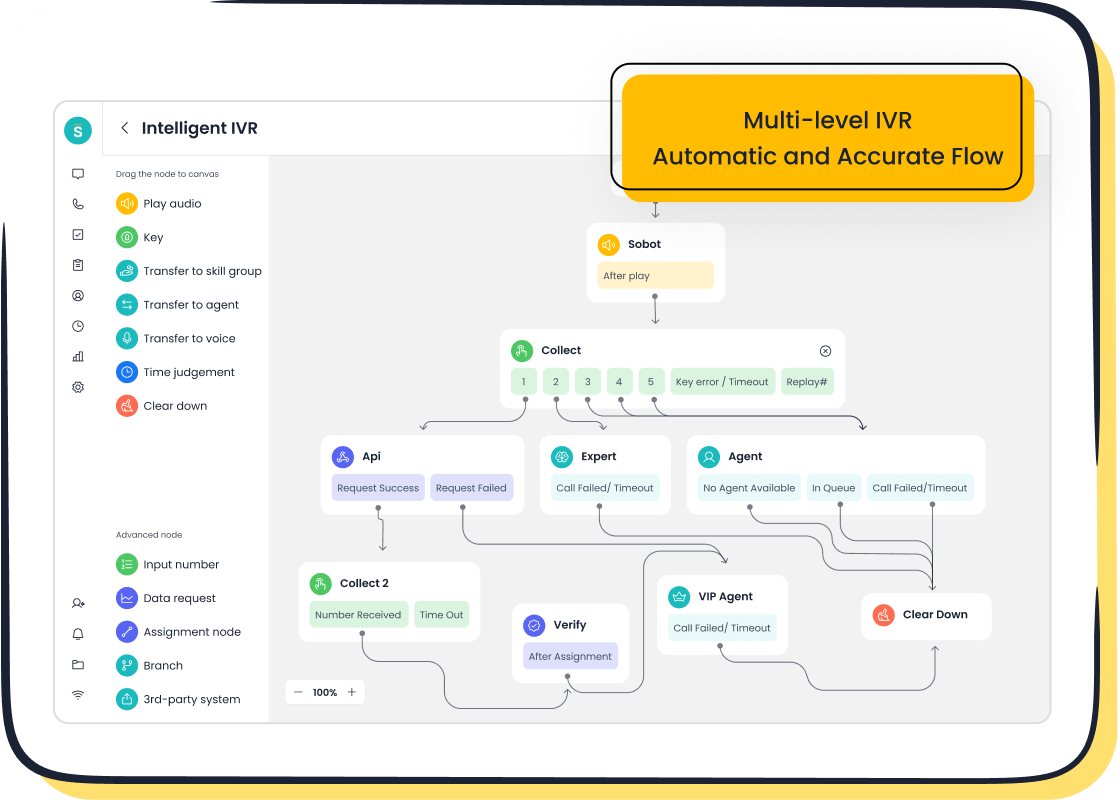
In 2025, customer service templates have become essential for businesses aiming to enhance efficiency and improve customer satisfaction. These templates save time by standardizing responses, enabling your team to focus on delivering personalized support. Advanced tools like Sobot's solutions take this further by streamlining interactions. For example, Sobot's AI-driven platform reduces inbound discussion volume by 20% and resolves 85% of problems, achieving a remarkable customer satisfaction score of 97%. Selecting tools that align with your business goals and customer service strategies ensures consistent, high-quality customer support across all channels.
Key Features to Look for in Customer Service Template Tools

Usability and Customization for Diverse Teams
When choosing customer service template tools, usability and customization play a vital role in ensuring your team can work efficiently. Tools that offer intuitive interfaces and drag-and-drop features simplify the process of creating templates. These features allow you to tailor templates to meet the unique needs of your team, accommodating varying technical skills and workflows.
Tip: Look for tools that support real-time collaboration, enabling team members to edit, comment, and provide feedback simultaneously. This fosters teamwork and ensures cohesive operations, even for remote or geographically dispersed teams.
Templates with predefined structures make it easier to maintain consistency across customer service channels. For example, Sobot’s unified workspace integrates live chat support and self-service options, allowing agents to access customer data seamlessly while customizing responses to fit specific scenarios. This flexibility ensures your team can adapt to diverse customer needs without compromising efficiency.
Integration with Existing Customer Service Software
Integration capabilities are essential for maximizing the potential of customer service template tools. Tools that integrate seamlessly with your existing customer service software, such as CRM systems, streamline workflows and reduce manual tasks. For instance, automated tagging ensures consistent categorization of customer interactions, minimizing errors and improving data accuracy.
Note: Integration also enables features like smart ticket routing, which uses natural language processing (NLP) to direct queries to the right agents. This reduces misrouting and boosts first-contact resolution rates.
Sobot’s omnichannel solution exemplifies this by connecting various customer service channels, including voice, email, and social media, into a unified platform. This integration allows you to analyze customer feedback, track behavioral insights, and provide personalized recommendations, enhancing customer satisfaction and driving sales.
Pricing Models and Scalability for Growth
Pricing models and scalability are critical factors when selecting the best customer service software for your business. Flexible pricing options, such as subscription-based models, allow you to scale your tools as your business grows. Tools that offer data-driven insights into customer preferences and market dynamics help you set competitive prices and align strategies with broader business goals.
| Benefit | Description |
|---|---|
| More profitability | Helps find optimal price points and understand customer price sensitivity. |
| Data-driven decision-making | Replaces guesswork with decisions based on solid data analysis, enhancing pricing choices. |
| Market understanding | Analyzes market dynamics and competitor pricing to set competitive prices. |
| Efficiency and automation | Automates manual tasks, allowing staff to focus on strategic work. |
| Strategic alignment | Ensures pricing strategies support broader business goals like market share growth. |
| Customer insights | Provides insights into customer preferences, enabling tailored pricing strategies. |
Sobot’s SaaS rental model offers scalability for businesses of all sizes. With features like global telephony support and encrypted data transfer, Sobot ensures your customer service tools grow alongside your business while maintaining high levels of security and efficiency.
AI and Automation Capabilities for Efficiency
AI and automation have revolutionized customer service by making processes faster and more accurate. These technologies allow you to handle repetitive tasks, freeing up your team to focus on complex customer needs. By automating workflows, you can reduce response times and improve the overall quality of service. For example, AI-powered tools can analyze customer queries, suggest appropriate responses, and even resolve issues without human intervention.
One of the most significant benefits of AI is its ability to enhance quality assessments. Automated systems can score calls based on predefined parameters, eliminating the need for manual evaluations. This not only saves time but also ensures consistent and unbiased assessments. Additionally, automation streamlines operations by reducing human error and providing instant feedback to agents. This helps maintain high service standards and boosts customer satisfaction.
| Efficiency Improvement | Description |
|---|---|
| Enhanced Quality Assessments | AI technology automates scoring calls based on predefined parameters, reducing manual effort. |
| Increased Customer Satisfaction | Adherence to best practices leads to more effective responses to inquiries. |
| Streamlined Operations | Automation of repetitive evaluation processes saves time and reduces human error. |
| Instant Feedback Loops | Agents receive constructive insights almost in real-time, maintaining high service standards. |
| Focus on Higher-Value Tasks | Supervisors can concentrate on coaching rather than administrative tasks due to automation. |

Sobot’s AI-powered solutions, such as the Cloud Call Center, exemplify these capabilities. The platform uses intelligent IVR and AI-powered voicebots to interact with customers and recognize their intent. This reduces the workload on agents and ensures faster resolutions. Additionally, Sobot’s unified workspace integrates customer data, enabling agents to provide personalized support efficiently. With features like real-time monitoring and analytics, you can track performance and make data-driven decisions to optimize your operations.
AI also enables proactive customer service. By analyzing historical data, AI tools can predict customer needs and offer solutions before issues arise. This not only enhances the customer experience but also builds trust and loyalty. For instance, Sobot’s omnichannel solution uses AI to provide proactive insights, helping you configure your team for maximum efficiency.
Incorporating AI and automation into your customer service strategy is no longer optional. These technologies are essential for staying competitive in today’s fast-paced business environment. By leveraging tools like Sobot’s solutions, you can achieve higher efficiency, improve customer satisfaction, and drive business growth.
Top Customer Service Template Tools in 2025
Zendesk: Features, Pros, Cons, and Pricing
Zendesk stands out as one of the most popular customer service software tools, offering a comprehensive platform for managing customer interactions. Its multi-channel support allows you to handle queries via chat, email, and social media, ensuring seamless communication. The software also provides extensive customization options, enabling you to tailor workflows and templates to your team’s needs. With powerful reporting and analytics, Zendesk helps you track customer history and measure performance effectively.
Pros and Cons
| Pros of Zendesk | Cons of Zendesk |
|---|---|
| All-in-one platform for customer service | Potentially high price tag |
| Multi-channel support (chat, email, etc.) | Limited ecommerce integrations |
| Extensive customization options | Best features at higher tiers |
| Powerful reporting and analytics | Not ideal for small businesses |
| Supports multiple languages | Steep learning curve for users |
| Tracks customer history | User interface lacks intuitiveness |
Zendesk’s versatility makes it ideal for medium to large businesses. However, its steep learning curve and higher pricing tiers may pose challenges for smaller organizations.
Pricing
Zendesk offers various plans to suit different business needs.
| Plan Type | Price per Agent (Monthly) |
|---|---|
| Support Team | $25 |
| Support Professional | $59 |
| Support Enterprise | $125 |
| Suite Team | $59 |
| Suite Growth | $99 |
| Suite Professional | $125 |
| Suite Enterprise | $199 |
| Suite Enterprise (Custom) | $215+ |
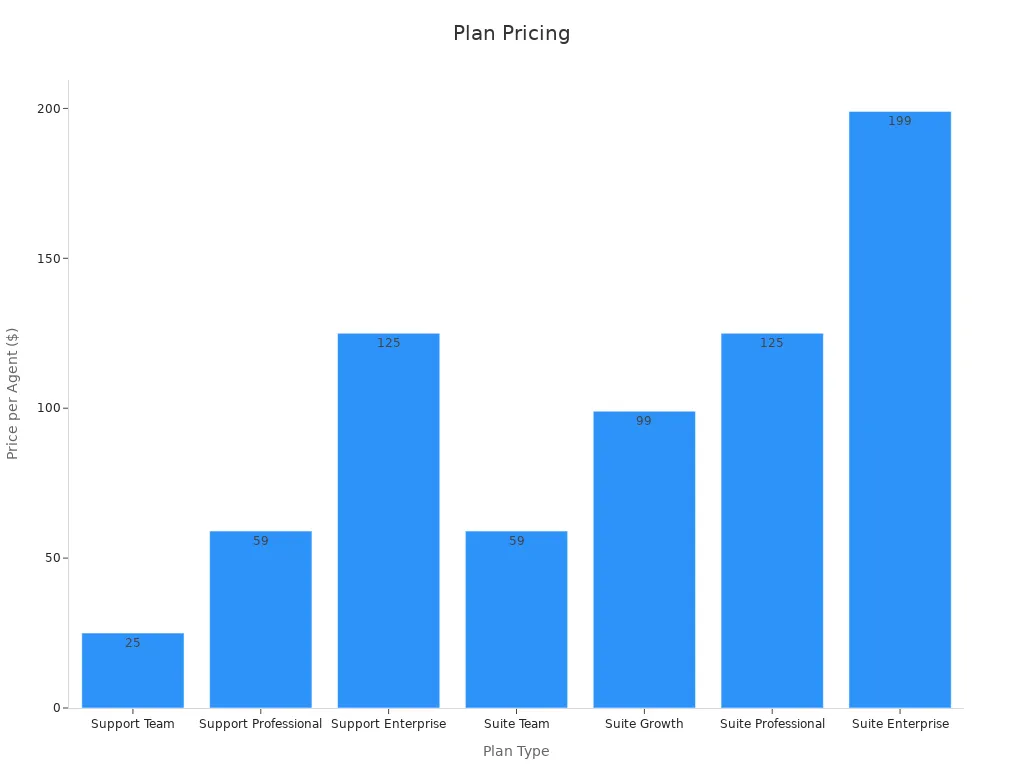
Zendesk serves over 170,000 paid customers across 160 countries and has received a 4.3-star rating on G2. Its robust features and scalability make it a reliable choice for businesses aiming to enhance customer support.
Freshdesk: Features, Pros, Cons, and Pricing
Freshdesk is another leading customer service software tool known for its user-friendly design and productivity-enhancing features. It simplifies ticket handling and automates workflows, allowing your team to focus on resolving customer issues efficiently. Real-time monitoring and custom reports enable you to track performance and reassign tickets quickly, avoiding delays. Freshdesk also supports custom views and smart organization, helping you group contacts and designate queues effortlessly.
Pros and Cons
-
Pros:
- Easy to use and productive design minimizes training time.
- Automation boosts service levels and reduces manual effort.
- Real-time monitoring enhances teamwork and ticket resolution.
- Custom views simplify ticket organization and prioritization.
-
Cons:
- Advanced features require complex setup and additional training.
- Mobile app limitations affect response times compared to the desktop version.
- Admin access restrictions can delay ticket handoffs.
- Lack of guided onboarding makes navigation harder for new users.
Freshdesk’s simplicity makes it ideal for small to medium-sized businesses. However, its limitations in advanced features and onboarding may require additional resources for larger teams.
Pricing
Freshdesk offers flexible pricing plans, including free options for small teams. Paid plans start at $15 per agent per month, making it an affordable choice for businesses looking to scale their customer support operations.
Intercom: Features, Pros, Cons, and Pricing
Intercom combines live chat, messaging, and automation capabilities into a single platform, making it a powerful tool for customer service. Its user-friendly interface allows your team to engage with customers effectively, while automation handles repetitive tasks to save time. Intercom’s live chat feature is particularly effective for real-time customer interactions, ensuring quick resolutions and improved satisfaction.
Pros and Cons
| Platform | Rating | Number of Reviews |
|---|---|---|
| G2 | 4.5 out of 5 | 3,200+ |
| Capterra | 4.5 out of 5 | 1,000+ |
| TrustRadius | N/A | N/A |
-
Pros:
- User-friendly interface simplifies navigation.
- Effective live chat and messaging improve customer engagement.
- Automation capabilities reduce manual workload.
-
Cons:
- High pricing may challenge scaling businesses.
- Limited ticketing functionality affects complex workflows.
- Complex pricing structure can confuse new users.
Intercom’s strengths lie in its ability to enhance customer interactions through live chat and automation. However, its pricing and limited ticketing features may not suit businesses with extensive customer service needs.
Pricing
Intercom’s pricing starts at $74 per month for basic plans, with advanced features available at higher tiers. While its cost may be higher than other tools, its focus on real-time engagement makes it a valuable investment for businesses prioritizing customer satisfaction.
HubSpot Service Hub: Features, Pros, Cons, and Pricing
HubSpot Service Hub offers a robust customer service software solution designed to streamline your customer support operations. Its features include ticketing, live chat, and knowledge base management, all integrated into a single platform. You can use its automation tools to reduce repetitive tasks and focus on delivering personalized service. HubSpot also provides detailed analytics, helping you track customer interactions and measure team performance effectively.
Pros and Cons
Pros:
- Easy-to-use interface simplifies navigation.
- Integration with HubSpot CRM ensures seamless workflows.
- Automation tools enhance efficiency and reduce manual effort.
- Comprehensive analytics provide actionable insights.
Cons:
- Pricing increases significantly as your business scales.
- Onboarding fees add to initial costs.
- Limited customization options for advanced users.
Pricing
HubSpot Service Hub’s pricing structure varies based on your business needs. While the Starter Plan offers affordability, the Professional and Enterprise Plans cater to larger teams with advanced requirements.
| Plan Type | Monthly Cost | Annual Cost | Additional Costs |
|---|---|---|---|
| Starter Plan | $20/user | $15/user | Additional $20/user for each user |
| Professional Plan | N/A | $1,300 | $1,500 onboarding fee |
| Enterprise Plan | N/A | $4,300 | $1,500 onboarding fee |
| Tiered Pricing for Contacts | $50/month for 1,000 contacts beyond the first 1,000 | N/A | N/A |
| Pricing Increase | 5x-20x increase in annual costs post-2024 | N/A | N/A |
HubSpot’s pricing model makes it suitable for businesses looking to scale, but the costs can rise significantly as your team grows. If you’re seeking a solution that balances affordability and functionality, consider evaluating your long-term needs before committing to HubSpot Service Hub.
Sobot Voice/Call Center: Features and Advantages
Sobot Voice/Call Center stands out as a powerful customer service software solution, offering advanced tools to enhance your customer support operations. Its intelligent IVR system allows you to customize greetings, route calls efficiently, and go live in real time. The unified workspace consolidates customer data, enabling your agents to provide personalized service with ease.
Features
- AI-Powered Voicebot: Automates interactions and recognizes customer intent.
- Global Number Availability: Supports phone numbers worldwide for seamless communication.
- Smart Call Routing: Directs calls based on predefined workflows, reducing wait times.
- Monitoring and Analytics: Tracks call data in real time, helping you optimize performance.
- Encrypted Data Transfer: Ensures secure communication across all channels.
Advantages
Sobot Voice/Call Center delivers measurable results that set it apart from competitors. Its AI-driven tools improve efficiency and customer satisfaction, making it a reliable choice for businesses of all sizes.
| Metric | Sobot Voice/Call Center | Competitors |
|---|---|---|
| Customer Satisfaction Score | 95% | N/A |
| Problem Resolution Rate | 85% | N/A |
| Correct Answers Rate | 80% | N/A |
With a 95% customer satisfaction score and an 85% problem resolution rate, Sobot Voice/Call Center ensures your team delivers exceptional service. Its AI-powered voicebot reduces agent workload, while smart call routing minimizes delays. These features help you achieve faster resolutions and higher customer loyalty.
Sobot’s platform also supports global telephony contacts, making it ideal for businesses with international operations. Its encrypted data transfer guarantees security, ensuring compliance with industry standards. If you’re looking for a scalable, efficient solution, Sobot Voice/Call Center offers the tools you need to succeed.
Matching Customer Service Tools to Business Needs
Best Tools for Small Businesses
Small businesses often face unique challenges when selecting customer service software. Limited budgets and the need for scalability make it essential to choose tools that align with both current needs and future growth. The best crm for small business should offer features like automation, reporting, and integration with existing systems. These capabilities ensure your team can handle increasing demands without compromising service quality.
For example, crm for small businesses often includes self-service options that empower customers to resolve issues independently. This reduces the workload on your team and improves efficiency. Tools like Freshdesk and HubSpot Service Hub provide affordable plans with robust features, making them ideal for small businesses. They also integrate seamlessly with crm software solutions, allowing you to streamline workflows and enhance customer interactions.
Tip: Look for tools that offer flexible pricing models and self-service capabilities. These features help you manage costs while maintaining high-quality support.
Best Tools for Large Enterprises
Large enterprises require enterprise customer service software that can handle high volumes of customer interactions. These tools must track key performance indicators (KPIs) to optimize operations and improve customer satisfaction.
- Customer service KPIs measure agent productivity and overall support performance.
- Tracking these metrics helps manage large-scale operations effectively.
- Advanced tools ensure seamless handling of complex workflows and high interaction volumes.
Zendesk and Sobot Voice/Call Center are excellent choices for large enterprises. They provide features like real-time monitoring, smart call routing, and self-service portals. These capabilities enhance efficiency and ensure consistent service quality across all channels.
Best Tools for AI-Driven Customer Service Strategies
AI customer service software has transformed how businesses interact with customers. These tools automate repetitive tasks, analyze customer data, and provide proactive solutions. For businesses prioritizing AI-driven strategies, tools like Sobot’s omnichannel solution stand out.
Sobot’s platform integrates self-service options with AI-powered chatbots, enabling customers to resolve issues quickly. It also supports ecommerce customer service software, making it ideal for online businesses. By leveraging AI, you can predict customer needs and offer personalized support, building trust and loyalty.
Note: AI tools not only improve efficiency but also enhance the customer experience by providing faster and more accurate resolutions.
Emerging Trends in Customer Service Templates

AI-Powered Personalization and Proactive Support
AI-powered personalization is transforming customer service by tailoring interactions to individual needs. AI tools analyze customer data in real time, enabling your team to provide customized recommendations. For example, AI agents use large language models to understand customer language and adjust responses instantly. This creates a more engaging and satisfying experience for your customers.
Proactive support is another game-changer. Predictive analytics allow AI to identify potential issues before they arise. This helps you address problems early, reducing frustration and building trust. For instance, AI can monitor customer behavior and send alerts or solutions automatically. This approach not only saves time but also enhances customer loyalty.
| Impact Area | Description |
|---|---|
| Real-time Personalization | AI adjusts recommendations instantly, creating tailored interactions. |
| Proactive Support | Predictive analytics solve problems before customers notice them. |
| Consistent Omnichannel Support | AI integrates data across channels, ensuring seamless and confusion-free experiences. |
Omnichannel Integration for Seamless Customer Experiences
Omnichannel integration ensures your customers receive consistent service across all platforms. Whether they contact you via email, social media, or phone, their experience remains seamless. This approach eliminates the need for customers to repeat information, saving time and improving satisfaction.
Integrated systems also enhance data collection. By unifying customer interactions, you gain a complete view of their journey. This helps you identify trends and improve your strategies. Additionally, omnichannel integration increases sales opportunities. Customers can switch between channels effortlessly, making it easier for them to complete purchases.
| Benefit | Description |
|---|---|
| Improved Customer Experience | Seamless interactions boost satisfaction and loyalty. |
| Enhanced Data Collection | Unified reporting provides insights into customer behavior. |
| Increased Sales Opportunities | Effortless channel switching creates more chances for conversions. |
| Better Customer Support | Consistent service builds trust and strengthens relationships. |
Enhanced Data Security and Compliance Standards
Data security is a top priority in customer service. Customers expect their information to remain safe, especially when interacting across multiple channels. Modern tools incorporate advanced encryption methods to protect sensitive data. This ensures compliance with industry regulations and builds customer trust.
You can also benefit from automated compliance checks. These features monitor your operations to ensure they meet legal standards. By adopting secure systems, you reduce risks and maintain a strong reputation. Enhanced security measures not only protect your customers but also safeguard your business from potential threats.
Best Practices for Implementing Customer Service Template Tools
Training Teams for Effective Adoption
Training your team is essential for successfully implementing customer service template tools. A well-trained team can maximize the tool’s potential and improve overall efficiency. Start by designing a comprehensive training program that covers all features of the tool. Focus on practical applications, such as creating and customizing templates or automating workflows.
Tip: Use interactive methods like role-playing or live demonstrations to make training sessions engaging and memorable.
Training outcomes can be measured using key metrics:
| Metric | Description |
|---|---|
| Completion Rate | Tracks how many team members finish the training program. |
| User Satisfaction | Measures how satisfied participants are with the training experience. |
| Application of Learning | Evaluates how effectively employees apply their training in real scenarios. |
For example, TechNova, a tech startup, saw a 25% productivity boost and a 40% rise in customer satisfaction after implementing a targeted training program. This demonstrates how training can directly impact business outcomes.
Regular Updates to Maintain Template Relevance
Regular updates ensure your templates remain effective and aligned with customer needs. Outdated templates can lead to miscommunication and reduced efficiency. By reviewing and updating templates frequently, you can address current customer inquiries more accurately.
| Evidence | Explanation |
|---|---|
| Templates need customization | Updates allow templates to reflect changing customer preferences. |
| Efficiency in communication | Ensures agents have access to the latest, most accurate information. |
| Avoiding template misuse | Prevents the use of outdated templates that may confuse customers. |
Note: Schedule periodic reviews to identify gaps and make necessary adjustments. This practice keeps your templates relevant and ensures consistent service quality.
Leveraging Analytics to Optimize Tool Performance
Analytics provide valuable insights into how your tools perform and where improvements are needed. Use data to identify bottlenecks, such as delayed response times or underperforming templates. For instance, analytics can reveal patterns in customer behavior, helping you refine your templates for better results.
Case studies highlight the impact of analytics:
| Case Study | Key Findings | Outcomes |
|---|---|---|
| E-commerce Checkout | Identified delays in 'Apply Coupon' button clicks. | 15% drop in cart abandonment, 8% rise in coupon redemption. |
| SaaS Dashboard for Mobile Users | Pinpointed slow widget loads for 3G users. | 30% faster Time to Interactive, improved retention. |
By leveraging analytics, you can optimize your tools to enhance customer satisfaction and operational efficiency. This approach ensures your team delivers consistent, high-quality support.
Choosing the right customer service template tool transforms your team's efficiency and enhances customer satisfaction. Metrics like CSAT, CES, and NPS reveal how well your tools improve customer relationships. For example, high CSAT scores indicate happier users, while strong NPS results show increased loyalty.
Sobot’s Voice/Call Center offers features like intelligent IVR and AI-powered voicebots, ensuring faster resolutions and personalized support. Its global telephony access and encrypted data transfer make it ideal for businesses of all sizes.
Tip: Explore free trials or demos to find tools that align with your goals. Testing solutions like Sobot ensures you make informed decisions that drive long-term success.
FAQ
What are customer service templates, and why are they important?
Customer service templates are pre-designed response formats that help your team handle customer queries efficiently. They save time, ensure consistency, and improve communication quality. By using templates, you can focus on delivering personalized support while maintaining a professional tone across all interactions.
How do I choose the right customer service template tool for my business?
Focus on usability, integration, and scalability. Look for tools that align with your team’s needs and business goals. Features like AI, automation, and omnichannel support enhance efficiency. Tools like Sobot’s Voice/Call Center offer these capabilities, making them ideal for businesses of all sizes.
Can AI-powered tools replace human agents in customer service?
AI tools enhance, not replace, human agents. They handle repetitive tasks, freeing your team to focus on complex issues. For example, Sobot’s AI-powered voicebots recognize customer intent and provide quick resolutions, improving efficiency while maintaining a human touch for personalized support.
How do omnichannel solutions improve customer service?
Omnichannel solutions unify communication channels like email, chat, and voice into one platform. This ensures seamless interactions and eliminates the need for customers to repeat information. Sobot’s omnichannel solution enhances customer satisfaction by providing consistent, personalized service across all touchpoints.
Are customer service tools secure for handling sensitive data?
Yes, most modern tools prioritize data security. Features like encrypted data transfer and compliance with industry standards protect sensitive information. Sobot’s solutions, for instance, ensure secure communication, making them a reliable choice for businesses handling confidential customer data.
See Also
2024's Leading Customer Support Software Solutions Reviewed
10 Guidelines for Selecting Social Media Support Tools
Enhancing Efficiency with AI-Driven Customer Support Software
