10 Apology Email Templates Every Customer Support Team Needs
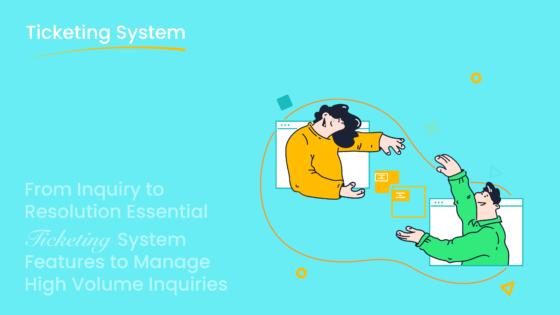
Mistakes happen, but how you respond makes all the difference. Sending a well-crafted customer service apology email template to a customer can turn a complaint into a chance to build trust. Research shows that personalized apologies increase satisfaction because they feel genuine. When customers face inconvenience, you need apology email templates that show empathy and offer solutions. These templates help you address complaints quickly and effectively, ensuring your customer service remains top-notch. With tools like Sobot, you can streamline responses through its Ticketing System and make every apology count.
Best Practices for Writing Effective Customer Service Emails
Crafting Empathetic Subject Lines
Your subject line sets the tone for the entire email. A thoughtful and empathetic subject line can immediately show your customer that you care. For example, instead of writing "Update on Your Issue," try "We’re Sorry for the Delay – Here’s an Update." This small change can make a big difference in how your apology email is received. Studies show that email customer service has an 85% issue resolution rate, outperforming social media and live chat. A clear and empathetic subject line ensures your email gets opened and sets the stage for a positive interaction.
Structuring Emails for Clarity and Professionalism
A well-structured email is easy to read and understand. Start by acknowledging a complaint or apologizing for a mistake. Then, explain the issue briefly and outline the steps you’re taking to resolve it. Use short paragraphs and bullet points to break down information. For instance:
- What happened: "We experienced a technical issue that caused delays."
- What we’re doing: "Our team is working to ensure this doesn’t happen again."
This approach ensures your professional apology email feels organized and actionable.
Personalizing Apologies to Build Trust
A generic apology email can feel insincere. Personalization, on the other hand, shows accountability and builds trust. Address the customer by name and reference their specific issue. For example, "Hi Alex, we’re deeply sorry for the delay in processing your refund for Order #12345." Research reveals that 98% of companies report increased customer loyalty when they personalize communications. Customers also spend 46% more when they feel valued. Personalizing your apology email isn’t just polite—it’s good business.
Providing a Solution to Address Customer Concerns
An apology without a solution can fall flat. Customers want to know how you’ll fix the problem. Whether it’s offering a refund, replacing a product, or updating on progress, providing a solution is key. Did you know that 45% of customers withdraw negative reviews after receiving an apology? That number drops to 23% when only financial compensation is offered. A heartfelt apology paired with a clear resolution can turn a frustrated customer into a loyal one.
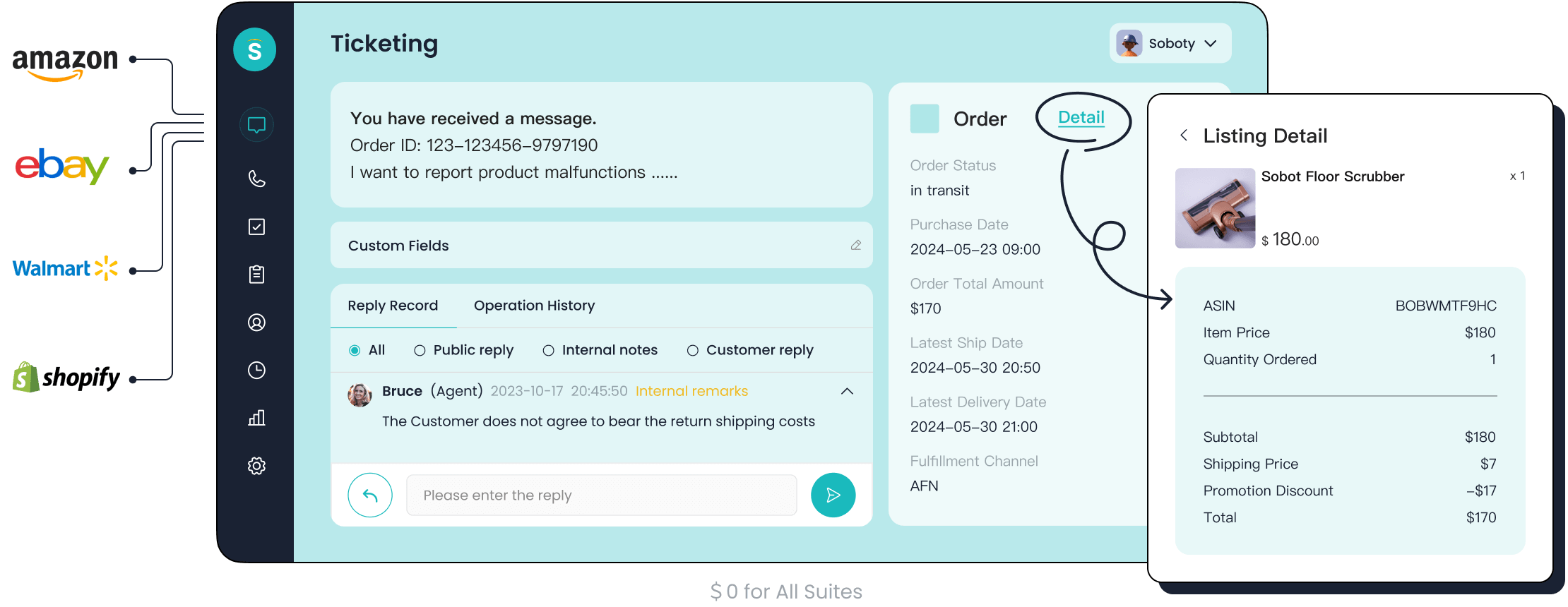
Using Tools Like Sobot's Ticketing System for Efficiency
Managing customer support efficiently is crucial, especially when handling multiple complaints. Sobot’s Ticketing System simplifies this process by automating ticket creation, routing, and resolution. For example:
| Feature | Benefit | Efficiency Gain |
|---------------|------------------------------------------------------------------------|-----------------------------------------|
| Ticketing | Automates management and resolution of customer requests | Improves response times and team organization |
With tools like this, you can focus on crafting effective customer service emails while ensuring no issue slips through the cracks. Sobot’s system also integrates with platforms like Shopify, making it easier to track and resolve customer concerns across channels.
Customer Service Apology Email Template for Delayed Responses
Subject Line: "We Apologize for the Delay in Responding"
A strong subject line can set the right tone for your apology email. "We Apologize for the Delay in Responding" is clear and empathetic. It immediately shows the customer that you acknowledge the issue and care about their experience. A subject line like this increases the chances of your email being opened and read. According to studies, emails with personalized and empathetic subject lines have a 26% higher open rate. This small detail can make a big difference in how your apology is received.
Structure: Acknowledge the delay, express regret, outline steps to improve response times.
When writing a customer service apology email template for delayed responses, follow a simple structure:
- Acknowledge the delay: Start by admitting the delay and showing empathy. For example, "We understand how frustrating it can be to wait for a response."
- Express regret: Apologize sincerely. Say, "We’re truly sorry for not meeting your expectations."
- Outline steps to improve: Share what you’re doing to prevent future delays. For instance, "We’ve added more team members to ensure faster responses moving forward."
This approach shows accountability and reassures the customer that you’re taking action.
Customization Tips: Use customer-specific details and reference Sobot's Ticketing System.
Personalization makes your apology feel genuine. Address the customer by name and mention their specific issue. For example, "Hi Sarah, we’re sorry for the delay in resolving your ticket about your recent order." Using tools like Sobot's Ticketing System can make this easier. The system consolidates customer data, so you can quickly access details like ticket history and resolution timelines. This not only saves time but also ensures your apology email feels tailored and professional.
Customer Service Apology Email Template for Incorrect Orders

Subject Line: "Our Apologies for the Error in Your Order"
When a customer receives the wrong order, their frustration is understandable. A subject line like "Our Apologies for the Error in Your Order" immediately acknowledges the mistake and sets the right tone. It shows you’re taking responsibility and care about their experience. Studies reveal that emails with clear, empathetic subject lines have higher open rates, making this small detail a big deal.
Structure: Acknowledge the mistake, apologize sincerely, provide a resolution (e.g., replacement or refund).
Start your email by addressing the issue directly. For example, "We’re sorry for sending you the wrong item in your recent order." Acknowledge the inconvenience caused and express genuine regret. Then, move on to the solution. Whether it’s a replacement, refund, or discount, let the customer know how you’ll make things right. For instance, "We’ve already shipped the correct item, and it should arrive within three days."
Finally, reassure them that steps are being taken to prevent similar errors. You could say, "We’re reviewing our order fulfillment process to ensure this doesn’t happen again." This structure not only resolves the issue but also rebuilds trust.
Customization Tips: Include order details and next steps.
Personalization makes your apology feel authentic. Use the customer’s name and reference their specific order. For example, "Hi Emily, we’re sorry for the mix-up with your Order #56789." Tools like Sobot’s Ticketing System make this easy by consolidating customer data. With features like "One Customer ID," you can quickly access order history and tailor your response. This not only saves time but also ensures your apology feels thoughtful and professional.
By including clear next steps, you help the customer feel confident in your resolution. For example, "Your refund has been processed and should reflect in your account within 3-5 business days." This level of detail shows you’re committed to resolving their concern.
Customer Service Apology Email Template for Technical Issues
Subject Line: "We’re Addressing the Technical Issue You Encountered"
When customers face technical issues, they want to know you’re on top of it. A subject line like "We’re Addressing the Technical Issue You Encountered" immediately reassures them. It shows you’re aware of the problem and actively working on a solution. This kind of transparency builds trust and encourages customers to engage with your email. Studies show that clear, empathetic subject lines can improve open rates by up to 26%, making them a small but powerful tool in your customer service strategy.
Structure: Acknowledge the issue, apologize, explain the resolution timeline.
A well-structured apology email for technical issues should follow three key steps:
- Acknowledge the issue: Start by recognizing the problem and its impact. For example, "We noticed a technical glitch that may have disrupted your experience. We’re truly sorry for any inconvenience this caused."
- Apologize sincerely: Use a straightforward and empathetic tone. Avoid excuses. Say something like, "We take full responsibility and deeply regret the frustration this may have caused you."
- Explain the resolution timeline: Let the customer know what’s being done to fix the issue and when they can expect a resolution. For instance, "Our team is working to resolve this by [specific date]. We’re committed to ensuring this doesn’t happen again."
This approach not only addresses the issue but also reassures the customer that you’re taking action.
Customization Tips: Offer direct support contact and reference Sobot's Ticketing System for tracking.
Personalization makes your apology feel genuine. Use the customer’s name and reference their specific issue. For example, "Hi Alex, we’re sorry for the inconvenience caused by the recent outage affecting your account." Offering direct support contact, such as a dedicated email or phone number, can make it easier for customers to get help. Metrics like First Contact Resolution (FCR) and Customer Effort Score (CES) show that providing direct support improves satisfaction and speeds up issue resolution.
Sobot’s Ticketing System can simplify this process. It consolidates customer data, making it easy to track issues and provide updates. For example, you can include a line like, "You can track the status of your ticket using the link provided in this email." This not only keeps the customer informed but also demonstrates your commitment to resolving their concerns efficiently.
Pro Tip: Always include a closing statement that invites further communication. For example, "If you have any additional questions, feel free to reach out to us at [support contact]. We’re here to help."
Customer Service Apology Email Template for Billing Errors
Subject Line: "Our Apologies for the Billing Mistake"
Mistakes in billing can frustrate customers, but a clear and empathetic subject line can set the right tone for your apology. "Our Apologies for the Billing Mistake" immediately acknowledges the issue and shows your commitment to resolving it. This approach reassures customers that you’re taking their concerns seriously. Emails with subject lines like this often have higher open rates, making it easier to start rebuilding trust.
Structure: Acknowledge the error, express regret, explain the correction process
When writing an apology email for billing errors, follow these steps:
- Acknowledge the error: Start by admitting the mistake. For example, "We noticed an error in your recent invoice, and we’re sorry for the inconvenience this may have caused."
- Express regret: Apologize sincerely. Say, "We take full responsibility for this mistake and deeply regret any frustration it caused."
- Explain the correction process: Share the steps you’ve taken to fix the issue. For instance, "We’ve corrected the error and issued a refund for the difference. You’ll see the updated invoice shortly."
This structure ensures your apology feels genuine and actionable, helping to rebuild the customer’s trust.
Customization Tips: Include specific billing details and reassurance
Personalization is key to making your apology feel authentic. Address the customer by name and reference their specific billing issue. For example, "Hi John, we’re sorry for the incorrect charge on your invoice #45678." Including details like the corrected amount or refund timeline shows you’re focused on resolving their concern.
Here’s an example of how you can structure your email:
| Subject Line | Content |
|---|---|
| Apologies for the billing error | Dear [Customer name], I am writing to apologize for the billing error on your recent invoice. I understand how frustrating this can be and take full responsibility for this mistake. We have identified the error and corrected it. You will see the updated invoice with the correct amount. If you have already paid the incorrect amount, we will issue a refund for the difference immediately. Please let us know if you have any further questions or concerns by contacting our billing department at [contact information]. Thank you for your understanding and patience. Warm regards, [Your name], [Your position], [Your company name] |
Using tools like Sobot’s Ticketing System can make this process smoother. The system consolidates customer data, allowing you to quickly access billing history and tailor your response. Features like SLA reminders ensure timely follow-ups, so no issue goes unresolved. This level of efficiency helps you reassure customers that their concerns are being handled with care.
Pro Tip: Always include a closing statement that invites further communication. For example, "If you have any additional questions, feel free to reach out to us at [support contact]. We’re here to help."
Customer Service Apology Email Template for Missed Deadlines
Subject Line: "We’re Sorry for Missing the Deadline"
Missed deadlines can frustrate customers, but a thoughtful subject line can set the right tone for your apology. "We’re Sorry for Missing the Deadline" immediately acknowledges the issue and shows you’re taking responsibility. This kind of transparency helps rebuild trust and encourages the customer to engage with your email. Studies show that 70% of customers are more likely to forgive a company when it owns up to its mistakes promptly.
Structure: Acknowledge the missed deadline, apologize, provide an updated timeline.
When writing an apology email for a missed deadline, follow these steps:
- Acknowledge the missed deadline: Start by admitting the delay and showing empathy. For example, "We understand how important timely delivery is to you, and we regret falling short."
- Apologize sincerely: Use a genuine tone to express regret. Say something like, "We’re truly sorry for not meeting the promised timeline."
- Provide an updated timeline: Share the new timeline and explain what’s being done to ensure it’s met. For instance, "Your order is now scheduled to arrive by [specific date], and we’re monitoring it closely to avoid further delays."
This structure ensures your apology feels genuine and actionable, helping to restore the customer’s confidence.
Customization Tips: Offer compensation if applicable.
Personalization makes your apology more impactful. Address the customer by name and reference their specific situation. For example, "Hi Maria, we’re sorry for the delay in delivering your Order #78910." If the delay caused significant inconvenience, consider offering compensation. A discount, free shipping, or a small gift can go a long way in showing you value the customer’s patience.
Using tools like Sobot’s Ticketing System can make this process seamless. The system consolidates customer data, allowing you to quickly access order details and tailor your response. Features like SLA reminders ensure timely follow-ups, so no issue goes unresolved. This level of efficiency helps you reassure customers that their concerns are being handled with care.
Pro Tip: Always end your email with an invitation for further communication. For example, "If you have any additional questions, feel free to reach out to us at [support contact]. We’re here to help."
Customer Service Apology Email Template for Poor Customer Experience

Subject Line: "We’re Sorry for Falling Short of Your Expectations"
When a customer feels let down, the subject line of your email sets the stage for rebuilding trust. A phrase like "We’re Sorry for Falling Short of Your Expectations" immediately acknowledges the issue and shows you care. It’s direct, empathetic, and encourages the recipient to open the email. Studies show that customers are more likely to forgive a company when it takes responsibility upfront.
Structure: Acknowledge the feedback, apologize, outline steps to improve.
A well-structured apology email can turn a negative experience into a chance to strengthen your relationship with the customer. Here’s how you can structure it:
- Acknowledge the feedback: Start by thanking the customer for sharing their experience. For example, "Thank you for letting us know about your recent experience. We value your feedback and take it seriously."
- Apologize sincerely: Express genuine regret for the inconvenience caused. Say something like, "We’re truly sorry for not meeting your expectations. This isn’t the level of service we aim to provide."
- Outline steps to improve: Share the actions you’re taking to address the issue. For instance, "We’ve reviewed your feedback with our team and implemented additional training to ensure this doesn’t happen again."
This approach shows accountability and reassures the customer that you’re committed to improvement.
Customization Tips: Reference specific feedback provided by the customer.
Personalization is key to making your apology feel authentic. Address the customer by name and reference their specific feedback. For example, "Hi Sarah, we’re sorry to hear about the delay in resolving your issue with Order #12345. We understand how frustrating this must have been."
Using tools like Sobot’s Ticketing System can make this process seamless. The system consolidates customer data, allowing you to access feedback and ticket history quickly. This ensures your response feels tailored and professional.
To highlight the importance of addressing poor customer experiences, consider these metrics:
| Metric | Description |
|---|---|
| Speed of Response | 20% of customers received rapid responses within a day; 39% waited up to a week. |
| Effectiveness of Issue Resolution | 57% changed negative feedback to positive after satisfactory resolution. |
| Importance of Communication | 44% lacked confidence in receiving a response after complaints. |
By responding promptly and effectively, you can turn a dissatisfied customer into a loyal advocate. Always end your email with an invitation for further communication, such as, "If you have any additional concerns, please don’t hesitate to reach out. We’re here to help."
Customer Service Apology Email Template for Service Interruptions
Subject Line: "Our Apologies for the Service Outage"
When a service interruption occurs, customers want transparency and reassurance. A subject line like "Our Apologies for the Service Outage" immediately acknowledges the issue and sets the right tone. It shows you’re taking responsibility and actively working to resolve the problem. Clear subject lines like this can improve email open rates, ensuring your apology reaches the customer.
Structure: Acknowledge the outage, apologize, explain the cause and resolution.
A well-structured email can turn a frustrating experience into an opportunity to rebuild trust. Here’s how you can organize your message:
- Acknowledge the outage: Start by recognizing the issue and its impact. For example, "We’re aware of the recent service interruption and understand how it may have affected your experience."
- Apologize sincerely: Express genuine regret. Say, "We’re truly sorry for the inconvenience this has caused."
- Explain the cause and resolution: Share what happened and how you’re addressing it. For instance, "The outage was due to unexpected server maintenance. Our team has resolved the issue, and services are now fully restored."
This structure ensures your apology feels genuine and actionable, helping to reassure the customer.
Customization Tips: Include estimated restoration time and support contact.
Personalization makes your apology more impactful. Address the customer by name and reference their specific situation. For example, "Hi Alex, we’re sorry for the disruption to your account access on [date]." Providing an estimated restoration time (ETR) is also crucial. According to industry metrics, systems that calculate ETRs based on real-time data and past restoration times improve customer satisfaction significantly. For instance, you could say, "We expect full service to resume by [specific time]."
Additionally, offer direct support contact. A line like, "If you have further questions, please reach out to us at [support contact]," shows you’re available to help. Tools like Sobot’s Ticketing System simplify this process by consolidating customer data and automating updates. This ensures your communication is both efficient and personalized.
Pro Tip: Maintaining a status page during outages is an industry best practice. It keeps customers informed and reduces the volume of inquiries, allowing your team to focus on resolving the issue.
| Aspect | Details |
|---|---|
| Incident Reporting | Sharing complete reports with customers ensures transparency and builds trust. |
| Communication Protocols | Clear protocols and timely updates help manage customer expectations during incidents. |
| Back-up Plans | Contingency plans, including operational support, ensure effective incident management. |
By following these steps, you can turn a service interruption into an opportunity to strengthen your relationship with the customer.
Customer Service Apology Email Template for Miscommunication
Subject Line: "We’re Sorry for the Misunderstanding"
Miscommunication can leave your customer feeling confused or frustrated. A subject line like "We’re Sorry for the Misunderstanding" sets the right tone by acknowledging the issue upfront. It shows you’re taking responsibility and care about resolving the situation. Clear subject lines like this improve open rates, ensuring your apology reaches the customer and starts the process of rebuilding trust.
Structure: Acknowledge the miscommunication, apologize, clarify the correct information
When addressing miscommunication, your email should follow a clear and professional structure:
- Acknowledge the miscommunication: Start by recognizing the misunderstanding and its impact. For example, "We understand that our previous message may have caused confusion, and we deeply regret any inconvenience this has caused."
- Apologize sincerely: Use a genuine tone to express regret. Say something like, "We’re truly sorry for not providing the clarity you deserved."
- Clarify the correct information: Provide the accurate details to resolve the confusion. For instance, "To clarify, your order will ship on [specific date], and you can track it using the link provided below."
Prompt corrections are essential to maintain trust and transparency. Taking responsibility and apologizing quickly shows your customer that you value their time and experience. Miscommunication happens, but how you handle it can make all the difference.
Customization Tips: Provide additional resources or support
Personalization makes your apology more impactful. Address the customer by name and reference their specific concern. For example, "Hi Alex, we’re sorry for the misunderstanding regarding your recent inquiry about our return policy." Offering additional resources, like a link to your FAQ page or a direct support contact, can help resolve lingering questions.
Using tools like Sobot’s Ticketing System simplifies this process. It consolidates customer data, so you can quickly access their history and tailor your response. Features like canned responses and multilingual support ensure your apology feels professional and personalized. Including a closing statement like, "If you have further questions, feel free to reach out to us at [support contact]," reassures the customer that you’re available to help.
Pro Tip: Always double-check your email for accuracy before sending. Clear and timely communication prevents further misunderstandings and strengthens your relationship with the customer.
Customer Service Apology Email Template for Refund Delays
Subject Line: "We’re Sorry for the Delay in Processing Your Refund"
Refund delays can frustrate customers, but a clear subject line sets the right tone. "We’re Sorry for the Delay in Processing Your Refund" immediately acknowledges the issue and shows empathy. It reassures the customer that you’re addressing their concern and encourages them to engage with your email. Studies show that emails with empathetic subject lines have higher open rates, making this a crucial first step in rebuilding trust.
Structure: Acknowledge the delay, apologize, provide an updated timeline
When writing an apology email for refund delays, follow these steps:
- Acknowledge the delay: Start by recognizing the issue. For example, "We noticed a delay in processing your refund, and we understand how inconvenient this must be."
- Apologize sincerely: Express regret in a genuine tone. Say, "We’re truly sorry for not meeting your expectations and for any frustration this may have caused."
- Provide an updated timeline: Share when the refund will be processed and what actions are being taken. For instance, "Your refund has been initiated and should reflect in your account within 3-5 business days. We’re working to ensure this doesn’t happen again."
This structure ensures your apology feels actionable and helps restore the customer’s confidence.
Customization Tips: Include refund details and reassurance
Personalization makes your apology more impactful. Address the customer by name and reference their specific refund issue. For example, "Hi Alex, we’re sorry for the delay in processing your refund for Order #12345." Including detailed refund information builds trust and reduces uncertainty. Here are some ways to reassure your customer:
- Clear communication builds trust and reduces refunds.
- Set realistic expectations with detailed product information.
- Keep customers informed with confirmations, tracking, and updates on delays.
Using tools like Sobot’s Ticketing System simplifies this process. The system consolidates customer data, allowing you to access refund history and tailor your response. Features like SLA reminders ensure timely follow-ups, so no issue goes unresolved. This level of efficiency helps you reassure customers that their concerns are being handled with care.
Pro Tip: Timely communication is key to maintaining customer satisfaction during refund delays. Metrics like average first response time and quick acknowledgment of issues directly influence retention rates.
| Metric | Impact on Refund Processing |
|---|---|
| Average First Response Time | Directly influences customer retention and satisfaction. |
| Quick Response to Refund Queries | Reduces customer frustration and the need for multiple contacts. |
| Timely Acknowledgment of Issues | Keeps customers satisfied while solutions are being worked on. |
By following these steps, you can turn a refund delay into an opportunity to strengthen your relationship with the customer.
Crafting genuine, empathetic apology emails isn’t just about saying sorry—it’s about showing your customers that you value their experience. Empathy plays a huge role in building trust. In fact:
- A Forrester report highlights empathy as the top driver of brand loyalty.
- 96% of consumers say empathy is essential in customer support interactions.
When you handle mistakes with honesty and accountability, you can turn a negative experience into a chance to strengthen relationships. Research shows that customers who receive thoughtful apologies are more likely to stay loyal, even after an issue.
Sobot’s Ticketing System makes managing these interactions seamless. By automating workflows and consolidating customer data, it ensures every apology email is timely, personalized, and professional. This efficiency helps you focus on what matters most—building trust and loyalty with your customers.
A well-handled apology isn’t just damage control; it’s an opportunity to create lasting connections.
FAQ
What makes Sobot’s Ticketing System ideal for managing apology emails?
Sobot’s Ticketing System automates workflows, consolidates customer data, and tracks issues across channels. This ensures your apology emails are timely, personalized, and professional.
How can I personalize apology emails effectively?
Use the customer’s name, reference their specific issue, and include details like order numbers or timelines. Tools like Sobot’s "One Customer ID" feature make this seamless.
Why are empathetic subject lines important in apology emails?
Empathetic subject lines increase open rates by 26% (source: Campaign Monitor). They show you care and set the right tone for your message.
See Also
2024's Leading Customer Service Software Solutions Reviewed
10 Strategies to Enhance Live Chat Customer Experience
10 Guidelines for Selecting Social Media Support Tools
