How to Set Up Customer Service and Support Automation in 2025
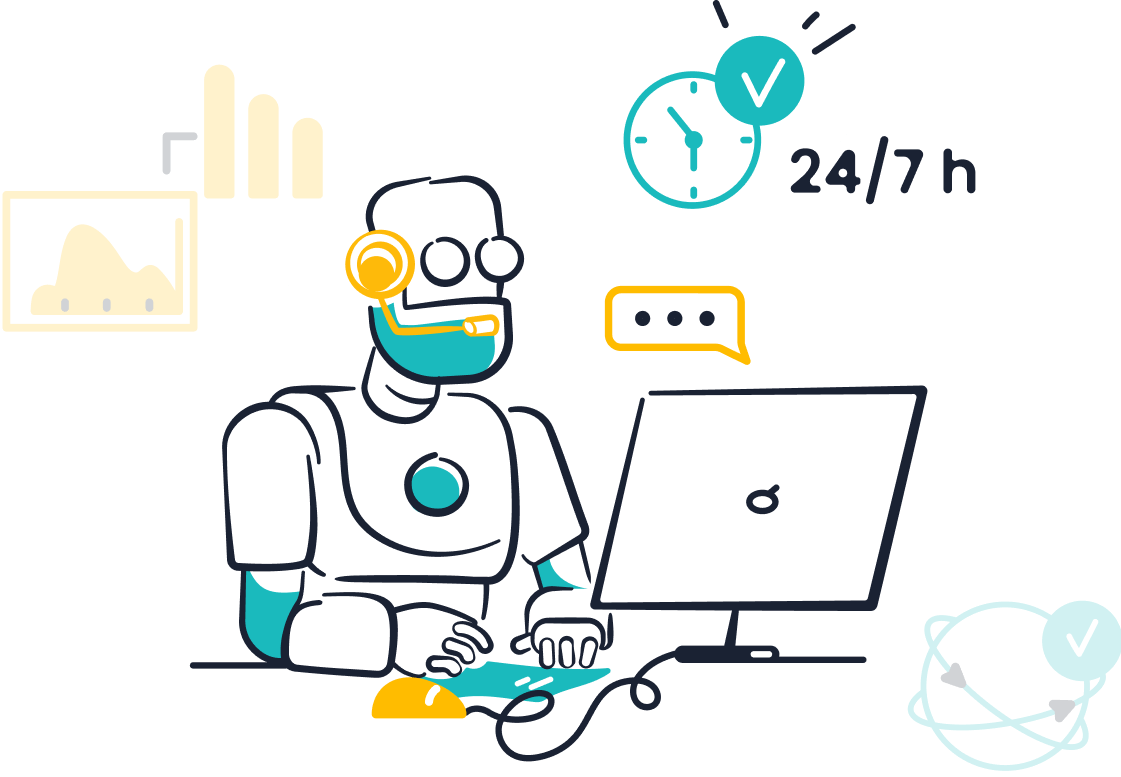
You can set up customer service and support automation in 2025 by combining smart tools like Sobot AI with a thoughtful approach. Automation boosts agent efficiency by 42% and cuts response time by 38%. Sobot’s chatbot lets you handle routine questions and free up your team for real conversations. Check out the numbers below:
| Benefit Area | Statistic |
|---|---|
| Agent Responsiveness & Efficiency | 42% increase |
| Response Latency | 38% reduction |
| Average Handle Time | 49 sec faster |
| Chatbot Investment Plans | 40% of companies |
| AI Adoption in Support Teams | 45% of teams |
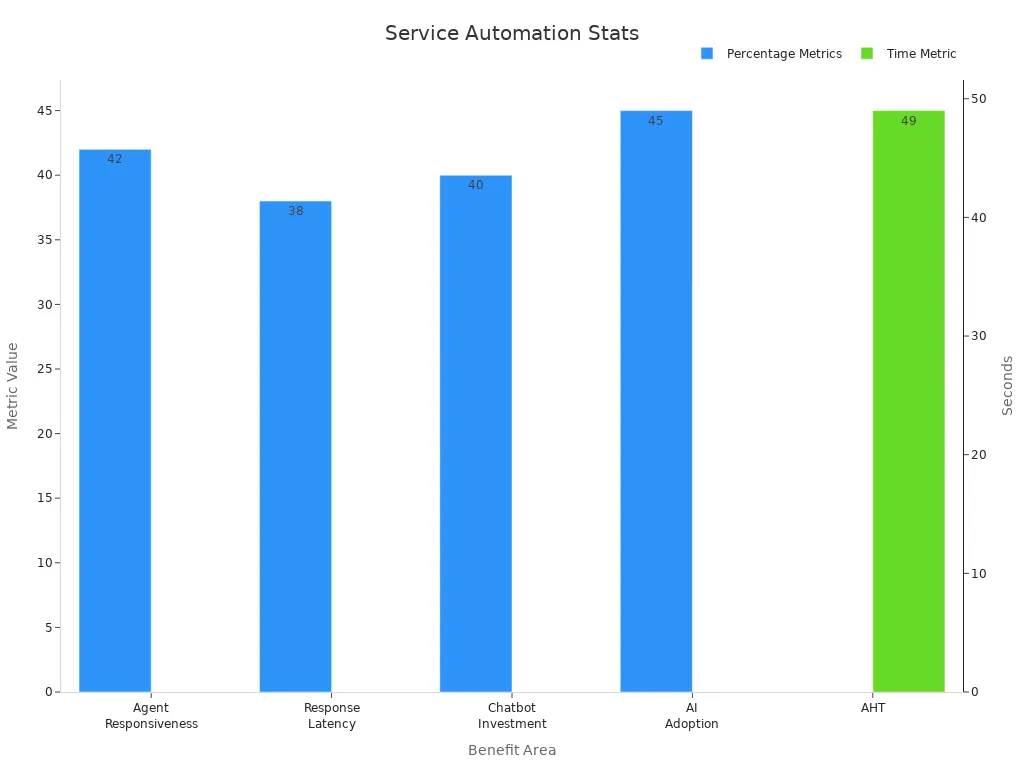
You need to balance automation with a human touch. Let Sobot AI handle the simple stuff, while your team steps in for complex or emotional issues. Start by looking at your current process—see where automation fits best.
Customer Service and Support Automation

What Is Automated Customer Service
Automated customer service uses smart technology to help you answer questions and solve problems without needing a person every time. You might see this as a chatbot on a website, an automated phone menu, or even a self-service portal. These tools work all day, every day. They can handle simple requests, like checking an order status or resetting a password. With automated customer service, you give your customers fast answers and free up your team for bigger issues.
Sobot’s AI Chatbot is a great example. It helps you manage customer service automation by talking to customers on chat, WhatsApp, and more. You don’t need to know how to code. You just set up the chatbot with a few clicks. It can answer questions in many languages and works with your other systems. This makes automated customer service easy for your business and helpful for your customers.
Why Automate Customer Service in 2025
You want your business to grow and keep customers happy. Automated customer service helps you do both. In 2025, customer service automation is not just a trend—it’s a must-have. Companies that use automated customer service see big results. For example, Betcris saw 30-35% of questions solved by AI, and their customer satisfaction scores reached the 80s. Azul Airlines cut wait times by 84% and solved 59% more issues with automation. Checkr found that 85% of customers fixed their own problems using automated customer service.
Here’s what you get with customer service automation:
| Benefit | Description |
|---|---|
| 24/7 Support | Help customers any time, day or night |
| Faster Answers | Cut wait times and handle more requests |
| Lower Costs | Reduce the need for extra agents |
| Happier Customers | Boost satisfaction and loyalty |
| Easy Scaling | Grow your support without hiring more people |
Sobot’s customer service and support automation tools, like its omnichannel solution, let you manage all your channels in one place. You can see customer data, track performance, and keep improving your service. Automated customer service makes your team more efficient and your customers more satisfied.
Setting Objectives and Needs
Assessing Current Workflows
Before you jump into automation, take a close look at how your customer support teams work today. Start by mapping out each step your team takes to solve a customer’s problem. You might spot some common issues:
- Departments don’t always share information, which leads to miscommunication.
- Customer feedback sometimes gets ignored, so workflows miss real needs.
- Old or mismatched technology forces your team to do things by hand.
- No central knowledge base means agents waste time searching for answers.
- Roles and responsibilities can get blurry, causing mistakes or delays.
If your team struggles to keep up as your business grows, you’re not alone. Many companies find that their workflows don’t scale well. Outdated documentation and a lack of real-time analytics can make things even harder. When you review your process, ask your team for input and listen to your customers. Their feedback helps you spot pain points and set priorities.
Tip: Use tools like Sobot’s omnichannel solution to see all your channels in one place. This makes it easier to track issues, spot bottlenecks, and gather data for improvement.
Defining Automation Goals
Once you know where the problems are, set clear goals for your automation project. Make your goals SMART—Specific, Measurable, Achievable, Relevant, and Time-bound. For example, you might aim to reduce your average first response time to under one hour by the end of the quarter or increase your self-service resolution rate by 20%.
Here’s how defined automation goals can lead to real improvements:
| Automation Goal | Measurable Improvement |
|---|---|
| Reducing Response Time | Up to 70% faster replies, which boosts customer satisfaction |
| Cutting Operational Costs | Up to 30% lower costs by needing fewer agents |
| Improving Predictive Insights | Better forecasting for proactive service |
| Streamlining Data Entry | Less manual work, so teams can focus on helping customers |
When you set clear objectives, you’ll see benefits like faster cycle times, fewer errors, and higher quality output. Your team will feel more motivated because automation takes away boring tasks. You’ll also notice better productivity and happier customers. Sobot’s AI chatbot, for example, can help you hit these goals by handling routine questions and freeing up your agents for more complex issues.
Note: Track your progress with KPIs like average handling time, response time, and customer satisfaction scores. Regularly check these numbers to see if your automation is working as planned.
Choosing Automation Tools
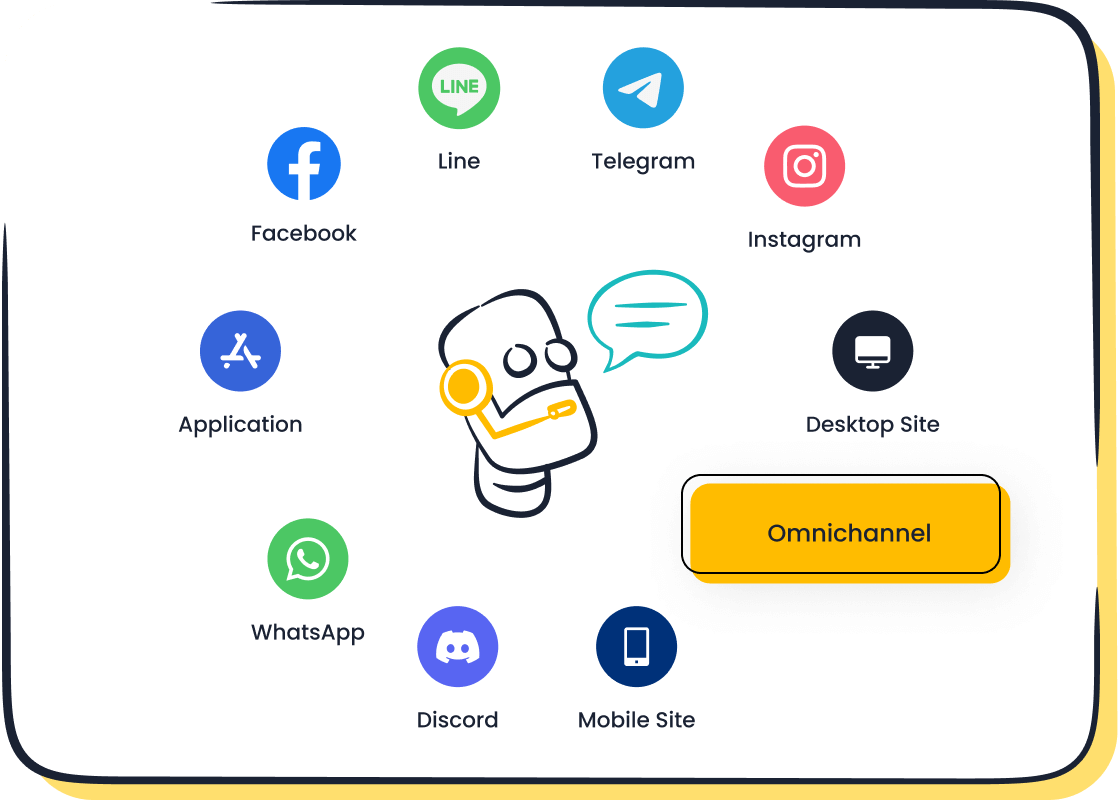
Sobot Chatbot and Omnichannel Solutions
When you look for customer service automation tools, you want something that works everywhere your customers are. Sobot stands out as a leader in this space. You get a full suite of tools that make your support team faster and your customers happier.
Sobot’s chatbot is at the heart of its customer service automation. You can use it to answer questions on your website, WhatsApp, SMS, and more. The chatbot works all day, every day. It speaks many languages and does not need any coding to set up. You just use a simple point-and-click interface. This means you can launch customer service automation quickly, even if you do not have a tech team.
Here’s what makes Sobot’s chatbot and omnichannel solution special:
- Omnichannel support: You can talk to customers on chat, email, voice, and social media—all in one place.
- AI-powered chatbots: The chatbot solves regular questions, helps agents, and boosts productivity by up to 70%.
- Cost savings: You save up to 50% on extra agent costs because the chatbot handles routine work.
- Smart self-service: Customers get answers fast, which increases satisfaction and conversions.
- Easy setup: No coding needed. You can build and change workflows with a few clicks.
- Real-time analytics: You see what works and where you can improve.
Sobot’s chatbot helped OPPO handle a surge in customer questions during shopping festivals. The chatbot solved 83% of queries on its own. OPPO saw a 94% positive feedback rate and a 57% jump in repeat purchases. This shows how customer service automation can drive real business results.
You can see similar stories in other industries. For example:
- A logistics company saw a 30% increase in customer satisfaction after using Sobot’s chatbot and ticketing system.
- A retail brand cut ramp-up time for new team members and unified all customer channels on one screen.
- A staffing agency cut response times in half by using Sobot’s unified communication platform.
Here’s a quick look at what users say about Sobot’s customer service automation tools:
| Reviewer (Industry) | Key Benefits Highlighted | Specific Statistics | Pros |
|---|---|---|---|
| Drew (Retail) | True omnichannel support, 360-degree customer view | Reduced ramp-up time | Easy interface, unified channels, built-in knowledge base |
| Bruce (Logistics) | Streamlined service process | 30% increase in satisfaction | Chatbot guides customers, ticketing, agent escalation |
| Chuck (Staffing) | Improved engagement and response time | Response time cut by half | Unified live chat, email, helpdesk in one dashboard |
You can read more about OPPO’s success with Sobot here.
Customer service automation does not just help big brands. Even small teams see faster replies, fewer mistakes, and happier customers. You can use Sobot’s tools to automate surveys, flag negative feedback, and keep your team focused on complex issues.
Integrating with Existing Systems
You want your customer service automation tools to work with what you already use. Sobot makes this easy. You can connect Sobot with your CRM, e-commerce platform, or other business systems. This means your team sees all customer data in one place. You do not have to switch between apps or copy information by hand.
When you integrate customer service automation with your systems, you get:
- Better efficiency: Your team spends less time on manual work and more time helping customers.
- Accurate data: You avoid mistakes from copying and pasting between systems.
- Real-time insights: You track performance and spot problems before they grow.
- Easy scaling: You can handle more customers without hiring more agents.
Many companies see big gains after integrating automation tools. For example, automating 50% of support for 50,000 monthly conversations can save about $6,250. Voice AI agents now handle over half of customer interactions for some brands, freeing up staff for harder tasks.
You also get better teamwork. Everyone can see the same information, so there is less confusion. You can set up alerts, track customer satisfaction, and use predictive analytics to plan ahead.
Here are some ways integration helps:
- Staff adoption goes up when tools are easy to use.
- Real-time monitoring lets you fix issues fast.
- Centralized dashboards give you a full view of your support operations.
- Predictive analytics help you spot trends and improve service.
Tip: When you set up customer service automation, pick tools that follow open standards. This makes it easier to connect everything and keep your data safe.
Customer service automation works best when it fits your business. Sobot’s flexible integrations help you get the most out of your existing systems. You can start small and add more features as you grow.
Deploying and Optimizing Automation
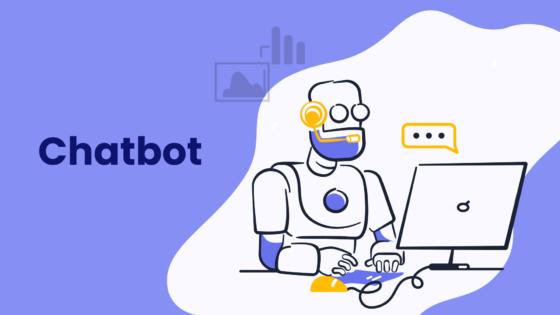
Automating Customer Service Processes
You want to get the most out of automating customer service. Start with a clear plan. First, map your customer service processes. Next, set up your automated customer service tools, like Sobot’s AI chatbot. This tool helps you answer questions on chat, WhatsApp, and more, all day and night. You do not need to code. Just use the point-and-click setup.
Here’s a simple step-by-step guide for automating customer service:
- Define your goals. Decide what you want to improve, like faster replies or lower costs.
- Set up your automation tools. Use Sobot’s chatbot and omnichannel solution for easy integration.
- Connect your systems. Link your CRM, e-commerce, and other platforms.
- Train your team. Sobot offers training and support to help everyone get started.
- Monitor performance. Use analytics to track how well your automated customer service works.
Check out these performance improvements when automating customer service:
| Performance Metric | Improvement Figure |
|---|---|
| Support specialists reporting increased efficiency | 78% |
| Faster complaint resolution rate | 52% faster |
| Increase in customer satisfaction | 15% to 20% |
| Overall improvement (cost, satisfaction, growth) | Up to 40% |
Tip: Sobot’s analytics dashboard helps you see these gains in real time.
Testing and Continuous Improvement
Testing is key when automating customer service. You want to make sure your automation works well and keeps getting better. Use a mix of automated and manual tests. Sobot’s support team can help you set up quality checks and regular reviews.
Most companies use continuous testing and improvement. They track metrics like test coverage, pass rates, and bug detection. This helps you spot problems early and fix them fast. In fact, 77% of companies use automated software testing, and 72% use continuous testing to keep their systems sharp.
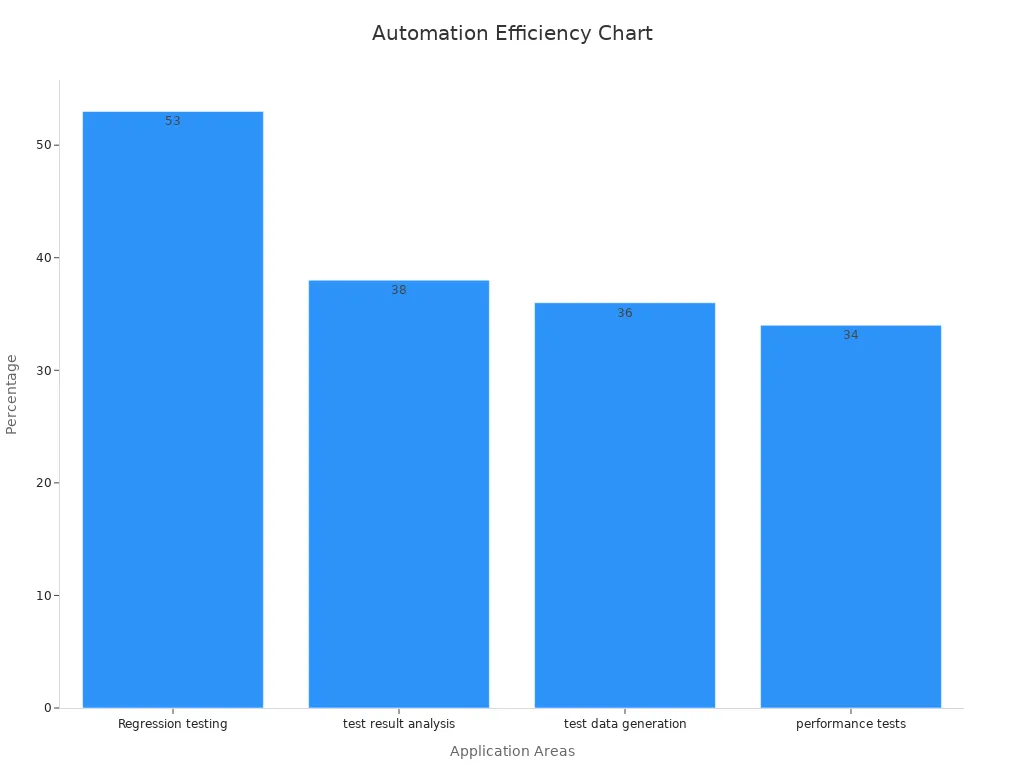
Here are some best practices for ongoing improvement:
- Review your KPIs, like customer satisfaction and first contact resolution.
- Use real-time monitoring tools to catch issues before they grow.
- Keep your documentation up to date.
- Involve your team in feedback and updates.
Note: Sobot’s training resources and analytics make it easy to keep improving your automated customer service.
Best Practices and Pitfalls
Balancing Automation and Human Touch
You want customer service and support automation to make things easier, not colder. Most companies—about 71%—use AI to handle routine tasks, so their teams can focus on empathy and tough problems. Still, 75% of customers say they want to talk to a real person after using a chatbot. If you only use automation, people may get frustrated. Sobot’s approach lets you set up smooth handoffs from chatbot to human agents. This keeps your service friendly and personal.
Here are some best practices for customer service and support automation:
- Build a clear, easy-to-find knowledge base for self-service.
- Collect and review customer feedback often.
- Use customer data to personalize every interaction.
- Make sure everyone on your team cares about customer experience.
- Set clear promises and always deliver.
- Follow up with customers and anticipate their needs.
- Use AI tools like Sobot’s chatbot for 24/7 support and smart routing.
OPPO used Sobot’s chatbot to handle 83% of customer questions, but always gave customers a way to reach a person. This led to a 94% positive feedback rate and a 57% increase in repeat purchases.
Security and Compliance
You need to keep customer data safe when using customer service and support automation. Automated systems help by reducing manual errors and making compliance easier. Companies using automated security save about $1.55 million on average when a data breach happens. Sobot’s platform supports strong compliance with rules like GDPR, CCPA, and SOC 2. These frameworks protect privacy and build trust.
- Automation reduces risk and improves accuracy.
- Compliance tech cuts costs and audit time.
- Always train your team on privacy and security basics.
The average cost of a data breach in 2024 is $4.45 million, so strong security in your customer service and support automation matters more than ever.
Measuring Success
You want to know if your customer service and support automation works. Track these key metrics:
| KPI Name | What It Measures | Why It Matters |
|---|---|---|
| Response Time | How fast you reply | Shows speed and efficiency |
| CSAT | Customer satisfaction score | Tells you how happy customers are |
| NPS | Likelihood to recommend you | Measures loyalty and growth |
| First Contact Resolution | Issues solved on first try | Shows effectiveness |
| Customer Effort Score | How easy it is for customers | Lower scores mean less hassle |
| Average Handling Time | Time spent per interaction | Balances speed and quality |
| Chatbot Engagement Rate | How often customers use your chatbot | Higher rates mean better automation |
Tip: Sobot’s analytics dashboard makes it easy to track these KPIs and spot ways to improve your customer service and support automation.
You can set up customer service and support automation by mapping your workflows, setting clear goals, and choosing tools like Sobot’s AI chatbot. Keep improving your system and always let customers reach a real person. Start with small automation projects and scale up as you see results. Here’s a quick look at the impact:
| Metric | Benefit |
|---|---|
| Productivity | +75% |
| Safety | Fewer injuries |
| Satisfaction | Higher CSAT/NPS |
Customer service and support automation will keep growing with smarter AI, more self-service, and better omnichannel support. Explore Sobot’s solutions or request a demo to get started. The future of customer service in 2025 is bright—automation helps you work smarter and keeps your customers happy! 🚀
FAQ
How does customer service and support automation help my business?
Customer service and support automation saves you time and money. For example, Sobot’s AI chatbot can handle up to 70% of routine questions. This lets your team focus on complex issues and helps you boost customer satisfaction.
Can I use Sobot’s automation tools without coding skills?
Yes! Sobot’s customer service and support automation tools use a point-and-click interface. You can set up workflows and chatbots with no coding. This makes automation easy for everyone on your team.
Will automation replace my customer service agents?
No, customer service and support automation works best with people. Sobot’s chatbot handles simple tasks, but your agents step in for complex or emotional issues. This balance keeps your service personal and efficient.
What channels can I automate with Sobot?
You can automate customer service and support across chat, email, voice, WhatsApp, and social media. Sobot’s omnichannel solution brings all these channels together, so you help customers wherever they reach out.
How do I measure success with customer service and support automation?
Track key metrics like response time, CSAT, and first contact resolution. Sobot’s analytics dashboard shows you real-time data, so you see how customer service and support automation improves your results.
See Also
How To Successfully Deploy Omnichannel Contact Center Systems
Enhance SaaS Customer Support Using Live Chat Techniques
Leading Customer Service Software Solutions To Watch In 2024
Key Guidelines For Selecting Social Media Support Software
Ways Artificial Intelligence Improves Customer Service Productivity
